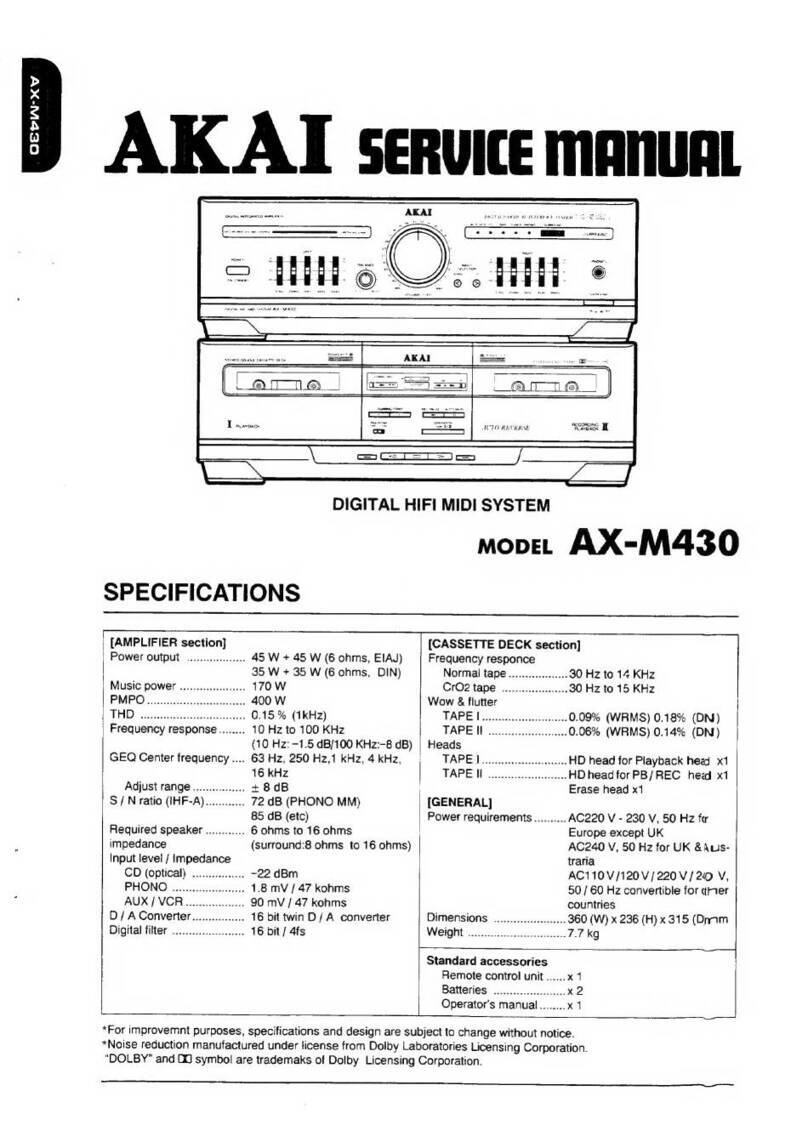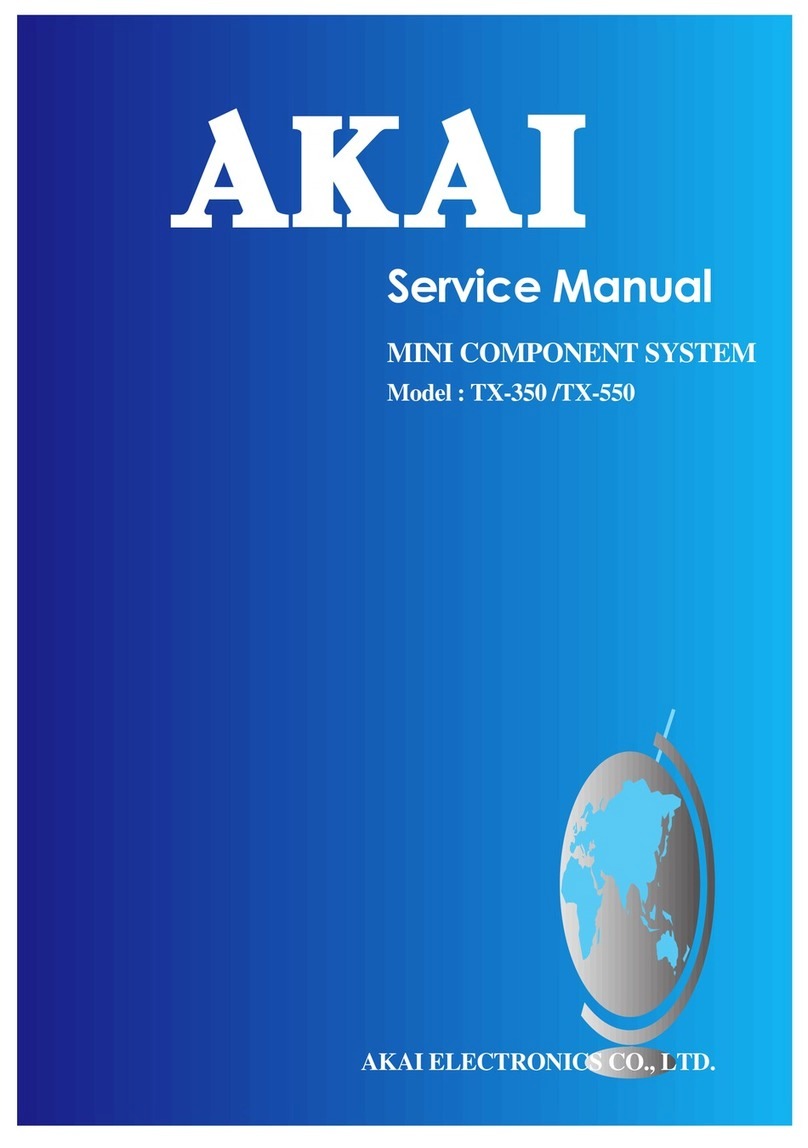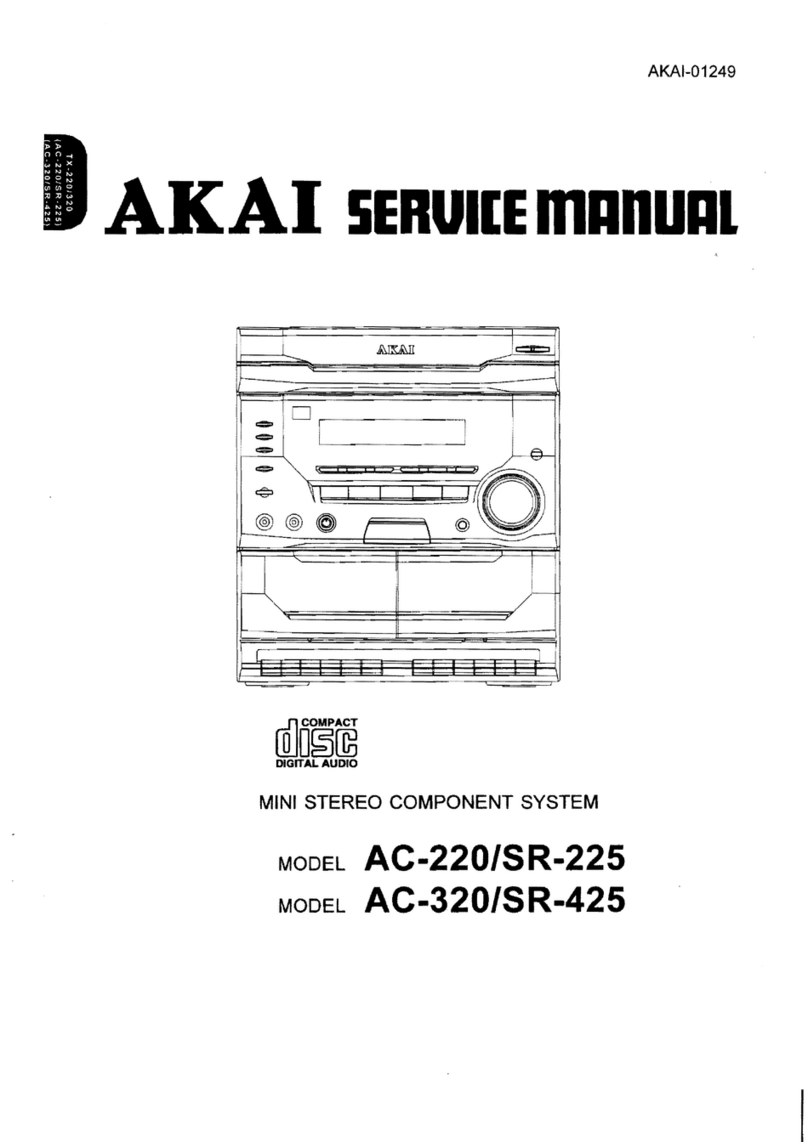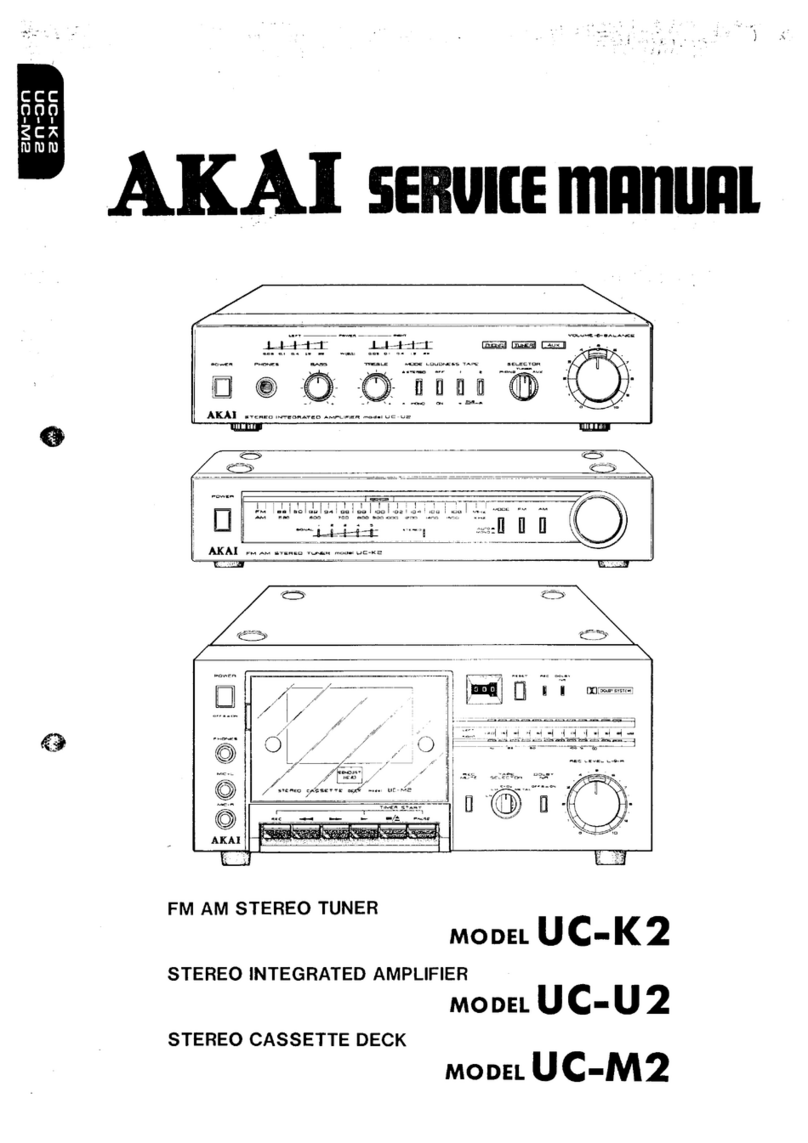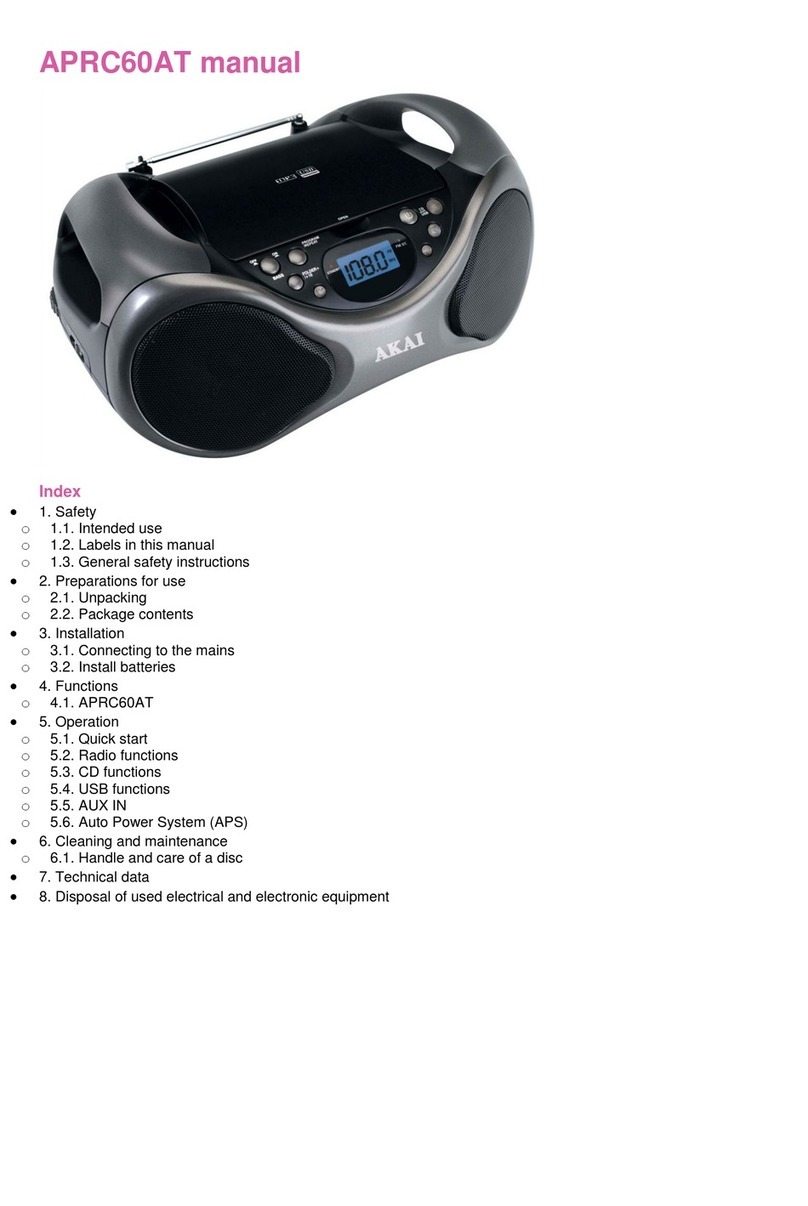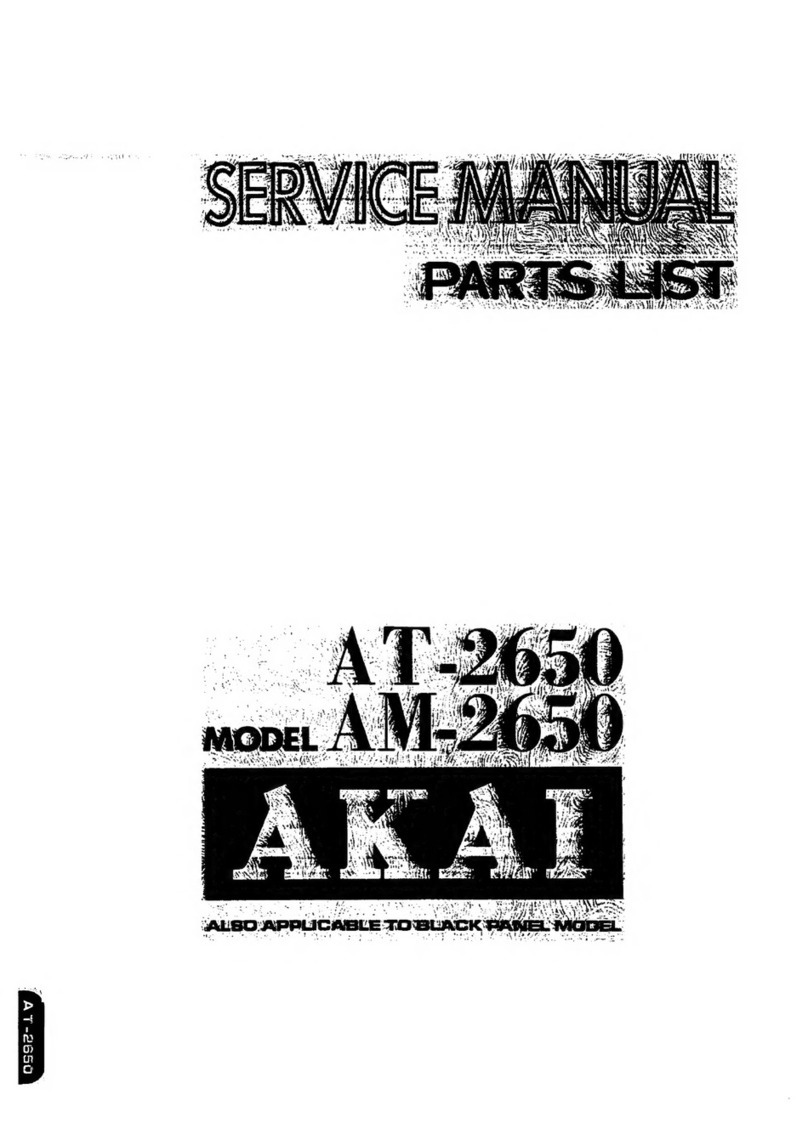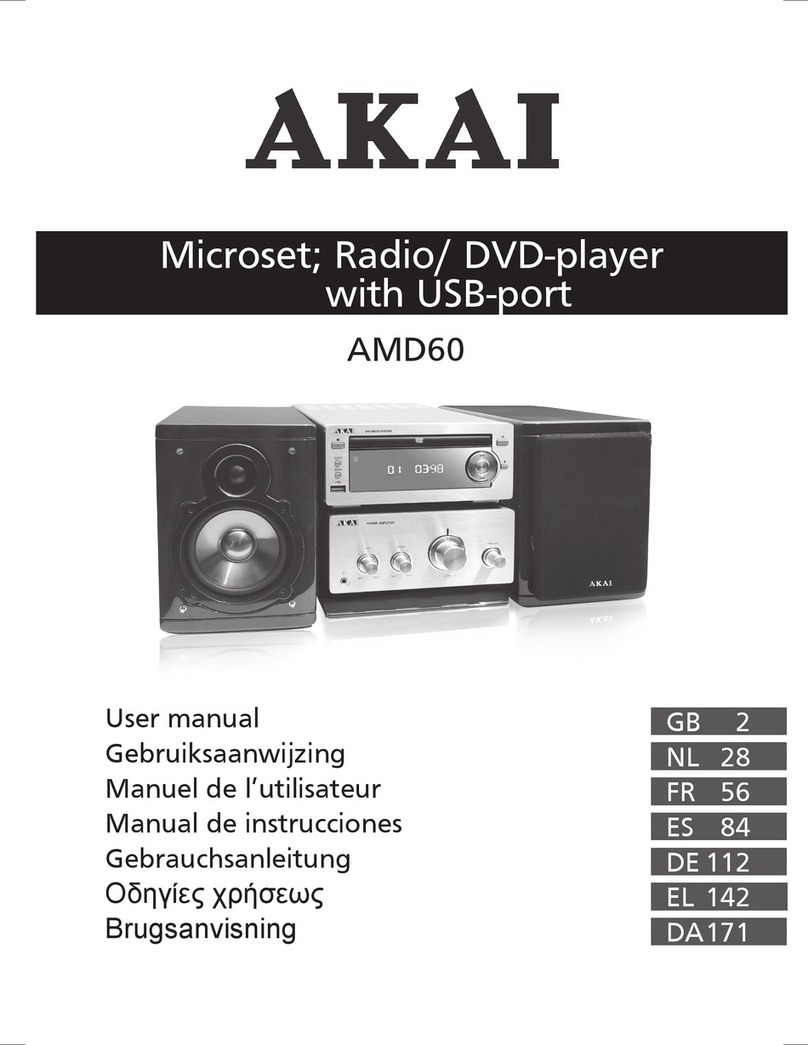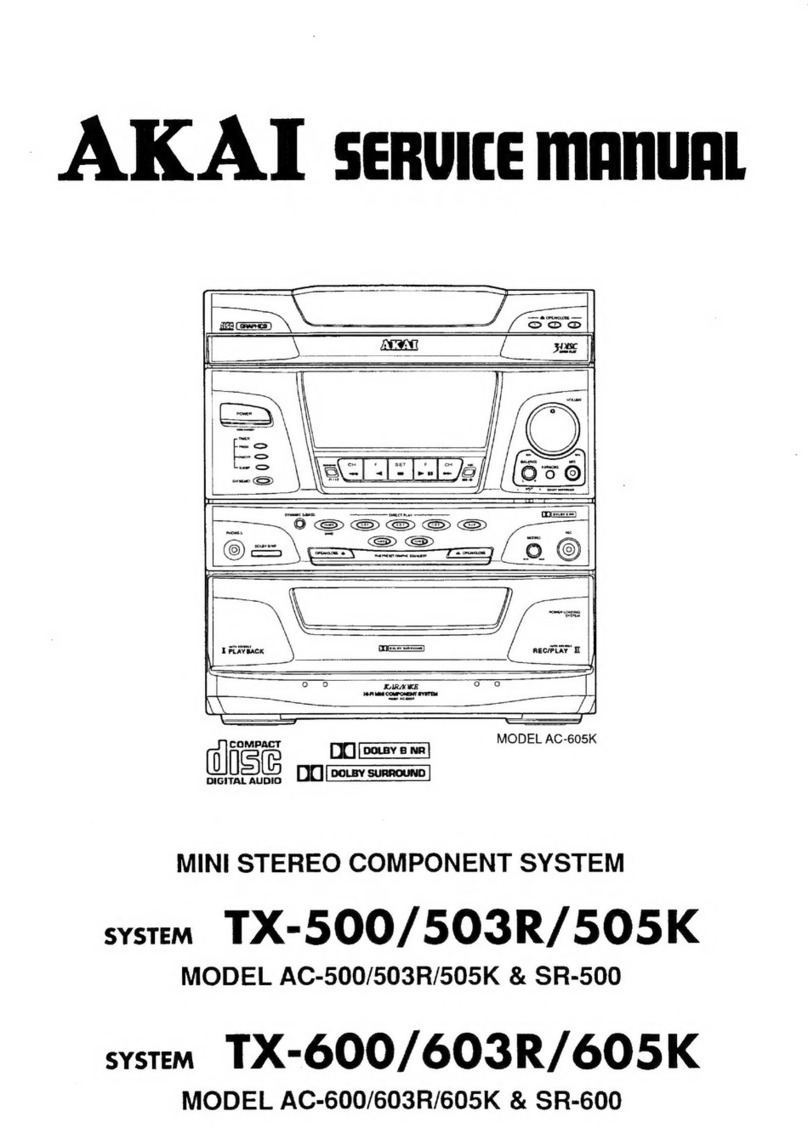4
2 Safety
2.1 Labels in this manual
6 WARNINGAwarningmeansthatinjuryordeathispossibleifthe
instruconsarenotobeyed.
1 CAUTIONAcauonmeansthatdamagetotheequipmentispossible.
5Anotegivesaddionalinformaon,e.g.foraprocedure.
2.2 General safety instrucons
6 Pleasenote!Installtheproductasindicatedinthismanual.Ifin
doubt,consultarecognisedtechnicianandalwaystakeaccountof
localinstallaoncodesandregulaons.
6 Warning!Donotinstalltheproductinanyplacethatmightbe
exposedtoextremeheatorcold.
6 Warning!Donotinstalltheproductoutdoorsorinanyplacewhereit
mightbecomewet.
6 Warning!Itisnotpermiedtoopentheproductyourselfortohave
itopened,neitherisitpermiedtorepairtheproductyourself
ortohaveitrepaired.Thiswillvoidthewarranes.Pleaseletany
maintenancebecarriedoutbyceredmaintenancepersonnel.
6 WARNINGDonotputforceontheappliance.Theappliancecanfall
andcancauseseriousinjury.
6 WARNINGDonotinsertanyobjectsinthevenlaonholes.
6 Warning!Onlyuseoriginalaccessoriesfromthemanufacturer.
6 Warning!Removetheadapterfromthepoweroutletduringstorms,
lightningandwhenevertheproductwillnotbeusedforalonger
periodofme.
1 CAUTIONDonotspillanyliquidontheappliance.