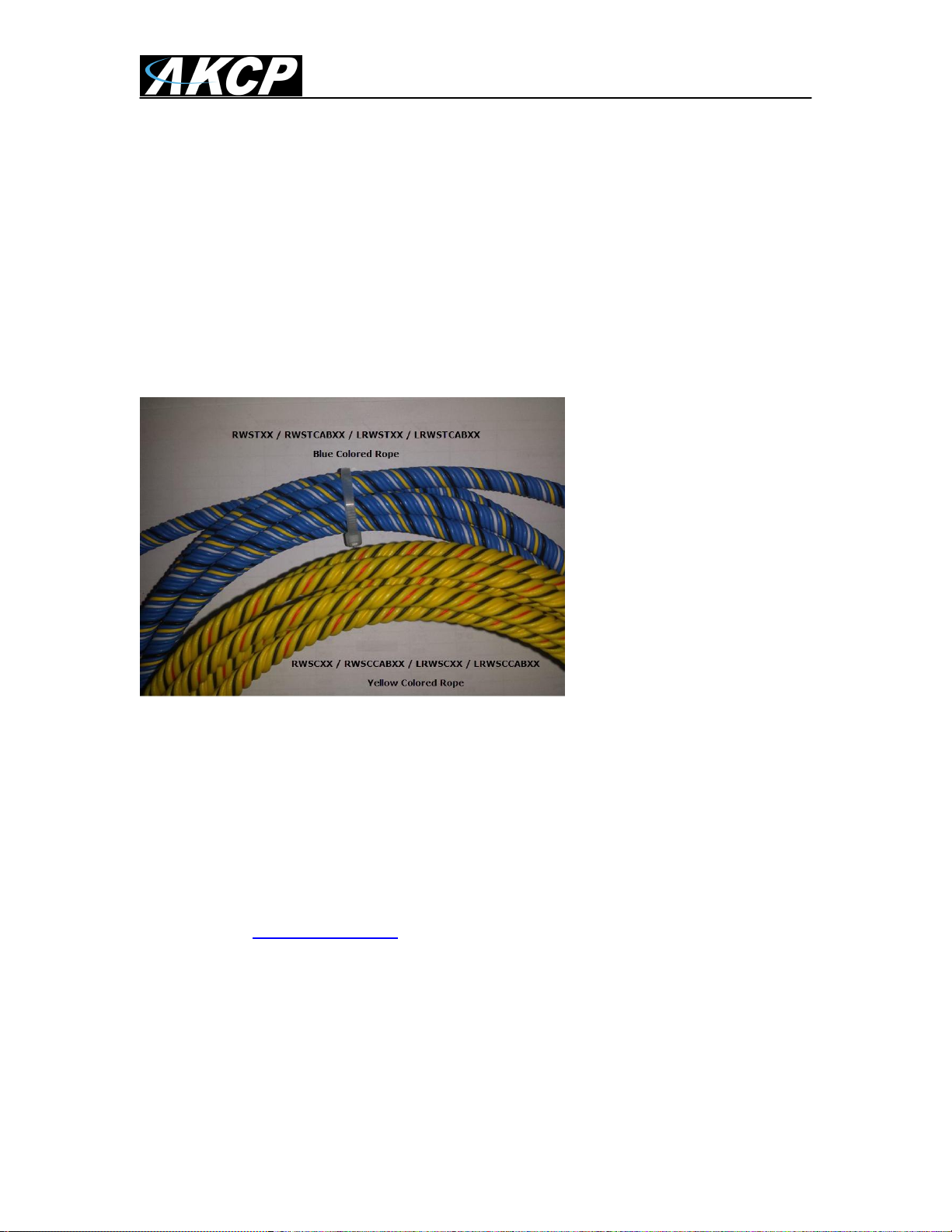ropeWater Detector
- 2 -
Table of contents
1. Introduction
2. Features
3. Configuring the ropeWater sensor
4. Configuring the ropeWater sensor on a sensorProbe unit
5. Configuring the ropeWater sensor on a securityProbe or a securityProbe 5E unit
6. Detection of Acid
7. Mounting the ropeWater sensor impedance setting & trouble shooting
Introduction
Water can enter a building in many different ways and, in some cases, remain undetected. This
can cause damage and problems to sensitive electronic equipment. Computer and mainframe
rooms which have a false floor and ceilings could harbor undetected water, which is only detected
after a problem occurs.
The ropeWater sensor is capable of detecting the presence of or non-presence of water. It
contains a microprocessor controlled capacitance measuring circuit which is far more precise
than commercially available standard water detectors which measure the resistance of water.
The detector provides feedback to the web based interface which will indicate the
presence/absence of water with a Normal/Alert, or Critical indication. The unit will retain any error
condition until it is read via a snmpget. Therefore, if it encounters a critical condition at any time, it
will report that condition before it returns to a normal state.
The value of the status for the SNMP OID for the ropeWater sensor can be Normal, No Status,
Critical or Sensor Error.
ropeWater sensor OID:
For a switch type sensor on RJ45#1 the OID for the status is .1.3.6.1.4.1.3854.1.2.2.1.18.1.3.0
Features:
oOn/Off alarm signal of Water detected
oAccurate, cost effective Water detecting system
oRope portion of the sensor is submersible
oSensor type - open/closed contact switch
oPower source: powered by the unit. No additional power needed.
oPower Consumption: Typical 125 mWatt, 25 mA
oThe unit auto detects the presence of the ropeWater sensor
oUp to 2 ropeWater sensors per unit sensorProbe2.