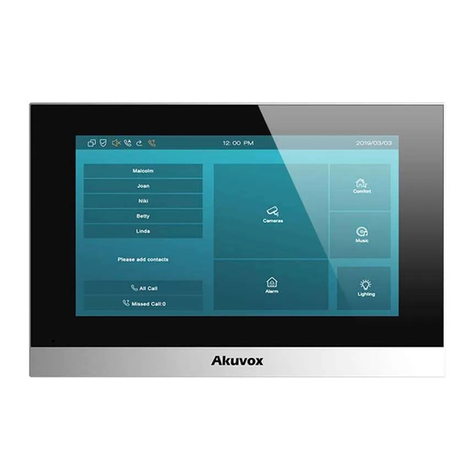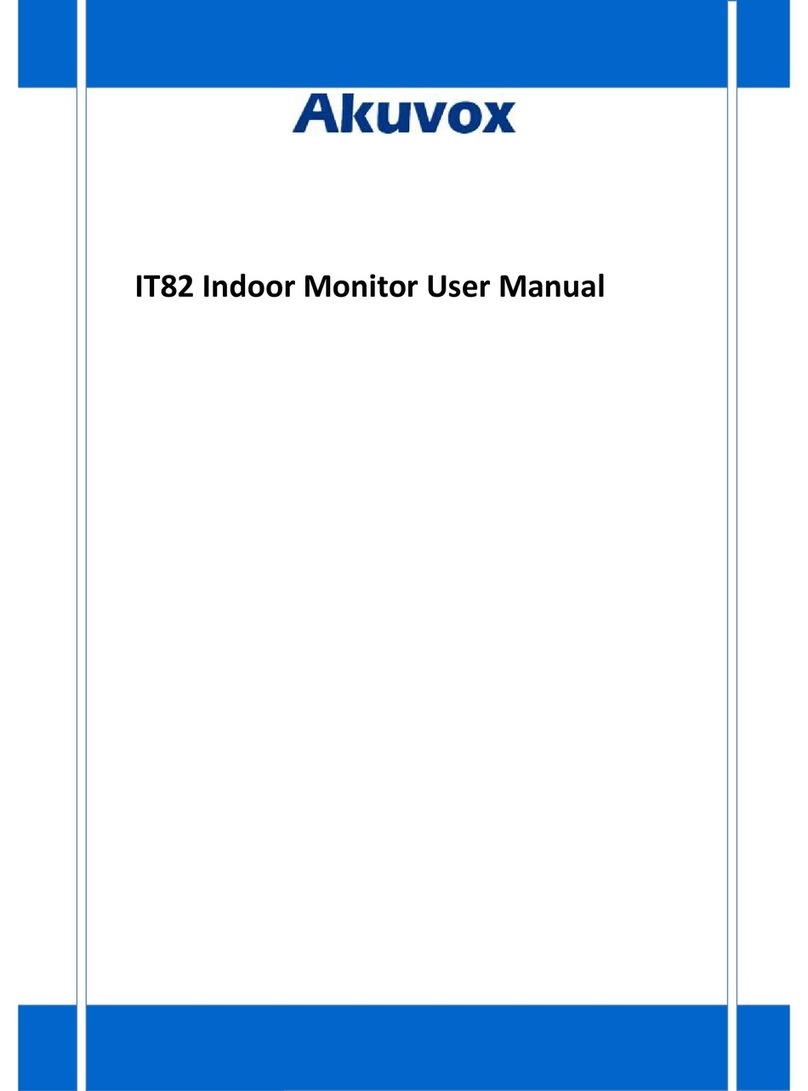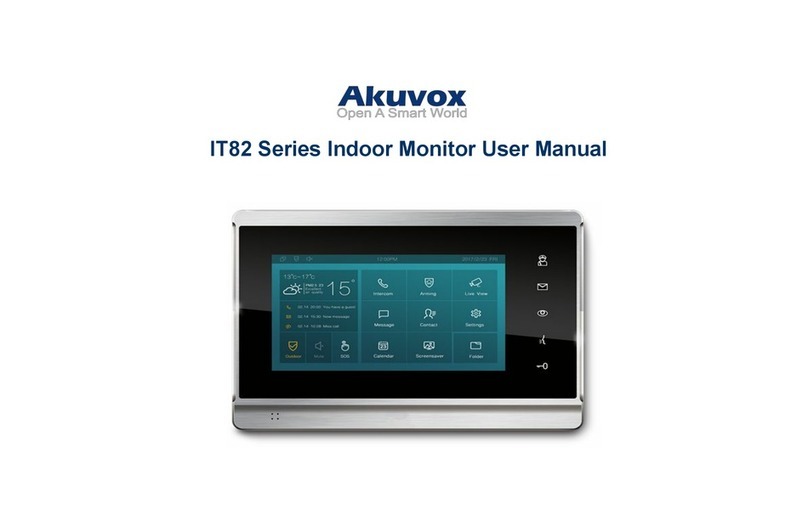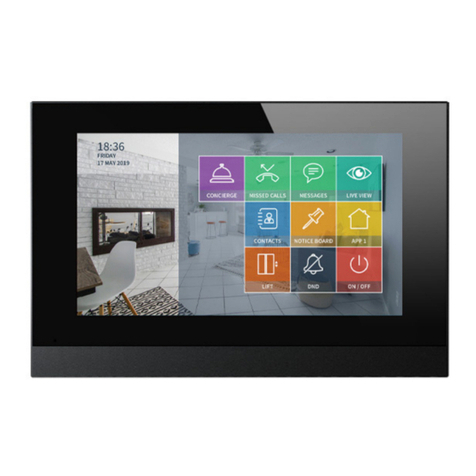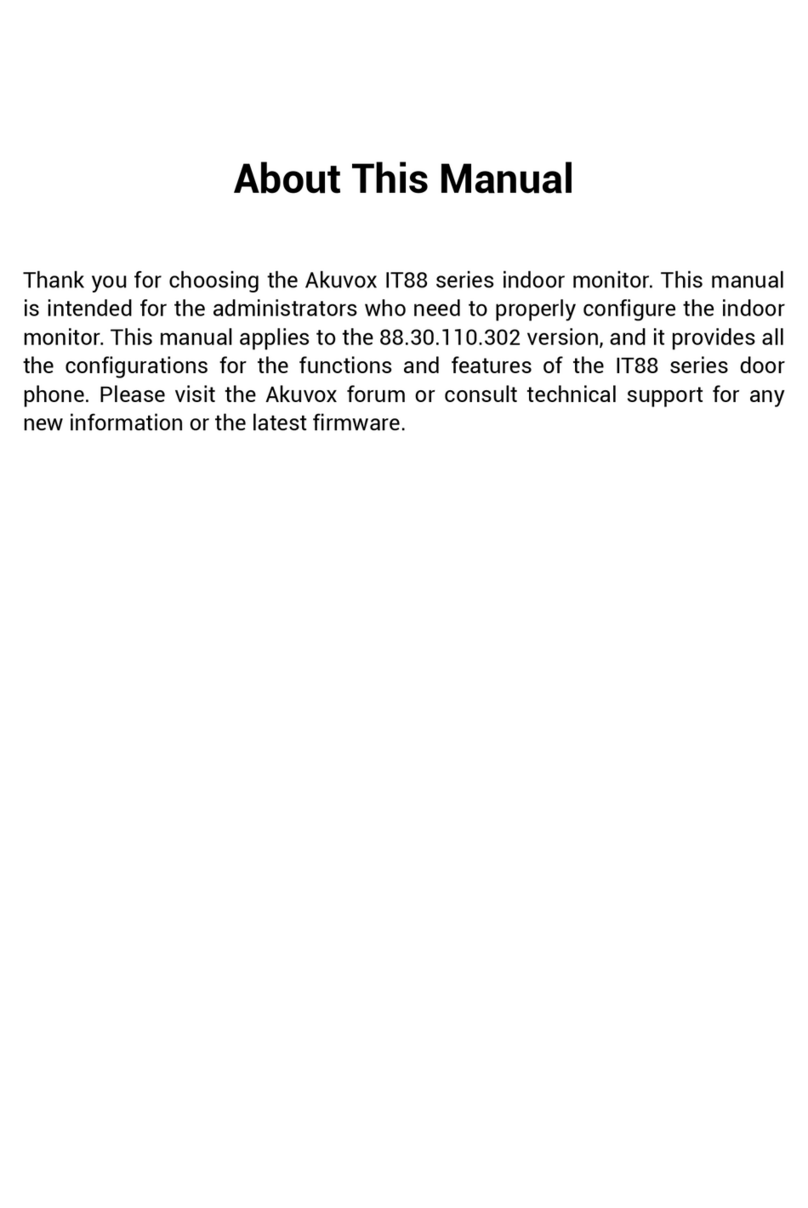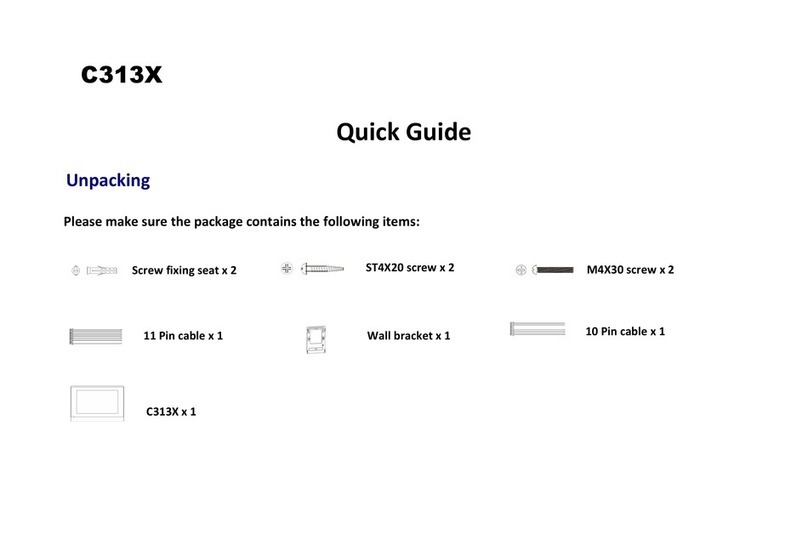Configura�on
Opera�on
1.Access basic information: After setting up network and power, enter More -> System Info to
check Account, Network,Version status.
2.Access the Website: Launch a browser and type in the IP address then enter the username and
password to login.(username/password: admin /admin by default)
3.Account Registration: On web UI, go to the path: Account -> Basic page to fill in the account
information,click Submit to confirm.(Please refer to user manual for more information)
Press Intercom icon , enter the callee’s number or room address, then choose
Audio or Video mode to make out.
Press or on the incoming interface to pickup the incoming call.
During the talk, called party can press Unlock Key on the talking interface to unlock the door.
Press Live View icon to receive the video from the IPC any time.
C317