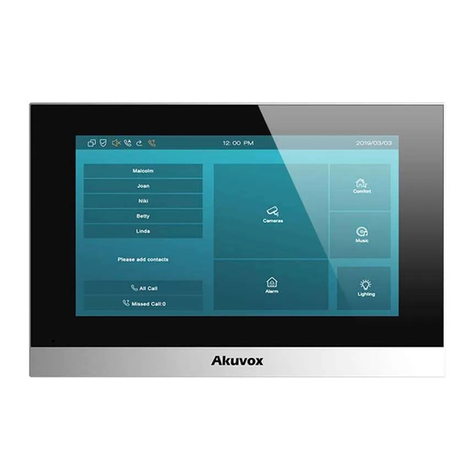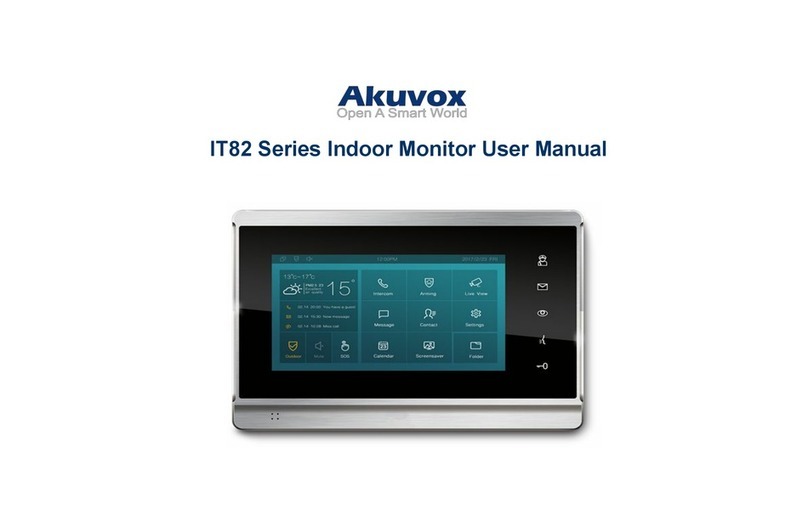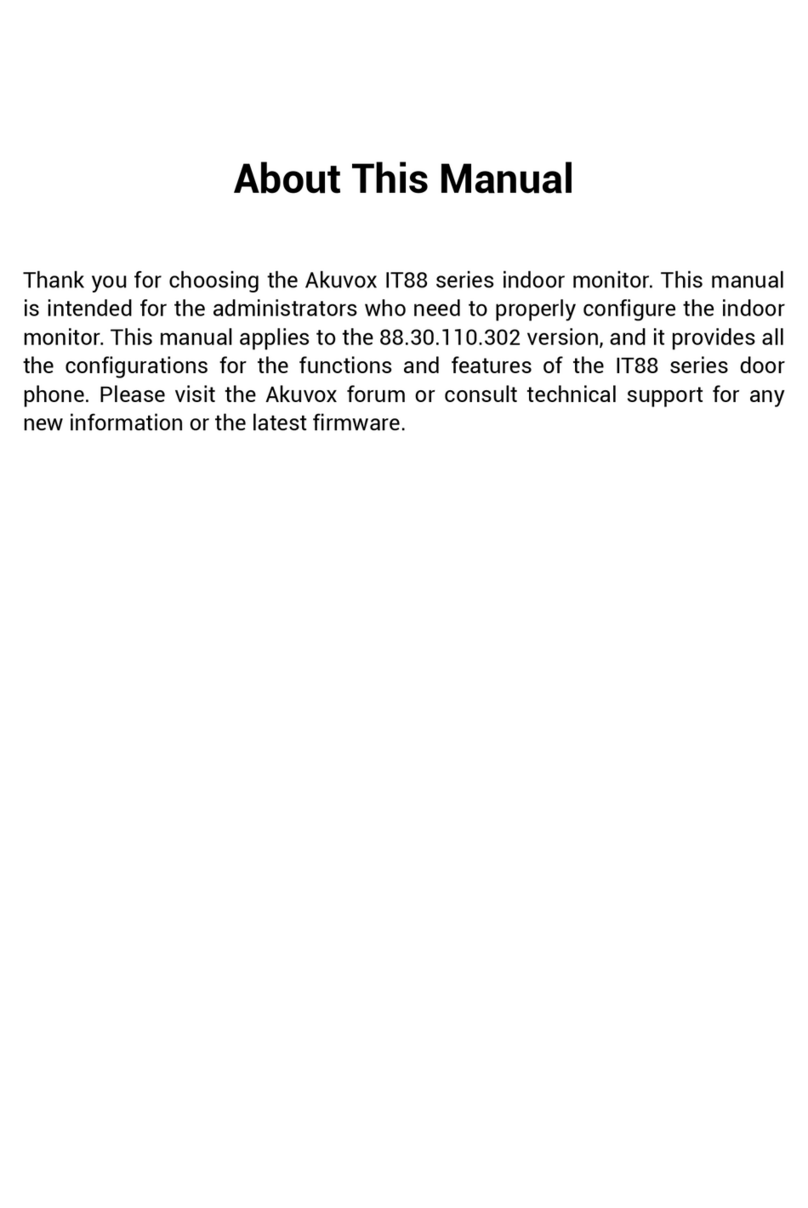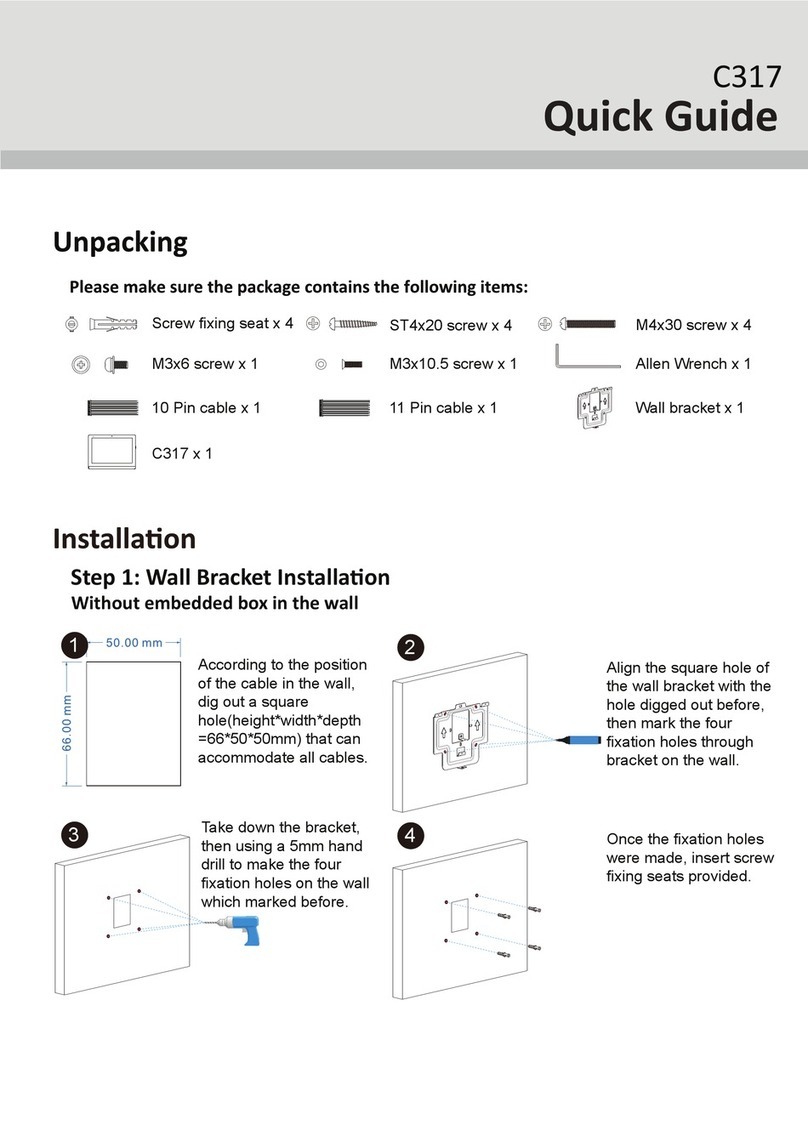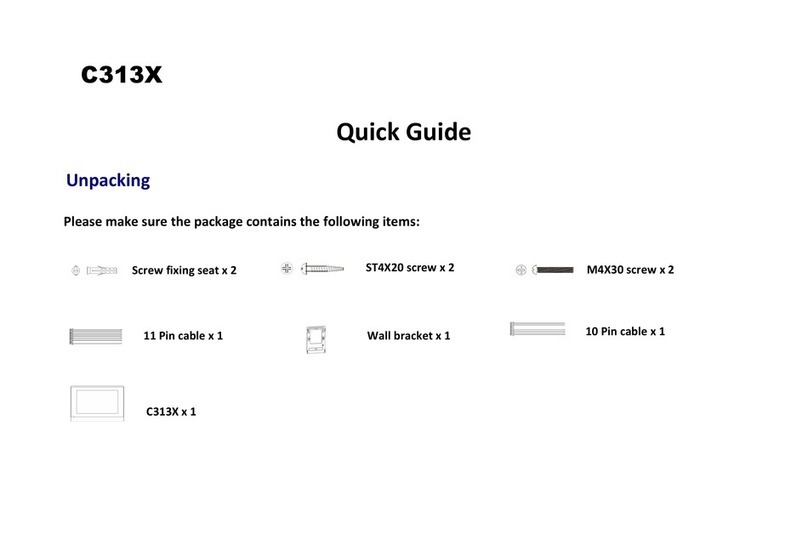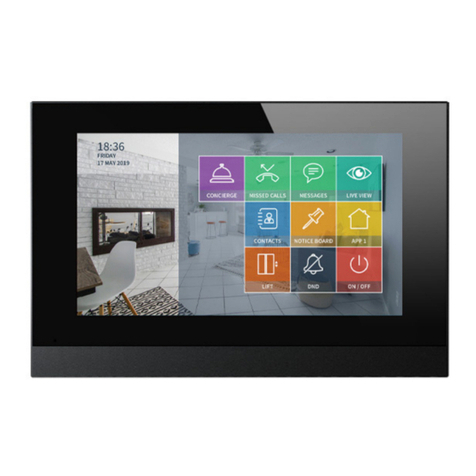3.3 Answer a call........................................................................................................................26
3.4 Reject a call..........................................................................................................................27
3.5 Contacts...............................................................................................................................27
3.5.1 New contacts............................................................................................................27
3.5.2 Modify the contact...................................................................................................28
3.5.3 Delete the contact....................................................................................................29
3.6 Call log................................................................................................................................. 29
3.6.1 Modify the call log....................................................................................................29
3.6.2 Delete the log...........................................................................................................30
3.7 Capture................................................................................................................................ 30
3.8 Message...............................................................................................................................30
3.9 Live View..............................................................................................................................31
3.10 Unlock................................................................................................................................31
3.11 SOS.....................................................................................................................................32
3.12 Security..............................................................................................................................33
4 Website........................................................................................... 36
4.1 Web login.............................................................................................................................36
4.2 Status................................................................................................................................... 37
4.2.1 Basic..........................................................................................................................37
4.3 Account................................................................................................................................38
4.3.1 Basic..........................................................................................................................38
4.3.2 Advance....................................................................................................................40
4.4 Network...............................................................................................................................45
4.4.1 Basic..........................................................................................................................45
4.4.2 Advance....................................................................................................................45
4.5 Phone...................................................................................................................................46
4.5.1 Time/Language.........................................................................................................46
4.5.2 Call Feature...............................................................................................................47
4.5.3 Audio........................................................................................................................ 51
4.5.4 Video........................................................................................................................ 52
4.6 PhoneBook.......................................................................................................................... 53
4.6.1 Local Book................................................................................................................ 53
4.6.2 Call Log..................................................................................................................... 55
4.7 Upgrade............................................................................................................................... 56
4.7.1 Basic..........................................................................................................................56
4.7.2 Advance....................................................................................................................57
4.8 Security................................................................................................................................60
4.8.1 Basic..........................................................................................................................60
4.8.2 Advance....................................................................................................................61