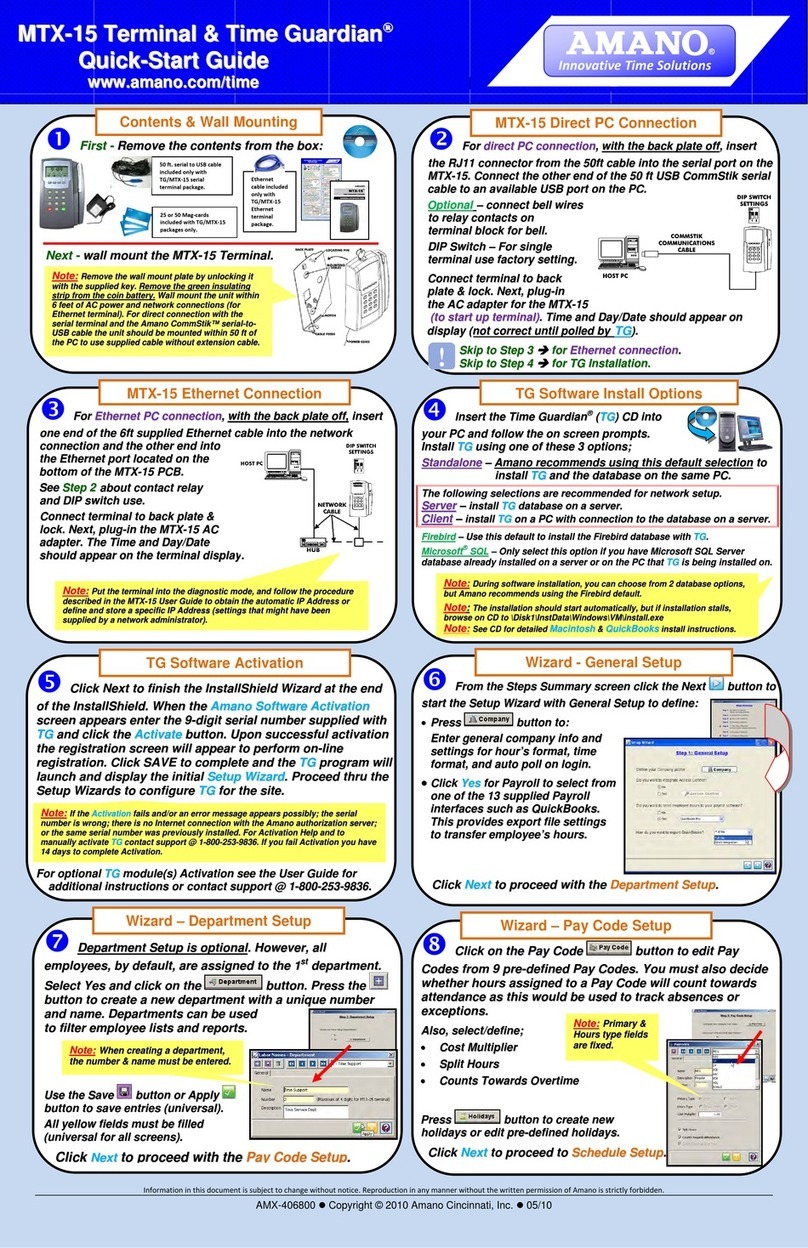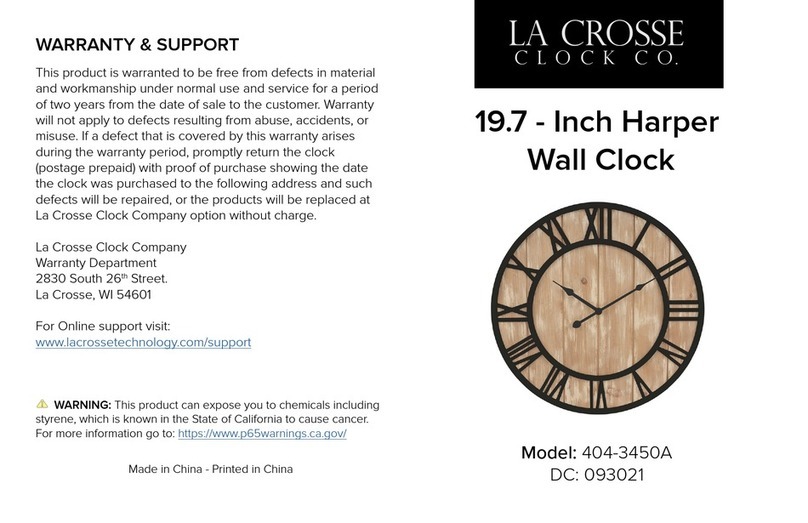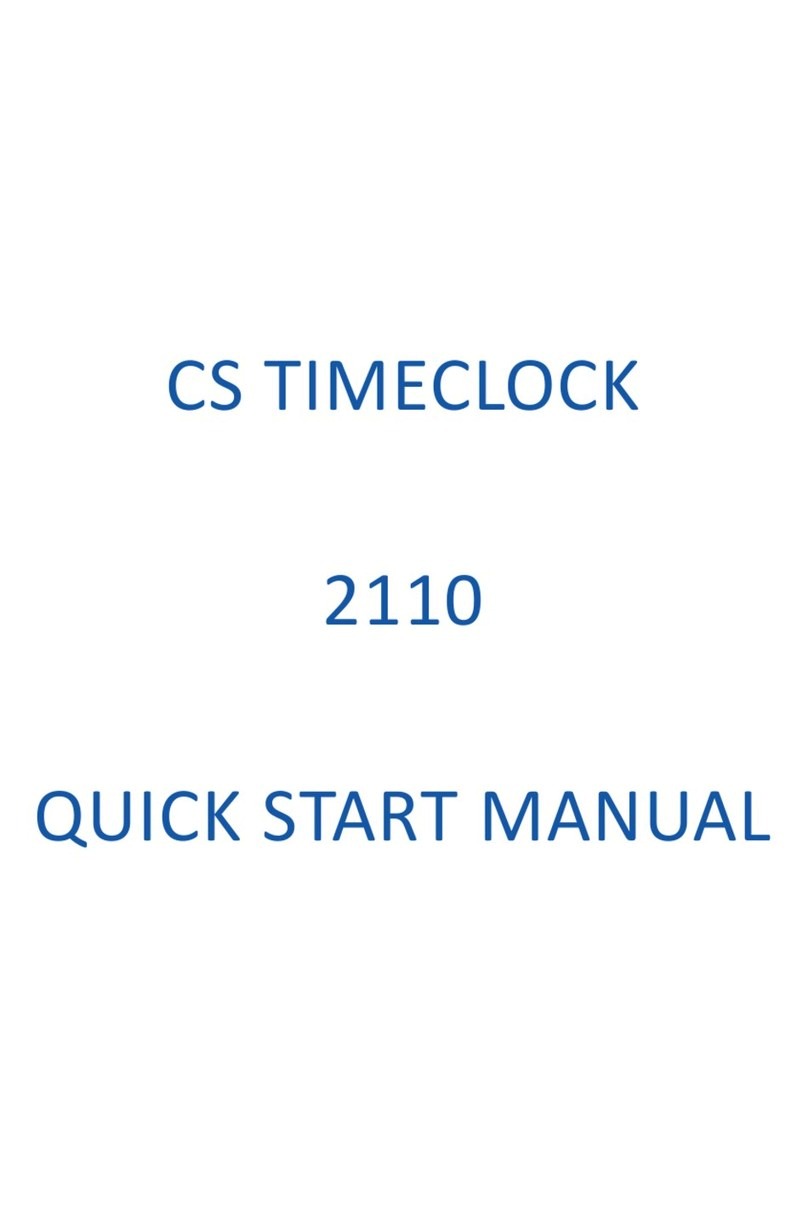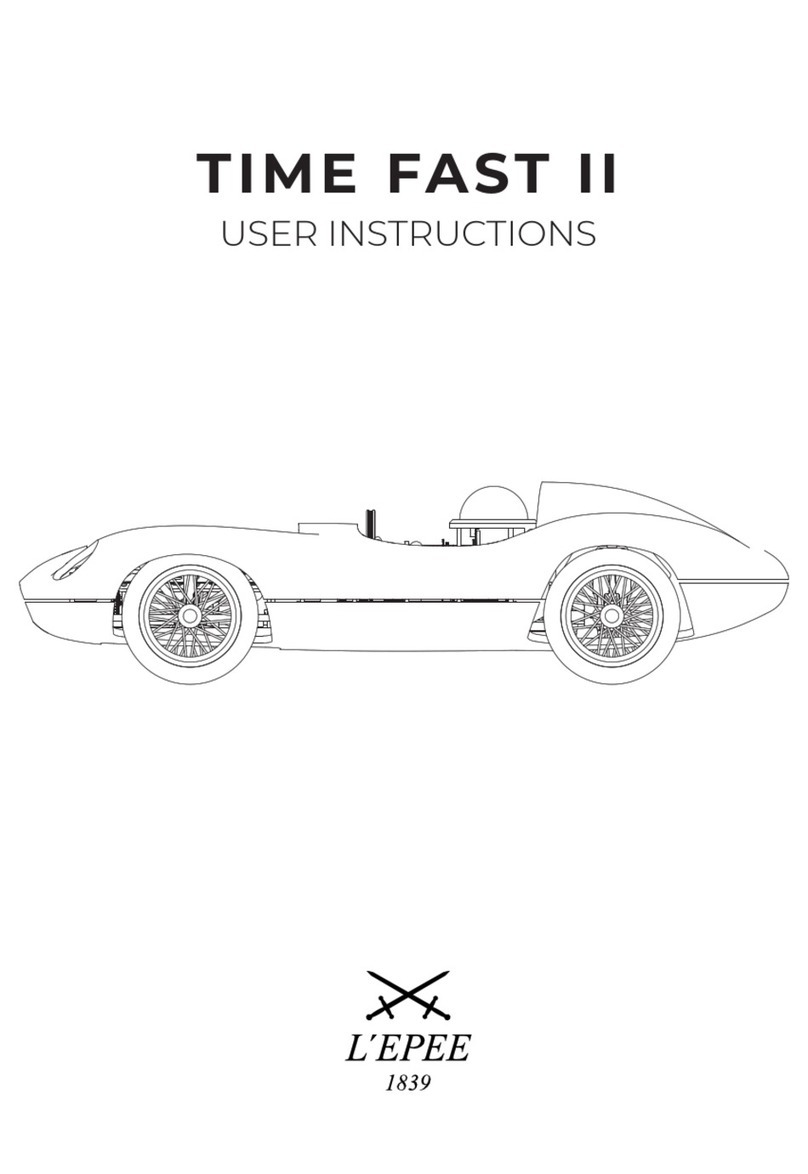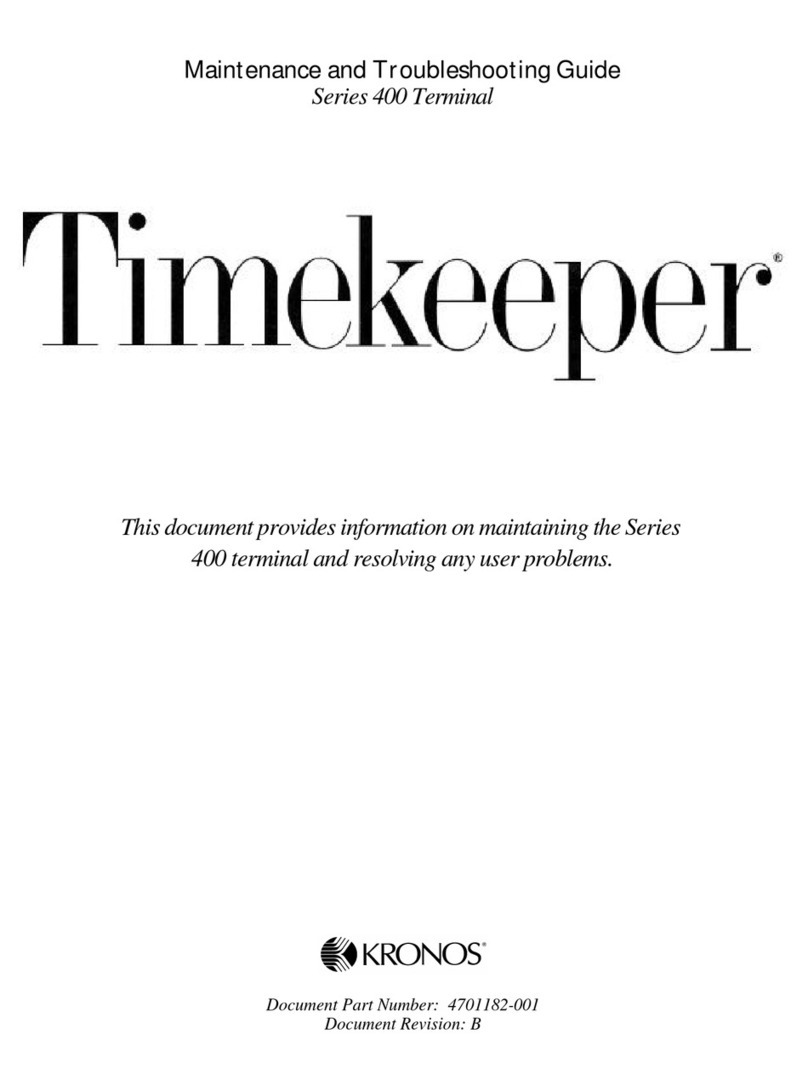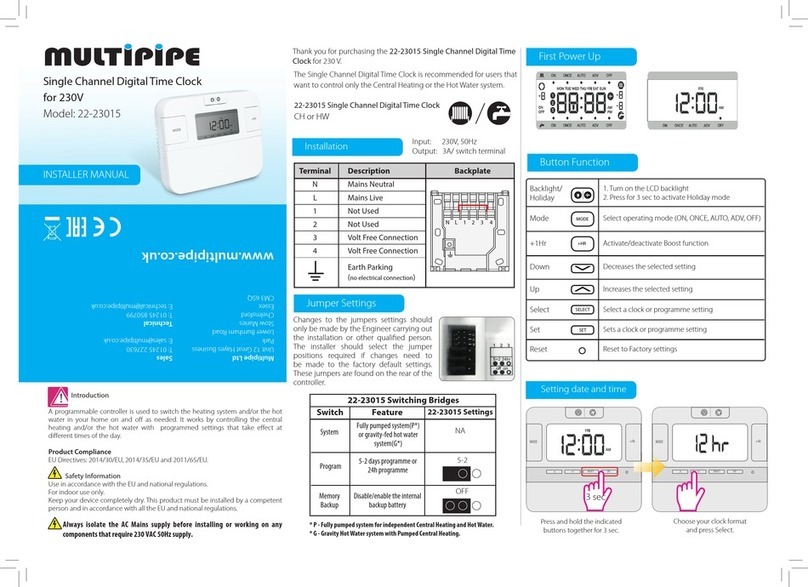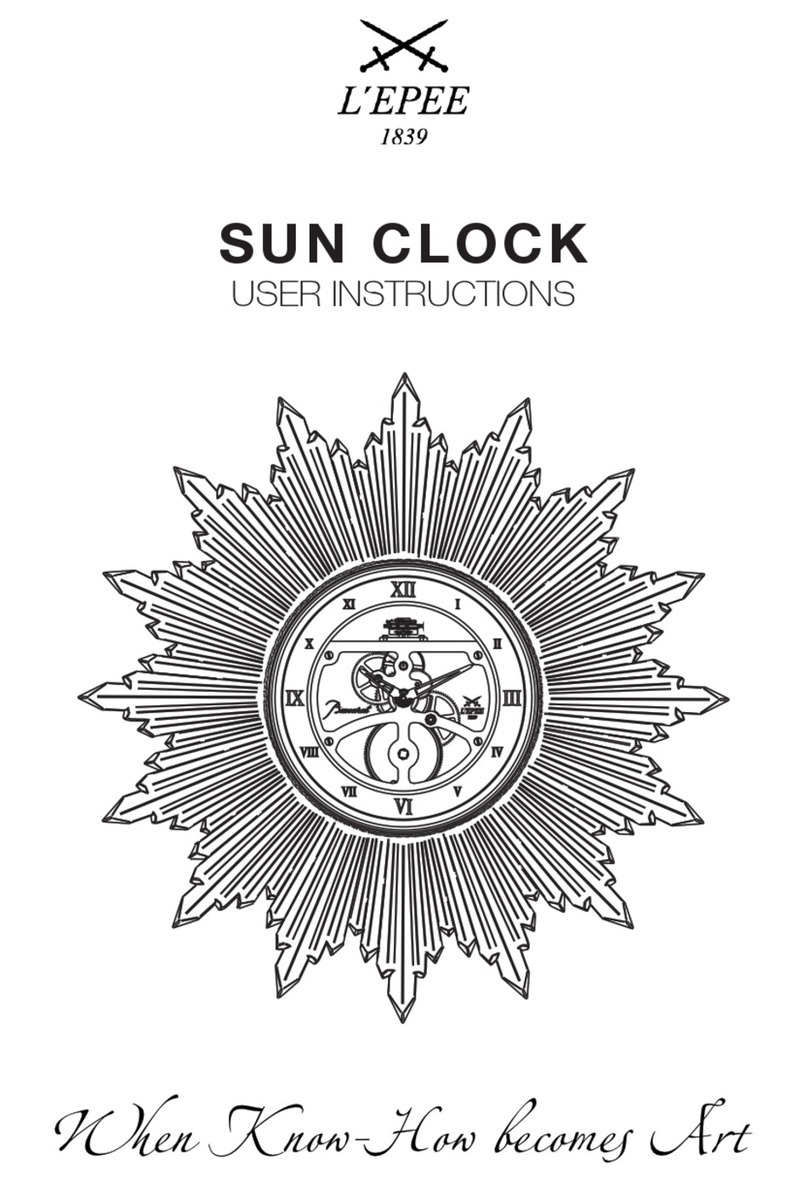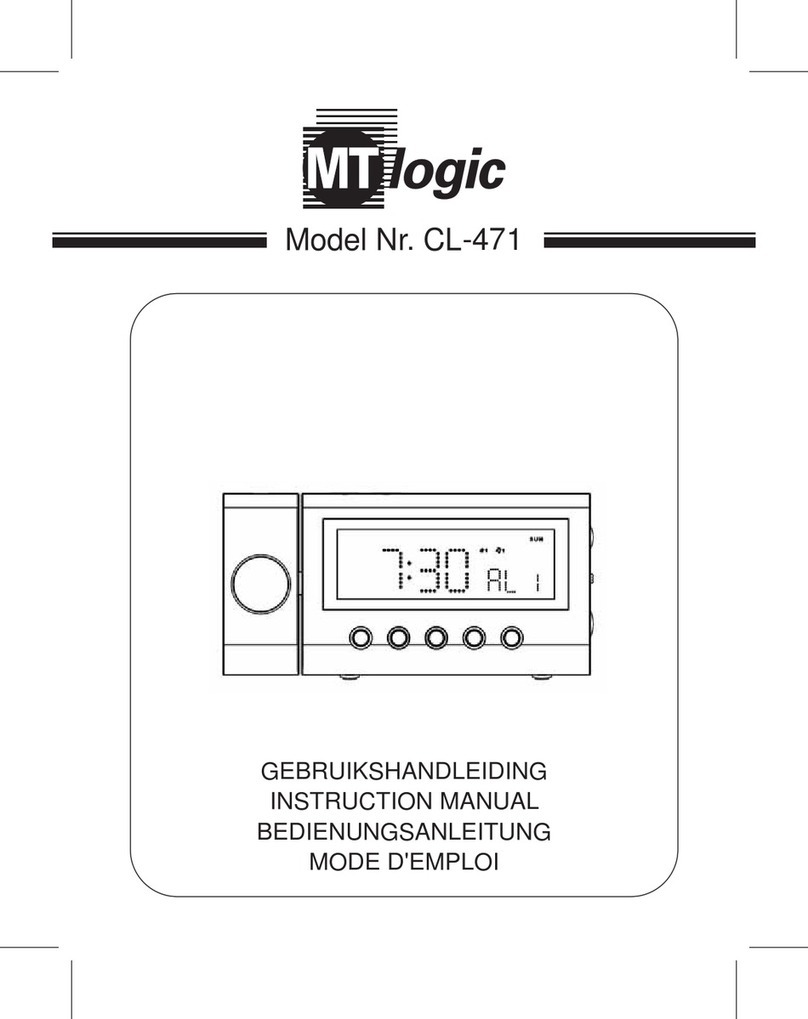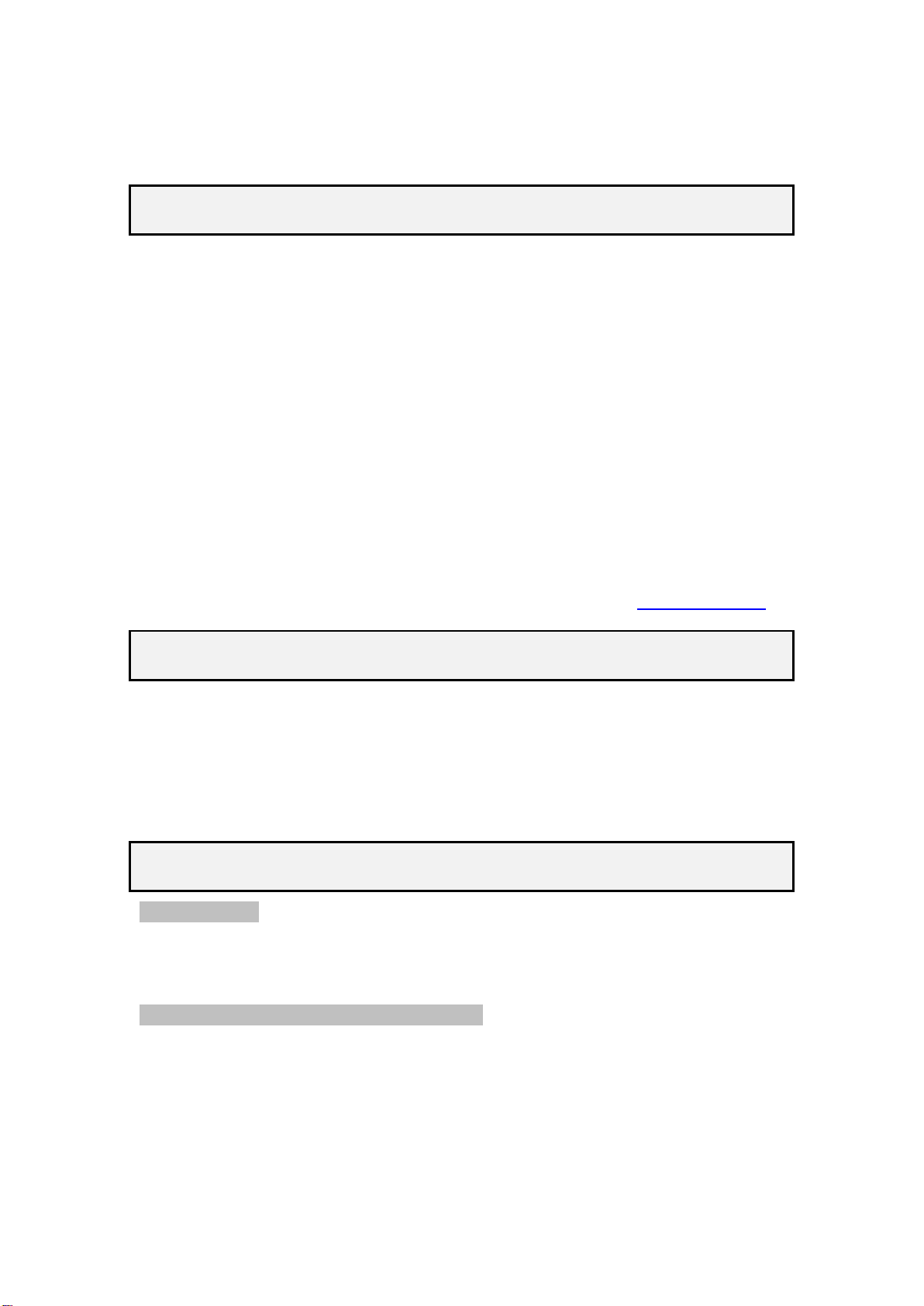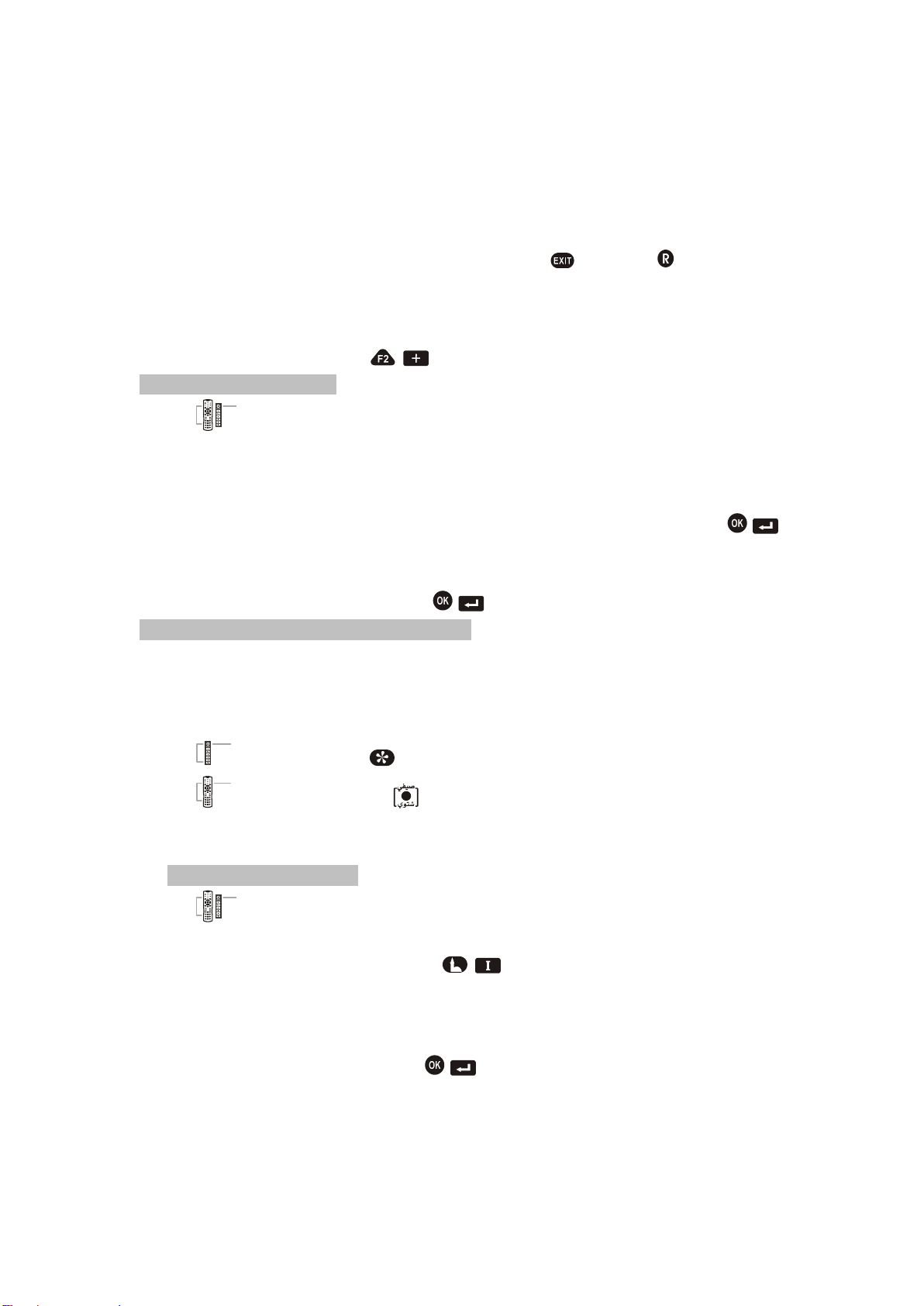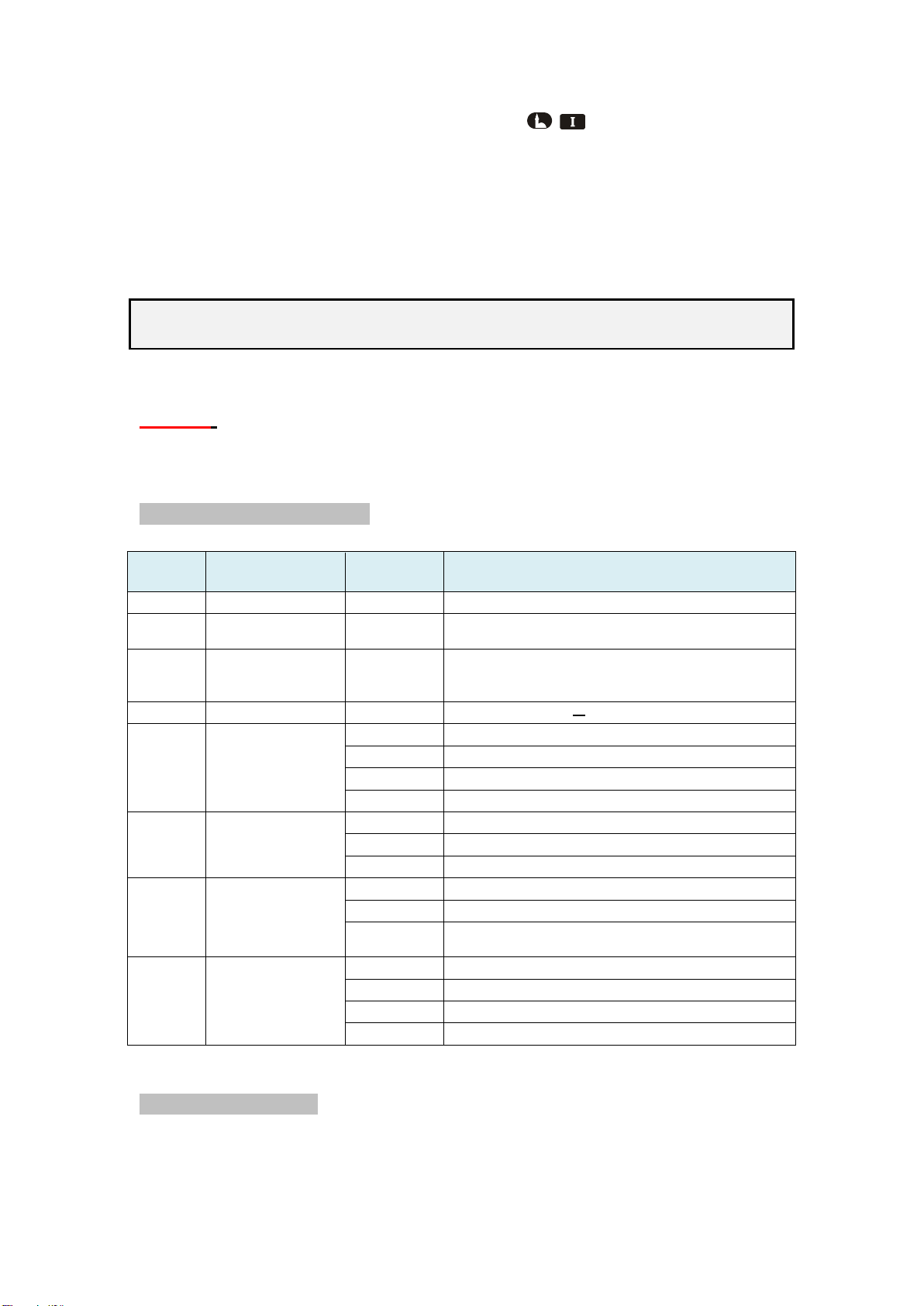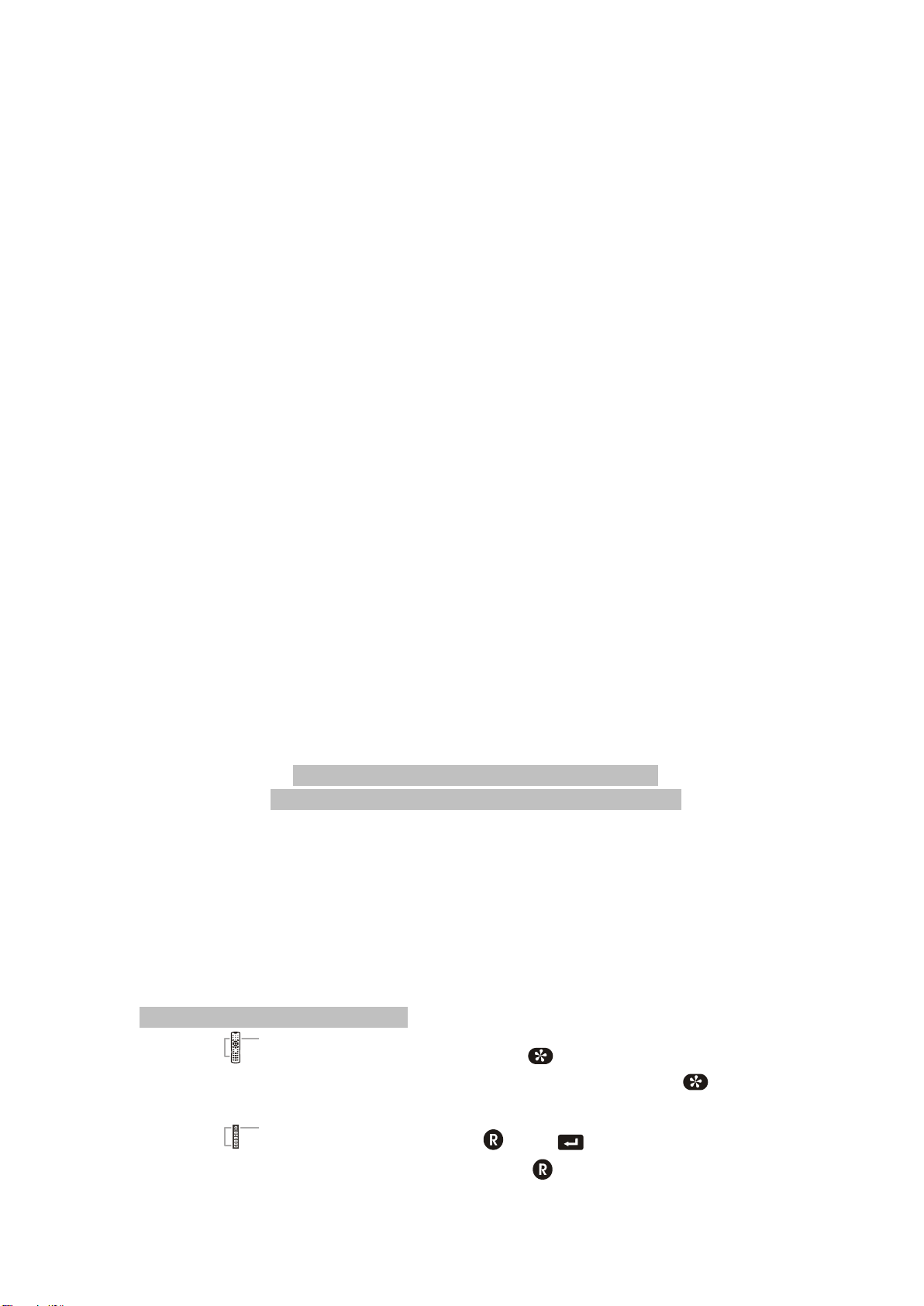7
The range of this number is from 1 to 28 maximum, it can be less than 28 in
some AL-Muakkita according to the number of cities stored in AL-Muakkita
memory.
In some cases; AL-Muakkita has prayer times for one city only, so /A/ equals to
/1/ and can't be changed.
B, the time difference in minutes from a city:
This is used for the regions (villages) that have constant time difference from the
main city which it's number has already set in the setting A.
C, The time constant (correction factor):
It is well-known that the specifications of the electronic elements change with
temperature, and since AL-Muakkita may operate in different countries with
different temperatures, this may cause the time in AL-Muakkita to be displaced,
so AL-Muakkita has a software adjustment mechanism to secure the time
accuracy inside AL-Muakkita.
The time constant /C/ -which is written on the label at the back side of AL-
Muakkita- defines the time displacement in seconds that may occur within one
week.
For instance, when the time constant value is /+3/, this means that AL-Muakkita
is three seconds late every week, so AL-Muakkita is going to add automatically
/3/ seconds to the time every week.
When the time constant value is /-5/, this means that AL-Muakkita is five
seconds advanced every week, so AL-Muakkita is going to subtract
automatically /5/ seconds from the time every week.
When the time constant value is more than /+7/ or less than /-7/, /+10/ for
instance, AL-Muakkita is going to add one second every day and /3/ seconds
every end of week.
The correction principle can be summarized as follows:
To add/subtract the division result of C/7 every day
To add/subtract the division remainder of C/7 every week
If you noticed that AL-Muakkita time is not accurate, the time constant needs to
be corrected according to the time displacement within one week.
When you replace the settings memory, you need to set the time constant to
the written value on the label at the back side of AL-Muakkita.
P, Azan sound and Iqama Takbirat:
AL-Muakkita has not Azan sound circuit, so the /P/ setting has no effect.
The Azan sound circuit is installed under request, you can advise the sales agent or
the authorized maintenance agent to install this circuit and set /P/.
How to set the advanced settings:
1. Press and hold the programming key ( ) on the remote control until the
symbol (--) appears flashing on AL-Fajr display, release the ( ) key, the
number (00) will appear on the sunrise display.
Or press and hold the reset ( ) and ( ) keys on the local keypad
simultaneously, then release the reset key ( ) first while you are still pressing