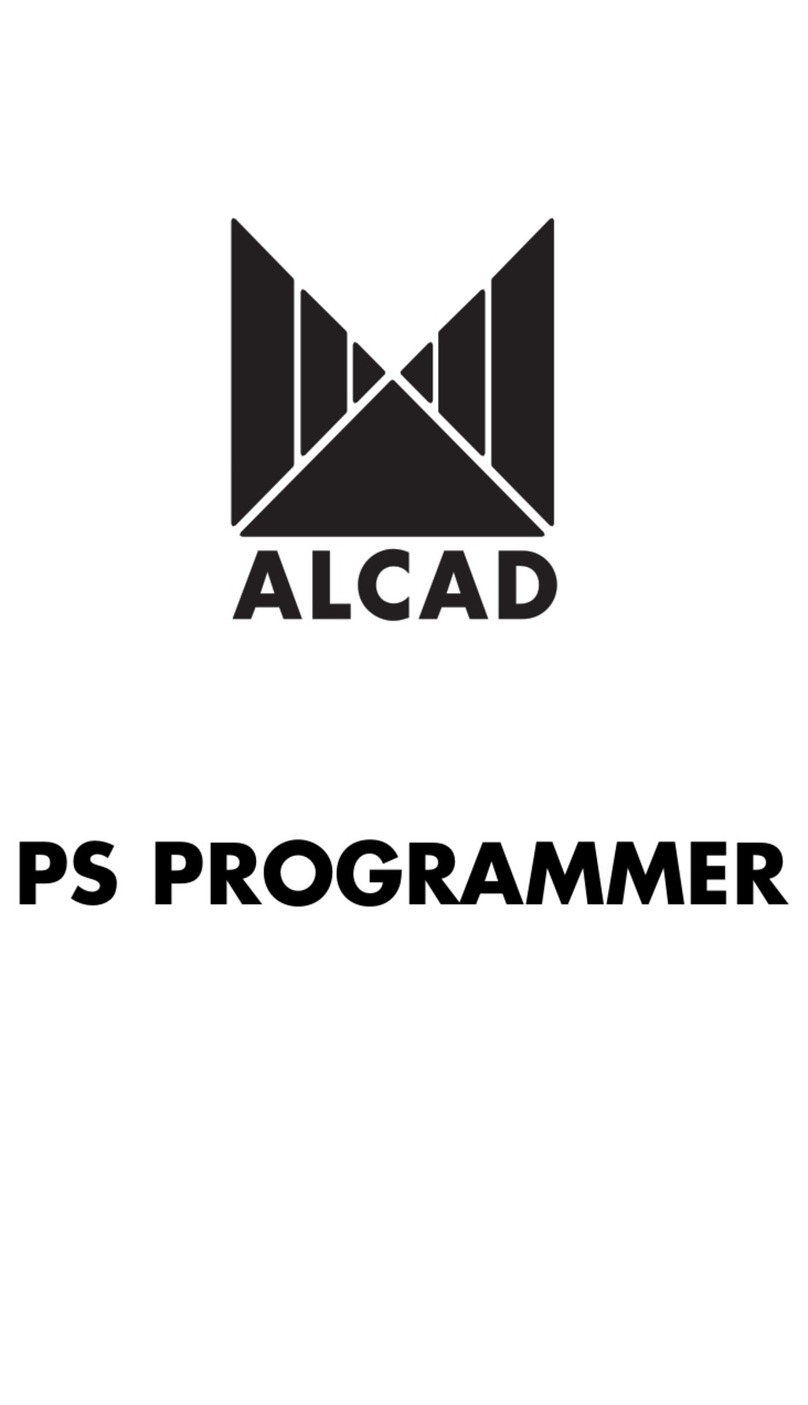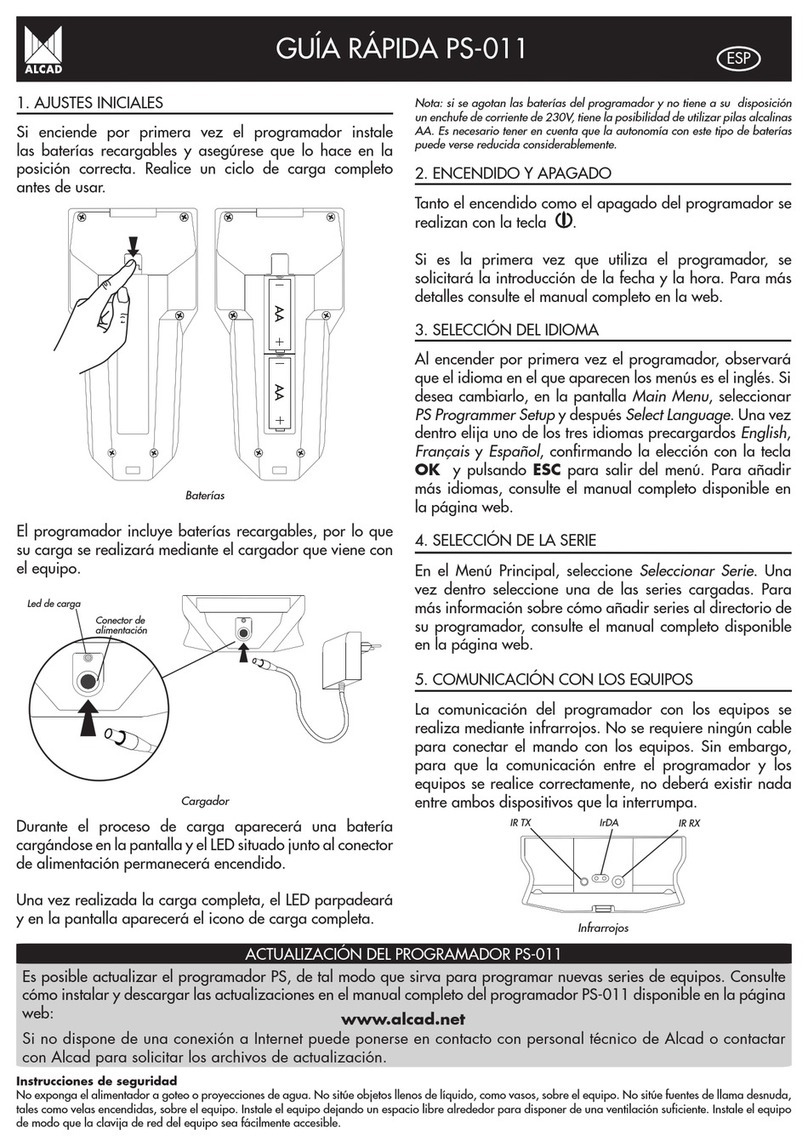GUÍA RÁPIDA DE PROGRAMACIÓN 905-TO COFDM A PAL ESP
Inicio/encendido
905-ZA Filtro programable
905-TO Transmodulador COFDM-PAL
Seleccionar serie
Confi gurar módulo
905-TO Transmodulador COFDM-PAL
474.00
Frecuencia MHz
Transcodifi cador 912 QPSK - COFDM
Tabla NIT
Seleccionar serie
Menú principal
Presionar la tecla de encendido del PS-011 para inicio
del sistema.
Posicione el conmutador de programación del módulo 905-TO en ON. A partir de ese momento
se iluminará el indicador de programación.
Marcar seleccionar serie, para elegir la serie de
programación.
Seleccione la serie 905-TO Transmodulador
COFDM-PAL.
Para iniciar la programación del módulo, seleccione
Configurar módulo.
En el caso de programar el módulo por frecuencia, puede
introducir el canal mediante el teclado numérico, o bien
puede seleccionar un canal de la lista desplegable. Una
vez haya confirmado con OK, pulse transmitir T.
Teclado + T
OK
OK
OK
OK+TS+OK+T
Entrada
Seleccione el offset del canal de entrada.Por defecto
está en Auto. Luego pulse transmitir T.
Seleccione el ancho de banda del canal de entrada
7 u 8 MHz. Luego pulse transmitir T.
OK+TS+OK+T
Frecuencia 471.00 MHz
En el caso de programar la salida por frecuencia,
introduzca la frecuencia mediante el teclado numérico.
Luego pulse transmitir T.
Teclado + T
Programar por Canal
Canal
Frecuencia
Idioma OSD Español
Canal 21
Seleccione el modo de programación del módulo,
canal o frecuencia.
Seleccione idioma del OSD. Luego pulse transmitir T.
En el caso de programar la salida por canal, puede
introducir el canal mediante el teclado numérico, o bien
puede seleccionar un canal de la lista desplegable. Una
vez haya confirmado con OK, pulse transmitir T.
OK+TS+OK
OK+TS+OK+T
Teclado + T
OK+TS+OK+T
o
Salida
Norma BG/ stereo Seleccione la norma para el canal de salida. Luego
pulse transmitir T.
OK+TS+OK+T
Canal 21
En el caso de programar el módulo por canal, puede
introducir el canal mediante el teclado numérico, o bien
puede seleccionar un canal de la lista desplegable. Una
vez haya confirmado con OK, pulse transmitir T.
Teclado + T
OK+TS+OK+T
o
Off set Auto MHz
+1/6
Ancho de banda 8 MHz