Alcatel EASY REFLEXES 4200 User manual
Other Alcatel Telephone manuals

Alcatel
Alcatel OmniPCX Enterprise 4038 User manual
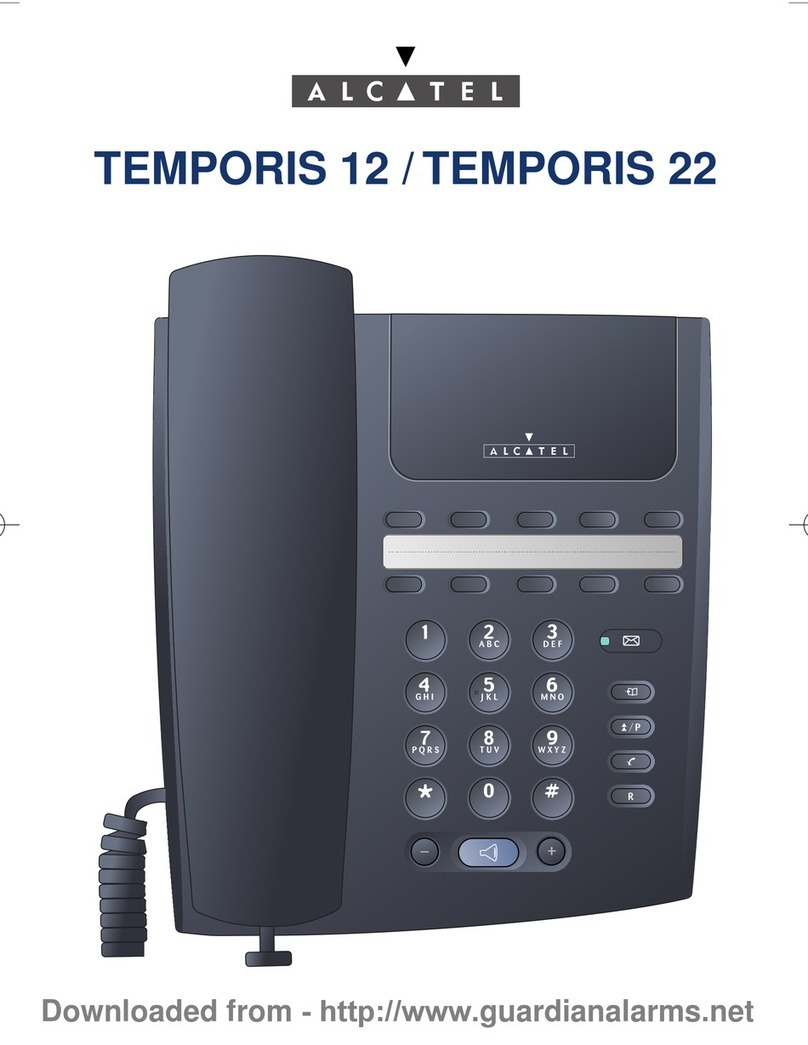
Alcatel
Alcatel TEMPORIS 22 User manual

Alcatel
Alcatel SP2505G User manual

Alcatel
Alcatel Premium Reflexes User manual

Alcatel
Alcatel OmniPCX Office Mobile 100 User manual

Alcatel
Alcatel A 60 User manual

Alcatel
Alcatel TEMPORIS 32 User manual
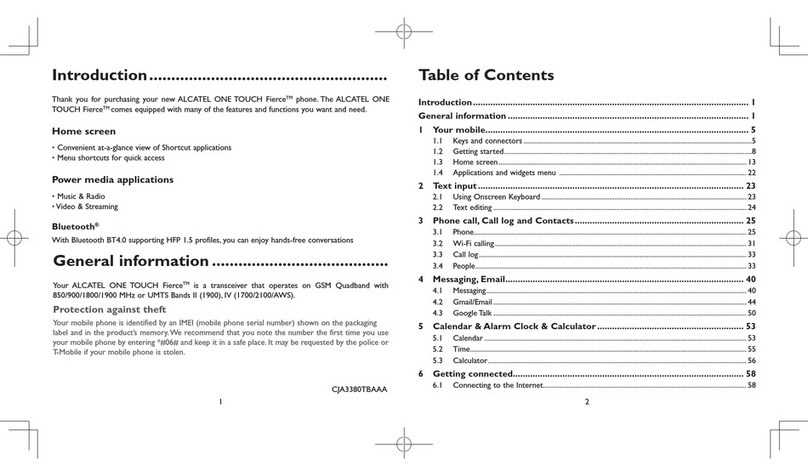
Alcatel
Alcatel ONE TOUCH Fierce User manual
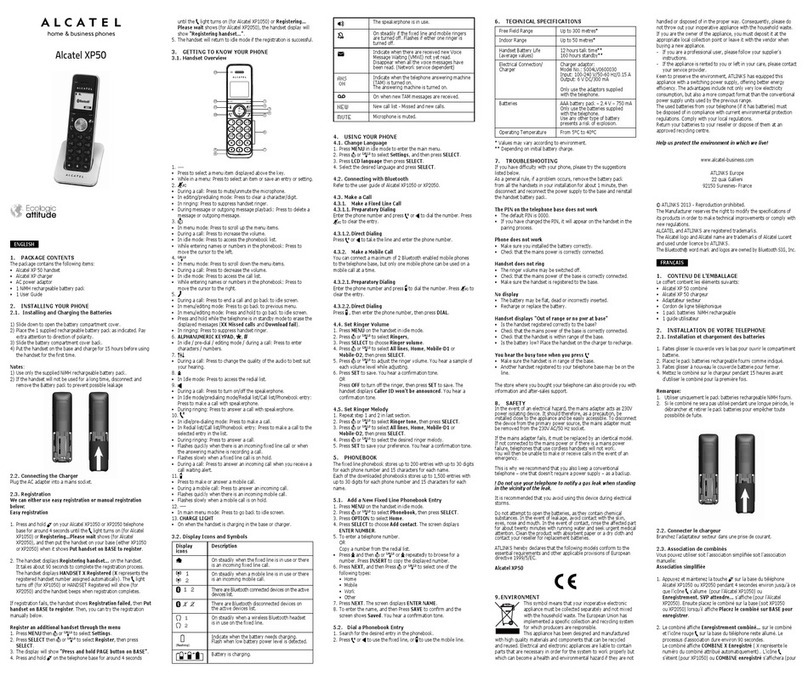
Alcatel
Alcatel XP50 User manual

Alcatel
Alcatel Omni Office 8212 User manual

Alcatel
Alcatel 4020 User manual
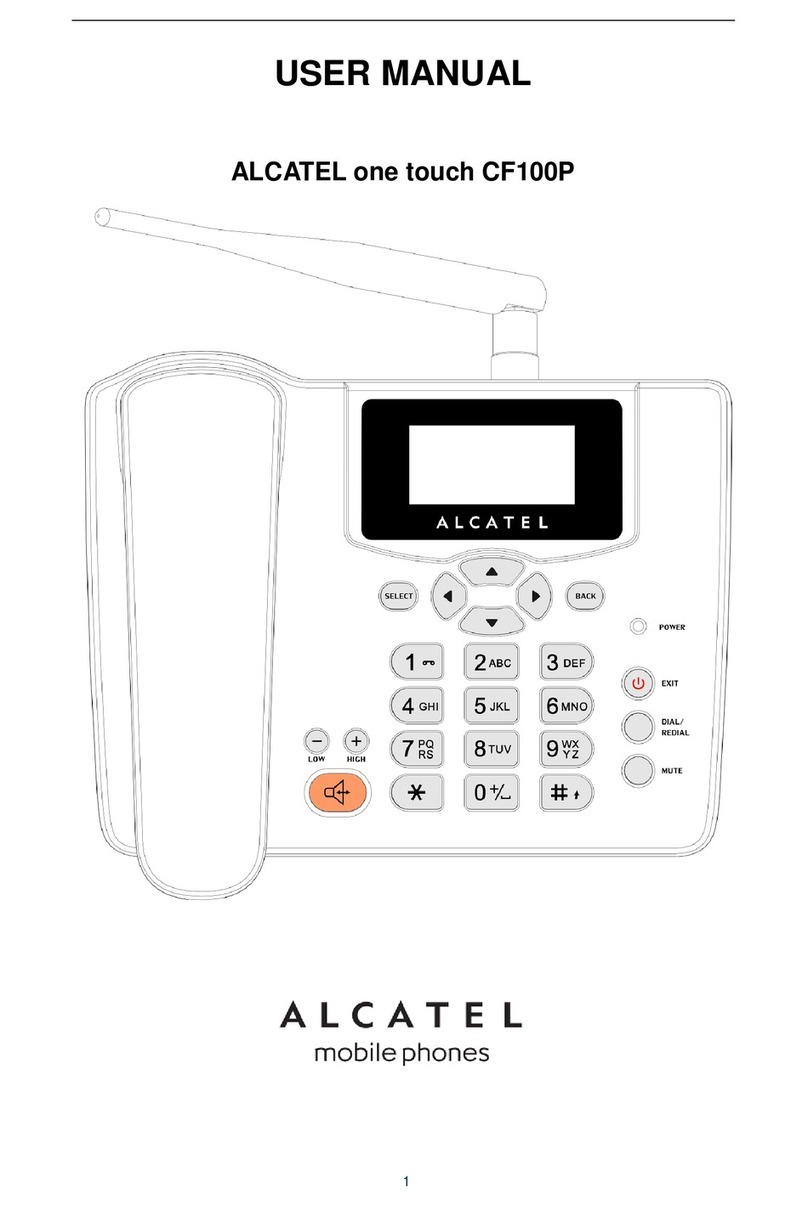
Alcatel
Alcatel CF100P User manual
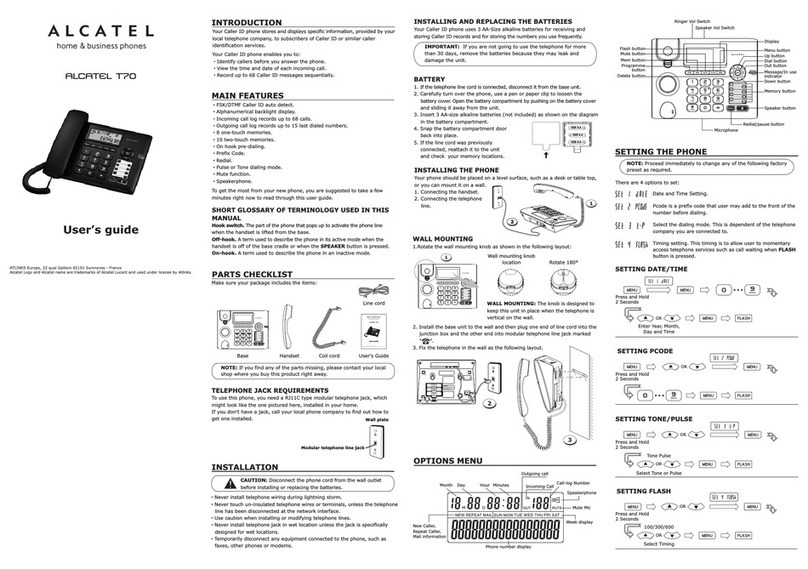
Alcatel
Alcatel T70 User manual
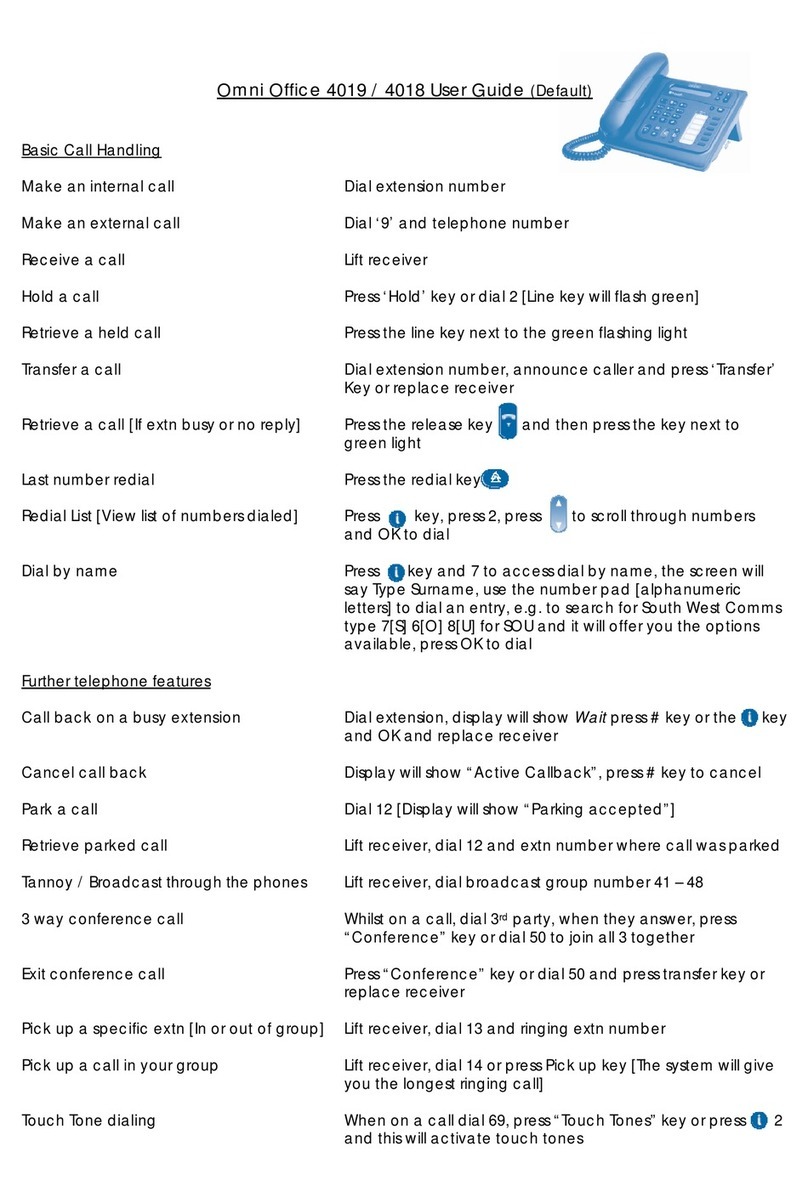
Alcatel
Alcatel Omni Office 4019 User manual

Alcatel
Alcatel TMAX 20 User manual

Alcatel
Alcatel Temporis 10 User manual
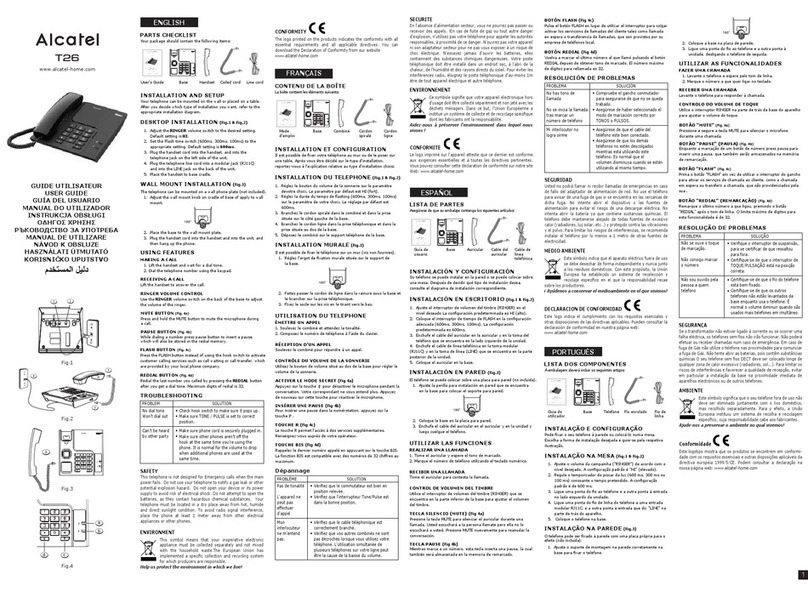
Alcatel
Alcatel T26 User manual

Alcatel
Alcatel Temporis Mini Slim User manual

Alcatel
Alcatel XL535 User guide

Alcatel
Alcatel Premium Reflexes User manual
























