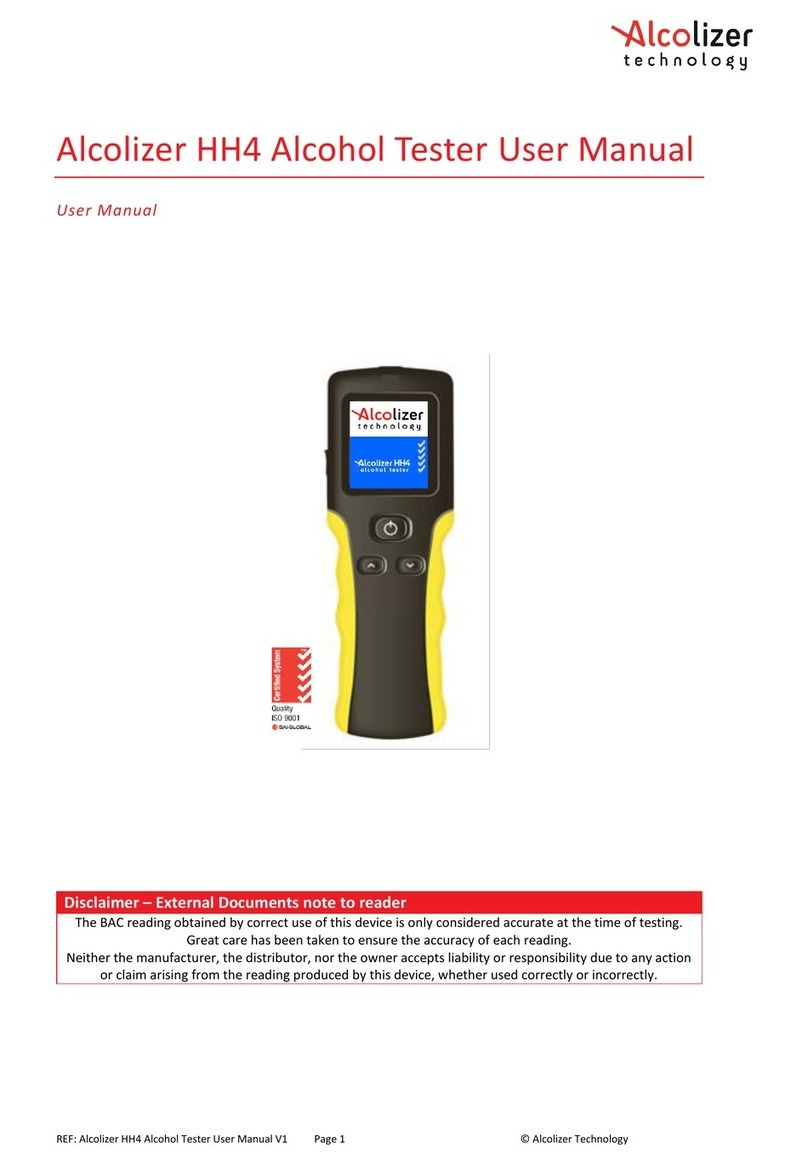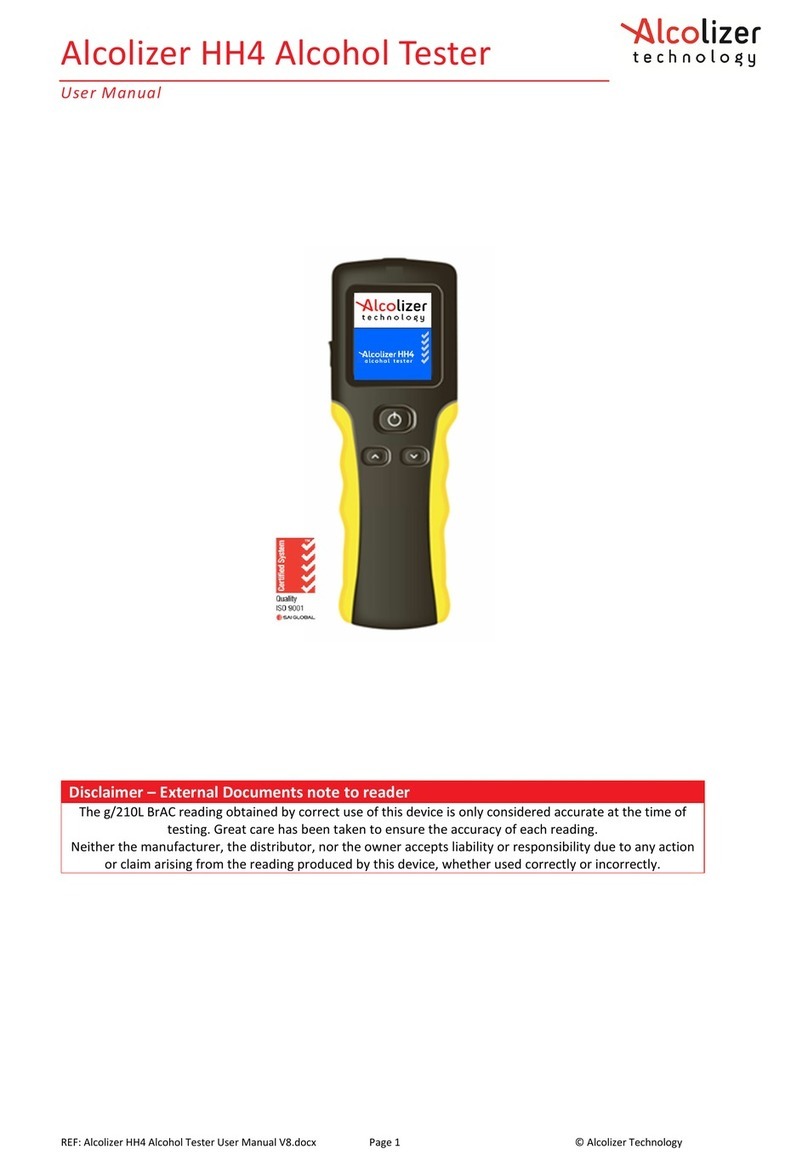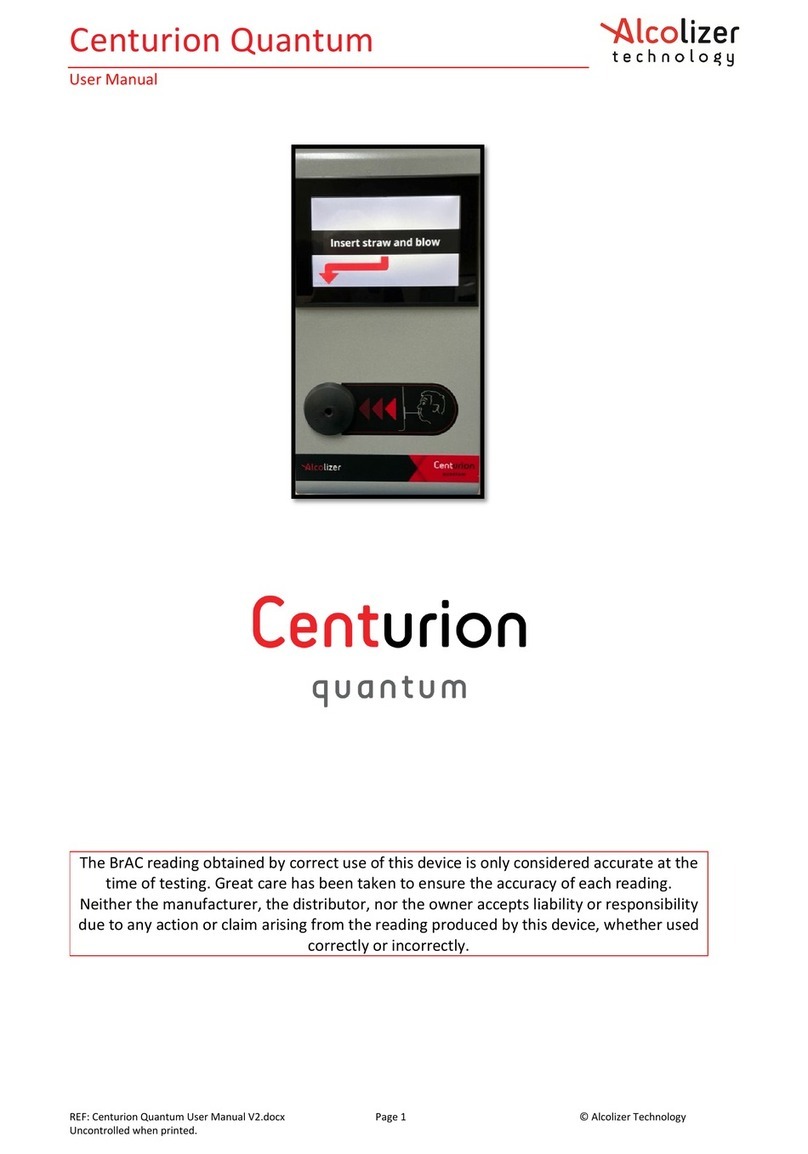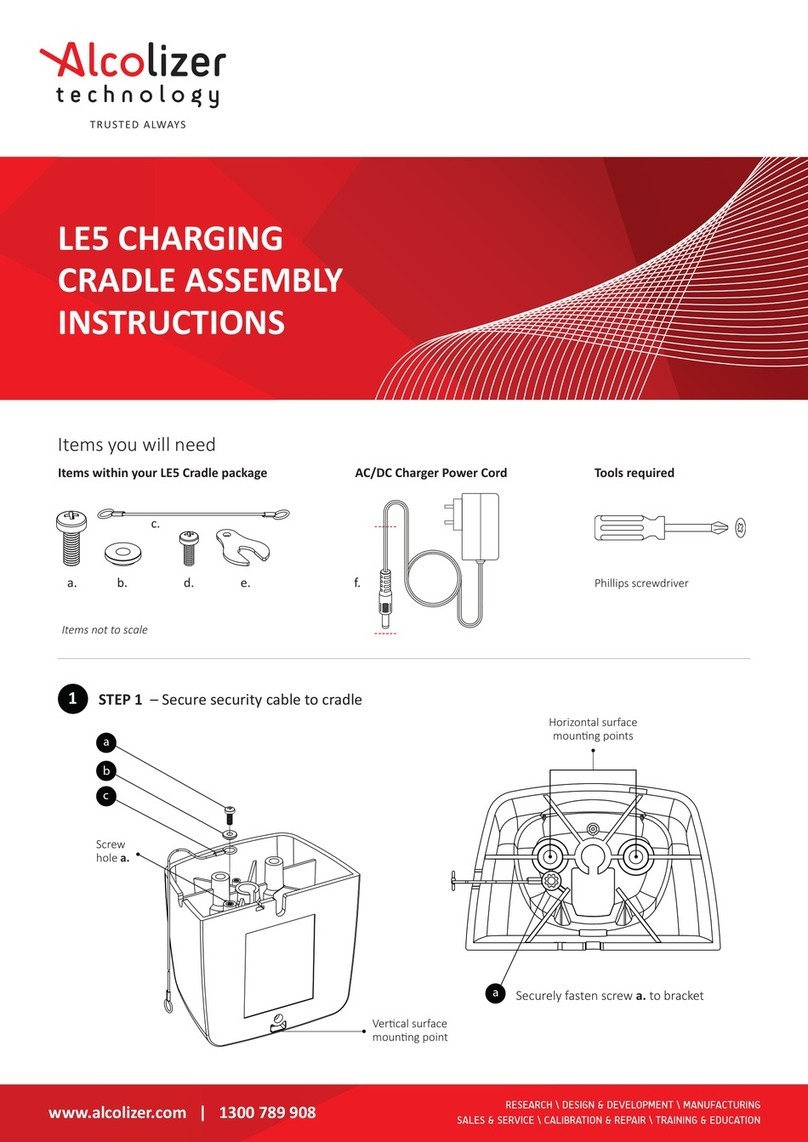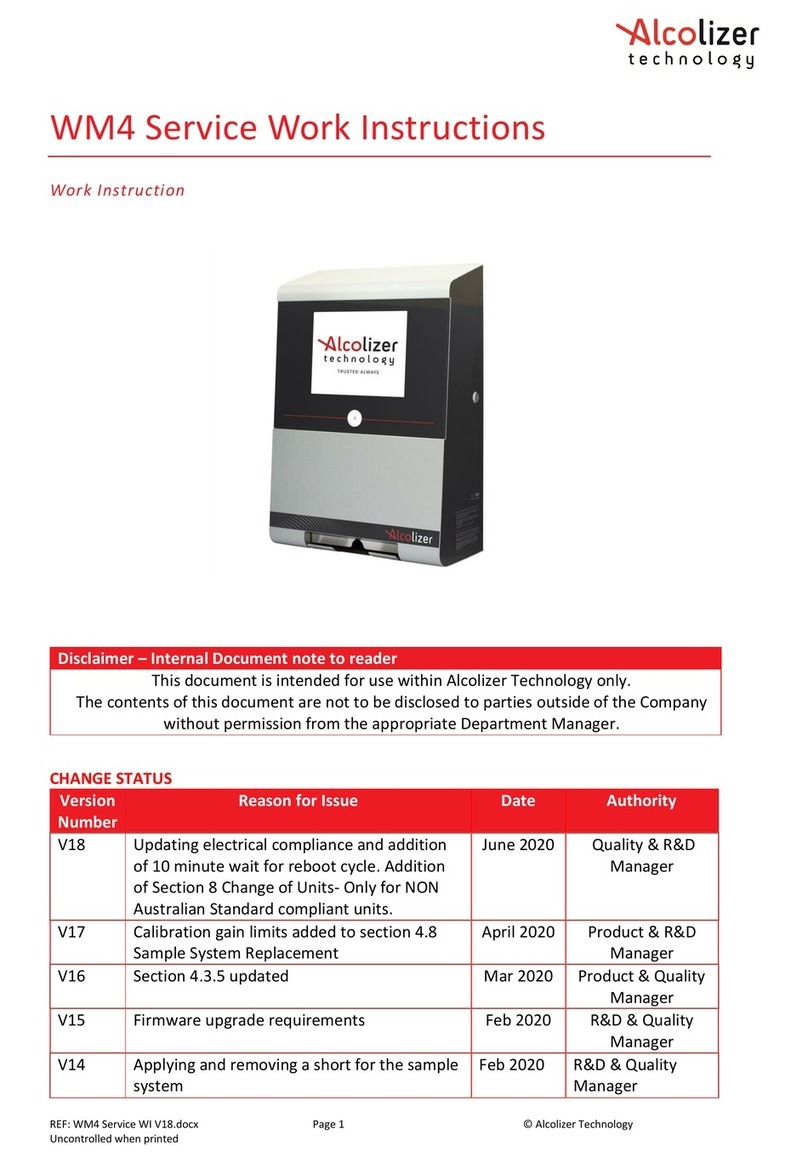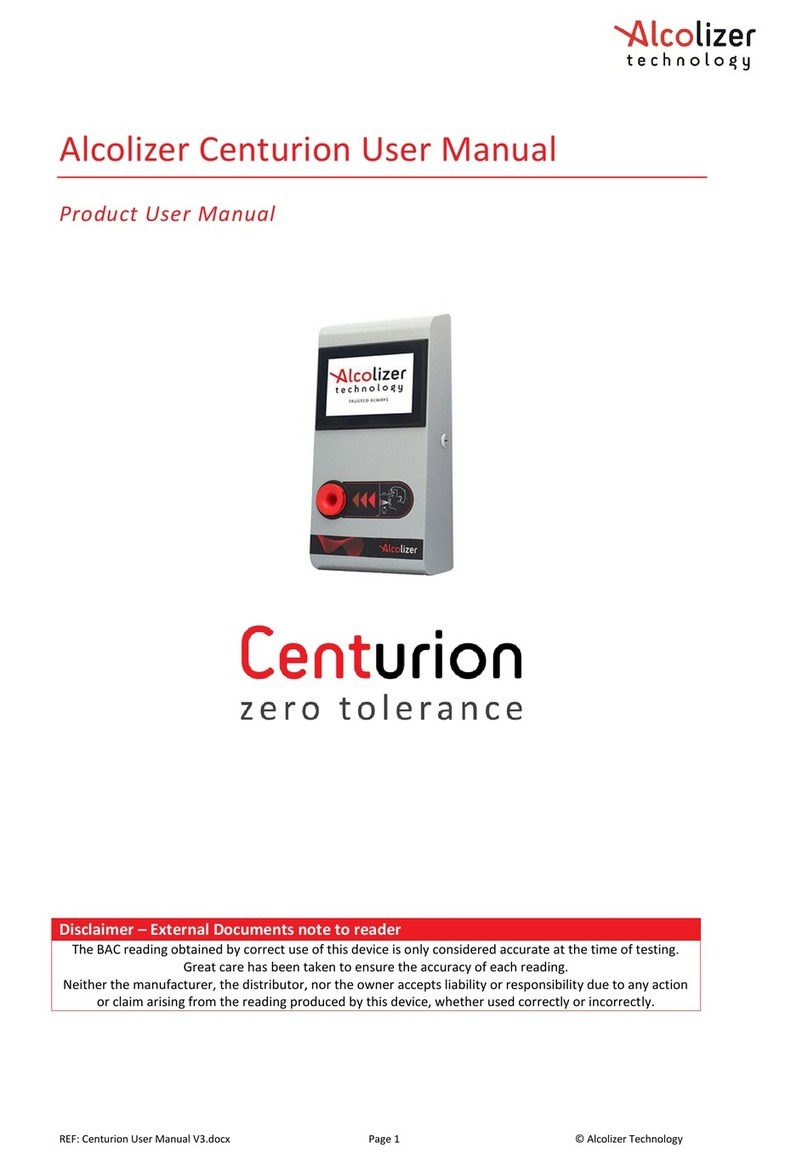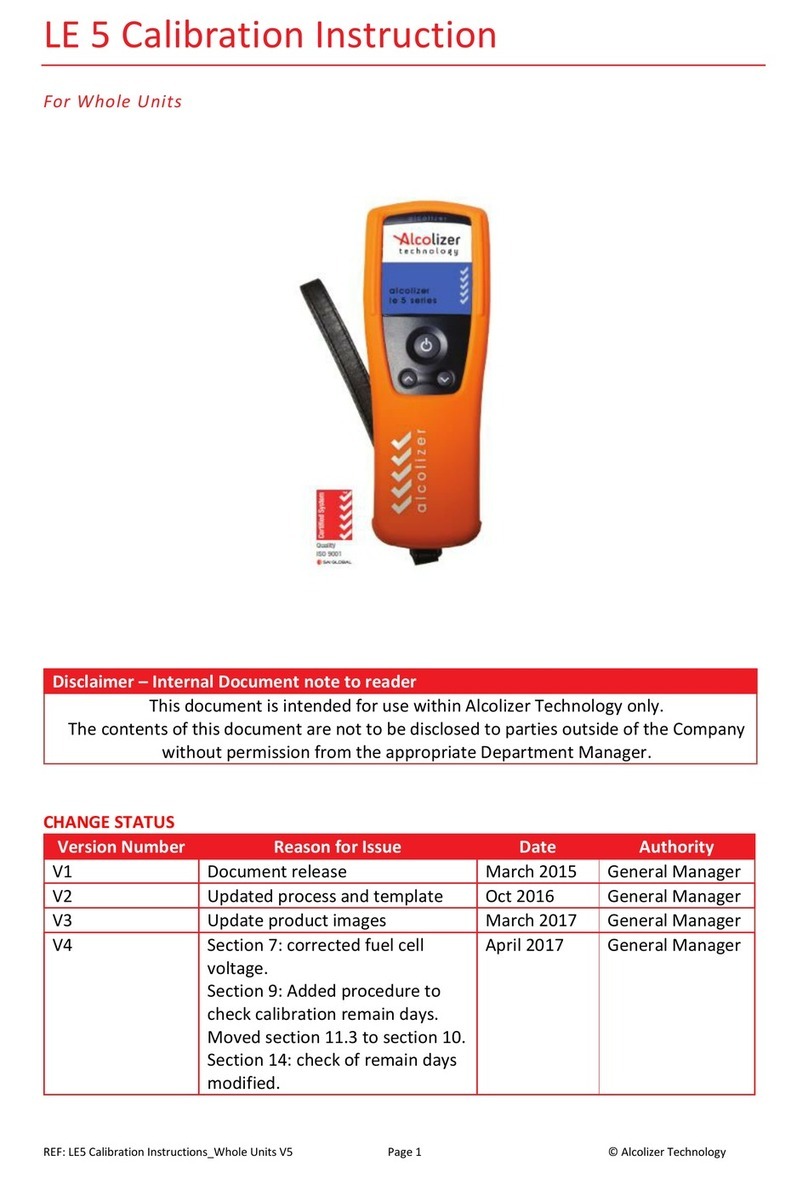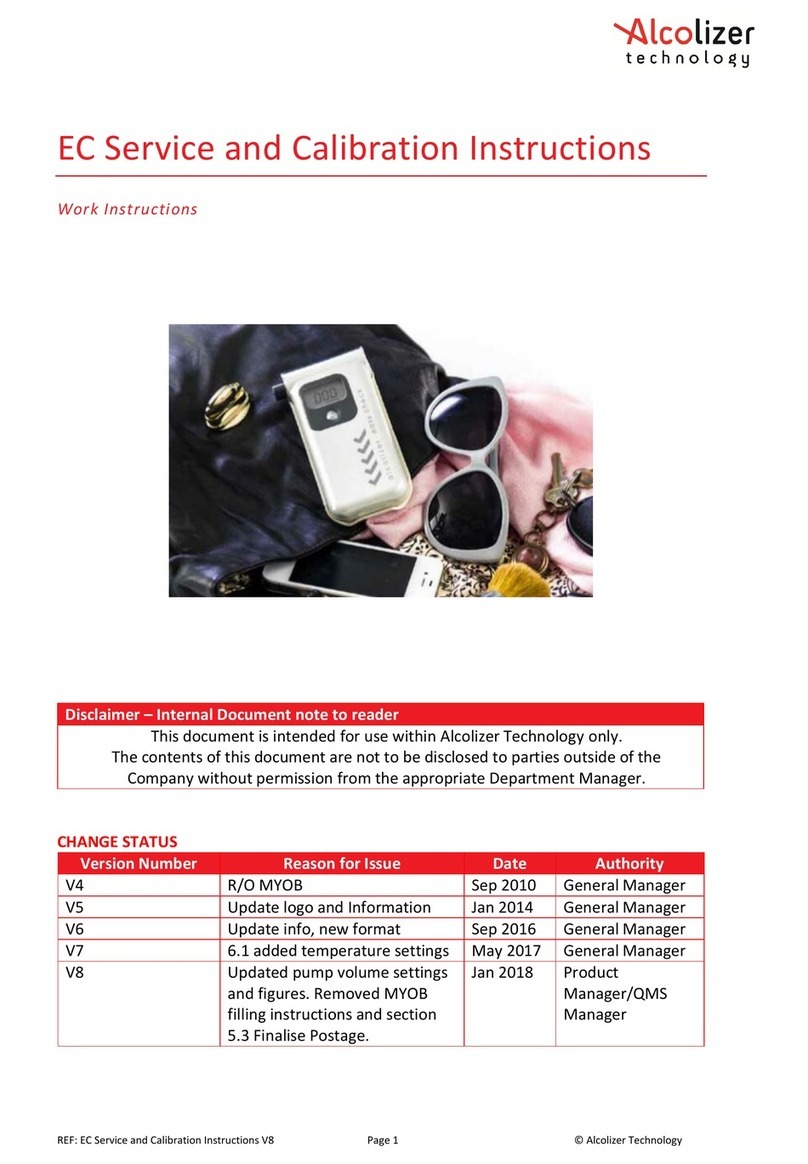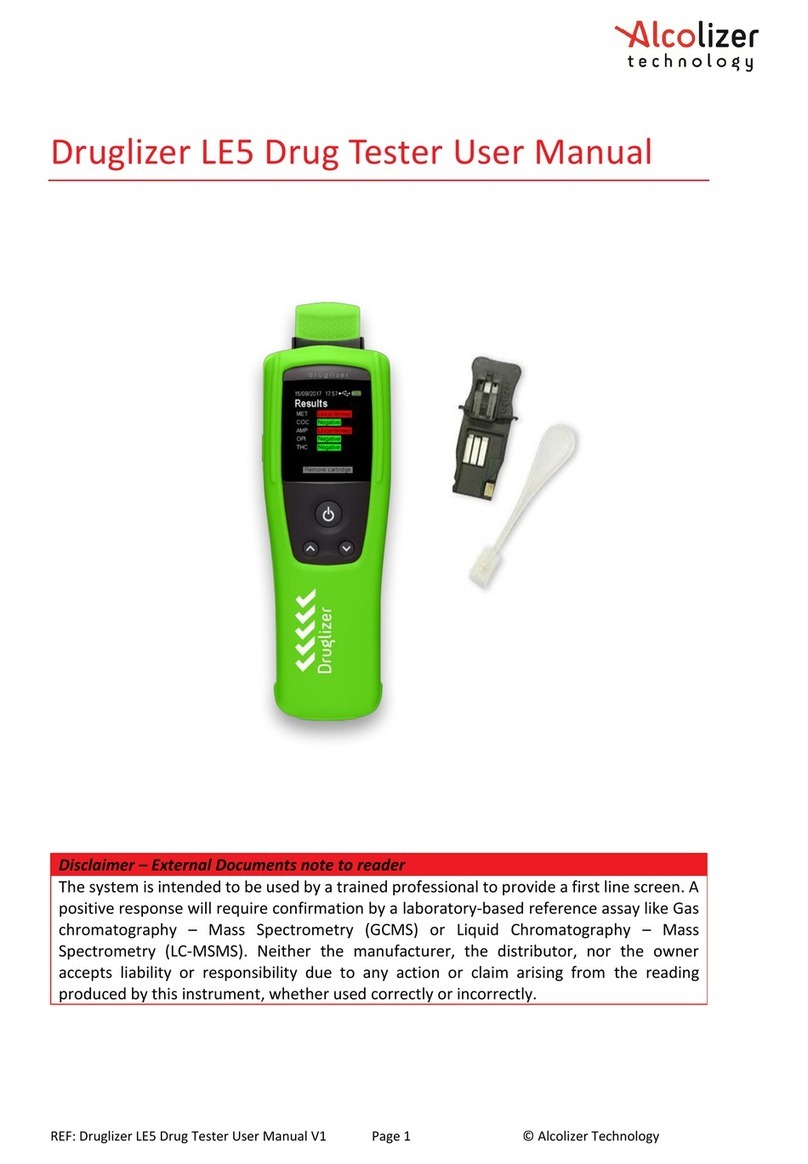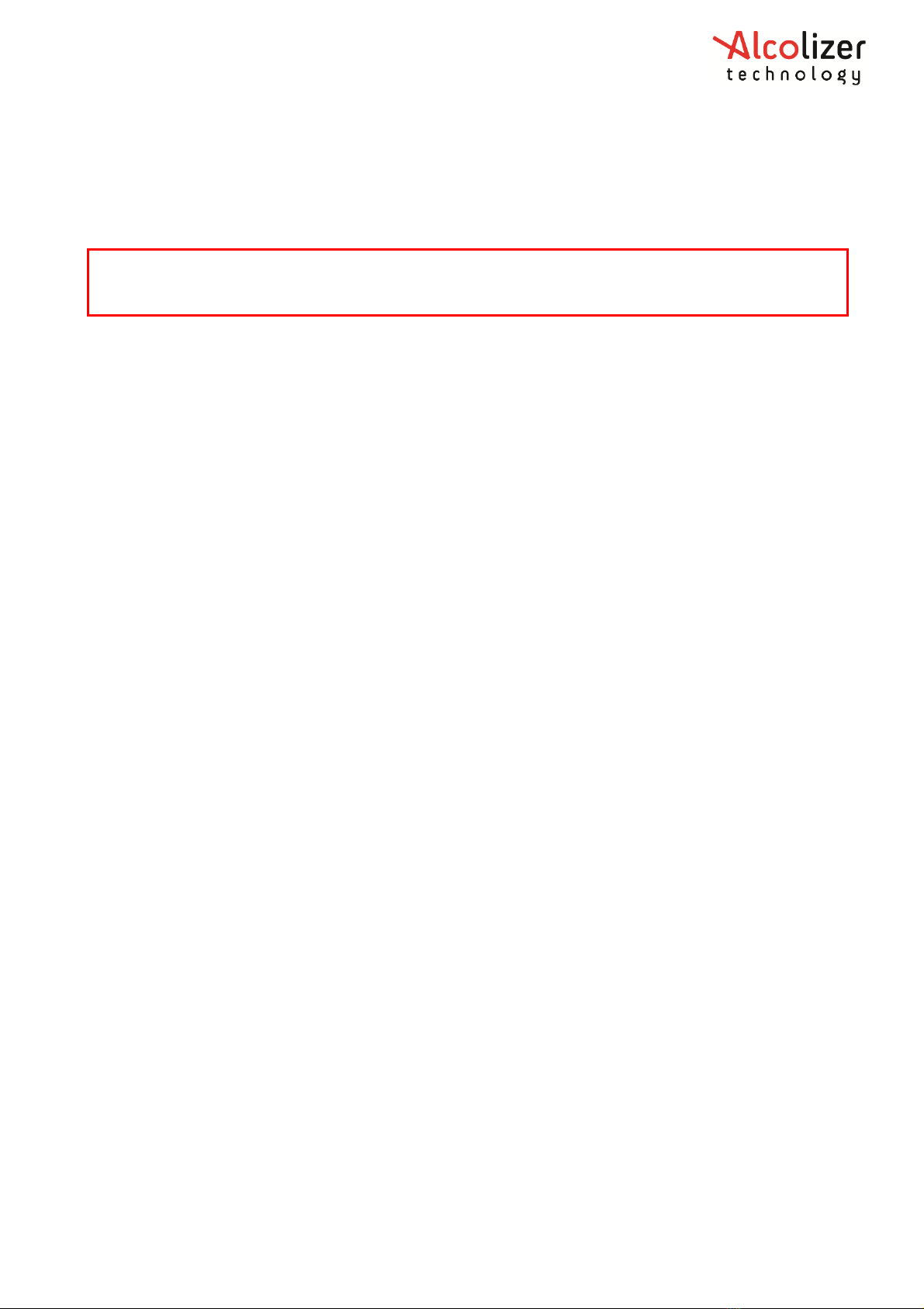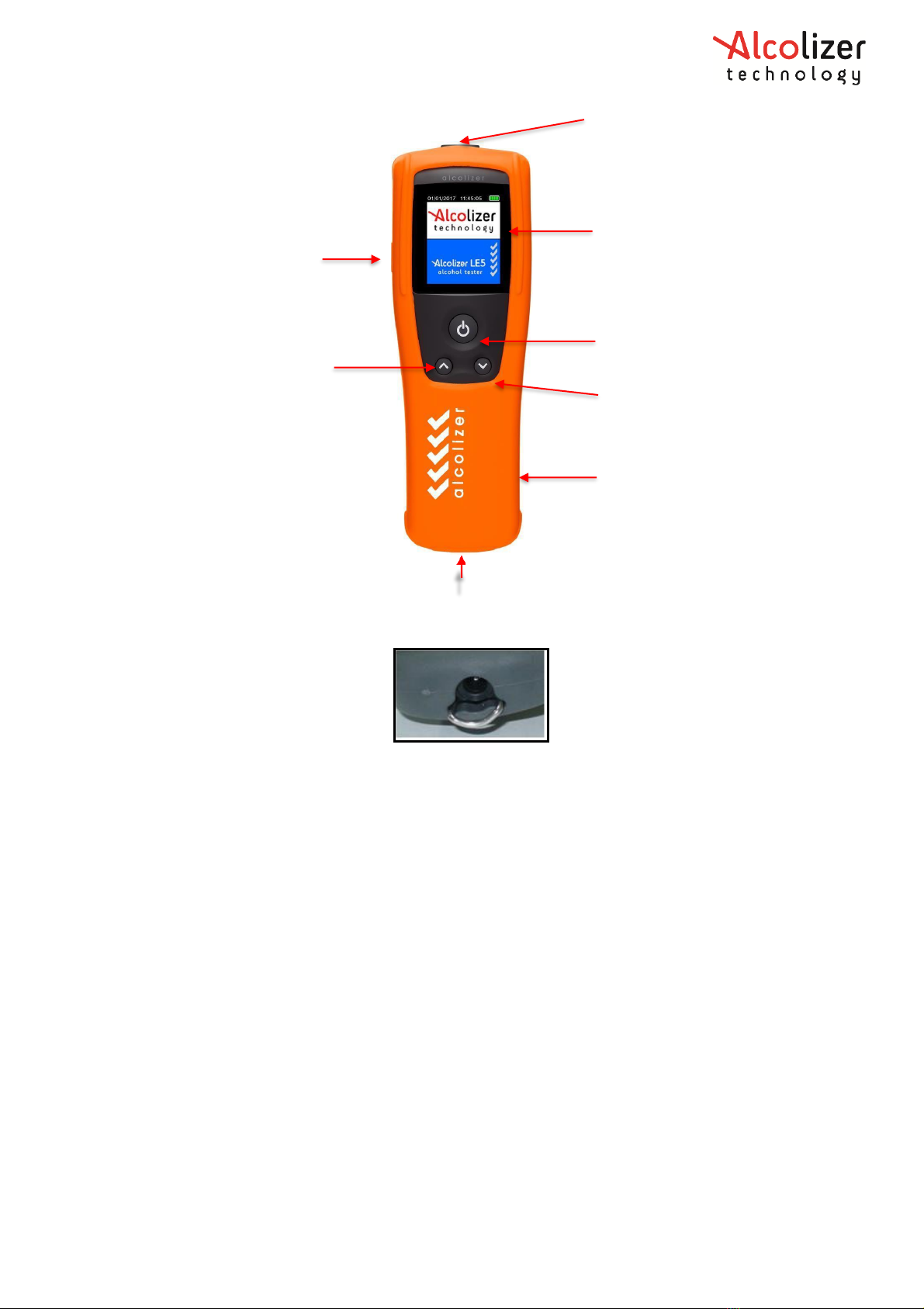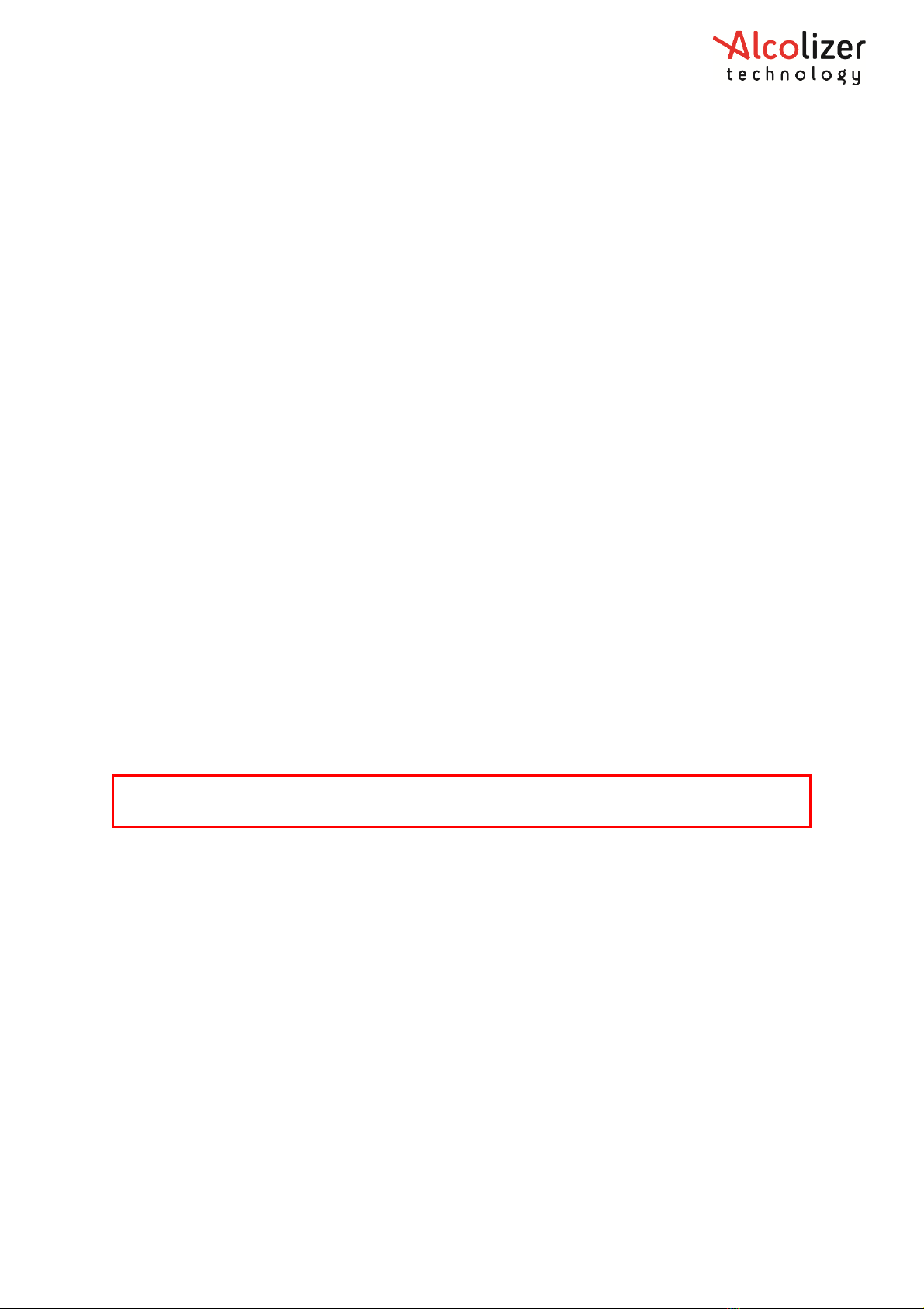© Alcolizer Technology
6.2
Enable Area Code.................................................................................................................................31
6.3 Enable ID Code.....................................................................................................................................32
6.4 Enable Location Code...........................................................................................................................33
6.5 Enable Print Last ..................................................................................................................................34
6.6 Enable Print Record .................................................................................................................................
6.7 Enable Print Summary..........................................................................................................................35
6.8 Enable Print Setup Menu.....................................................................................................................37
6.9 Enable Show Last Record.........................................................................................................................
6.10 Enable Records.....................................................................................................................................38
6.10.1 Accessing Records........................................................................................................................38
6.10.2 Clearing Records ..........................................................................................................................38
6.11 Enable Set Time....................................................................................................................................39
6.12 Enable Set Date....................................................................................................................................39
6.13 Enable Test Counter.............................................................................................................................40
7GPS..............................................................................................................................................................40
7.1 Acquiring GPS Satellites.......................................................................................................................40
7.2 GPS Mode Configuration .....................................................................................................................41
7.3 Static GPS Mode Operations................................................................................................................41
7.4 Mobile GPS Mode Operations .............................................................................................................42
8Bluetooth Comms .......................................................................................................................................43
8.1 Bluetooth Connection..........................................................................................................................43
8.2 Printer..................................................................................................................................................45
8.3 Printer Driver........................................................................................................................................47
8.3.1 Installing the Printer Driver .........................................................................................................47
8.4 Auto Print.............................................................................................................................................48
8.4.1 Auto Print Standard .....................................................................................................................48
8.4.2 Auto Print Passive........................................................................................................................49
8.5 Setting the Bluetooth Printer PIN........................................................................................................49
8.6 Ticket Format Type ..............................................................................................................................50
8.7 Printing Records...................................................................................................................................51
8.7.1 Automatic Printing.......................................................................................................................51
8.7.2 Printing Records...........................................................................................................................51
8.8 Serial Instrument .................................................................................................................................52
8.9 Setting the Bluetooth Serial Instrument PIN .......................................................................................54
8.10 Auto Send.............................................................................................................................................55
8.10.1 Auto Send Standard.....................................................................................................................56
8.10.2 Auto Send Passive........................................................................................................................56
9Reading Options..........................................................................................................................................57