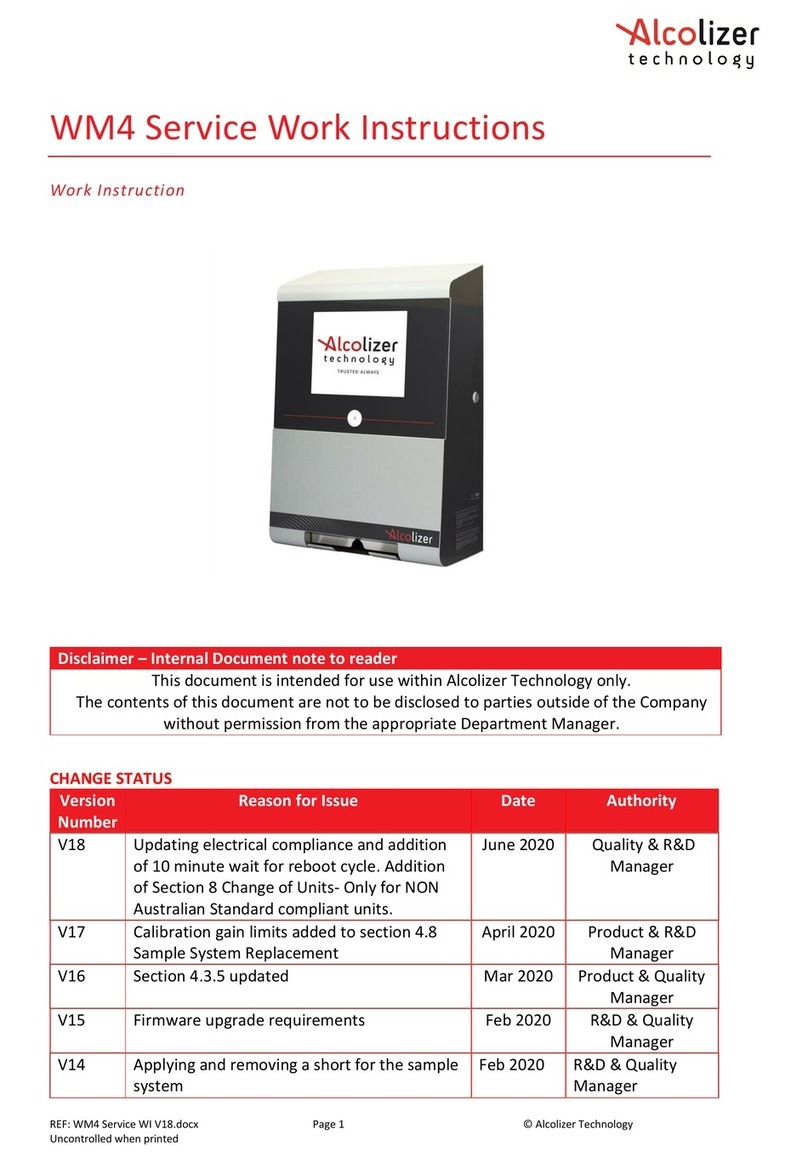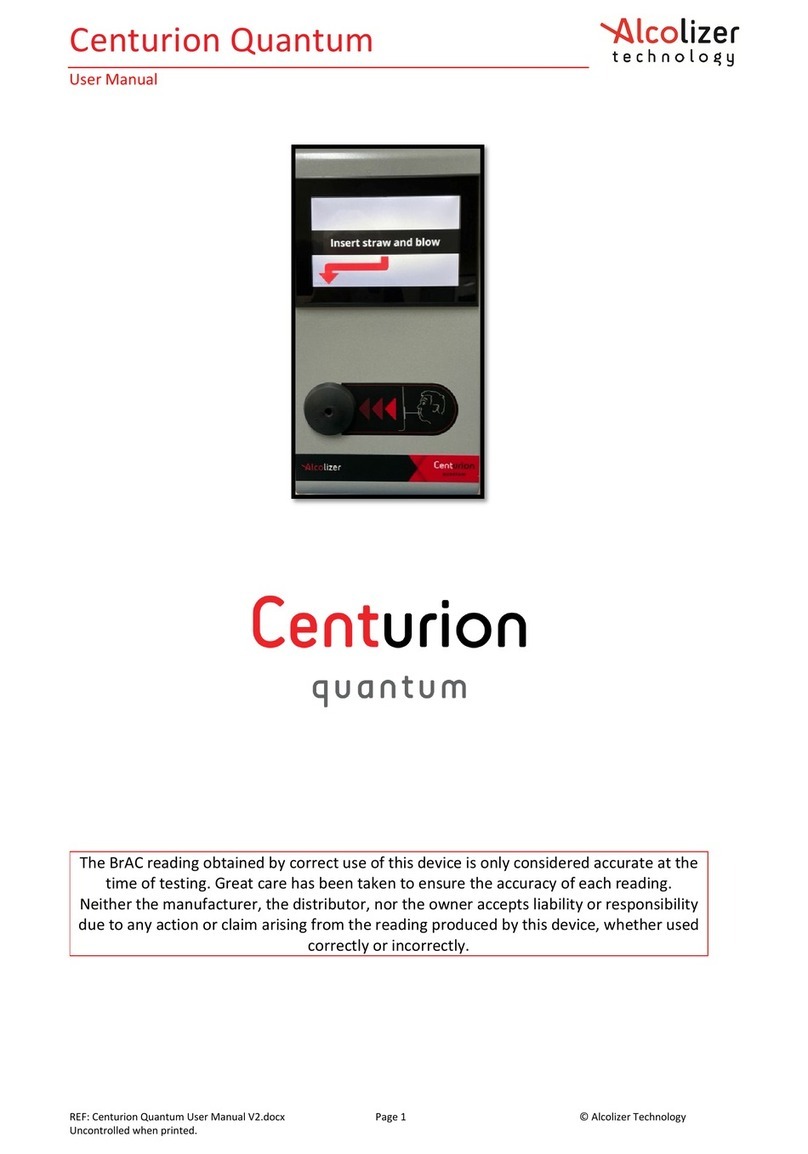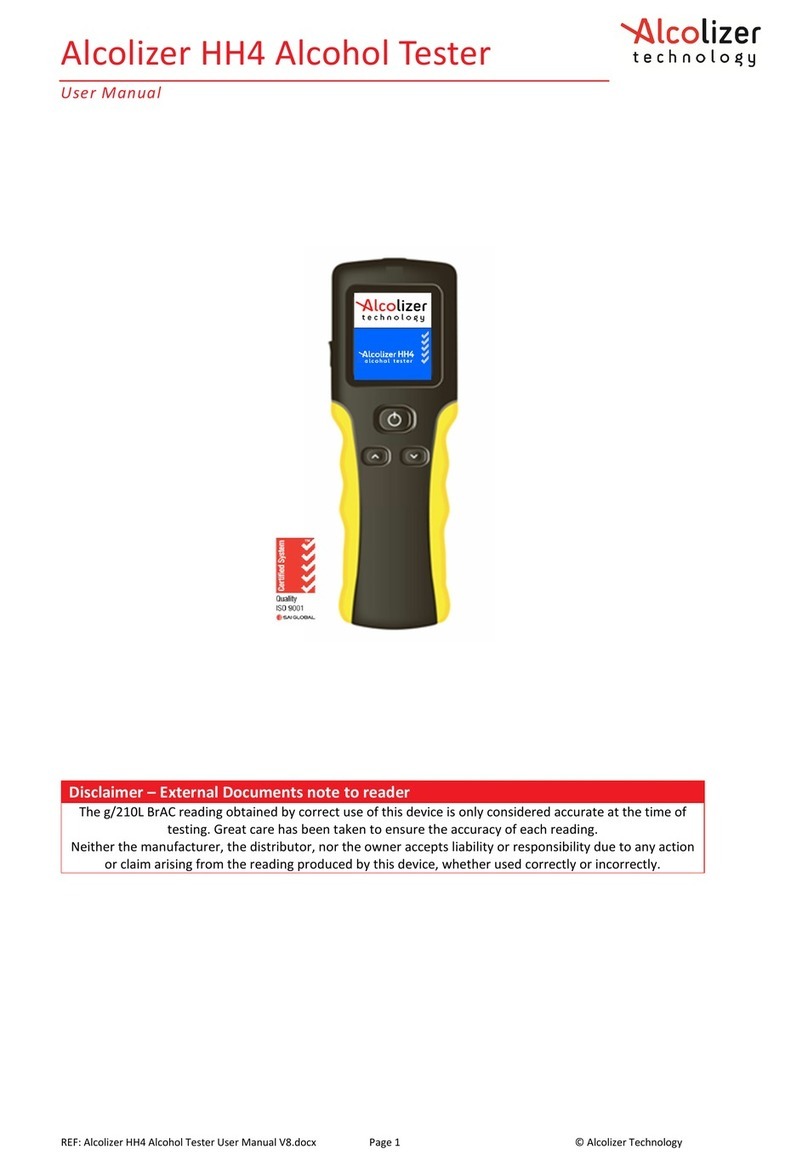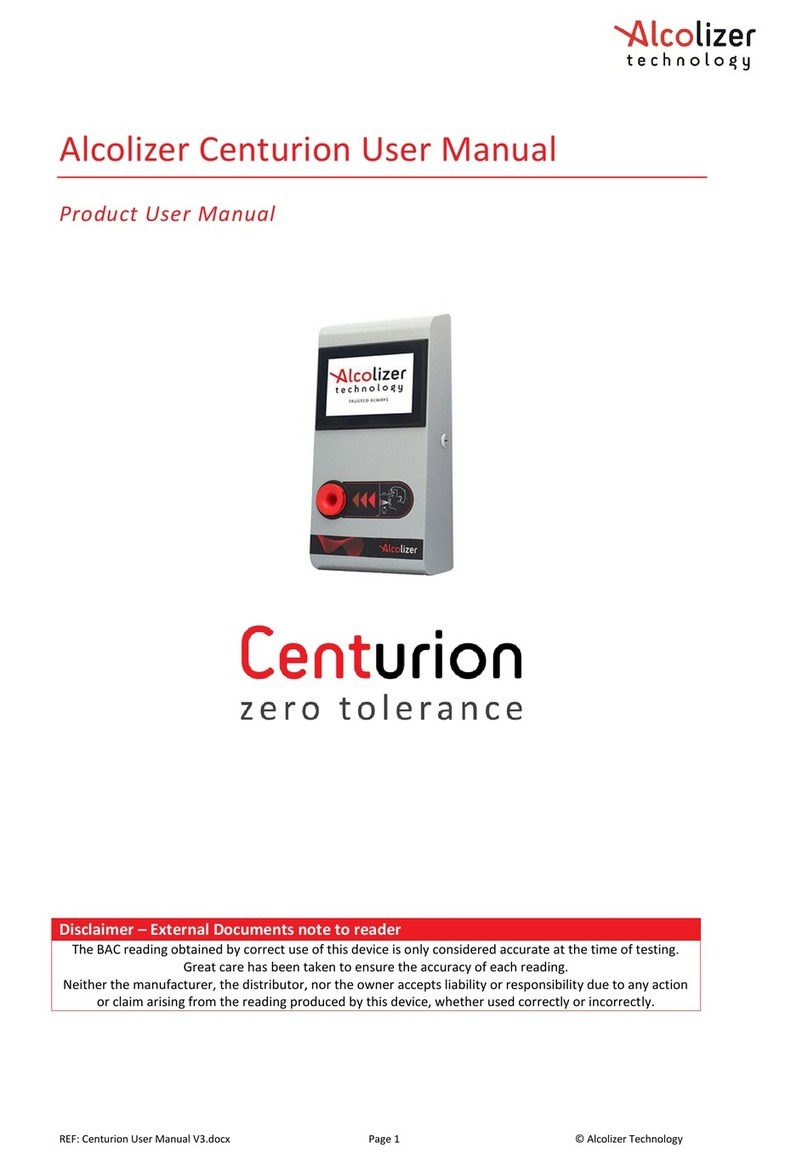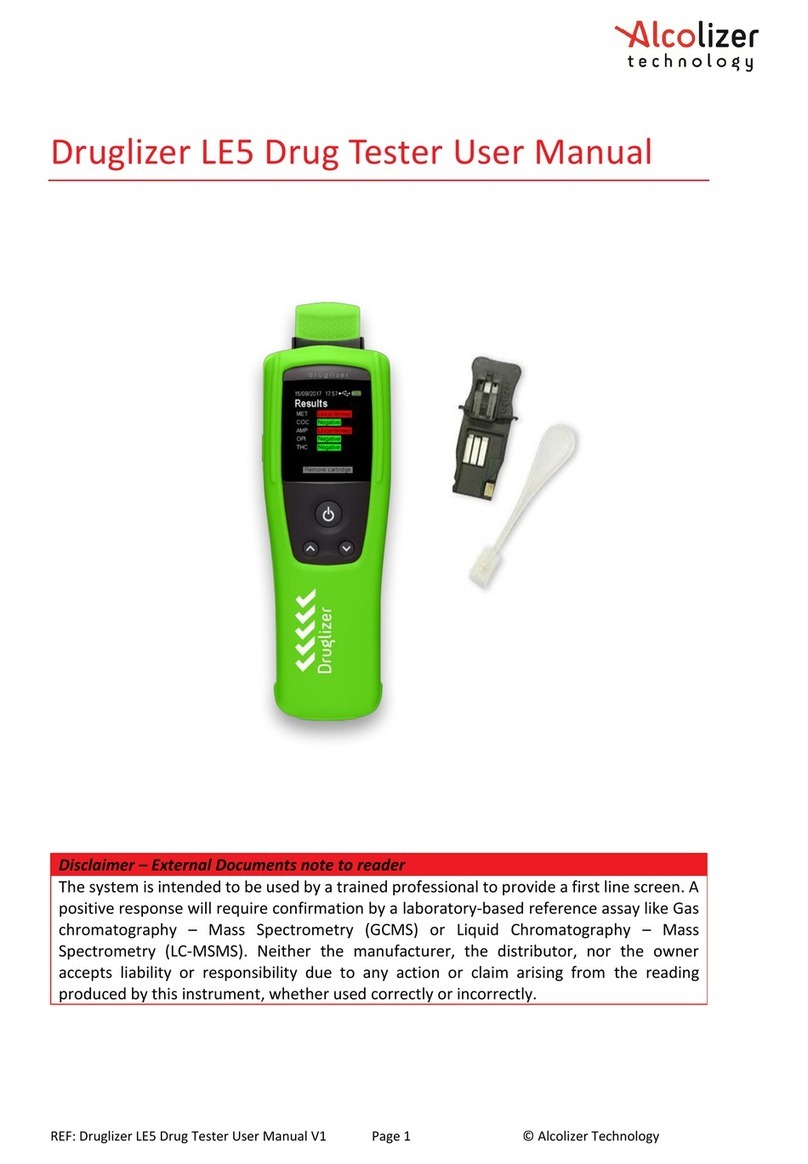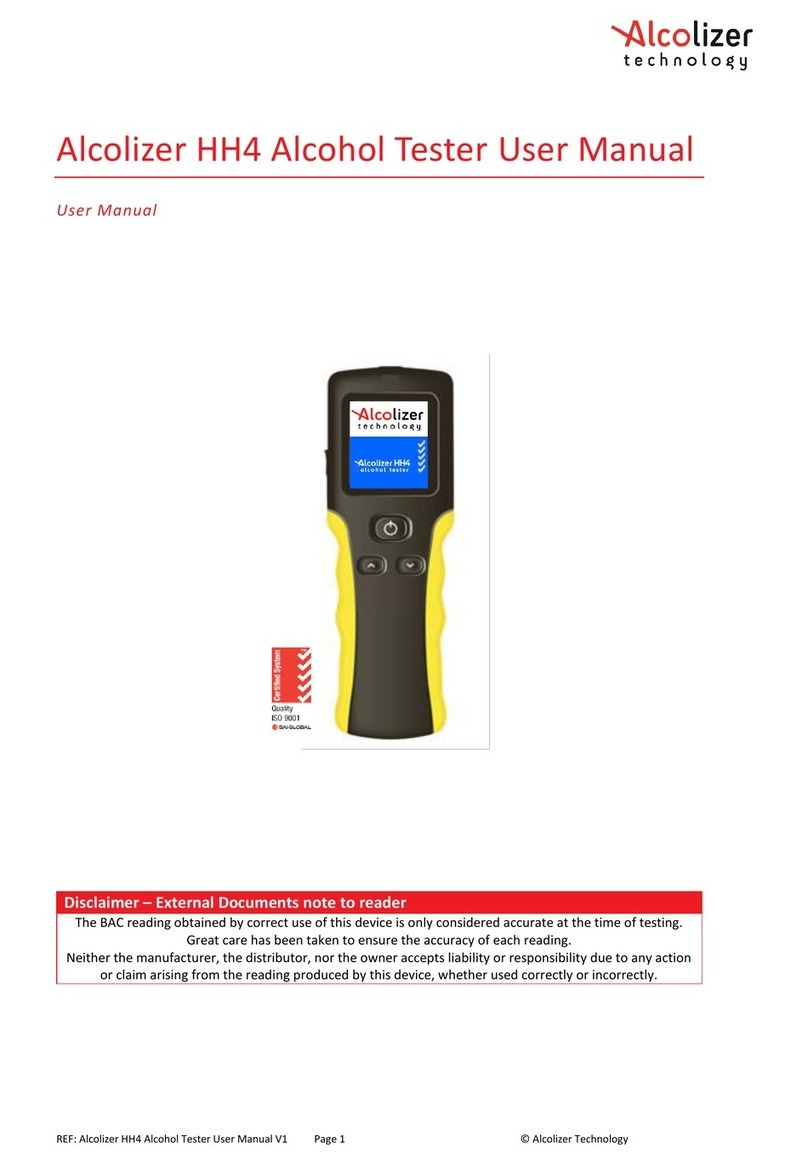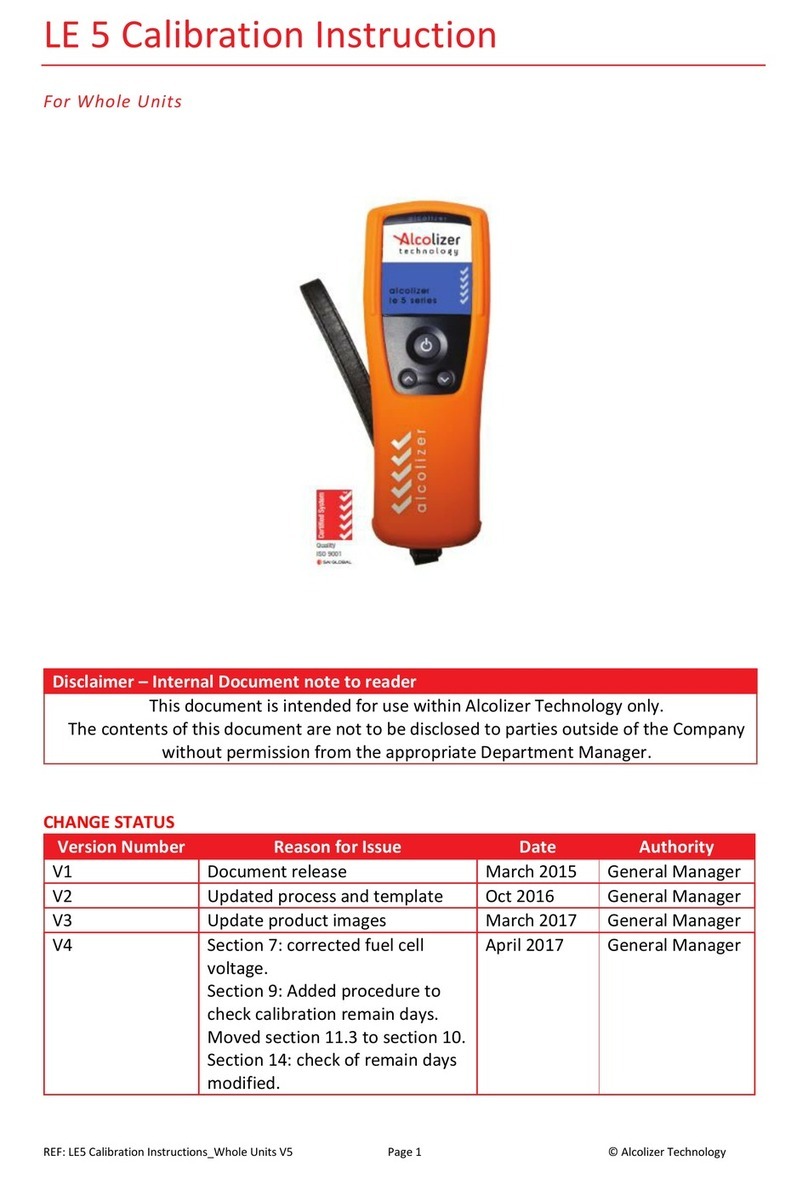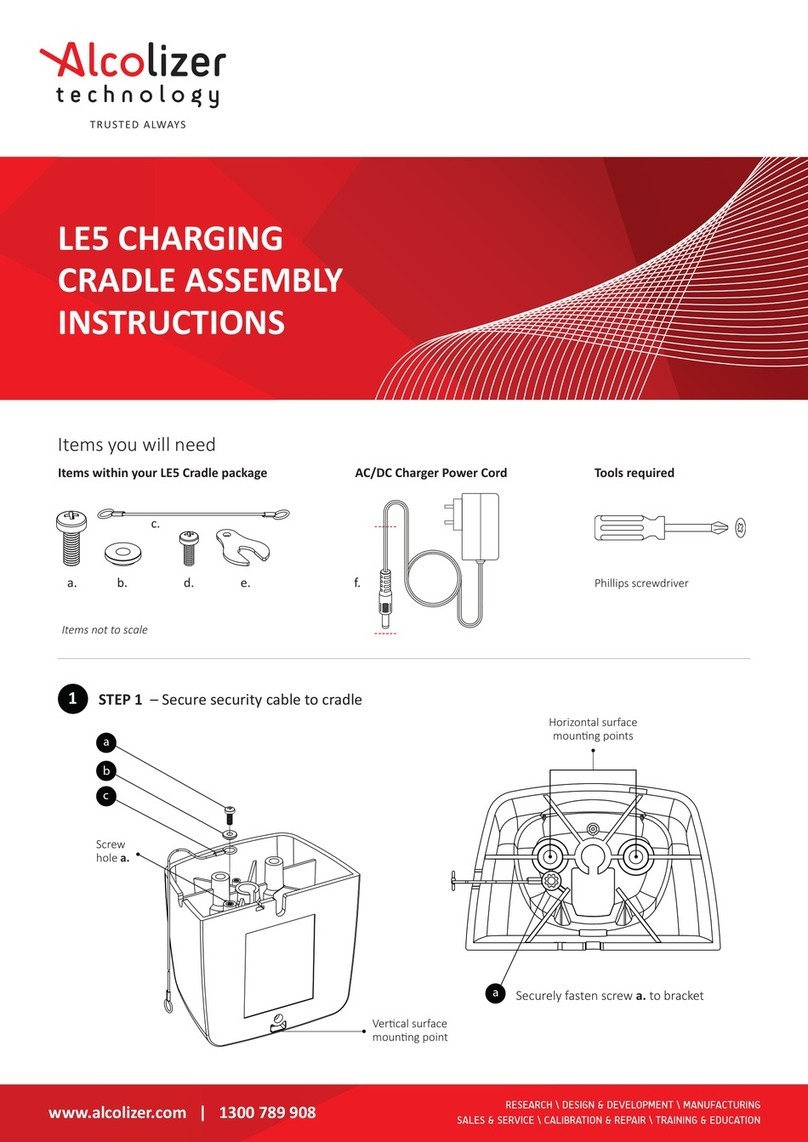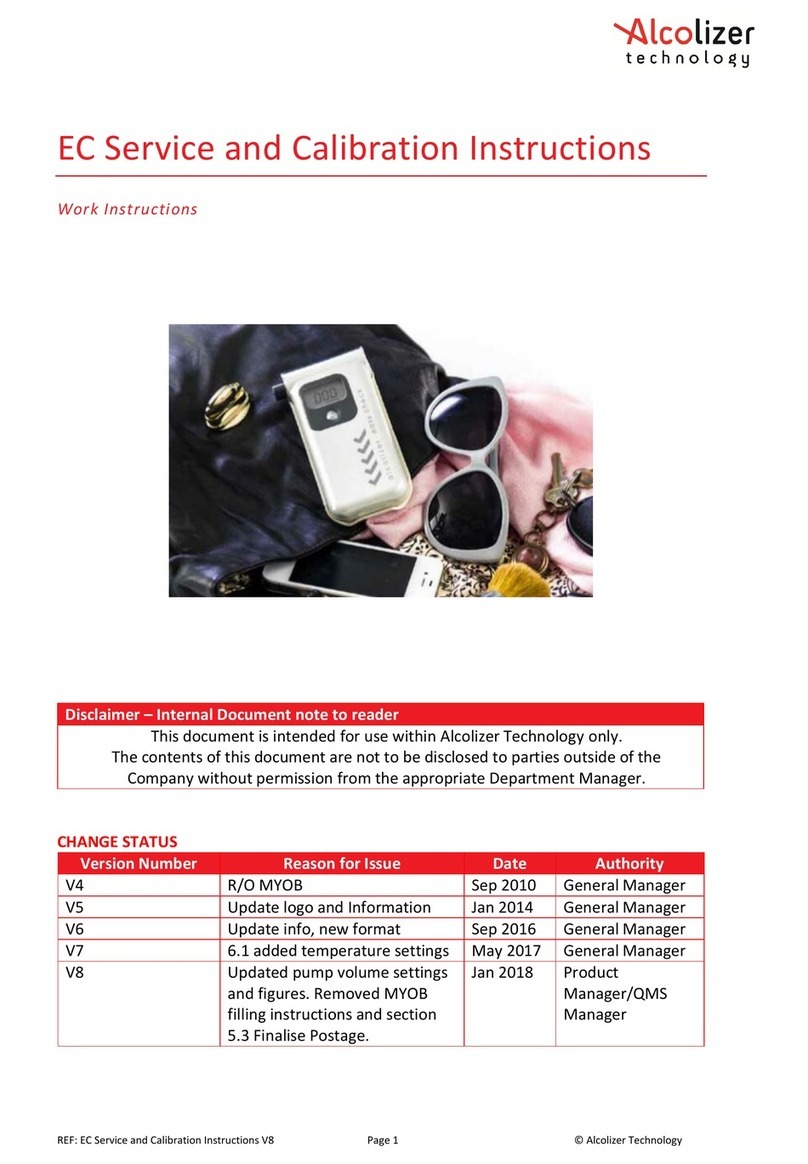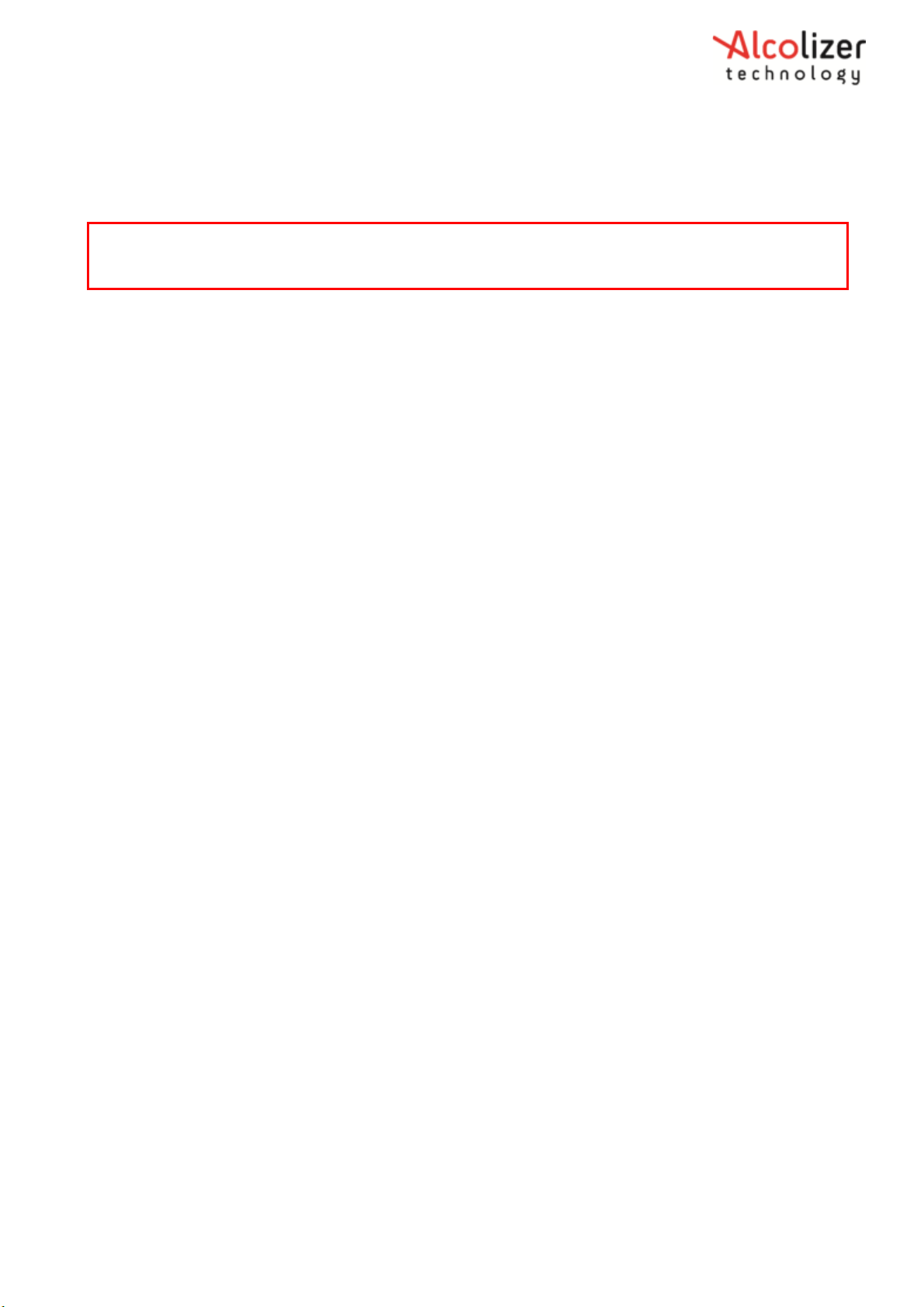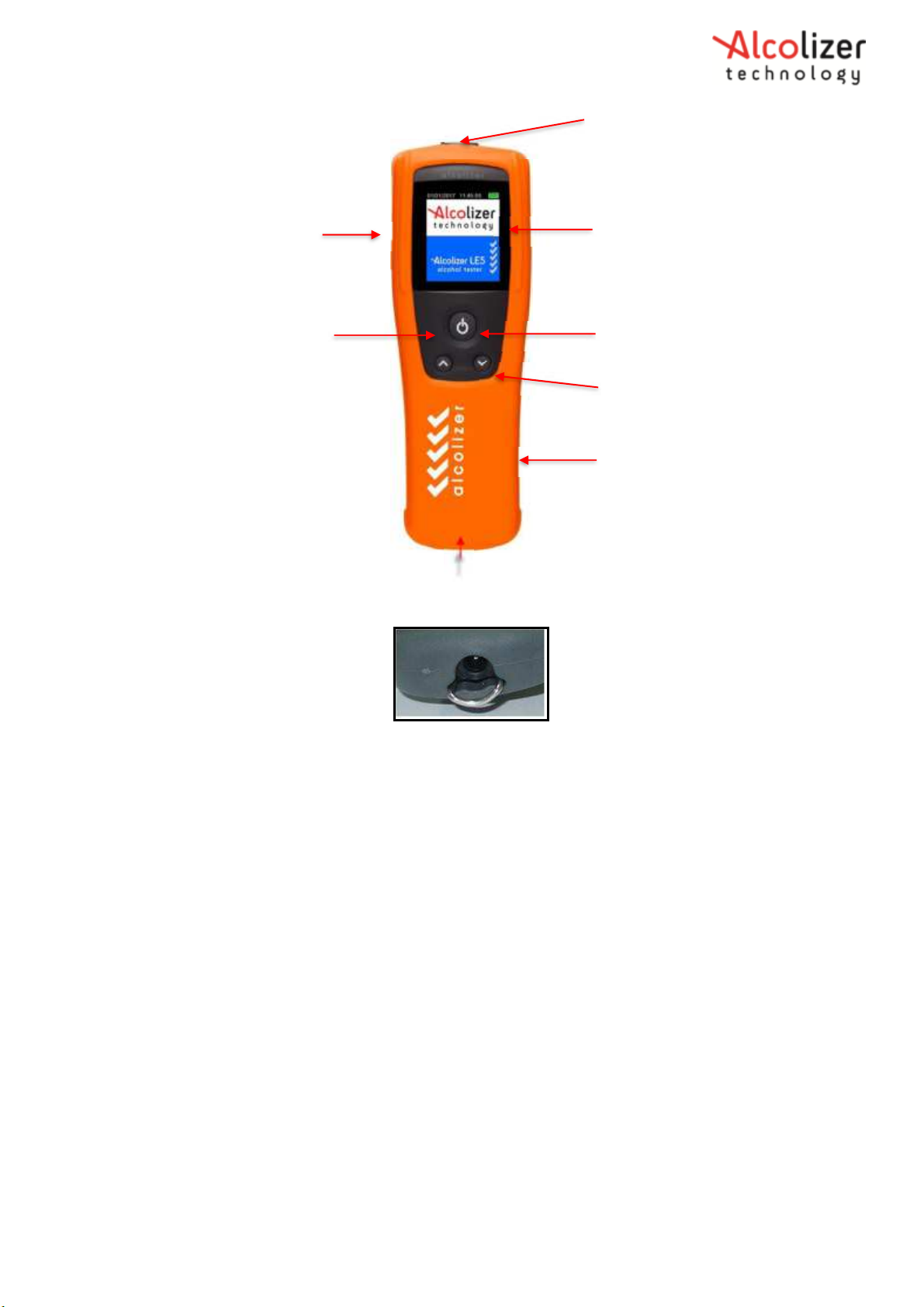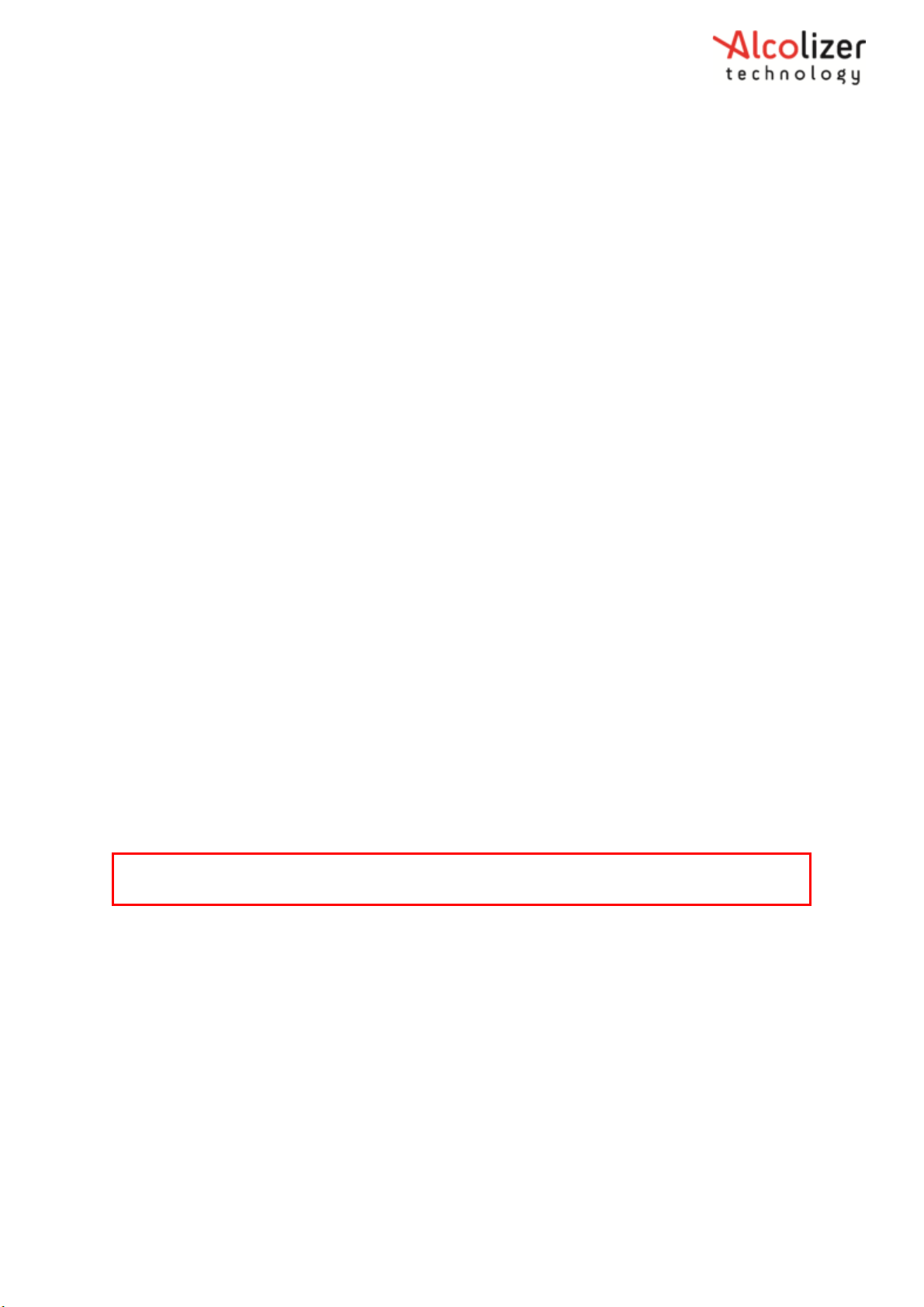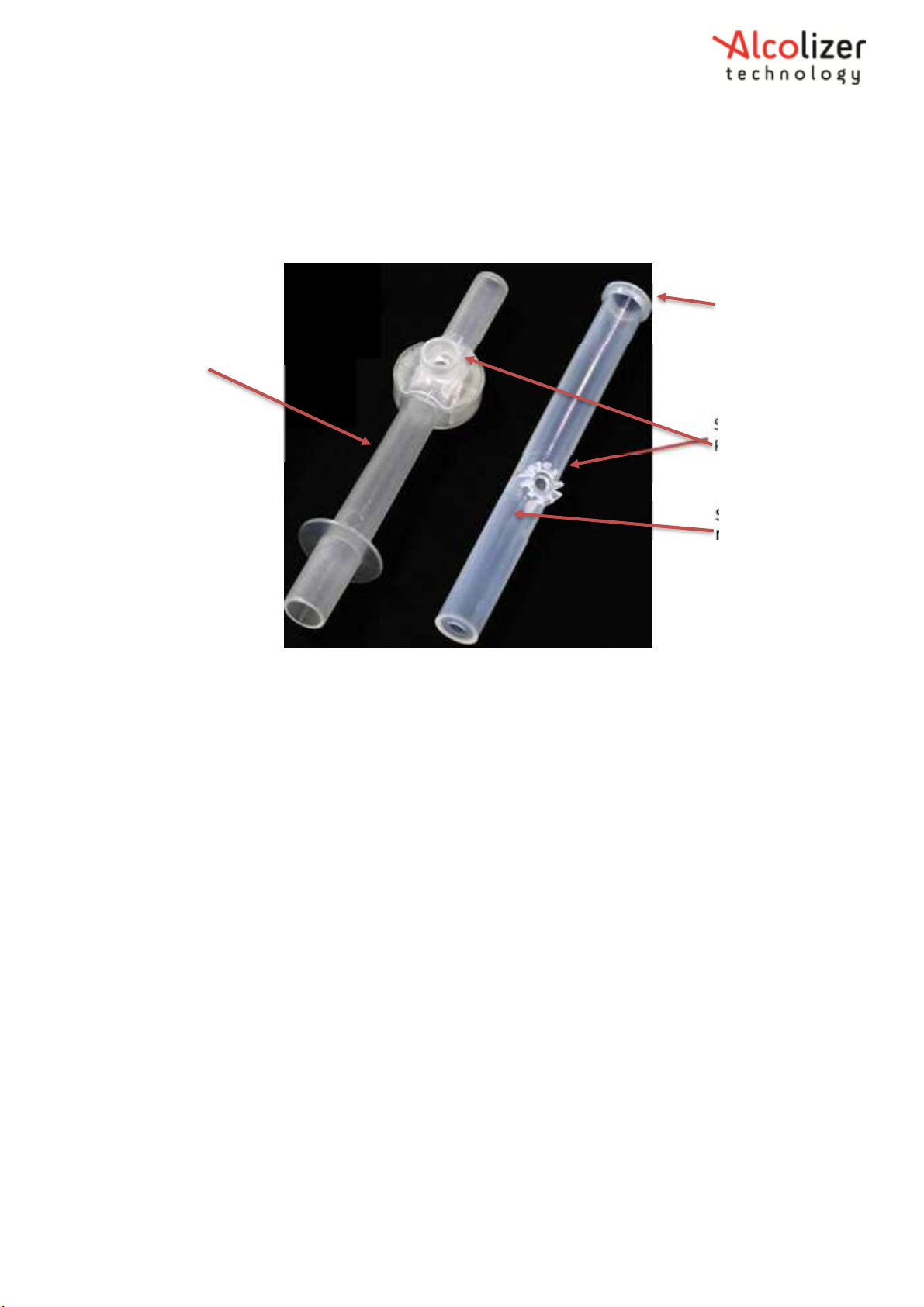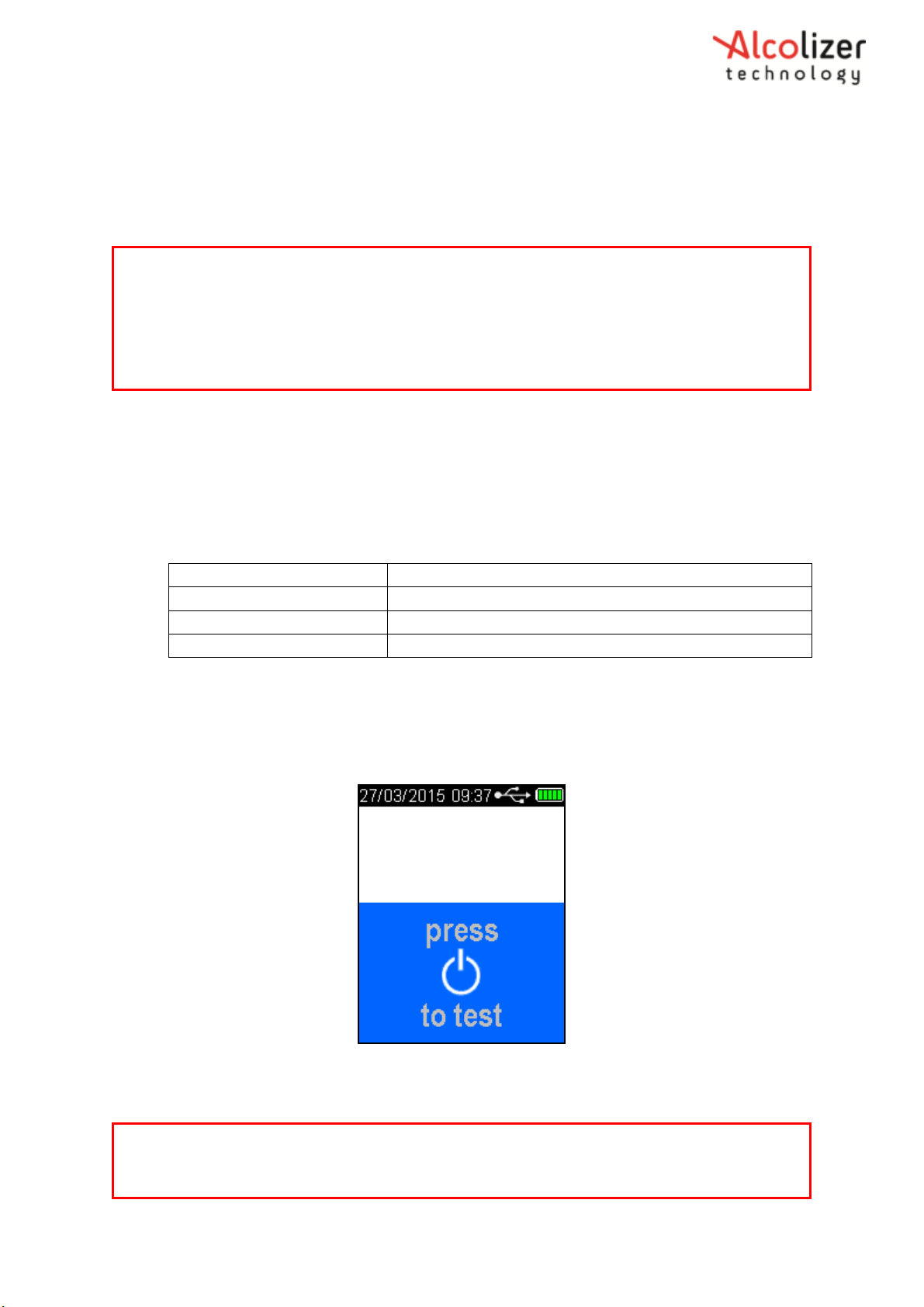REF: LE5 Alcohol Tester User Manual V16.docx Page 3 © Alcol zer Technology
Uncontrolled when pr nted
6 User Menu Setup ..................................................................................31
6.1
Enable GPS ...........................................................................................................................................31
6.2
Enable Area Code .................................................................................................................................31
6.3 Enable ID Code .....................................................................................................................................32
6.4 Enable Locat on Code...........................................................................................................................33
6.5 Enable Pr nt Last ..................................................................................................................................34
6.6 Enable Pr nt Record .............................................................................................................................34
6.7 Enable Pr nt Summary..........................................................................................................................35
6.8 Enable Pr nt Setup Menu .....................................................................................................................36
6.9 Enable Show Last Record .....................................................................................................................37
6.10 Enable Records.....................................................................................................................................36
6.10.1 Access ng Records ........................................................................................................................37
6.10.2 Clear ng Records ..........................................................................................................................38
6.11 Enable Set T me ....................................................................................................................................38
6.12 Enable Set Date ....................................................................................................................................38
6.13 Enable Test Counter .............................................................................................................................39
7 GPS ........................................................................................................39
7.1 Acqu r ng GPS Satell tes .......................................................................................................................39
7.2 GPS Mode Conf gurat on .....................................................................................................................40
7.3 Stat c GPS Mode Operat ons ................................................................................................................40
7.4 Mob le GPS Mode Operat ons .............................................................................................................41
8 Bluetooth Comms .................................................................................42
8.1 Bluetooth Connect on ..........................................................................................................................42
8.2 Pr nter ..................................................................................................................................................43
8.3 Pr nter Dr ver ........................................................................................................................................45
8.3.1 Install ng the Pr nter Dr ver .........................................................................................................45
8.4 Auto Pr nt .............................................................................................................................................47
8.4.1 Auto Pr nt Standard .....................................................................................................................47
8.4.2 Auto Pr nt Pass ve ........................................................................................................................47
8.5 Sett ng the Bluetooth Pr nter PIN ........................................................................................................48
8.6 T cket Format Type ..............................................................................................................................49
8.7 Pr nt ng Records ...................................................................................................................................50
8.7.1 Automat c Pr nt ng .......................................................................................................................50
8.7.2 Pr nt ng Records ...........................................................................................................................50
8.8 Ser al Instrument .................................................................................................................................51
8.9 Sett ng the Bluetooth Ser al Instrument PIN .......................................................................................54
8.10 Auto Send .............................................................................................................................................55