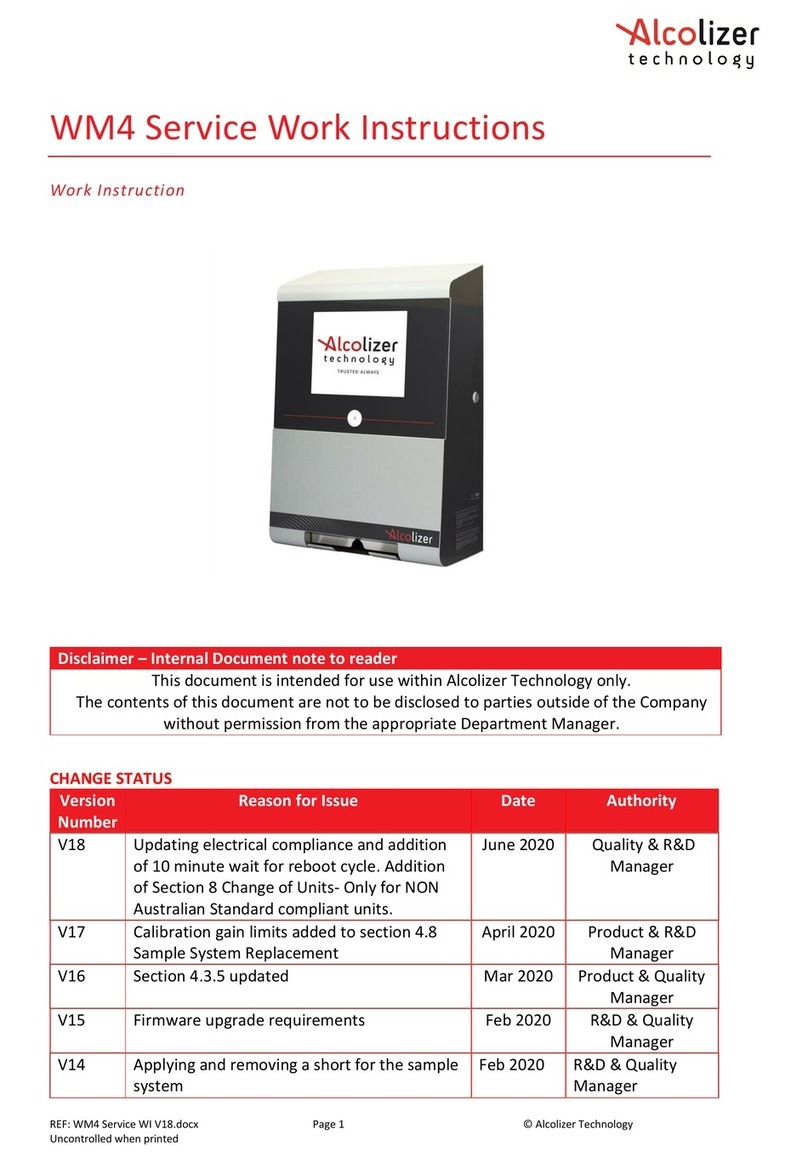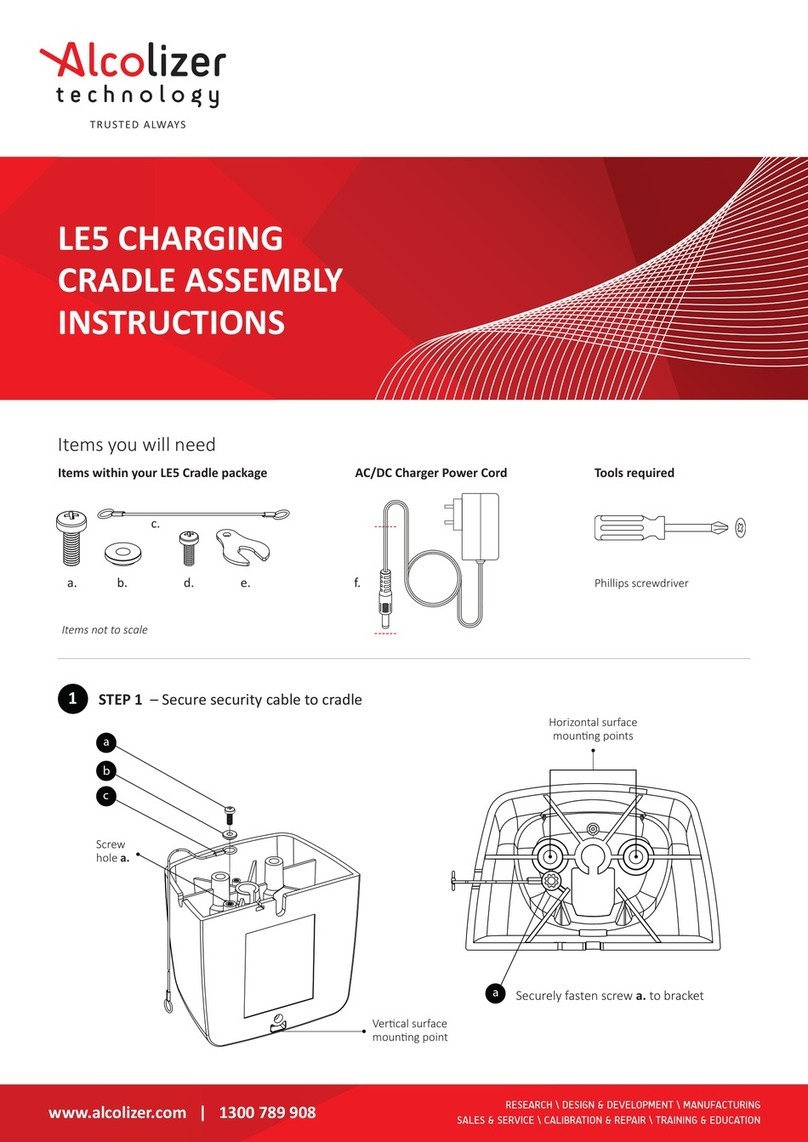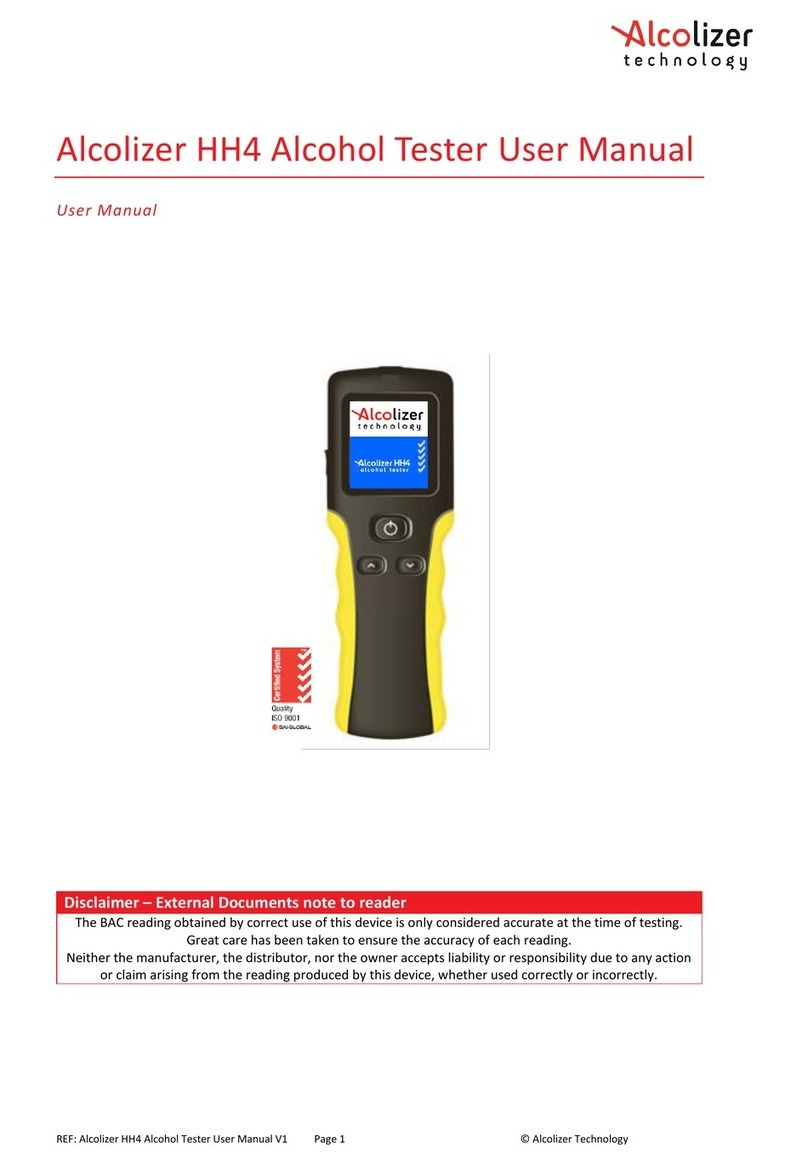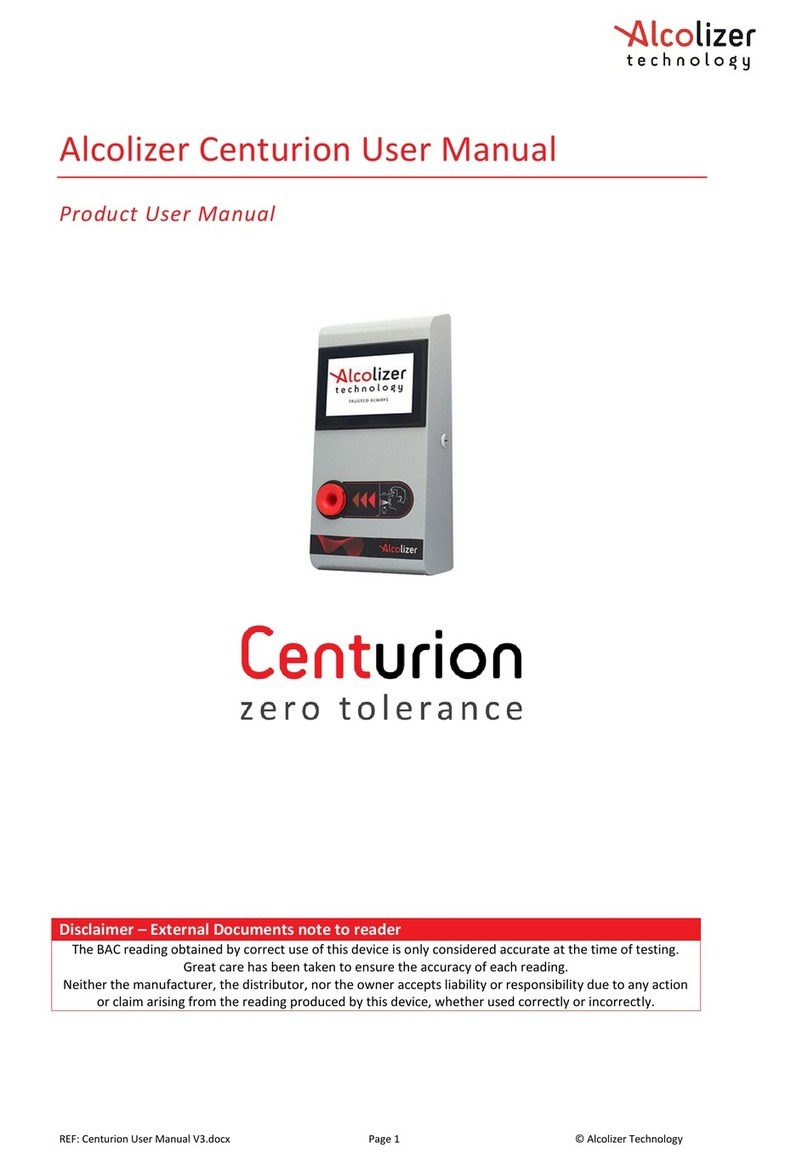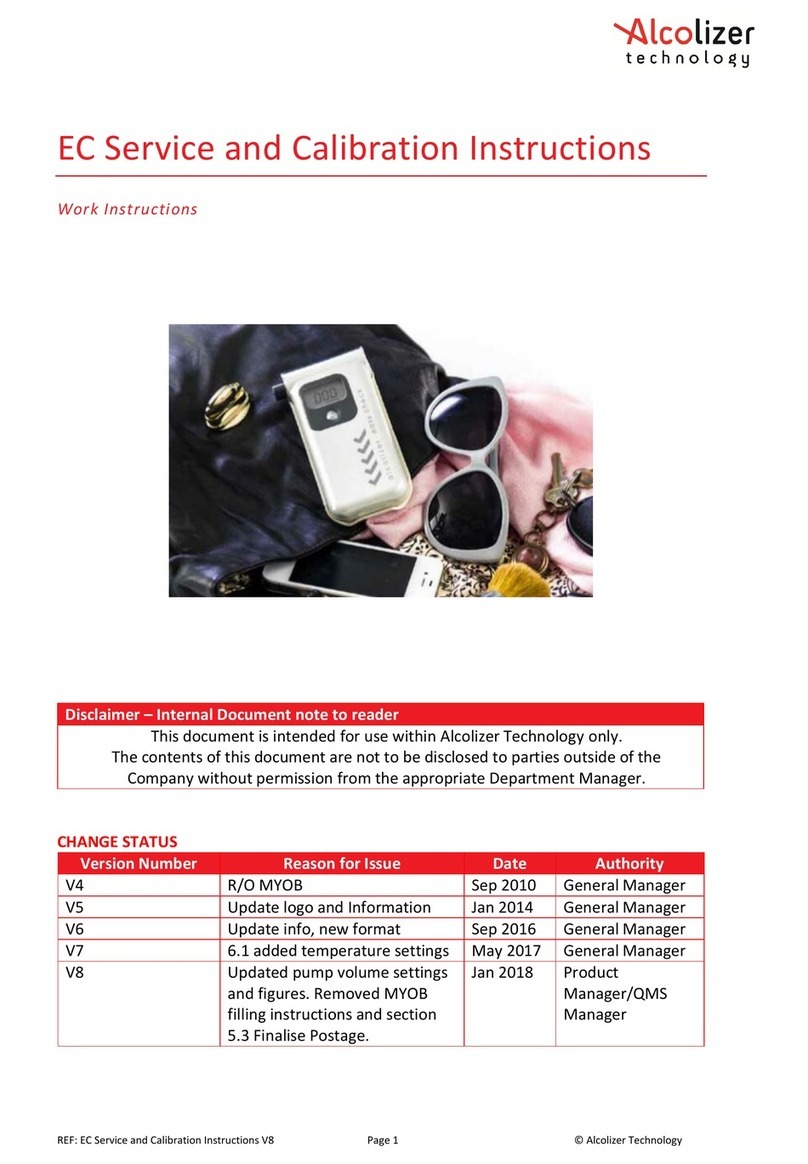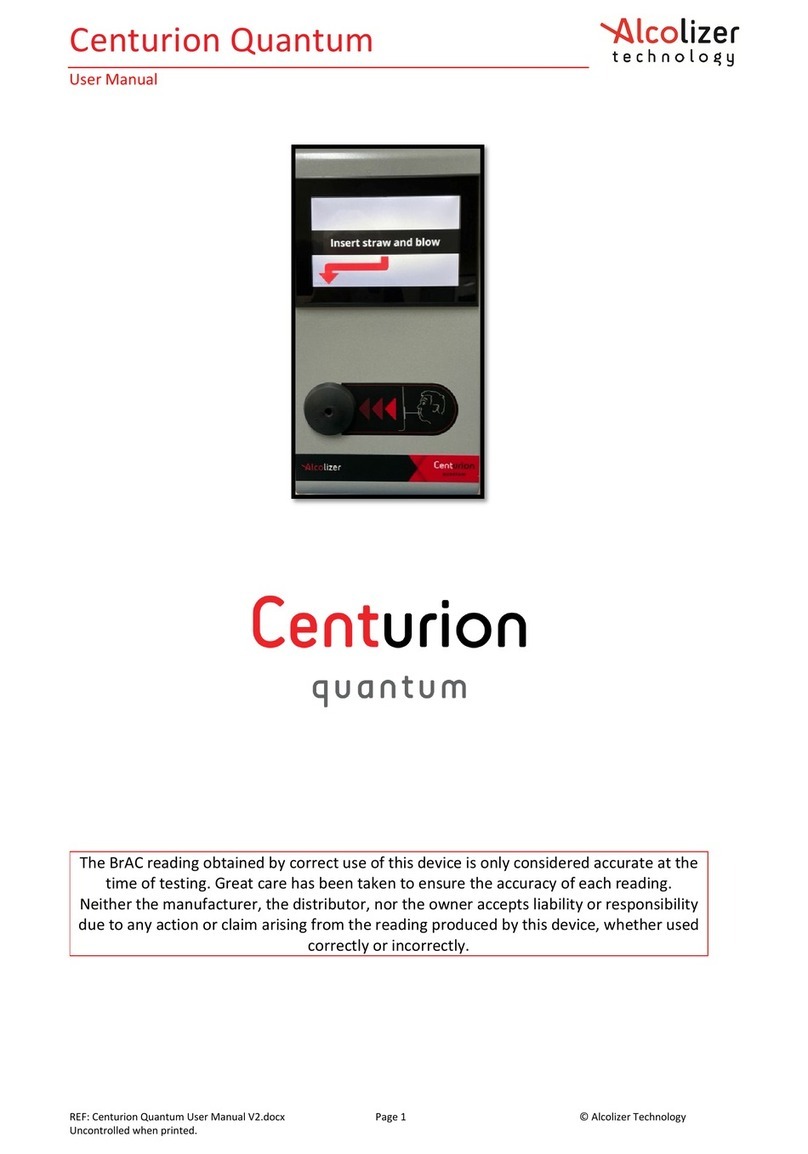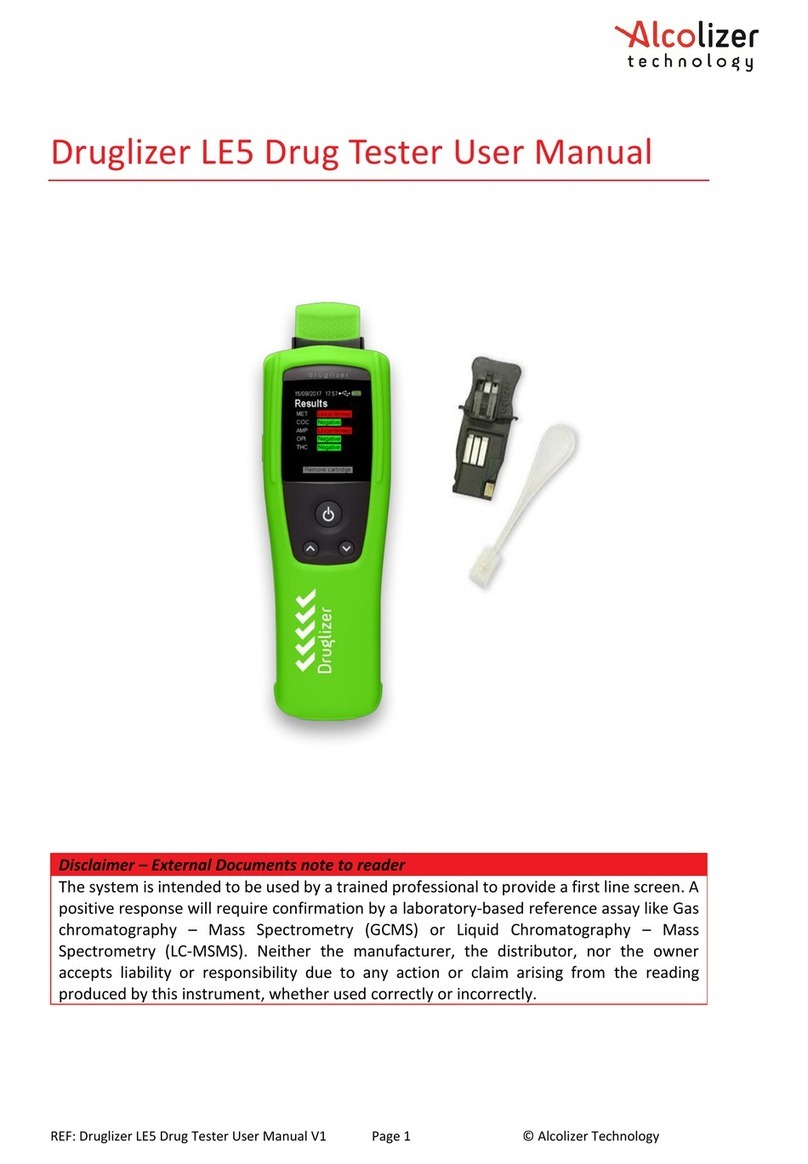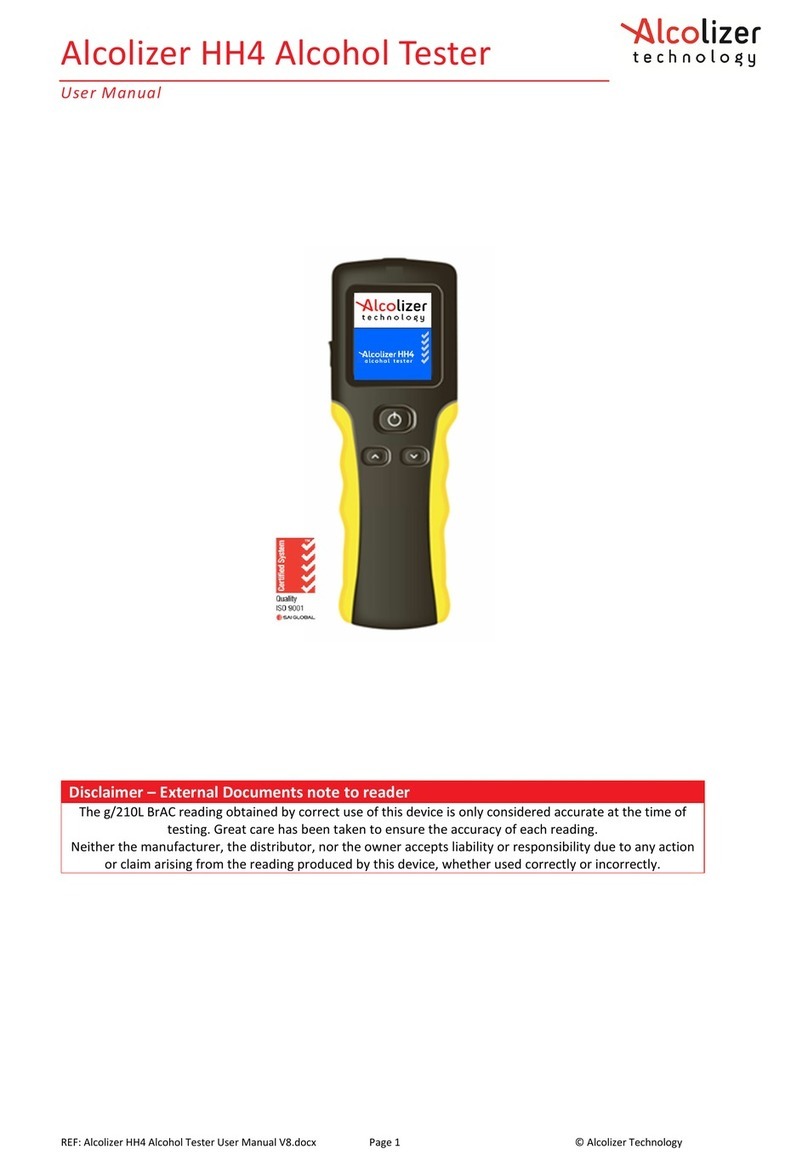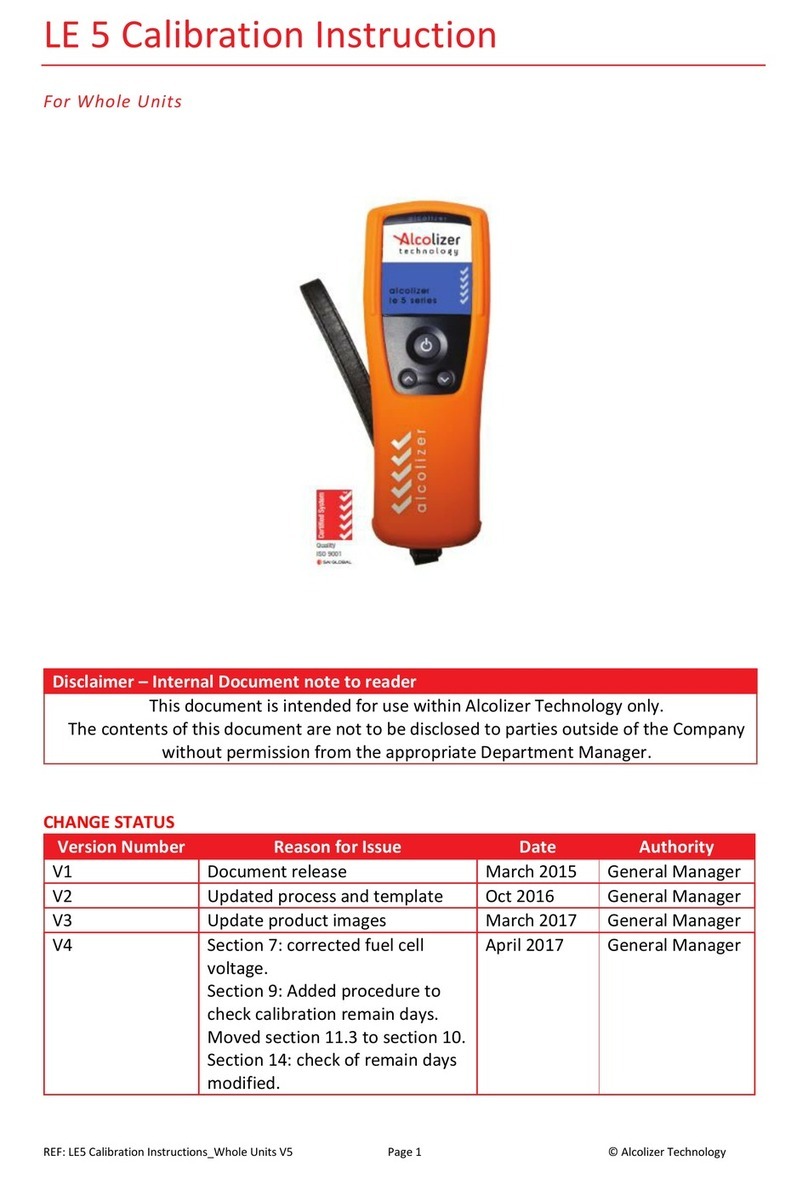Drive safe. Drive confident.
1300 789 908 | www.easycheck.com.au
Designed, developed and manufactured in Australia by
Alcolizer Technology – the largest supplier of alcohol
detecon equipment to Australian law enforcement.
Geng the most out of your Easy Check
• It is recommended to not consume
alcohol, eat, use mouthwash or breath
spray for 15 minutes prior to tesng.
• Breath Alcohol Concentraon (BAC)
can rise for up to two hours aer
last drink. Re-test if in doubt.
• It may take 10 hours or more for
a high BAC level to return to zero.
Further tesng later in the day or
the next morning is recommended.
• Calibraon is required aer six
months. Easy Check will display
‘RECAL’. You cannot use the
breathalyser unl it is calibrated.
• Do not store unit in places where
moisture or extreme temperature
condions can occur.
Power Usage/ Baeries
Easy Check is powered by x2 Alkaline
baeries (AAA). Do not replace baeries
- this is done during calibraon. Removal
of baeries will incur loss of calibraon
and warranty. Note: When not in use,
the back light will turn o and the device
will go into low power standby mode.
Steps to conduct an Easy Check test:
1. Fit a mouthpiece onto the inlet located
on the (front) le side of the device.
2. Ensure the top-le of the screen
displays ‘READY’– you can then press
the buon to conduct a test.
3. Easy Check will display an animaon
whilst it conducts a quick self-check.
4. When the display shows ‘blo’, take a
deep breath, and blow steadily into the
mouthpiece. Short beeps will sound
while blowing. Connue to blow unl a
click and short musical tone is heard.
5. Aer a few seconds, your result will be
displayed – Example: ‘.030g/100ml’.
Note: If you do not blow within 15
seconds, or hard or long enough
a musical tone will sound and the
message, ‘TRY AGAIN’ will be displayed.
Repeat step 2 onwards to try again.
Recovery period is usually less than one
minute but recovery may take longer aer a
high BAC reading.
Easy Check will be ready for a new test
when its recovery period is complete and
the ‘READY’ message is displayed.
Excessive Readings
The display will ash if your reading
exceeds the device limit of .300g/100ml.
Other Funcons
Press and hold the buon to display the
following informaon:
• The last reading
• The number of tests remaining
ll calibraon
• The number of days before
calibraon is due
The informaon will connue to be
displayed, in sequence for three seconds
each, for as long as the buon is
pressed.
Display Illuminaon
The display light automacally turns o
aer a few seconds.
If the result is displaying but ‘READY’ is
not yet displayed, turn the display light
on again by briey pressing the buon.
Note: When the Easy Check is in low
power standby mode (not backlit), it
will display ‘READY’ at the top-le of the
screen and also the last BAC test result.
52 51.5 51.555
V2