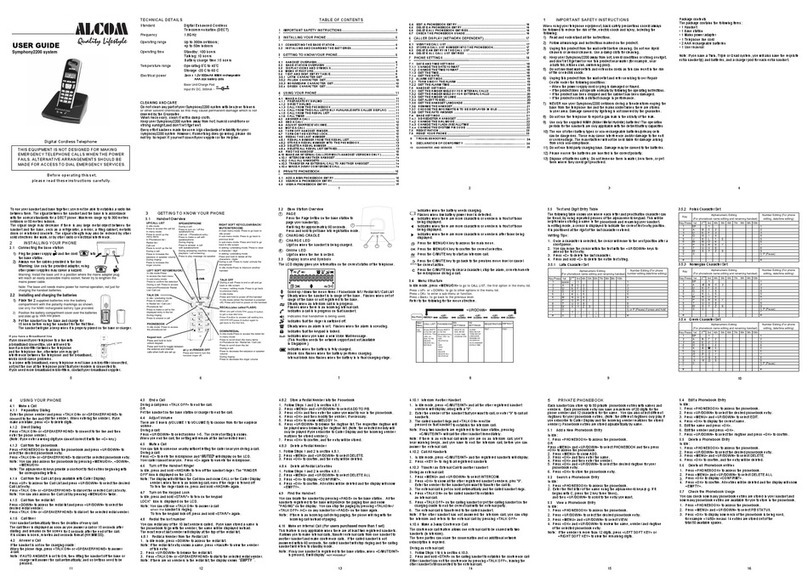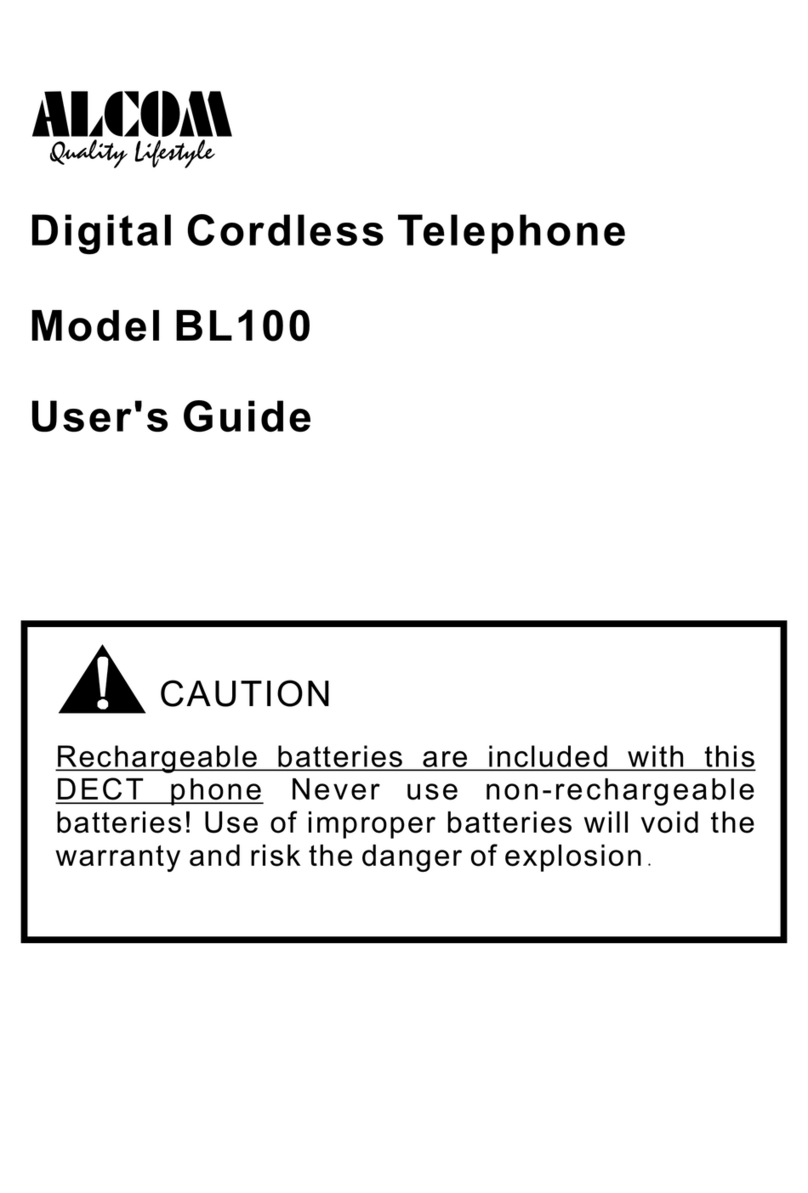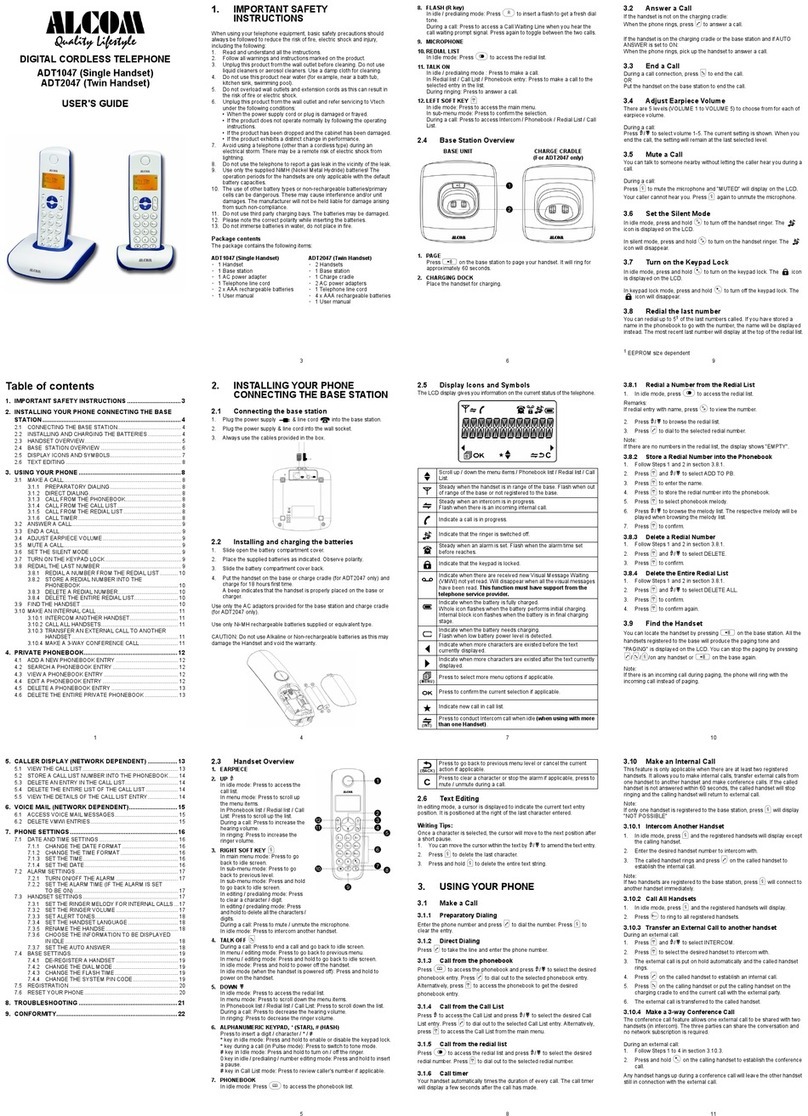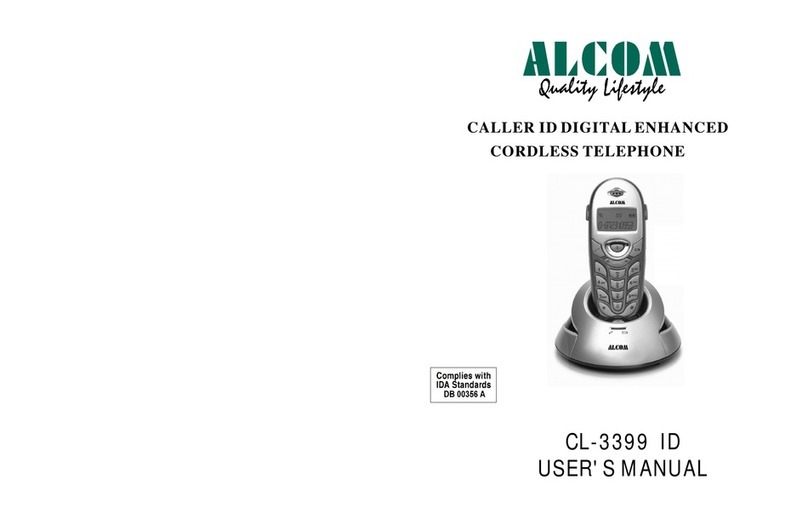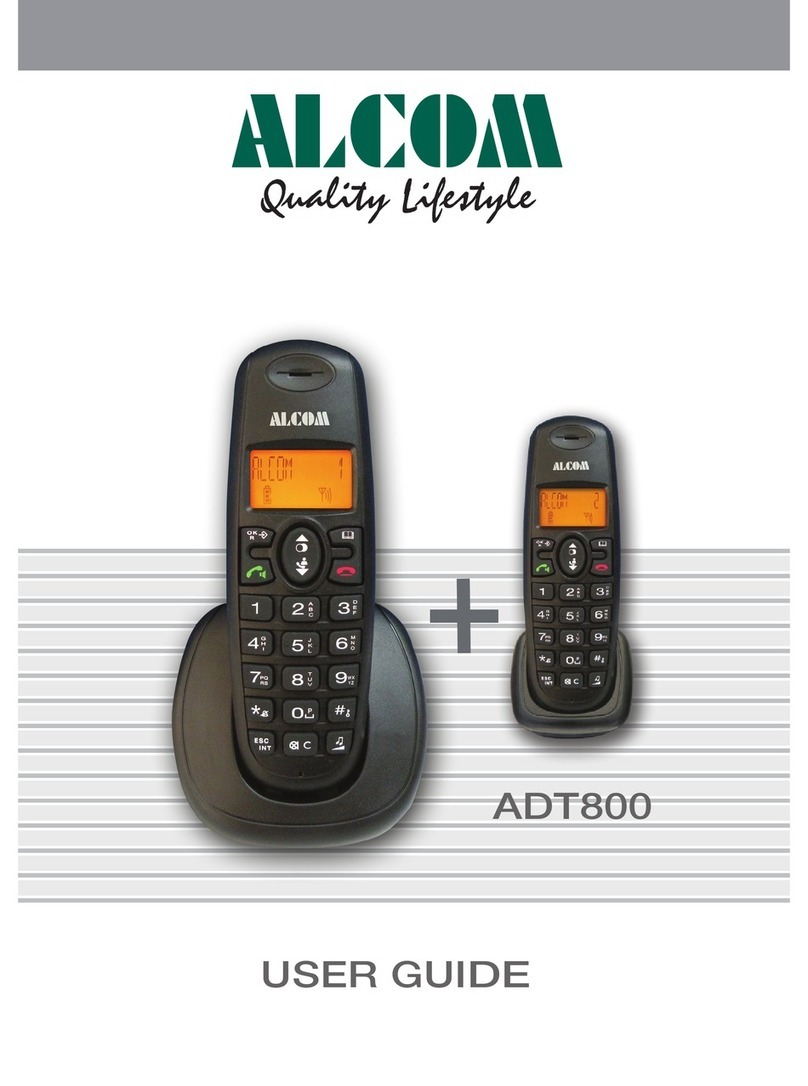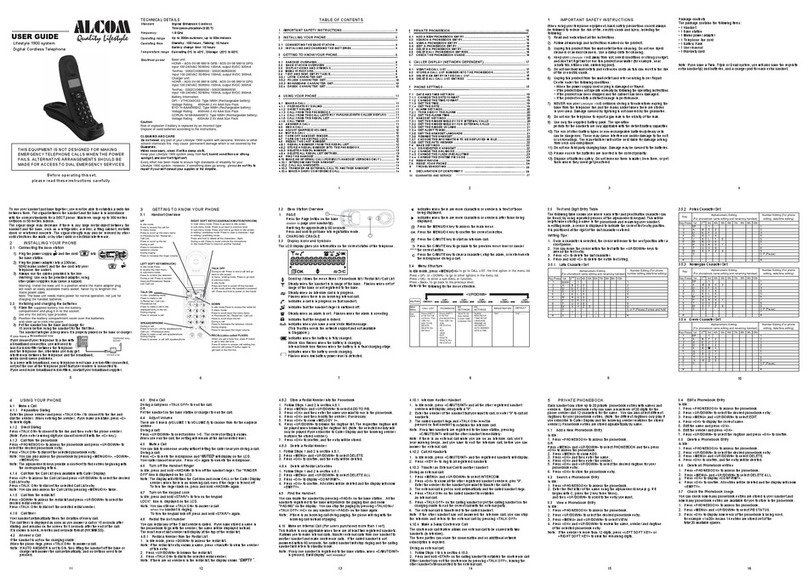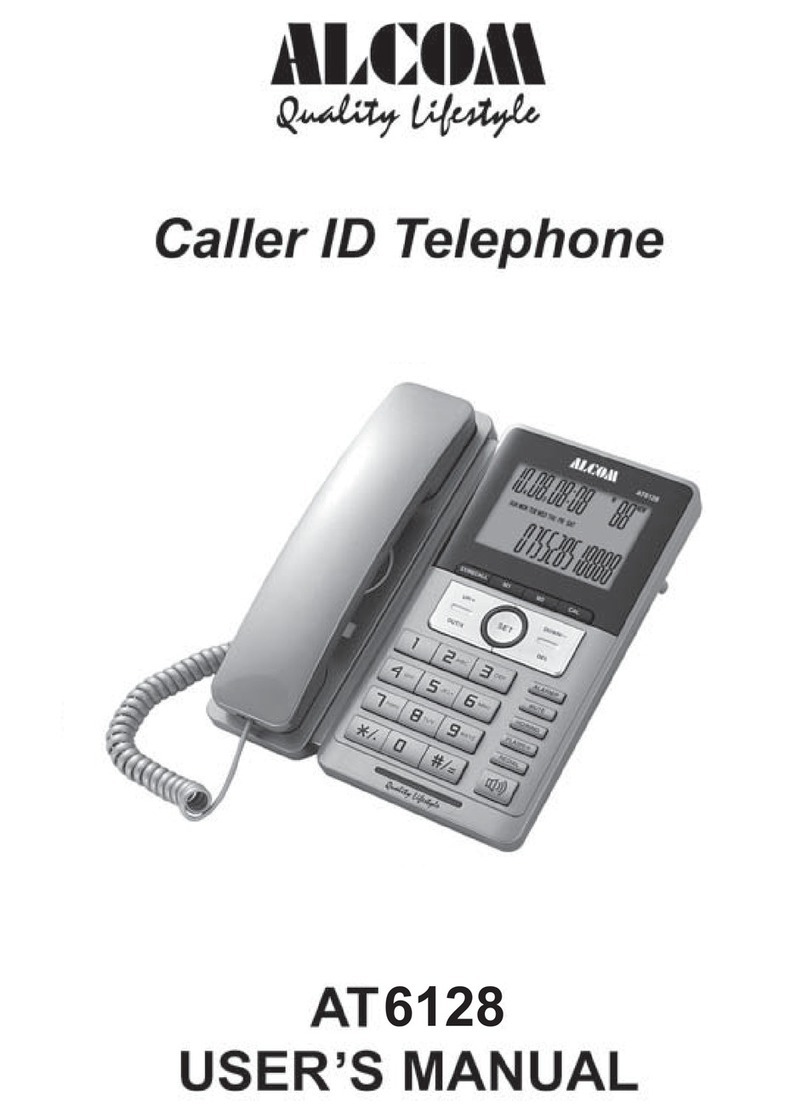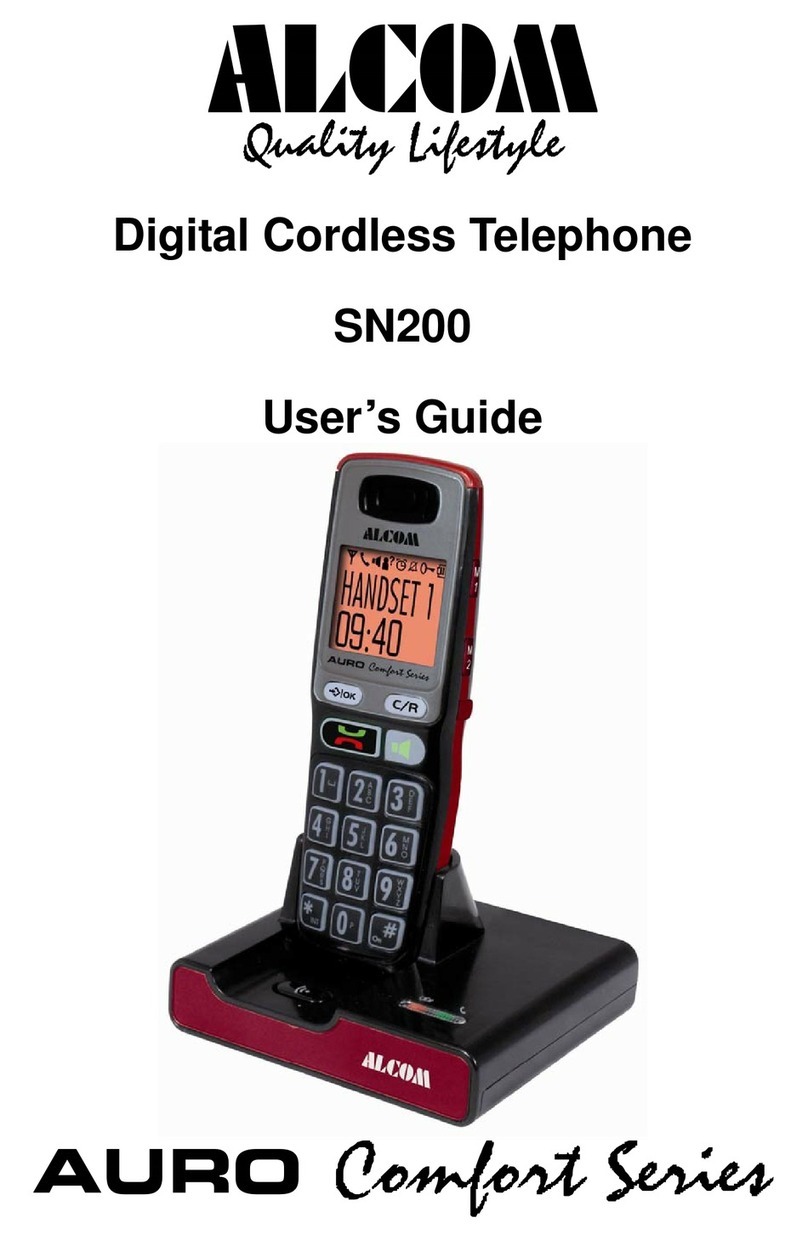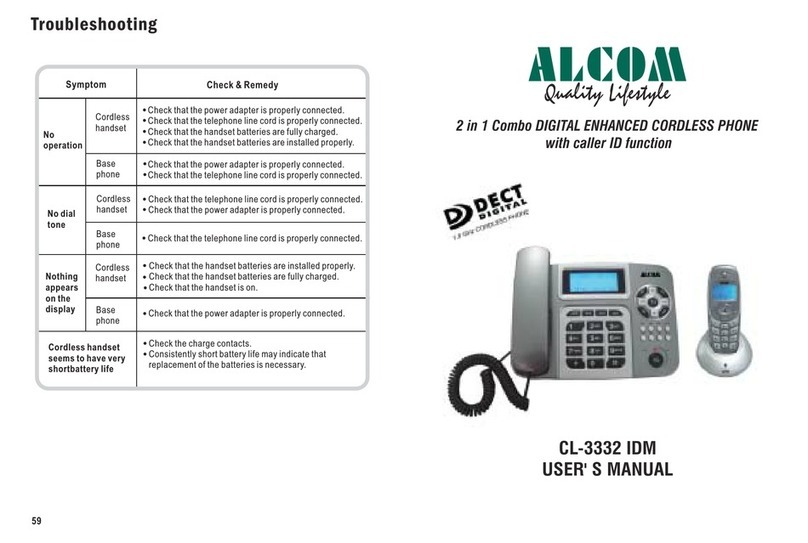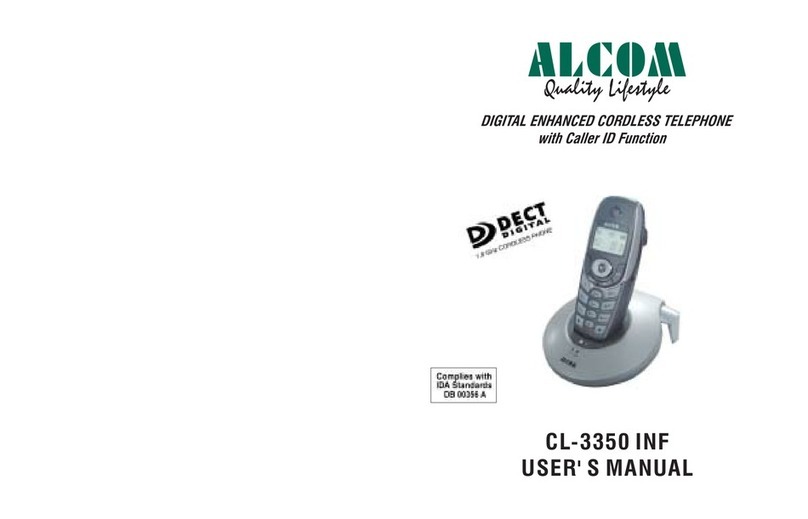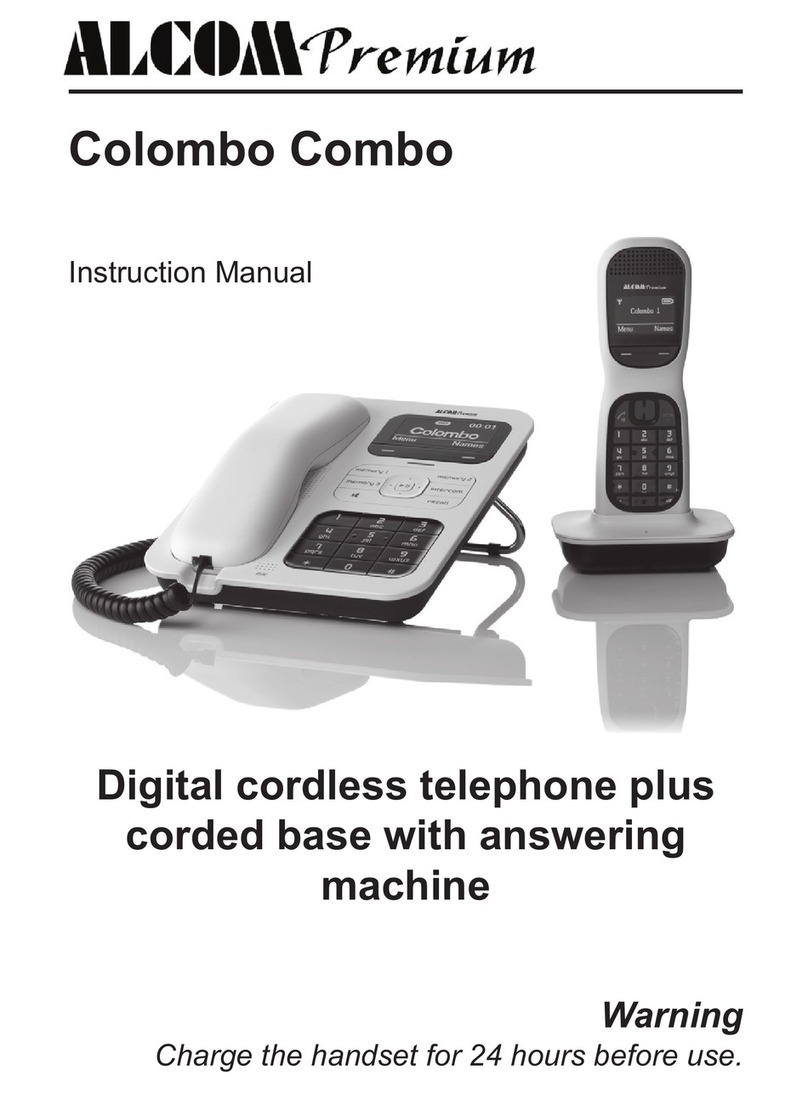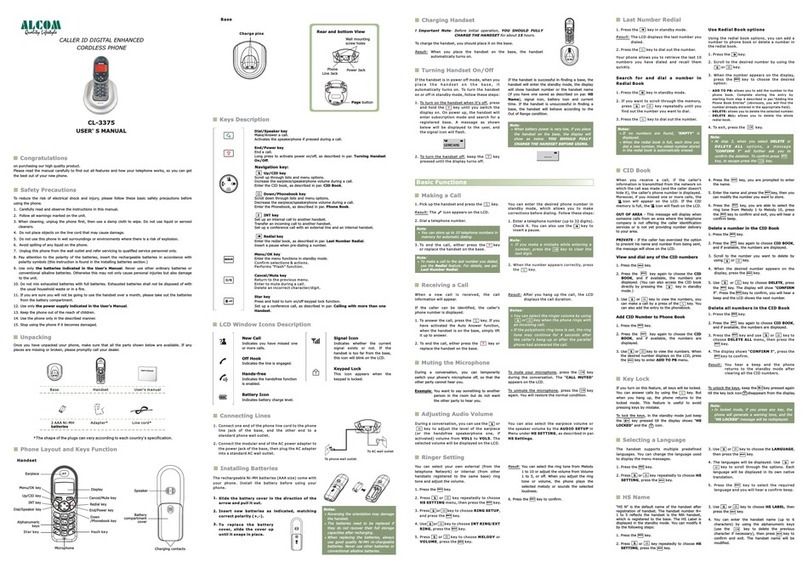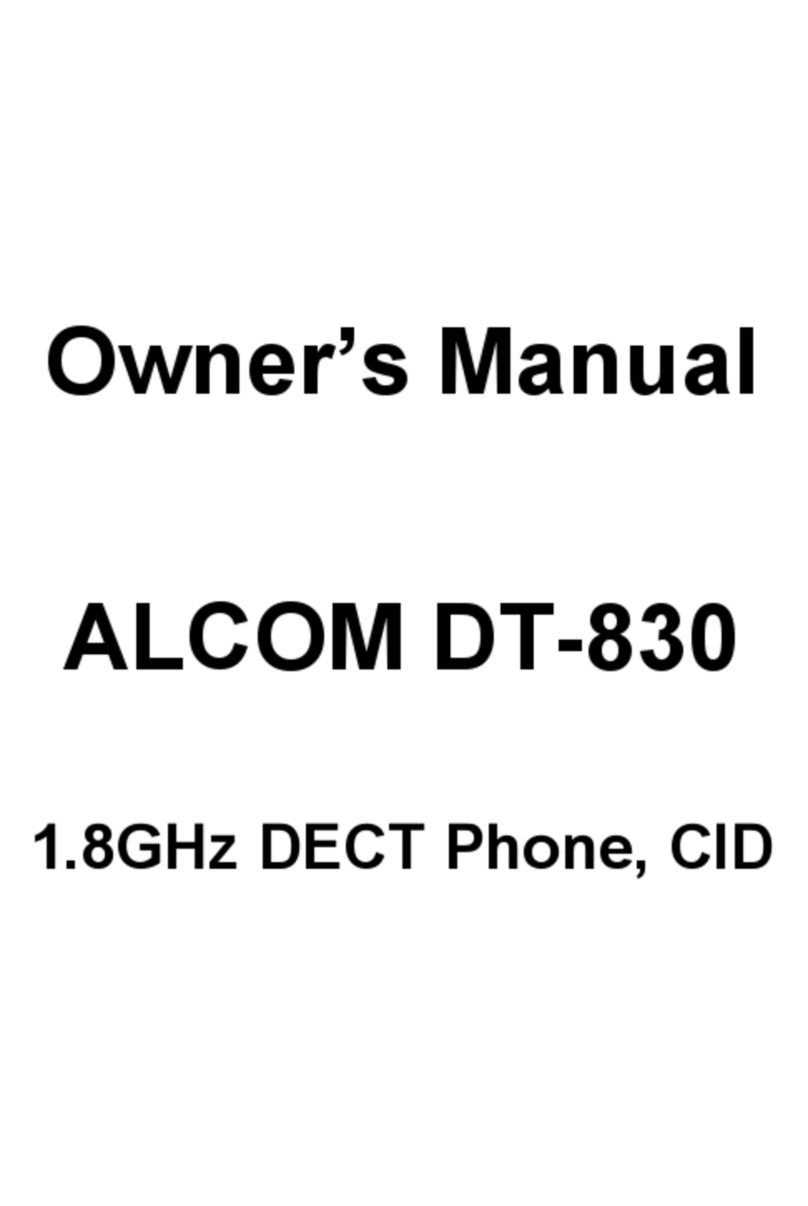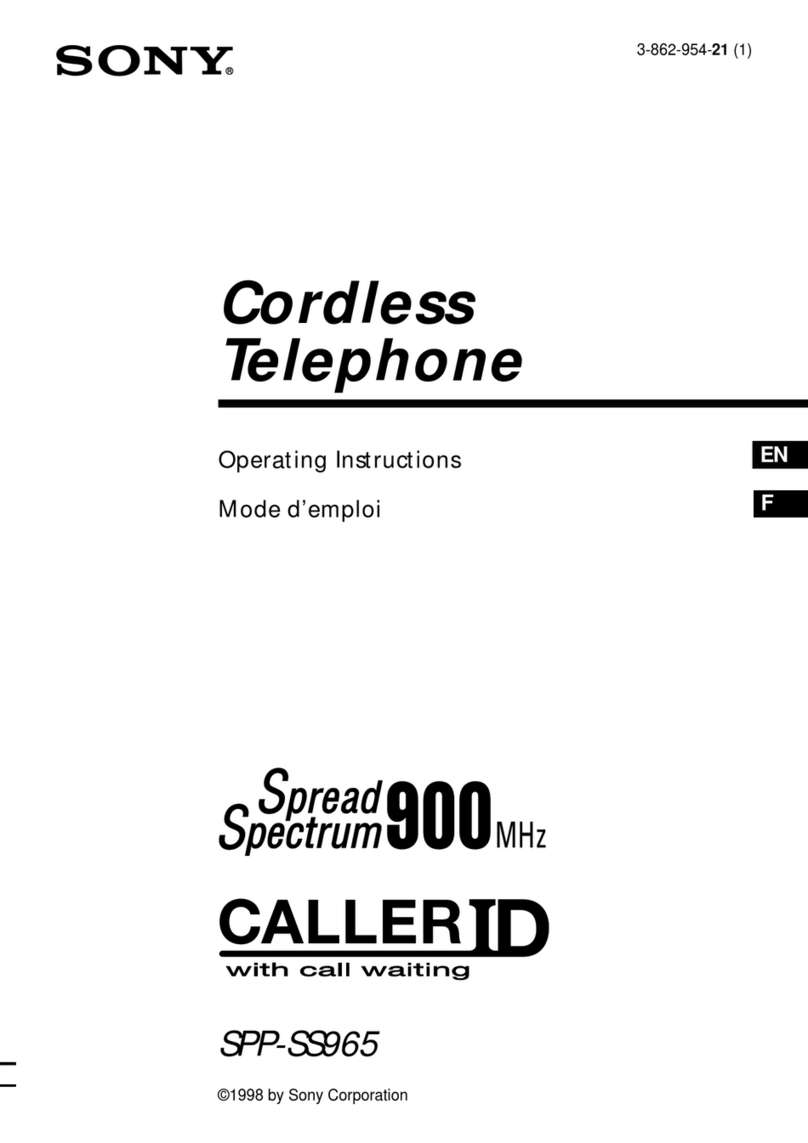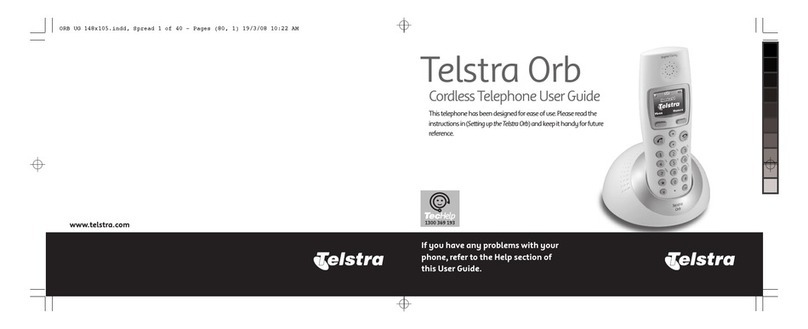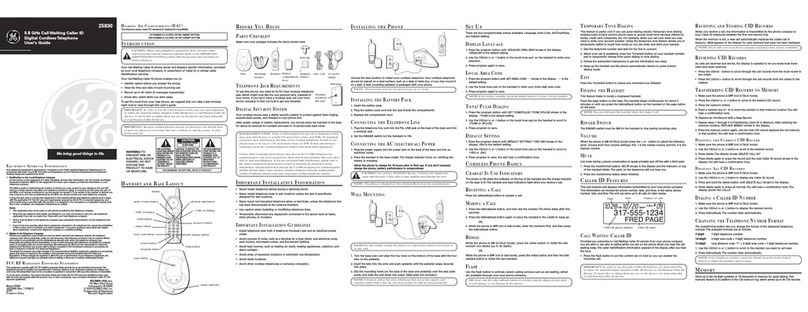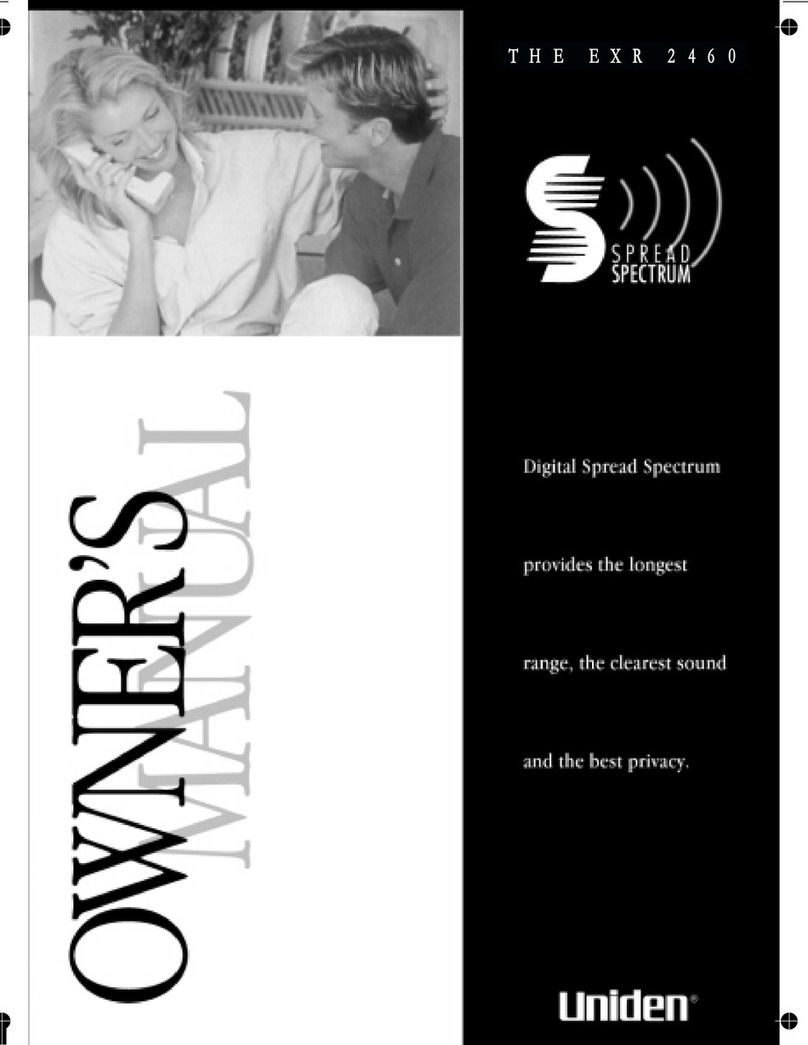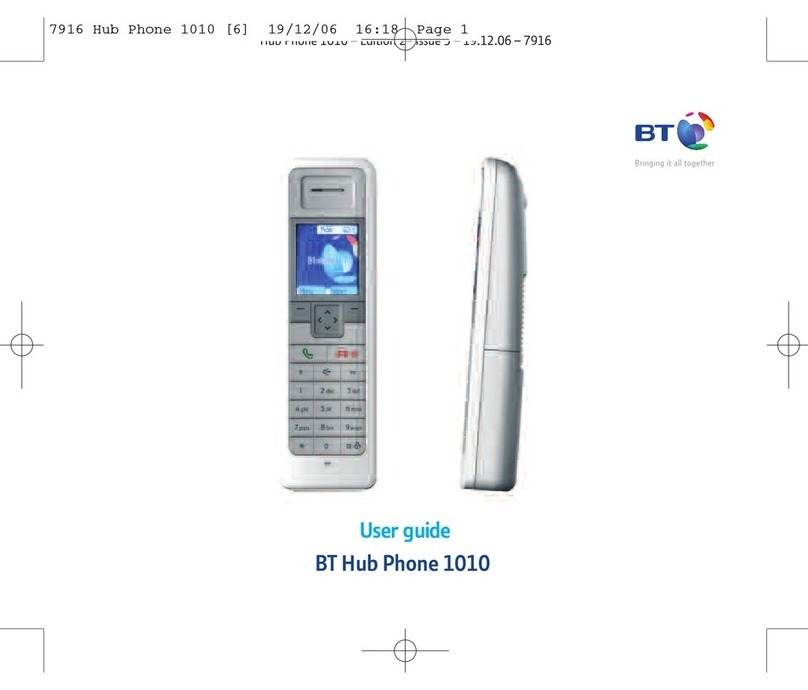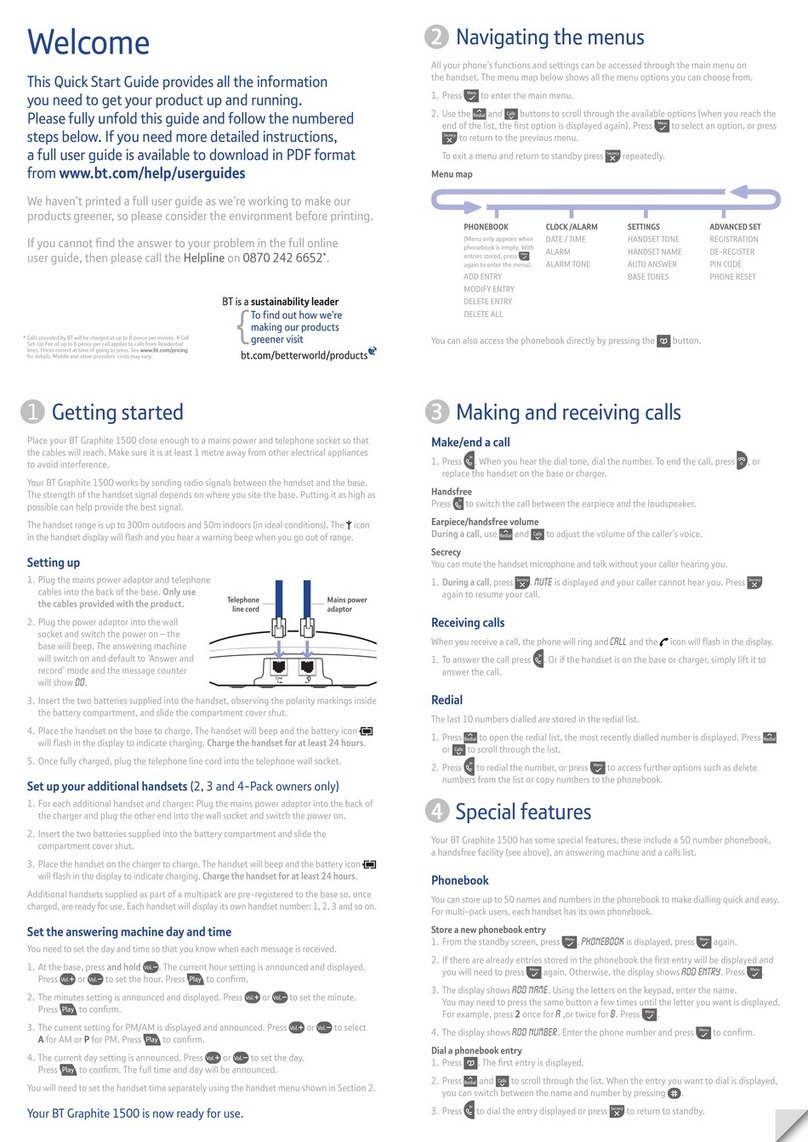PART 2: Telephone Operations PAGE 7
PART 2: Telephone Operations
2-A. Digital Security
If you need to register the code again, please do as follow:
1. Make sure the base unit is connected into the AC power outlet.
2. Press and hold button on the base unit.
3. Press and hold button on the cordless handset. The handset will make a sound for
confirmation of code setting and the LCD will indicate the handset No( -1). Then release
button.
4. If you have more than one handset, pick up the second handset, press and hold button
until you get a beep and display - 2. If you have the third handset, continue the same
procedure. If not, release the button on the base unit.
: The button on the base unit should be kept pressing during the whole procedure.
* In the standby mode, press button for about 3 seconds and the power turns off,
will show on the LCD. In this mode, all functions are invalid but to recharge.
* Press button again for about 3 seconds and the power turns on, and the LCD shows
real time, you can do any operation in this mode.
IMPORTANT NOTICE: The base unit and the cordless handset in your hands have been
already factory code set.
CODE
CH.
CH.
CH.
CODE
NOTE CODE
DEL/ OF
DEL/
ATTENTION! When the and the show on the LCD,
the unit need to be recharged, you can not do any other operation but to
recharge the battery. When the power is full, the OF will disappear
automatically and the battery icon shows as .
OF low battery icon
PART 3: Special functions
PAGE 14
2-B. Handset On/Off Switch
You can have a two-way conversation between the cordless handset and base unit through the
intercom feature.
1. In standby mode, press button then press the cordless handset number, the base and
cordless handset will ring.
2. The base unit user can cancel the intercom by pressing button or button
or pick up the corded handset.
3. The cordless handset user can respond by pressing button, the LCD shows HS-1
USE on base unit and channel number on cordless handset. The both unit enter into the
intercom state. The base unit can talk in mode or pick up the corded handset.
4. The cordless handset user can end the conversation by pressing button or
button or put the cordless handset on charger.
Activating the Intercom With the Base Unit:
INT
INT SPEAKERPHONE
INT/TRANS.
SPEAKERPHONE
TALK/ST-BY
INT/TRANS.
3-B. Intercom function
Transferring Calls (Cordless Handset to another Cordless Handset)
If extra cordless handsets are set to the base unit,
1. In talk mode, press button then the other cordless handset number. The outside
line will be on hold and make music sounds to the other end. Both the two cordless handsets
will ring.
2. If the other cordless handset user does not answer, press button again to return
to the call.
3. The other cordless handset user can press button to answer the call
automatically after receiving the transfer ring.
4. If the other cordless handset does not respond within 25 seconds, the line will disconnect
automatically.
There is no intercom between the handsets.
TALK/ST-BY
TALK/ST-BY
NOTE:
INT/TRANS.