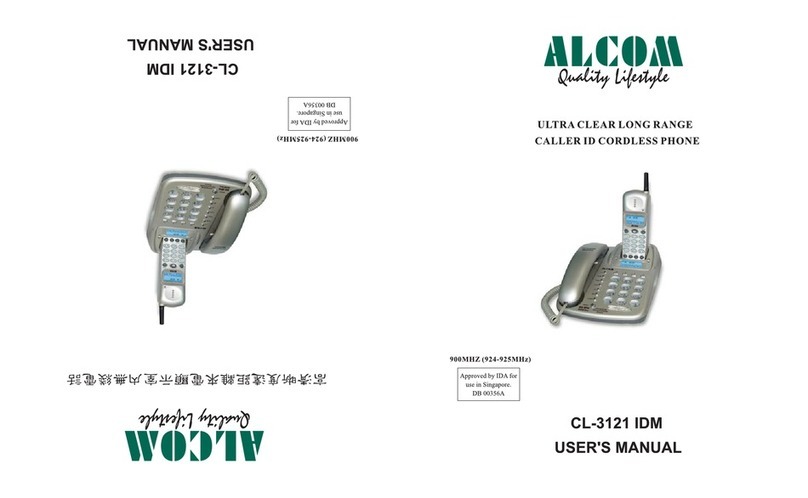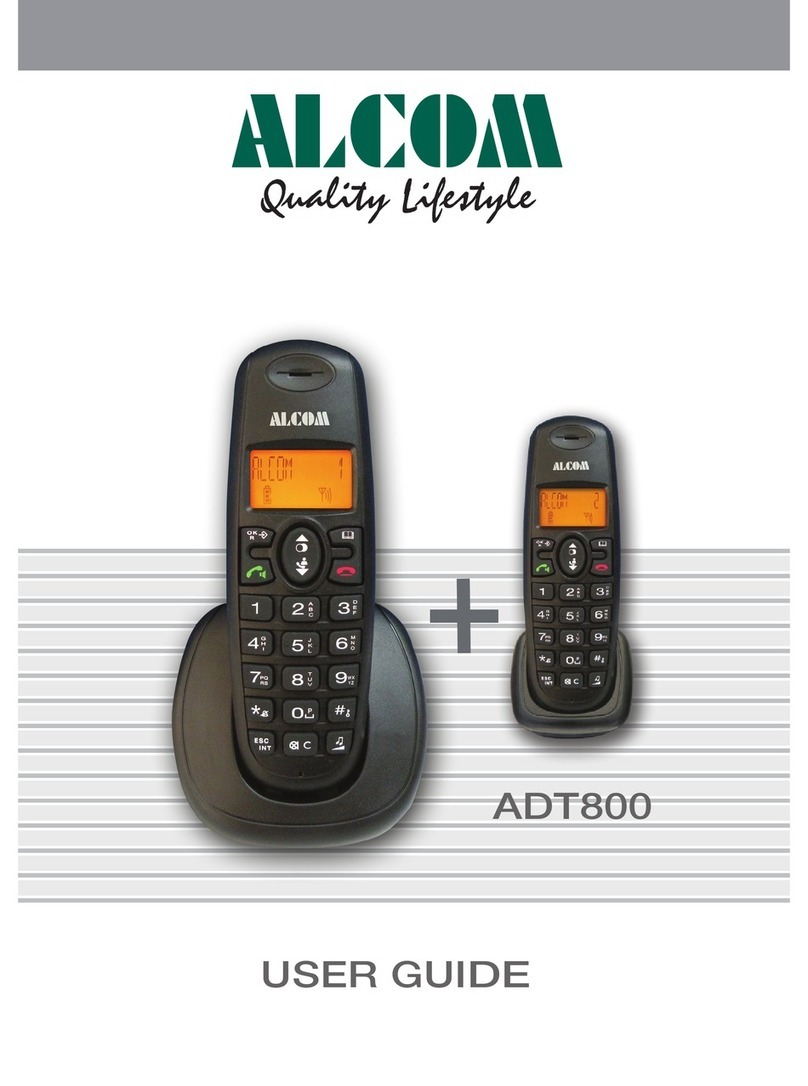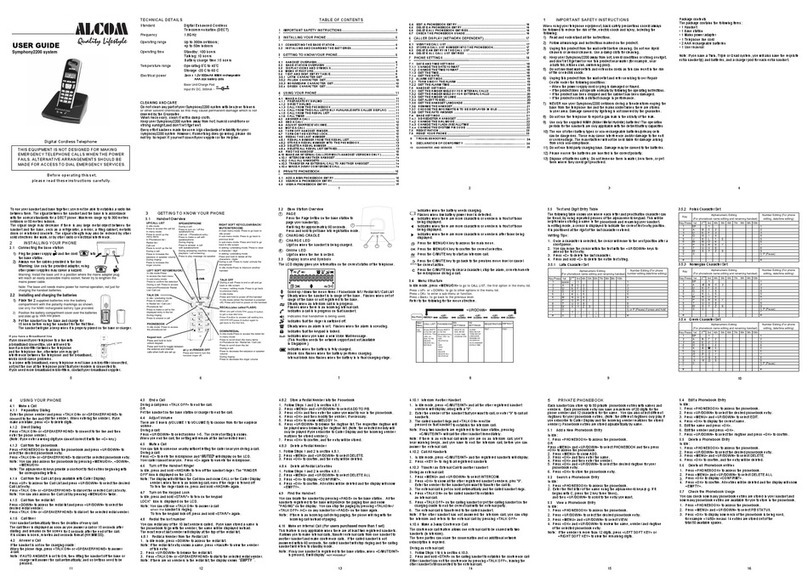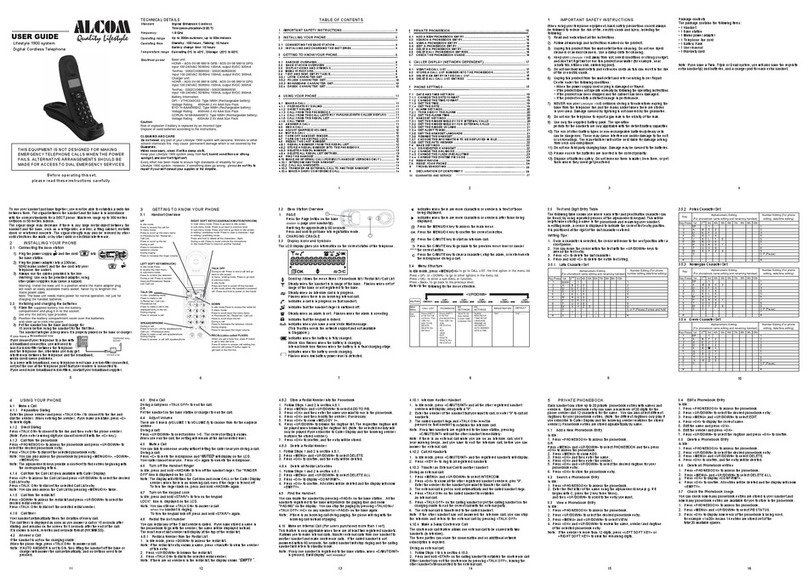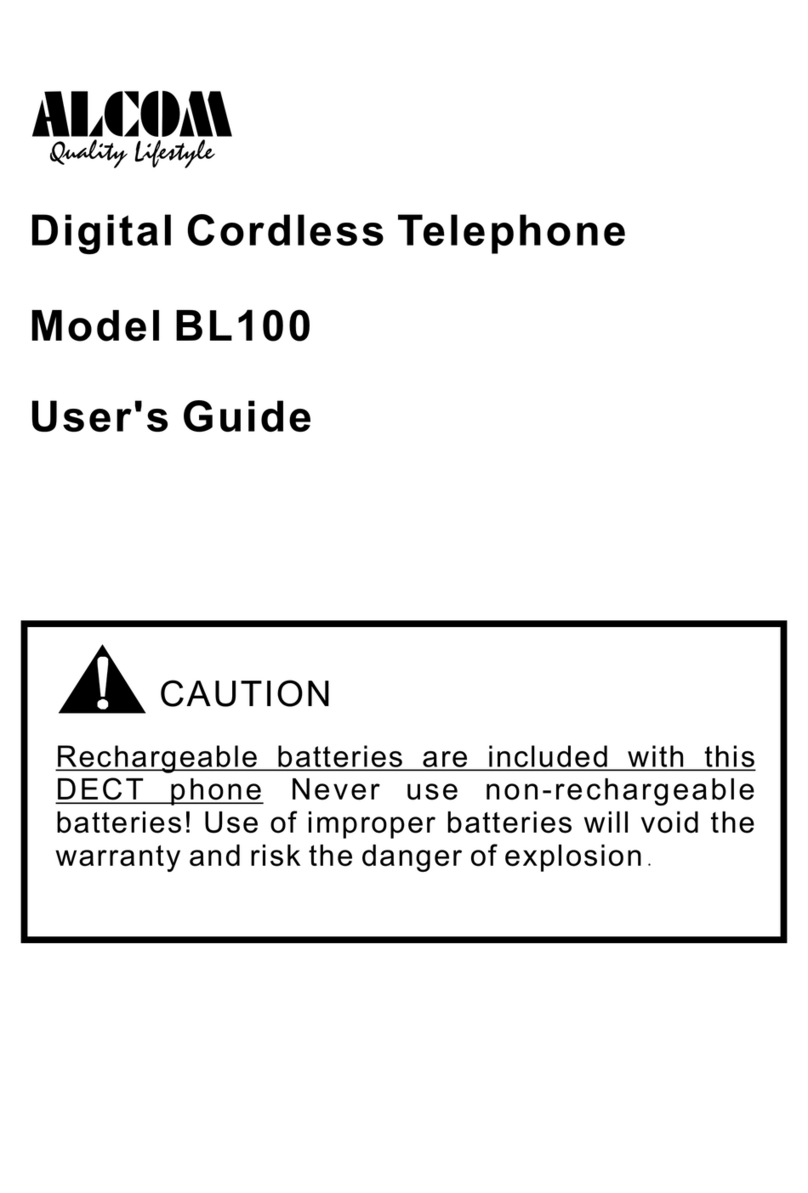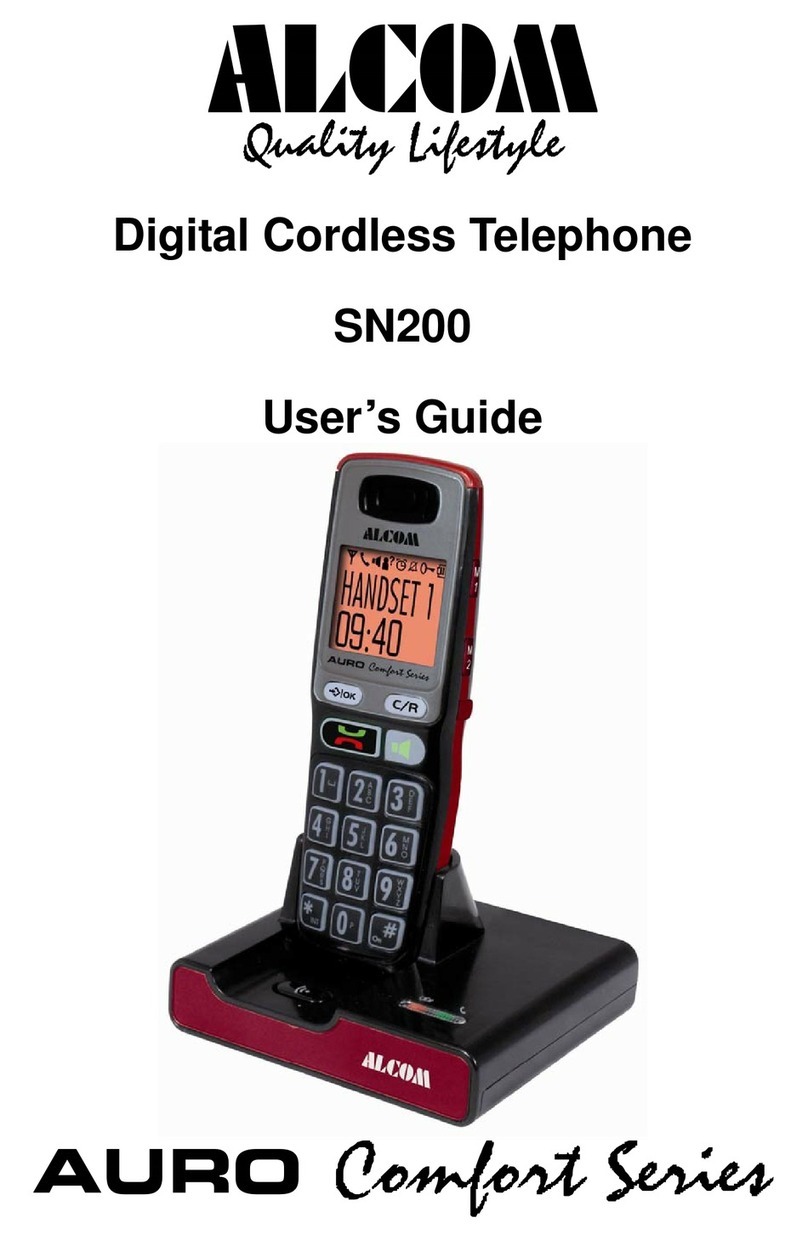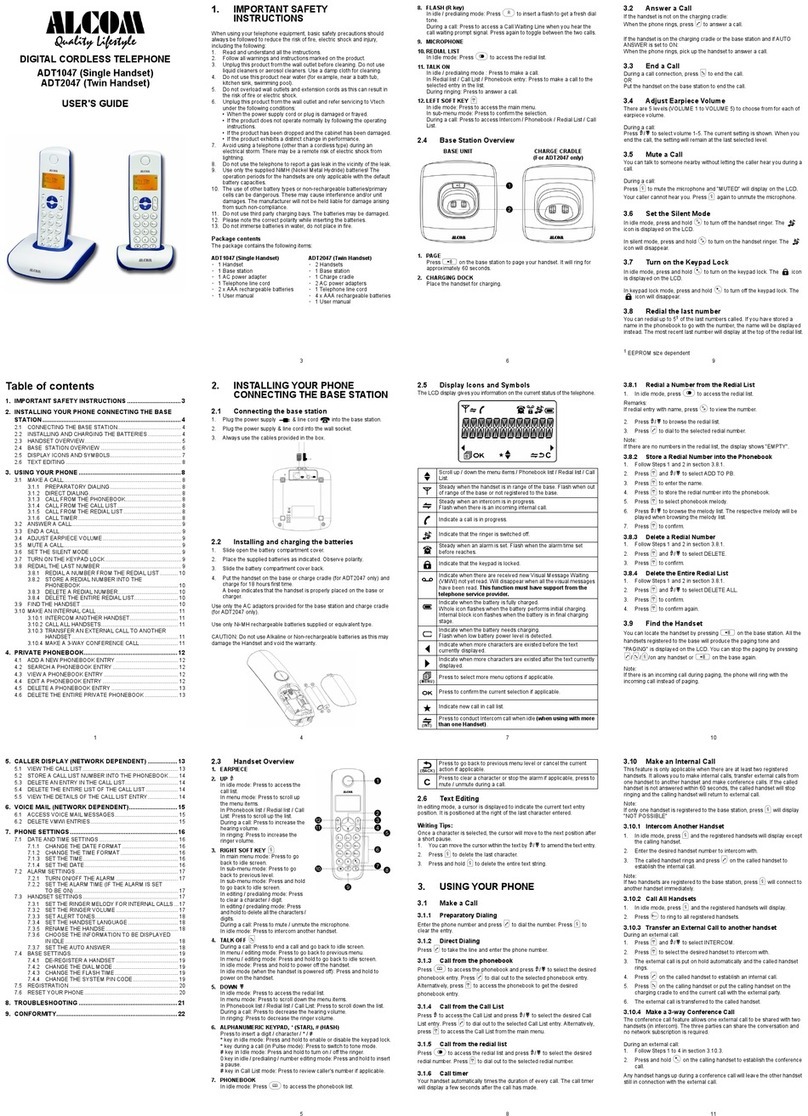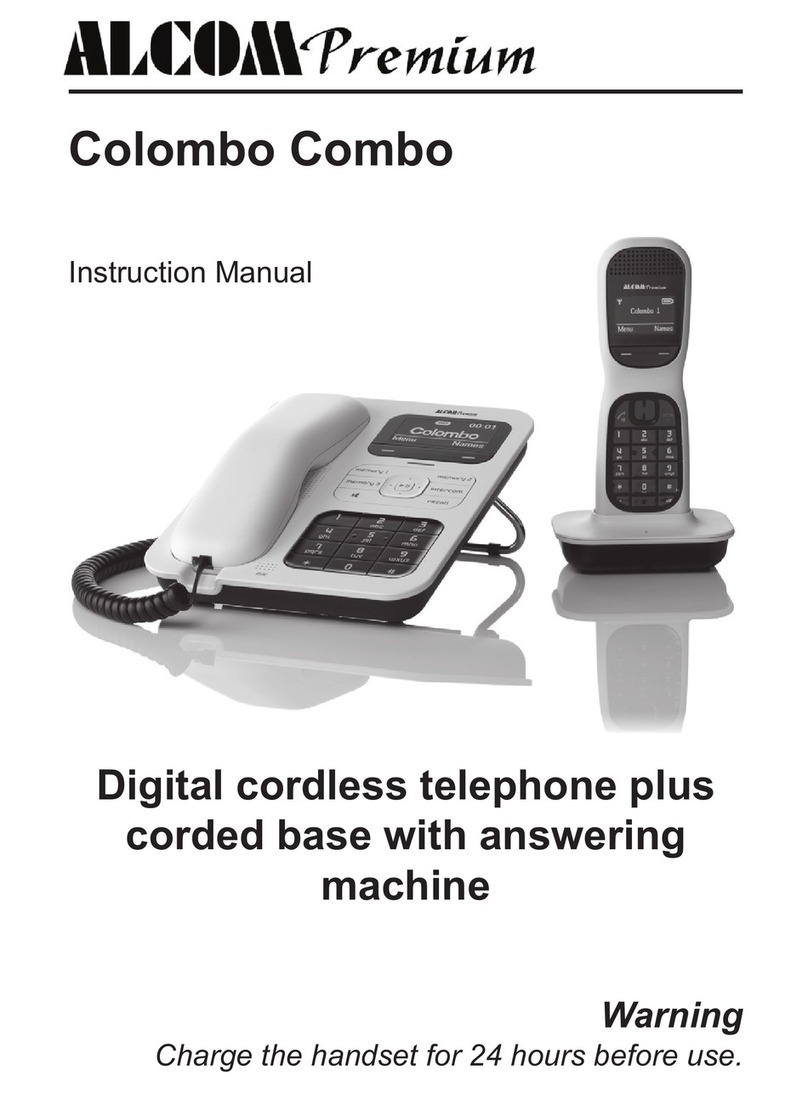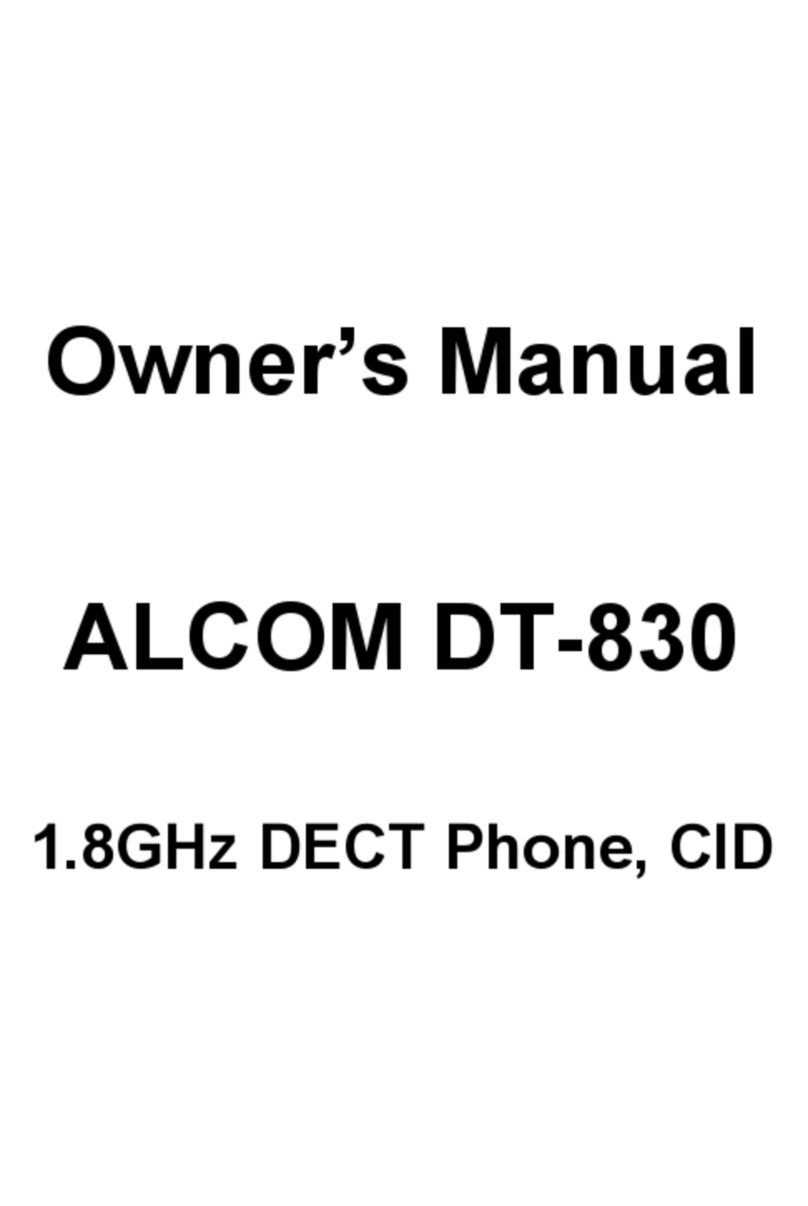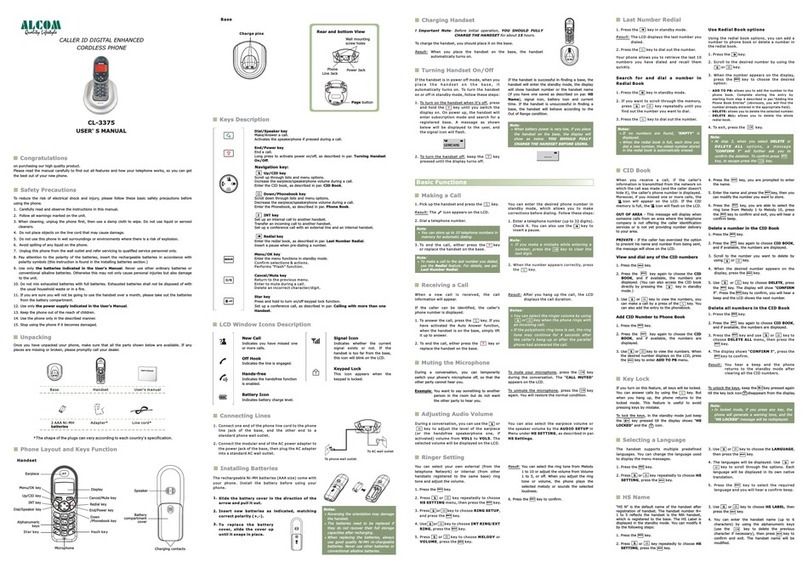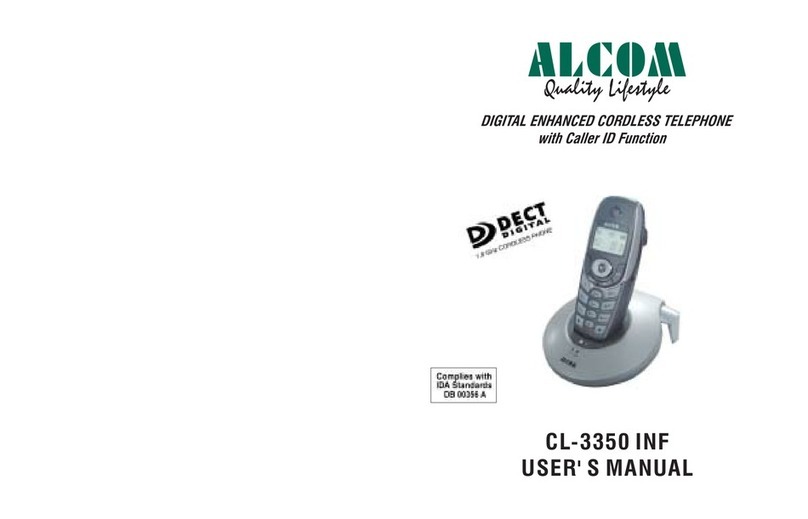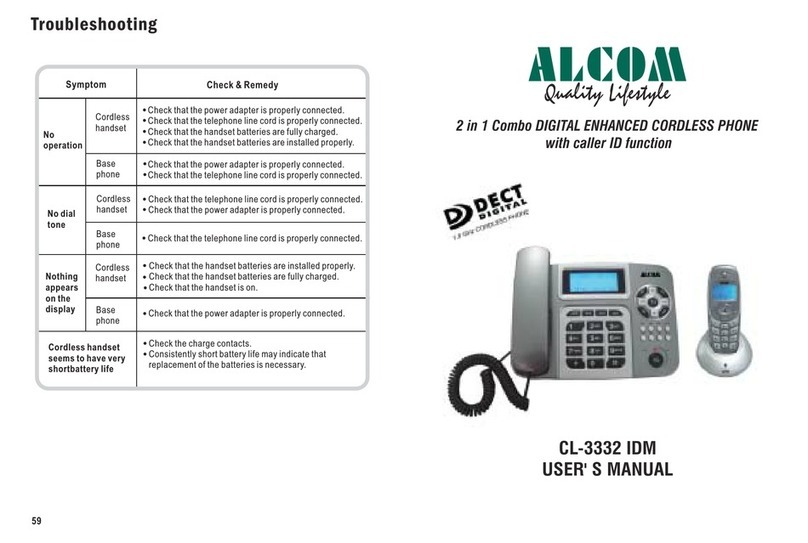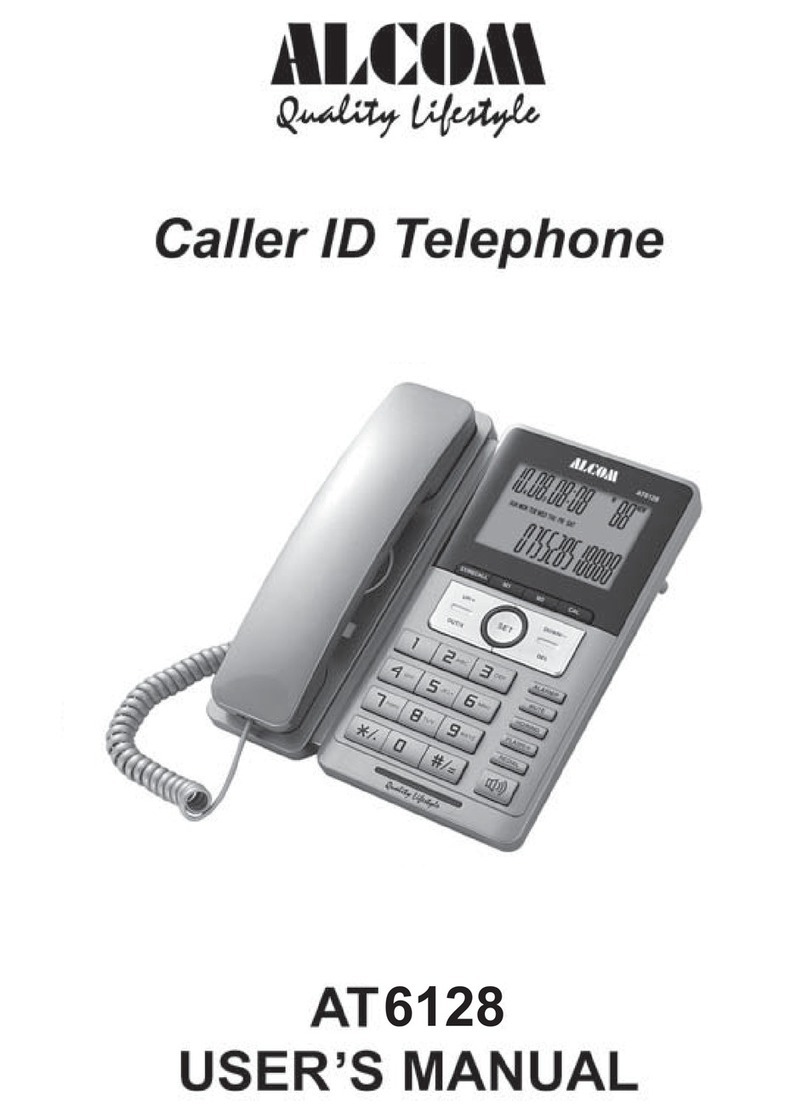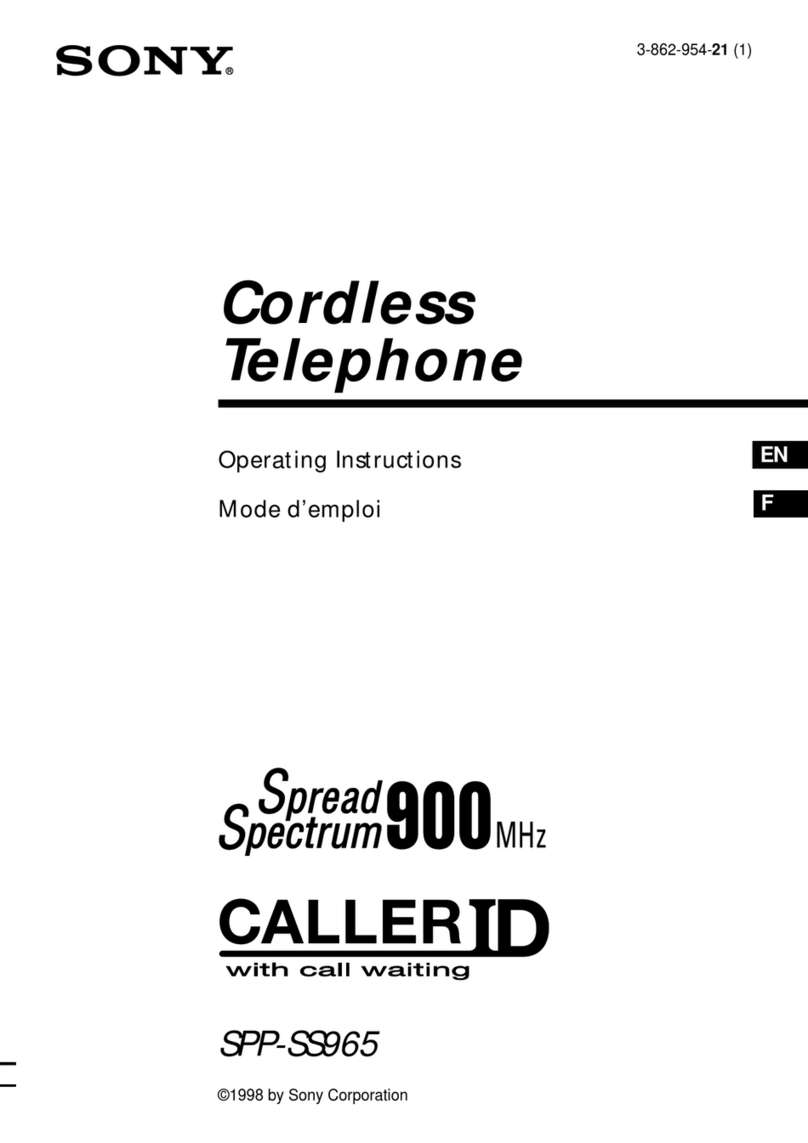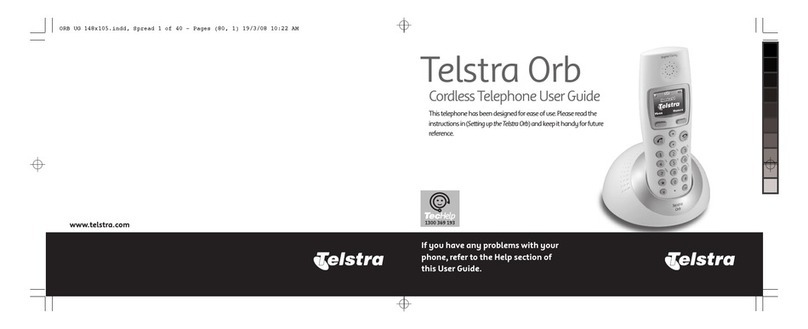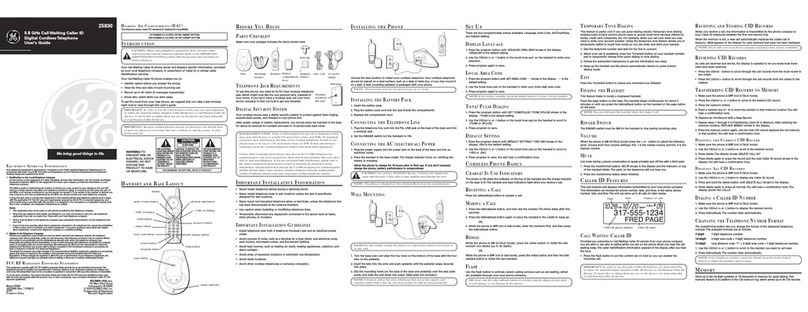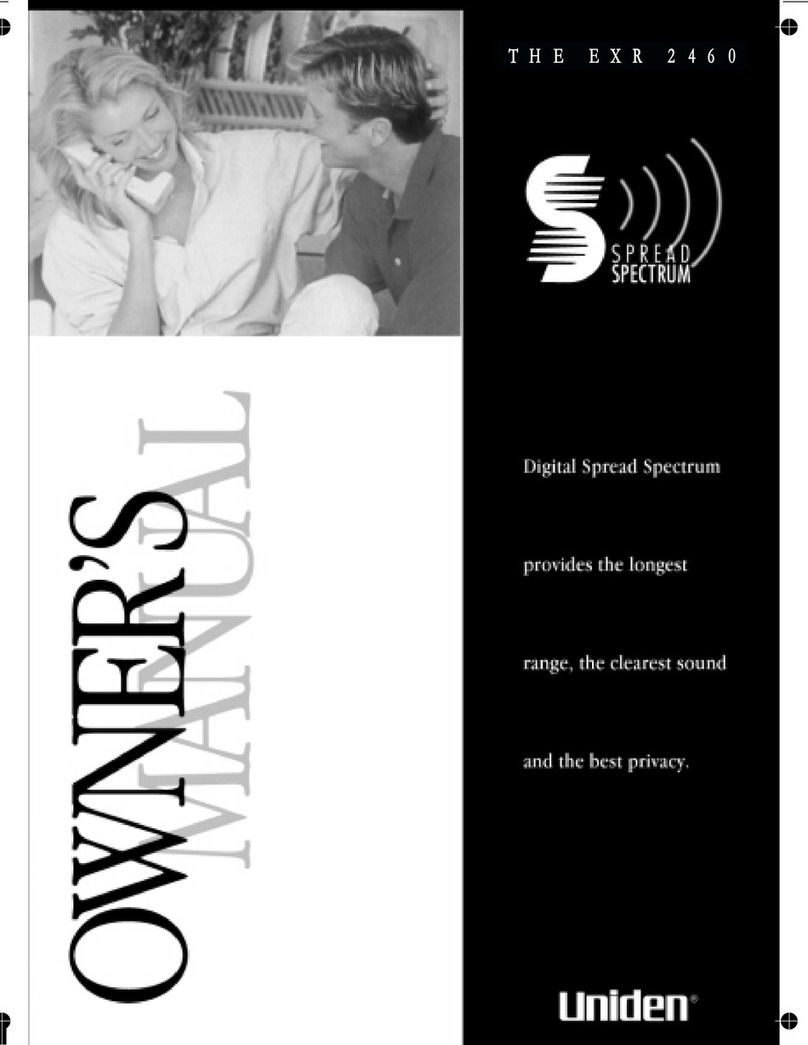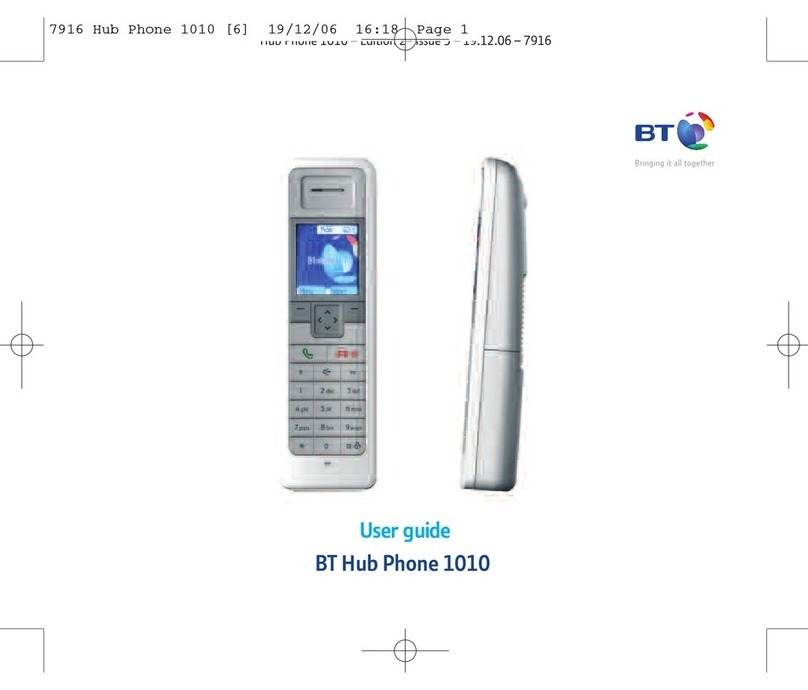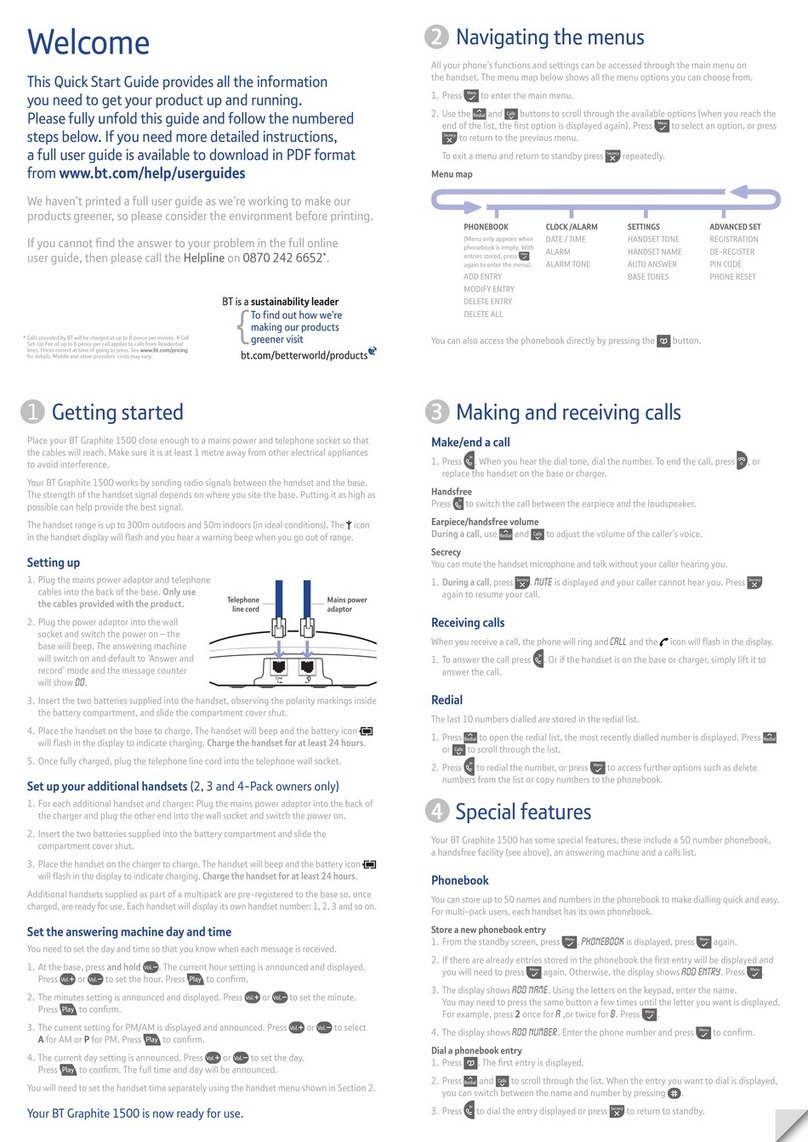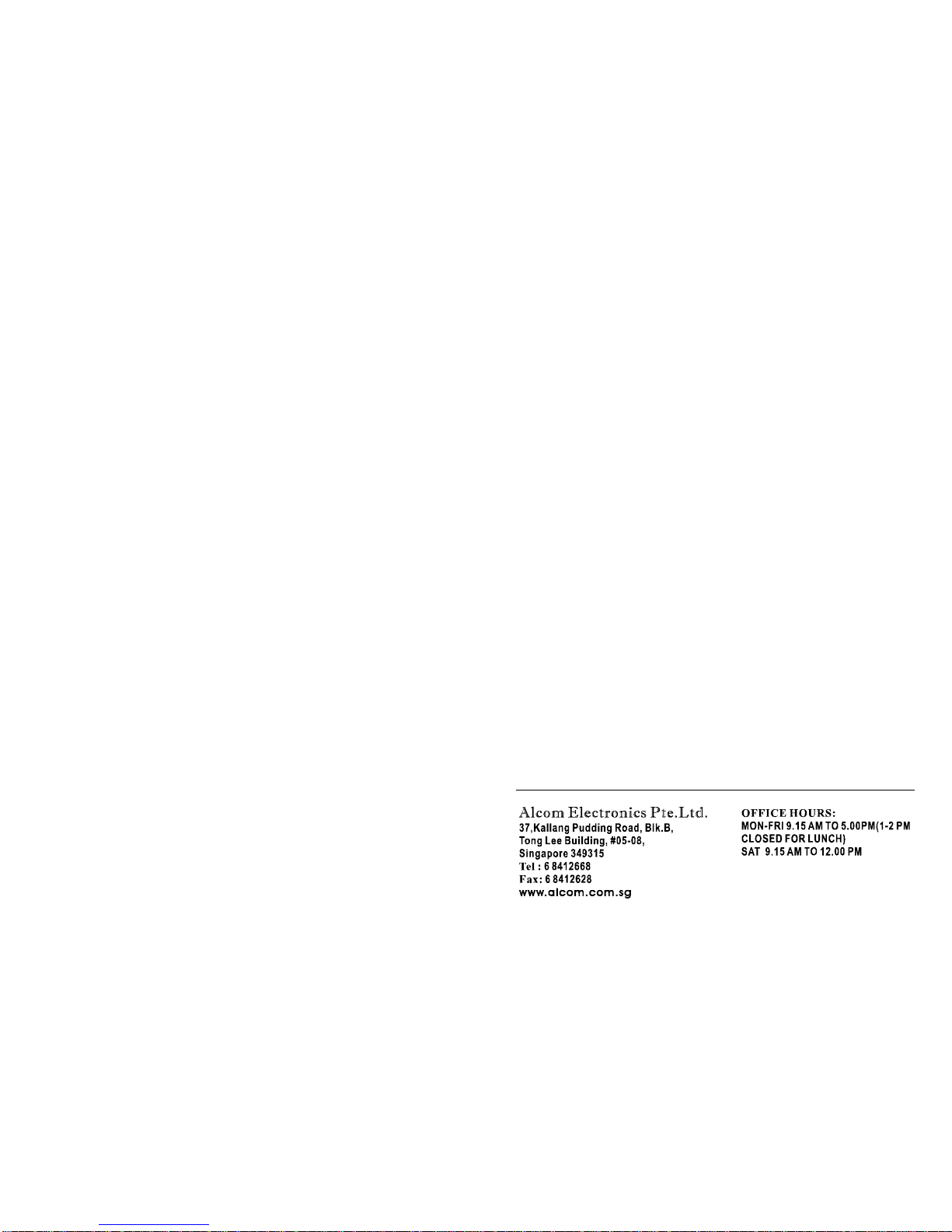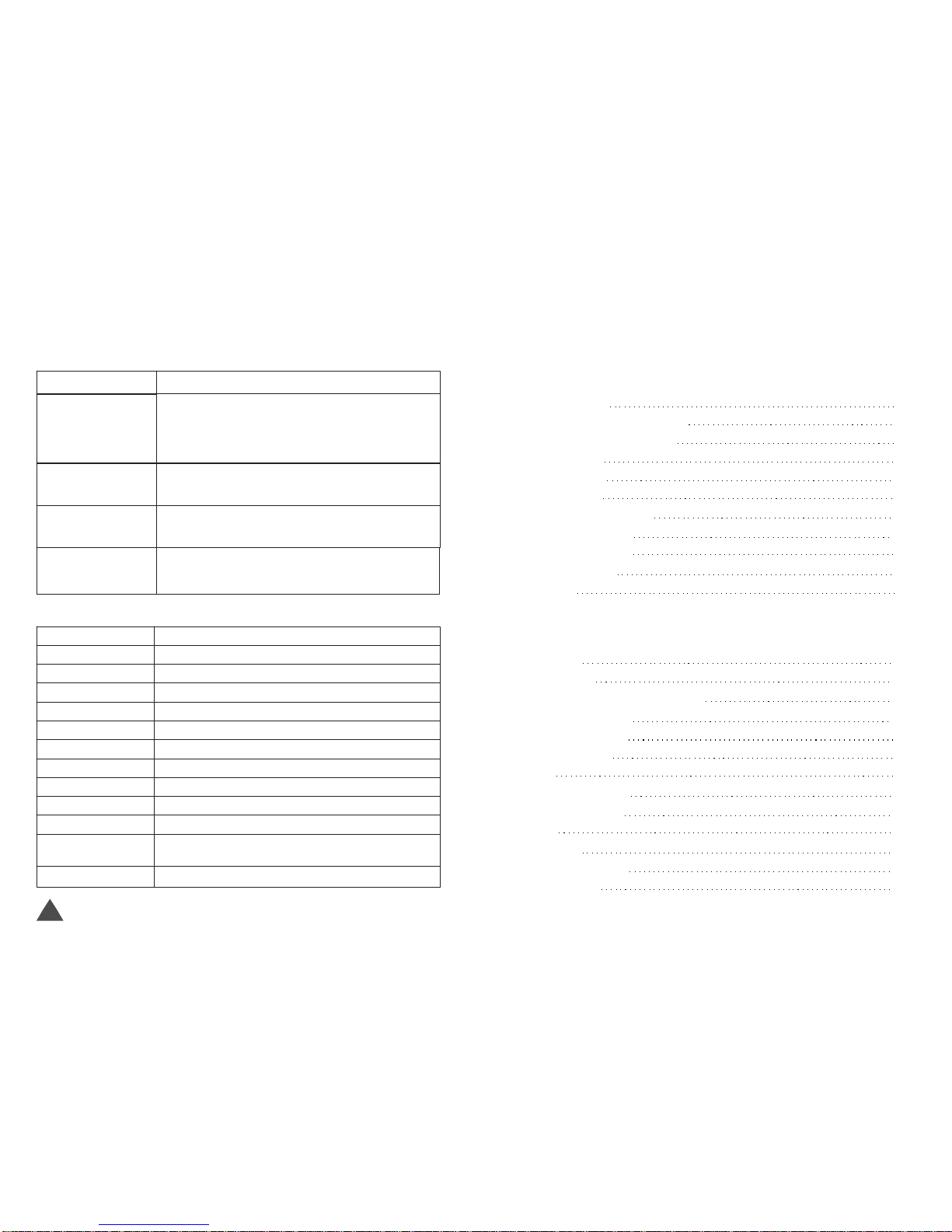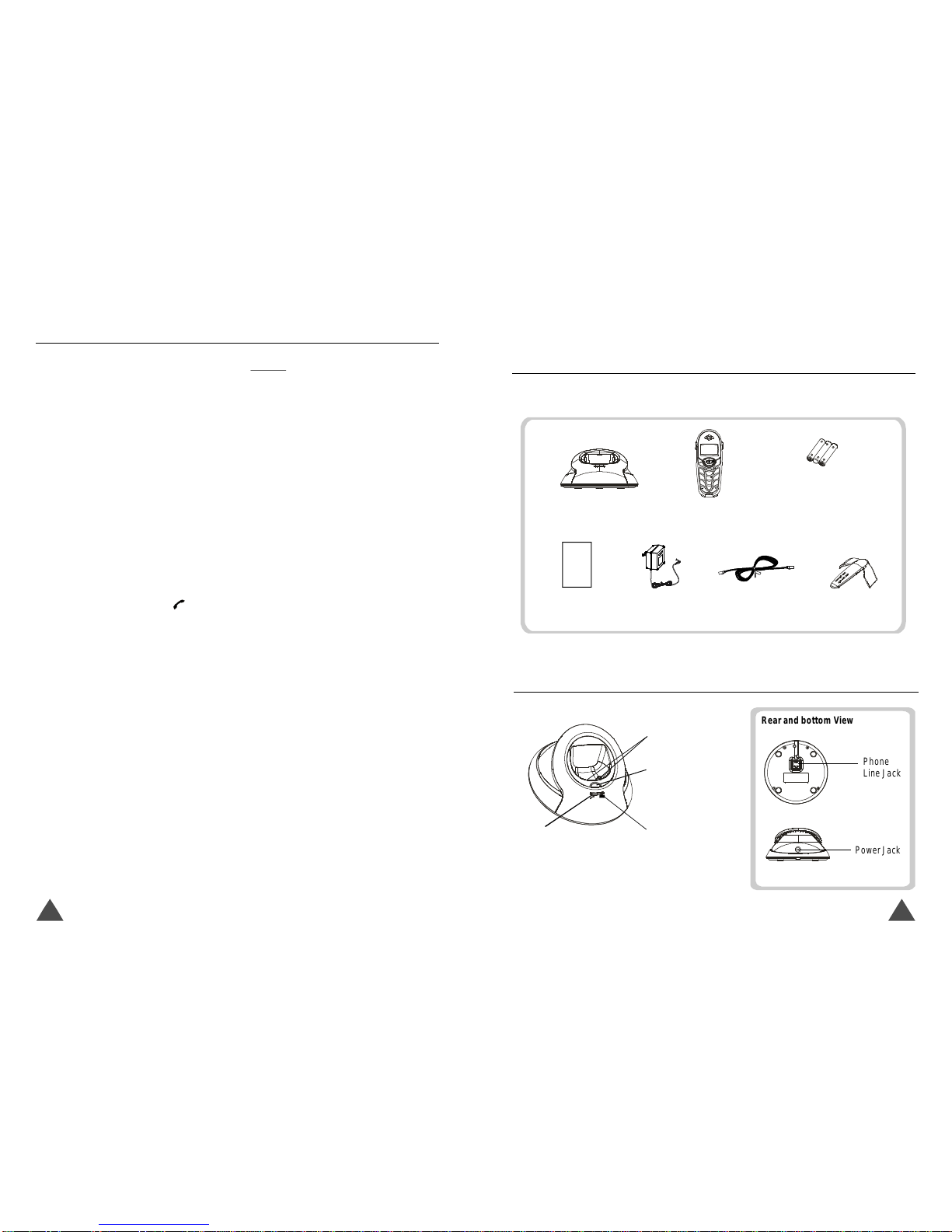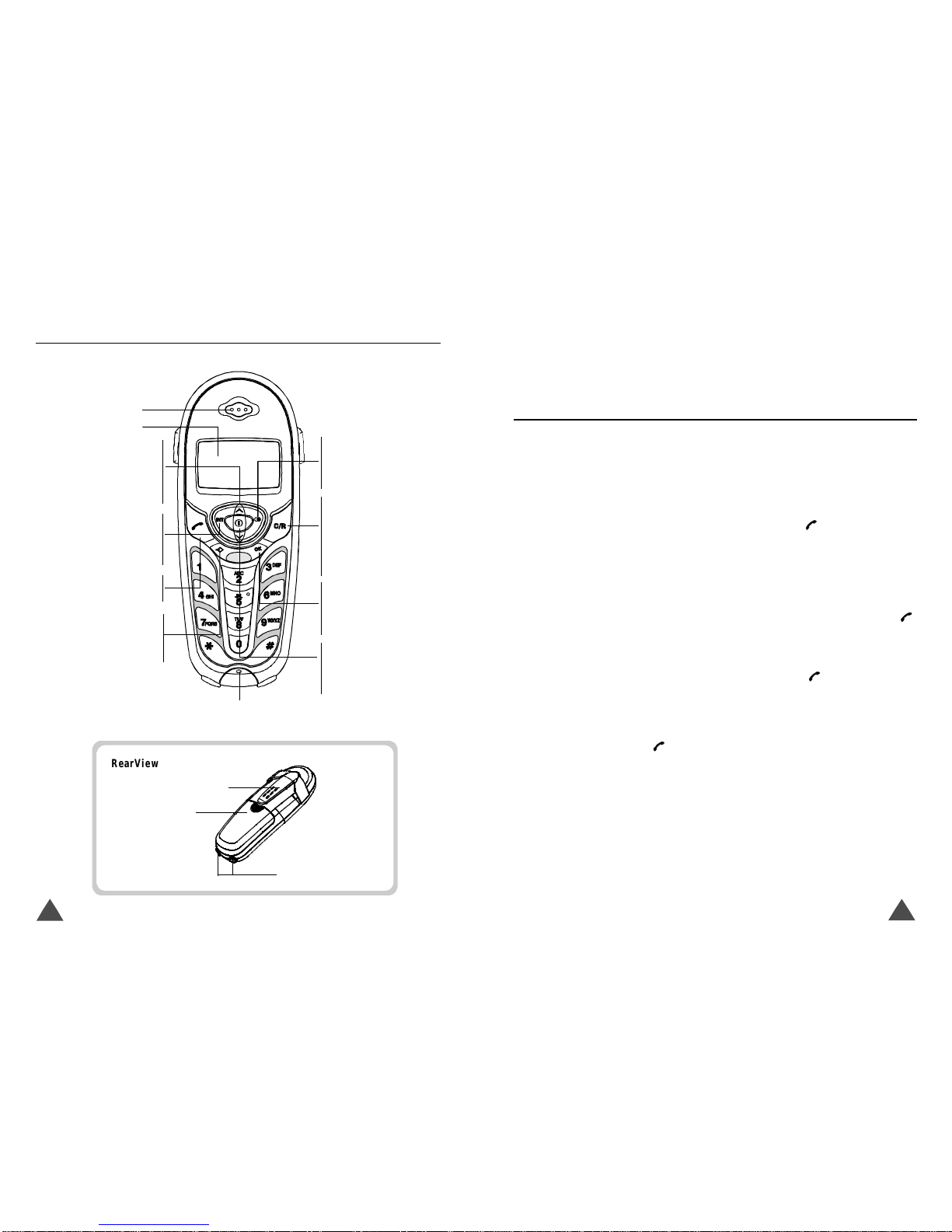Signalstrengthicon
Lineicon
KeyLockicon
Newcallicon
Muteicon
Batterystatusicon
Thisiconisalwaysdisplayedwhenyourphoneison,and
showsthecurrentsignalstrength.Morebarsindicatemore
signalstrength.
Thisiconindicatesthatthelineisengaged.
Thisiconindicatesthekeysarelocked.
Thisiconindicatesthatthereisanewcall.Toviewthecaller,
accesstheCallLogmenu.Seepage13.
Thisiconindicatesthatyourphone'smicrophoneisoff
temporarily.
Thisiconisdisplayedatalltimeswhenyourphoneison,
andshowsthelevelofyourbatterycharge.Themorebars,
thegreaterthecharge.
LCDWindowIconDescriptions
Thisareadisplaysin-use
informationsuchastheother
party'snumber,callduration,
menus,etc.InStandbymode,it
displaysthehandsetnumber,and
thecurrenttime.
BUEFORESING
3
:
26
Youcanremovetheregisteredhandset
fromthebaseifnecessary.
TheLCDwindowdisplaysall
handsetscurrentlyregisteredto
thebase.
1.Pressthebutton.
repeatedly
tochoose,thenpressthe
OKbutton.
3.EnterthePIN,thenpresstheOK
button.
4.Pressthebuttonrepeatedly
tochoose,thenpressthe
OKbutton.
2.Presstheorbutton
or
Result:
ReleasingHandset
5.Ifyouwanttoselectthehandsetto
releaseindividually,enterthe
number(s)ofthehandset(s).
Whentheselectedhandset
number(s)disappearsintheLCD
window,presstheOKbutton.
Result:Theselectedhandset(s)willbe
removedfromthebase.The
LCDwindowdisplays
.
Iftheremovedhandsetis
currentlyregisteredtoanother
baseunitandiswithintherange
ofthebaseunit,youcanusethe
handsetwiththebase.
TherearetwodifferentCallerIDtypes
whichareDTMFandFSK.Thisfeature
allowsyoutochangetheCallerIDtype.
1.Pressthebutton.
3.EnterthePIN,thenpresstheOK
button.ThentheLCDwindow
displays.
2.Presstheorbuttonrepeatedly
tochoose,thenpressthe
OKbutton.
CallerIDType
4.Pressandholdthe#buttonfor
about3seconds,thenthecurrent
settingisdisplayed(FSKorDTMF).
5.IfyouwanttochangetheCallerID
type,pressthe*buttononce.Then
thephoneexittostandbymode.
6.Ifnot,pressthebuttontoexit.
Menu