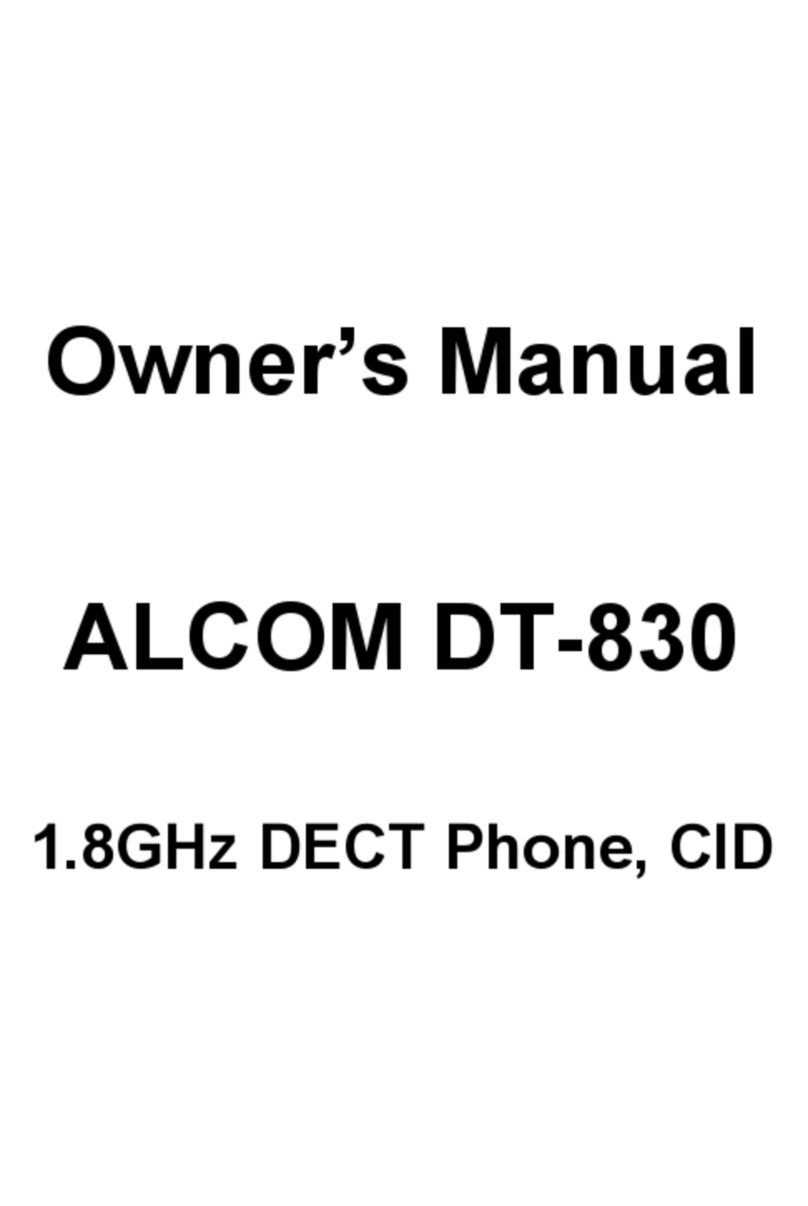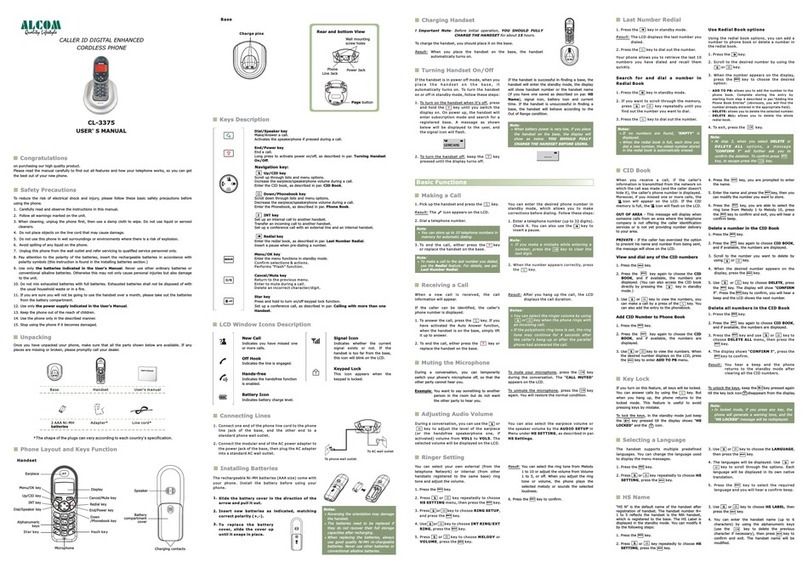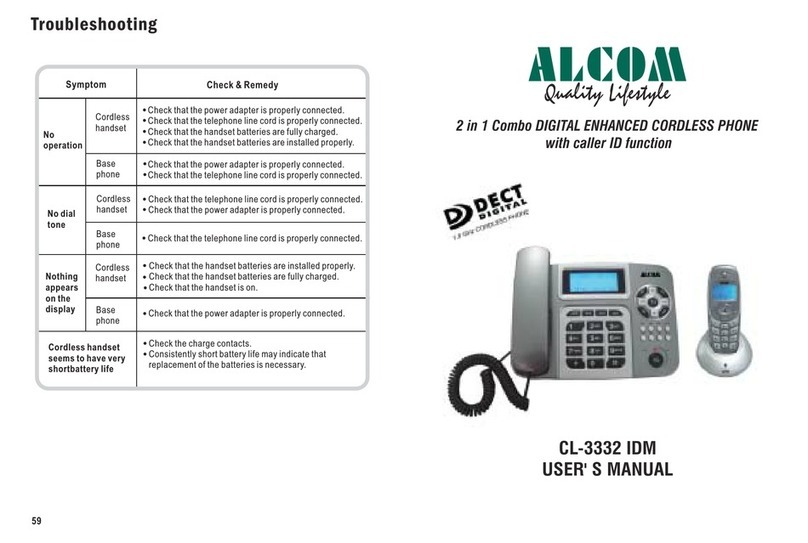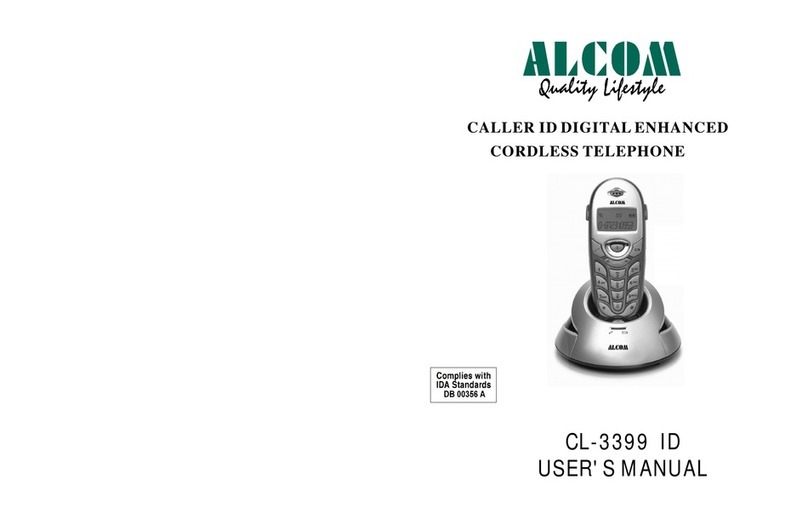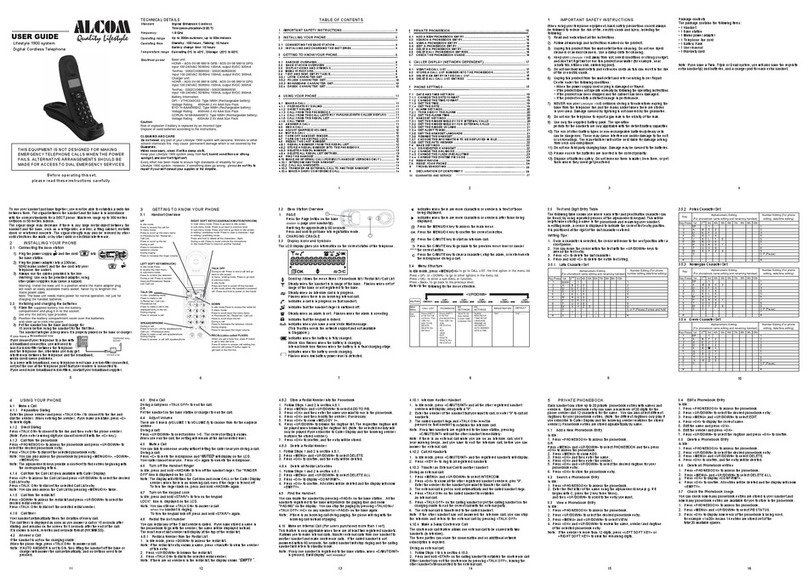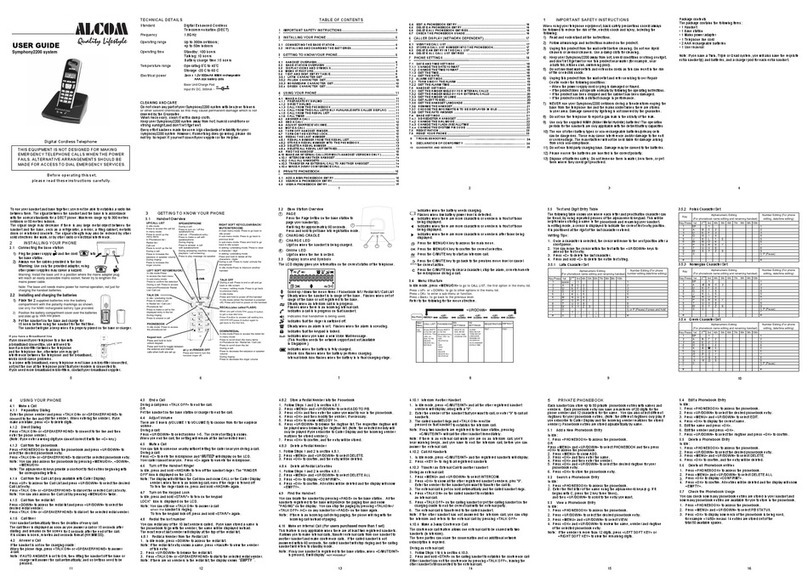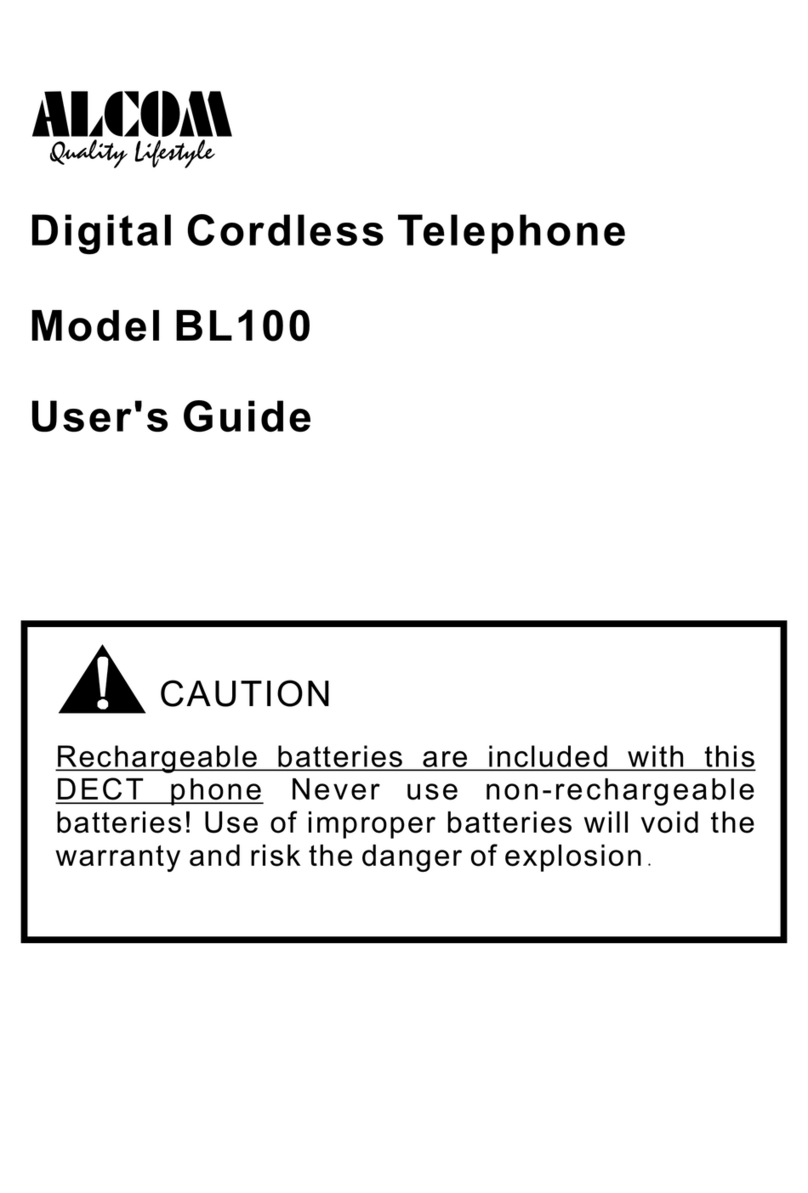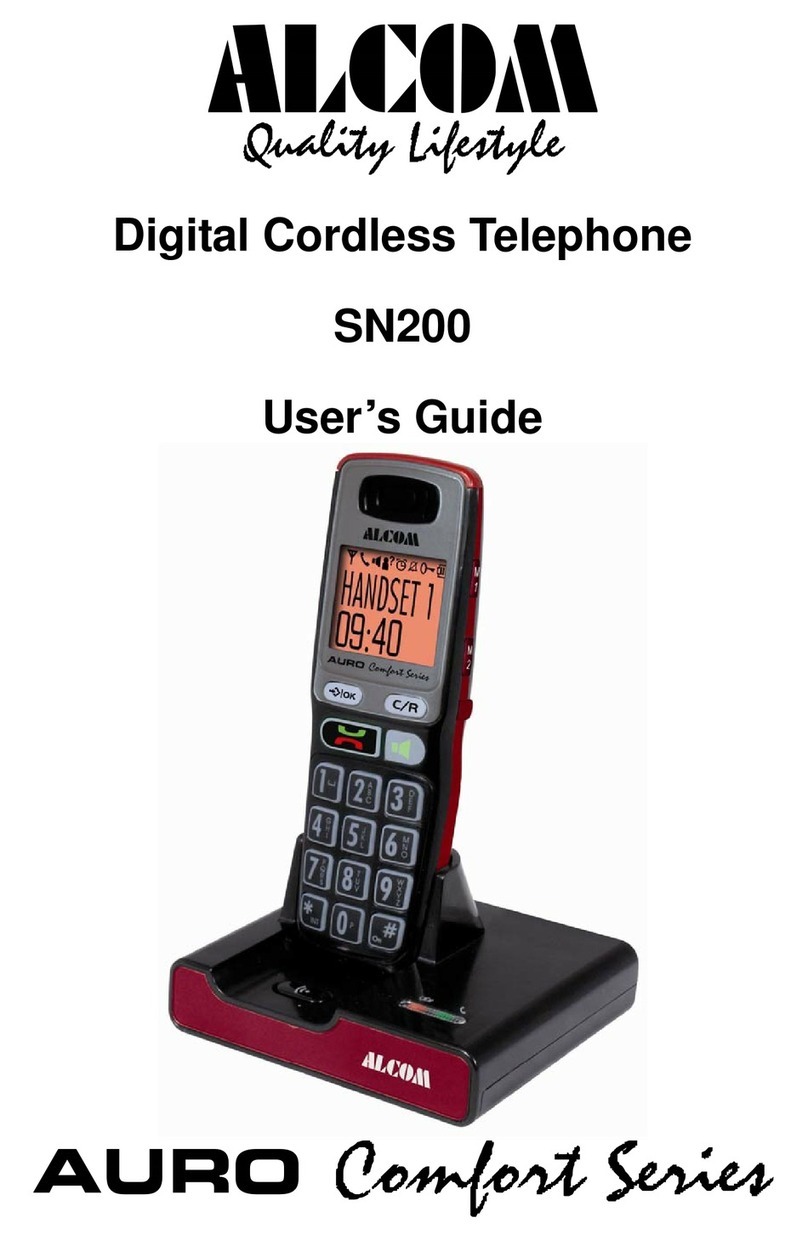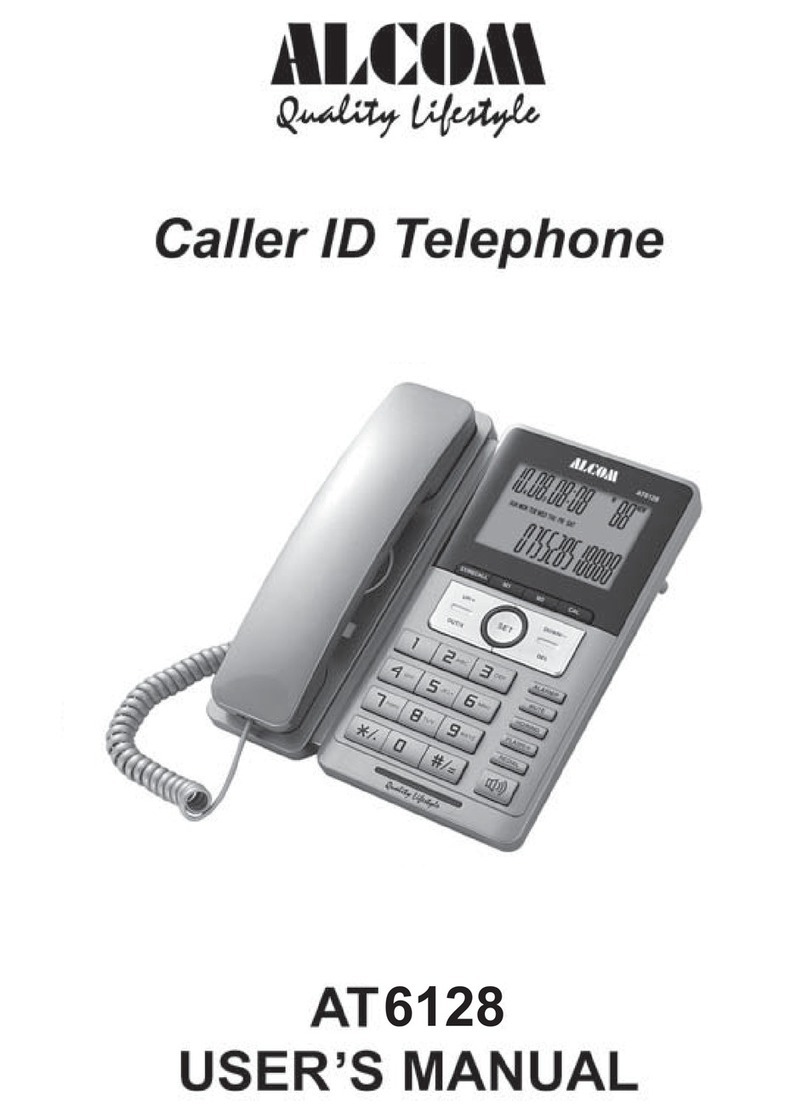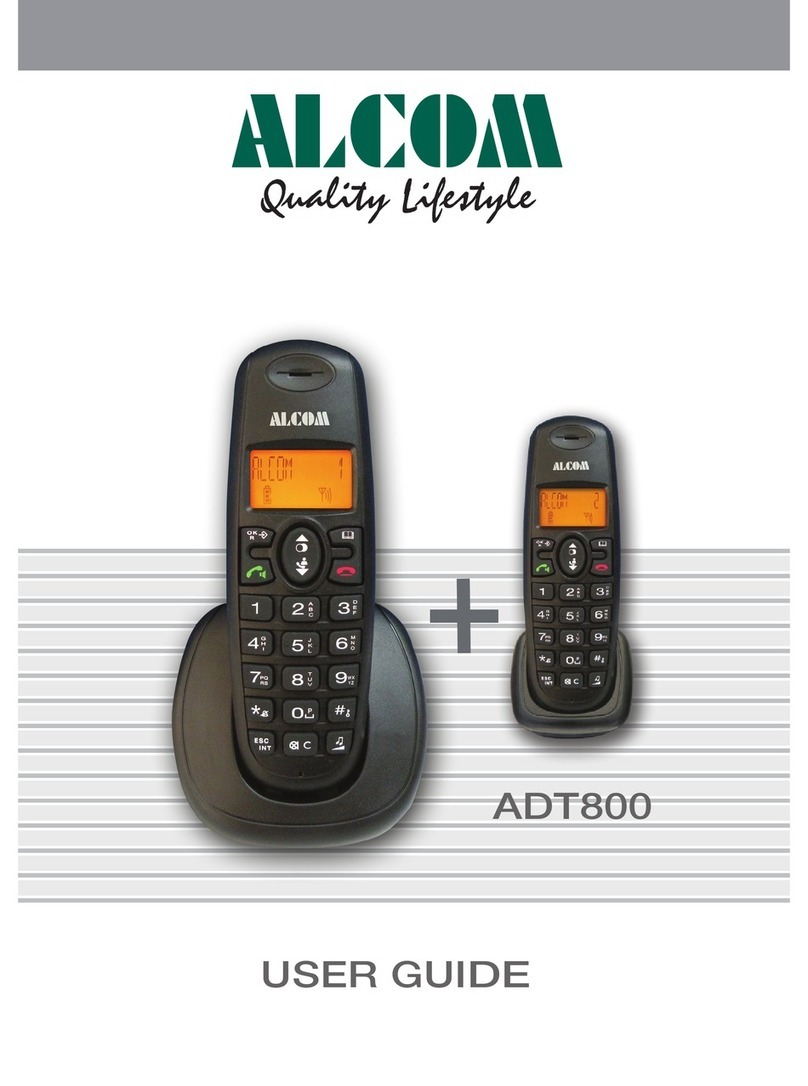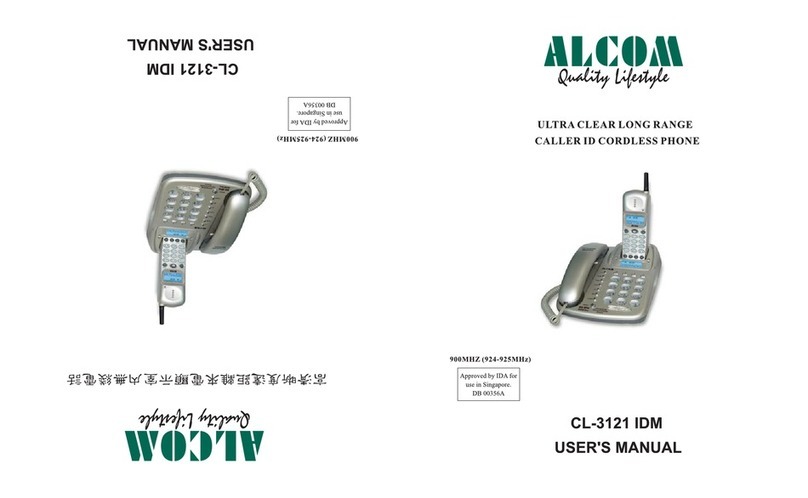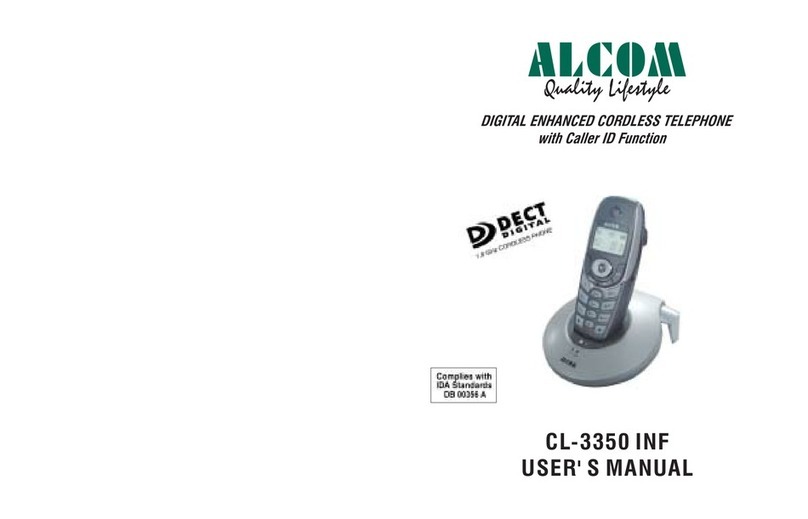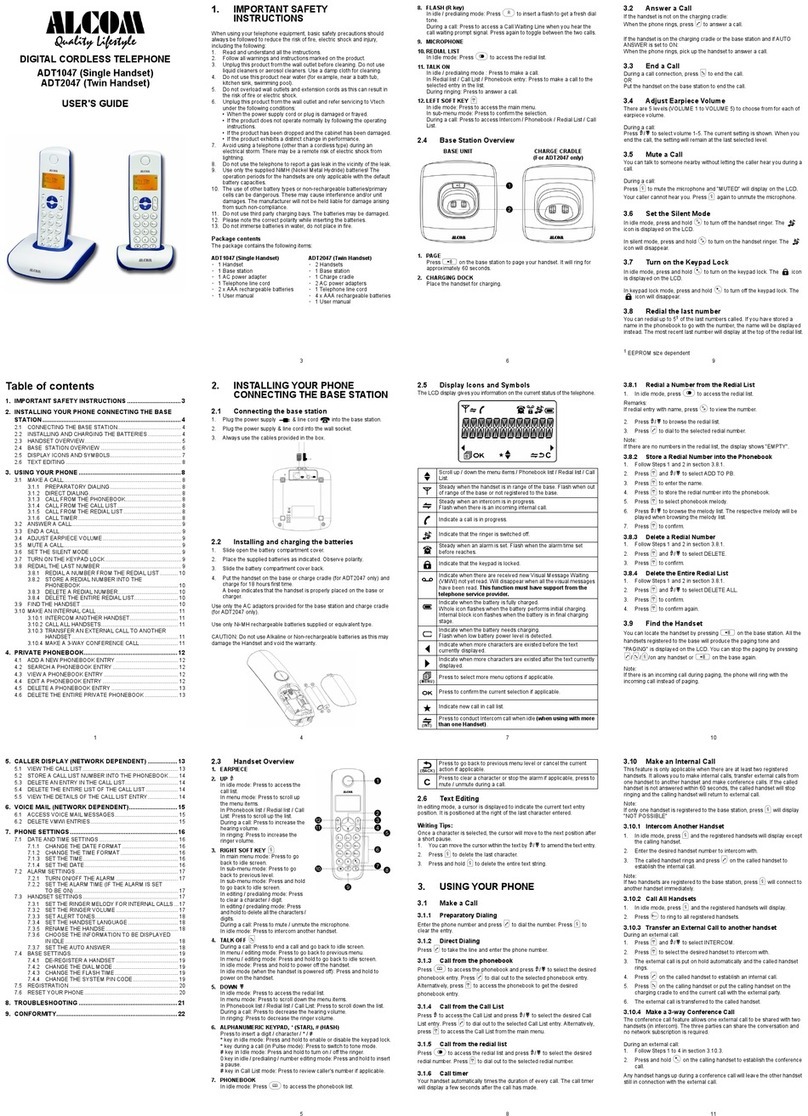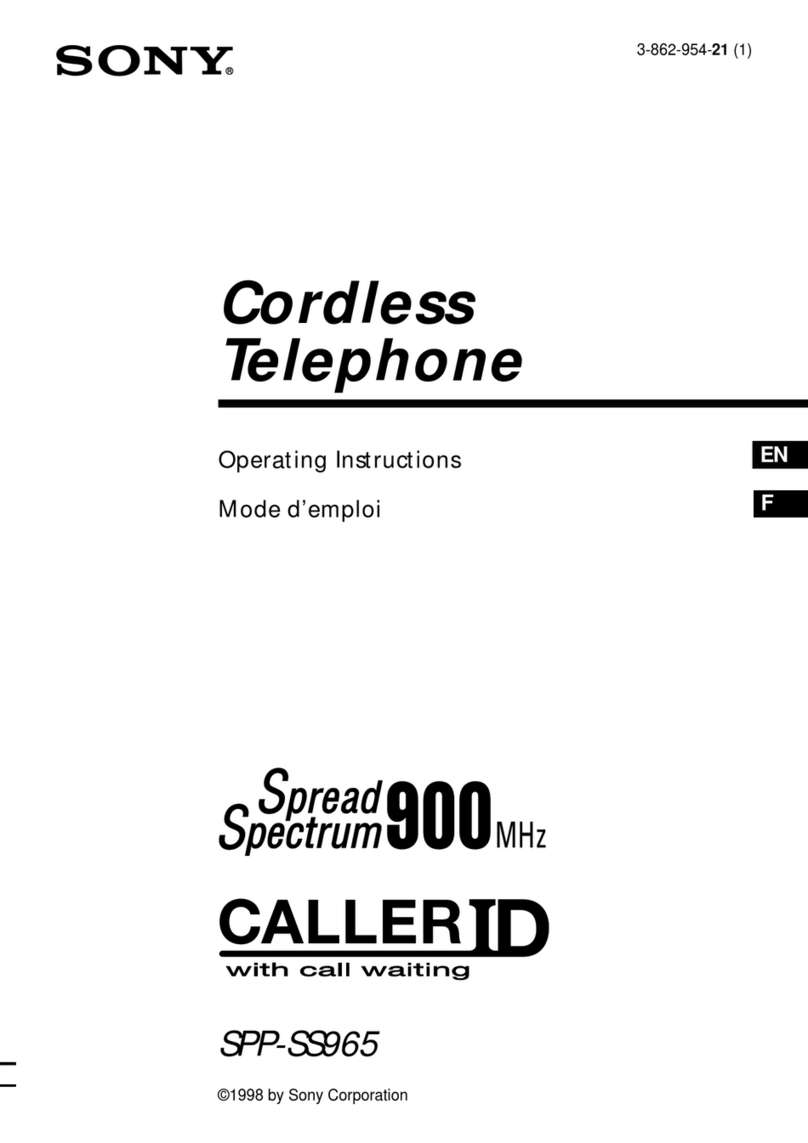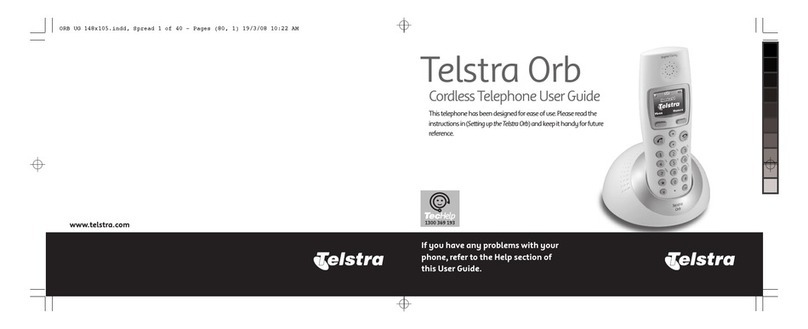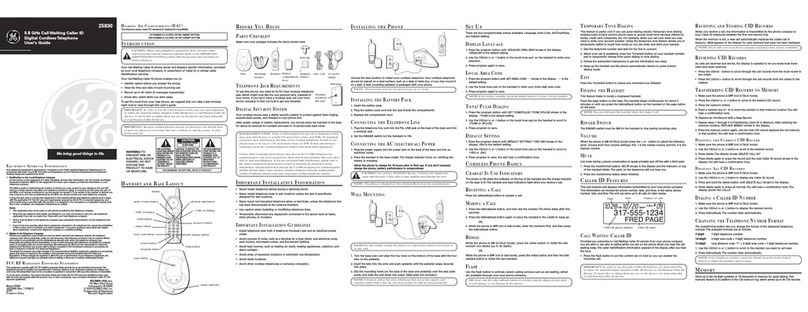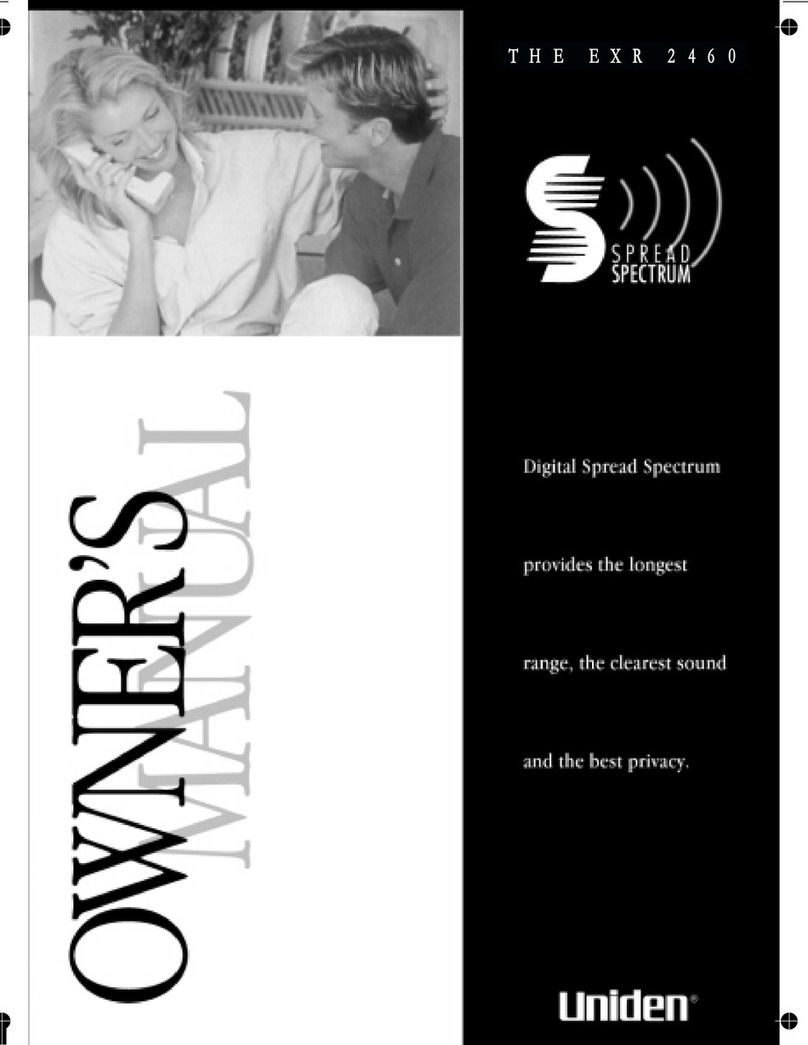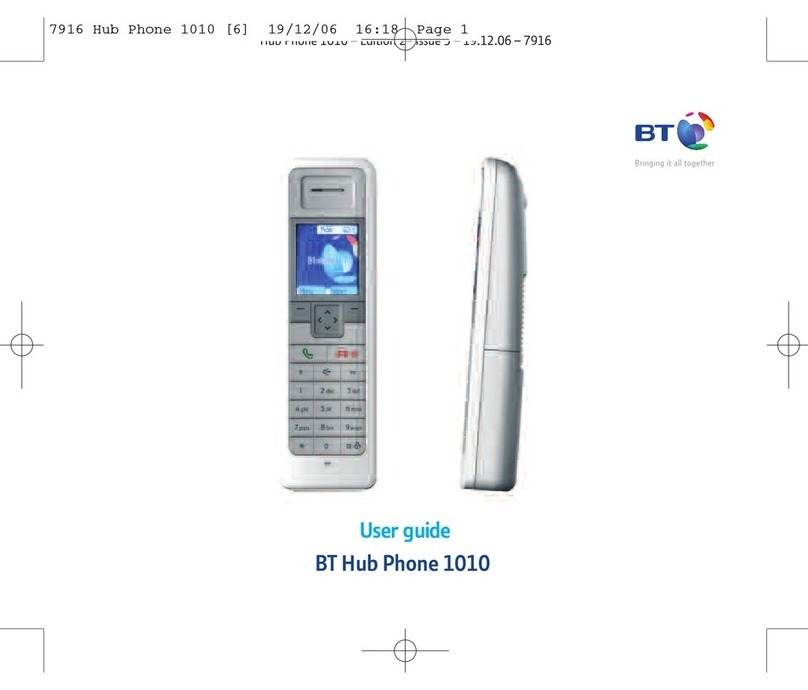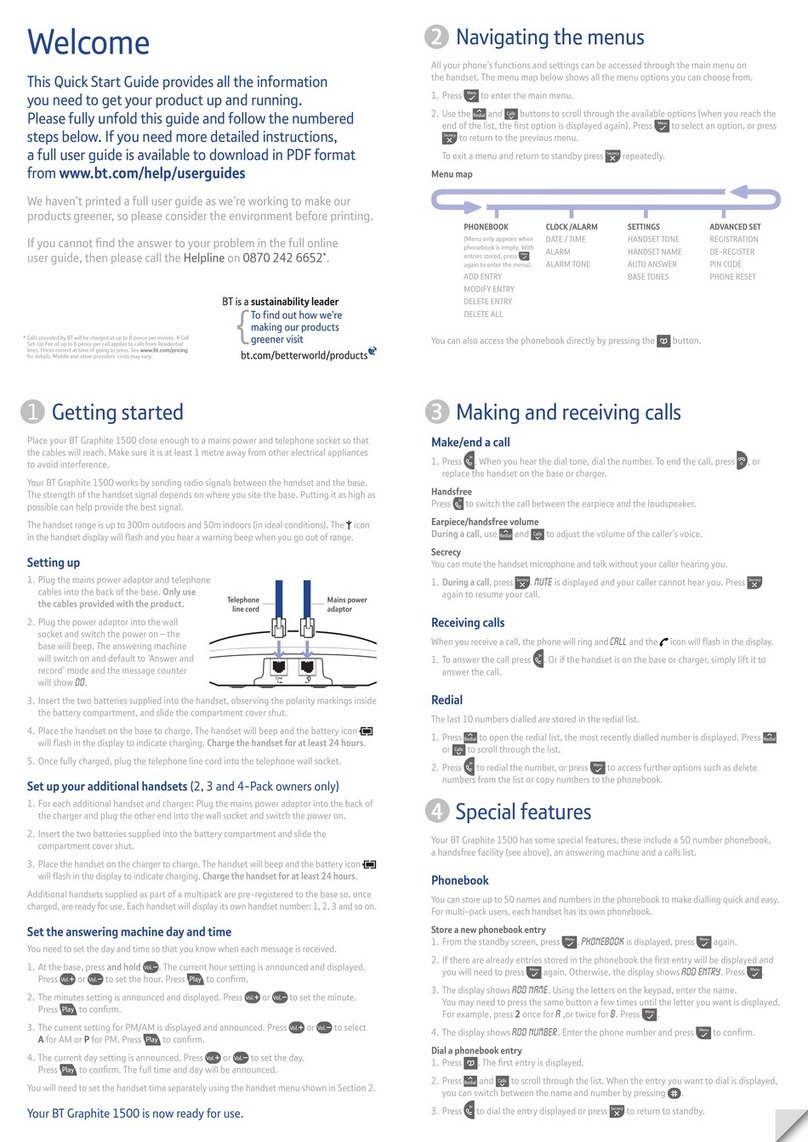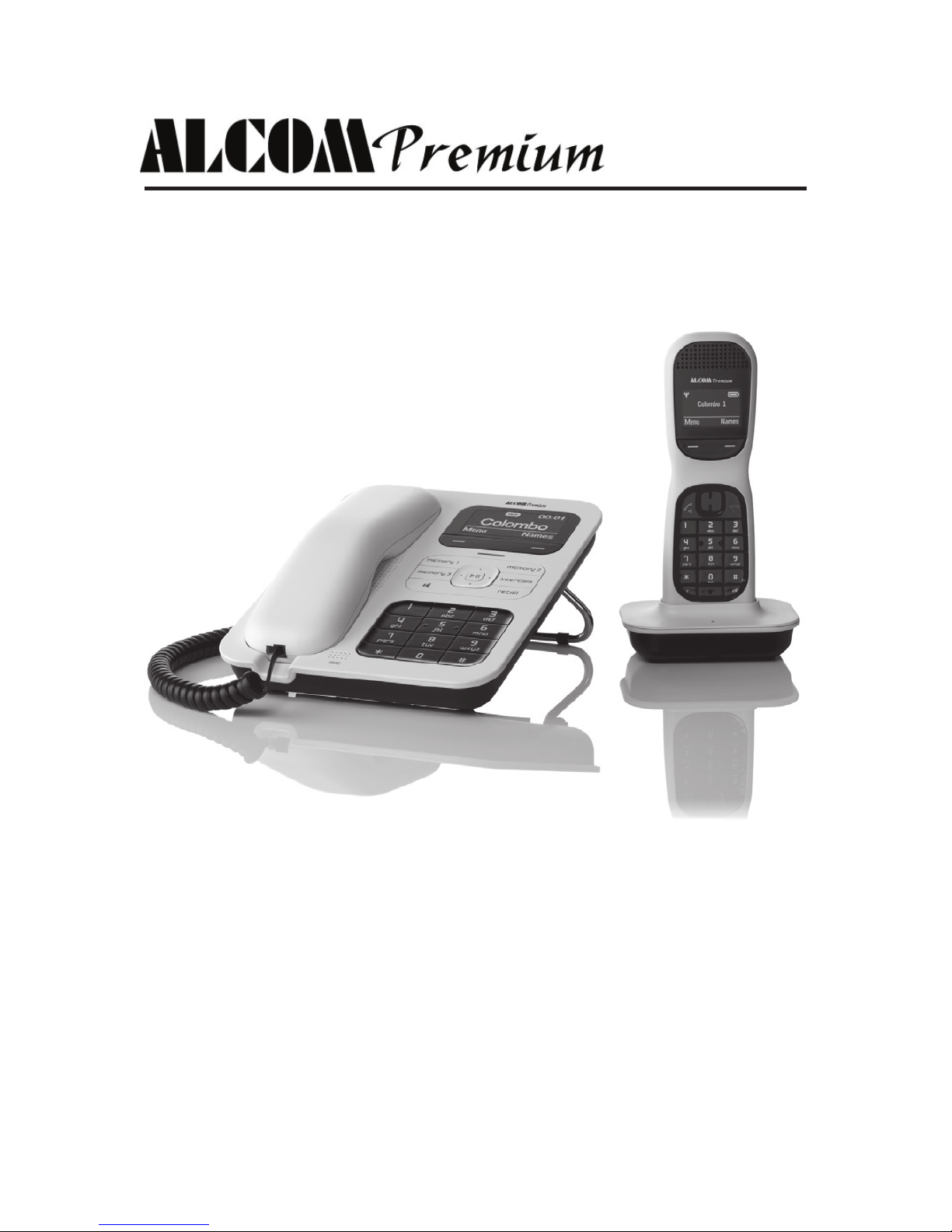5
9. Key beep............................................................................................ 45
10. PBX access code............................................................................... 46
11. Dialling mode ..................................................................................... 46
12. Ring priority........................................................................................ 46
13. Recall mode....................................................................................... 47
14. System PIN........................................................................................ 47
15. Master reset from handset................................................................. 48
16. ECO Mode ......................................................................................... 48
XVI. Registration .......................................................................48
1. To register a handset......................................................................... 49
2. To select a base ................................................................................ 49
3. To De-register a handset ................................................................... 50
4. Internal Calls...................................................................................... 50
5. Transfer a call ................................................................................... 50
6. 3-Way conference call ....................................................................... 51
XVII. Answering machine ..........................................................51
1. To switch the answering machine on/off............................................ 51
2. Answer Delay..................................................................................... 52
3. Time saver ......................................................................................... 52
4. Switch message alert tone on/off....................................................... 52
5. On-screen alert .................................................................................. 53
6. Outgoing messages (OGM)............................................................... 53
7. Record your own outgoing message ................................................. 53
8. Check or delete your outgoing message ........................................... 54
9. Select outgoing message mode ........................................................ 54
10. Record a memo ................................................................................ 55
11. Call screening .................................................................................... 55
12. Message playback ............................................................................. 55
13. Cordless handset, button shortcuts ................................................... 56
14. Delete all old messages..................................................................... 56
15. Remote access .................................................................................. 57
- Switch remote access PIN On or Off............................................. 57