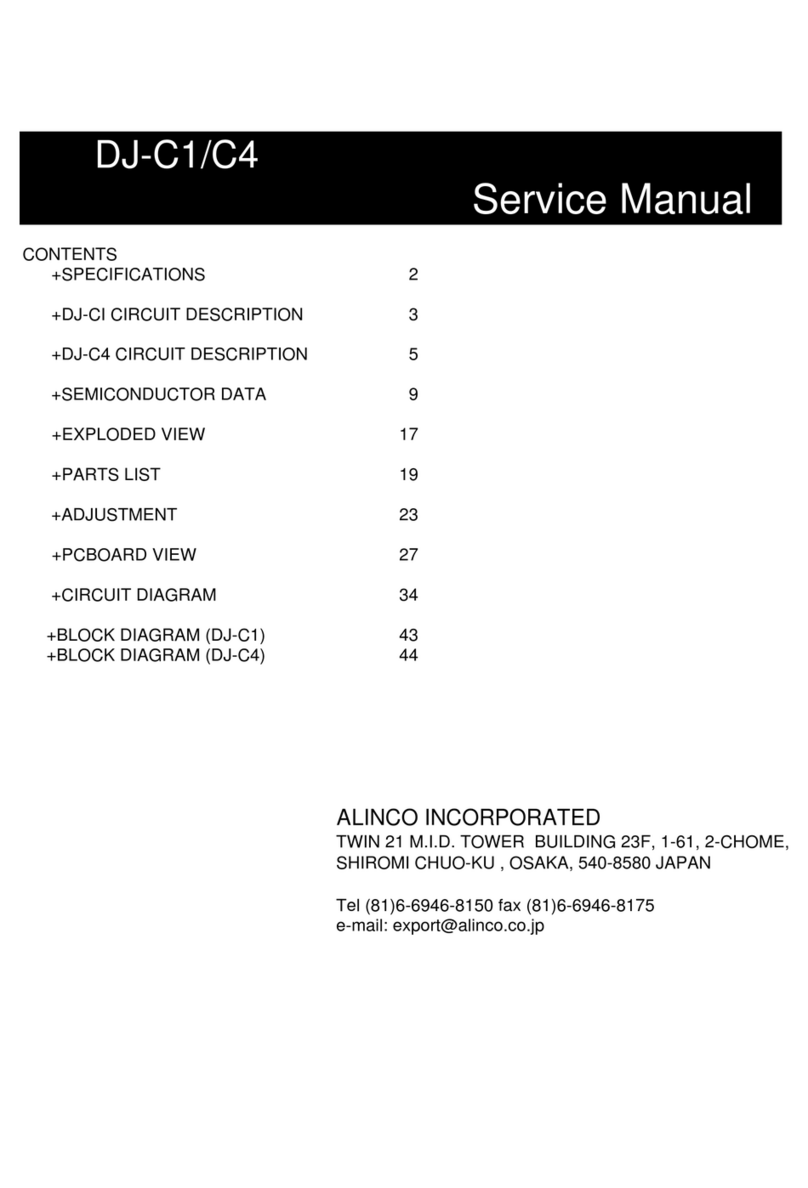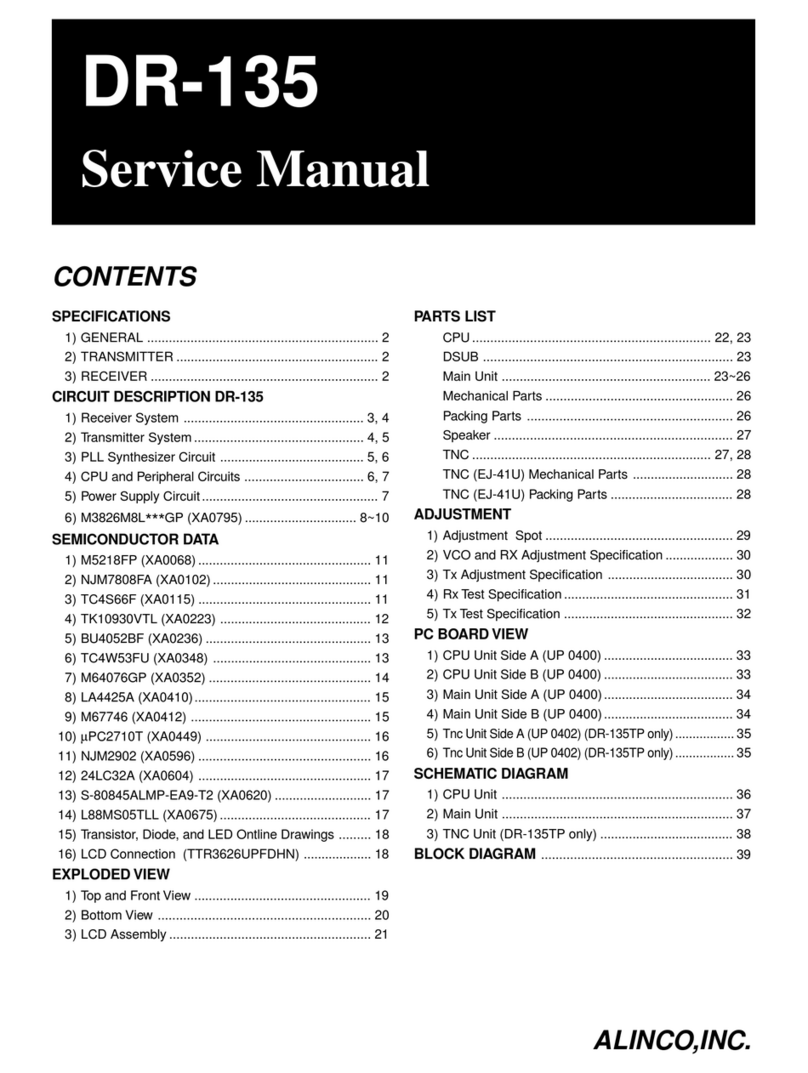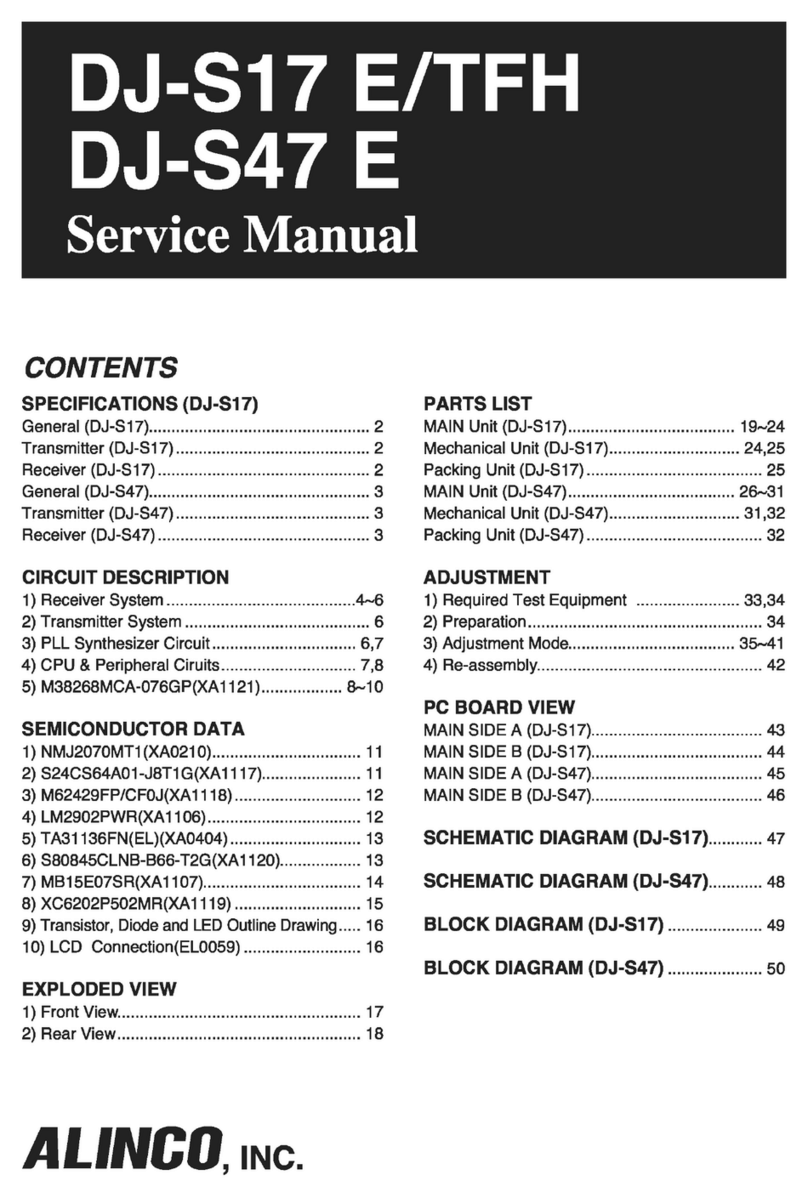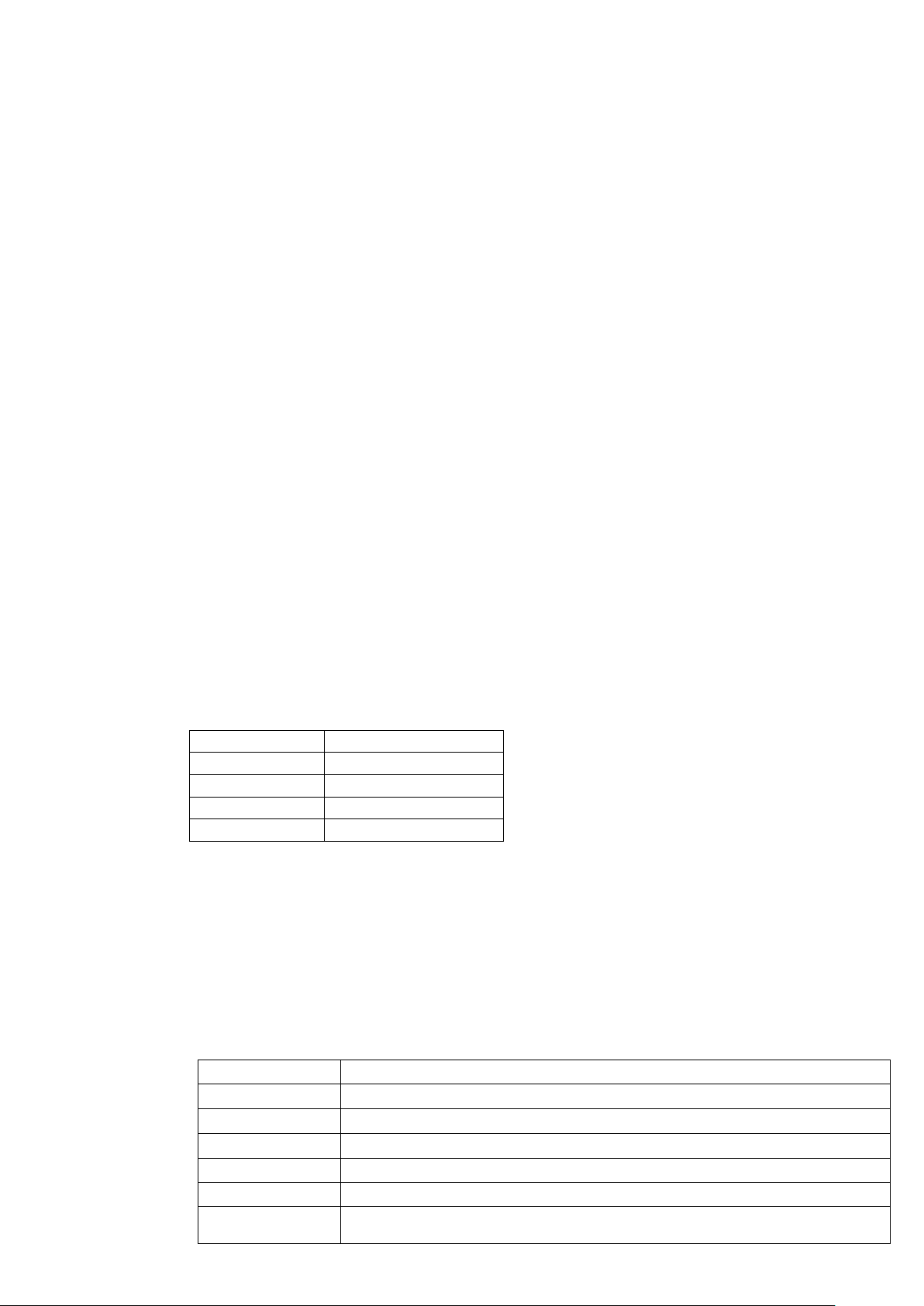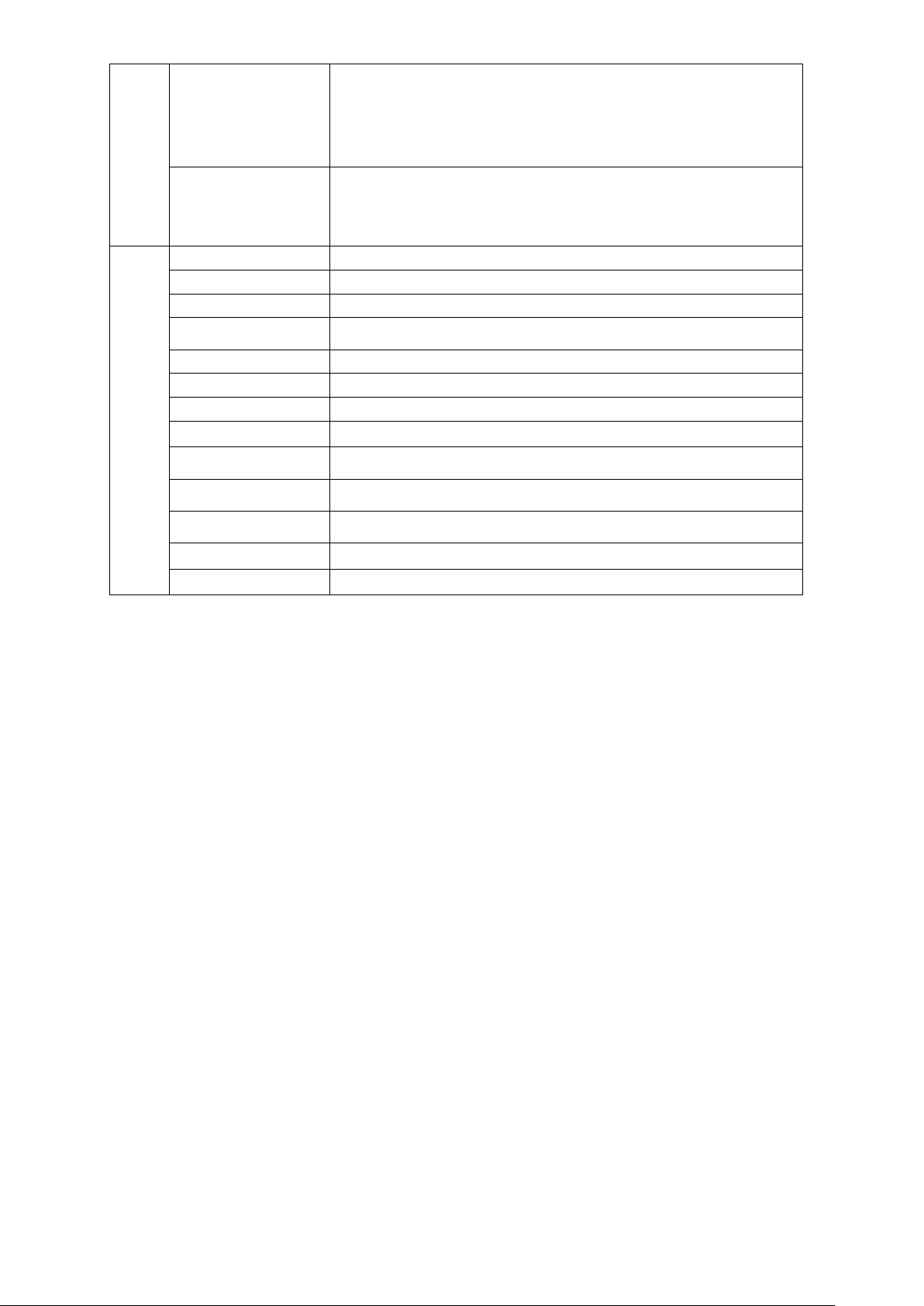3
5.3.Mic Spk Set.................................................................................................................................................13
5.4.Back Light...................................................................................................................................................13
5.5.Ch. Name ....................................................................................................................................................13
5.6.Key Lock.....................................................................................................................................................13
5.7.Auto Power Off........................................................................................................................................... 13
5.8.TX Timer.....................................................................................................................................................14
5.9.Max Vol Level ............................................................................................................................................14
5.10. Enhanced Sound (For digital mode only) ................................................................................................ 14
5.11.Fan Open...................................................................................................................................................14
5.12.Language................................................................................................................................................... 14
5.13.Menu Exit Time........................................................................................................................................14
5.14.Start Display..............................................................................................................................................14
5.15.CHG Background......................................................................................................................................14
5.16.Mic Level..................................................................................................................................................14
5.17-20.Display Color Setting ..........................................................................................................................14
5.21.Main Ch .................................................................................................................................................... 14
5.22.Sub Ch On/Off..........................................................................................................................................14
5.23.SMS Notify............................................................................................................................................... 14
5.24.Call Ring................................................................................................................................................... 14
5.25.Freq Step...................................................................................................................................................14
5.26.Ana SQ Level............................................................................................................................................ 15
5.27.TBST Sel...................................................................................................................................................15
5.28.Scan Mode.................................................................................................................................................15
5.29.Mic Level..................................................................................................................................................15
5.30.DTMF Speed.............................................................................................................................................15
5.31.FM Radio ..................................................................................................................................................15
5.32.FM Radio Moni.........................................................................................................................................15
5.33.Start Up Pwd.............................................................................................................................................15
5.34-35. AuRepeater A or B (For VFO A or B) ...............................................................................................15
5.36-57.KeyP1-P6, PA-PD............................................................................................................................... 15
5.58.Repeater (Cross-band)............................................................................................................................... 15
5.59.SMS Format..............................................................................................................................................16
5.60. CTC Ste.................................................................................................................................................... 16
5.61.No-signal Ste.............................................................................................................................................16
5.62.Time Zone.................................................................................................................................................16
5.63.Date Time..................................................................................................................................................16
6.Channel Setting.................................................................................................................................................. 16
6.1.New Channel...............................................................................................................................................17
6.2.Delete Channel............................................................................................................................................17
6.3.Channel Type ..............................................................................................................................................17