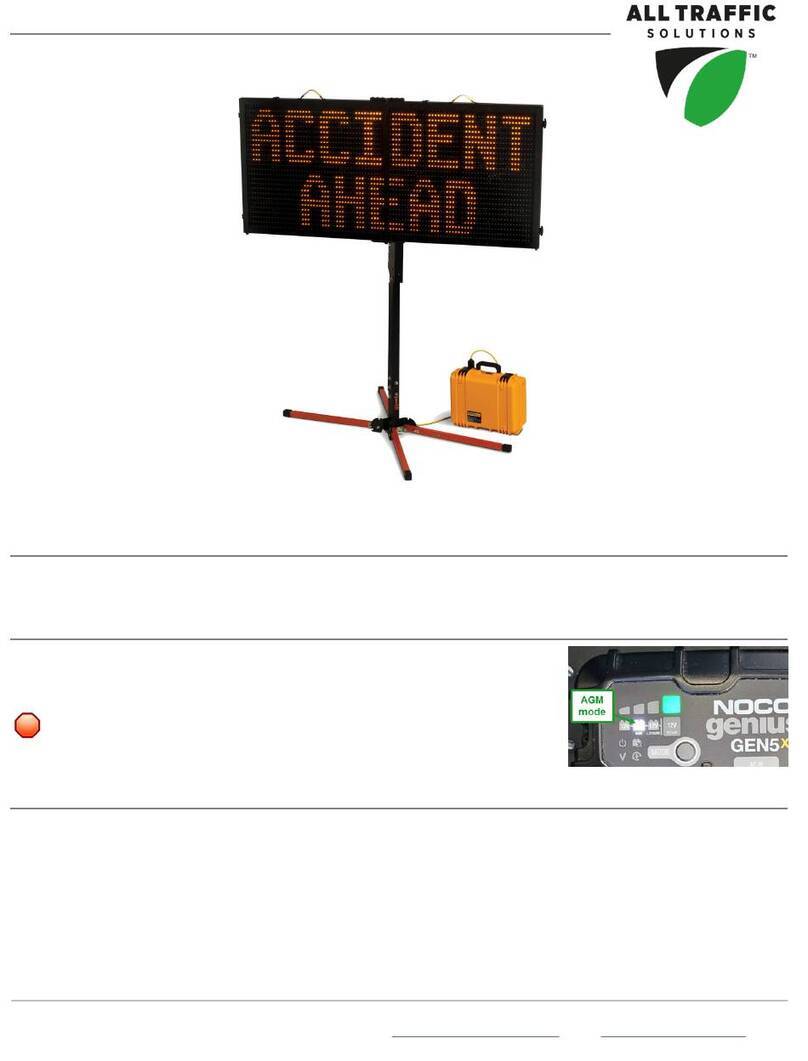ATS 3 Trailer with Integrated Solar Option p. 8
D. Optionally, lock the latch with a padlock (not included).
E. Crank the jack (A) back up all the way before towing.
F. Attach the trailer safety chains (F) to the hitch frame, crossing
them under the tongue, and looping the S-hooks back onto the
chain. Leave enough slack in the chains to allow for cornering,
but make sure they don't drag on the pavement.
WARNING: Pay close attention to safety chain
hookup and do not tow the trailer without the
safety chains attached.
If the trailer tongue becomes detached from the
hitch ball while you are driving, the safety
chains can prevent a serious accident by
supporting the tongue and keeping the trailer
attached to your vehicle temporarily until you
can come to an emergency stop.
G. Connect the wiring harnesses (G).
H. Working with a partner, check to ensure that the signal, taillights, and brake lights are functioning properly.
I. Inspect the hitch connections to ensure that the hookup is complete, and then proceed to the next step. Once
all preparations are completed, you are ready to take to the road.
Tow the trailer to your location
WARNING: RISK OF ACCIDENT, INJURY OR DEATH. Do not obstruct the roadway: Always choose a
location for the trailer that is far enough away from moving vehicles so as not to interfere with or distract
passing traffic. When possible, the trailer should be placed off the shoulder, behind barriers or behind
traffic cones.
A. Tow the trailer to your chosen location, ensuring that the surface is stable.
NOTE: It's best to set up the TraffiCloud Site for your sign in advance. See Before you begin on
page1.
B. If you need to back up:Hold one hand on the bottom of the steering wheel, and to turn the trailer to the left,
move your hand on the steering wheel to the left. To turn the trailer right, move your hand on the steering
wheel to the right. If the trailer turns the wrong way, pull ahead until the vehicle and trailer are in a straight
line and start again.
C. Once the trailer is in the desired position, you're ready to disconnect the trailer from the tow vehicle.
Unhitch the trailer
Use these instructions to unhitch the trailer, so that you can safely leave it at the roadside.
To disconnect the trailer:
A. Disconnect the wiring harness.
B. Disconnect the safety chains and hook them back onto the trailer.
C. Open the tongue latch (D), as shown on the previous page.
D. Using the front jack or by hand, lift the trailer off the hitch ball.
E. Move the tow vehicle away from the trailer.
F. Let the front jack back down to the desired position and fold down the handle again.
ATS
|
Chantilly,
VA
|
United
States
|
Tel:
1-866-366-6602
|
Email:
[email protected] | Web: www.alltrafficsolutions.comCopyright © 2022 | All Traffic Solutions, Inc.® | Document ver.1.0 | All rights reserved.