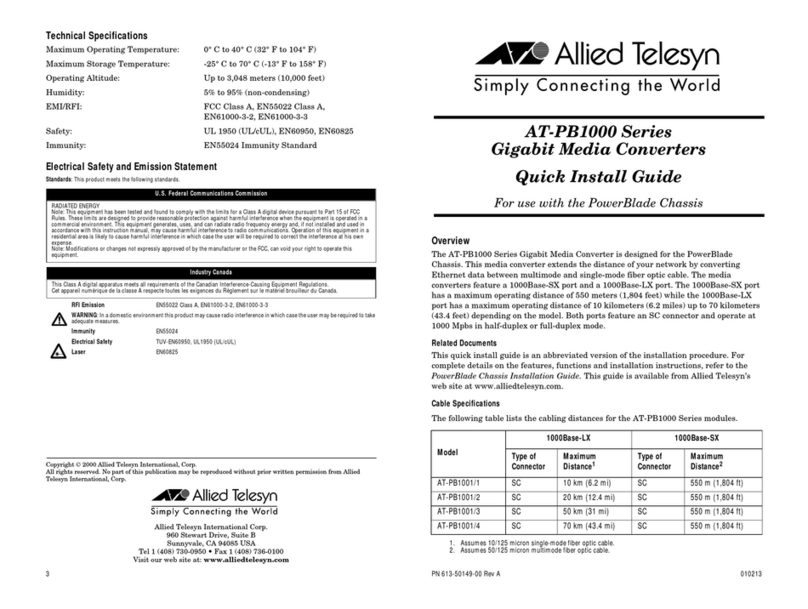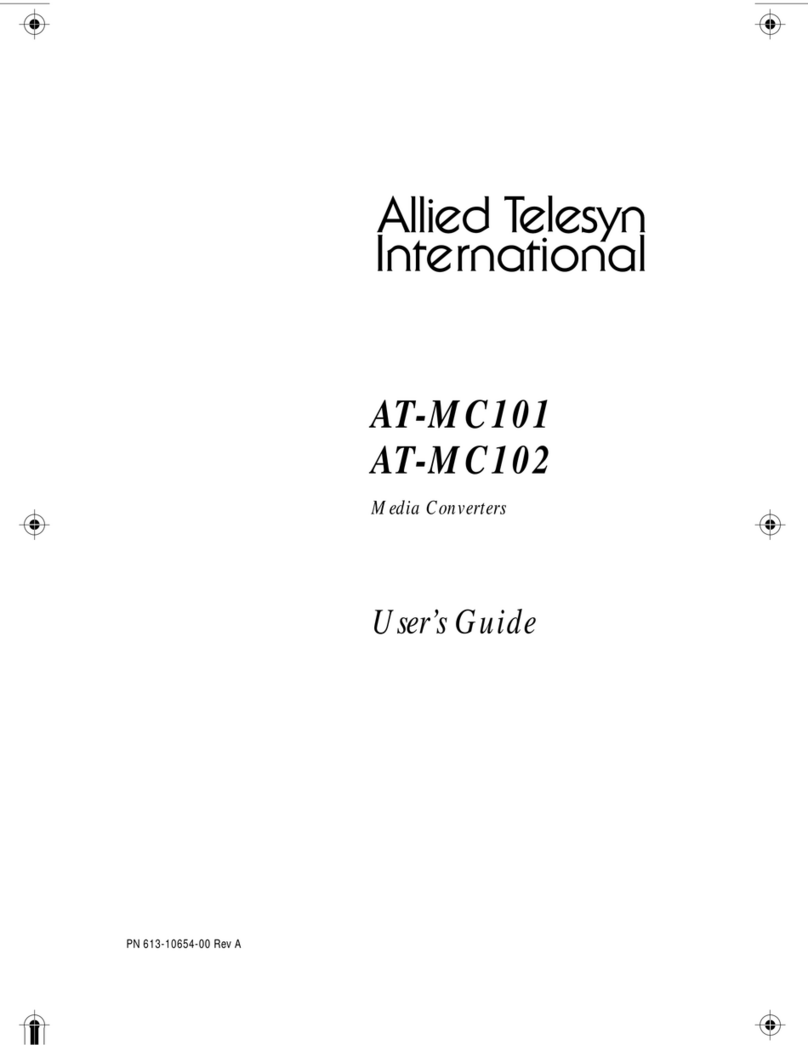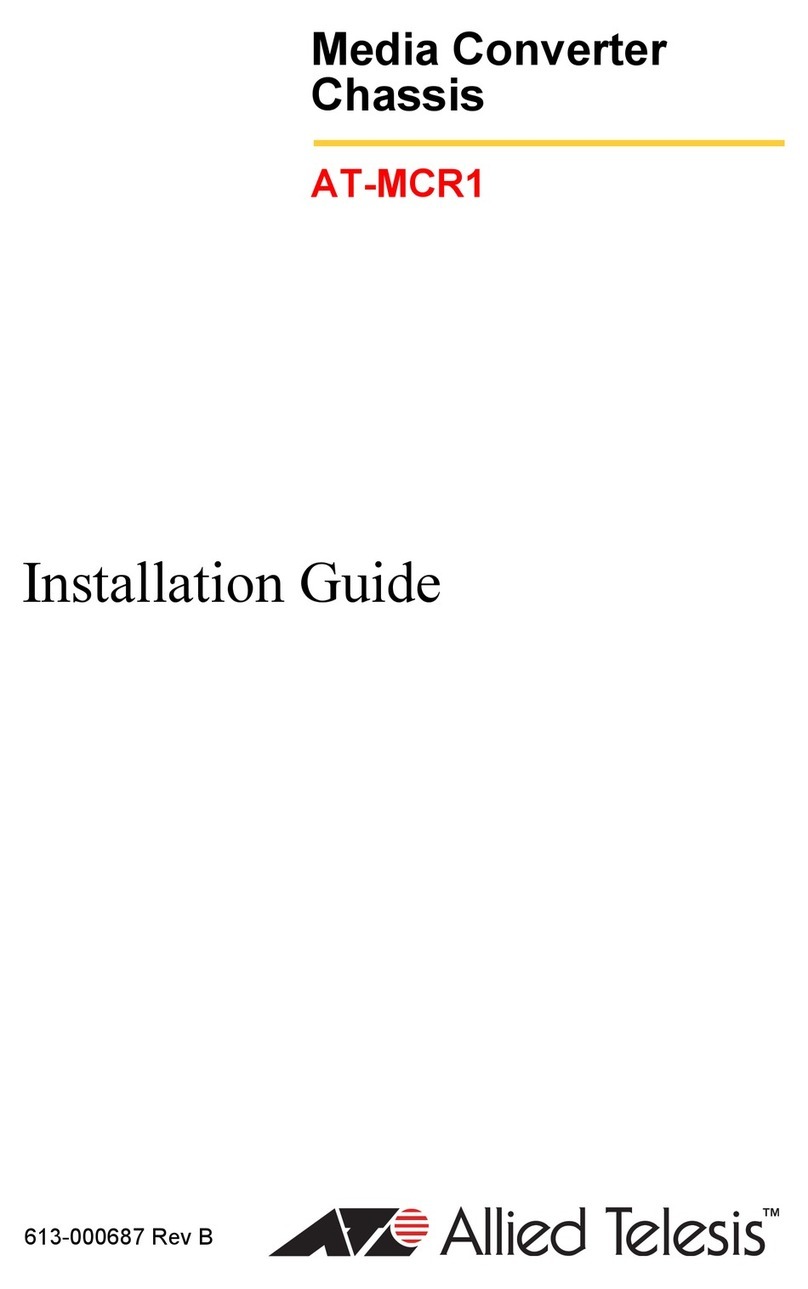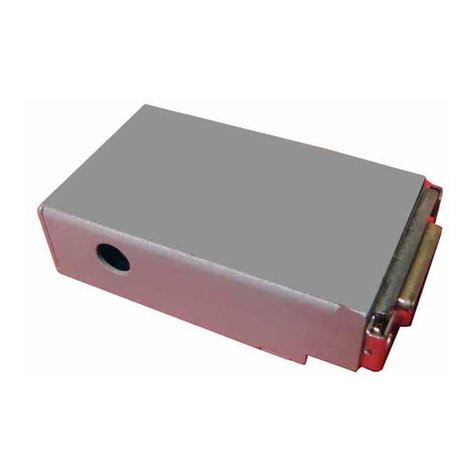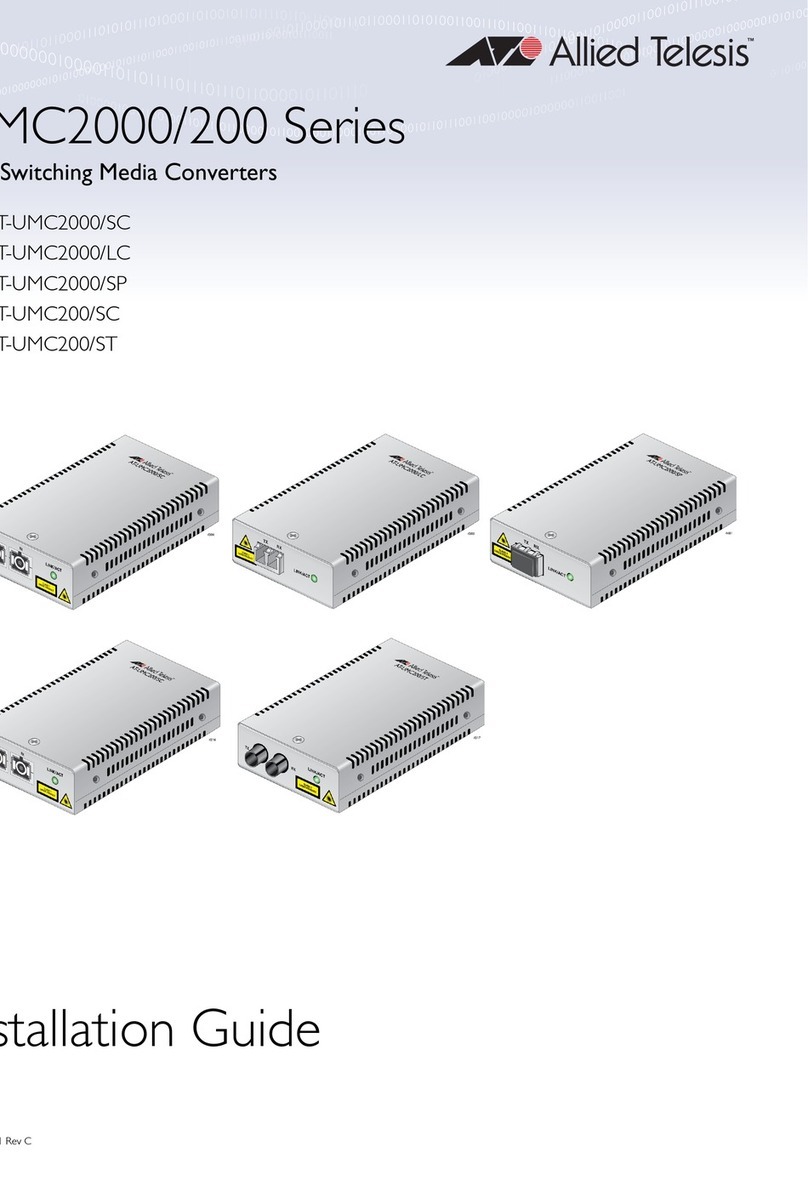5
Contents
Preface............................................................................................................................................................. 11
Symbol Conventions .................................................................................................................................. 12
Contacting Allied Telesis............................................................................................................................ 13
Chapter 1: Overview ..................................................................................................................................... 15
Introduction ................................................................................................................................................ 16
Front Panels ........................................................................................................................................ 16
Back Panel .......................................................................................................................................... 17
Bottom Panels ..................................................................................................................................... 18
Features..................................................................................................................................................... 19
Twisted-Pair Port ................................................................................................................................. 20
Auto MDI/MDI-X .................................................................................................................................. 20
Fiber-Optic Port ................................................................................................................................... 20
Power Source ...................................................................................................................................... 20
LEDs .......................................................................................................................................................... 21
V1 and V2 Series Media Converters.......................................................................................................... 24
Differences Between V1 and V2.......................................................................................................... 25
V1 Series Media Converters ...................................................................................................................... 26
Guidelines for the SML Mode for V1 ................................................................................................... 26
Example Scenarios in SML Mode ....................................................................................................... 26
V2 Series Media Converters ...................................................................................................................... 27
Guidelines for the SML and ML Modes ............................................................................................... 27
Example Scenarios in ML and SML Modes......................................................................................... 27
Smart MissingLink™ (SML) ....................................................................................................................... 28
Media Converter with SML Off ............................................................................................................ 28
Standalone Media Converter in SML Mode......................................................................................... 29
Media Converters in Pairs in SML Mode ............................................................................................. 30
Missing Link (ML)....................................................................................................................................... 31
Standalone Media Converter in ML Mode ........................................................................................... 31
Reset the Media Converter ........................................................................................................................ 33
Chapter 2: Installation ................................................................................................................................... 35
Reviewing Safety Precautions ................................................................................................................... 36
Selecting a Site for the Media Converter ................................................................................................... 38
Planning the Installation............................................................................................................................. 39
Unpacking the Shipping Box...................................................................................................................... 40
Guidelines............................................................................................................................................ 40
Unpacking the Media Converter .......................................................................................................... 40
Unpacking theAT-DMCWLMT-005 Wall-mount Bracket Kit ................................................................ 42
Installing the Media Converter ................................................................................................................... 43
Installing the Media Converter on a Desktop....................................................................................... 43
Installing the Media Converter on a Wood Wall .................................................................................. 43
Installing the Media Converter on a Sheetrock, Cinder Block, or Concrete Wall ................................ 47
Powering On and Cabling the Media Converter......................................................................................... 48
Cabling Guidelines .............................................................................................................................. 48
Applying Power and Connecting the Network Cables ......................................................................... 48