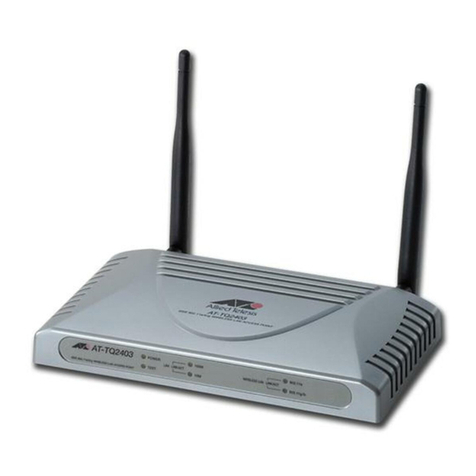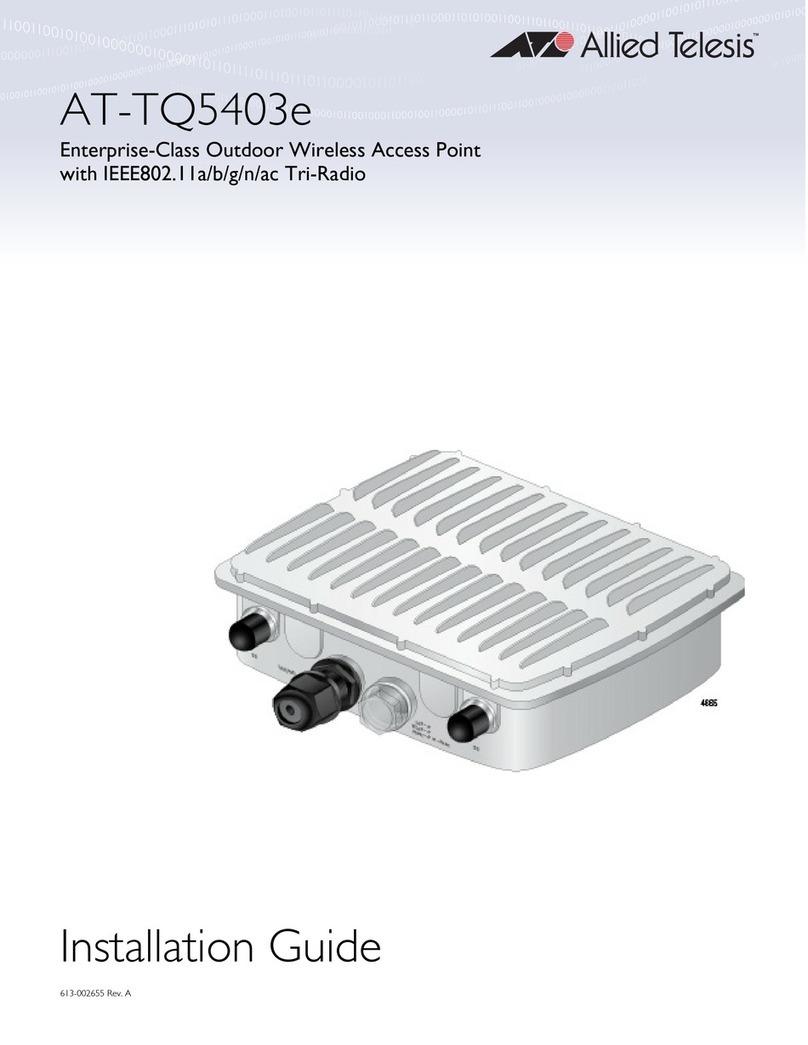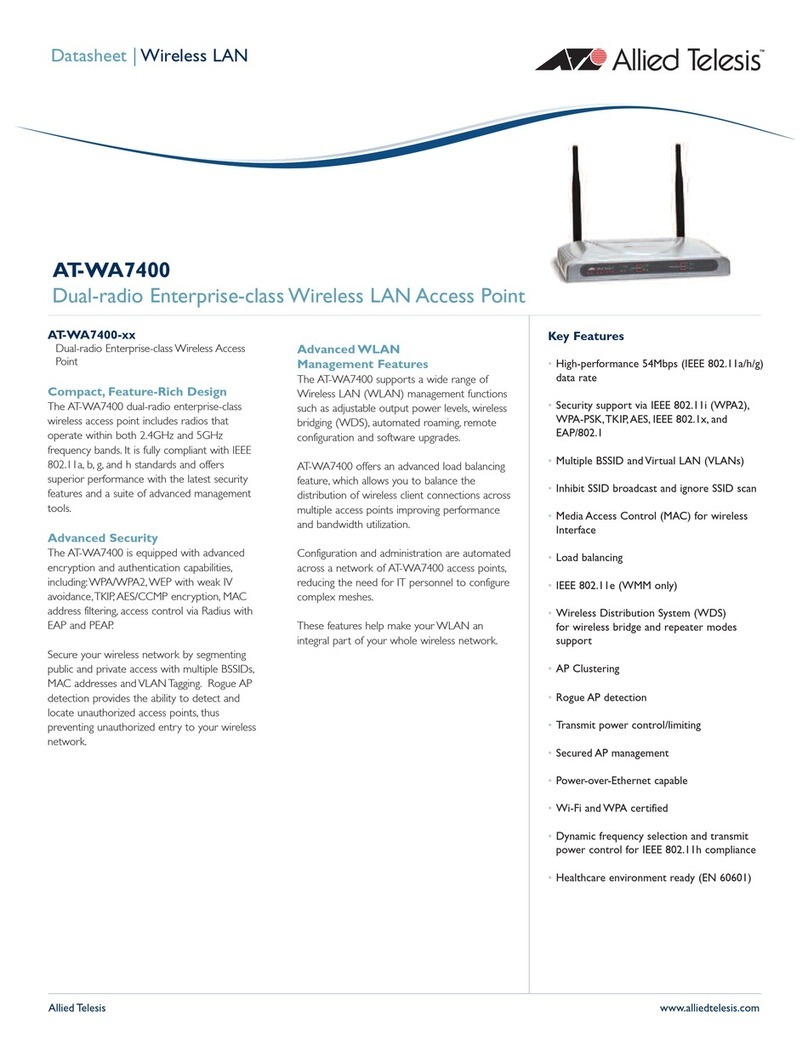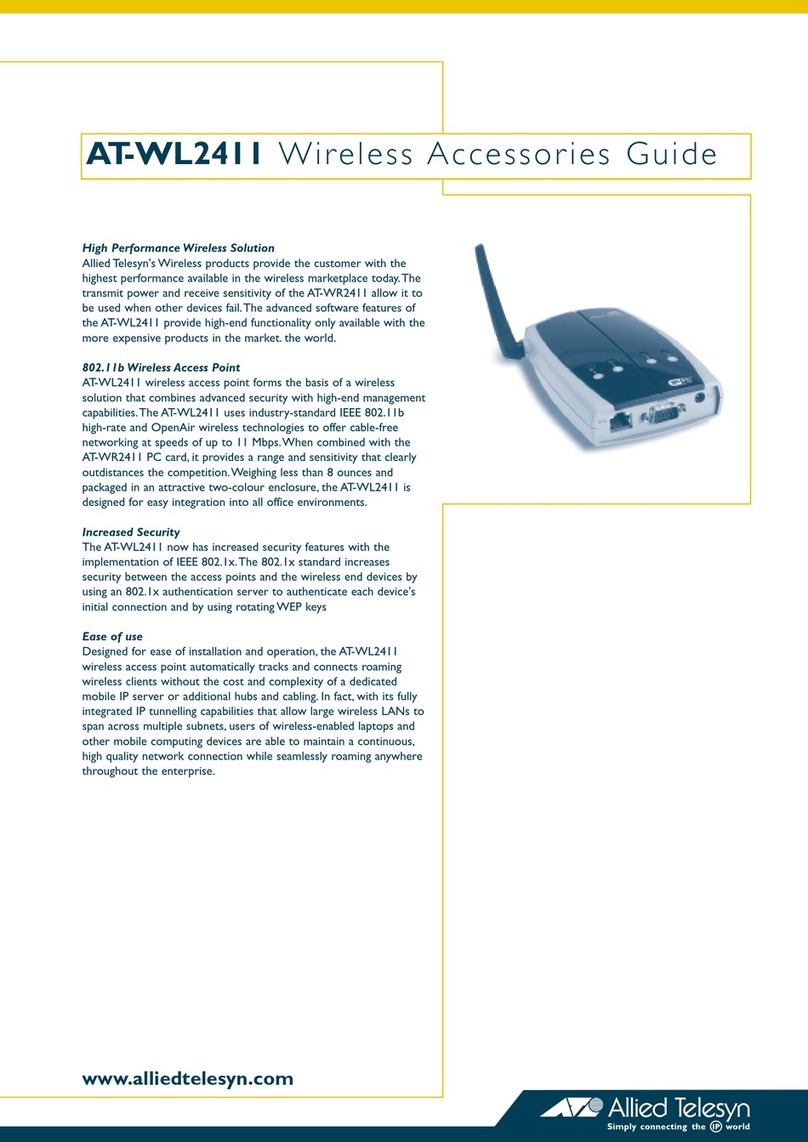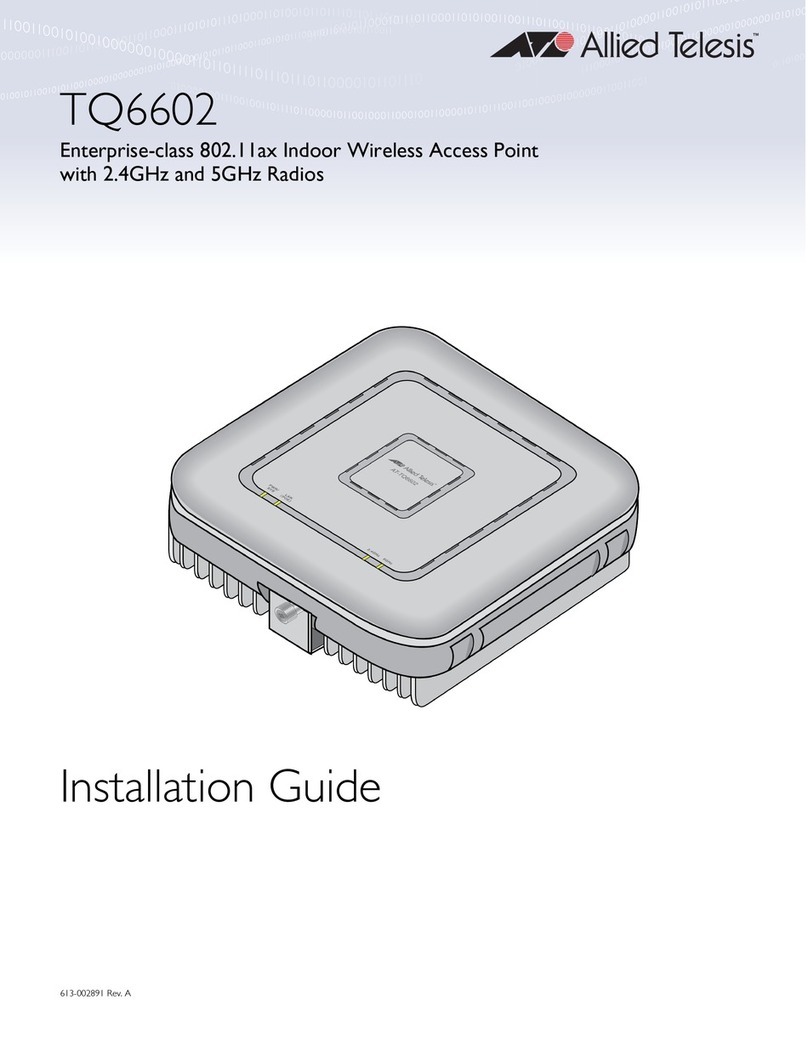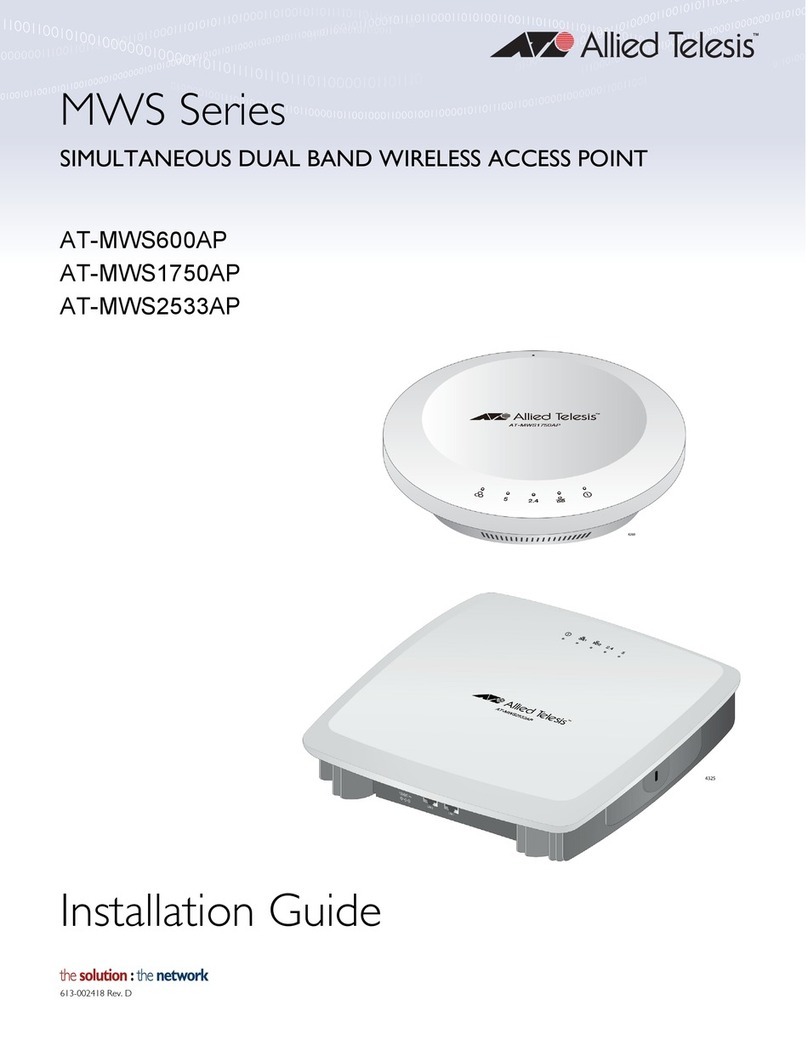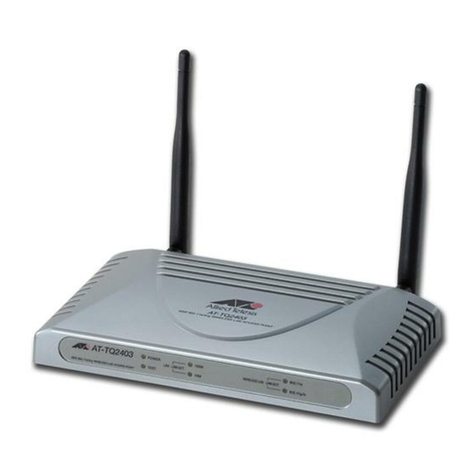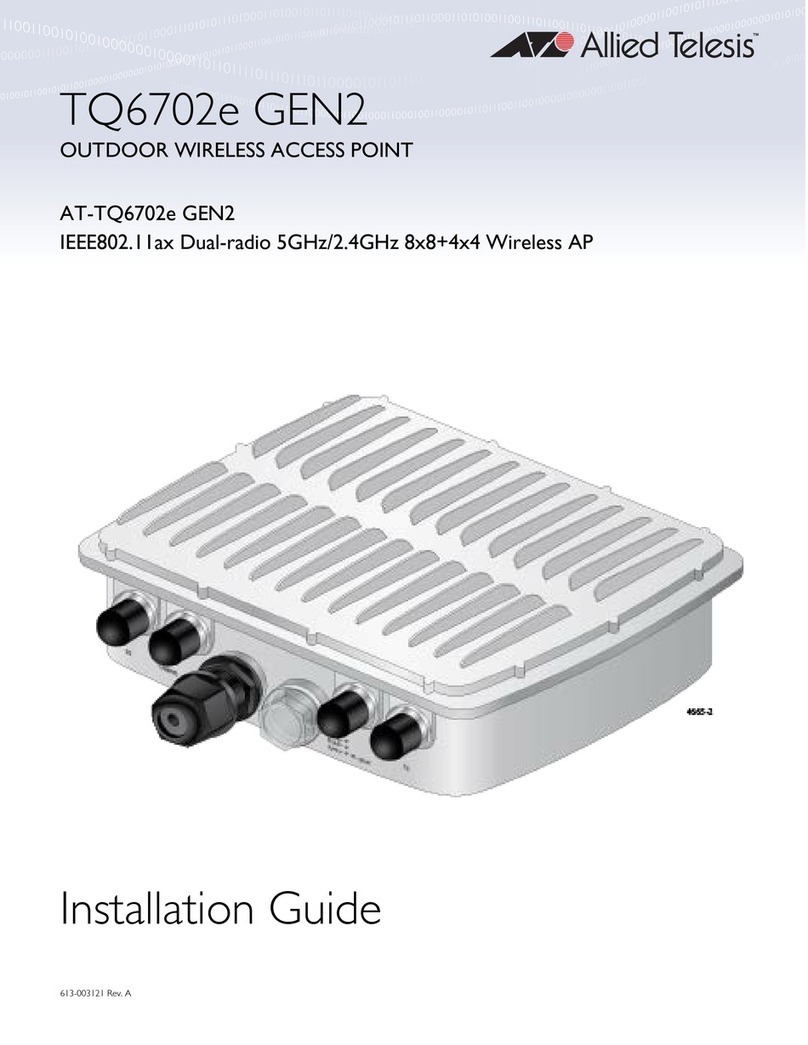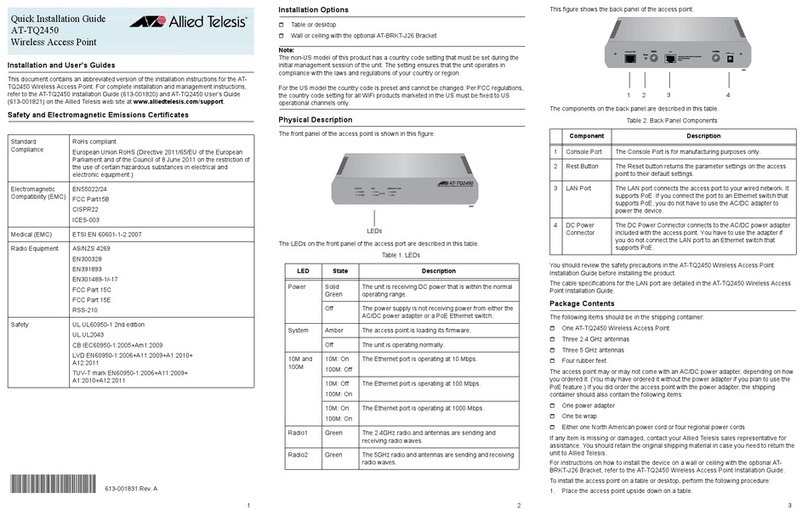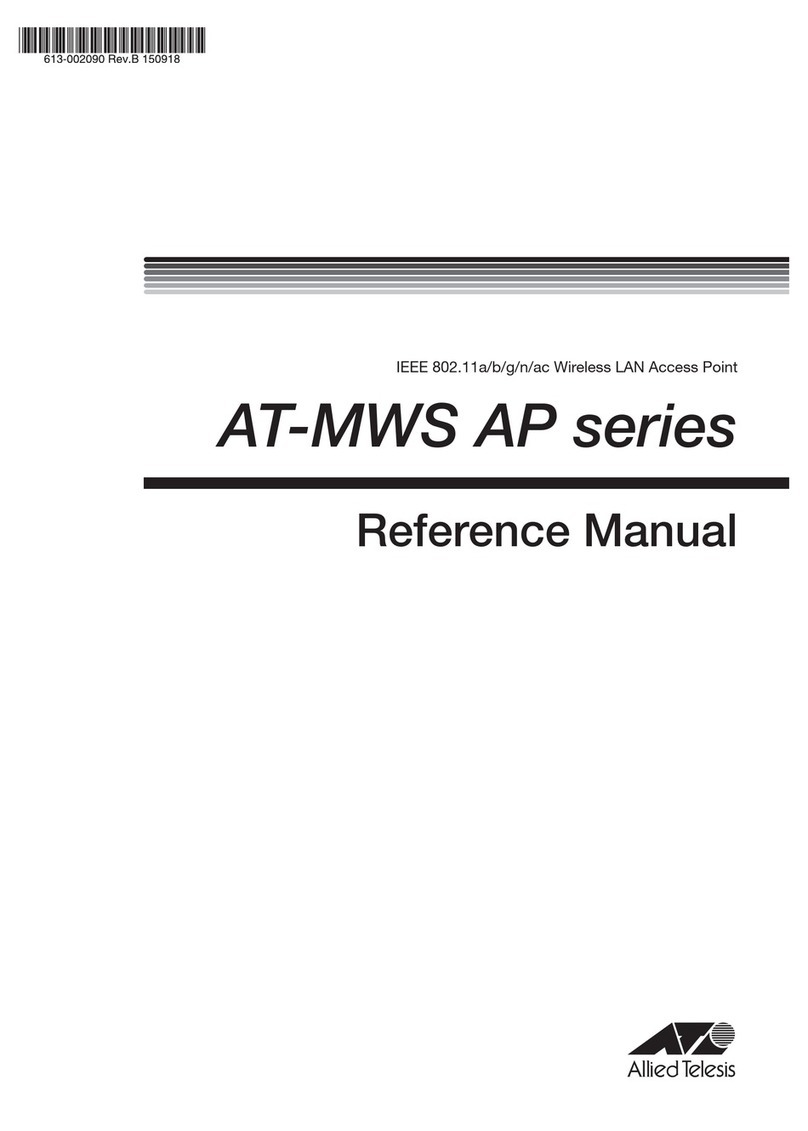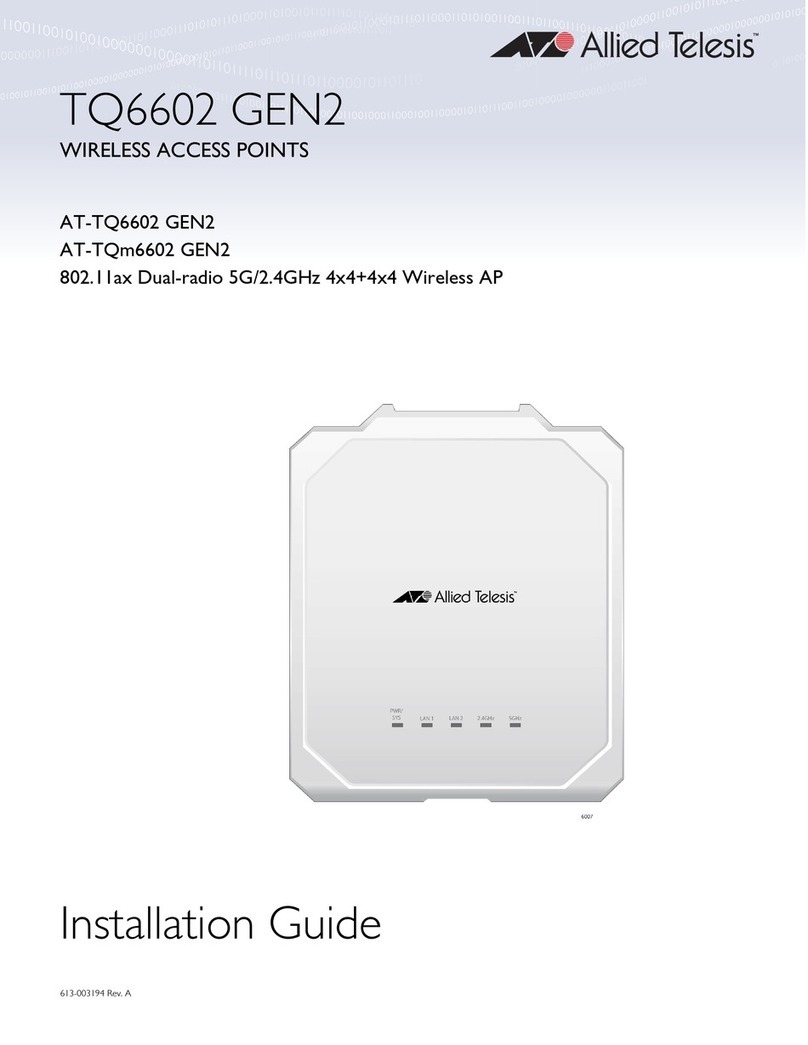9
Table of Contents
Preface ............................................................................................................................................................15
Safety Symbols Used in this Document .......................................................................................................... 16
Contacting Allied Telesis ................................................................................................................................. 17
Chapter 1: Product Description ...................................................................................................................19
Features ........................................................................................................................................................... 20
Hardware Components..................................................................................................................................... 22
Management Tools........................................................................................................................................... 25
Web Browser.............................................................................................................................................. 25
Vista Manager EX and AWC Plug-in.......................................................................................................... 25
SNMPv1 and v2c ....................................................................................................................................... 25
LAN Port........................................................................................................................................................... 26
Power over Ethernet (PoE)........................................................................................................................ 26
Connector Type.......................................................................................................................................... 26
Speed......................................................................................................................................................... 26
Duplex Mode.............................................................................................................................................. 26
Automatic MDIX Detection......................................................................................................................... 27
Cable Requirements .................................................................................................................................. 27
Maximum Distance..................................................................................................................................... 27
Port Pinouts................................................................................................................................................ 27
DC Connector and On/Off Button for an AC/DC Power Adapter...................................................................... 28
On/Off Button............................................................................................................................................. 28
LEDs................................................................................................................................................................. 29
Reset Button..................................................................................................................................................... 30
Chapter 2: Installing the Wireless Access Point ........................................................................................31
Reviewing Safety Precautions.......................................................................................................................... 32
Unpacking the Shipping Box ............................................................................................................................ 34
Reviewing Installation Guidelines..................................................................................................................... 35
Installing the Access Point on a Table.............................................................................................................. 37
Overview to Installing the Access Point on a Wall or Ceiling ........................................................................... 38
Pre-Fitting the Mounting Bracket on the Access Point..................................................................................... 39
Installing the Mounting Bracket on a Wall or Ceiling........................................................................................ 42
Connecting an Ethernet Cable to the LAN Port................................................................................................ 46
Connecting the AC/DC Power Adapter ............................................................................................................ 47
Attaching the Access Point to the Mounting Bracket........................................................................................ 48
Installing an Anti-theft Device........................................................................................................................... 50
Starting the First Management Session ........................................................................................................... 51
Appendix A: Technical Specifications ........................................................................................................53
Physical Specifications..................................................................................................................................... 53
Environmental Specifications ........................................................................................................................... 53
Power Specifications........................................................................................................................................ 54
Input Power Specifications......................................................................................................................... 54
AC/DC Power Adapter Specifications........................................................................................................ 54
PoE Power Requirements.......................................................................................................................... 55
LAN Port Specifications and Pinouts................................................................................................................ 56
Port Specifications ..................................................................................................................................... 56