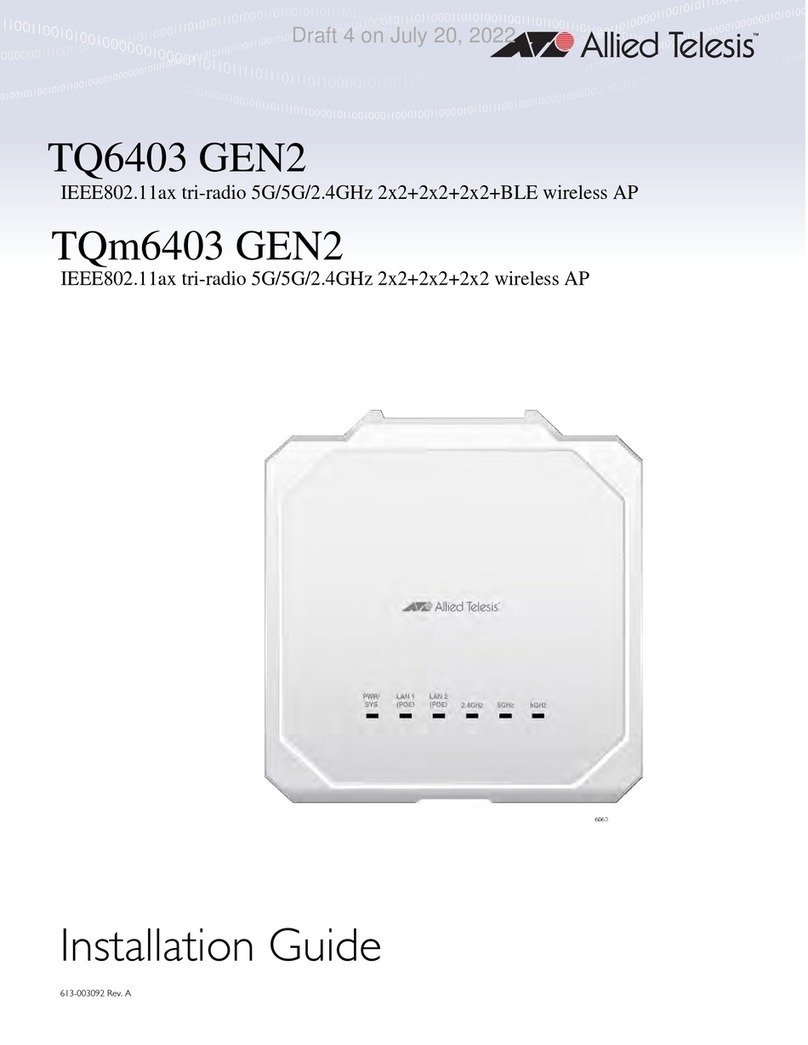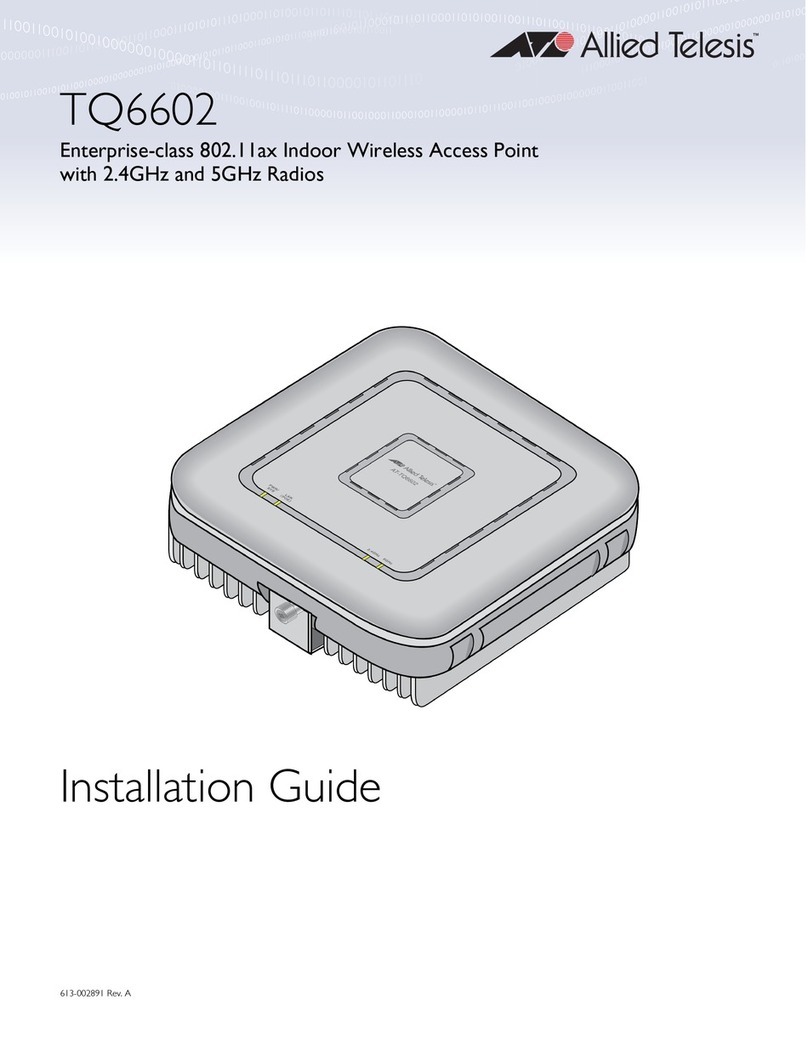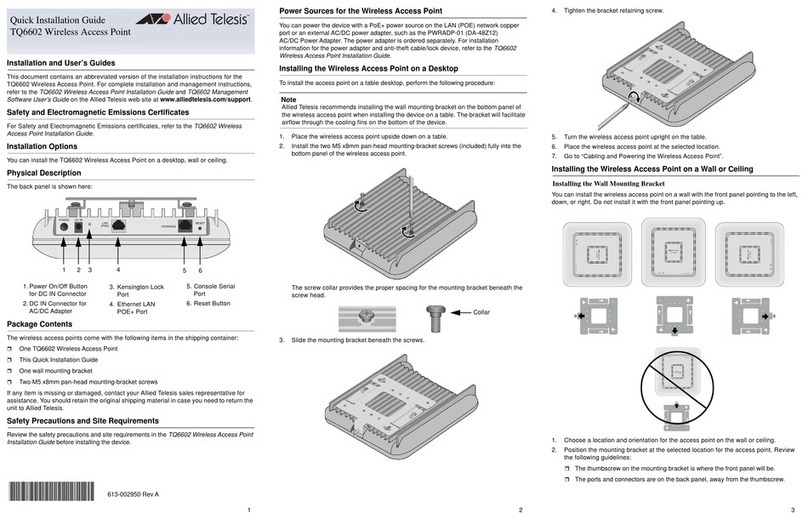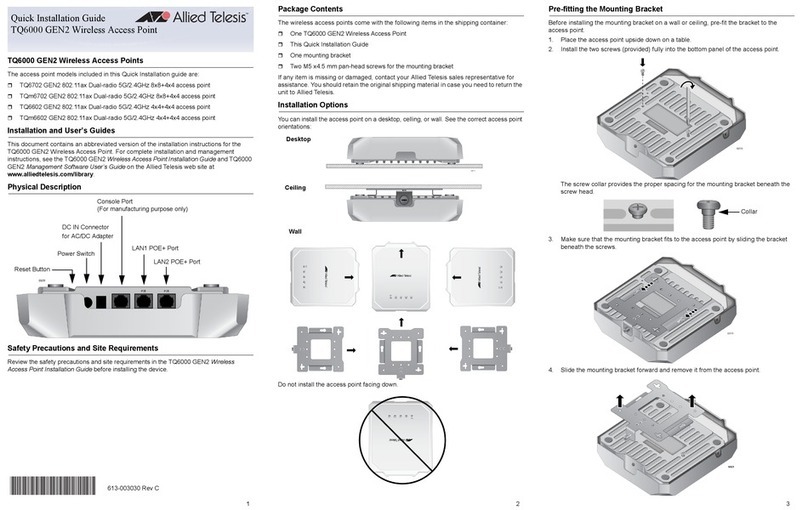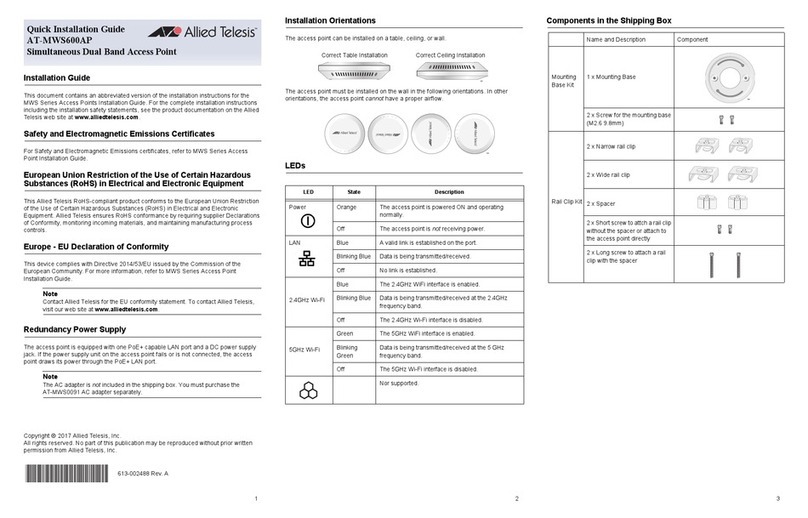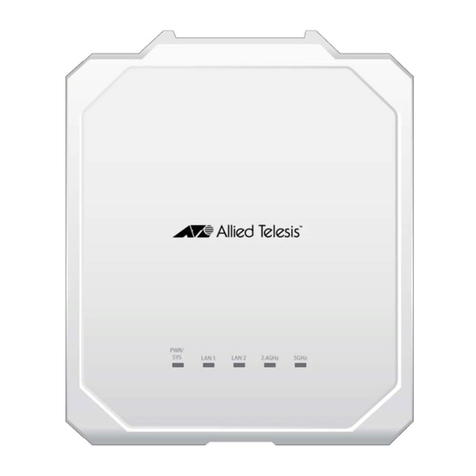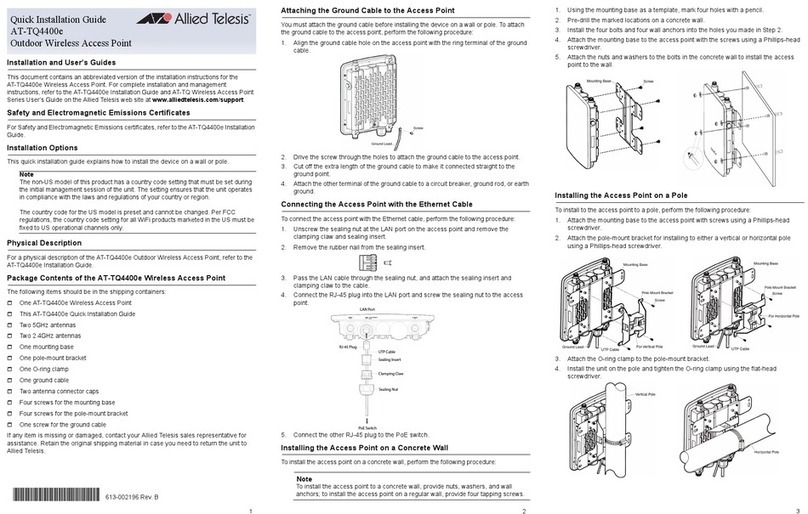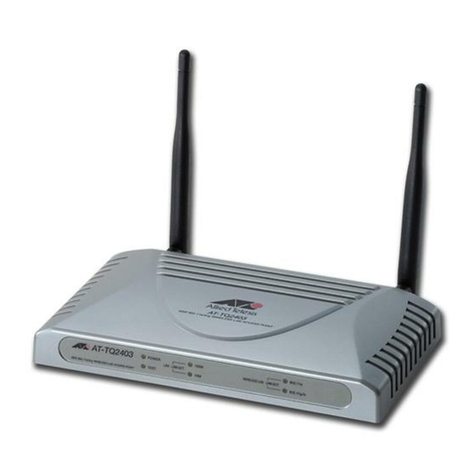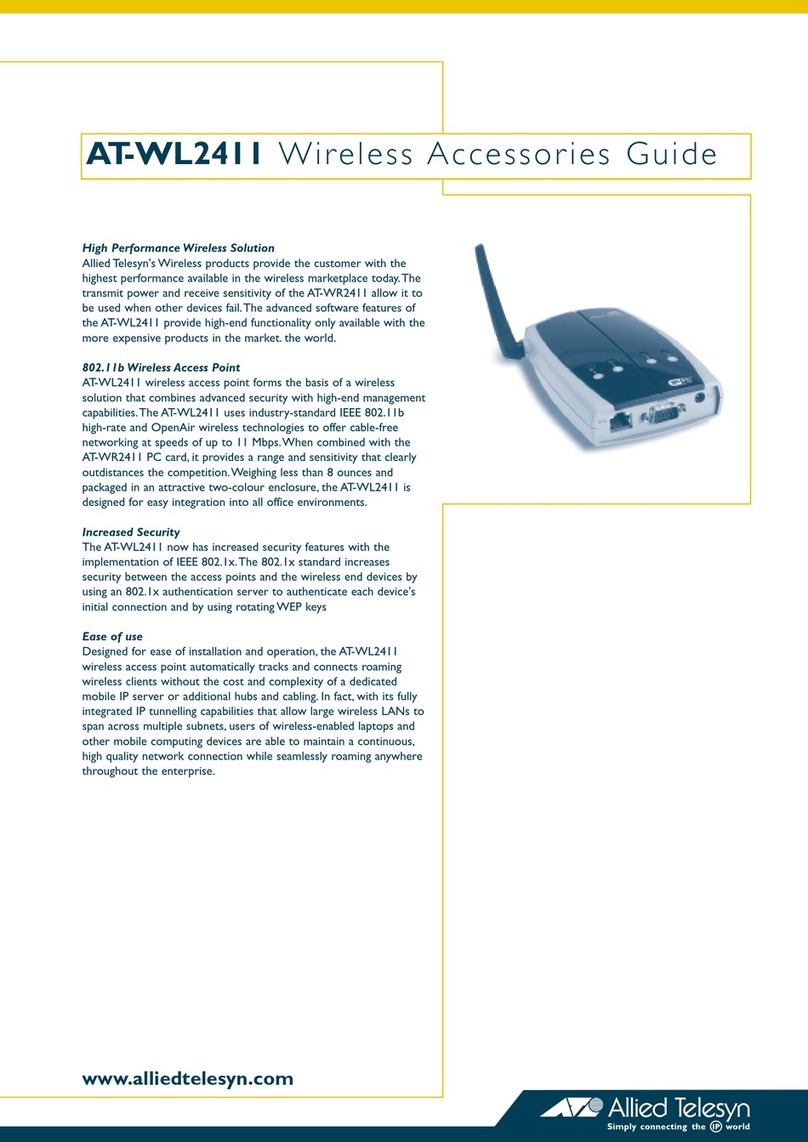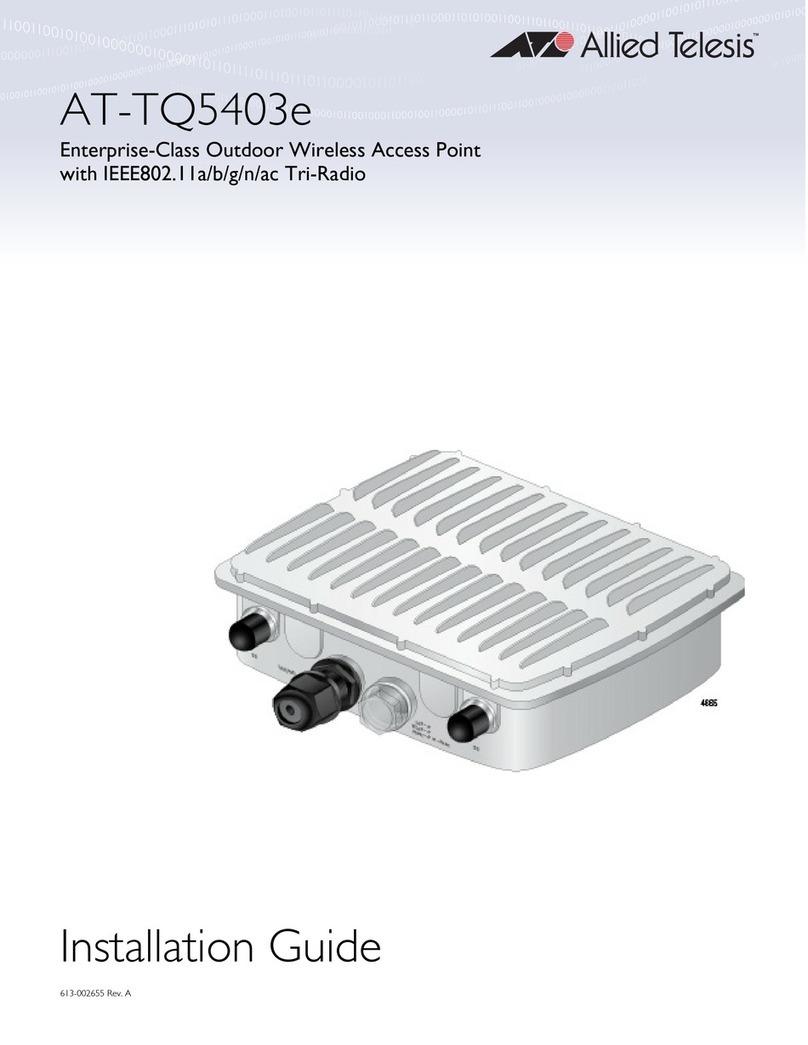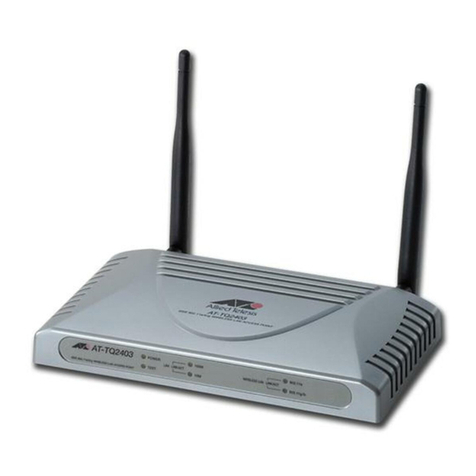AT-TQ6602 Access Point User’s Guide
6
VAP Introduction............................................................................................................................................................64
VAP Guidelines ......................................................................................................................................................64
Configuring Basic VAP Parameters...............................................................................................................................65
Authenticating Wireless Clients with an External RADIUS Server ................................................................................69
Configuring VAP Security ..............................................................................................................................................73
No Security.............................................................................................................................................................73
WPA Personal (Pre-Shared Key) ...........................................................................................................................74
WPA Enterprise......................................................................................................................................................76
Configuring VAP Fast Roaming.....................................................................................................................................81
Configuring Advanced VAP Settings .............................................................................................................................84
Configuring the MAC Address List.................................................................................................................................87
Displaying VAP and LAN Port Statistics........................................................................................................................89
Chapter 5: Wireless Distribution System Bridges ..........................................................................................................91
Introduction to Wireless Distribution Bridges.................................................................................................................92
WDS Bridge Elements ...................................................................................................................................................95
Radio ......................................................................................................................................................................95
VAP0 ......................................................................................................................................................................95
Radio Channel........................................................................................................................................................95
Parents and Children..............................................................................................................................................95
Security ..................................................................................................................................................................95
Dynamic Frequency Selection (DFS) .....................................................................................................................96
Guidelines......................................................................................................................................................................97
Preparing Access Points for a WDS Bridge...................................................................................................................98
Chapter 6: Web Browser Interface .................................................................................................................................101
Configuring the Web Browser Interface.......................................................................................................................102
Changing the Manager’s Login Name and Password .................................................................................................104
Setting the Language of the Web Browser Interface...................................................................................................106
Chapter 7: Quality of Service ..........................................................................................................................................107
Introduction to Quality of Service.................................................................................................................................108
Configuring QoS Basic Settings ..................................................................................................................................110
Configuring AP EDCA Parameters..............................................................................................................................111
Configuring Station EDCA Parameters........................................................................................................................114
Chapter 8: LAN Port .........................................................................................................................................................117
Configuring the Management VLAN............................................................................................................................118
Displaying the Status of LAN Port ...............................................................................................................................120
Chapter 9: Monitoring ......................................................................................................................................................123
Displaying Basic System Information ..........................................................................................................................124
Displaying Neighbor Access Points.............................................................................................................................127
Displaying Associated Clients......................................................................................................................................128
Chapter 10: System Log ..................................................................................................................................................129
Displaying the System Log ..........................................................................................................................................130
Sending Log Messages to a Syslog Server.................................................................................................................132
Chapter 11: Maintenance ................................................................................................................................................135
Downloading the Configuration of the Access Point to Your Computer ......................................................................136
Restoring a Configuration to the Access Point ............................................................................................................138
Restoring the Default Settings to the Access Point .....................................................................................................139
Uploading New Management Software to the Access Point .......................................................................................140
Rebooting the Access Point ........................................................................................................................................142
Collecting Technical Support Information to a File ......................................................................................................143