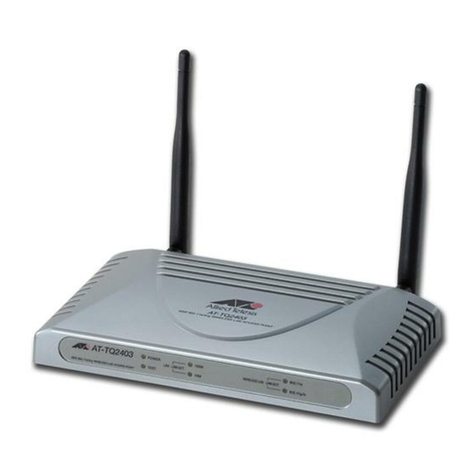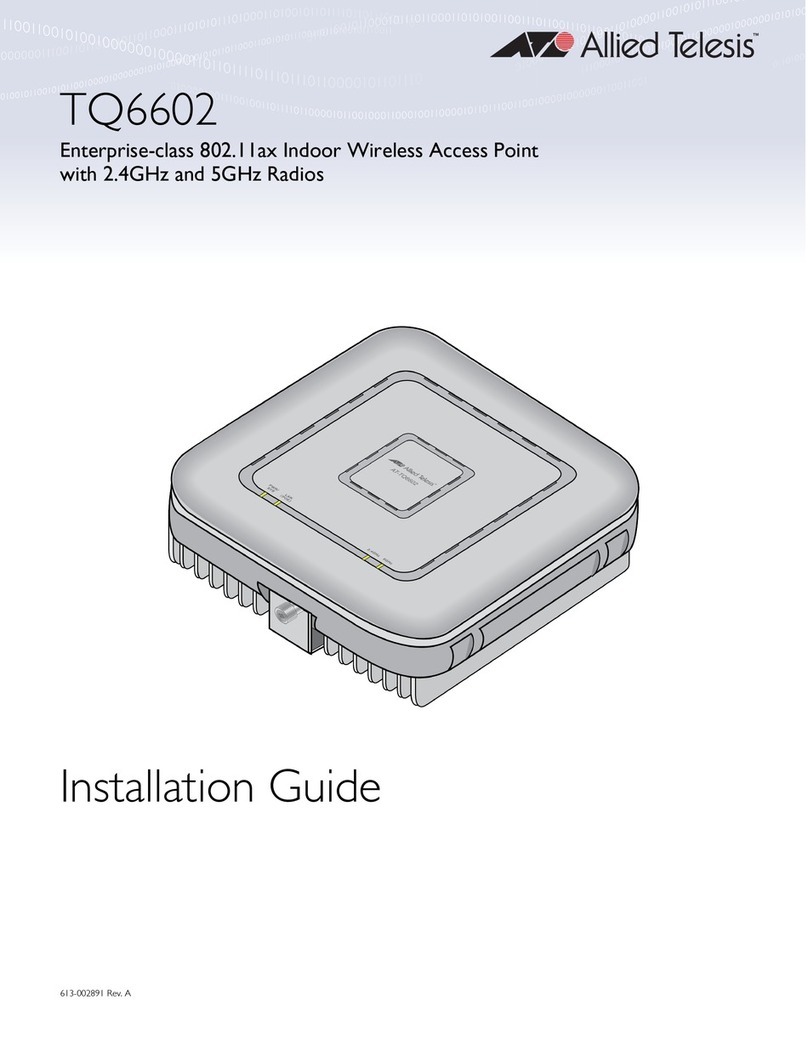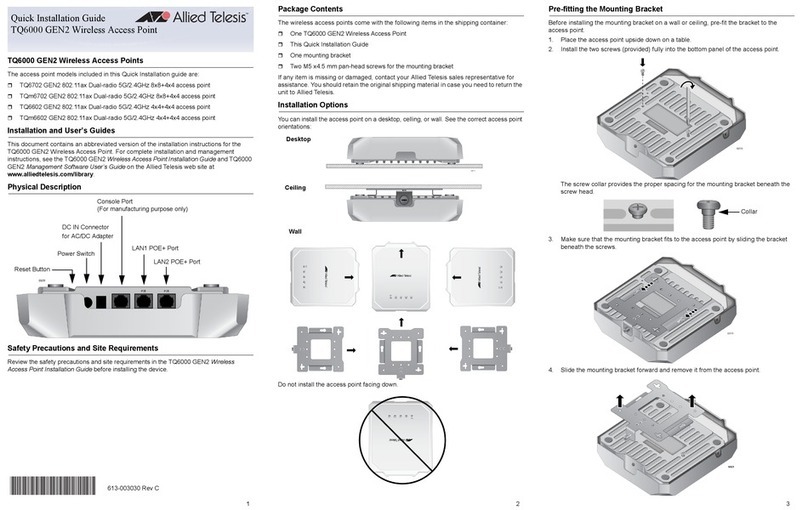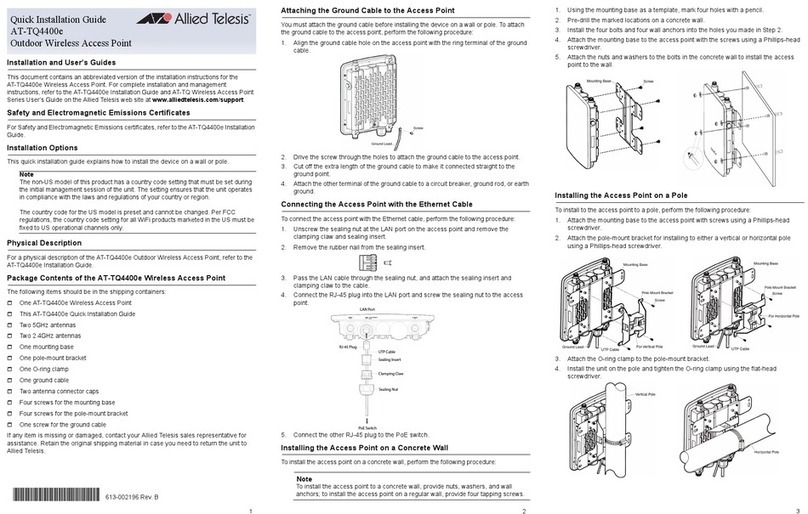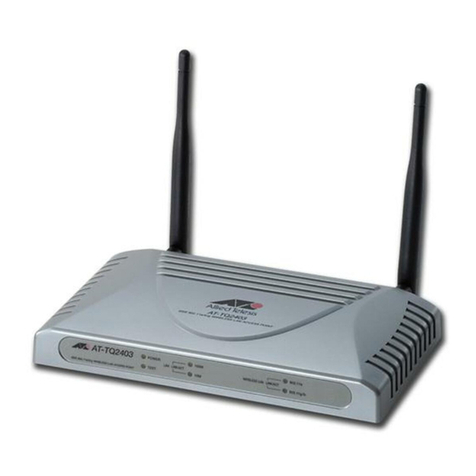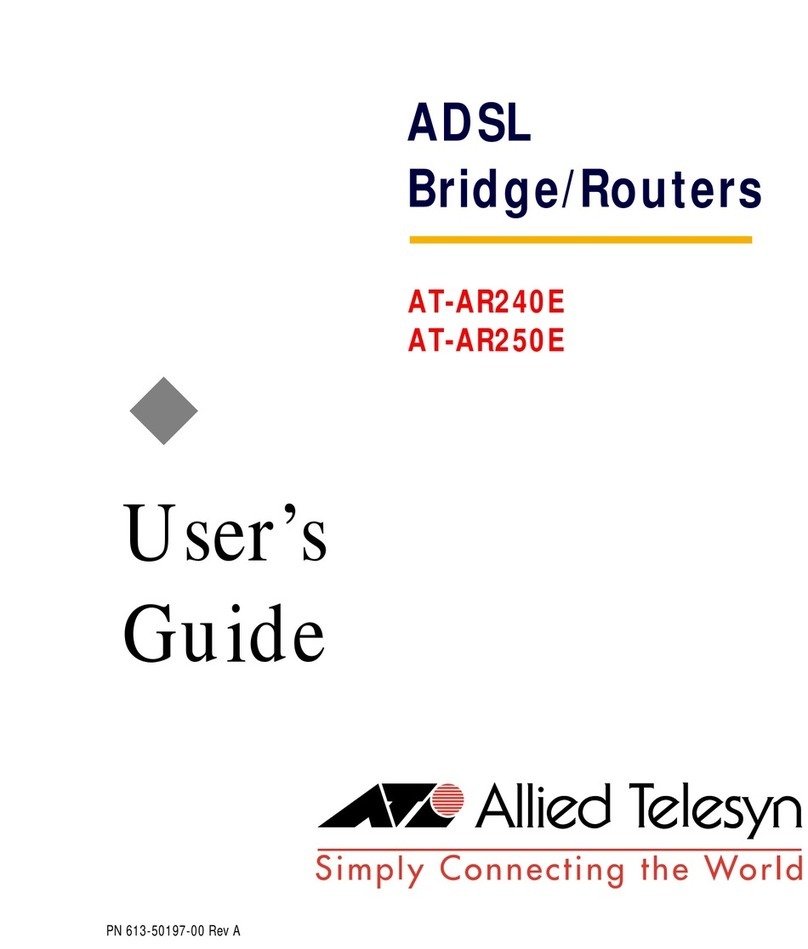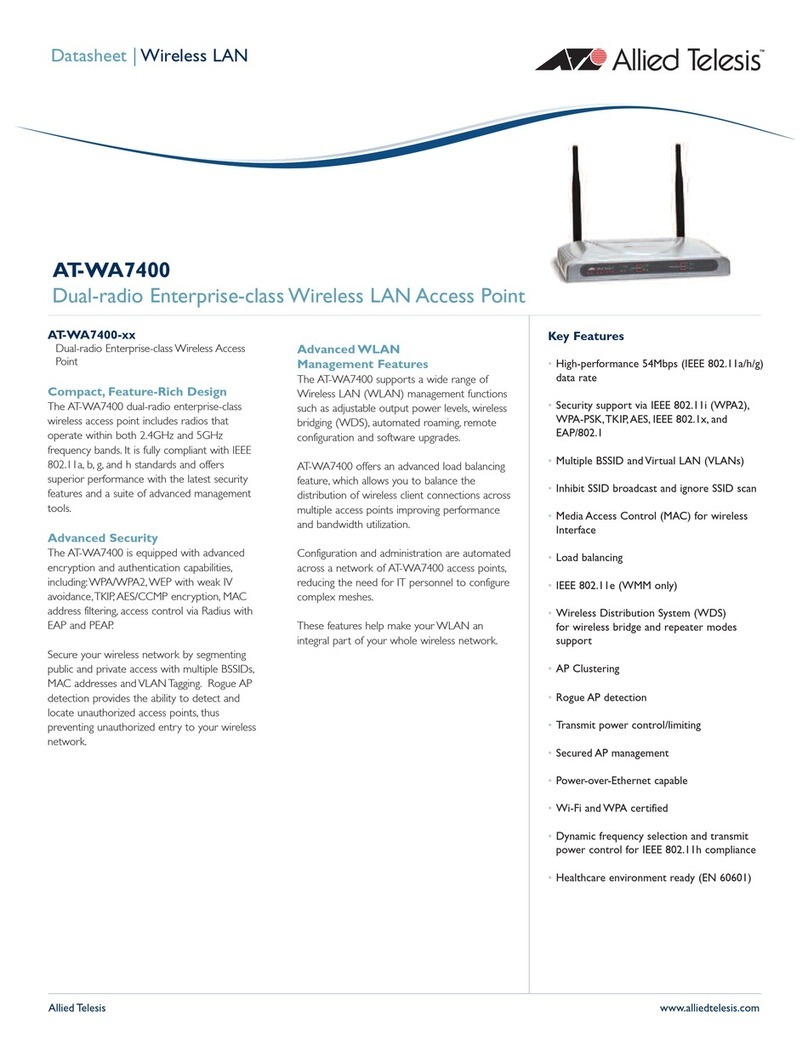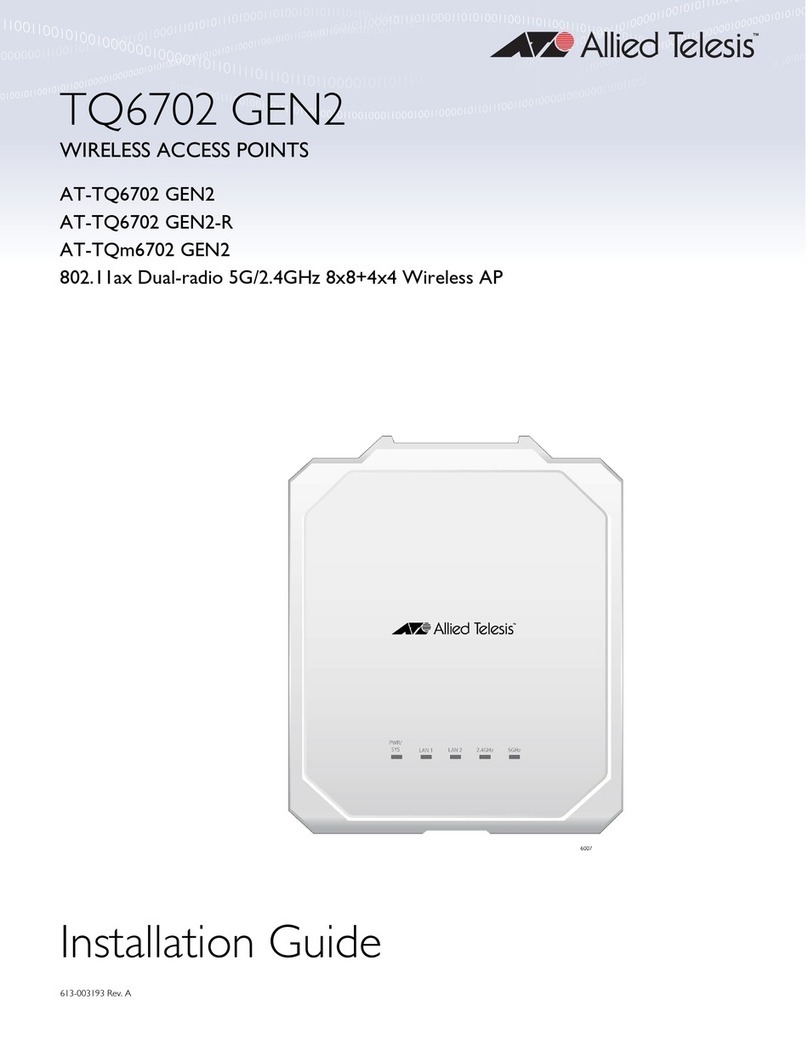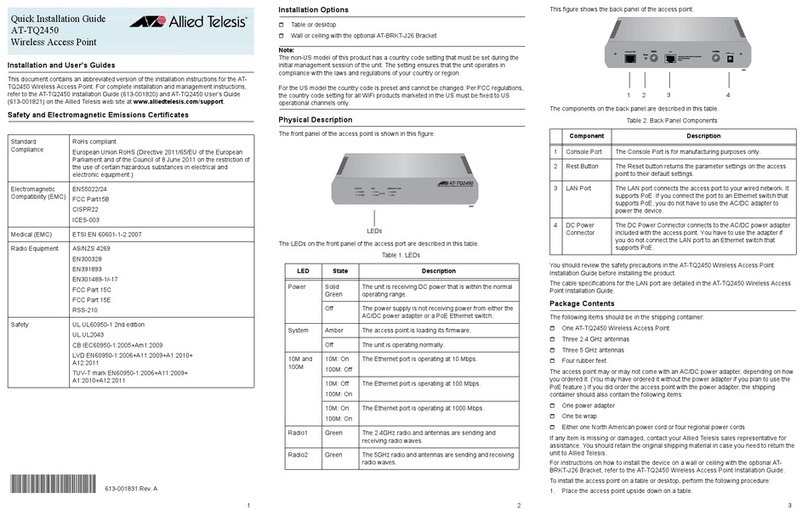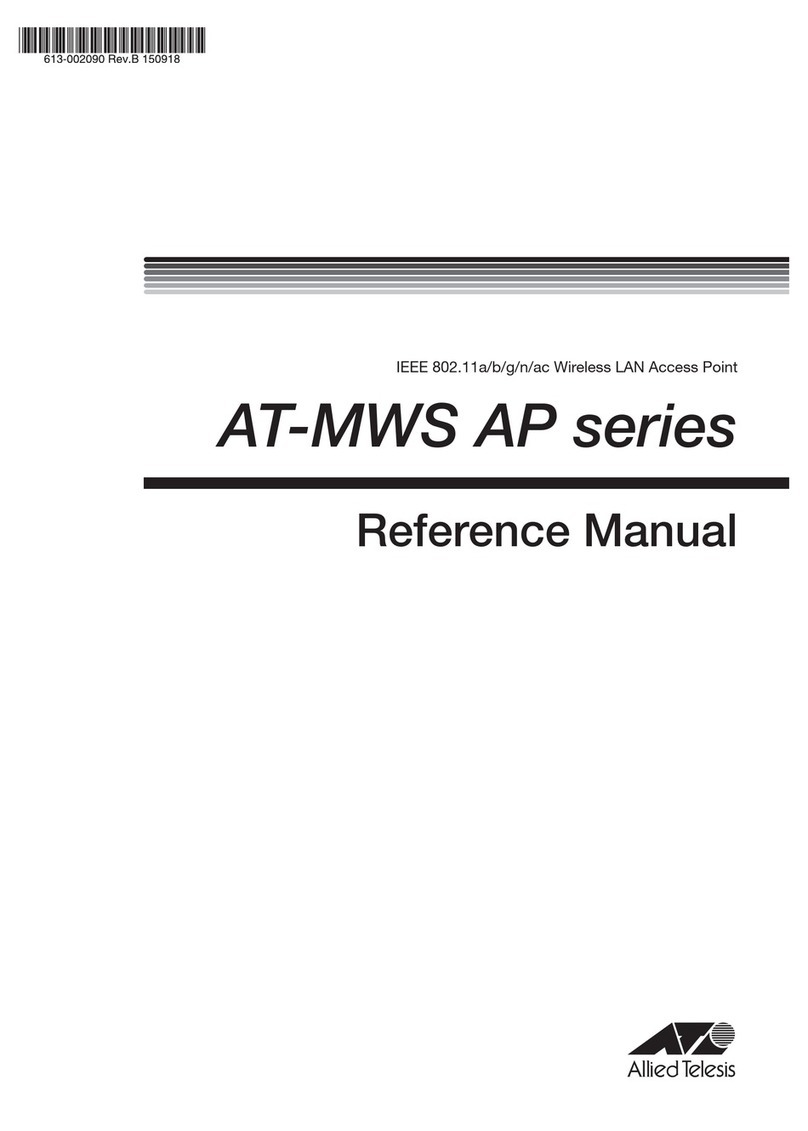TQ6000 GEN2 Access Points User’s Guide
6
Cascade Mode .......................................................................................................................................................72
Configuring the LAN2 Port .....................................................................................................................................73
Displaying the Status of LAN Port .................................................................................................................................75
Chapter 5: 2.4GHz and 5GHz Radios ...............................................................................................................................77
Configuring the Radios ..................................................................................................................................................78
Configuring Basic Radio Settings...........................................................................................................................78
Configuring Advanced Radio Settings....................................................................................................................81
Displaying Radio Status ................................................................................................................................................87
Dynamic Frequency Selection.......................................................................................................................................90
Setting the Country Code Setting ..................................................................................................................................91
Chapter 6: Wireless Distribution System Bridges ..........................................................................................................93
Introduction to Wireless Distribution Bridges.................................................................................................................94
WDS Bridge Elements...................................................................................................................................................97
Radio ......................................................................................................................................................................97
VAP0 ......................................................................................................................................................................97
Radio Channel........................................................................................................................................................97
Parents and Children..............................................................................................................................................97
Security ..................................................................................................................................................................97
Dynamic Frequency Selection (Off-Channel CAC) ................................................................................................98
Guidelines......................................................................................................................................................................99
Preparing Access Points for a WDS Bridge.................................................................................................................100
Chapter 7: Virtual Access Points ...................................................................................................................................103
VAP Introduction..........................................................................................................................................................104
VAP Guidelines ....................................................................................................................................................104
Configuring Basic VAP Parameters.............................................................................................................................105
Generating a Quick Response (QR) Code for a VAP..................................................................................................108
Configuring VAP Security ............................................................................................................................................110
No Security...........................................................................................................................................................110
Static WEP ...........................................................................................................................................................111
WPA Personal (Pre-Shared Key) .........................................................................................................................113
WPA Enterprise....................................................................................................................................................116
Configuring MAC Access Control ................................................................................................................................121
Disabling MAC Access Control.............................................................................................................................121
Authenticating Using Both MAC Address List and RADIUS.................................................................................122
Authenticating Using RADIUS..............................................................................................................................125
Authenticating Using MAC Address List...............................................................................................................127
Application Proxy..................................................................................................................................................128
Configuring Captive Portal...........................................................................................................................................129
Captive Portal Options .........................................................................................................................................129
No Captive Portal .................................................................................................................................................130
No Authentication and Web Page Stored in the Access Point .............................................................................131
Delegating a Proxy Sever to Interact with Wireless Clients..................................................................................134
RADIUS Server for Authentication and External URL for Web Hosting ...............................................................135
RADIUS Server for Authentication and Proxy Server for Web Hosting................................................................138
RADIUS Server for Authentication and No Proxy Server.....................................................................................140
Creating Pages in HTML for a Proxy Server ........................................................................................................142
Requirements for the click_through_login.html and click_through_login_fail.html ...............................................143
HTML Code and Display Examples of Login Page ..............................................................................................143
Creating Login Pages in HTML When External RADIUS is Selected...................................................................143
Requirements for the radius_login.html and radius_login_fail.html......................................................................144
HTML Code and Display Examples of Login Page ..............................................................................................144
Port Numbers .......................................................................................................................................................145
Viewing Fast Roaming.................................................................................................................................................146
Guidelines for Fast Roaming................................................................................................................................146
Viewing the IEEE802.11r Parameter Values........................................................................................................146
Viewing IEEE802.11k RRM Status.......................................................................................................................148
Viewing IEEE802.11v WNM Status......................................................................................................................149
Configuring Advanced Settings ...................................................................................................................................150