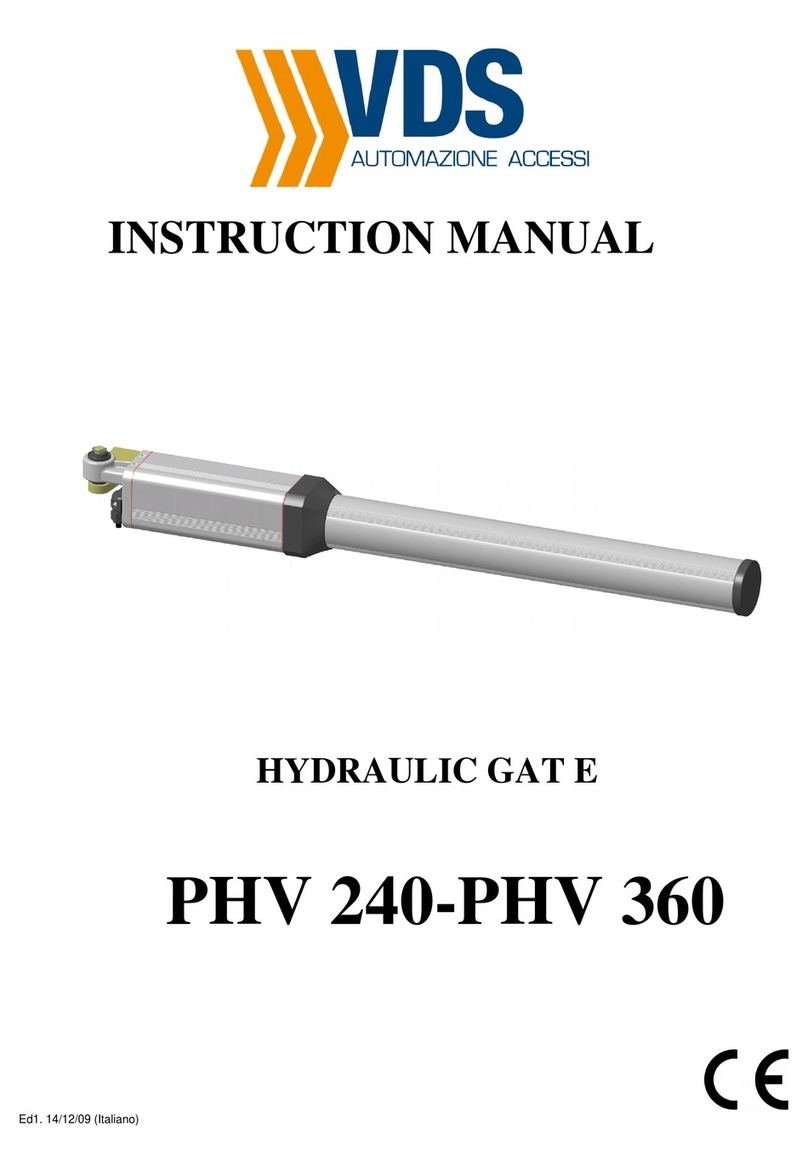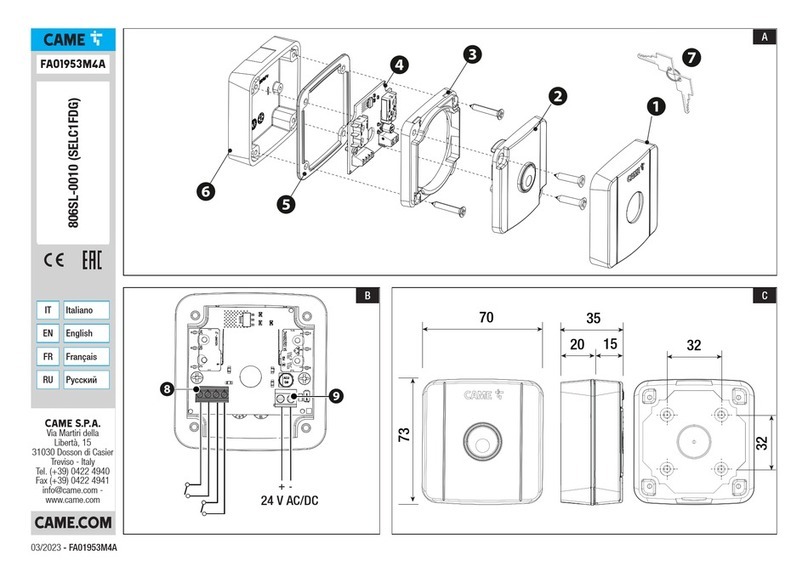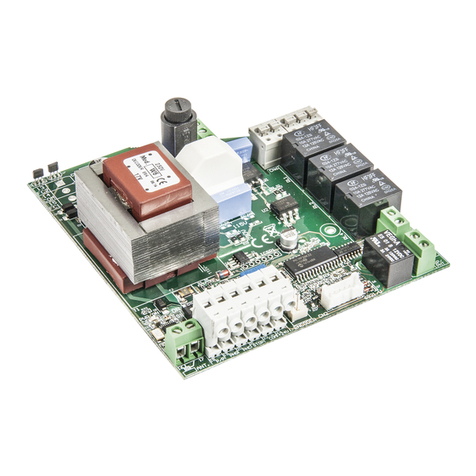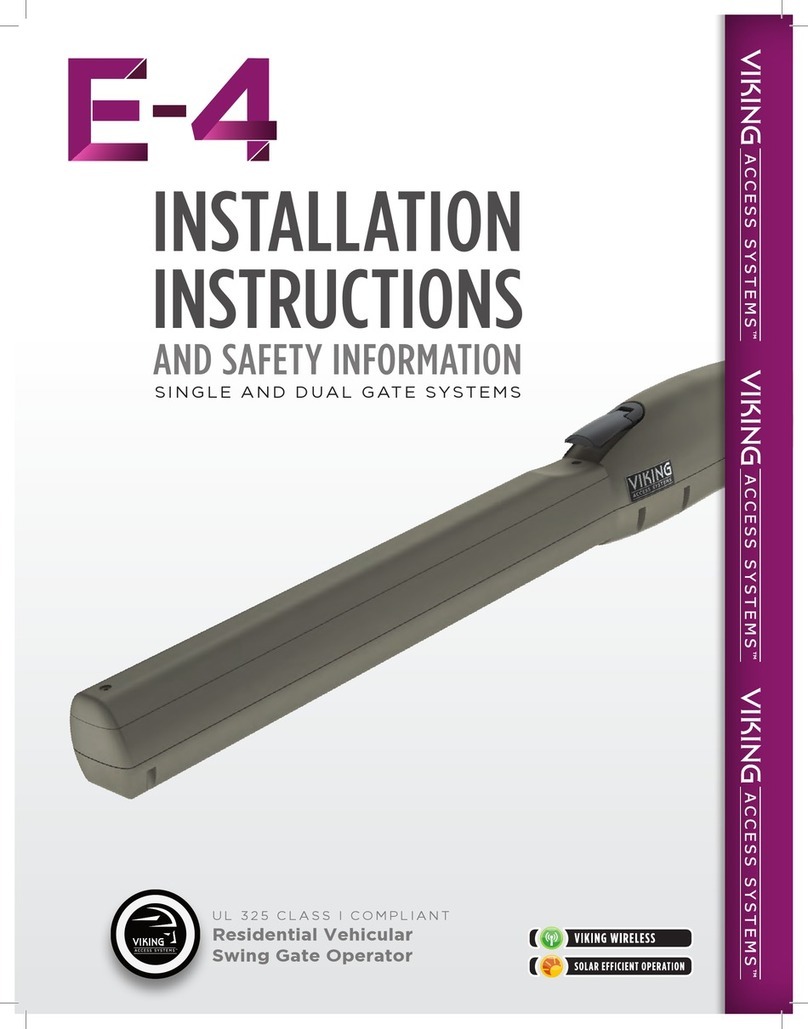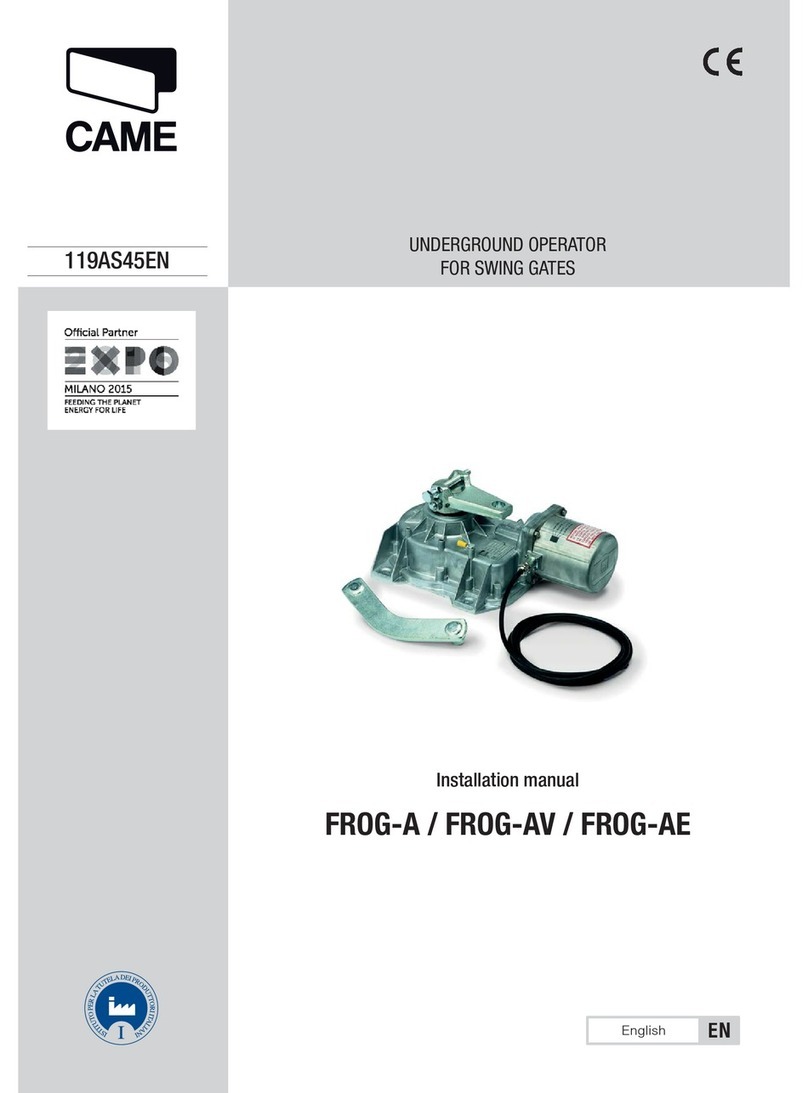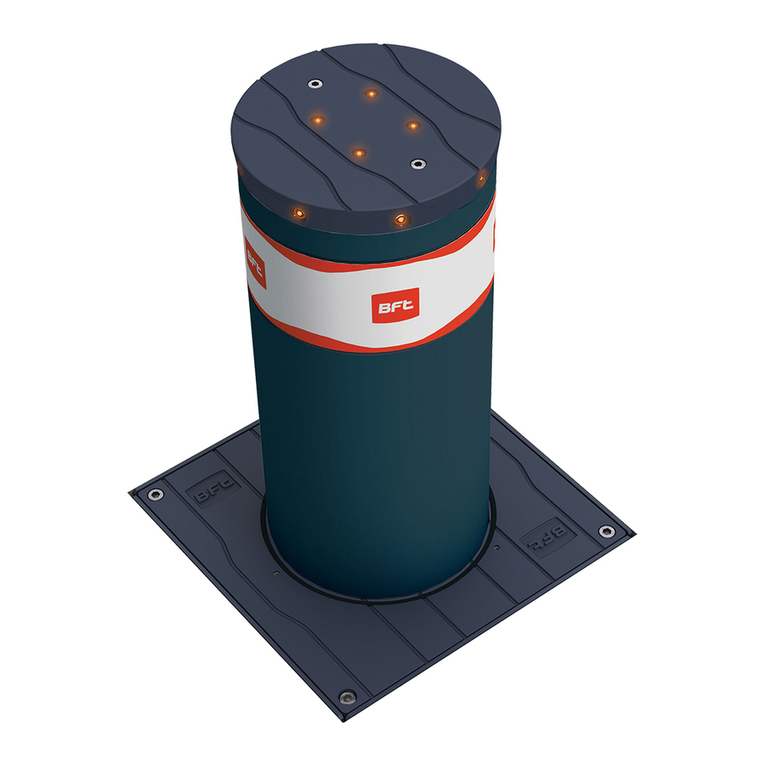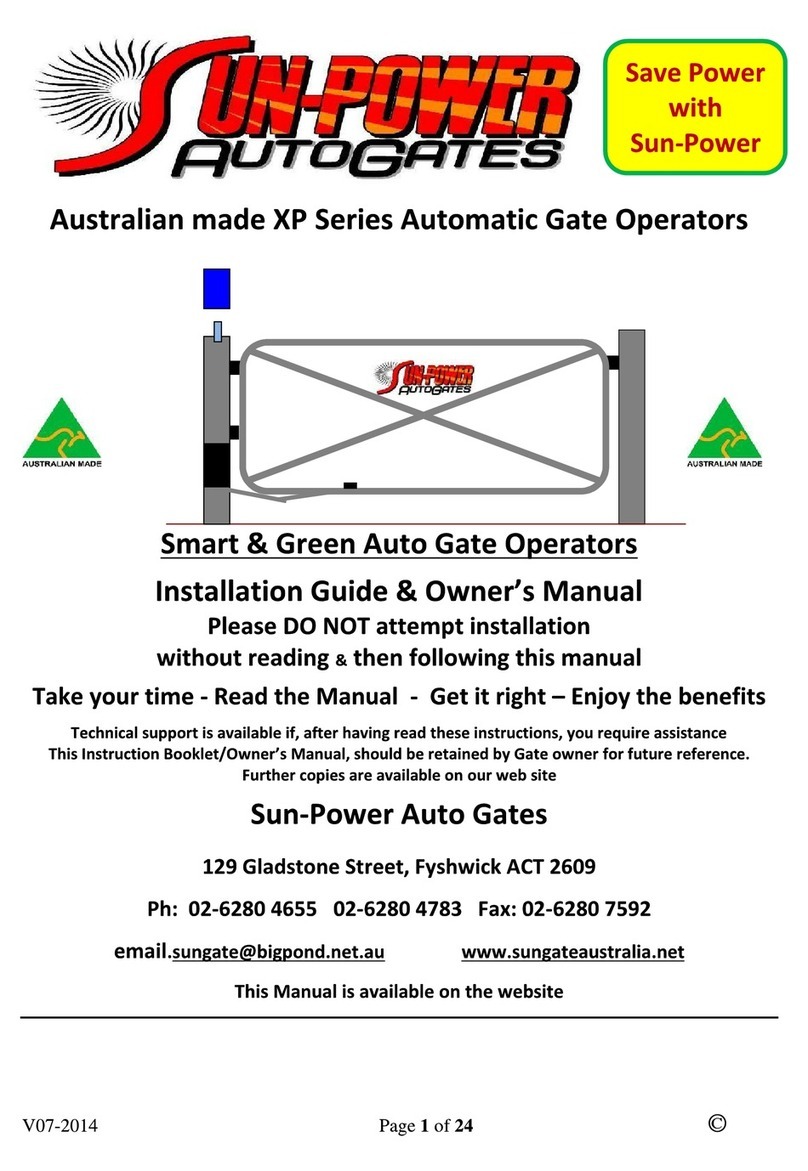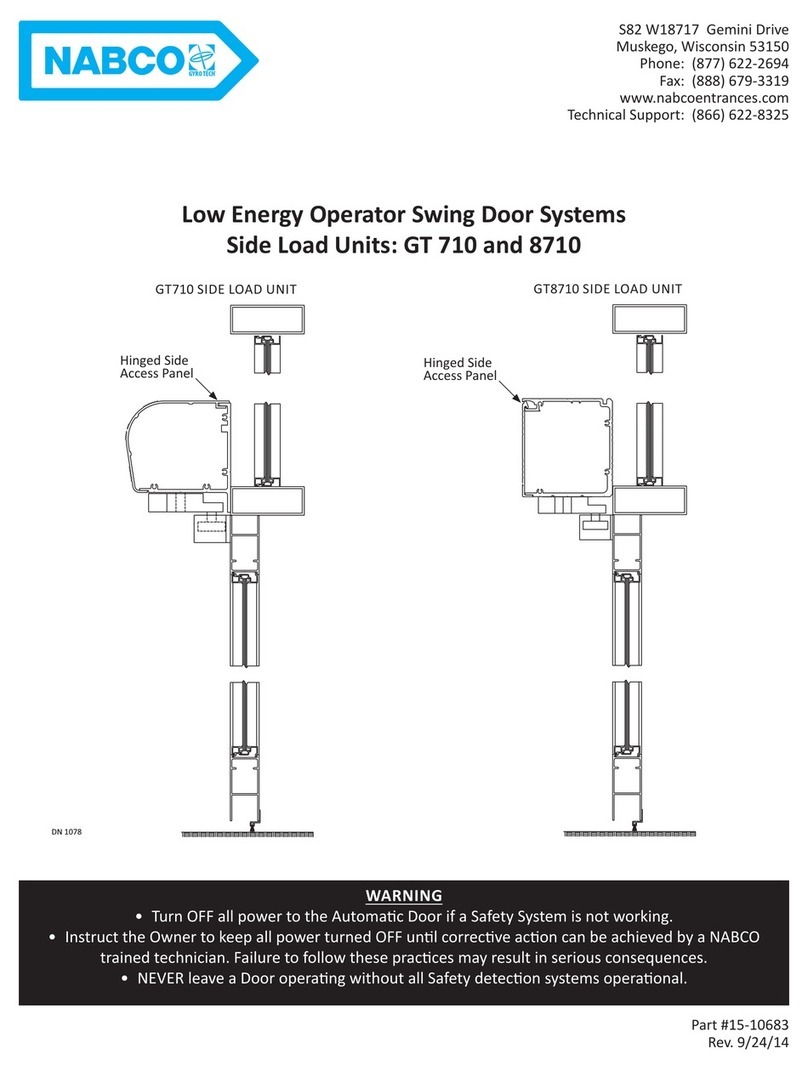ALLOMATIC TORO 24 User manual

SWING GATE OPENER
INSTALLATION MANUAL
®
TORO 24
UL325
Compliant
Compliant
Compliant
UL991
CSA C22.2
Canada
L
I
S
T
E
D
®
US
Compliant
Copyright © 2017 all-o-matic inc. www.allomatic.net WWW.ALLOMATIC.NET


1
TABLE OF CONTENTS
SAFETY AND INTRODUCTION
Safety Instructions . . . . . . . . . . . . . . . . . . . . . . . . . . . . . . . . . . . . . . . . . . 2-3
UL 325 Cass Types . . . . . . . . . . . . . . . . . . . . . . . . . . . . . . . . . . . . . . . . . . . 4
Operator Specifications . . . . . . . . . . . . . . . . . . . . . . . . . . . . . . . . . . . . . . . . 5
Parts Identification . . . . . . . . . . . . . . . . . . . . . . . . . . . . . . . . . . . . . . . . . . . . 6
INSTALLATION
Pull to Open Installation. . . . . . . . . . . . . . . . . . . . . . . . . . . . . . . . . . . . . . . . 7
Push to Open Installation. . . . . . . . . . . . . . . . . . . . . . . . . . . . . . . . . . . . . . . 8
Operator Installation . . . . . . . . . . . . . . . . . . . . . . . . . . . . . . . . . . . . . . . . . . 9
Entrapment Protection Installation. . . . . . . . . . . . . . . . . . . . . . . . . . . . . . . 10
Loop Layout................................................11
Electrical Connection . . . . . . . . . . . . . . . . . . . . . . . . . . . . . . . . . . . . . . . . . 12
Gate Travel Adjustment . . . . . . . . . . . . . . . . . . . . . . . . . . . . . . . . . . . . . . . 13
BOARD FEATURES
Setting and Diagnostic Menus . . . . . . . . . . . . . . . . . . . . . . . . . . . . . . . 14-15
Gate Opening Direction Setting . . . . . . . . . . . . . . . . . . . . . . . . . . . . . . . . . 16
Programmable Relay . . . . . . . . . . . . . . . . . . . . . . . . . . . . . . . . . . . . . . . . . 17
Electronic Reversing Device (ERD) Adjustment . . . . . . . . . . . . . . . . . . . . 18
Timer Adjustment and Radio Setting . . . . . . . . . . . . . . . . . . . . . . . . . . . . . 19
Dip Switch Functions . . . . . . . . . . . . . . . . . . . . . . . . . . . . . . . . . . . . . . . . . 20
LED Diagnostics . . . . . . . . . . . . . . . . . . . . . . . . . . . . . . . . . . . . . . . . . . . . 21
WIRING ACCESSORIES TO CONTROL BOARD
Accessory Connections . . . . . . . . . . . . . . . . . . . . . . . . . . . . . . . . . . . . . . . 22
Monitored Entrapment Protection Device Connection . . . . . . . . . . . . . 23-24
Loop Rack Installation . . . . . . . . . . . . . . . . . . . . . . . . . . . . . . . . . . . . . . . . 25
Three-Button Station Connection . . . . . . . . . . . . . . . . . . . . . . . . . . . . . . . 26
Magnetic/Solenoid Lock Connection . . . . . . . . . . . . . . . . . . . . . . . . . . . . . 27
Radio Receiver Connection . . . . . . . . . . . . . . . . . . . . . . . . . . . . . . . . . . . . 28
SOLAR INSTALLATION
Solar Panel Connection . . . . . . . . . . . . . . . . . . . . . . . . . . . . . . . . . . . . . . . 29
External Solar System Installation . . . . . . . . . . . . . . . . . . . . . . . . . . . . . . . 30
EMERGENCY RELEASE INSTRUCTIONS............................31
WARRANTY AND CUSTOMER RECORD.............................32
PARTS BREAKDOWN..................................Check Website

2
IMPORTANT SAFETY INSTRUCTIONS
WARNING
TO REDUCE THE RISK OF :INJURY
READ AND FOLLOW ALL INSTALLATION INSTRUCTIONS. DO NOT START INSTALLATION UNTIL
YOU HAVE READ AND UNDERSTAND THESE DIRECTIONS. IF THERE IS SOMETHING YOU DO NOT
UNDERSTAND, PLEASE CALL US.
NEVER let children operate or play with gate controls.
Locate the control station and make sure it is (a) within sight of the gate and (b) at a minimum height of 5
feet so small children cannot reach it.
Install the enclosed entrapment warning signs next to the control station and in a prominent location.
For operators equipped with a manual release, instruct the end user on the correct operation of the manual
release. Use the manual release only when the gate is not moving. It is advised that the power be turned
off.
Always keep people and objects away from the gate. No one should cross the path of a moving gate.
The gate operator must be tested monthly. The gate must reverse on contact with a rigid object, or stop
when an object activates the non-contact sensor(s). Always re-test the operator after adjusting the limits
and/or force. Failure to adjust and re-test the gate operator properly may cause sever injury or death.
Keep gate(s) properly maintained. Have a qualified service technician make repairs to gate hardware and
make proper adjustments to gate operator.
This gate entrance/exit is for vehicles only. Pedestrians must use a separate entrance.
There is nothing on a gate operator that is easily repaired or adjusted without a great deal of experience.
Call a qualified gate service technician who knows your gate operator.
SAVE THESE INSTRUCTIONS

3
IMPORTANT SAFETY INSTRUCTIONS (CONTINUED)
BEFORE GATE OPERATOR INSTALLATION
ŸConfirm that the gate operator being installed is
appropriate for the application.
ŸConfirm that the gate is designed and built
according to the current published industry
standards.
ŸConfirm that all appropriate safety features and
safety accessory devices are being installed,
including all entrapment protection devices.
ŸMake sure that the gate opens and closes freely
(by hand) before installing the operator.
ŸRepair or replace worn or damaged gate
hardware before installing the gate operator.
ŸEliminate all gaps in the sliding gate below a 6
foot height that permits a 2 1/4” sphere to pass
through any location. This includes the area of
the adjacent fence covered when the gate is in
the open position
ŸEliminate all gaps in a swing gate below a 4 foot
height that permits a 4” sphere to pass through
any location. This includes the hinge area of the
gate.
GATE OPERATOR INSTALLATION
ŸOperator must be disconnected from the power
source before attempting any installation of
accessories.
ŸInstall gate operator according to the installation
instructions in this manual.
ŸAdjust the operator clutch or load sensing device
to the minimum force setting that will allow for
reliable gate operation.
ŸInstall the operator inside the fence line. Do not
install the operator on the public side of the fence
line.
ŸInstall a proper electrical ground to the gate
operator.
ŸControls intended for user activation must be
located at least 6 feet away from any moving part
of the gate, and where the user is prevented
from reaching over, under, around, or through
the gate to operate the controls.
ŸOutdoor or easily accessible controls shall have
a security feature to prevent unauthorized use.
ŸThe stop and/or reset button must be located in
the line of sight of the gate. Activation of the
operator reset control shall not cause the
operator to move.
ŸInstall a minimum of 2 warning signs, one on
each side of the gate where they are easily
visible.
ŸTake pictures of the installation.
ŸTest all safety features for proper function before
placing the automatic vehicular gate in
operation.
MAINTENANCE
ŸTrain owners/users on the basic functions and
safety features of the gate system, including
how to turn off the power and operate the
manual disconnect feature.
ŸLeave safety instructions, product literature,
installation manual, and maintenance manual
with the owner or end user.
ŸExplain to the owner or end user the importance
of routine service and operator testing on a
monthly basis.
INSTALL THE GATE OPERATOR ONLY WHEN YOU
HAVE READ THE FOLLOWING

4
UL 325 CLASS TYPES AND OBSTRUCTIONS SENSING SYSTEMS
UL 325 CLASS TYPES
CLASS ONE: RESIDENTIAL
ŸA vehicular gate operator intended for use in
garages or parking areas associated with a
residence of one to four single families.
CLASS TWO: COMMERCIAL OR GENERAL
PUBLIC ACCESS
ŸA vehicular gate operator intended for use at a
commercial location or building, such as a
multi-family housing unit (five or more single
family units), hotel, garages, retail stores, or
other buildings accessible by or servicing the
general public.
CLASS THREE: INDUSTRIAL OR LIMITED
ACCESS
ŸA vehicular gate operator intended for use at
an industrial location or building, such as a
factory, loading dock area, or other locations
not accessible by or intended to service the
general public.
CLASS FOUR: RESTRICTED ACCESS
ŸA vehicular gate operator intended for use at a
guarded industrial location or building, such as
airport security areas or other restricted
access locations not servicing the general
public and where unauthorized access is
prevented via supervision by security
personnel.
THE SIX TYPES OF OBSTRUCTION
SENSING SYSTEMS
TYPE A:
ŸInherent entrapment protection system. This
system must sense and initiate the reverse of
the gate within 2 seconds of contact with a
solid object.
TYPE B1:
ŸNon-contact sensor (photoelectric sensor or
equivalent). This system shall, upon sensing
an obstruction in the direction of the gate
travel, reverse the gate within a maximum of 2
seconds.
TYPE B2:
ŸContact sensor (edge device or equivalent).
This system shall, upon sensing an obstruction
in the direction of the gate travel, initiate the
reversal of the gate within a maximum of 2
seconds.
TYPE C:
ŸInherent force limiting, inherent adjustable
clutch, or pressure relief valve.
TYPE D:
ŸActuating device requiring continuous pressure
to maintain opening or closing motion of the
gate.
Each class must have (2) monitored entrapment protection devices in each entrapment zone to sense and react
to obstructions within 2 seconds.
All-O-Matic’s gate operators conform to the most rigid Class One.

5
OPERATOR SPECIFICATIONS
Max Gate Weight
8’ wide gate - 1,600 lbs.
12’ wide gate - 1,200 lbs.
Max Gate Length
16’ wide gate - 800 lbs.
18’ wide gate - 600 lbs.
Warranty
4 year residential
3 year commercial
Motor
24 VDC Motor
Gate Speed
Adjustable 15-20 seconds
per 90 degree opening
Power
115 VAC single phase - 4 amps
230 VAC single phase - 2 amps
or 12/24 VDC solar panel up to 80 watts
Duty Cycle
Continuous
Temperature Range
-40º to 160º
Gear Box Ratio
N/A
Dimensions
Fully retracted arm: 38-39”
Fully extended arm: 59”
Shipping Weight
Arm: 24 lbs.
Control box: 55 lbs.
Emergency Release
Keyed manual release
Belt Size
N/A
Main Sprocket
N/A
Chain Size
N/A
Gear Box Sprocket
N/A
Limit Shaft Sprocket
N/A
Breaker Requirement
20 amp dedicated
Gearbox Pulley
N/A
Motor Pulley
N/A
UL Classes
I & II
TORO 24

6
PARTS IDENTIFICATION
O
U
R
3
6
B
S
3
O
U
R
3
6
B
S
3
O
U
R
3
6
B
S
3
ALL-O-MATIC INC.
<ENG. ESP.>
CMX-309FB C
8.0000 M
535202
CMX-309FB C
8.0000 M
535202
CMX-309FB C
8.0000 M
535202
1 2 3 4 5 6 7 8
-----------------------OPEN------------------------
5
5
MOTOR 1
MOTOR 2
SINGLE/DUAL
IN/OUT
24V AC
LINE IN EXTERNAL
S/N:
DATE:
O
U
R
3
6
B
S
3
O
U
R
3
6
B
S
3
O
U
R
3
6
B
S
3
OPEN
ERD
CLOSE
ERD
TIMER
GATE OPERATOR
BACK MOUNTING
PLATE
BACK MOUNTING
BRACKET
FRONT GATE
BRACKET
(2) EMERGENCY
RELEASE KEY
(2) PIVOT
PINS
PIVOT PIN
SECURE
SETSCREW
Exit Loop
Phantom Loop
Safety Loop
See side for
Jumper setting
Loop Connections
Exit
Loop
Loop
Loop
Safety
Phantom
24VAC/
12VDC
Ground
Exit
Phantom
Safety
LPR-1
LOOP RACK
TORO CONTROL BOARD
(2) 7AH BATTERY
TRANSFORMER
CONTROL BOX
ŸThe back mounting bracket must be cut to fit the arm geometry.
Ÿ Use the back mounting plate when a steel post is not available to weld the back mounting bracket on to.

7
PULL TO OPEN INSTALLATION
OUTSIDE PROPERTY
INSIDE PROPERTY
C
GEOMETRY OPTIONS
OPTION A B C SPEED
1 7” 5” 58” 15 SEC 90º OPENING
2 8” 6” 58” 17.5 SEC 90º OPENING
3 7.5” 7.5” 58” 19 SEC 90º OPENING
CLOSED POSITION
OPEN POSITION
For proper operation, use the installation measurements in the chart below.
If necessary, modify the gate construction for best automation performance.
Before proceeding with the gate operator installation, be sure of the following:
- The gate moves open and close freely when on manual.
- The gate hinges are properly positioned and lubricated.
- There are no obstructions in the path of the gate.
- There is no friction between the gate or ground when the gate is in motion.
B

8
PUSH TO OPEN INSTALLATION
For proper operation, use the installation measurements in the drawing below. A custom bracket is required for
this type of installation.
If necessary, modify the gate construction for best automation performance.
Before proceeding with the gate operator installation, be sure of the following:
- The gate moves open and close freely when on manual.
- The gate hinges are properly positioned and lubricated.
- There are no obstructions in the path of the gate.
- There is no friction between the gate or ground when the gate is in motion.
OUTSIDE PROPERTY
INSIDE PROPERTY
8”
58”
6”
CLOSED POSITION
OPEN POSITION
CUSTOM BRACKET
REQUIRED
(NOT PROVIDED)

9
OPERATOR INSTALLATION
WIRE CONNECTION:
(1) Avoid tension in the cable during open and close cycles.
(2) Always connect the grounding wire (GND)
6
5
3
2
1
no.1
no.2
A
B
4
7
1
White
Yellow
Red
White
Black
+5V
INDEX
COMMON
Limit Switch (Limit 1)
Limit Switch (Limit 2)
1
2
3
4
5
Motor (+)
Motor (-)
6
7
Blue
Green
Use the back mounting plate to have a welding surface when a steel post is not available. Use anchor bolts to
mount the plate to existing surface.
Cut the back mounting bracket to fit the geometry and weld the bracket to the steel post or back mounting plate.
NOTE: A custom mounting plate is required for gates that open to the outside. See “Push to Open” installation
page.
Remove the wire connection cover on the arm and attach the back mounting bracket with the pin.
Release the gate operator and place the pin into the fitting position no.1 and no.2, as shown below. Use the
setscrew to hold pin no.2 in place.
Make sure that the gate operator is mounted in a horizontal position.
Prior to welding the front gate bracket to the gate leaf, make sure to cover the gate operator to prevent any
damage from welding sparks.

10
ENTRAPMENT PROTECTION INSTALLATION
ŸA minimum of (2) monitored entrapment protection devices are REQUIRED for each entrapment zone.
ŸAn entrapment zone is a location or point of contact where a person can become entrapped between a moving
gate and a rigid object.
ŸThe operator is equipped with an inherent entrapment protection system (ERD).
ŸThe gate operator requires an external monitored entrapment protection device (non-contact photoelectric
sensor or contact edge) for each entrapment zone prior to gate operation. The operator cycles power to the
external entrapment protection device and checks for device signals. If the operator does not receive the
correct feedback from the device, the gate will not operate.
ENTRAPMENT ZONE
ENTRAPMENT ZONE
OUTSIDE PROPERTY
INSIDE PROPERTY
EDGE SENSOR FOR
CLOSE CYCLE - INSTALLED
VERTICALLY ON GATE FRAME
EDGE SENSOR
FOR OPEN CYCLE -
INSTALLED VERTICALLY
ON GATE FRAME
EDGE SENSOR
FOR OPEN CYCLE -
INSTALLED HORIZONTALLY
ON BOTTOM GATE FRAME
PHOTOELECTRIC
SENSOR FOR
CLOSE CYCLE
PHOTOELECTRIC
SENSOR FOR
OPEN CYCLE
ENTRAPMENT PROTECTION IS
REQUIRED FOR AREA BETWEEN
THE OPEN GATE AND GATE
OPERATOR AS WELL AS BETWEEN
THE GATE AND THE CURB.
CURB

11
LOOP LAYOUT
— Below is a typical loop layout. When connecting to an All-O-Matic circuit board, use the following:
— Safety Loop - Normally Closed (N.C) Contacts
— Center/Phantom Loop - Normally Open (N.O.) Contacts
— Exit Loop - Normally Open (N.O.) Contacts
— Wires MUST be twisted from the exit point of the loop saw cut to the gate operator.
—Twist loop wires 6 turns per foot, as shown below. Improper twisting of wires can cause loop issues.
— When using an inside and outside safety loop, loops must be WIRED IN SERIES.
OUTSIDE SAFETY LOOP
INSIDE SAFETY LOOP
CENTER/PHANTOM LOOP
5 FT
5 FT
5 FT
5 FT
5 FT 5 FT
EXIT LOOP
1/4 IN1/4 IN
1 1/2 IN
WIRED IN SERIES
WHEN USED
TWISTED 6 TURNS
PER FOOT
NOTE: IF WIRES ARE
NOT TWISTED, LOOP
WILL MALFUNCTION.
GATE IN OPEN POSITION

12
ELECTRICAL CONNECTION
ŸAll gate operators MUST be properly grounded. This minimizes or prevents damage due to electrical charge,
such as a near lightening strike or an electrical static discharge.
ŸUse a single wire for the ground. DO NOT splice two wires for the ground. If the wire breaks or is cut, replace it
with a single length wire. NEVER use two wires for the ground.
ŸCheck the local city code for proper earth ground rod type and grounding procedures.
OPERATORS MUST BE PROPERLY GROUNDED!
ŸUse a minimum of a 20-amp, dedicated circuit for power.
Power Connection
115 VAC
230 VAC Single Phase
LINE 1
115V HOT
230V LINE 1
LINE 2
115V NEUTRAL
230V LINE 2
GND
GROUND
GROUND
115V
GRD LINE 2 LINE 1
OFF
ON
OFF
ON
AC POWER
BATTERY
230V
NOTE: WHEN APPLYING
230V TO THE OPERATOR,
MAKE SURE VOLTAGE
SWITCH IS FLIPPED TO 230V
POWER AND
BATTERY
SWITCHES

13
GATE TRAVEL ADJUSTMENT
Step 1: Find the open and close limit switches on the bottom of the gate actuator.
Step 2: Loosen the limit switch screws to allow the switch to slide.
Step 3: Make the necessary adjustments to the limit switch.
Step 4: Tighten the screws to lock limit switch in place.

14
SETTING AND DIAGNOSTIC MENU DESCRIPTIONS
<ENG Press the left arrow button (<) to select English
ESP> Press the right arrow button (>) to select Spanish
SETTINGS MENU
ŸTIME & DATE
Set and/or edit the time and date.
ŸSPEED
MAX SPEED: Set the maximum operational speed of the
motor.
ACCELERATION: Set how fast the gate will accelerate
at motor start. This can be set at slow, medium,
or fast.
SLOW DOWN: Set the travel percentage where the motor
will start slowing down as it approaches the open
and close limit.
ŸPOWER
TORQUE: Set the torque level to low, medium, or high.
CURR. SENSE: Set the way the board reads current from
load. THLD (threshold) is the default setting
and is recommended for normal operation.
PRGV (progressive) is used in installations where
wind is a factor for the gate.
Ÿ7 DAY TIMER
EVENT 1: Set up to 10 programmable events.
EVENT ACT.: Set the event actions
OFF (Disabled) = Nothing happens
OPEN = Opens the gate once
OPEN & HOLD = Opens the gate and holds it
open. Only a close event or close
override command will close the gate
CLOSE = Closes the gate once
CLOSE & HOLD = Closes the gate and holds it
closed. Only an open event or open
override command will open the gate
AUX RELAY ON = Turns auxiliary relay on
AUX RELAY OFF = Turns auxiliary relay off
TIME: Set the time the action takes place.
DAYS (ACTIVE): Set the days the action is to be active.
Each day need to be manually turned on using
the right arrow (>) to toggle it on/off.
ŸLEAF DELAY
DELAY LEAF: Select the leaf to have the delay. This
function is used in dual gate applications only.
Leaf delay is for the open cycle of the selected
leaf. The close delay will be on the opposite leaf
of the one that is selected.
DELAY: Set the delay for the selected leaf.
ŸAUXILIARY RELAY
RELAY ACTION: Set the action of the relay function.
OFF: Relay is inactive
PRE-WARN SIGNAL: Relay is used to turn on a
strobe light or siren with a delay before the gate
starts moving. Adjustable up to 6 seconds.
MOVING SIGNAL: Relay is on and kept active
while the gate is in motion.
ALARM SIGNAL: Relay is on when the gate has
been tampered with. This is used as an alarm
sensor output.
OPENED SIGNAL: Relay is on and kept active
when the gate is in the fully open position.
CLOSED SIGNAL: Relay is on and kept active
when the gate is in the fully closed position.
Ÿ
SERVICE CYCLE
SERVICE CYCLE COUNT: Used to program a service call.
Set the number of cycles you want the gate to
run before the gate operator gives off an
audible double beep alarm. The alarm will off
every hour for 1 minute to let the customer
know that the gate needs service.
ŸLIMIT SW CONF.
INDEX: This is the default configuration. The limit uses a
hall effect sensor for speed control and to keep
track of the gate position.
BEMF: This option is used when the gate is to run only on
limit switches. NOTE: Not fully functional.
ŸSET TO DEFAULT
DEFAULT ALL: Resets all parameters (below) to factory
settings.
DEFAULT SPEED: Resets speed to 100%, acceleration to
fast, and the slow down to 90%.
DEFAULT POWER: Resets torque to medium and the
current sense to progressive.
DEFAULT 7/D TIMER: Disables all events and makes them
inactive.
DEFAULT LEAF DLY: Resets leaf selection to none and 0.0
seconds.
DEFAULT RLY FUNC: Resets relay function to off/inactive.
DEFAULT SVC C: Resets service counter to 00000.
DEFAULT SW CONF.: Resets limit switch configuration to
index.
DIAGNOSTICS MENU
ŸGATE STATUS: Provides status of gate (ie: opening, opened,
closing, closed, stopped, or stopped ERD)
ŸMETER: Provides status of battery voltage, line in voltage, motor 1
current draw, and motor 2 current draw.
ŸMOTOR ONE: Provides speed and position of gate travel of
motor 1.
ŸMOTOR TWO: Provides speed and position of gate travel of
motor 2.
ŸEVENT LOG: Provides the last 25 abnormal gate events to assist in
troubleshooting. The events are date and time
stamped as they happen.
ŸCYCLE COUNT: Provides life, month, day, and remaining service
cycle counts.
_______________________________________________________

15
SETTINGS MENU PROGRAMMING AND DIAGNOSTICS
SETTINGS MENU PROGRAMMING
ENTERING THE SETTINGS MENU
ŸPress the ENTER button twice to turn the LCD display on
ŸPress the left arrow (<) button to select English
ŸUse the arrows to select SETTINGS and press ENTER
ŸUse the up/down arrows to scroll through the menu list
ŸPress ENTER to make your selection
ŸUse the left arrow (<) to go back to the previous screen
SETTING THE TIME AND DATE
ŸFrom the SETTINGS menu, select TIME & DATE and press ENTER
ŸMove the cursor to TIME and press ENTER
ŸUse the right and left arrows to move between hours and minutes
ŸUse the up and down arrows to change the time
ŸPress ENTER to save the time
ŸMove the cursor to DATE and press ENTER
ŸUse the right and left arrows to move between the month, day, and
year.
ŸUse the up and down arrows to change the date
ŸPress ENTER to save the date
ŸUse the up and down arrows to scroll through the days of the week
ŸPress ENTER to save the day
SETTING MOTOR SPEED
ŸFrom the SETTINGS menu, select SPEED and press ENTER
ŸUse the up and down arrows to scroll through the sub menu and
press ENTER to edit desired setting
ŸThe MAX SPEED can be adjusted between 50-100%. Use the up
and down arrows to change the percentage and press ENTER to
save
ŸThe ACCELERATION can be set at slow, medium, and fast. Use the
up and down arrows to change the setting and press ENTER to
save
ŸThe SLOW/DOWN can be adjusted between 70-95%. Use the up
and down arrows to change the percentage and press ENTER to
save
SETTING MOTOR POWER
ŸFrom the SETTINGS menu, select POWER and press ENTER
ŸUse the up and down arrows to scroll through the sub menu and
press ENTER to edit the desired setting
ŸThe TORQUE can be set at low, medium, or high. Use the up and
down buttons to change the setting and press ENTER to save
ŸThe CURR. SENSE can be set at threshold (THLD) for normal
operation or progressive (PRGV) for windy areas. Use the up and
down arrows to make selection and press ENTER to save
SETTING THE 7 DAY TIMER
ŸFrom the SETTINGS menu, select 7/DAY TIMER and press ENTER
ŸSelect the EVENT you would like to program and press ENTER
ŸUse the arrows to select the ACTION and press ENTER to save
ŸUse the arrows to set the time for the action and press ENTER to
save
ŸSet the days you would like the action to take effect. Use the up and
down arrows to scroll through the days and the right arrow to toggle
the day on/off
ŸRepeat the steps above for each event (up to 10)
SETTING THE LEAF DELAY
ŸFrom the SETTINGS menu, select LEAF DELAY and press ENTER
ŸPress ENTER to select which leaf needs the delay. The cursor will
blink on the left side of DELAY LEAF
ŸUse the up and down arrows to toggle between ONE/TWO leaves
and press ENTER to save
ŸSelect DELAY and press ENTER. Use the up and down arrows to
set the delay between 0.00 and 6.0 seconds.
SETTING THE AUXILIARY RELAY
ŸFrom the SETTINGS menu, select AUXILIARY RELAY and press
ENTER
ŸUse the up and down arrows to select the function and press
ENTER
ŸIf PRE-WARN SIGNAL was selected, you must set the delay. use
the up and down arrows to set the pre-warn delay and press ENTER
to save.
ŸNOTE: An asterisk (*) will appear on the selected function
SETTING THE SERVICE CYCLE
ŸFrom the SETTINGS menu, select SERVICE CYCLE and press
ENTER
ŸPress ENTER to set the number of cycles
ŸUse the right and left arrows to move the cursor and the up and
down arrows to change the number. Press ENTER to save
SETTING THE LIMIT SWITCH CONFIGURATION
ŸFrom the SETTINGS menu, select LIMIT SW CONF. and press
ENTER
ŸPress ENTER to edit the setting. Use the up and down arrows to
toggle between INDEX and BEMF and press ENTER to save
RESETTING BACK TO DEFAULT
ŸFrom the SETTINGS menu, select SET TO DEFAULT and press
ENTER
ŸUse the up and down arrows to select the parameter you would like
to set back to factory default and press ENTER
ŸDEFAULT all will set every parameter back to factory settings.
_______________________________________________________
DIAGNOSTICS MENU
ENTERING THE DIAGNOSTICS MENU
ŸPress the ENTER button twice to turn the LCD display on
ŸPress the left arrow (<) button to select English
ŸUse the arrows to select DIAGNOSTICS and press ENTER
ŸUse the up/down arrows to scroll through the menu list
ŸPress ENTER to make your selection
ŸUse the up and down arrows to scroll through the sub menus and
gather data
ŸUse the left arrow (<) to go back to the previous screen

16
GATE OPENING DIRECTION SETTING
Ÿ Use OPEN IN/OUT dipswitch (#8) to change the opening direction of the operator.
Ÿ The direction of gate opening is determined from behind the gate operator.
Ÿ LEDs will show opening and closing direction when the gate is moving.
ŸOPEN IN/OUT switch “OFF” is for open in installations
ŸOPEN IN/OUT switch “ON” is for push out installations
O
U
R
3
6
B
S
3
O
U
R
3
6
B
S
3
O
U
R
3
6
B
S
3
ALL-O-MATIC INC.
<ENG. ESP.>
CMX-309FB C
8.0000 M
535202
CMX-309FB C
8.0000 M
535202
CMX-309FB C
8.0000 M
535202
1 2 3 4 5 6 7 8
-----------------------OPEN------------------------
5
5
MOTOR 1
MOTOR 2
SINGLE/DUAL
IN/OUT
24V AC
LINE IN EXTERNAL
S/N:
DATE:
O
U
R
3
6
B
S
3
O
U
R
3
6
B
S
3
O
U
R
3
6
B
S
3
OPEN
ERD
CLOSE
ERD
TIMER
MON_12/24VDC
MON_CLOSE
MON_OPEN
STOP CMD
COMMON
COMMON
DIPSWITCH #8
OPEN IN/OUT
OUTSIDE PROPERTY
INSIDE PROPERTY
CLOSED POSITION
OPEN POSITION
OUTSIDE PROPERTY
INSIDE PROPERTY
58”
CLOSED POSITION
OPEN POSITION
OPEN IN OPEN OUT

17
PROGRAMMABLE RELAY
O
U
R
3
6
B
S
3
O
U
R
3
6
B
S
3
O
U
R
3
6
B
S
3
ALL-O-MATIC INC.
<ENG. ESP.>
CMX-309FB C
8.0000 M
535202
CMX-309FB C
8.0000 M
535202
CMX-309FB C
8.0000 M
535202
1 2 3 4 5 6 7 8
-----------------------OPEN------------------------
5
5
MOTOR 1
MOTOR 2
SINGLE/DUAL
IN/OUT
24V AC
LINE IN EXTERNAL
S/N:
DATE:
O
U
R
3
6
B
S
3
O
U
R
3
6
B
S
3
O
U
R
3
6
B
S
3
OPEN
ERD
CLOSE
ERD
TIMER
MON_12/24VDC
MON_CLOSE
MON_OPEN
STOP CMD
COMMON
COMMON
DEVICE
DEVICE
POWER SUPPLY
SETTING THE AUXILIARY RELAY
ŸFrom the SETTINGS menu, select AUXILIARY
RELAY and press ENTER
ŸUse the up and down arrows to select the function
and press ENTER
ŸIf PRE-WARN SIGNAL was selected, you must set
the delay. use the up and down arrows to set the
pre-warn delay and press ENTER to save.
ŸNOTE: An asterisk (*) will appear on the selected
function
RELAY ACTIONS: Set the action of the relay function.
OFF: Relay is inactive
PRE-WARN SIGNAL: Relay is used to turn
on a strobe light or siren with a delay
before the gate starts moving.
Adjustable up to 6 seconds.
MOVING SIGNAL: Relay is on and kept
active while the gate is in motion.
ALARM SIGNAL: Relay is on when the gate
has been tampered with. This is used
as an alarm sensor output.
OPENED SIGNAL: Relay is on and kept
active when the gate is in the fully
open position.
CLOSED SIGNAL: Relay is on and kept
active when the gate is in the fully
closed position.

18
ELECTRONIC REVERSING DEVICE (ERD) ADJUSTMENT
All of our boards are equipped with an Electronic Reversing Device (ERD), which will cause the gate to
reverse direction when it comes into contact with an obstruction.
The amount of force required to reverse the gate’s direction depends on the ERD sensitivity setting.
If the gate reverses direction on its own without hitting an obstruction, the ERD is too sensitive. If the gate
does not reverse when it hits an obstruction, the ERD is not sensitive enough.
O
U
R
3
6
B
S
3
O
U
R
3
6
B
S
3
O
U
R
3
6
B
S
3
ALL-O-MATIC INC.
<ENG. ESP.>
CMX-309FB C
8.0000 M
535202
CMX-309FB C
8.0000 M
535202
CMX-309FB C
8.0000 M
535202
1 2 3 4 5 6 7 8
-----------------------OPEN------------------------
5
5
MOTOR 1
MOTOR 2
SINGLE/DUAL
IN/OUT
24V AC
LINE IN EXTERNAL
S/N:
DATE:
O
U
R
3
6
B
S
3
O
U
R
3
6
B
S
3
O
U
R
3
6
B
S
3
OPEN
ERD
CLOSE
ERD
TIMER
MON_12/24VDC
MON_CLOSE
MON_OPEN
STOP CMD
COMMON
COMMON COUNTER CLOCKWISE
MAXIMUM SENSITIVITY
(LESS FORCE TO STOP GATE)
CLOCKWISE
MINIMUM SENSITIVITY
(MORE FORCE TO STOP GATE)
O
U
R
3
6
B
S
3
O
U
R
3
6
B
S
3
OPEN
ERD
CLOSE
ERD
Other manuals for TORO 24
2
Table of contents
Other ALLOMATIC Gate Opener manuals

ALLOMATIC
ALLOMATIC SL-100 AC User manual
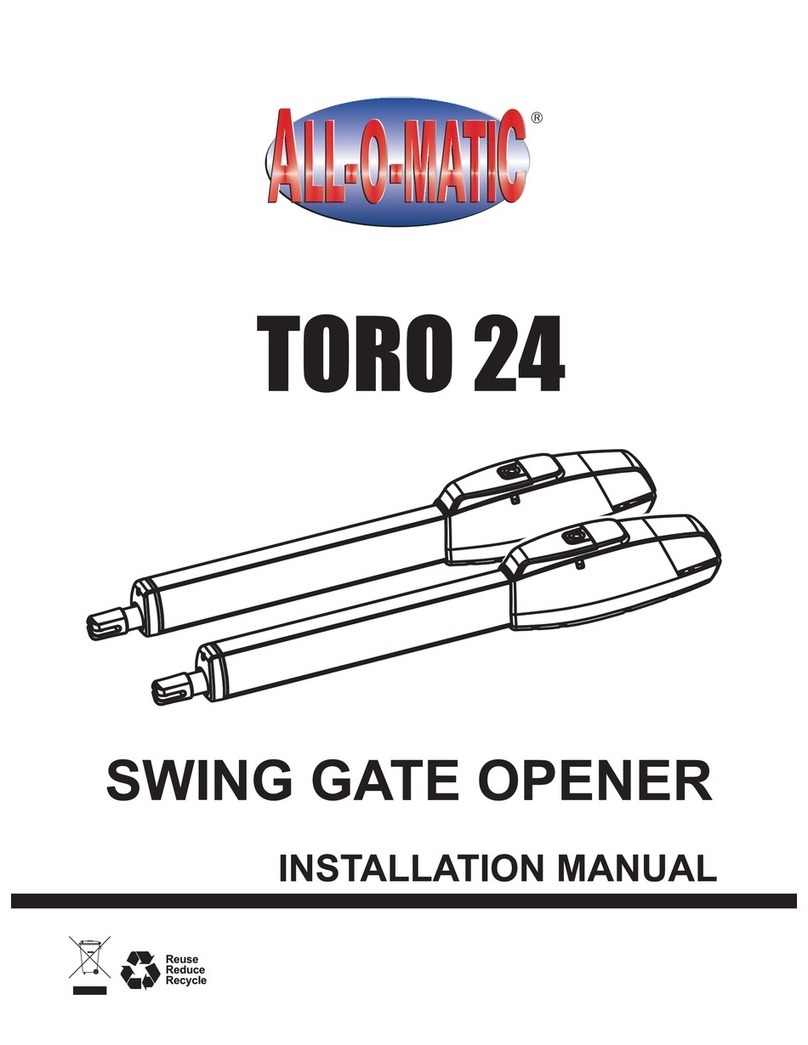
ALLOMATIC
ALLOMATIC TORO 24 User manual
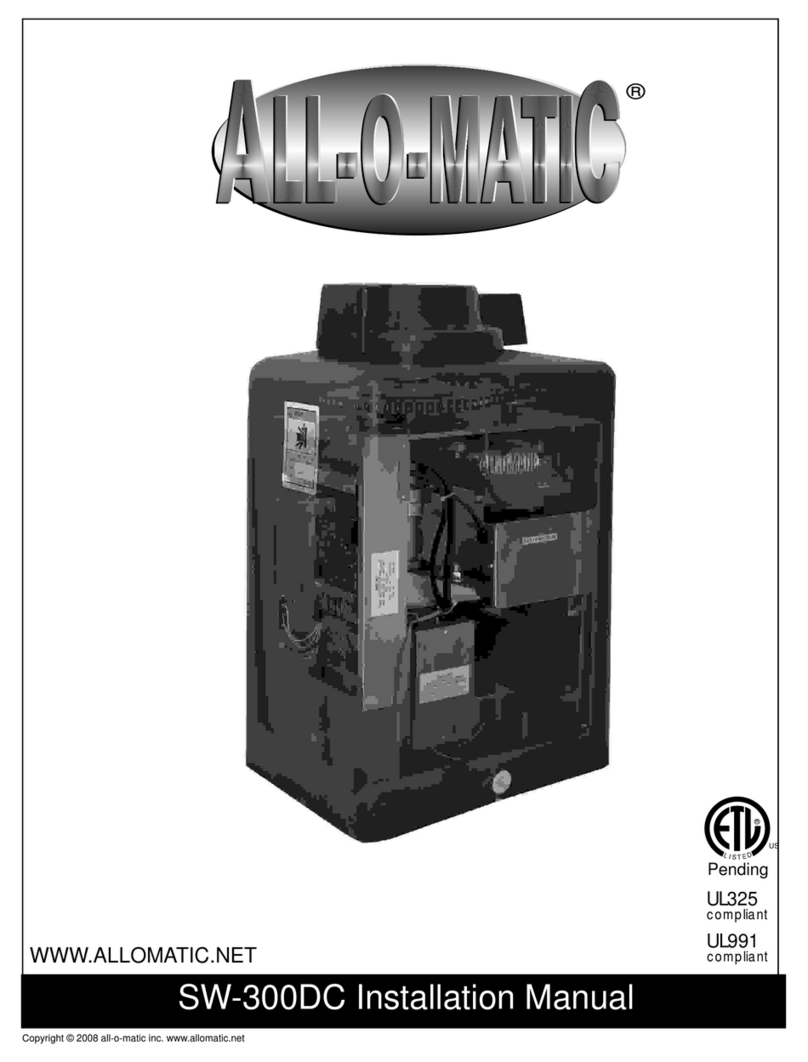
ALLOMATIC
ALLOMATIC SW-300DC User manual

ALLOMATIC
ALLOMATIC DC Series User manual

ALLOMATIC
ALLOMATIC OH-200DC User manual

ALLOMATIC
ALLOMATIC TORO 24 User manual

ALLOMATIC
ALLOMATIC SL-90DC User manual

ALLOMATIC
ALLOMATIC SL-100AC User manual

ALLOMATIC
ALLOMATIC SW-350DC User manual

ALLOMATIC
ALLOMATIC SL-45 DC User manual