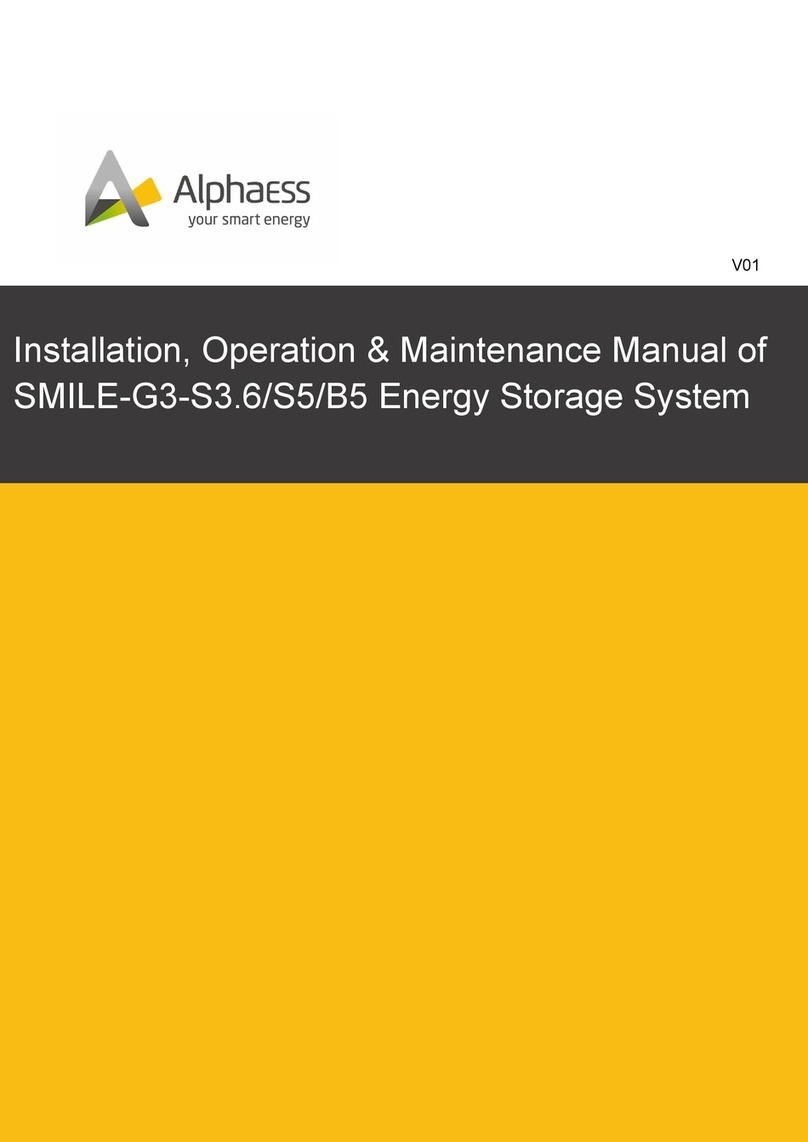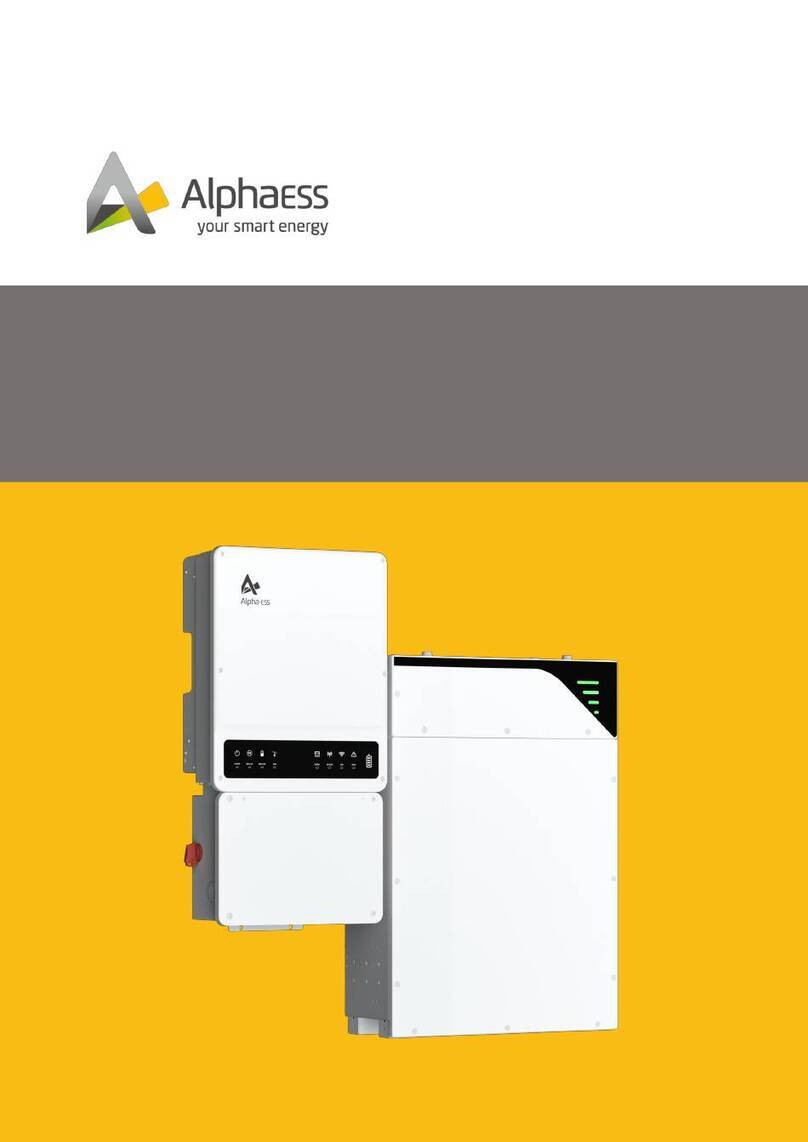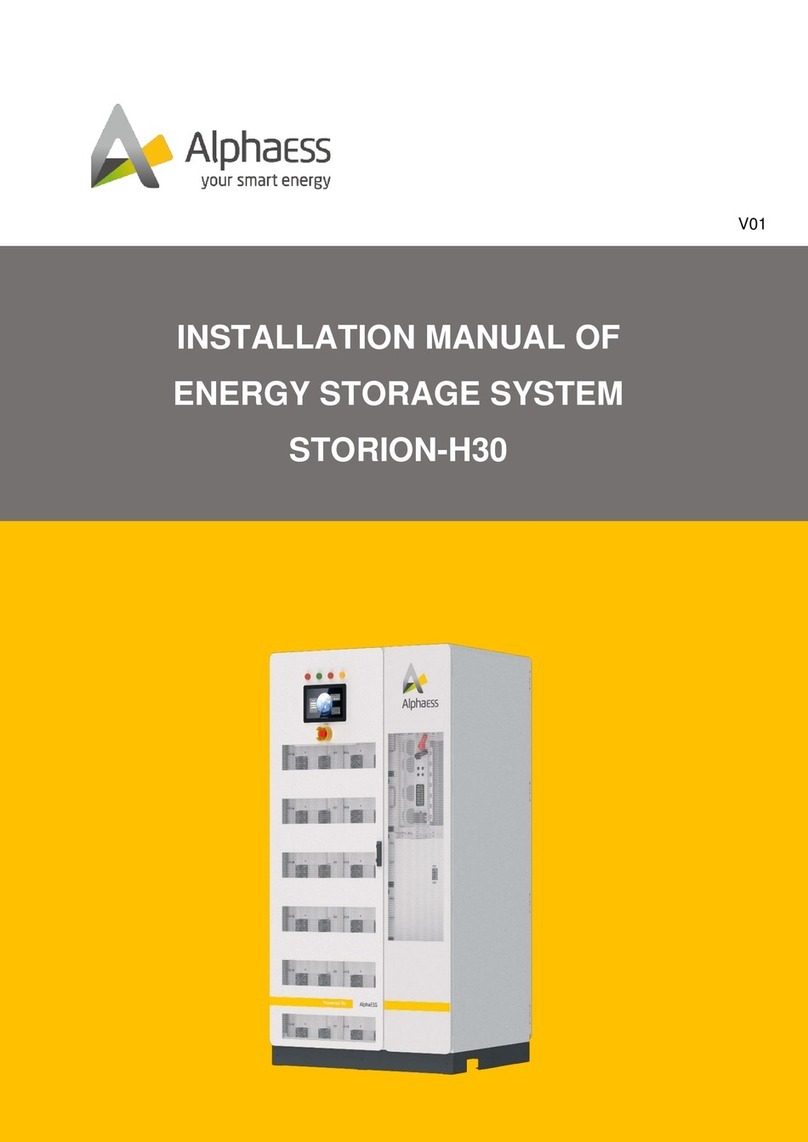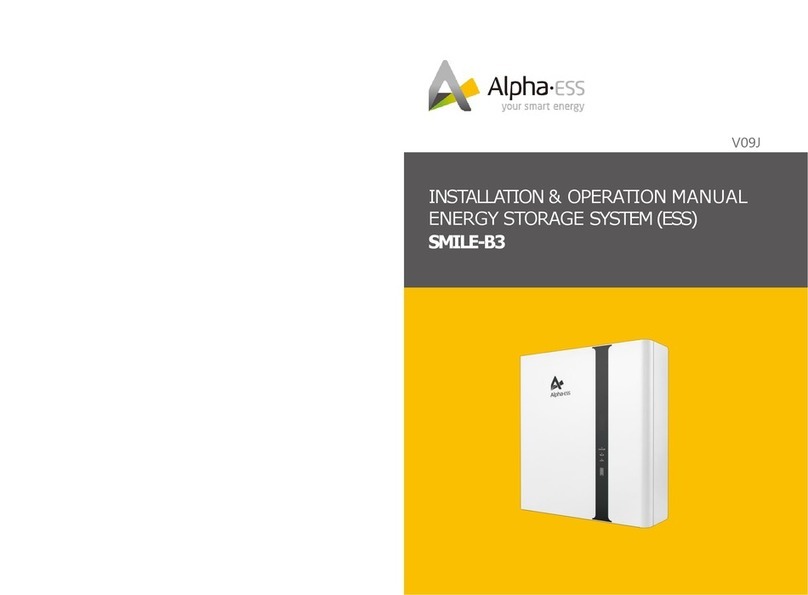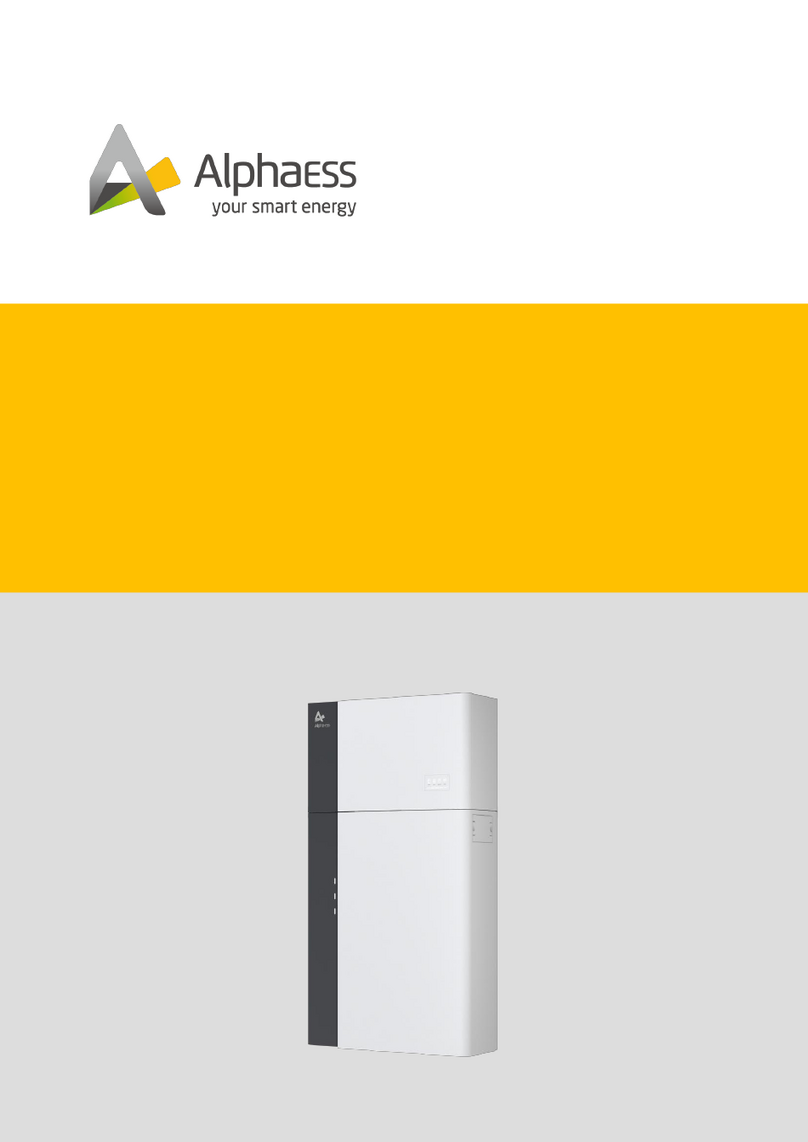6.6.1. Electrical Connection Between the Inverter and SMILE-Bat series...................... 60
6.6.2. Electrical Connection Between the Inverter and M4856-P.................................... 61
6.6.3. AUX/LAN/PV-CT/DRM、RRCR/GRID-CT、Meter/RS485/BMS Connection..... 62
6.7.Mounting the Inverter Cable Cover and Battery Front cover............ 63
7. Installer Account Register and Install New System................................ 65
7.1.Register on APP.................................................................................... 65
7.1.1. Download and Install APP............................................................................................... 65
7.1.2. Register as Installer Account .......................................................................................... 65
7.1.3. Overview of Functions for Installer Account.............................................................. 66
7.1.4. Install New SystemAustralian Installer ........................................................................ 67
7.2.Regiter on AlphaCoud.......................................................................... 69
7.2.1. Register as Installer Account .......................................................................................... 69
7.2.2. Install New System ............................................................................................................ 70
8. Powering On and Off the System ............................................................. 72
8.1.Powering on the System...................................................................... 72
8.2.Powering off the System ..................................................................... 72
9. COMMISSIONING ....................................................................................... 73
9.1.Checking Before Power-On ................................................................. 73
9.2.Powering on the System...................................................................... 73
9.3.WiFi Module Configuration and Parameter Settings......................... 74
9.3.1. WiFi Configuration ............................................................................................................ 74
9.3.2. Direct Commissioning on WiFi configuration ........................................................... 79
9.4.Installing New System and Settings on the APP................................ 82
9.4.1. Download and Install the APP........................................................................................ 82
9.4.2. Register as an Installer ..................................................................................................... 82
9.4.3. Install New System ............................................................................................................ 82
9.5.Check the Running State On-line ........................................................ 84
9.5.1. Check the Charging Function of the Product............................................................ 84
9.5.2. Check the PV Generation and Discharging Function of the Product................. 86
9.5.3. Check the UPS State of the Product............................................................................. 87