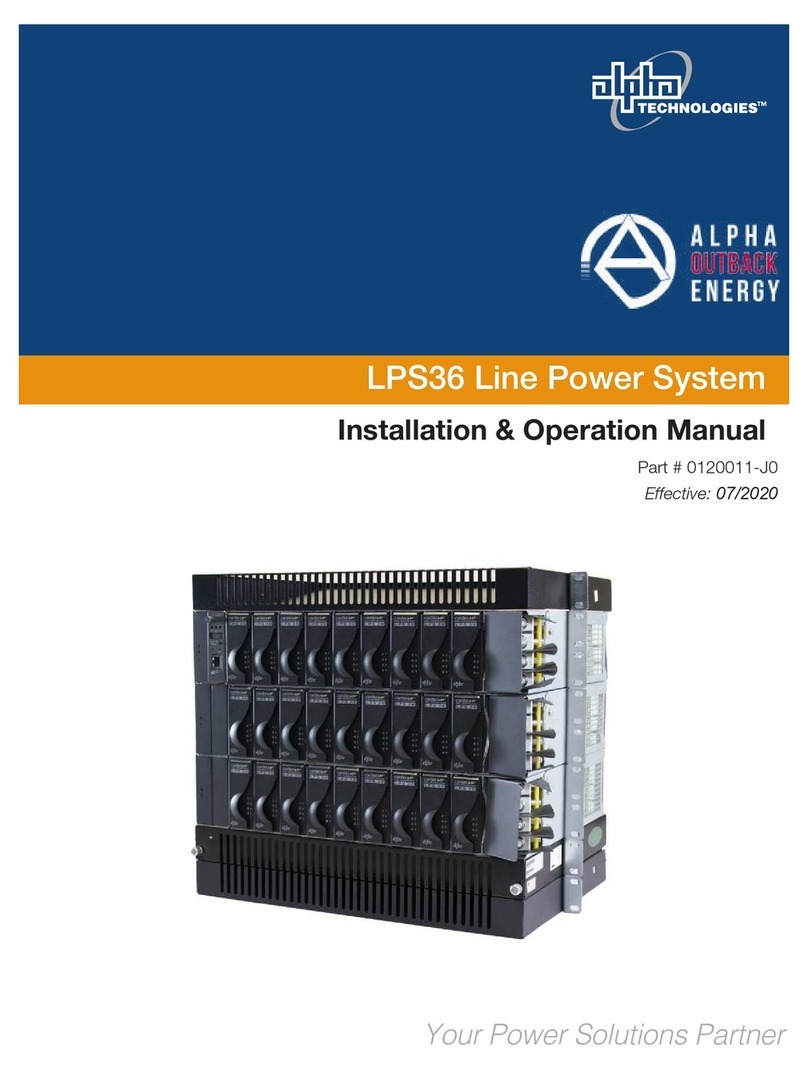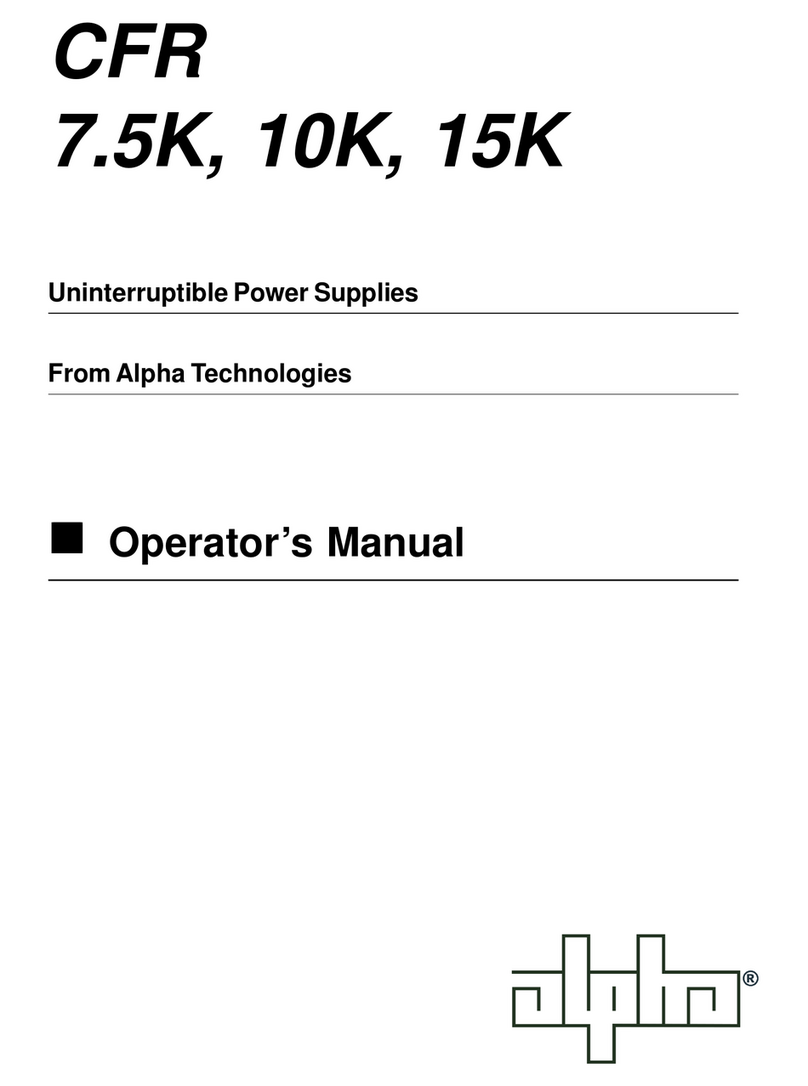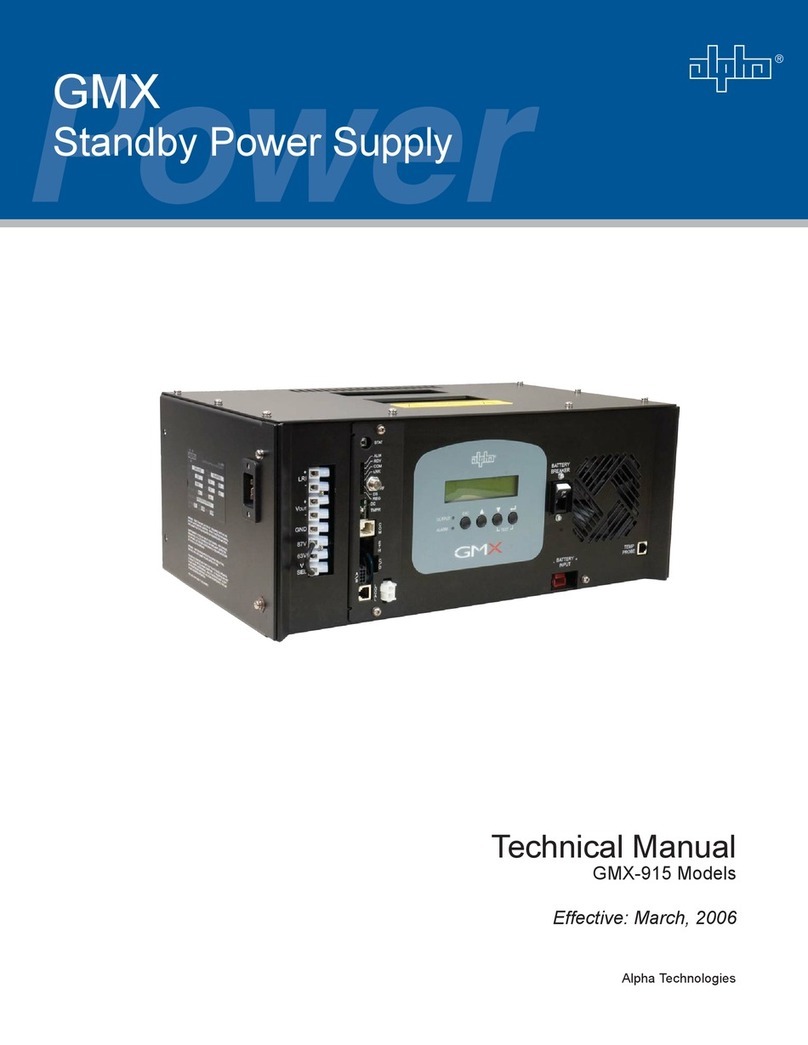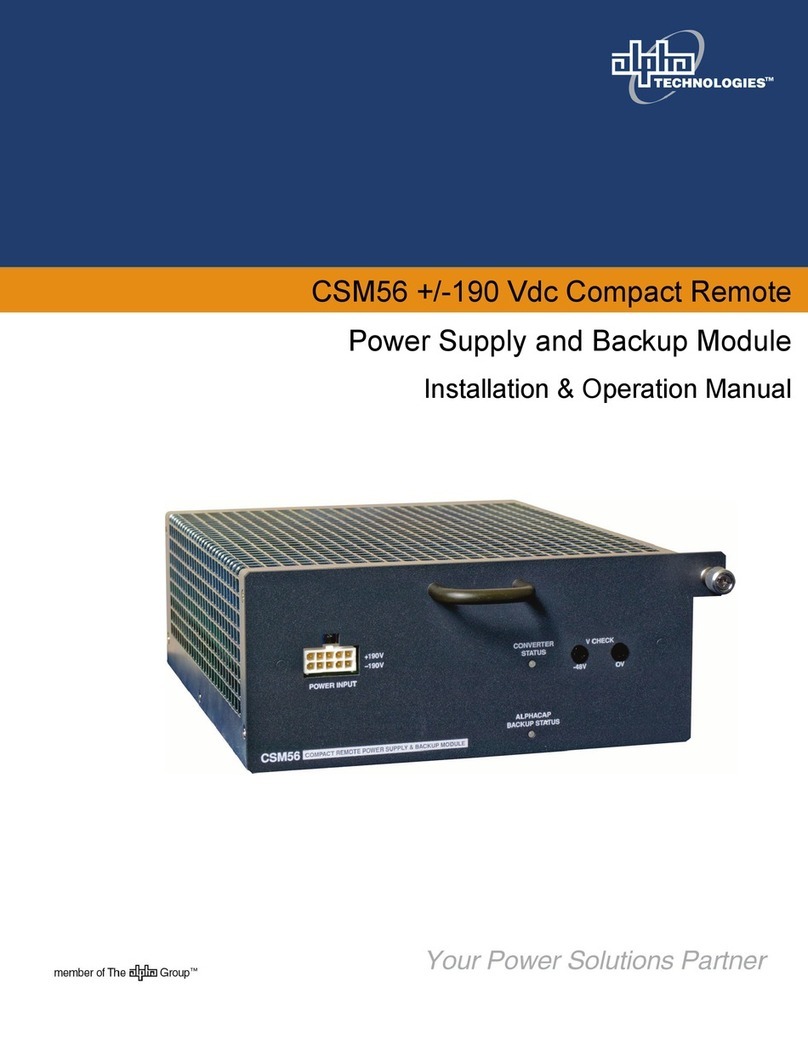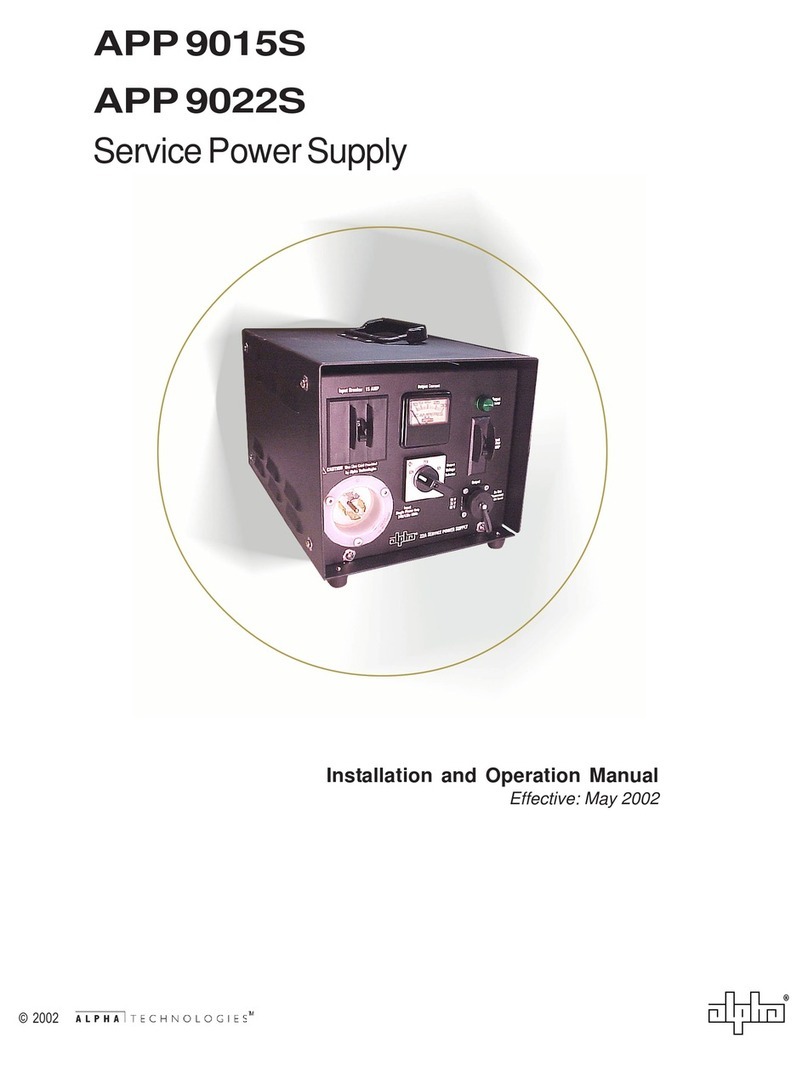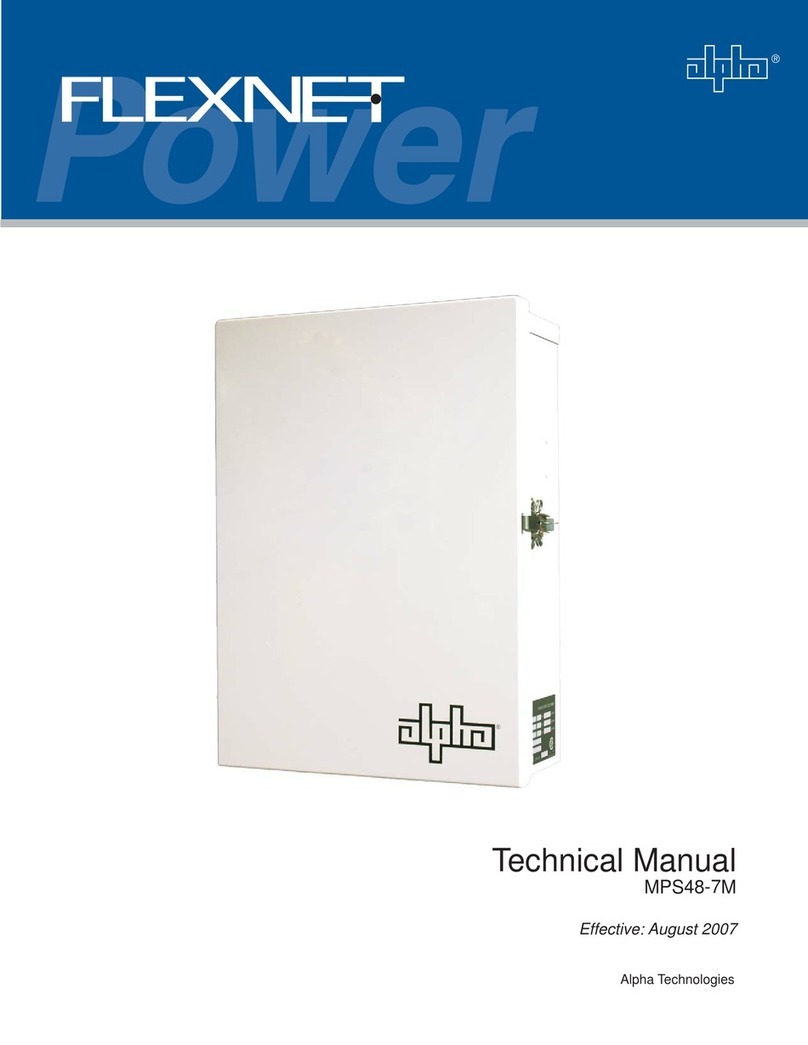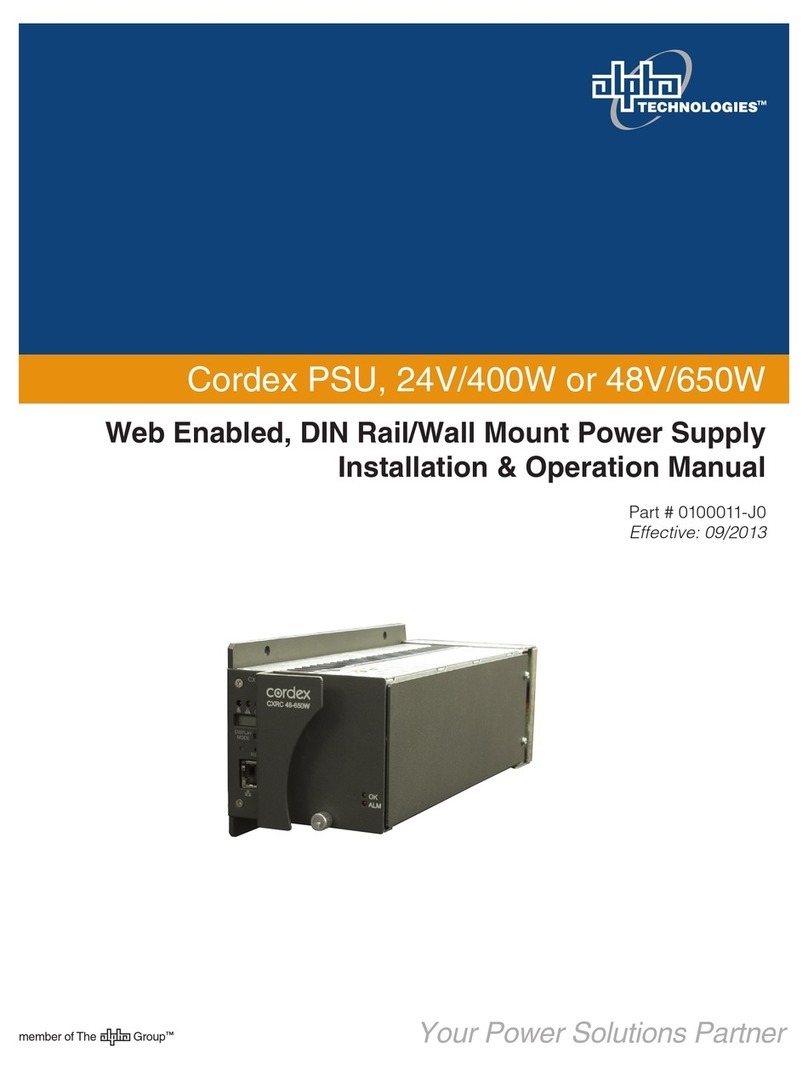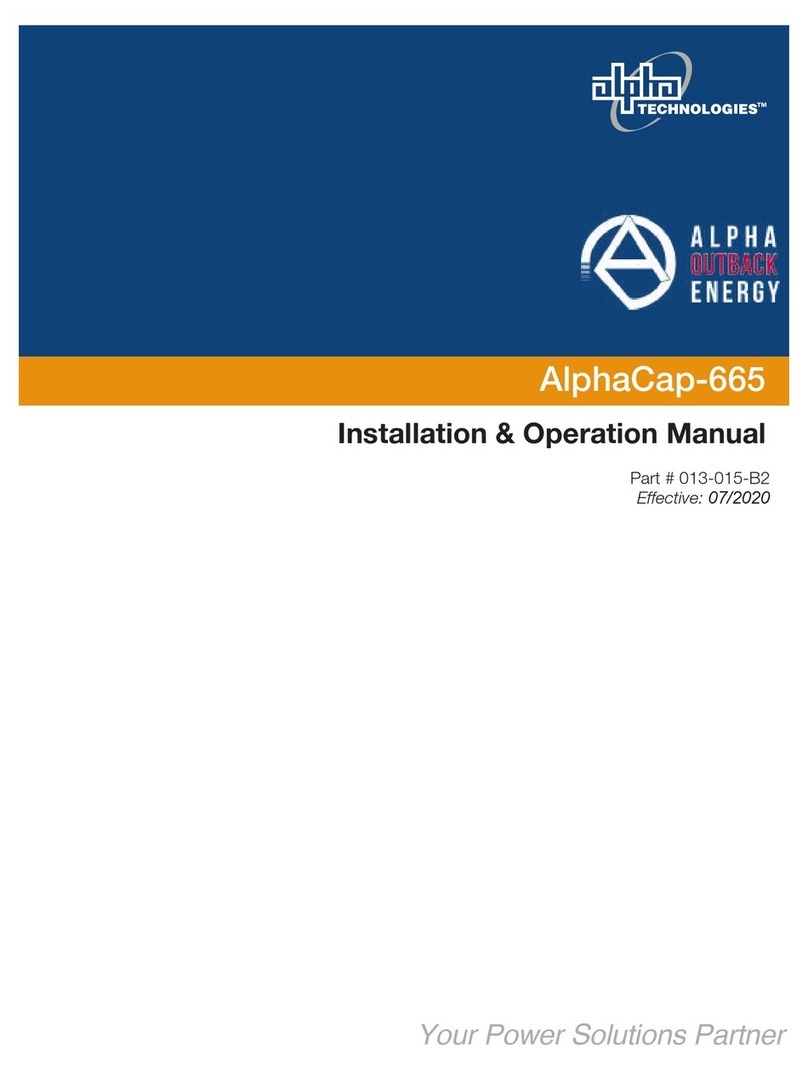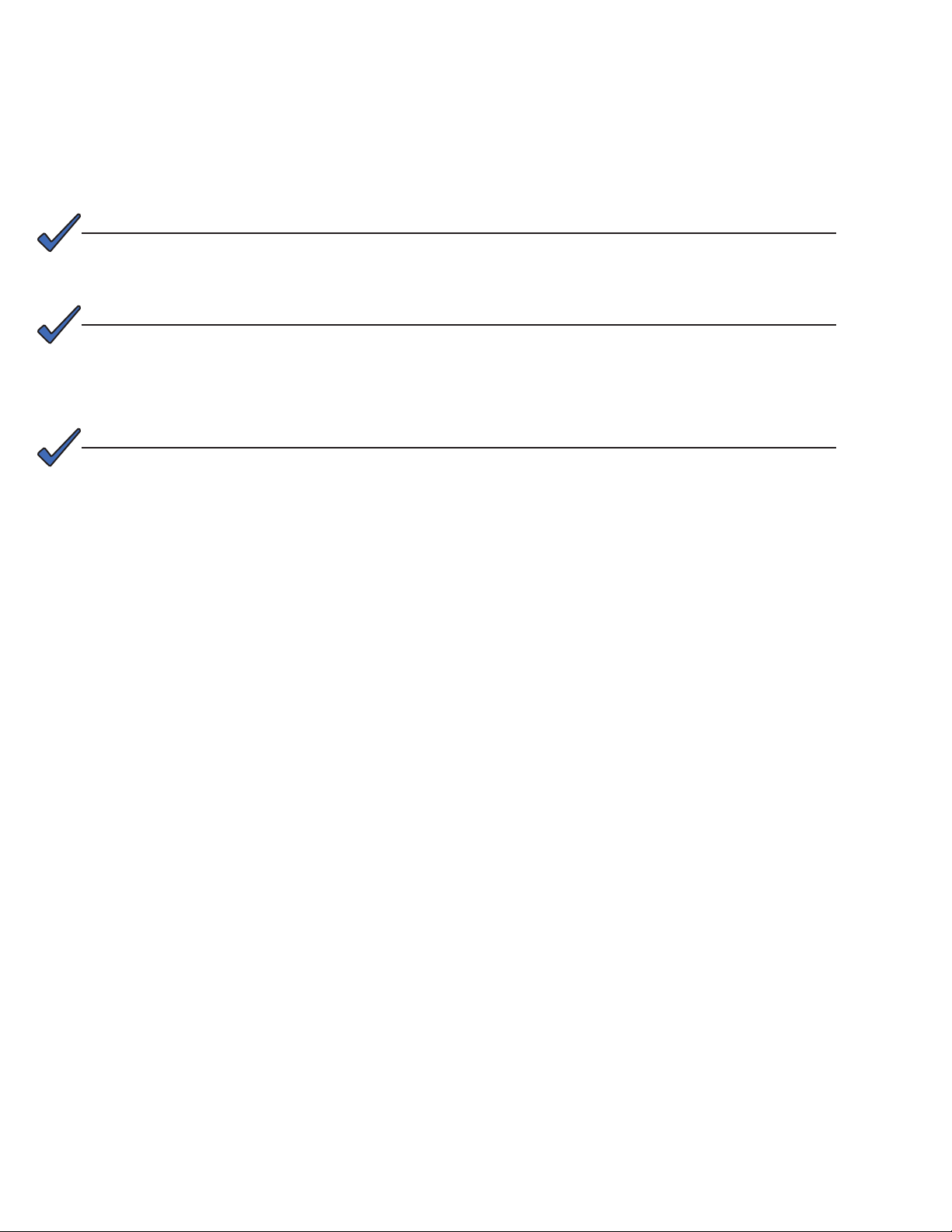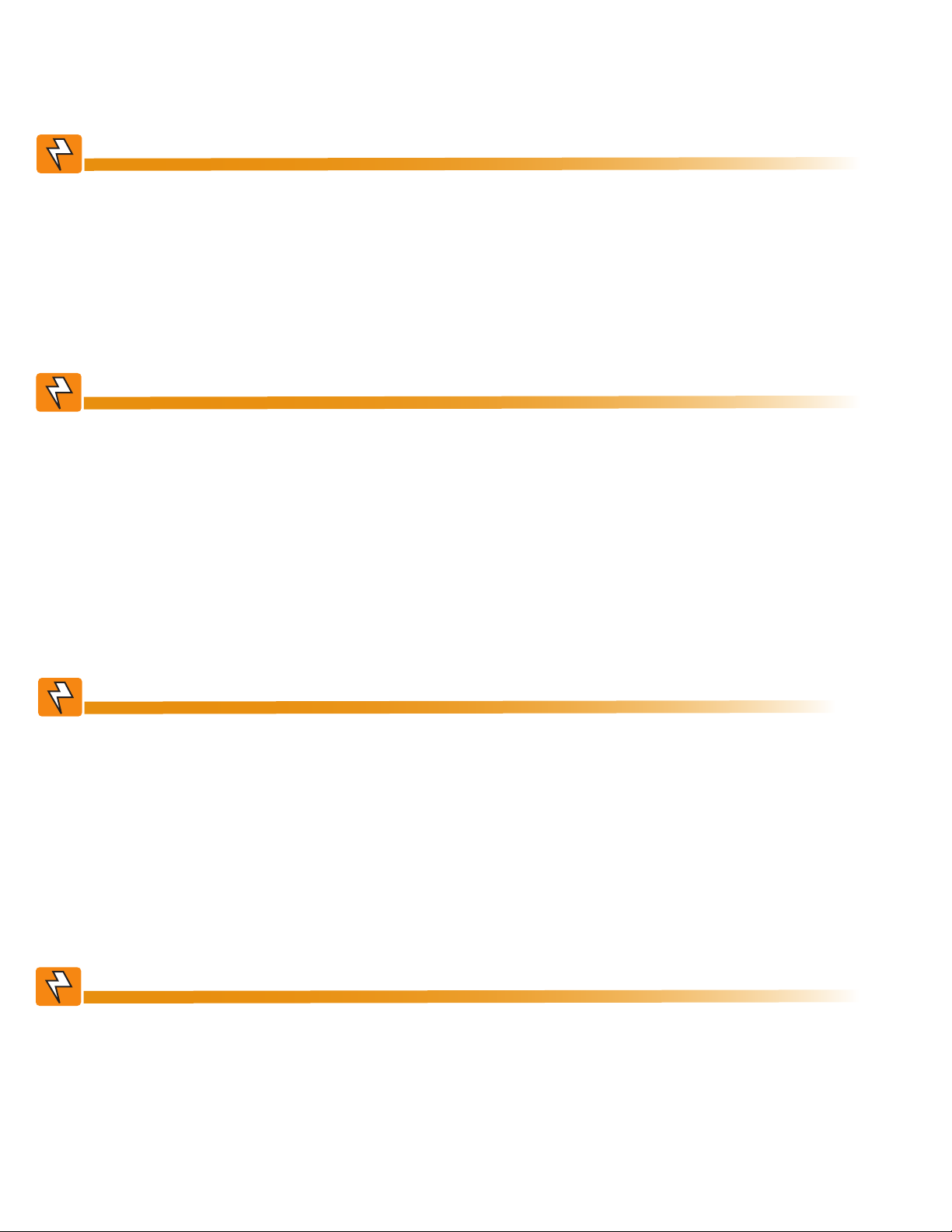39400016-J0 Rev D
Table of Contents
1. Safety....................................................................................................................................6
1.1 Safety Symbols .......................................................................................................................... 6
1.2 General Warning and Cautions.................................................................................................. 6
1.3 Electrical Safety ......................................................................................................................... 7
1.4 Battery Safety ............................................................................................................................ 7
2. Introduction ...........................................................................................................................8
2.1 Scope of the Manual .................................................................................................................. 8
2.2 Product Overview....................................................................................................................... 8
2.3 System Congurations............................................................................................................... 9
3. Specications......................................................................................................................11
4. Features..............................................................................................................................12
4.1 Seismic Racks ......................................................................................................................... 12
4.2 Distribution Centers ................................................................................................................. 12
4.3 Front Panel with a CXC HP Controller..................................................................................... 14
4.4 L-ADIO ..................................................................................................................................... 15
4.5 2.4kW Rectier......................................................................................................................... 17
4.6 4.0kW Rectier......................................................................................................................... 17
4.7 LVD Override ........................................................................................................................... 18
4.8 Integrated Battery Trays........................................................................................................... 20
4.9 Battery Landing Busbar Kit ...................................................................................................... 20
5. Inspection............................................................................................................................21
5.1 Packing Materials..................................................................................................................... 21
5.2 Check for Damage ................................................................................................................... 21
5.3 General Receipt of Shipment................................................................................................... 21
6. Installation...........................................................................................................................22
6.1 Safety Precautions................................................................................................................... 22
6.2 Tools Required ......................................................................................................................... 22
6.3 Installation of External Batteries .............................................................................................. 22
6.4 Battery Maintenance Report .................................................................................................... 24