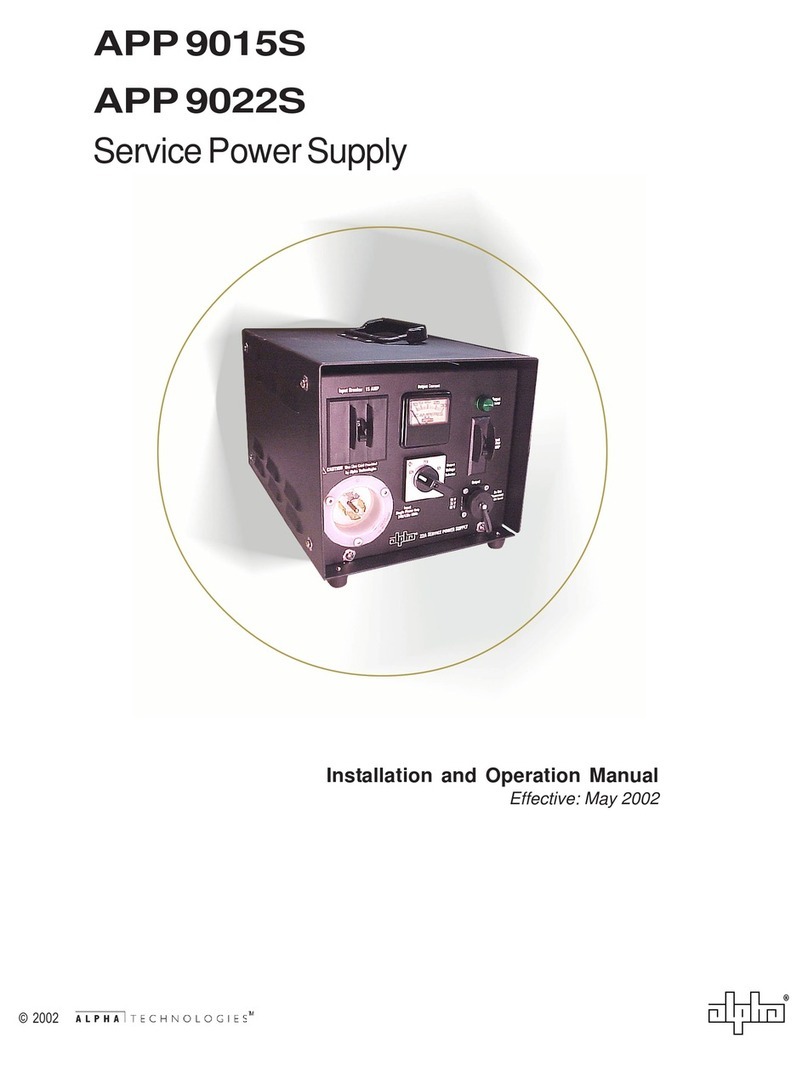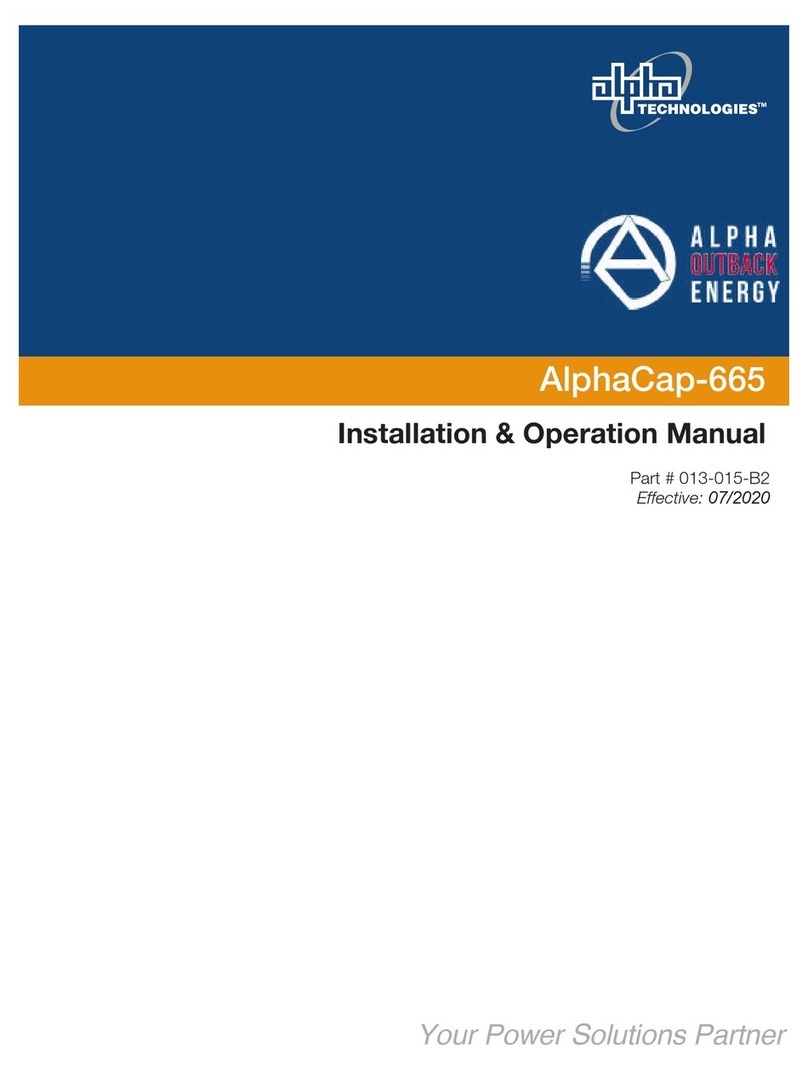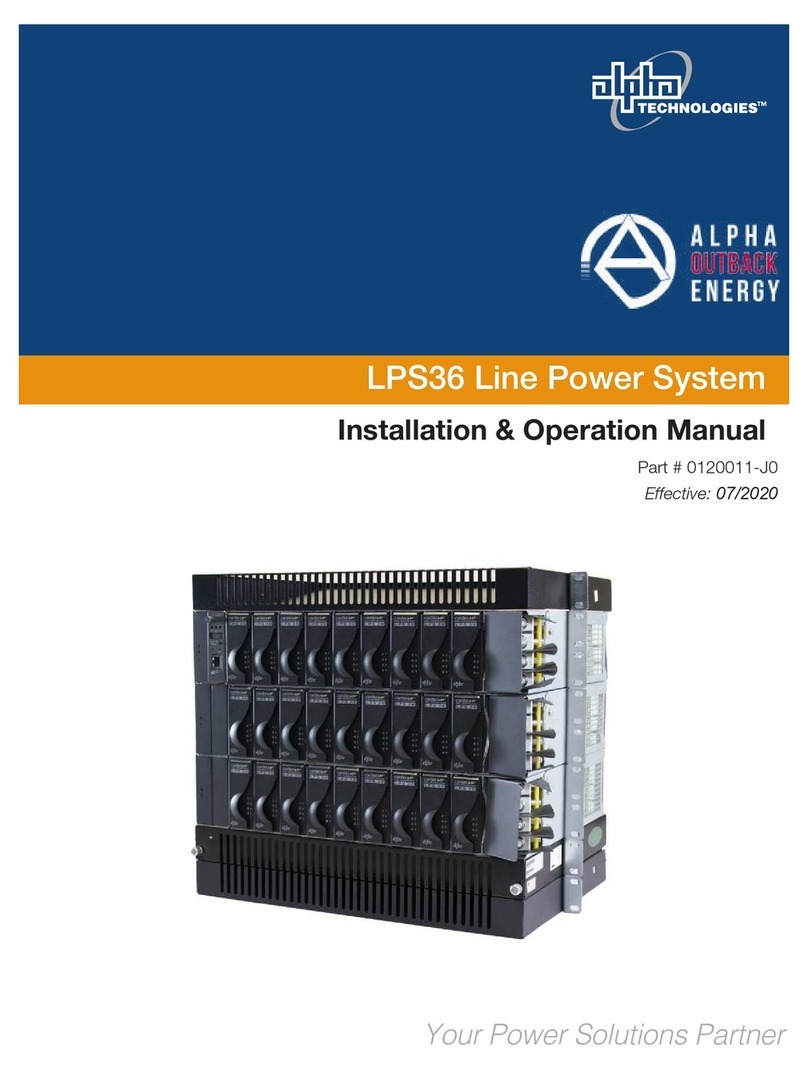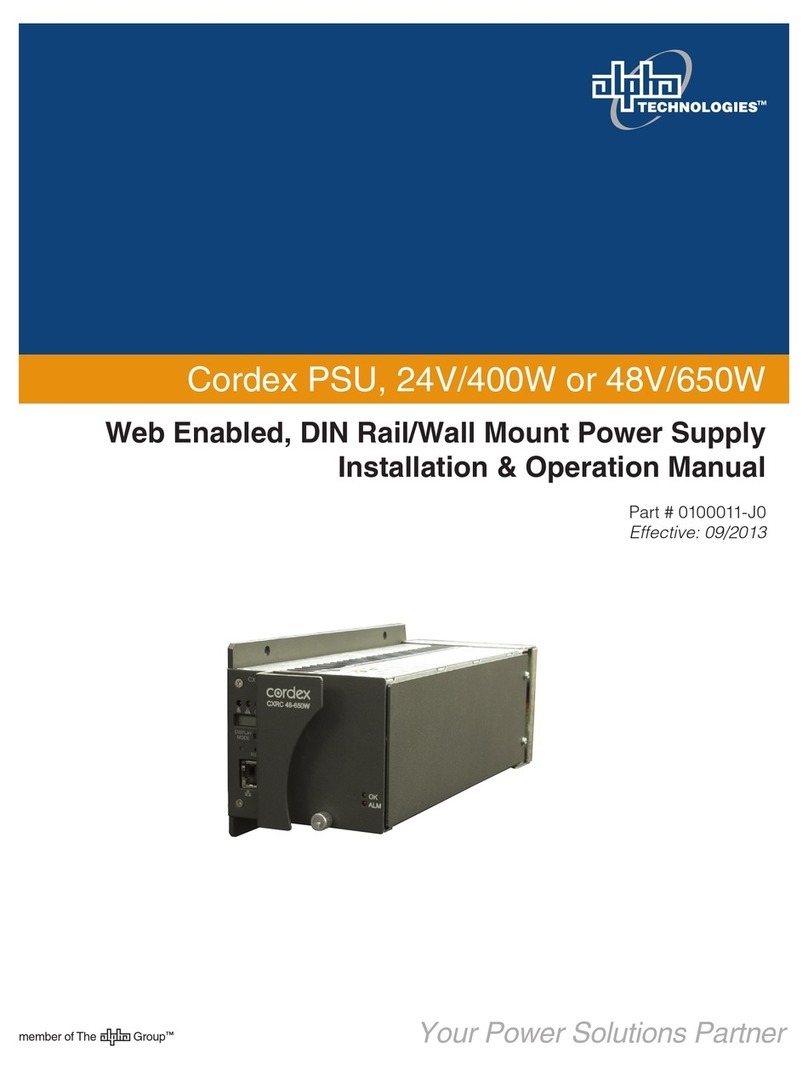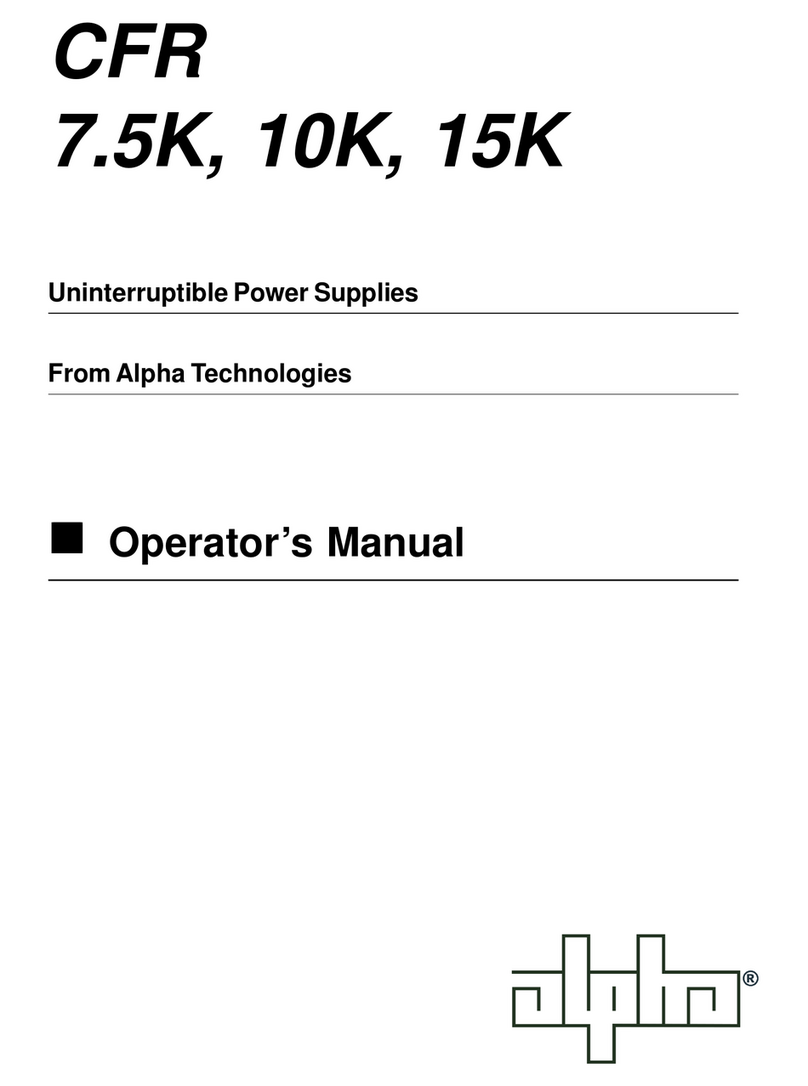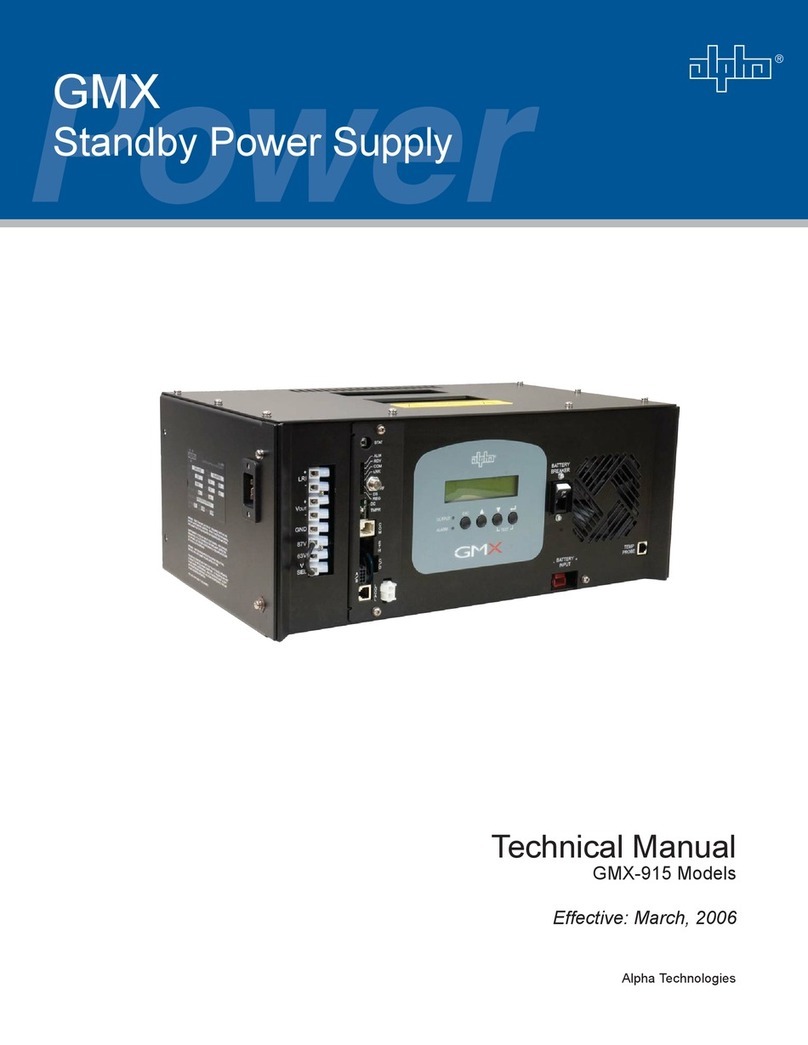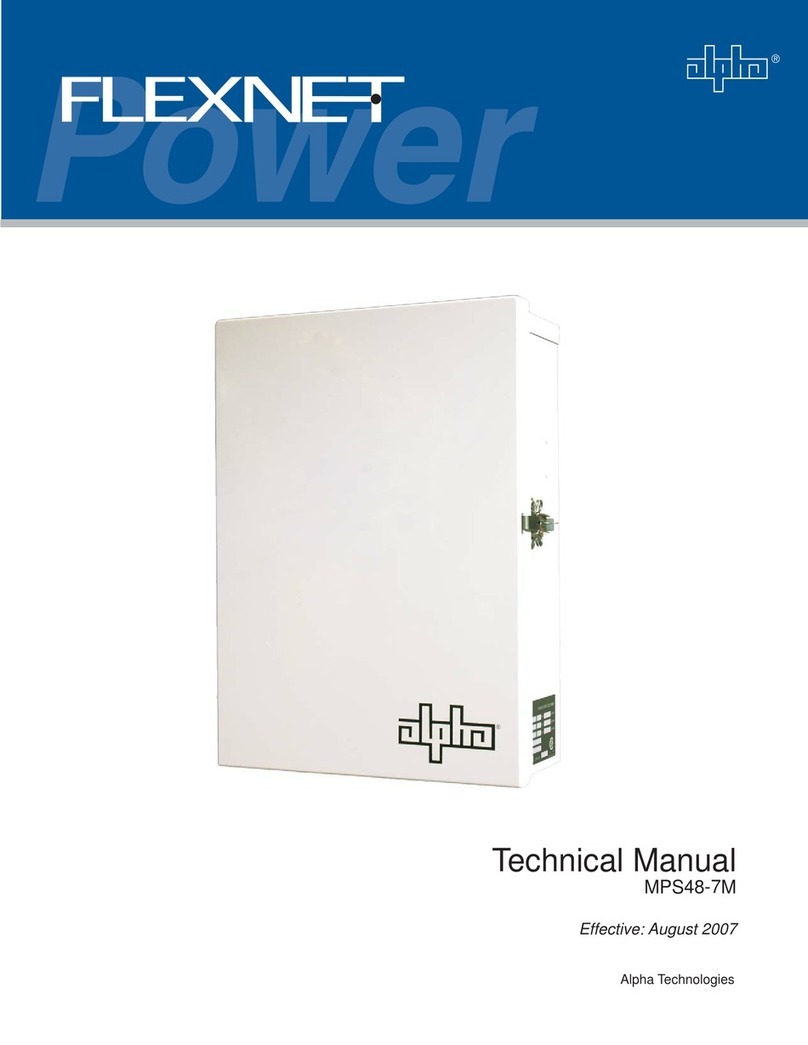ii
TABLE OF CONTENTS
1INTRODUCTION.....................................................................................................................................................1
1.1 Scope of the Manual ..................................................................................................................................... 1
1.2 Product Overview ......................................................................................................................................... 1
1.3 Part Numbers and List Options ..................................................................................................................... 1
2CONVERTER MODULE FEATURES...............................................................................................................................2
2.1 Microcontroller ............................................................................................................................................. 2
2.2 Indicators ...................................................................................................................................................... 2
2.3 Test Points..................................................................................................................................................... 2
2.4 Lock ............................................................................................................................................................... 2
2.5 Handle ........................................................................................................................................................... 2
2.6 DC Inputs....................................................................................................................................................... 3
2.7 Input Low Voltage Lockout ........................................................................................................................... 3
2.8 Input Current Limit........................................................................................................................................ 3
2.9 DC Output ..................................................................................................................................................... 3
2.10 Output Power................................................................................................................................................ 3
2.11 Over Voltage Protection (OVP) ..................................................................................................................... 3
2.12 Output Current Limit..................................................................................................................................... 3
2.13 Regulation and Paralleling ............................................................................................................................ 3
2.14 Over Temperature Protection ...................................................................................................................... 4
2.15 Ventilation..................................................................................................................................................... 4
2.16 Paralleling Diode ........................................................................................................................................... 4
2.17 Reverse Polarity Operation........................................................................................................................... 4
3INSPECTION .........................................................................................................................................................5
3.1 Packing Materials.......................................................................................................................................... 5
3.2 Check for Damage......................................................................................................................................... 5
4INSTALLATION ......................................................................................................................................................6
4.1 Safety Precautions ........................................................................................................................................ 6
4.2 Tools Required .............................................................................................................................................. 6
4.3 Module Insertion/Removal........................................................................................................................... 6
5WIRING AND CONNECTIONS ....................................................................................................................................8
5.1 Safety Precautions ........................................................................................................................................ 8
5.2 Chassis Ground ............................................................................................................................................. 8
5.3 DC Input ........................................................................................................................................................ 8
5.4 DC Output Shelf Connection......................................................................................................................... 8
6INITIAL STARTUP ...................................................................................................................................................9