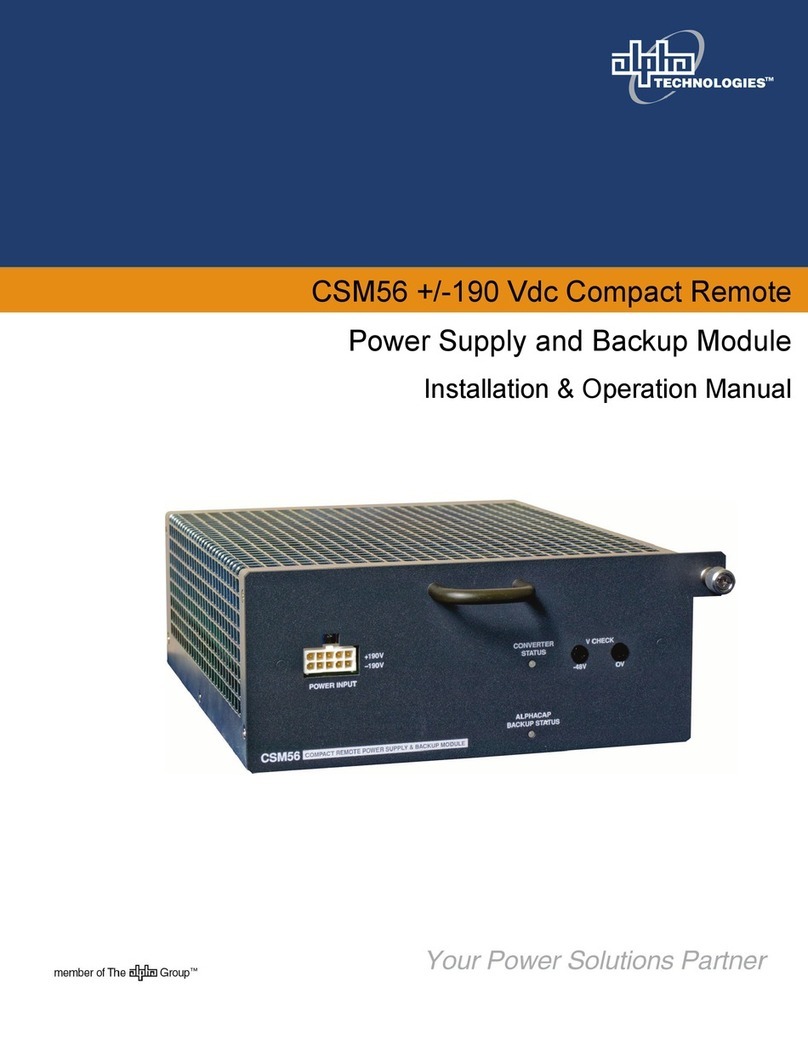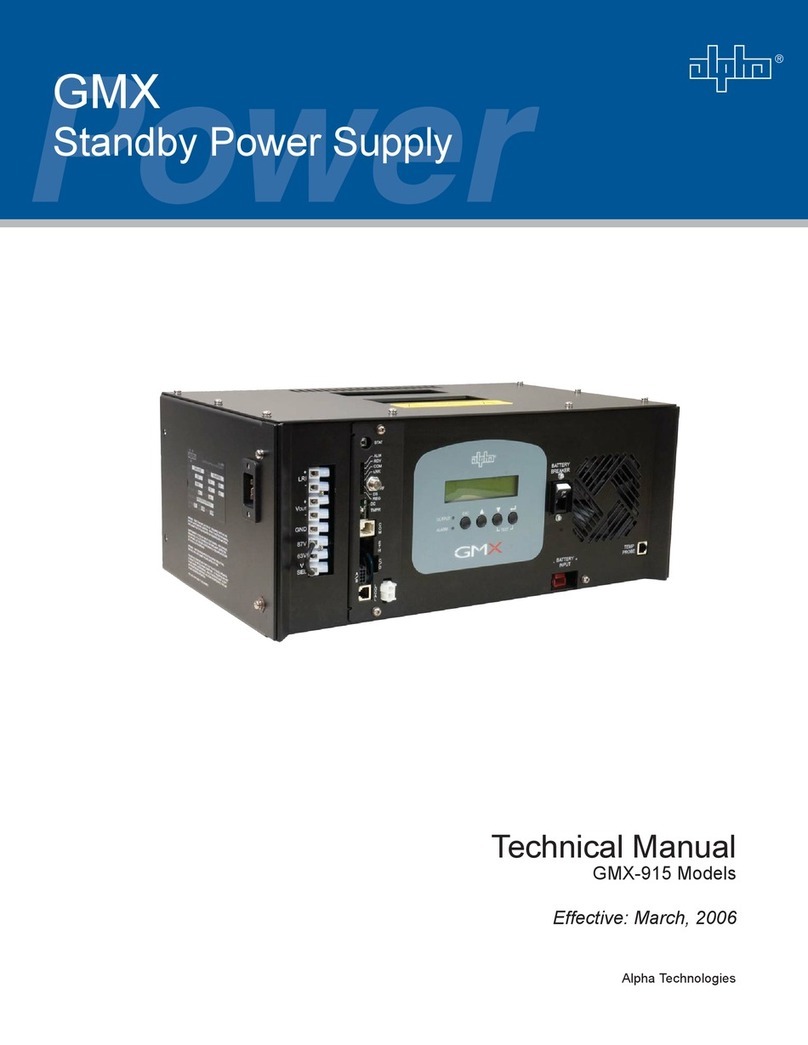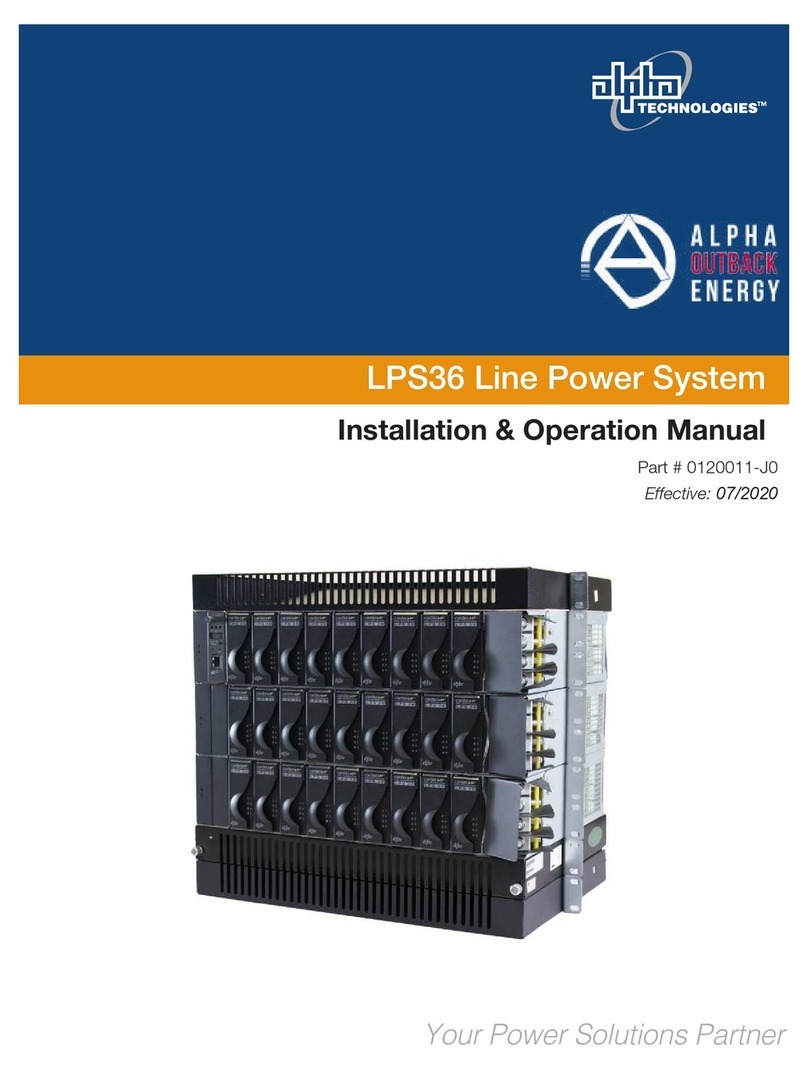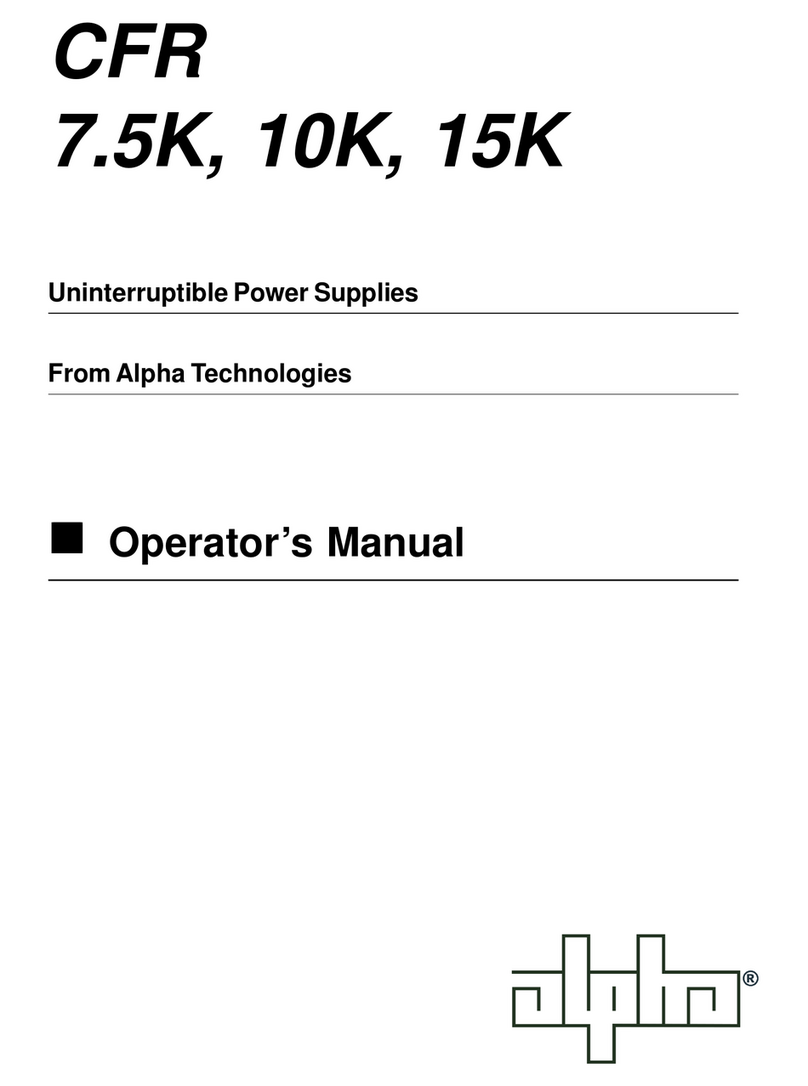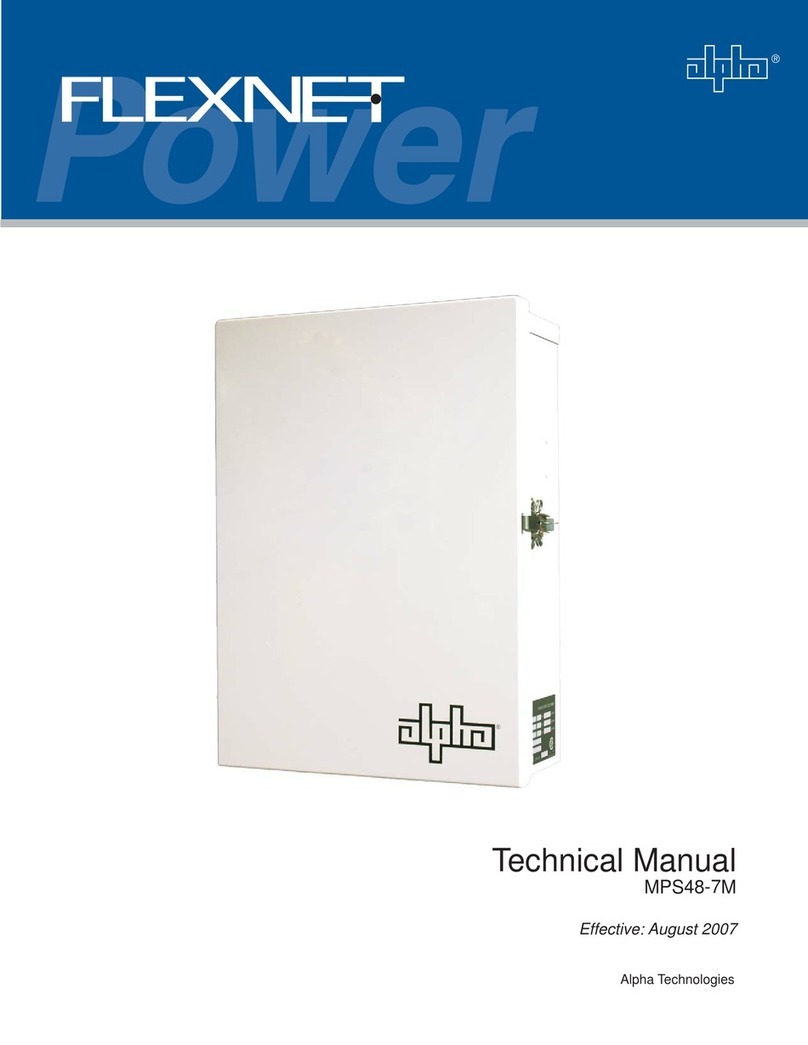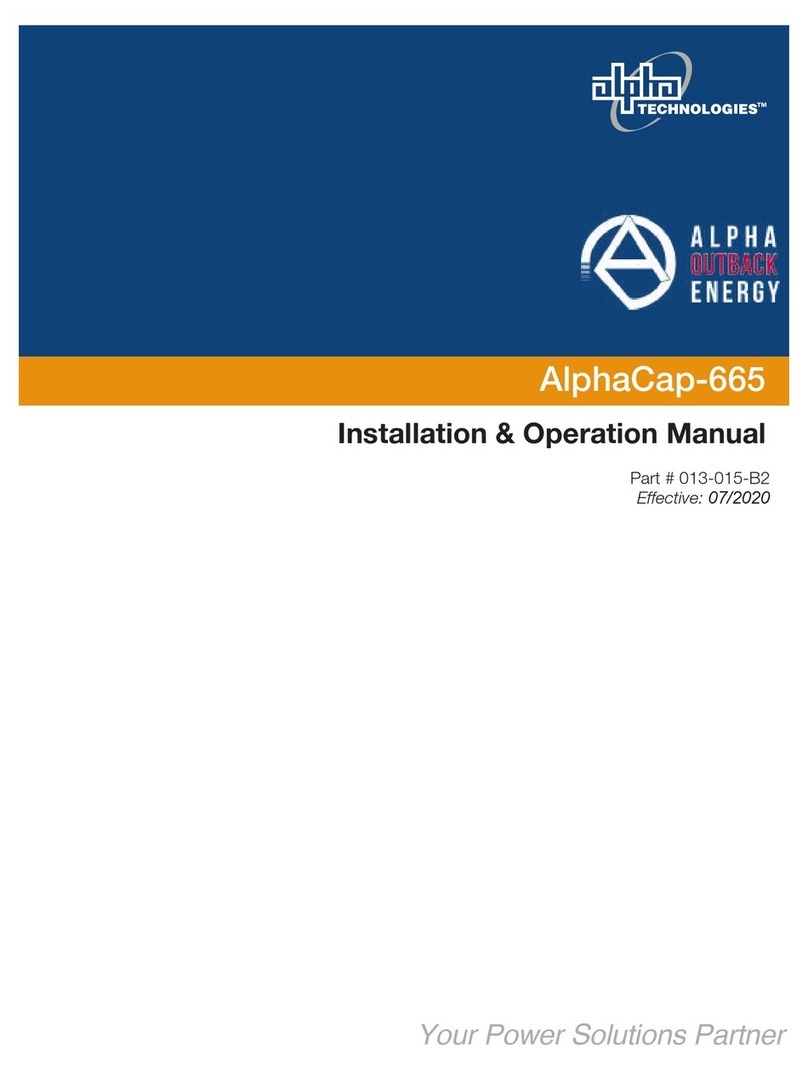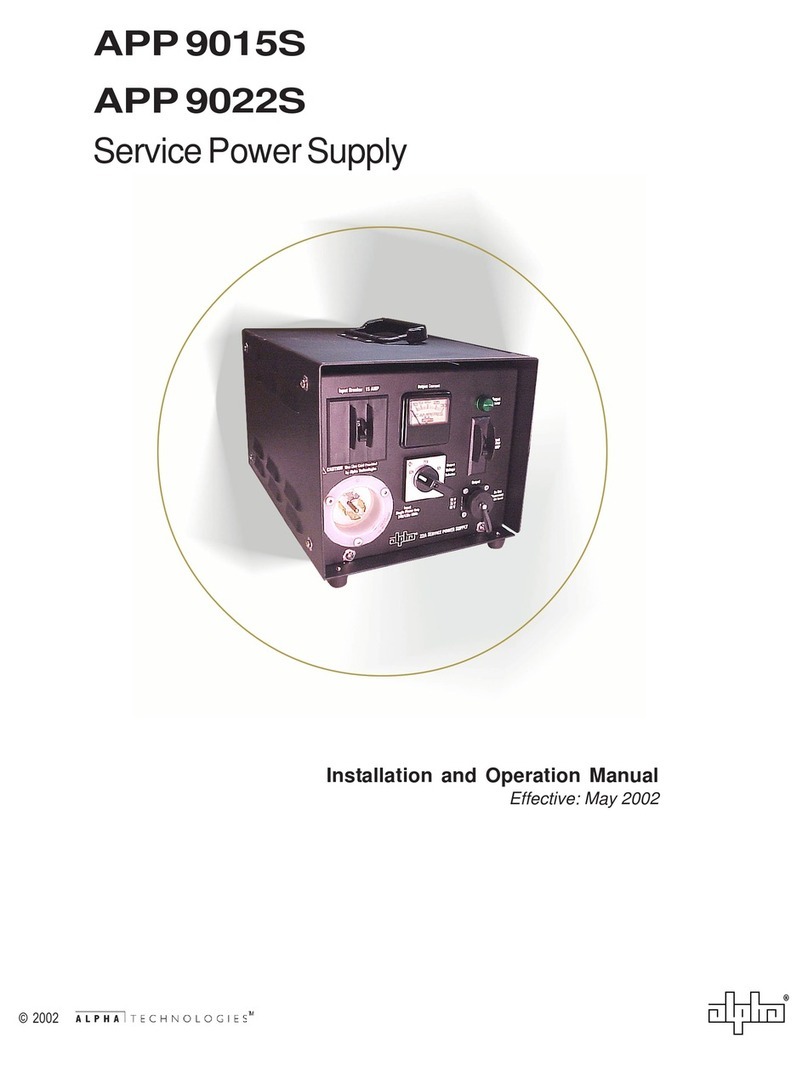i
TABLE OF CONTENTS
1INTRODUCTION ............................................................................................................................................................. 1
1.1 Product Overview.......................................................................................................................................... 1
1.2 Specifications ................................................................................................................................................ 2
2FEATURES ................................................................................................................................................................... 3
2.1 Cordex Integrated System Controller (CXCI+) ............................................................................................. 3
2.2 Analog Input Channels.................................................................................................................................. 4
2.3 Digital Input Channels ................................................................................................................................... 4
2.4 Alarm and Control Output Relays ................................................................................................................. 4
2.5 Network Connection and Remote Communications ..................................................................................... 4
2.6 Rectifiers ....................................................................................................................................................... 5
2.7 True Module Fail Alarm................................................................................................................................. 6
2.8 Heat Dissipation ............................................................................................................................................ 6
2.9 Over Temperature Protection ....................................................................................................................... 6
2.10 Wide AC Range ............................................................................................................................................ 6
2.11 AC Inrush/Transient Suppression ................................................................................................................. 6
2.12 Soft Start ....................................................................................................................................................... 6
2.13 Current Limit/Short Circuit Protection ........................................................................................................... 6
2.14 High Voltage Shutdown (HVSD) ................................................................................................................... 7
2.15 Battery Eliminator Operation......................................................................................................................... 7
2.16 CAN bus........................................................................................................................................................ 7
3INSPECTION.................................................................................................................................................................. 8
3.1 Packing Materials.......................................................................................................................................... 8
3.2 Check for Damage ........................................................................................................................................ 8
4INSTALLATION .............................................................................................................................................................. 9
4.1 Safety Precautions ........................................................................................................................................ 9
4.2 PSU Preparation/Mounting ........................................................................................................................... 9
5WIRING AND CONNECTIONS ........................................................................................................................................ 11
5.1 Tools Required............................................................................................................................................ 11
5.2 Power System Chassis Ground and DC Ground Reference ...................................................................... 11
5.3 AC Feeder Protection/Sizing....................................................................................................................... 11
5.4 AC Input ...................................................................................................................................................... 11
5.5 Wiring Schematic ........................................................................................................................................ 12
5.6 Calculating Output Wire Size Requirements............................................................................................... 12
5.7 DC Output ................................................................................................................................................... 12
5.8 Network Connection and Remote Communications via CXCI+.................................................................. 13
5.9 Signal Wiring Connections .......................................................................................................................... 13
6OPERATION................................................................................................................................................................ 17
6.1 Main Rectifier States ................................................................................................................................... 17
6.2 Main Rectifier Modes .................................................................................................................................. 18
6.3 400W Rectifier Factory Ranges and Defaults............................................................................................. 19
6.4 650W Rectifier Factory Ranges and Defaults............................................................................................. 19
7SYSTEM STARTUP ...................................................................................................................................................... 20
7.1 CXC Reset .................................................................................................................................................. 20
8MAINTENANCE ........................................................................................................................................................... 22