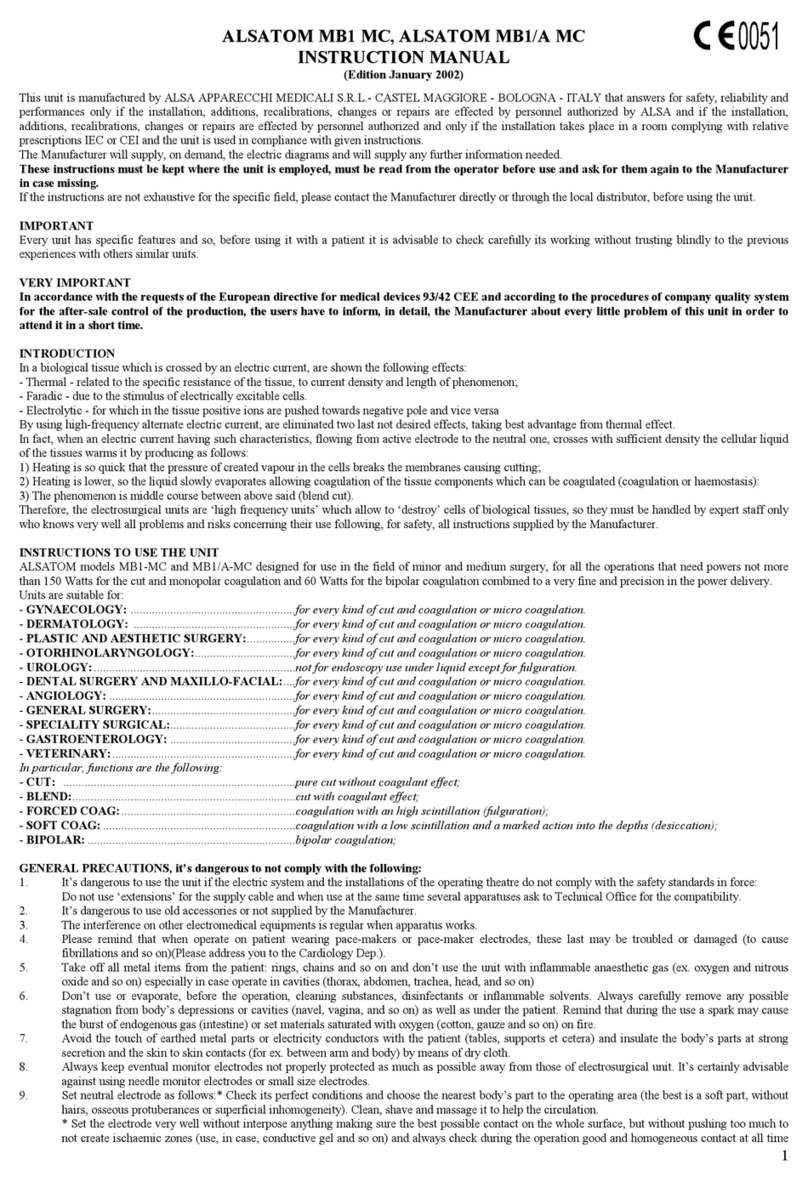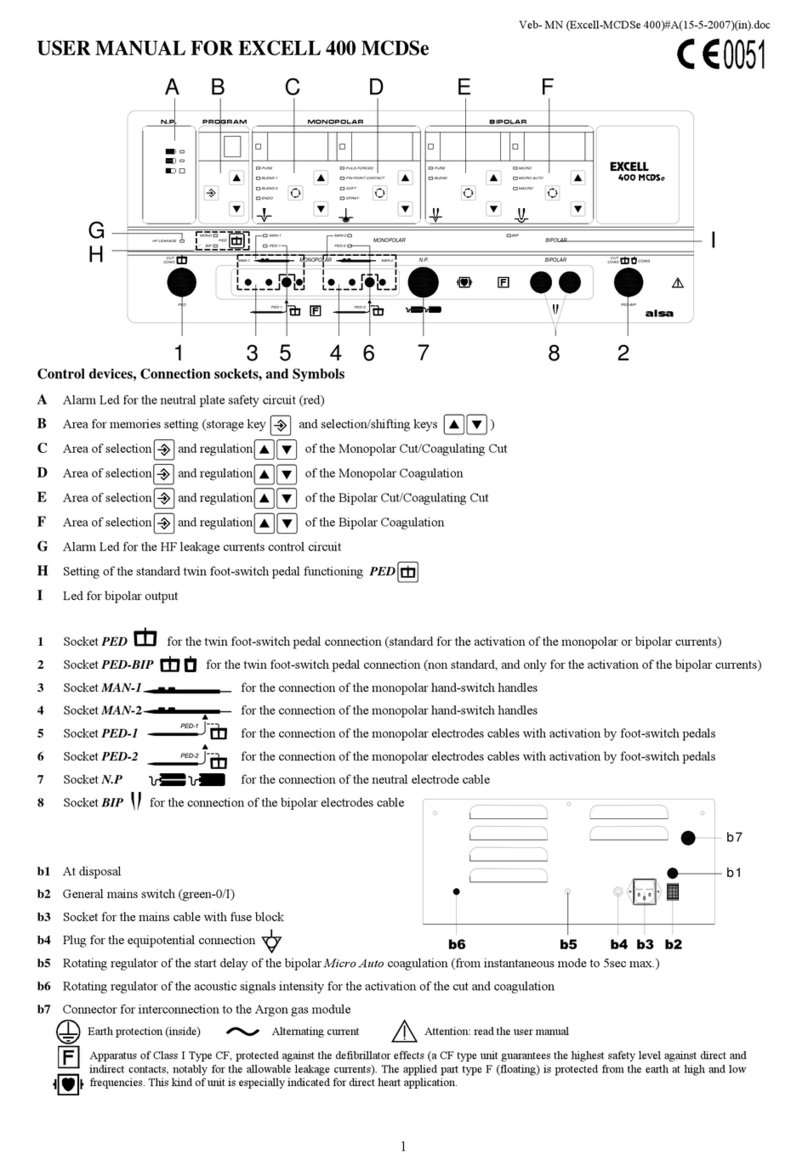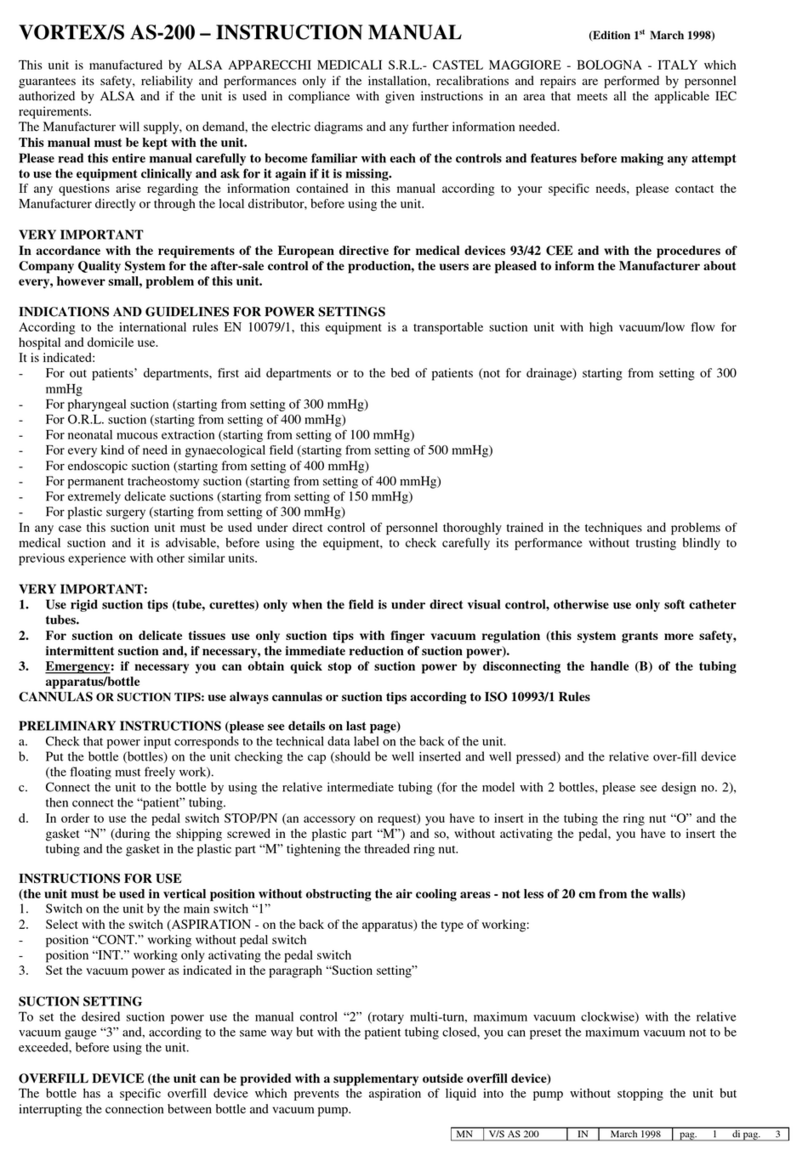Excell MCDSe series
Rel. 1
alsa apparecchi medicali srl 3
o+5V for the foot-switch activation circuit, delivered by a voltage regulator LM7805 LDO; because of
insulation, this voltage has a ground reference separated from the other circuits;
The power supply section allows also the variable continuous voltage, from 3 to 135V, to supply the R.F.
power stage; this voltage is obtained by a switching section, driven by an integrated circuit UC3525 PWM,
as main element. It provides for the driving signals of two IRF740 mosfets: at their output, it is possible to
take the filtered and continuous voltage that must be supplied to the following circuits.
The R.F. power stage is an oscillator section composed of four power mosfets dynamically connected in
parallel; each of them is driven independently by a MIC4451mosfet driver. The square wave signal coming
from the mosfets is filtered by a L/C section, which makes it sinusoidal; then, it is transferred to the output
transformer. In this section, there are also the output voltage peak and maximum current monitoring circuits
of the mosfets.
Before reaching the patient, the R.F. energy is detected by the power reading section, which identifies in
real time output current and voltage, by sending proportional signals to the microcontroller: the latter
provides for the general control of the supply of each single unit function.
The microcontroller section is composed of two elements: the first one acts as Master, while the other one
as Slave. In this way, it is possible to have many advantages; the most important ones are:
oThe correct division of the tasks between the microcontrollers, in order to avoid the overload of one
of them only and, consequently, a lower control speed;
oThe mutual check of the two microcontrollers, in order to eliminate the possibility to have a
functioning outside the safety limits.
Both of them are equipped with a FLASH EPROM: therefore, the functioning software is placed inside them,
and there is no need of external memories, except for a small E2PROM to store the settings shown on the
panel at the moment of the switching off, which will be shown again during the next activation. The
communication between the two microcontrollers is possible thanks to the I2CBUS standard of serial
communication, with which they “speak” also with some I/O expanders placed on the supply section, the
control section of the activations by hand-switch and the neutral plate, as well as the main board. The use
of these devices reduces the connections inside the unit.
The control section for the activations by the hand-switch and the detection of quality of the neutral plate/
tissue contact provides for the organization of the signals that come from the buttons placed on the handles;
these signals are sent to the microcontroller that verifies them and gives the right power according to the
activation. The signals must be properly insulated from the output circuit; this section is able to manage the
simultaneous presence of two handles as well.
The circuit of the neutral plate provides to inform visually and in real time the operator about the quality of
the contact between the neutral plate and the patient tissue, in order to avoid the risk that a non optimum
contact burns the patient. If split neutral plates are adopted, some lights on the panel will give this
information until the complete interruption, if necessary, of the R.F. power delivery, or until the re-settlement
of a good contact.
Into the /A models, there is the Argon gas control section, which improves the versatility of these
electrosurgical units, by matching all the functions of the electrosurgical unit with those of the Argon gas
coagulator. This section is composed of some pneumatic components that send and receive signals from a
dedicated control board; thanks to it, the operator can set the gas flow to be delivered, he is informed in