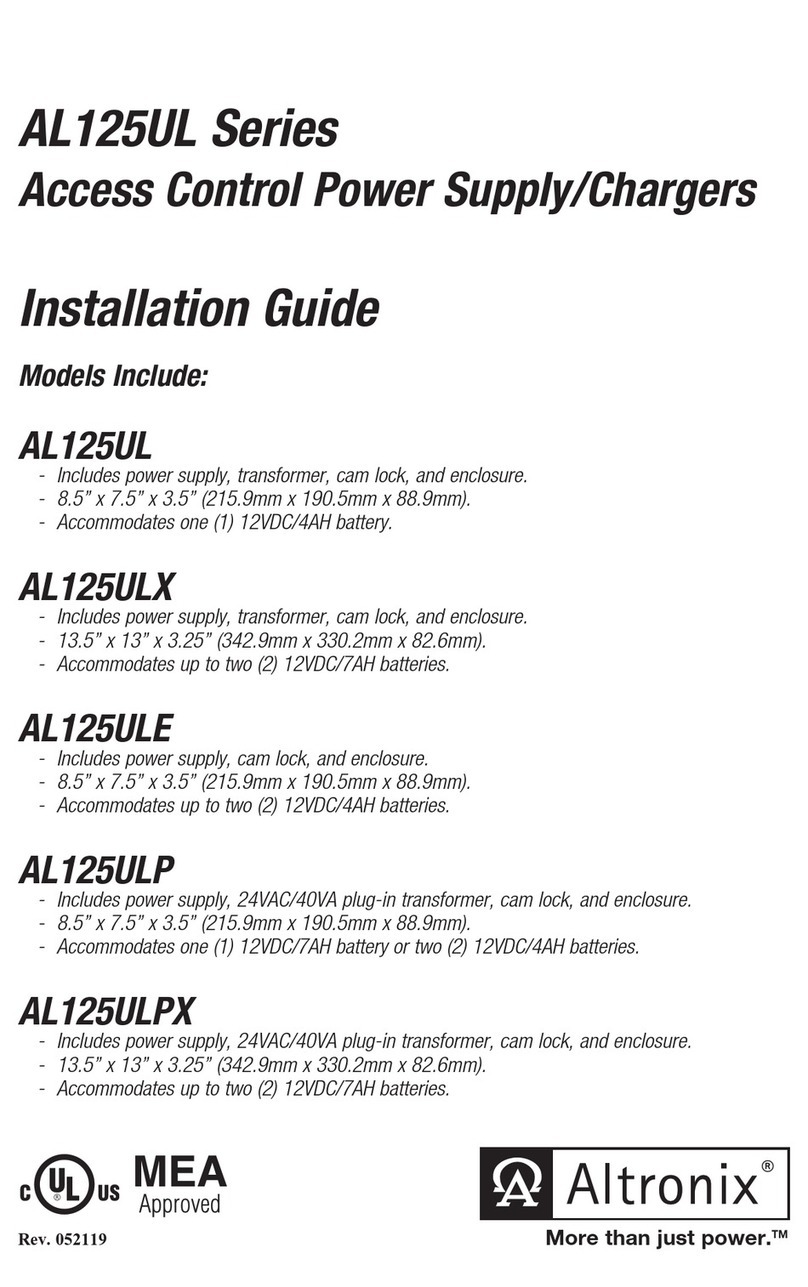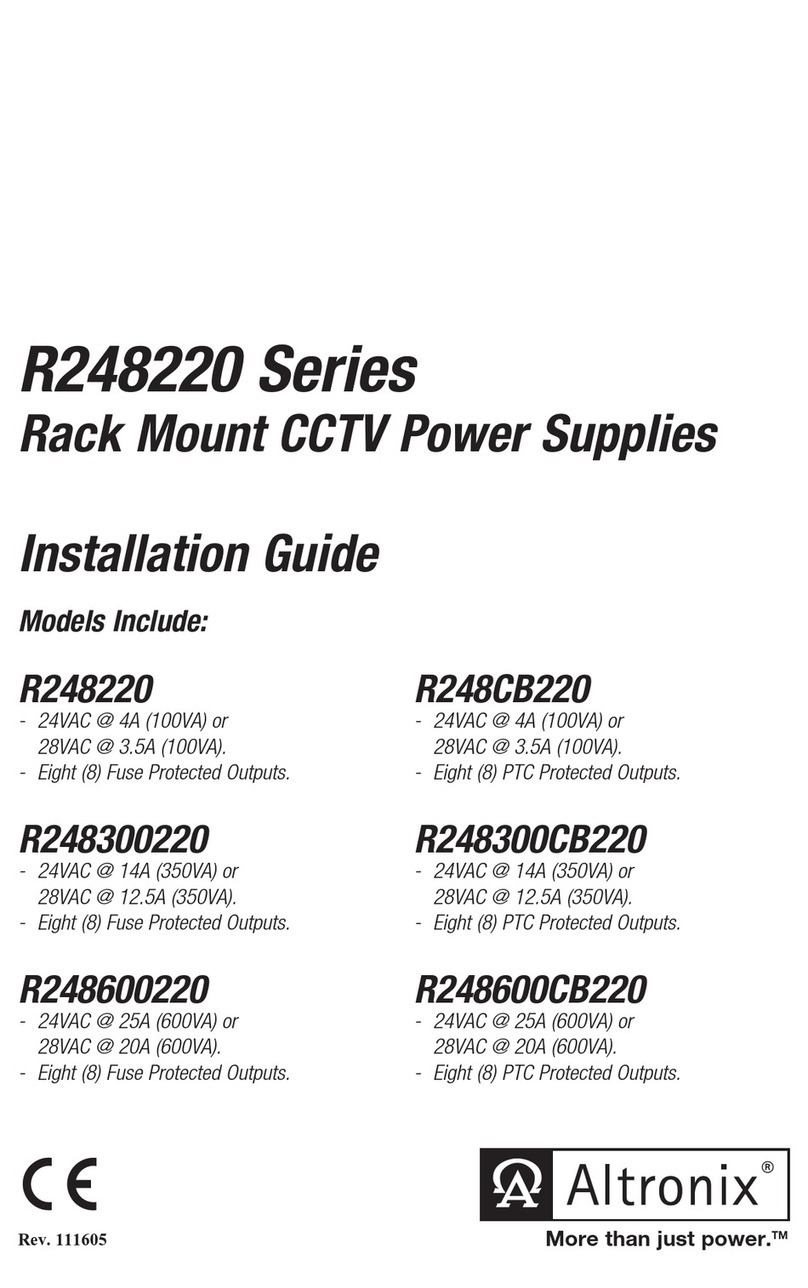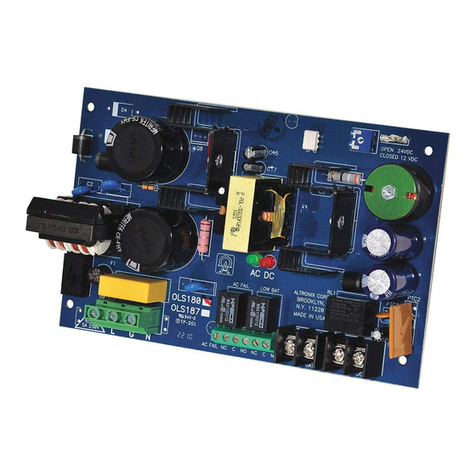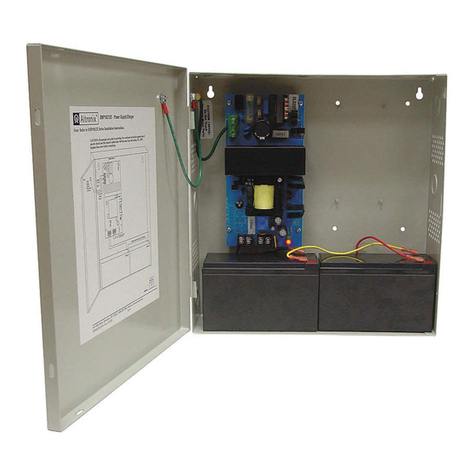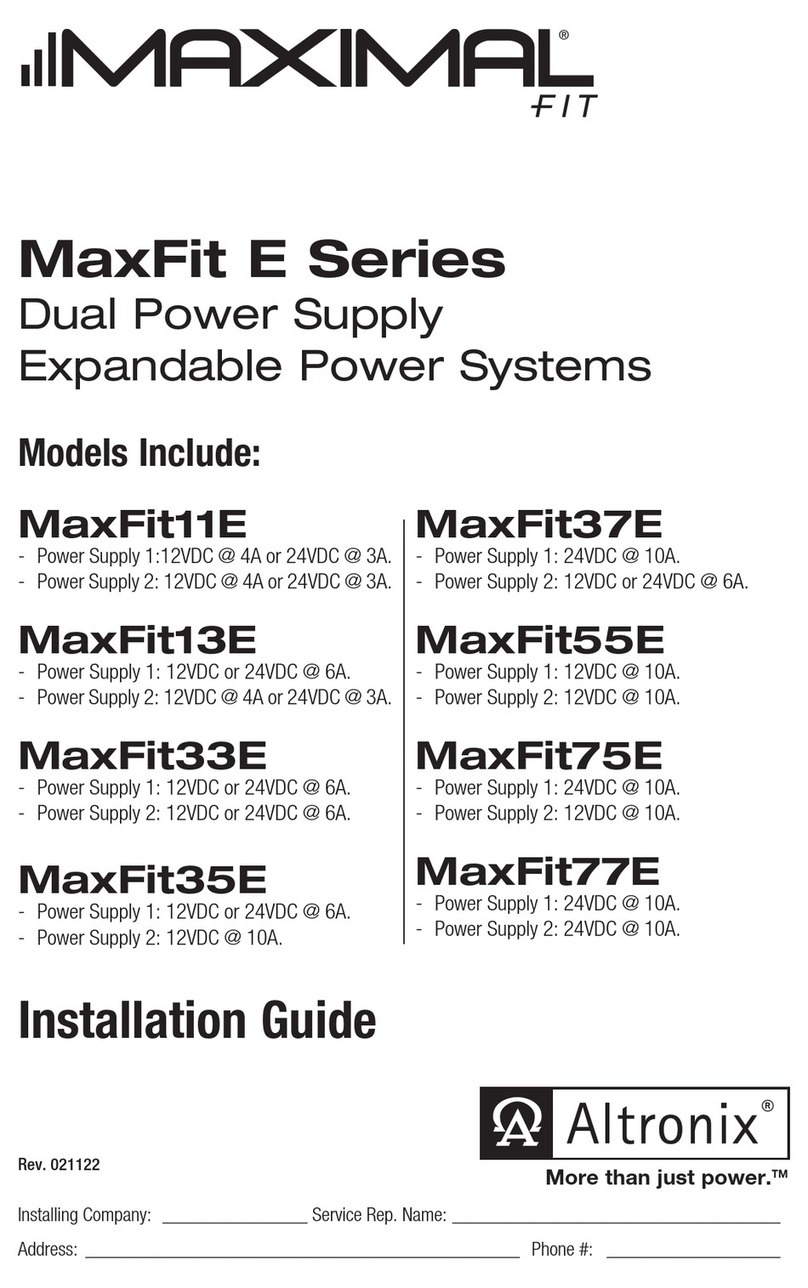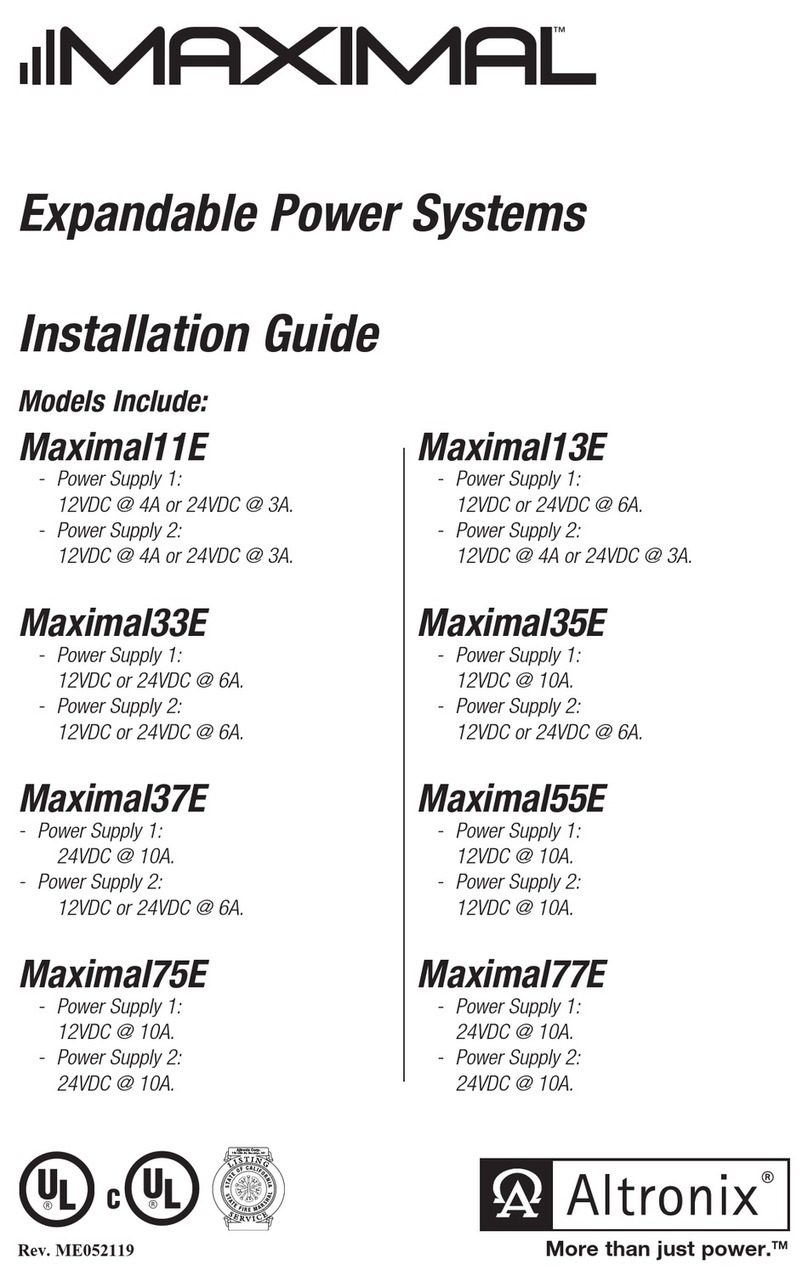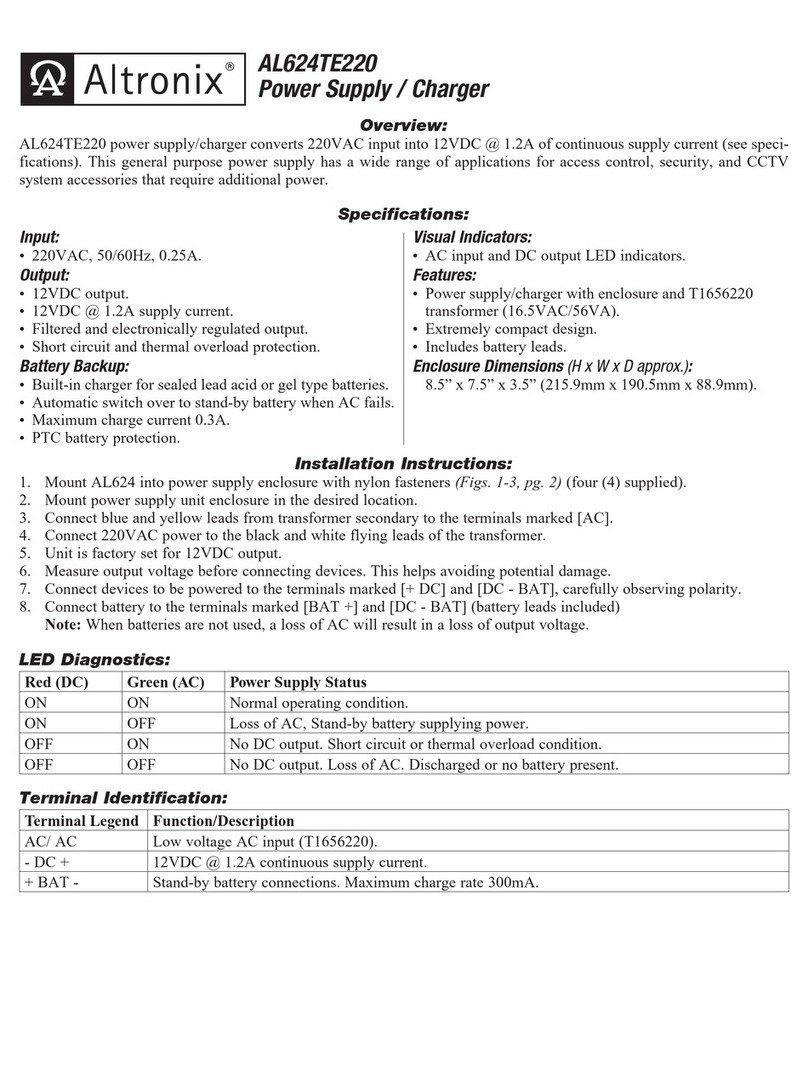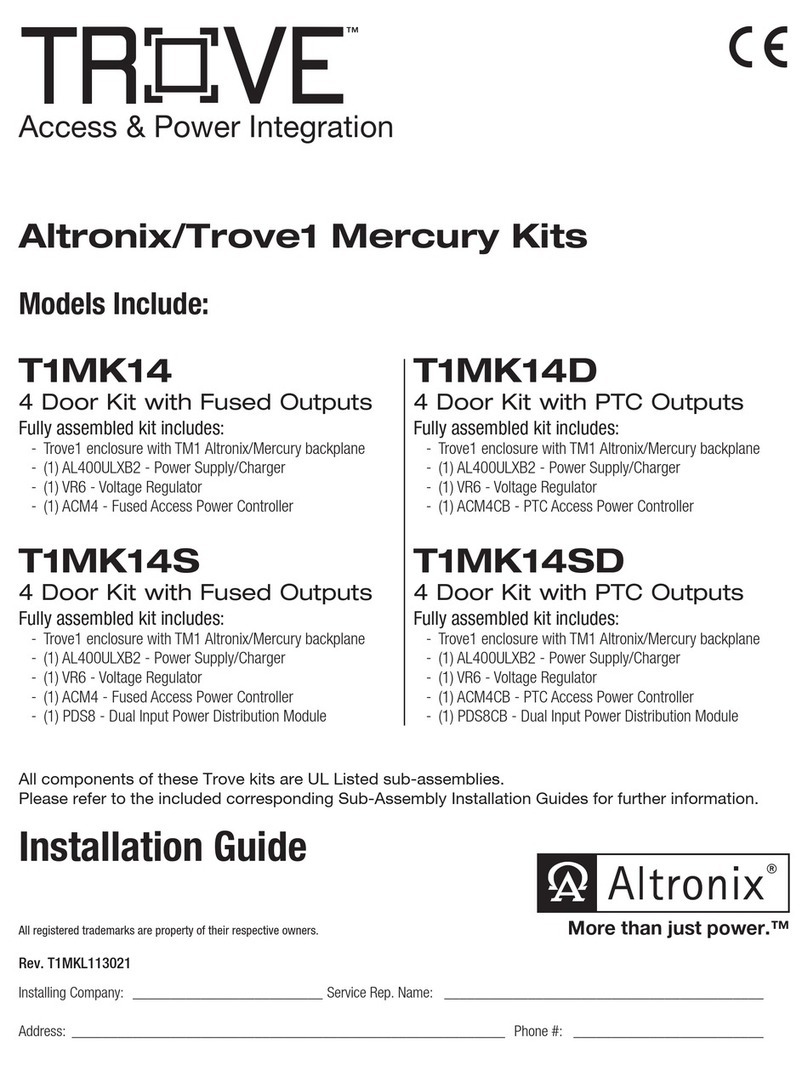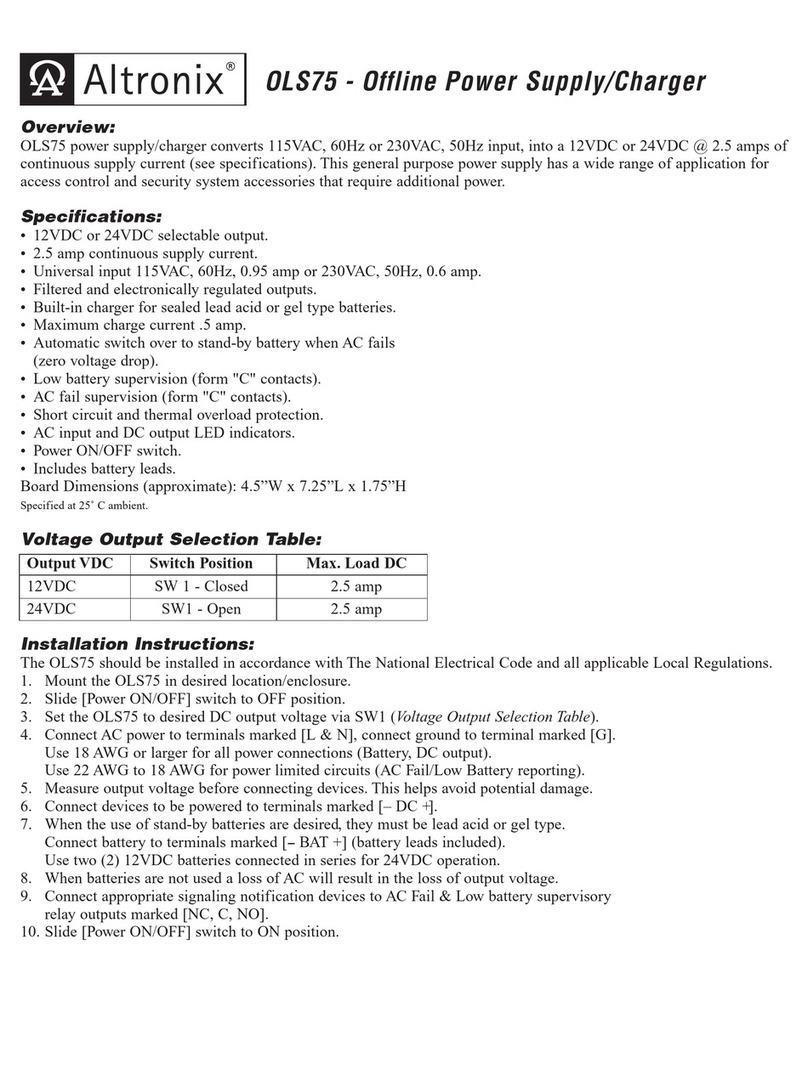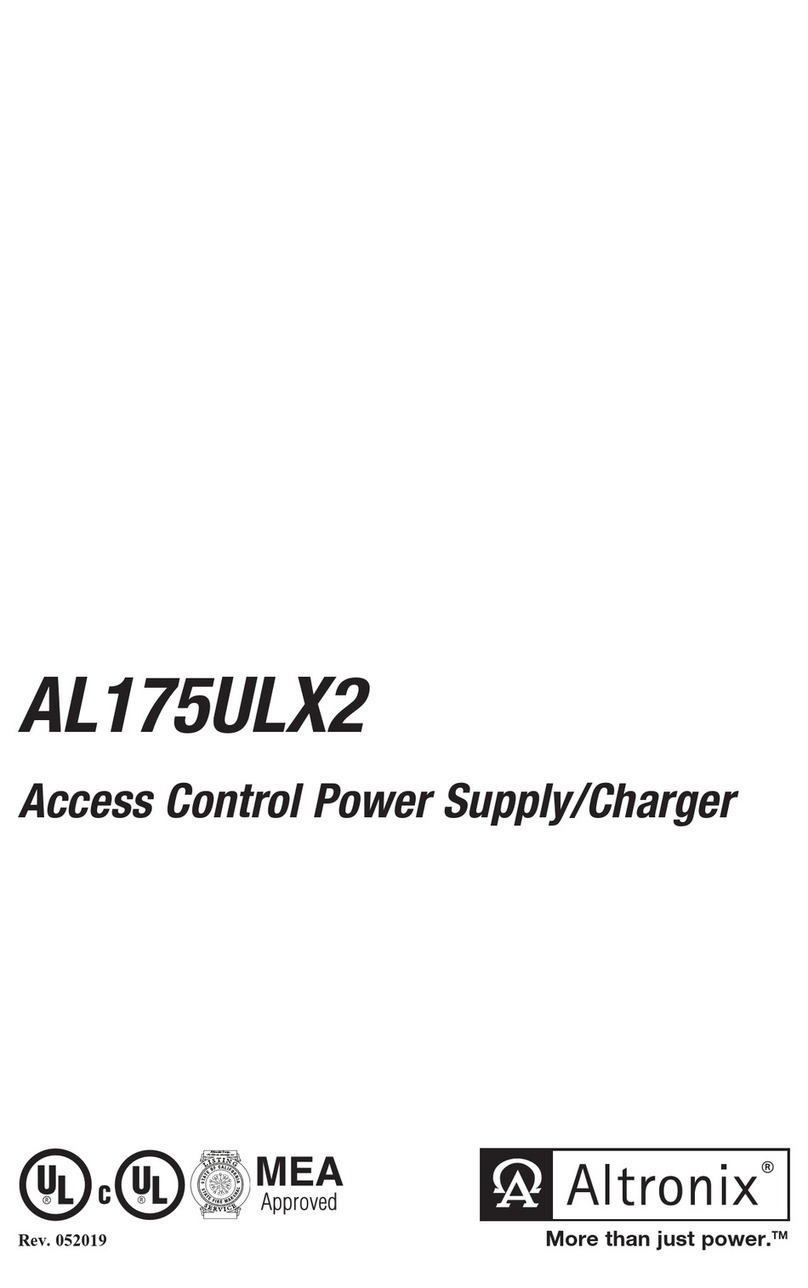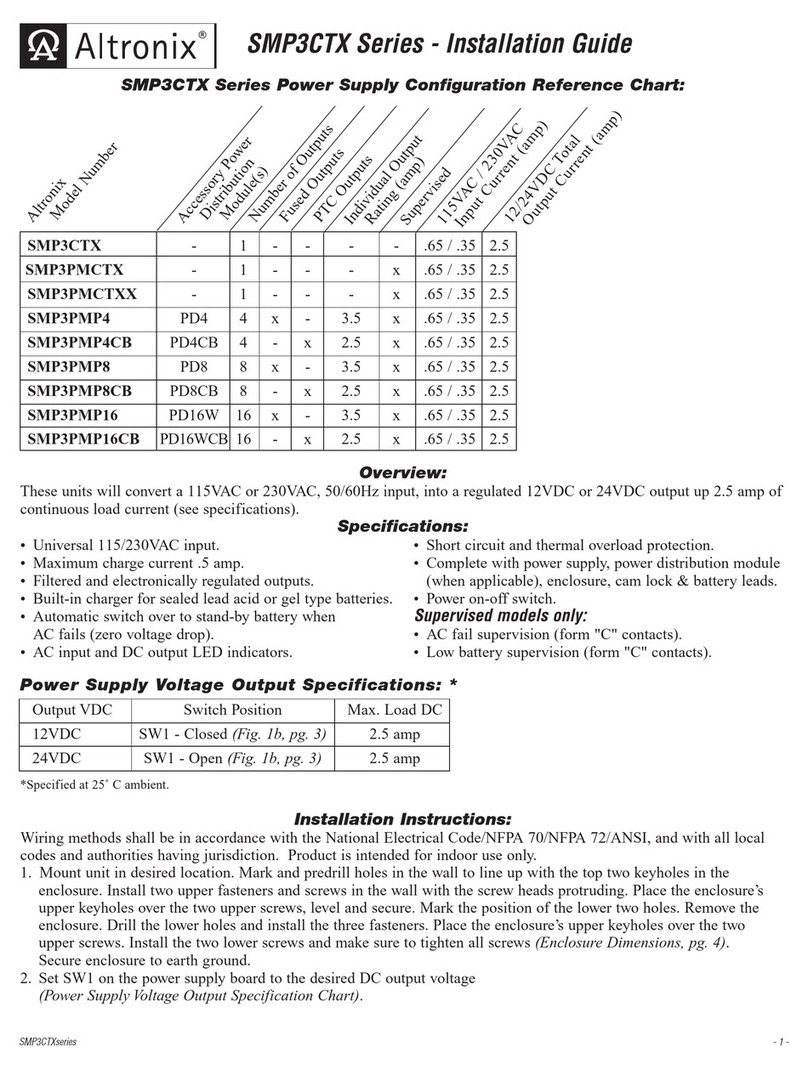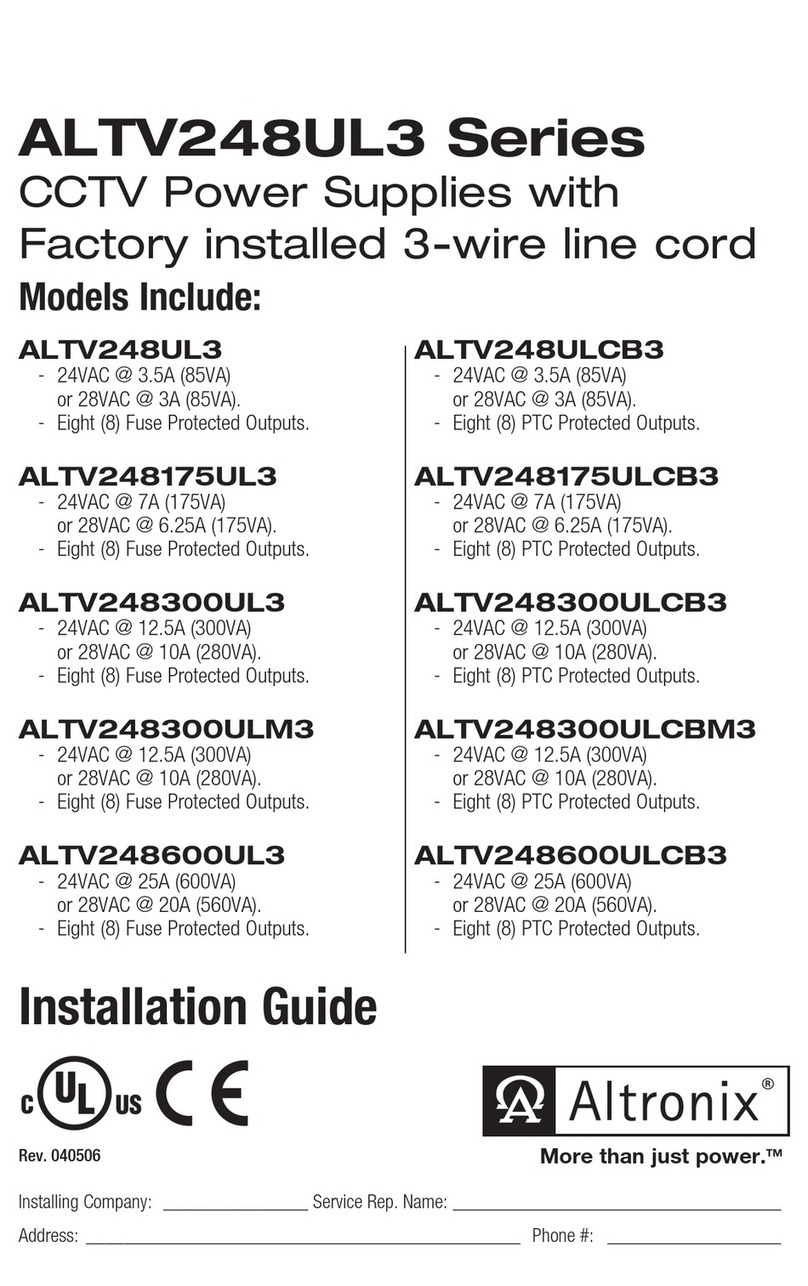Overview:
These Altronix DC CCTV Power Supplies provide 6-15VDC distributed via sixteen (16) fuse or PTC protected outputs
for powering CCTV Cameras, heaters and other video accessories.
Sixteen (16) Output ALTV615DC Reference Chart:
ALTV615DC1016 10 amp 6-15VDC 16 - x 3.5 amp 1.9 amp
ALTV615DC1016CB 10 amp 6-15VDC 16 x - 2.5 amp 1.9 amp
Specifications:
• Sixteen (16) individual outputs. • Ease of installation saves time & eliminates costly labor.
• Filtered and electronically regulated outputs. • Spare fuses included (on fuse protected models).
• Short circuit and thermal overload protection. Enclosure Dimensions:
• Unit maintains camera synchronization. 13”H x 13.5”W x 3.25”D
Installation Instructions:
1. Mount unit in desired location.
2. Connect AC power to the two black and two white flying leads of the transformer (Fig. 1, pg. 3). Use 18 AWG or
larger for all power connections (Battery, DC output).
Units with linecord installed skip Instruction #2.
3. Adjust output voltage using trimpot on the power supply board prior to connecting CCTV devices.
4. Measure output voltage before connecting devices. This helps avoid potential damage.
Terminals marked [1P - 8P] are positive (+) and terminals marked [1N - 8N] are negative.
CAUTION: Determine the maximum operating voltage of the equipment being powered before adjusting the
output voltage.
5. Connect devices to terminals marked [1P - 1N through 8P - 8N] on PD8UL/PD8ULCB board (Fig. 1, pg. 3) carefully
observing correct polarity.
6. Green LED will illuminate when unit is powered.
7. Upon completion of wiring, secure enclosure door with screws (supplied).
Caution: Equipment to be installed / serviced by authorized / trained personnel only.
Shut branch circuit power before installing / servicing equipment.
WARNING: To reduce the risk of fire or electric shock, do not expose the unit to rain or moisture.
This installation should be made by qualified service personnel and should conform to all local codes
and in accordance with the National Electrical Code.
Altronix
Model Number
Output Current
(max per output)
Total Output Current
(Power)
Output Voltage
115VAC
50/60Hz Input
Current
PTC Protected
Outputs
Fuse Protected
Outputs
- 2 -
Number of
Outputs