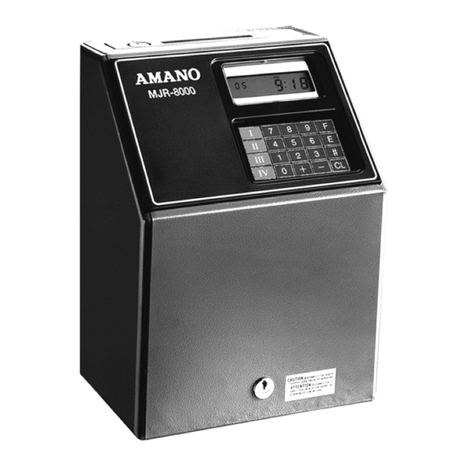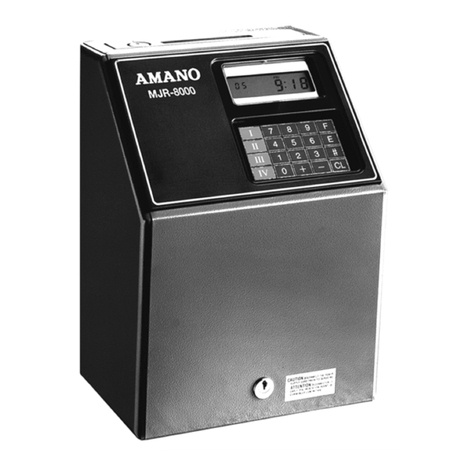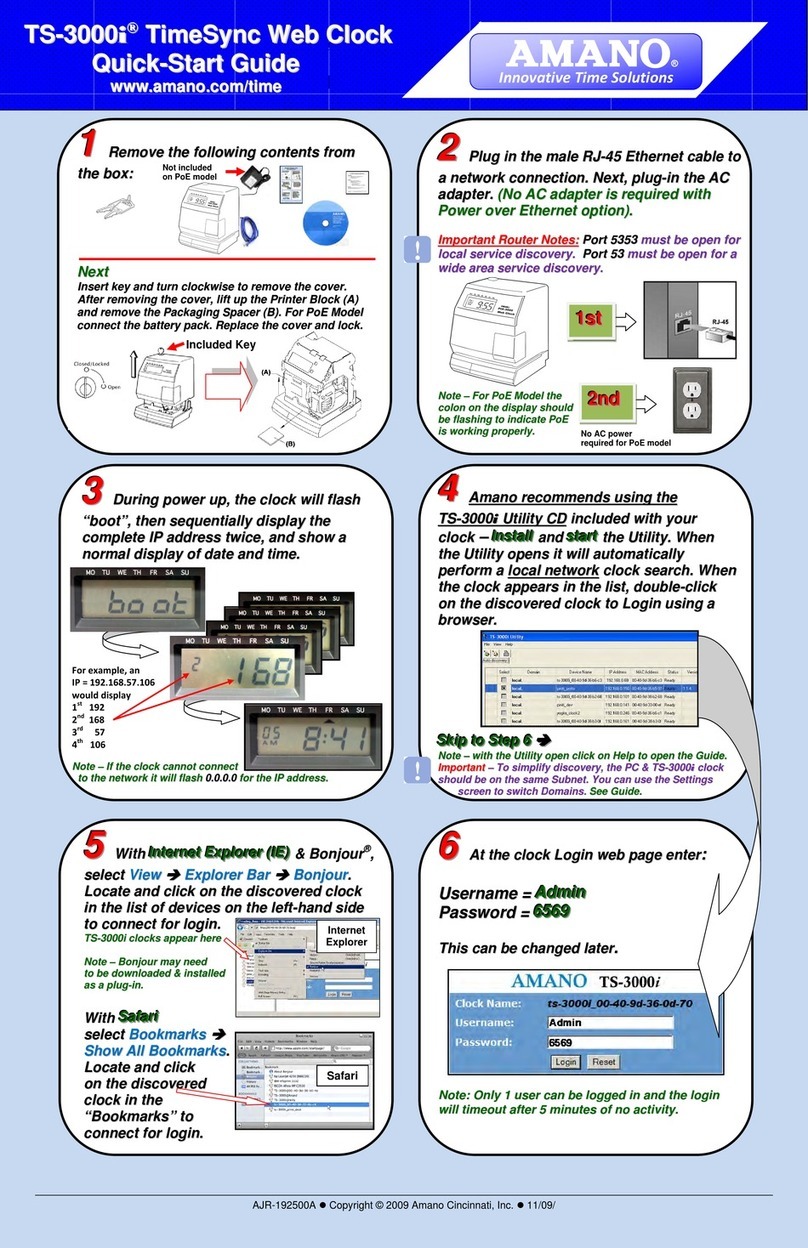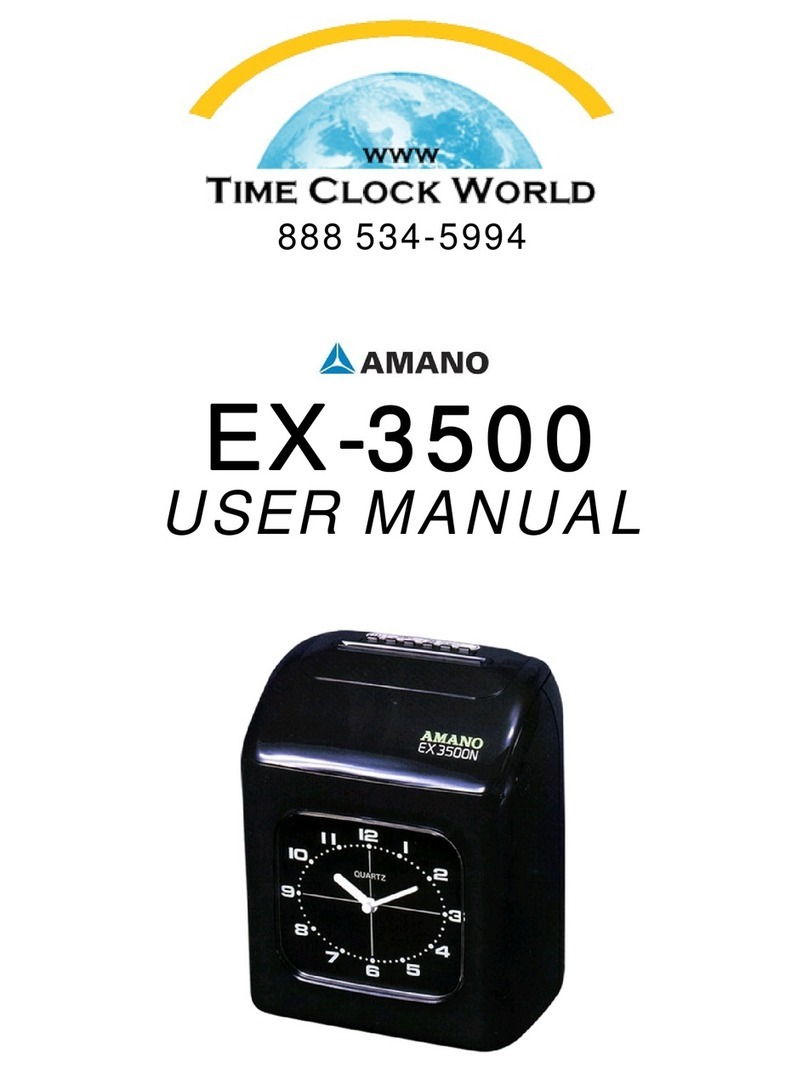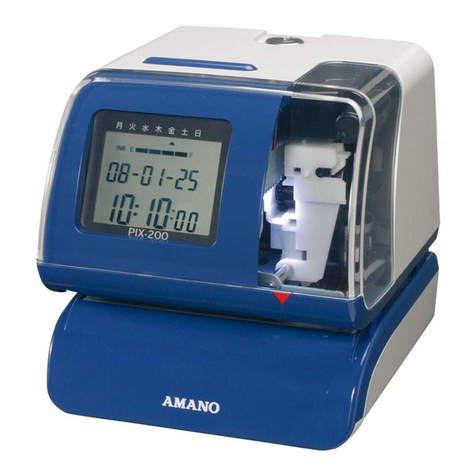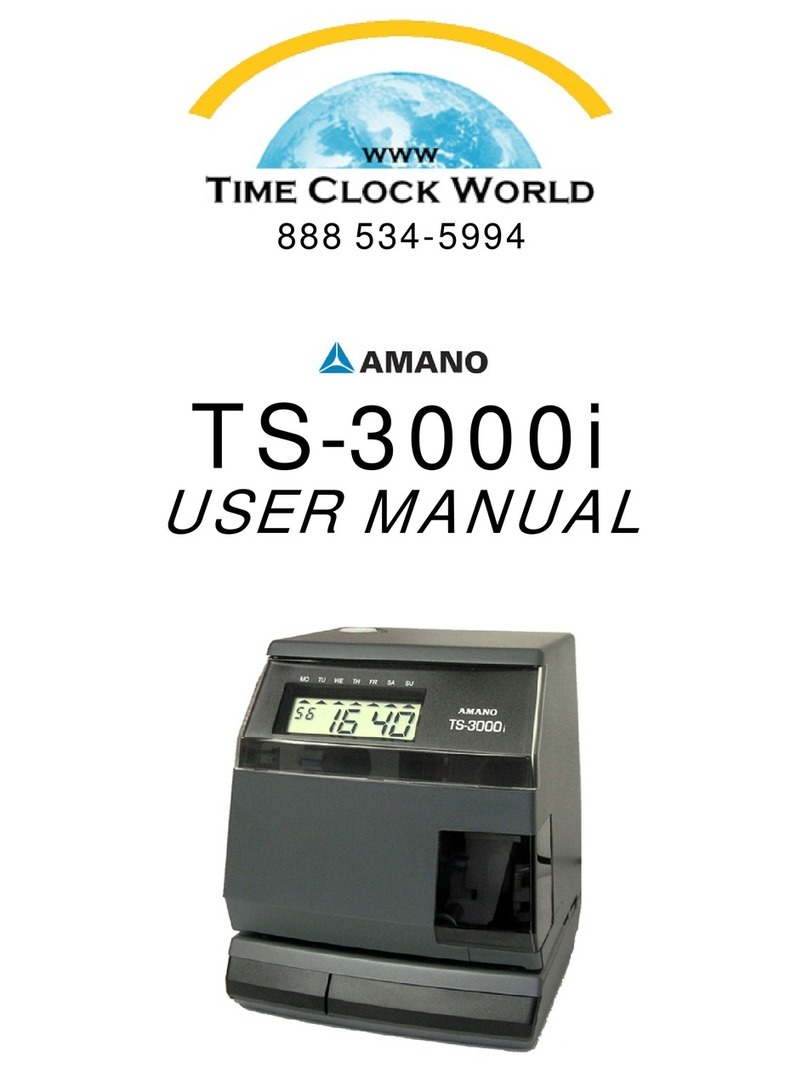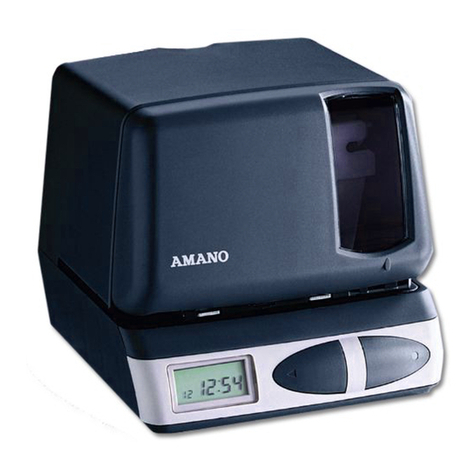PIX-25 3
Table of Contents
GUIDELINES FOR SAFE OPERATION ............................................................................................................4
Remove the Cover & Packing Material ..........................................................................................................6
Setting the Time (P1) ................................................................................................................................7
Setting the Date [Month/Date/Year](P2) ......................................................................................................7
Enabling or Disabling Daylight Saving Time (DST) (P3) ..................................................................................8
Changing the Print Style (P4) 12Hr (Standard) or 24Hr (Military) Default = Preset 1 (12hr) ...............................8
Set Other (P5) ........................................................................................................................................ 10
Set Print Language (P-51) ........................................................................................................................ 10
Set Print Direction (P-52) ......................................................................................................................... 11
Set Paper Detection (P-53)....................................................................................................................... 12
Set Print Leading Zero (P-54) ................................................................................................................... 13
Set Numbering (P-55).............................................................................................................................. 13
Changing Begin Date for Daylight Saving Time (P-56).................................................................................. 14
Changing End Date for Daylight Saving Time (P-57) .................................................................................... 15
Set Display Hour Format (P-58) ................................................................................................................ 16
Customize .............................................................................................................................................. 17
Code Program –Custom Printing (P61) ...................................................................................................... 17
Setting Custom Print (Symbol Printing) (P62) ............................................................................................. 19
Diagnostics............................................................................................................................................. 22
Main Board Version (d1) .......................................................................................................................... 22
LCD Test (d2) ......................................................................................................................................... 22
Show Number Printed (d3) ....................................................................................................................... 23
Clear Memory (d4) .................................................................................................................................. 23
Warning Message (d5) ............................................................................................................................. 24
Advanced Diagnostics (d6) ....................................................................................................................... 25
Acceptable Print Media............................................................................................................................. 26
Atomic Clock Feature (Not available in HI and AK)....................................................................................... 26
Ribbon Cartridge Replacement .................................................................................................................. 27
Parts ..................................................................................................................................................... 28
Error Messages ....................................................................................................................................... 29
PIX-25 Support ....................................................................................................................................... 31
PIX-25 Cleaning ...................................................................................................................................... 31
Resetting Clock After Extended Loss of Power ............................................................................................. 31
PIX-25 Power Modes................................................................................................................................ 31
PIX-25 Time Display Modes ...................................................................................................................... 32
Wall Mounting......................................................................................................................................... 32
PIX-25 Programable Features Summary..................................................................................................... 34
Warranty Notice...................................................................................................................................... 35
Wall Mounting (Optional).......................................................................................................................... 36
Operation............................................................................................................................................... 37
PIX-25 Views .......................................................................................................................................... 37
PIX-25 View Description........................................................................................................................... 38
Warranty Information .............................................................................................................................. 39
Specifications ......................................................................................................................................... 40
: 866-487-4751
VISIT: WWW.TIMECLOCKEXPERTS.COM