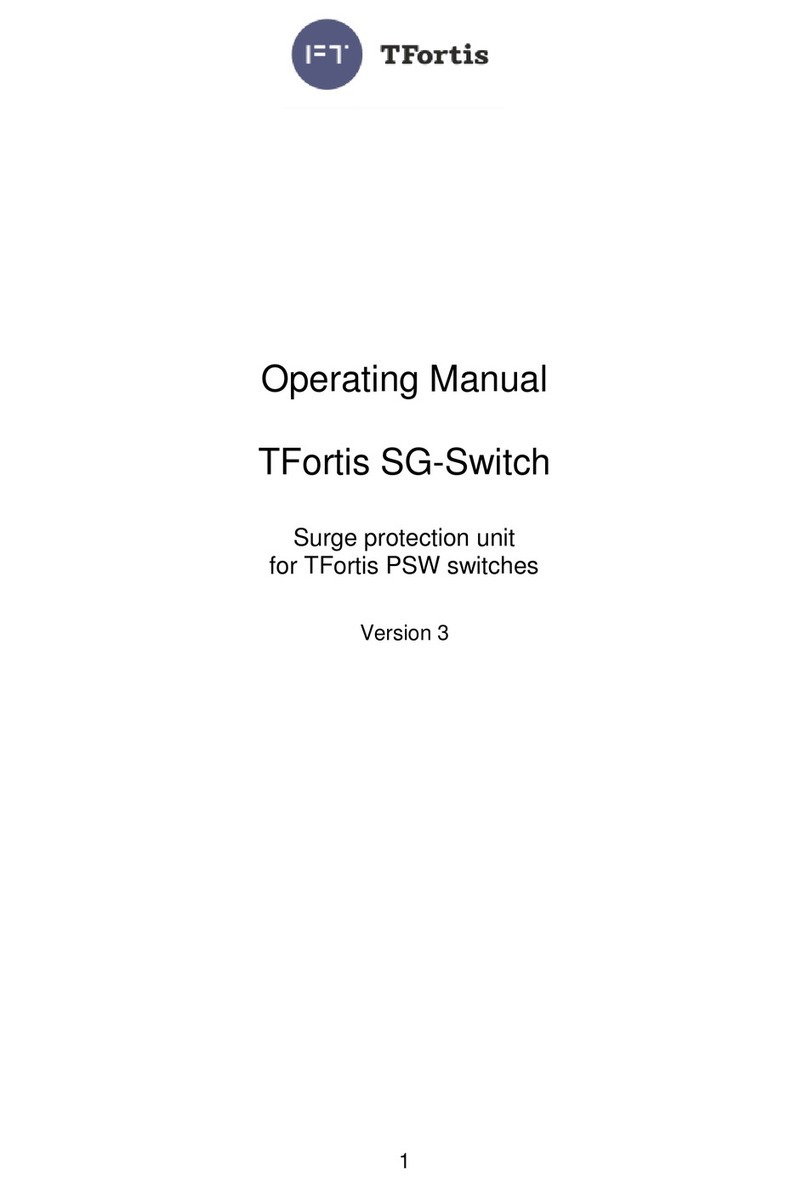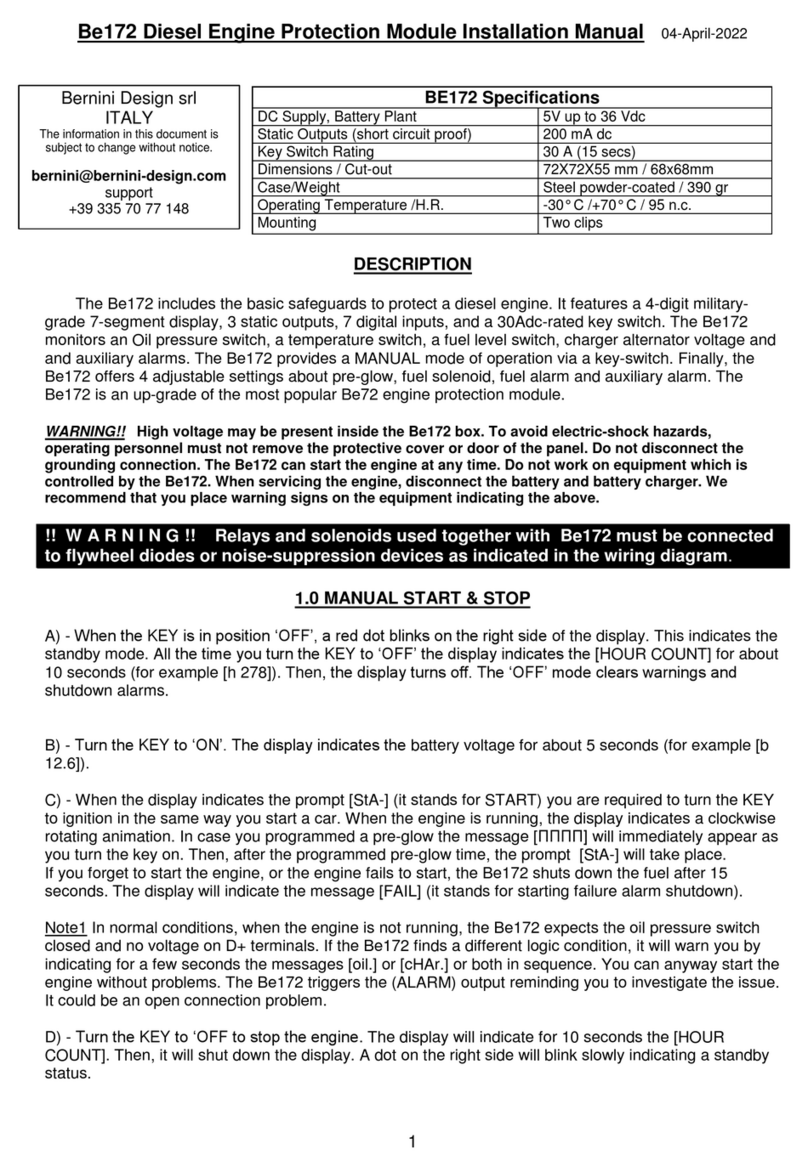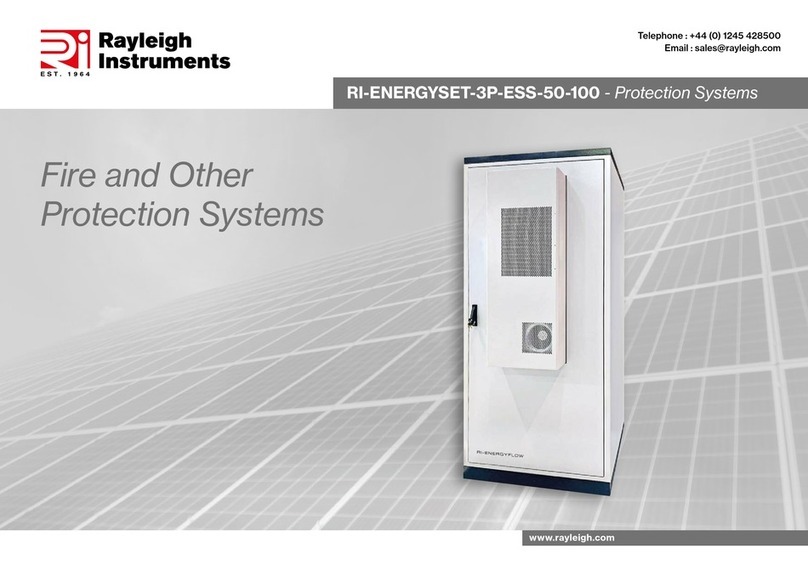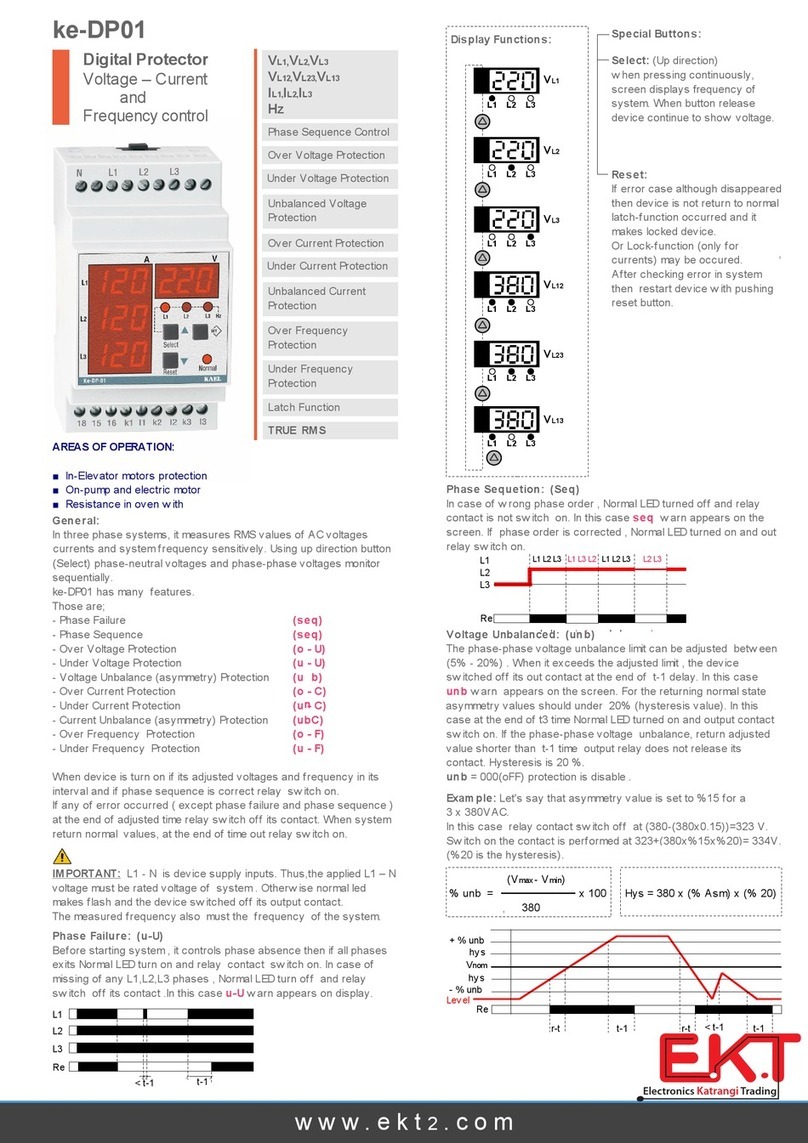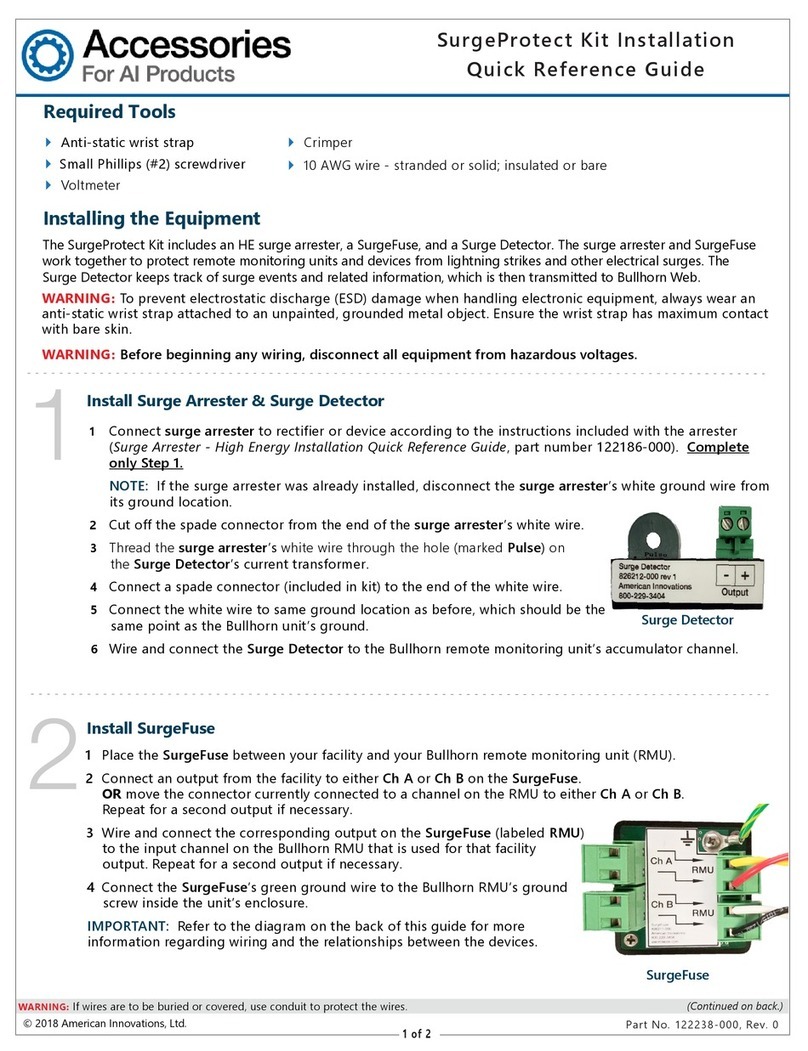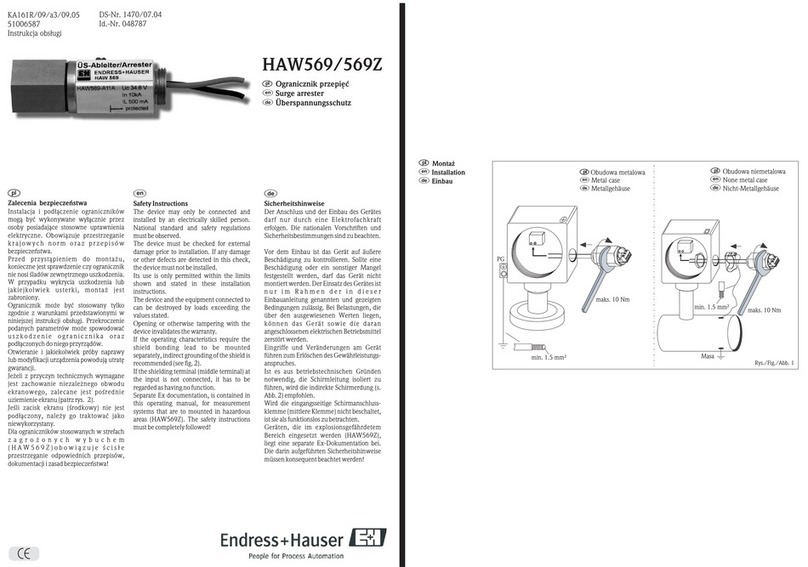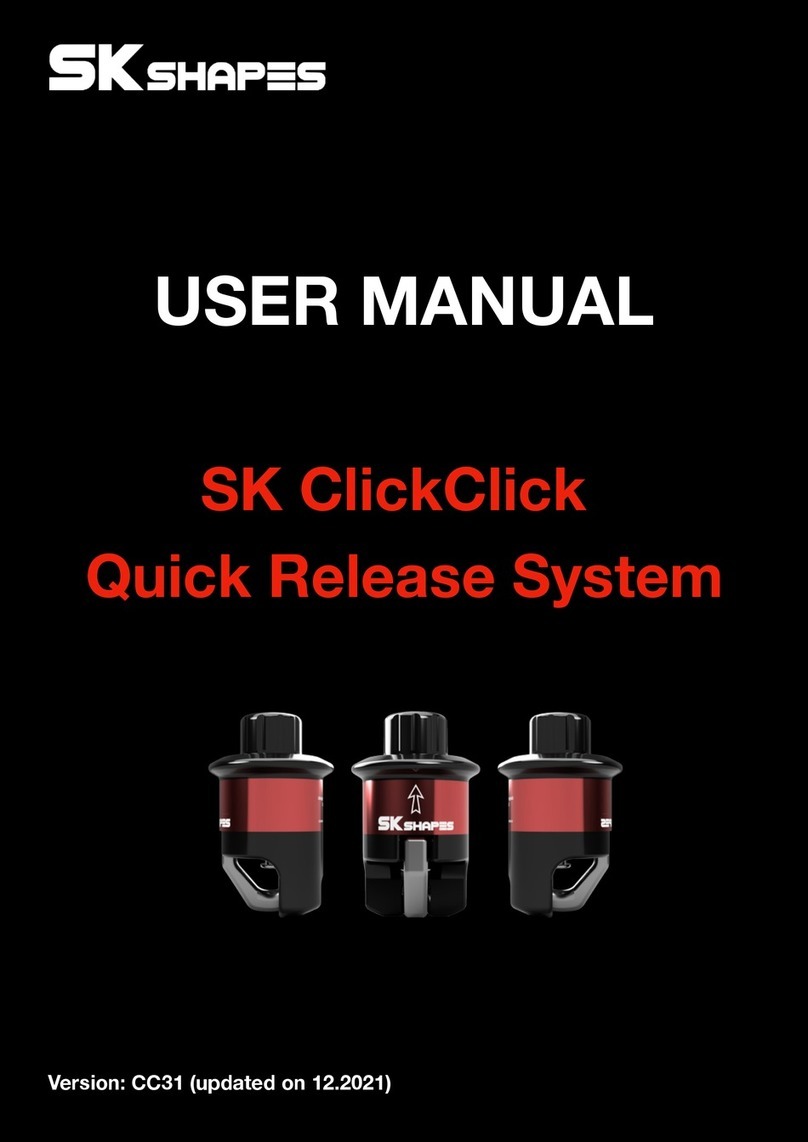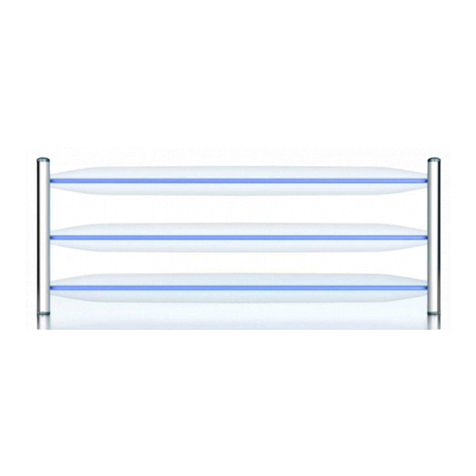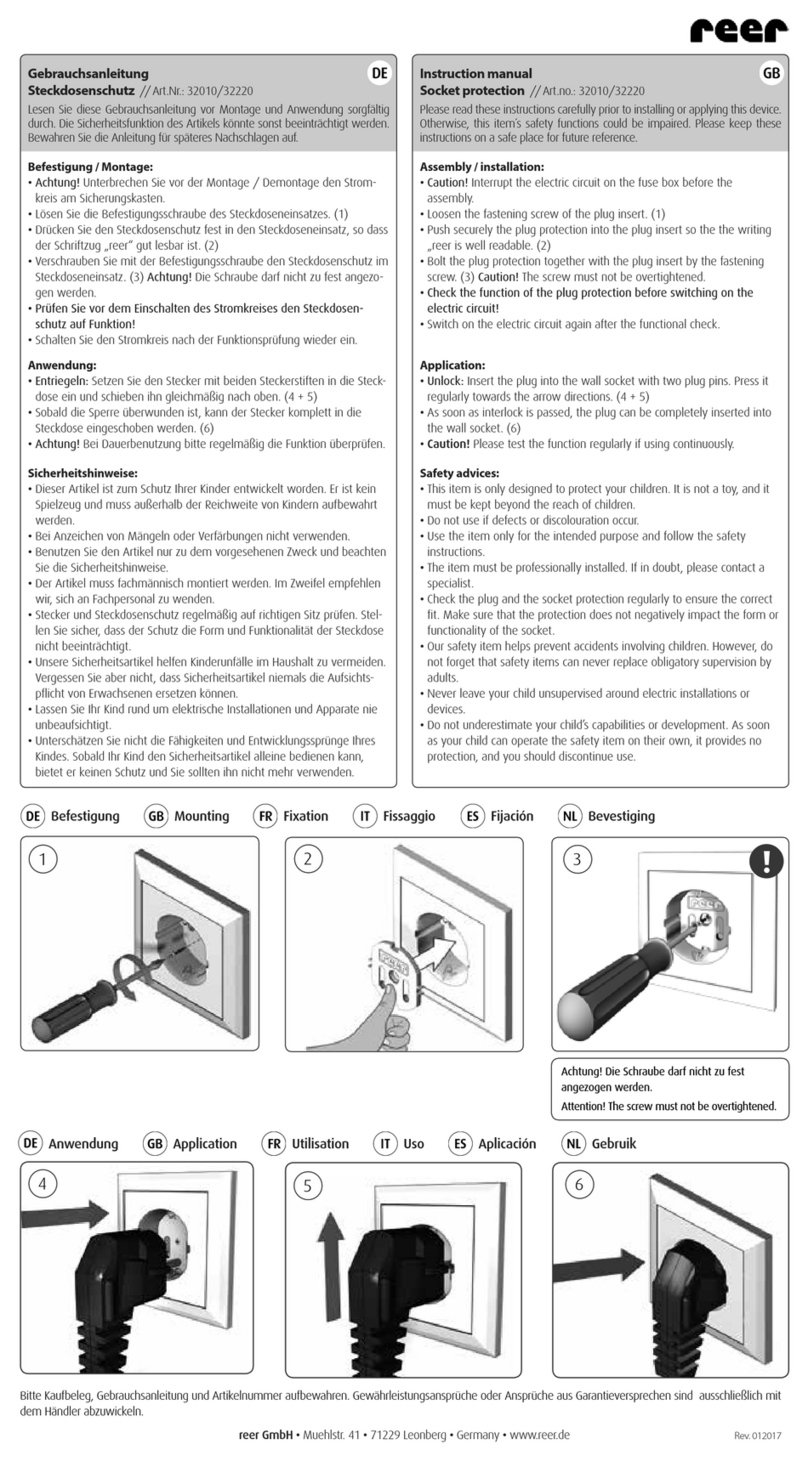Upgrade Firmware
3
5
1Attach FUT to Unit’s Firmware Upload port. The update begins automatically.
Ground RMU and Ground Connections to Earth Ground
1Do not ground the RMU if unit is inside rectier or attached to the external
rectier case.
If RMU is attached on another pole (not inside or attached to external
rectier case), ensure the RMU’s ground is connected to a common ground
point on the rectier chassis.
2Ground connection to earth ground.
aIf there is a ground rod, check connection and ensure it is connected to rectier
chassis.
bIf there is no ground rod, install one if possible. If one cannot be installed, make a
note in records that no ground rod is installed.
2LED lights on the FUT:
Status LED light indicates when FUT is updating or complete.
Activity LED light ashes during the verication and update process.
IMPORTANT: Unit must complete packet transmission to complete the update. If
packet transmission is not successful, repeat the rmware update process.
IMPORTANT: Do not turn off the unit during the update process.
3When the Completed status light turns on and the Activity light turns off,
disconnect the FUT.
4LED lights on the Unit:
The Acquiring Signal light ashes to indicate Unit is searching for satellite
signal.
The Packet Queue light ashes to indicate Unit is transmitting. The light
turns off when Bullhorn Web receives the packet.
Unit automatically sends a packet when update is complete.
Install DC Surge Suppressor
1Replace existing surge suppressor on DC side of stack with DC Surge Suppressor
from kit.
NOTE: For JA rectiers —black/red leads = DC side of stack; yellow/white leads = AC
side of stack. You will need to replace the Surge Suppressor for DC side of stack.
4
Common Ground Location
on Rectifier Chassis
DC Surge Suppressor
5Connect to unit using the USB cable. Open Bullhorn Tools and complete the following:
aVerify that rmware was updated to version 4.7.
bEnsure the Alarm Measurement Interval eld is set to 240 minutes.
cEnsure Channel 5 is enabled and the accumulator is turned on.
dEnsure Channel 6 is enabled.
cEnsure all ground connections are installed to single point on rectier chassis, including DC Lightning Arrestor,
ground rod, and potentially the RMU. A 1/4" bolt can be installed on rectier chassis that connects ground rod to
the bolt via a copper wire (externally) and all internal ground connections (internally).
IMPORTANT: If unit’s rmware version is 4.7 or later, skip this step. You can check rmware version through your
Bullhorn Web account or by connecting the unit to Bullhorn Tools. Be sure to disconnect from Bullhorn Tools
before beginning the upgrade process.
© 2020 American Innovations, Ltd. Lightning Arrester Surge Kit Installation Quick Reference Guide
For
additional
information
or
questions,
please
contact
T
echnical
Support
at
1-800-229-3404
or
[email protected]RM4011 Port, Switch, and LED Lights
Part No. 122248-000 Rev. 1 2 of 2