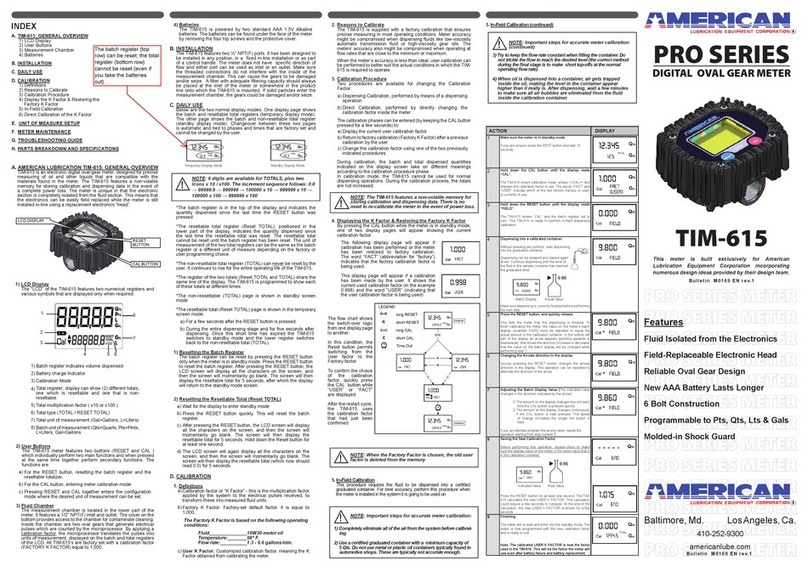The TIM-900 has been designed to ensure the maximum safety during use and to
avoid oil spillage due to an improper use or the Operator's carelessness.
In particular the TIM-900 does not allow the valve to be locked in open position
during MANUAL mode. This avoids a continuous dispensing should the Operator
be absent or has not pre-set an automatic stop value (AUTO mode).
The TIM-900 is a PRESETTABLE dispensing nozzle that can be used in two operating
modes:
In MANUAL mode dispensing starts as
soon as the Operator operates the
trigger.
The only preliminary operation to be
carried out by means of the TIM-900
keys is the possible resetting (RESET) of
To dispense using the PRESELECTION
option, before starting dispensing the
Operator must:
• Select the desired amount by means
of the TIM-900 keys as explained in
paragraph F2.
• Conrm the selected value thus
entering the AUTO mode: TIM-900
displays the message AUTO and is ready
to dispense automatically without
requiring the presence of the Operator.
the value previously indicated on the
Batch Total.
The operator has to check the
dispensing operation personally and to
stop it by releasing the trigger when the
desired amount is reached.
• Start dispensing by pulling the trigger
and setting it to lock position.
The operator's presence is not
necessary: the TIM-900 will
automatically stop once the selected
amount has been dispensed.
Warning
Warning
In any case the operator must attend
to the TIM-900 while dispensing in
AUTO mode in order to avoid any oil
spillage.
English
D2 MANUAL and AUTO operations
MANUAL
Mode
AUTO
Mode
9