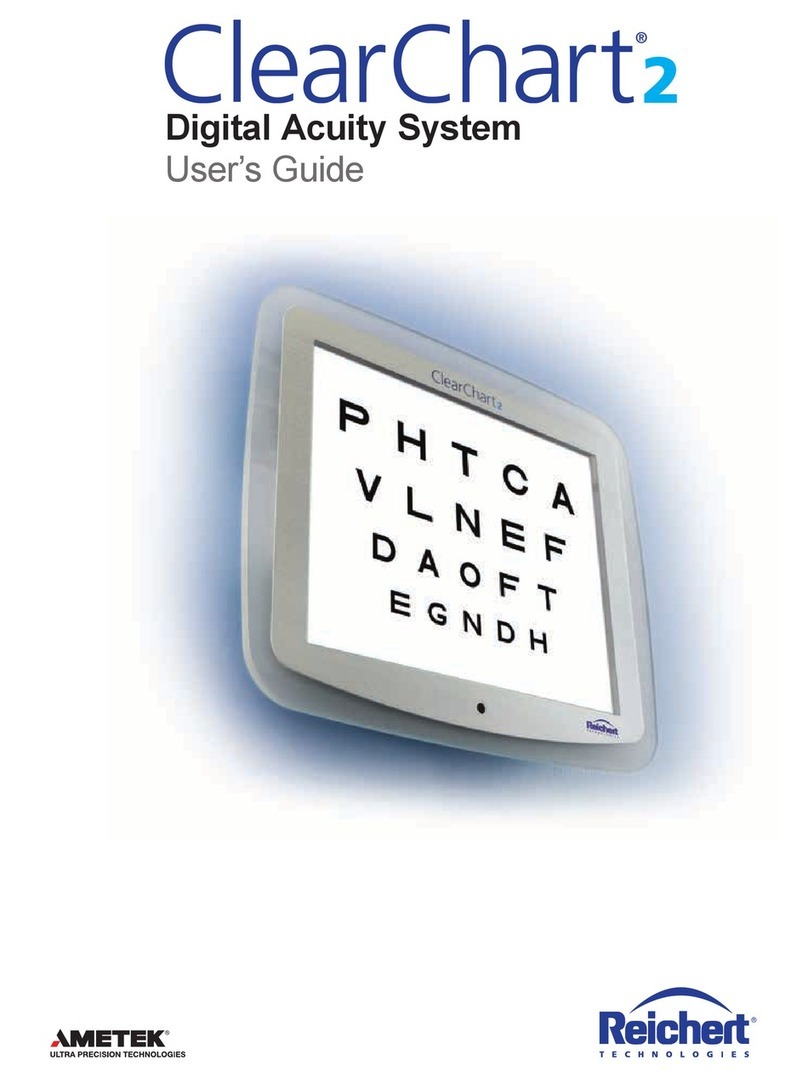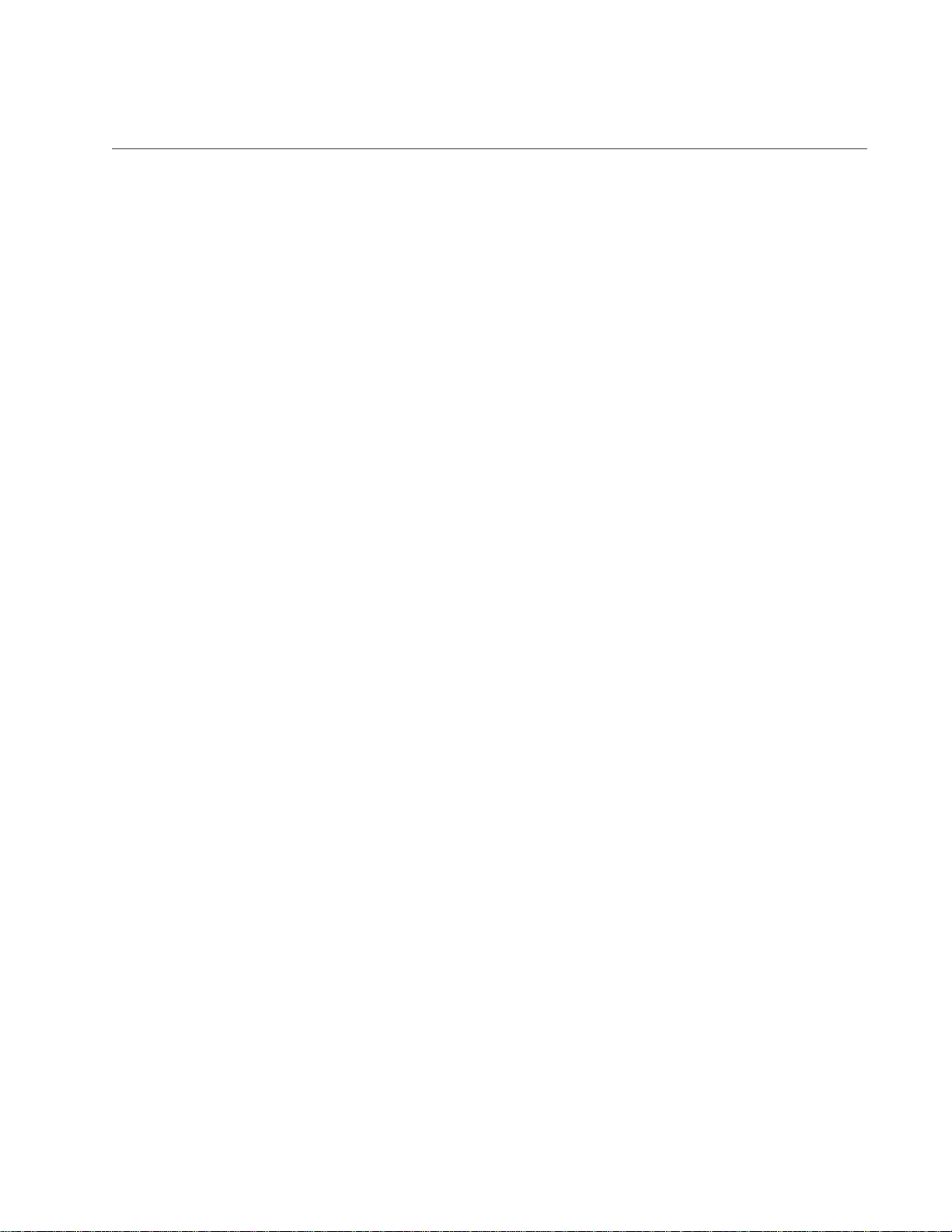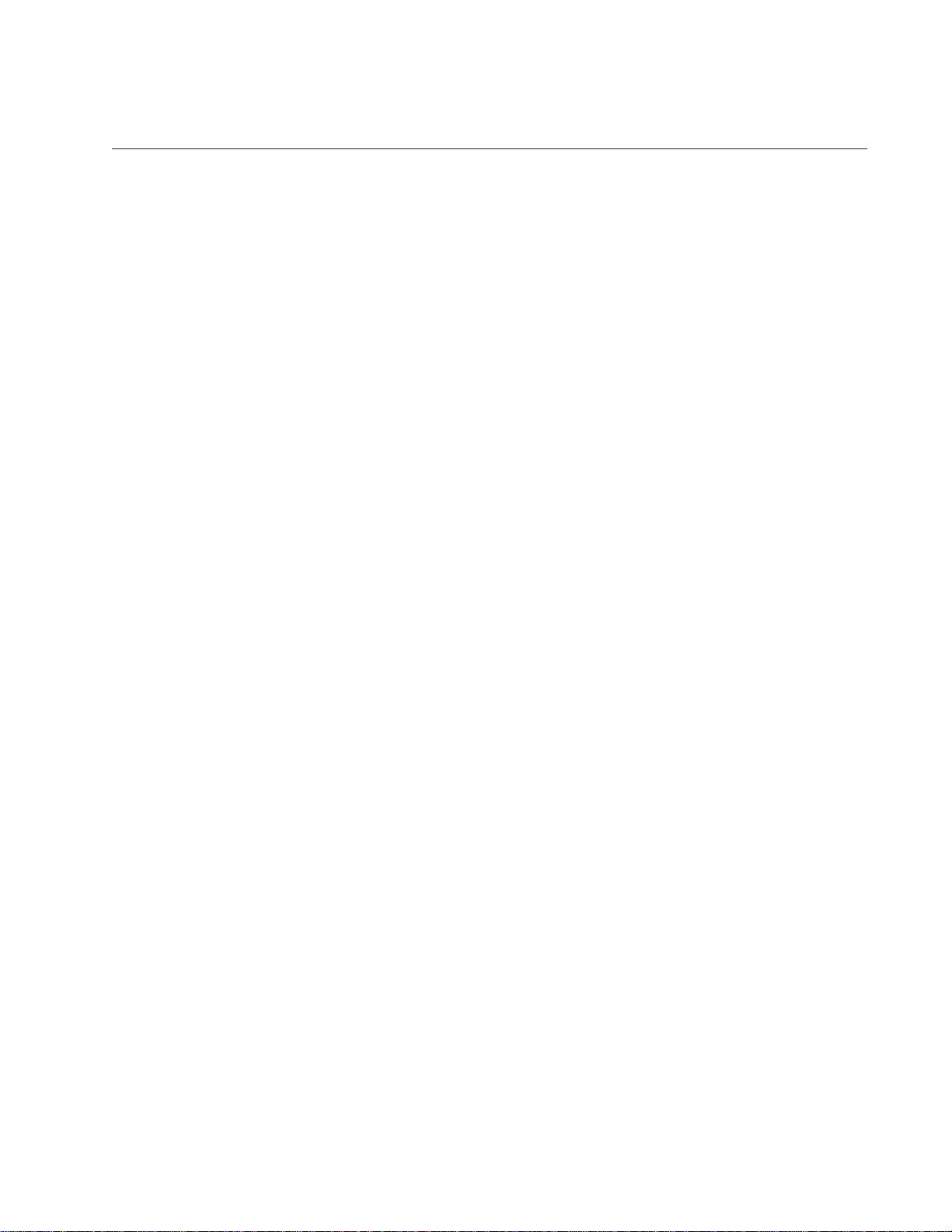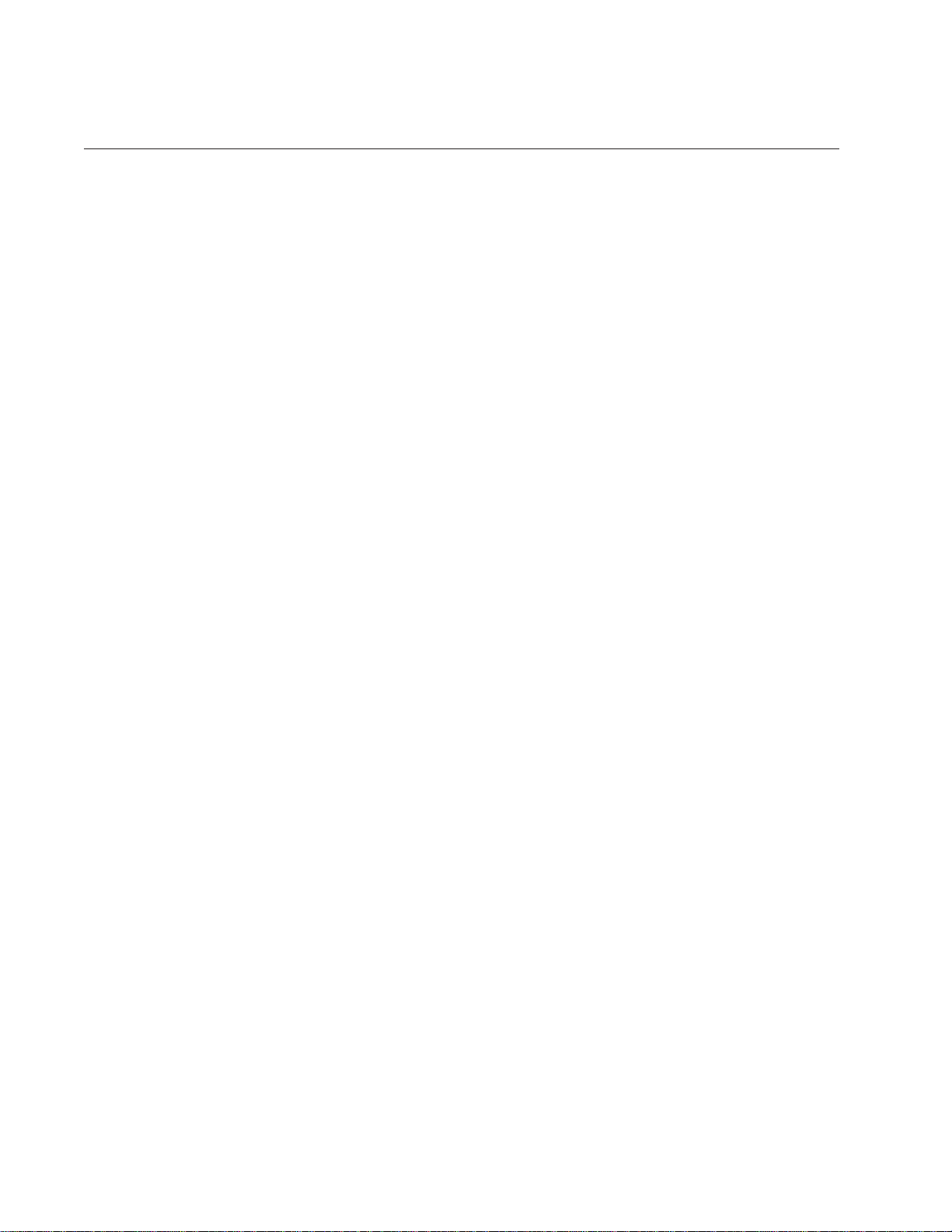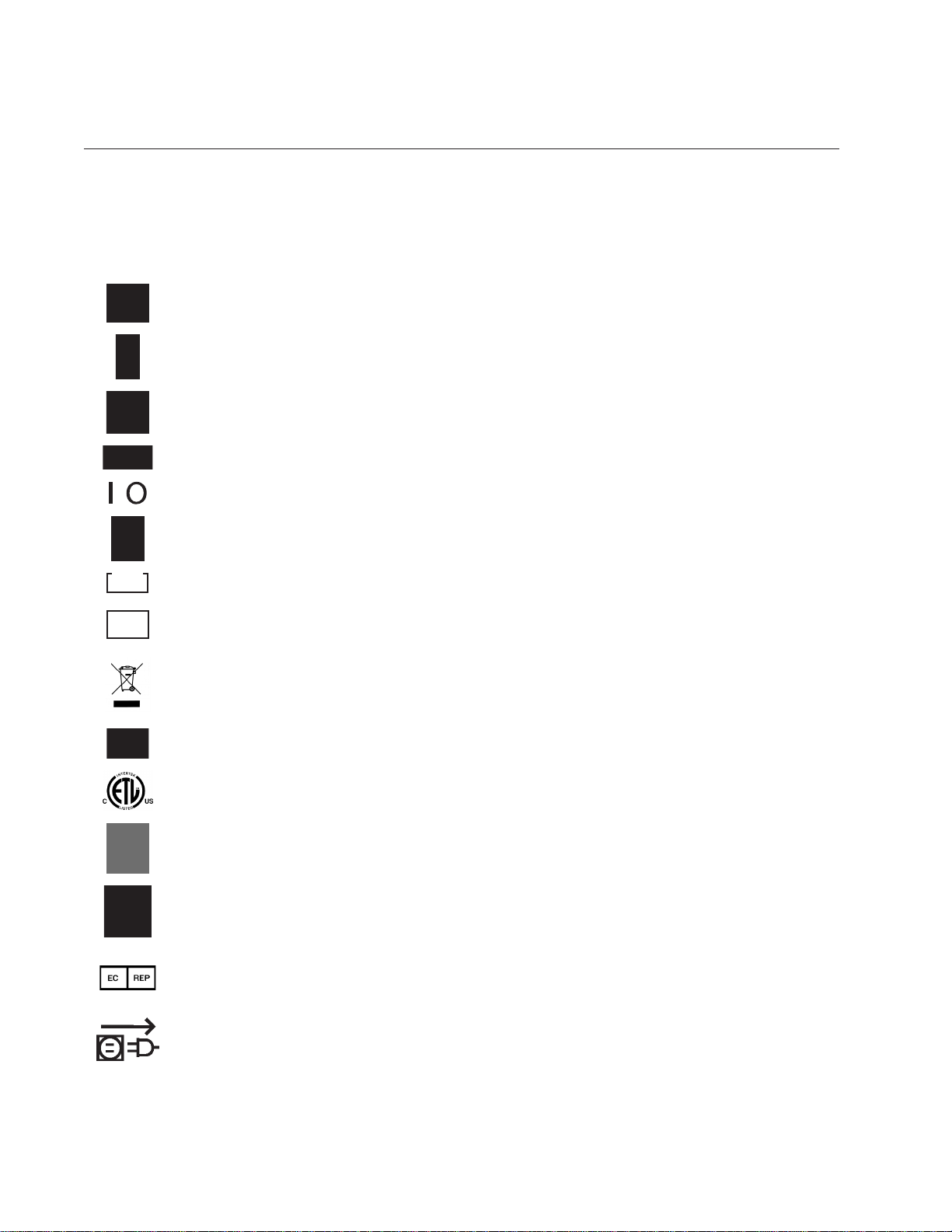Table of Contents (continued)
Freely Selectable Axis Adjustment ..............................................................................................68
Cross Cylinder - Smart Test...............................................................................................................69
Axis Adjustment...........................................................................................................................69
Programmed Axis Adjustment .....................................................................................................70
Freely Selectable Axis Adjustment ..............................................................................................70
Programmed Cylinder Power Adjustment....................................................................................71
Freely Selectable Cylinder Power Adjustment.............................................................................71
Cross Cylinder - Split Cyl Test...........................................................................................................72
Axis Adjustment...........................................................................................................................73
Cylinder Power Adjustment .........................................................................................................73
Near Vision Test ................................................................................................................................74
Fused Cross Cylinder Test...........................................................................................................75
NRA/PRA Test .............................................................................................................................77
Amplitude of Accommodation Test ..............................................................................................78
Prism Testing.....................................................................................................................................79
Horizontal Prism - Right Eye .......................................................................................................80
Horizontal Prism - Left Eye..........................................................................................................80
Vertical Prism - Right and Left Eye..............................................................................................80
XY and Polar Coordinates...........................................................................................................80
Split Prism ...................................................................................................................................80
Automated Prism Test - Phorias, Vergences...............................................................................81
Phoria Testing - Distance.............................................................................................................81
Phoria Testing - Near...................................................................................................................83
Vergence Testing or Fusion Range Measurement - Distance .....................................................83
Vergence Testing or Fusion Range Measurement - Near ...........................................................88
Binocular Balance with Prisms..........................................................................................................89
Vertex Distance Calculator................................................................................................................90
Saving VisualAcuity - Distance.........................................................................................................91
Right Eye.....................................................................................................................................91
Left Eye .......................................................................................................................................91
Binocular Vision...........................................................................................................................91
Saving Refraction Data......................................................................................................................92
Comparing Refraction Data...............................................................................................................93
Data Output - EMR............................................................................................................................94
EMR Output Options ...................................................................................................................95
Data Output.................................................................................................................................95
Data Output - Printing........................................................................................................................96
Printer Data Output......................................................................................................................97
Clearing Data.....................................................................................................................................98
Cleaning and Maintenance..............................................................................................................100
Troubleshooting...............................................................................................................................102
Specications ..................................................................................................................................104
Guidance Tables..............................................................................................................................106
Appendix A - Instrument Cables and Bluetooth Kits........................................................................110
Appendix B - Compatibility Chart.....................................................................................................112
Appendix C - Phoroptor VRx, Lensmeter, and Auto Refractor Data................................................113
Appendix D - Phoroptor VRx Data Only..........................................................................................114
Warranty and Limitation of Liability..................................................................................................115
5
16241-101 Rev. D