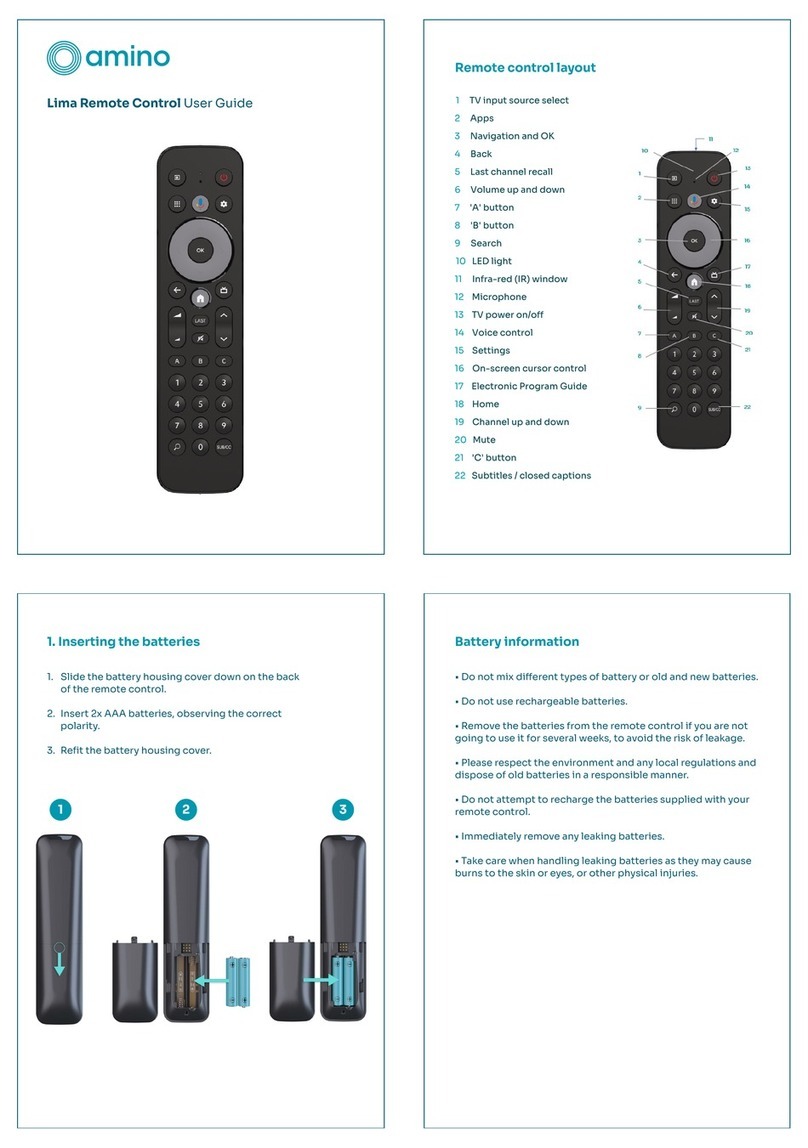Page2
1ScopeandPurpose........................................................................................................................3
2Overview.........................................................................................................................................3
3Specifications.................................................................................................................................4
3.1 Mechanical..............................................................................................................................4
3.2 Security....................................................................................................................................4
3.3 Batteries..................................................................................................................................5
3.4 Optical.....................................................................................................................................5
4Standard Remotes.........................................................................................................................6
5
Hand-Held IR Remote Operation..................................................................................................7
5.1 Setting the Mode.....................................................................................................................7
5.2 EnteringTV BrandCodes......................................................................................................7
6Operation inTelevision Mode........................................................................................................9
7Operation inSTBmode...............................................................................................................11
8Remote ControlKeyCodes.........................................................................................................13
9Learning........................................................................................................................................13
10 CustomisingtheHand-Held Remote Control.........................................................................14
10.1 Lead Times........................................................................................................................14
10.2 Logo Customisation..........................................................................................................14
10.3 LegendCustomisation......................................................................................................15
10.4 Layout Customisation.......................................................................................................15
10.5 Macros...............................................................................................................................17
10.6 UserMacroProgramming................................................................................................18
10.7 Macro Programming Flowchart........................................................................................20
11 AppendixA:EuropeanTV BrandCodes................................................................................22
12 AppendixB:US/Asia TV Brand Codes...................................................................................32
13 AppendixC:ExampleConfiguration Specification................................................................41
14 AppendixD:Default Button Functions....................................................................................47
15 AppendixE:STB KeyCodes...................................................................................................49