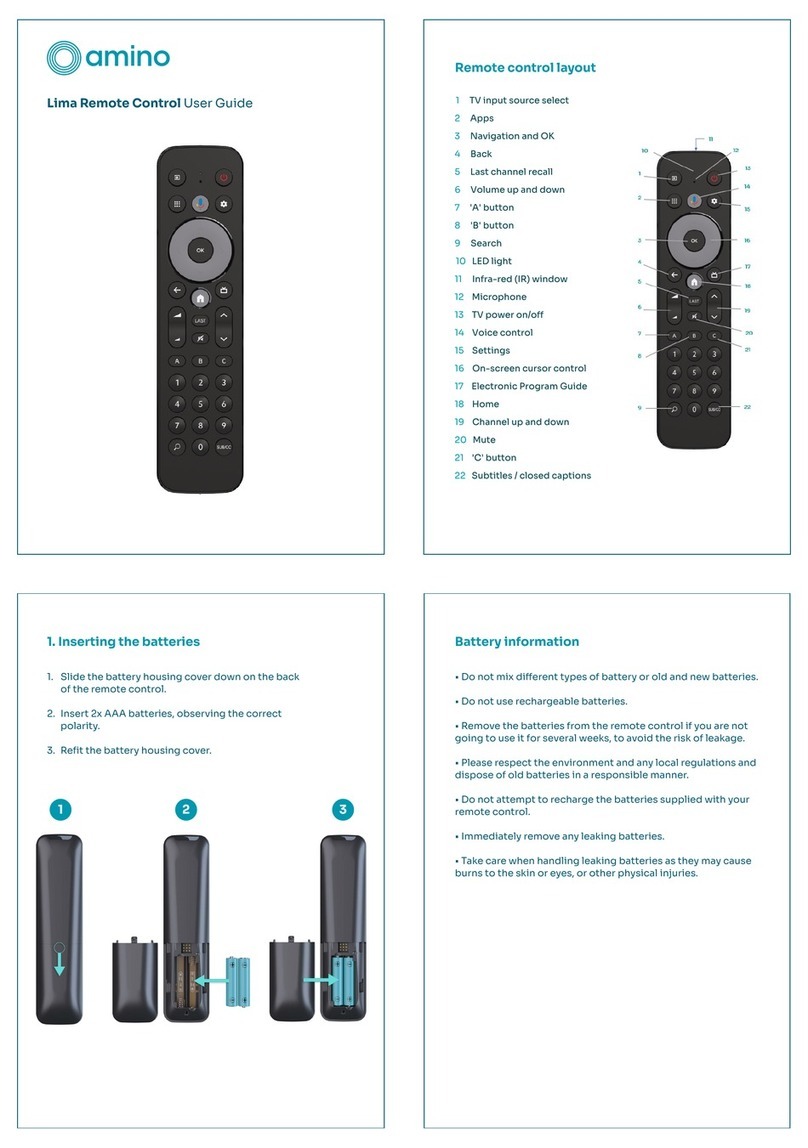Amino: Buckingway Business Park, Anderson Road, Swavesey, Cambridge, CB24 4UQ Te +44 (0)1954 234 100 Fax +44 (0) 1954 234 101 US: 3625
Brookside Parkway, Suite 150, A pharetta, GA 30022 Te 1-678-636-6000 Fax 1-678-636-6001 Hong Kong: 1115, 11/F, West Wing Office Bui ding, New
Wor d Centre, 20 Sa isbury Road, Tsim Sha Tsui, Kow oon, Hong Kong. T: +852 3155 7300 F: +852 3155 7301, www.aminocom.com
TV Manufacturer Brand Codes
OTTO VERSAND 100
PANASONIC 010, 019, 025, 075, 083, 104, 109,
131, 137, 143, 200, 212, 214
PANDA 154, 172
PENNY
016, 019, 036, 041, 052, 053, 062,
073, 075, 076, 078, 079, 086, 093,
094, 103, 104, 111, 115, 116, 212,
215, 228, 231, 233
PEONY 156, 162
PHILCO
036, 041, 058, 059, 060, 061, 062,
063, 069, 075, 079, 096, 103, 111,
149, 157, 196, 213
PHILIPS 010, 040, 069, 100, 157, 163, 200,
213
PHONOLA 100
PILOT 010, 036, 041, 094, 103, 111, 163
PIONEER 051, 055, 087, 157, 223
PORTLAND 036, 094, 103, 105, 112, 198
PRICECLUB 093
PRINCETON 227
PRISM 075, 157, 197, 212
PROSCAN 075, 076, 228, 233
PROTECH 100
PROTON 036, 050, 086, 094, 102, 116, 196,
219
PULSAR 001, 036, 041, 089
PULSER 103
QUASAR 025, 075, 089, 104, 157, 212, 214
QUELLE 100
RADIO SHACK
036, 041, 038, 054, 075, 094, 103,
105, 112, 115, 127, 157, 196, 215,
228, 233
RADIOLA 100
RCA
005, 014, 015, 018, 019, 036, 041,
049, 053, 075, 076, 077, 087, 103,
114, 212, 216, 223, 228, 229, 233,
231, 235, 236, 237
REALISTIC
036, 038, 041, 054, 086, 094, 097,
098, 103, 105, 111, 115, 157, 196,
215
RHAPSODY 101
R-LINE 100
RUNCO 001, 041, 089, 098, 105, 111, 157,
220
SAISHO 033, 108
SAMPO 036, 041, 094, 102, 105, 111, 115
SAMSUNG 033, 034, 035, 036, 041, 086, 093,
094, 097, 100, 103, 111, 115, 149,
TV Manufacturer Brand Codes
215, 238, 239, 240, 241, 242, 243
SAMSUX 094
SANSEI 199
SANSUI 200
SANYO
017, 023, 027, 038, 066, 080, 091,
098, 123, 125, 126, 202, 203, 204,
205, 206, 207, 208, 209, 210, 211
SBR 100
SCHEIDER 100
SCIMITSU 036, 103, 157
SCOTCH 036, 041, 086
SCOTT 036, 041, 083, 086, 094, 103, 105,
109, 217
SEARS
010, 016, 017, 035, 036, 038, 041,
048, 052, 062, 076, 080, 086, 097,
098, 109, 141, 163, 196, 213, 215,
217, 228, 233
SEMIVOX 105
SEMP 062
SHANGHAI 156, 168
SHARP 046, 047, 054, 066, 091, 091, 111,
114, 127
SHOGUN 036, 103, 157
SIGNATURE 099, 177
SIMPSON 058, 096, 218
SOLAVOX 115
SONOKO 100
SONTEC 100
SONY 037, 045, 066, 084, 095, 128, 144,
195, 232
SOUNDESIGN 036, 041, 086, 096, 105, 109, 217
SOUNDWAVE 100
SPECTRICON 116
SQUAREVIEW 048, 141
SSS 036, 089, 103, 105, 157
STAR-LITE 105
SUPREM 095, 195, 232
SUPRE-MACY 113
SURPA 035, 097
SYLVANIA
010, 036, 041, 044, 048, 058, 059,
060, 061, 063, 096, 111, 157, 163,
213
SYMPHONIC 048, 141
SYSLINE 100