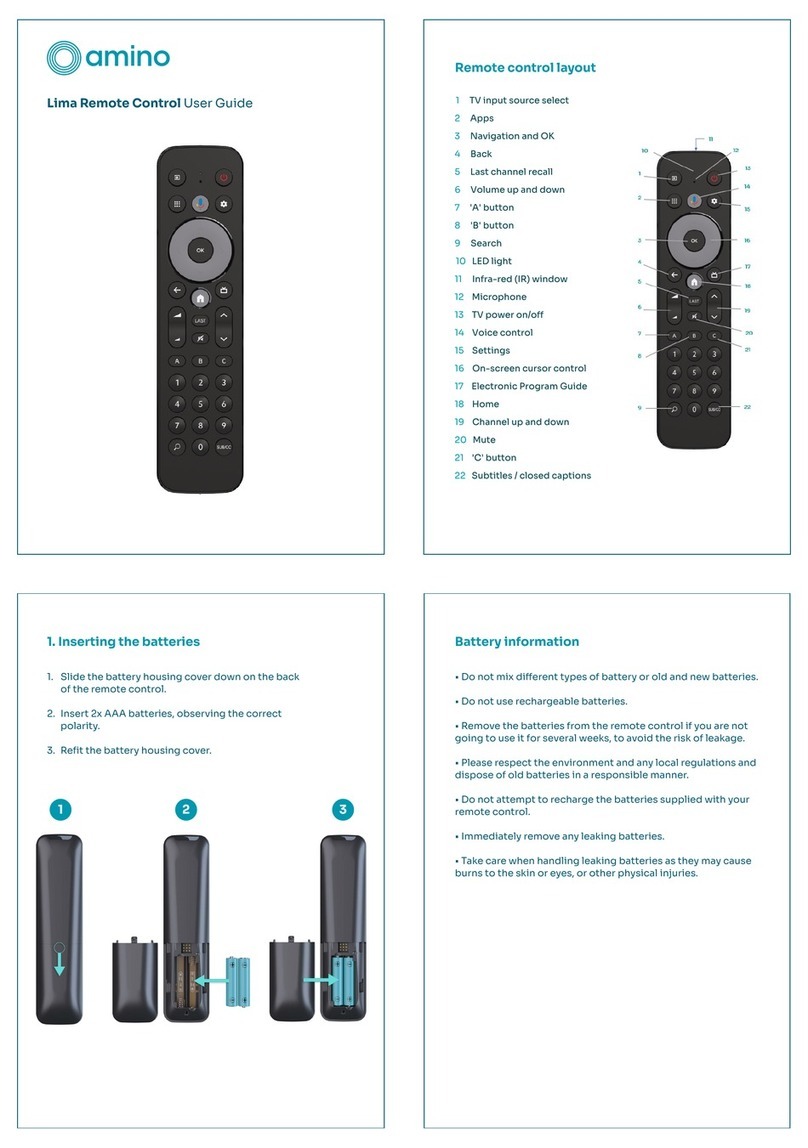99-708852-09 Rev.00-00 AM-011270-DS v1
.TV control setup: Auto Search (search all brands)
If the TV brand cannot be found by the previous Brand Search method then Auto
Search can be used.
Note: this process may take several minutes to find your TV code.
Make sure your TV is turned on. The STB does not need to be turned on to perform
this programming feature.
1. Set the remote to infra red (IR) mode by pressing Menu and 1simultaneously
for at least three seconds. The STB POWER led flashes twice when the remote has
switched to IR mode.
2. Press and hold the 1and 3buttons simultaneously for at least three seconds until
the TV/AUX POWER led flashes twice and remains on, then release both buttons.
3. Enter the 4 digit code 9 9 9 9. On each digit entry the STB POWER led will flash.
4. If the operation is successful the TV/AUX POWER led will flash once and remain
on. If the operation is unsuccessful the remote will give one long flash and exit from
the brand search.
5. Press and hold either the TV/AUX POWER or MUTE button. When the TV turns
off or mutes, release the TV/AUX POWER or the MUTE button.
6. Leave the brand search mode by pressing the STB POWER button.
1. Press and hold the 1and 6 buttons simultaneously for at least 3 seconds until the
TV/AUX POWER led flashes twice then stays on.
2. Enter the button sequence 9 8 1. The TV/AUX POWER led flashes on each button
press. After completing the sequence the TV/AUX POWER led flashes twice and
the STB POWER led flashes once. The TV settings are now deleted from the remote
control.
The remote has to be paired with the STB to control it. This can be done
automatically or manually. A remote can only pair with one STB at a time.
Auto-pairing can be triggered by the remote in two cases:
• after the batteries have been inserted.
• after any button is pressed, and the STB POWER led flashes to confirm the button
press.
To auto pair the remote and the STB:
Ensure the STB is powered on and the STB POWER led on the remote is off.
Then follow steps 1 and 2 in the manual pairing section above.
.TV control setup: Brand Search
Some functions of the remote can be programmed to operate your TV. To do
this, your remote must learn the ‘brand code’ of your TV. By default, the remote is
programmed with the most common brand code 1150 (Samsung).
1. Set the remote to infra red (IR) mode by pressing Menu and 1simultaneously
for at least three seconds. The STB POWER led flashes twice when the remote has
switched to IR mode.
If you make a mistake, you can exit the procedure by pressing and holding the STB
POWER button. The remote will revert to normal operation. No TV brand code will
be stored.
2. Note your TV brand and find the 4-digit brand code by referring to the brand
code tables on the Amino support site (www.aminocom.com/support). Note the
brand code.
3. Make sure your TV is turned on. The STB does not need to be turned on to
perform this programming feature.
4. Press and hold the 1and 3buttons simultaneously for at least three seconds until
the TV/AUX POWER led flashes twice and remains on.
5. Enter the 4 digit brand code for your TV. On each digit entry the TV/AUX POWER
led will flash.
6. If the operation is successful the TV/AUX POWER led will flash once and remain
on. If the operation is unsuccessful the TV/AUX POWER led will flash rapidly and the
remote will revert to normal operation. No TV brand code will be stored.
7. Press and hold either the TV/AUX POWER or MUTE button. When the TV turns
off or mutes, release the TV/AUX POWER or the MUTE button.
8. Leave the brand search mode by pressing the STB POWER button.
If you change your TV to a different brand and the remote control requires re-
programming, repeat this brand search procedure with the brand code for your
new TV.
.Learning mode
In learning mode the remote learns a button function from another ‘source’
remote.
Choose your ‘target button’ on the remote. This is the button that will learn the
code from the source remote, and it must be one of the following buttons: TV-
PWR / TV-INPUT / VOL+ / VOL- / MUTE
1. Press 4and 6simultaneously for three seconds. The TV/AUX POWER led will flash
twice and remain on.
2. Press your target button
• if valid, the remote gives a confirmation flash and enters learning mode.
• if invalid, or you do not press within 30 seconds, the remote gives an error flash
and returns to user mode.
3. Hold the remote 3 - 6 cm from the source remote and press the target button
on the source remote.
4. If the IR signal is in specification, the remote will flash twice and return to user
mode (note: this can overwrite a previously learned code).
5. If the IR signal is out of specification, or is received after 30 seconds, the remote
will not store the received code, will give an error flash and return to user mode.
6. If any button is pressed on the remote while it is waiting for an IR signal, then it
will give an error flash and return to user mode (if the button pressed is the target
button, then the currently learned code for the target button is cleared.)
To clear the target button, press 1 4 <target button> <target button>
1. press MENU and OK simultaneously for at least three seconds until the
STB-POWER led flashes to acknowledge.
The timeout for pairing is 60 seconds, during which the STB-POWER led remains on.
2. If pairing is successful:
The STB-POWER led flashes once to confirm pairing and the remote changes to BLE
mode (the STB may indicate this change of mode depending on the middleware or
firmware version).
If pairing is unsuccessful:
The TV/AUX POWER led flashes to indicate an error (the STB may indicate this
change depending on the middleware or firmware version).
During pairing no remote buttons will work except STB POWER. You must press the
STB POWER button to abort pairing or if you want to use another function.
8. STB control setup: auto pairing
45#DPOUSPMTFUVQNBOVBMQBJSJOH
'PSNBOVBMQBJSJOHUIF45#NVTUCFJOQBJSJOHNPEF5PQBJSNBOVBMMZ
If Auto Search cannot set up operation of your TV, then the remote is unable
to control that TV.
For the Volume Button punch through:
1). Set Volume Keys as TV Keys:
Press <<MENU + 3>> simultaneously for 3secs.
The TV-LED gives a confirmation blink and the 3 volume keys now act as
TV keys. They will then send TV-IR codes (either DB or learned).
2). Set Volume Keys as STB Keys:
Press <<MENU + 4>> simultaneously for 3secs.
The TV-LED gives a confirmation blink and the 3 volume keys now act as
STB keys. They will then send STB codes.
.Resetting the remote control
To reset the remote control and erase the TV settings:
• for two minutes after the STB boots up
• when the remote pairing page of the Setup Wizard is displayed (depending on the
STB firmware version)
• when there are remote pairing instructions shown by the middleware (depending
on the middleware application)