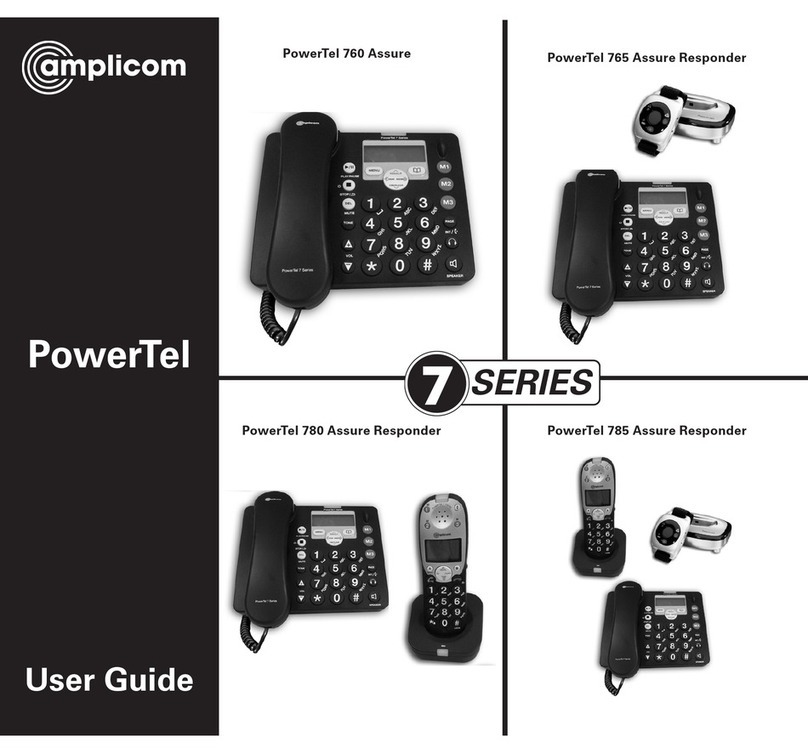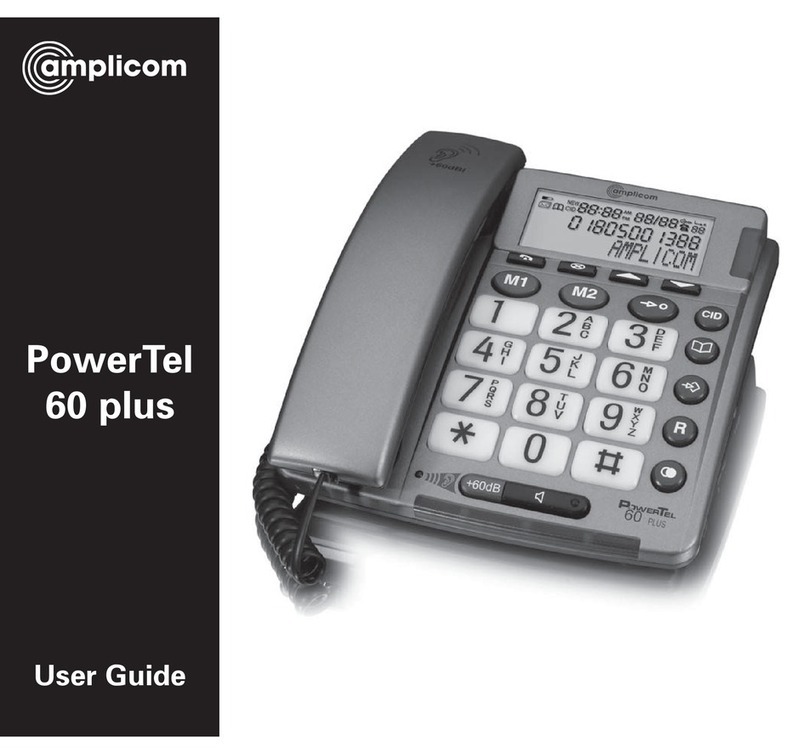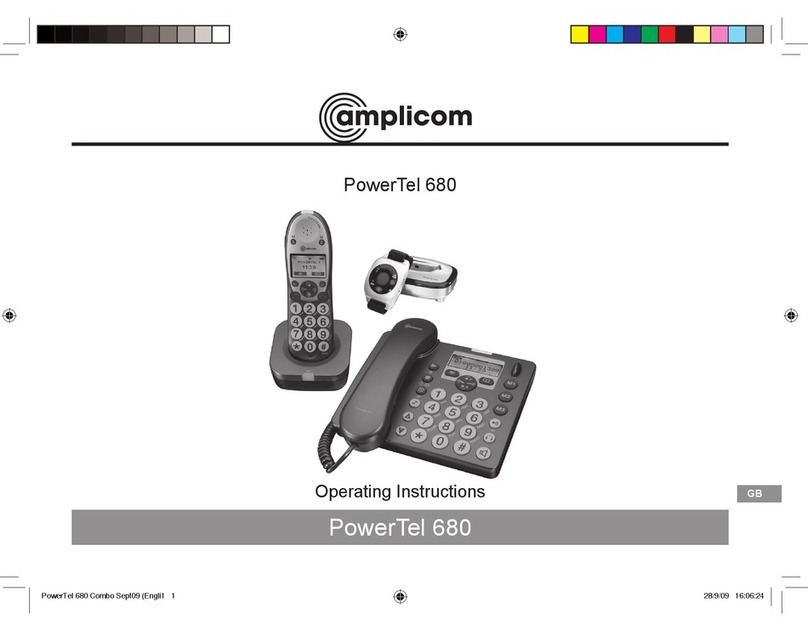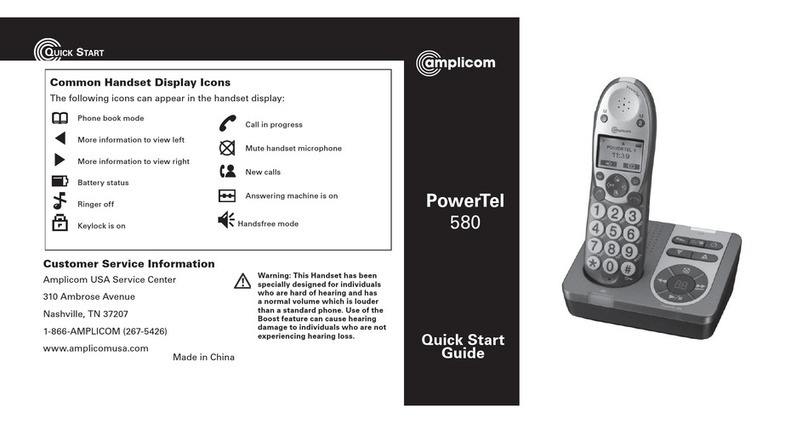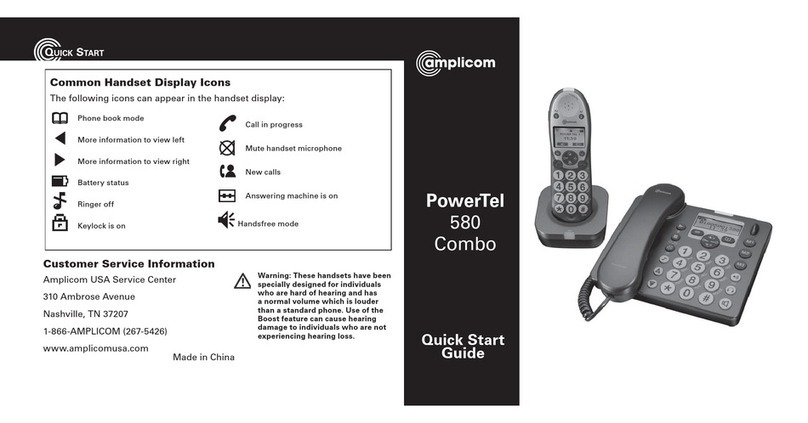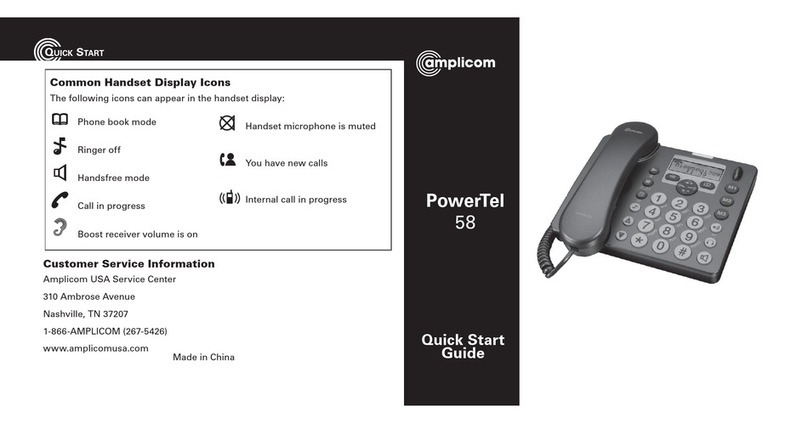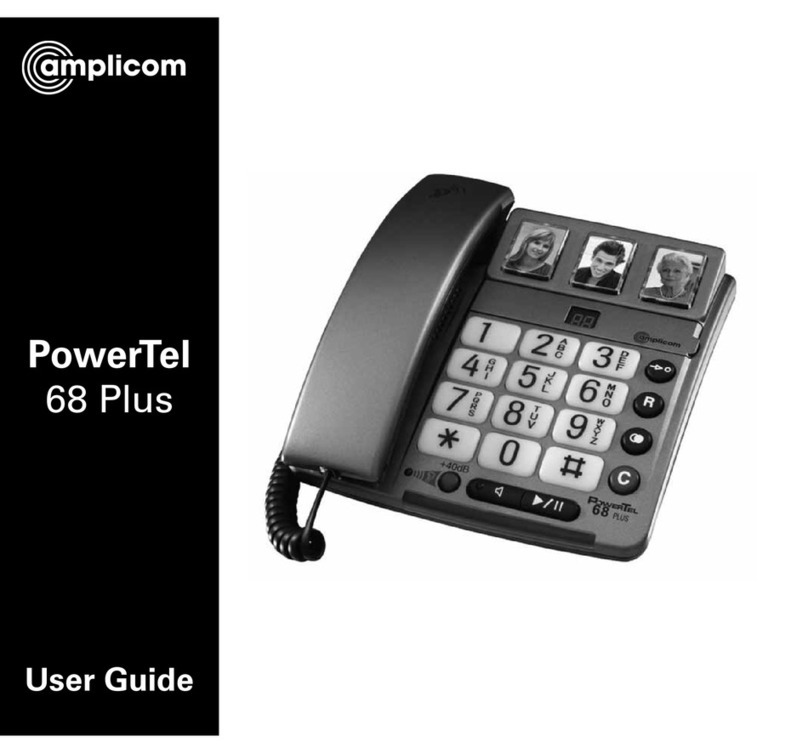1Menu/OK
2Play/Pause
3Stop
4Answer
on/off
5Mute/Delete
635dB Boost
(under
handset)
7Volume up
8Volume
down
9Keypad
10 Handsfree
11 Headset
12 Equaliser
13 Quick dial
memories/
User proles
14 Phonebook
15 Fast forward/
Memo
16 Up/Redial/
Pause
17 Incoming
call light/
New
messages
received
18 Down/Calls
list/Recall
19 Rewind/
OGM
1
9
8
2
3
6
4
5
7
10
11
12
13
1415171819 16
PowerTel 58 corded phone base
AtAg l A n c e
2Helpline 0844 800 6503 (See page 54 for costs and hours of operation)
co n t e n t s
3
Helpline 0844 800 6503 (See page 54 for costs and hours of operation)
Getting started.................................... 7
Check box contents .............................8
Set up your phone...............................9
Display icons explained..................... 11
Phone menu guide............................. 12
How to use your phone
menu display...................................... 12
Making and receiving calls............... 15
Make a call.......................................... 16
End a call ............................................ 16
Take a call ........................................... 16
Redial a number................................. 16
Call back a previous caller ................ 17
Dial a number in your phone book... 17
Dial a number using the
quick dial buttons ..............................18
Adjust the earpiece volume.............. 18
Boost the handset earpiece volume. 18
Handsfree feature .............................. 19
Use handsfree calling........................ 19
Adjust the tone................................... 19
See call length.................................... 19
Use a headset (not included) ............ 20
Mute.................................................... 20
Power failure – what to do ................ 20
Using your menu...............................21
Priority/Default Setting......................22
User Proles.......................................22
Change the prole name...................22
Change a prole’s handset volume.. 23
Change a prole’s boost setting....... 23
Change a prole’s tone
(‘equaliser’) setting ............................ 24
Choosing which prole to use ..........25
Change ringer melody....................... 25
Change ringer volume....................... 26
Switch key tone on or off..................26
Change display contrast.................... 27
Change display language..................27
Remember boost ............................... 28