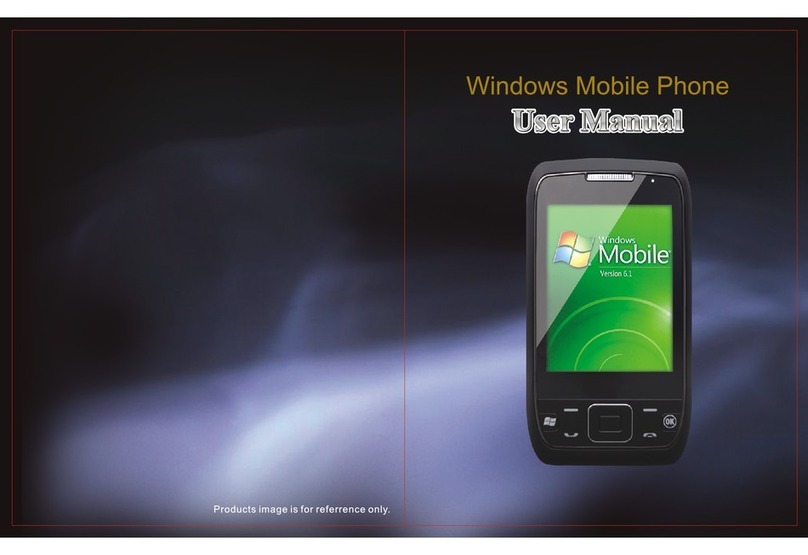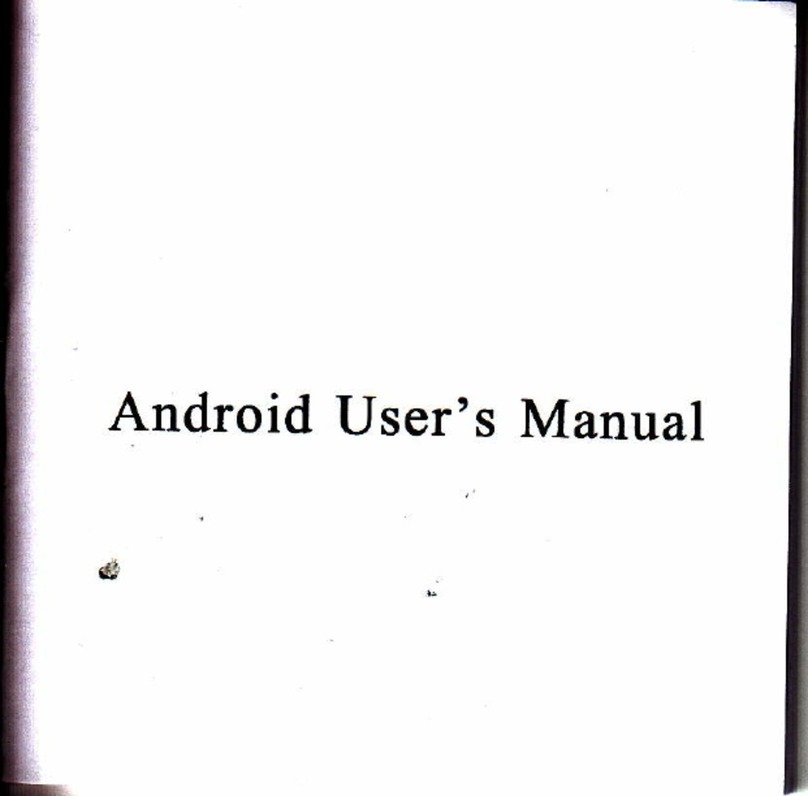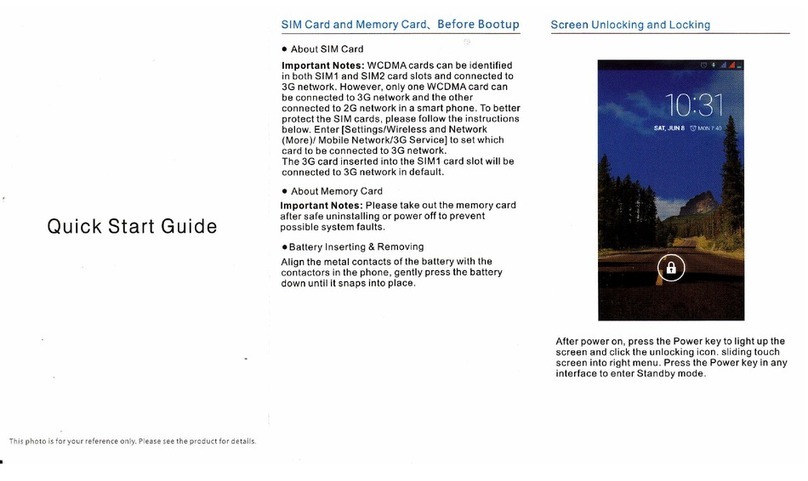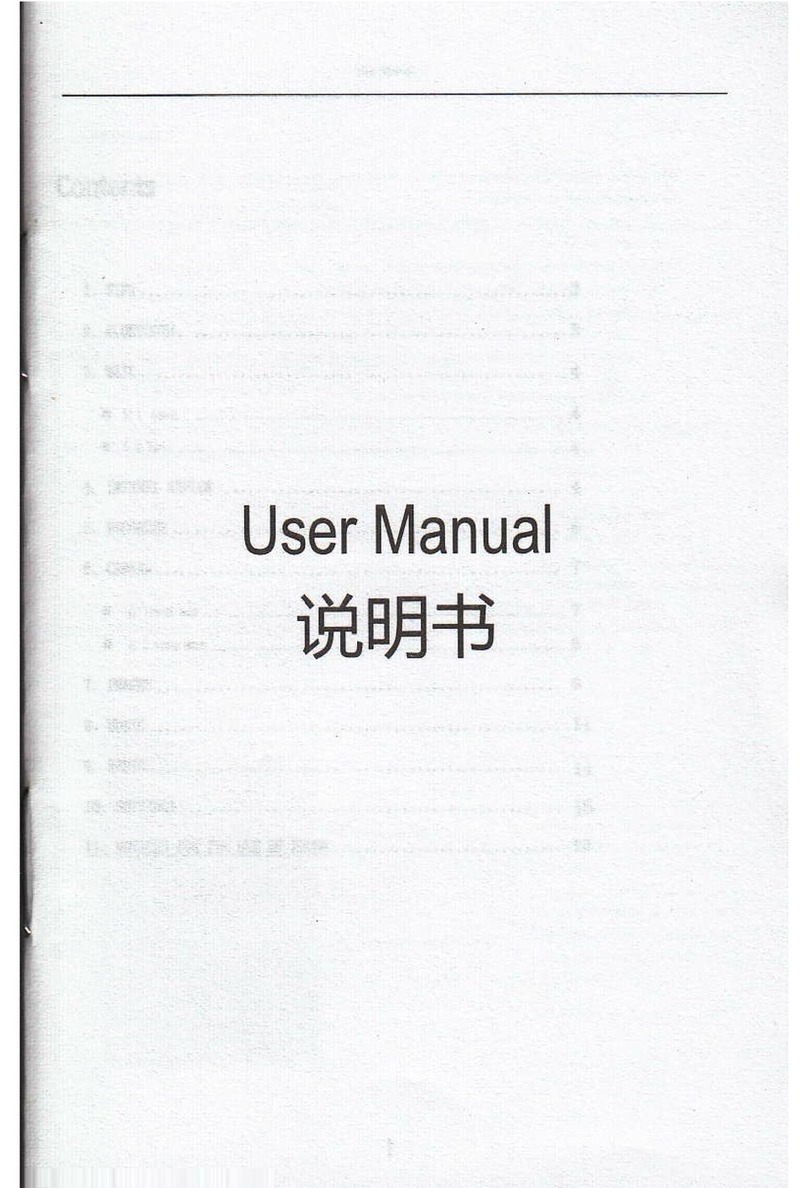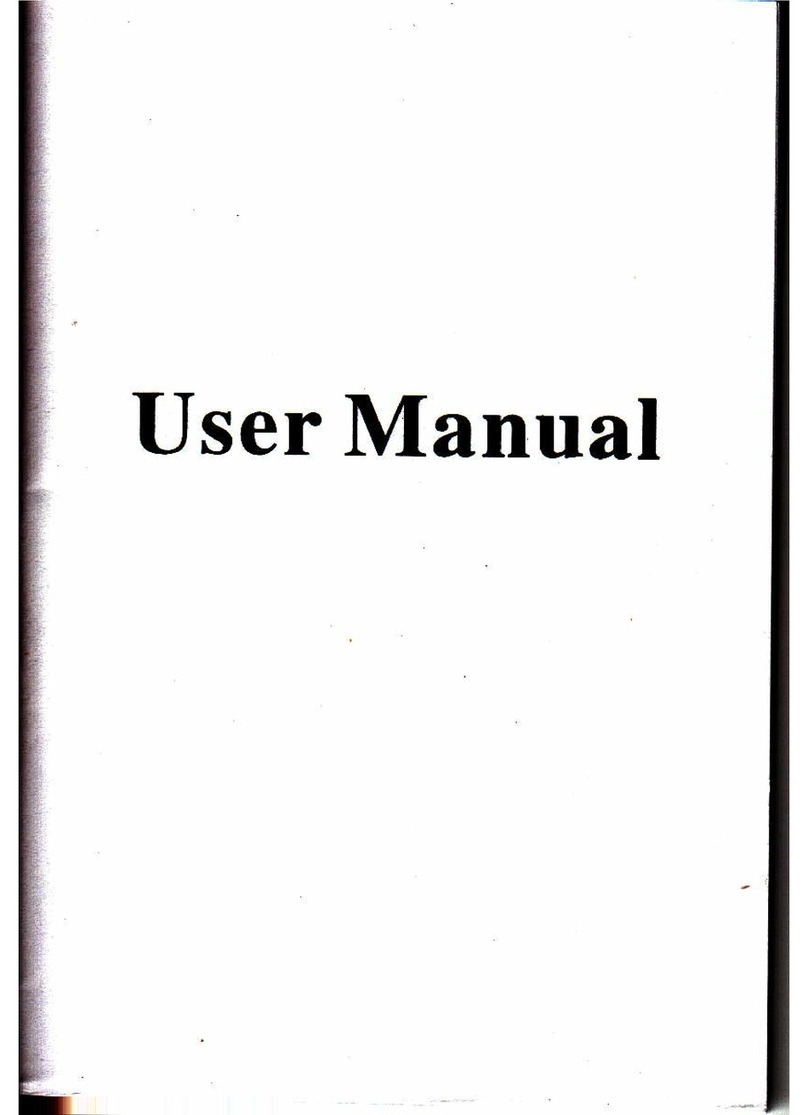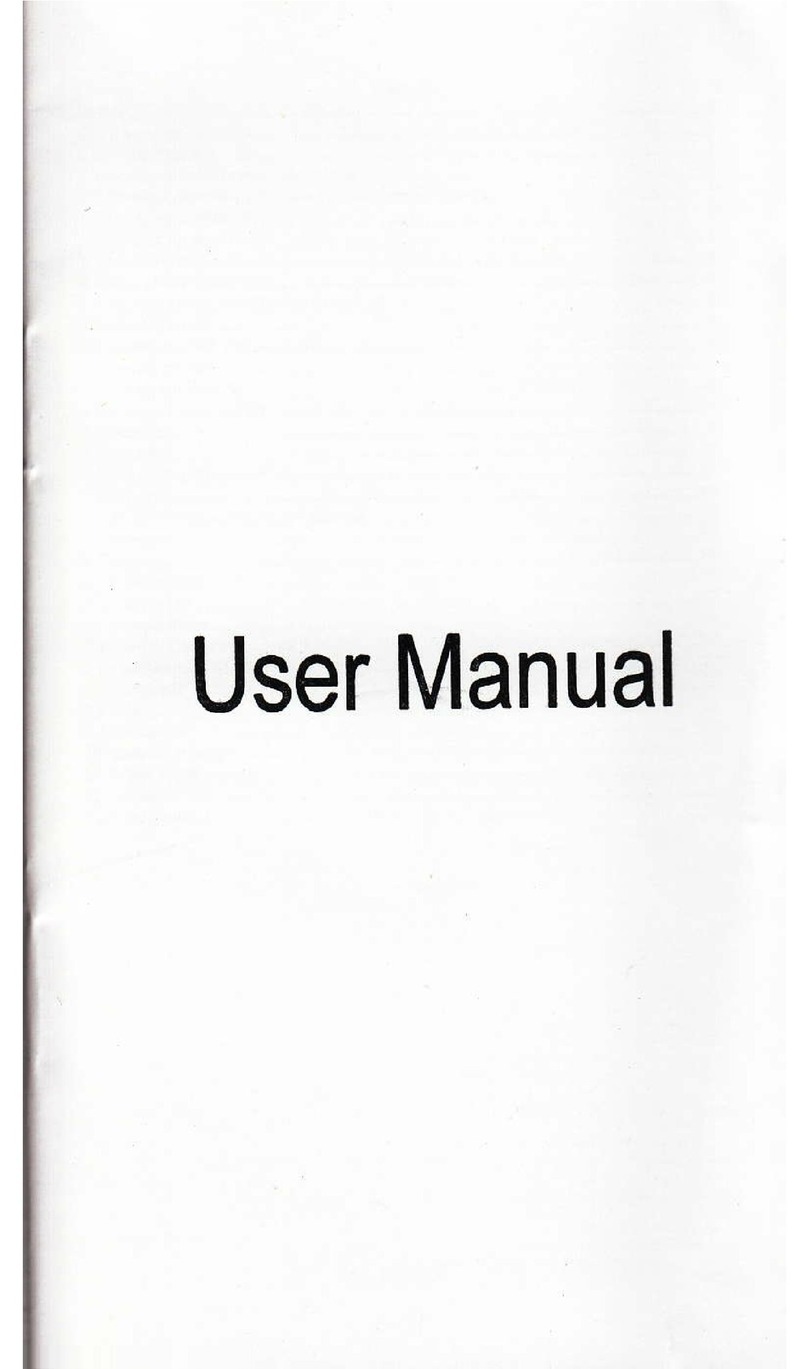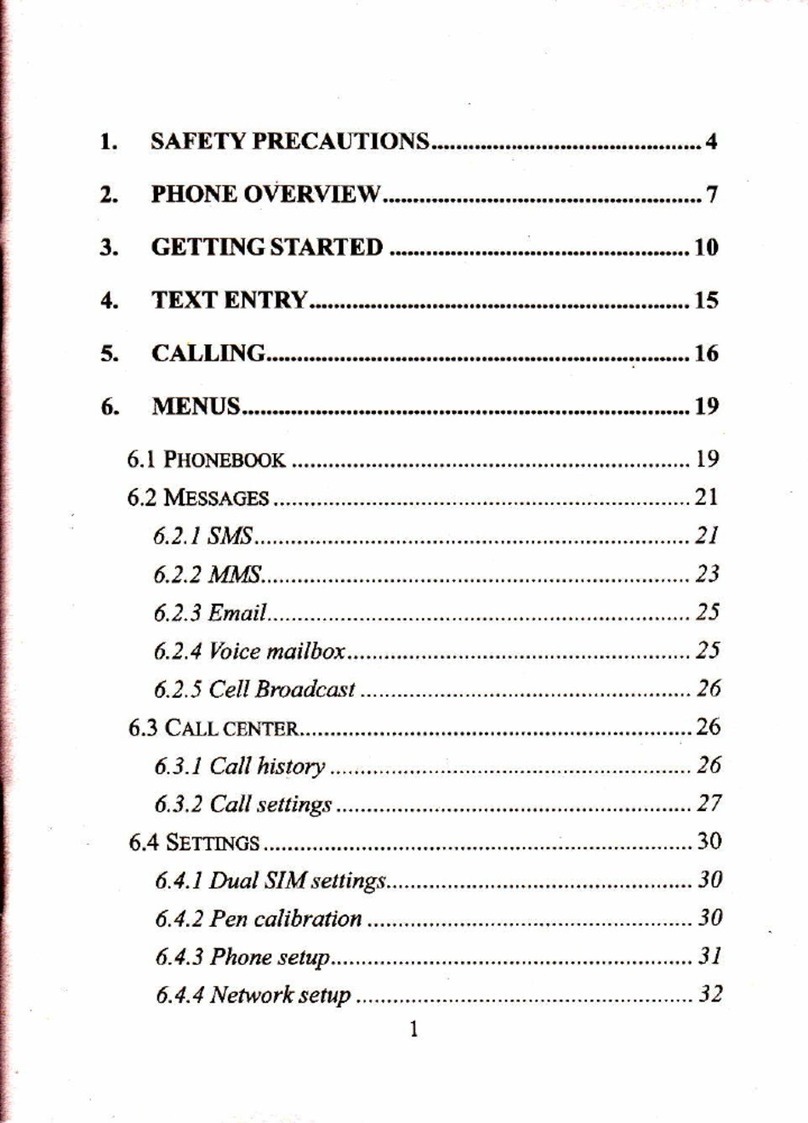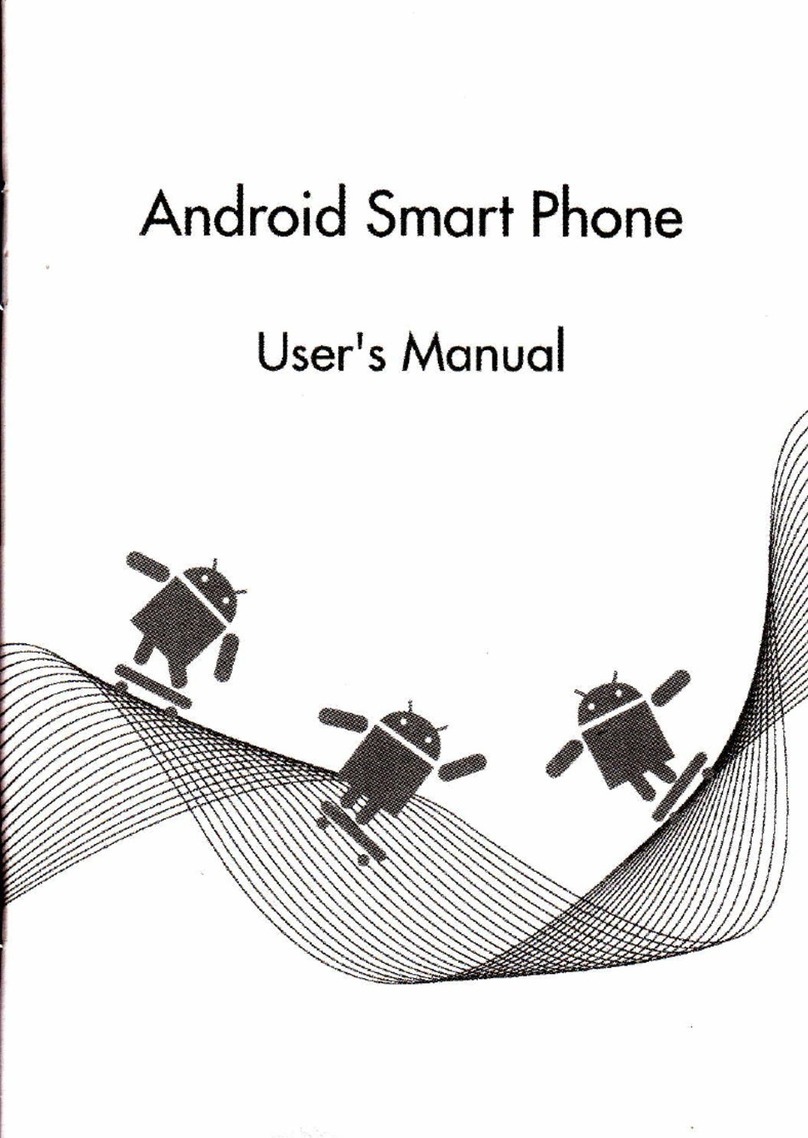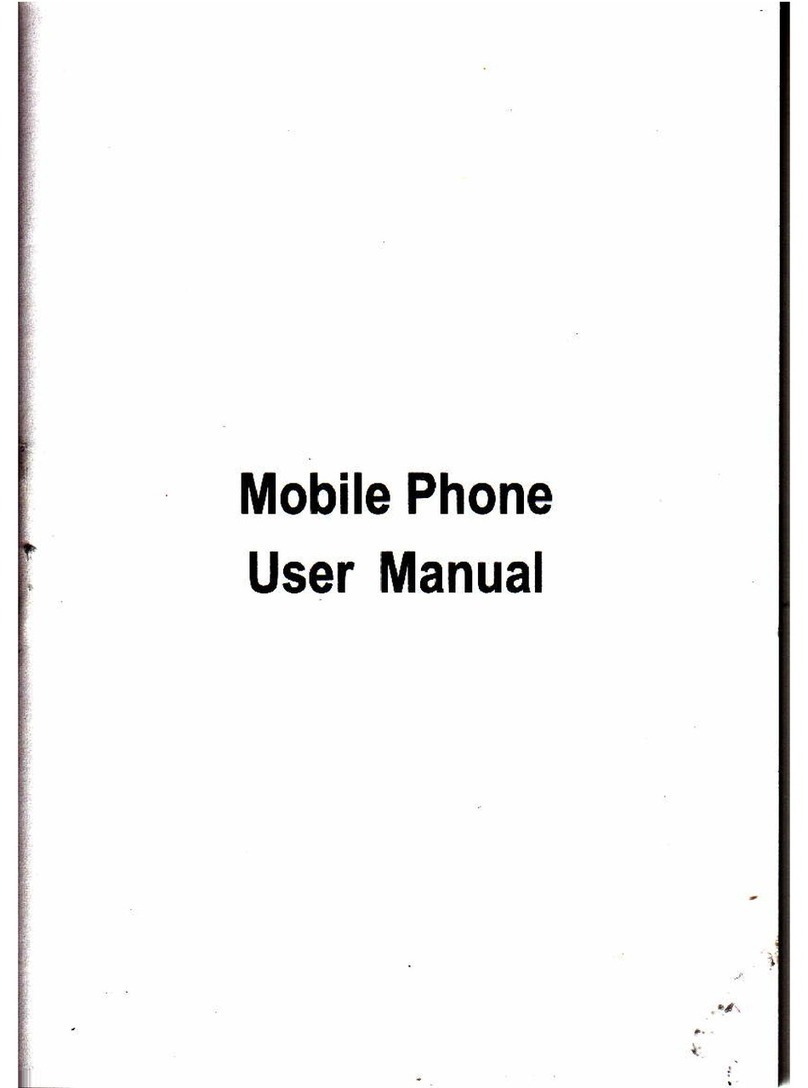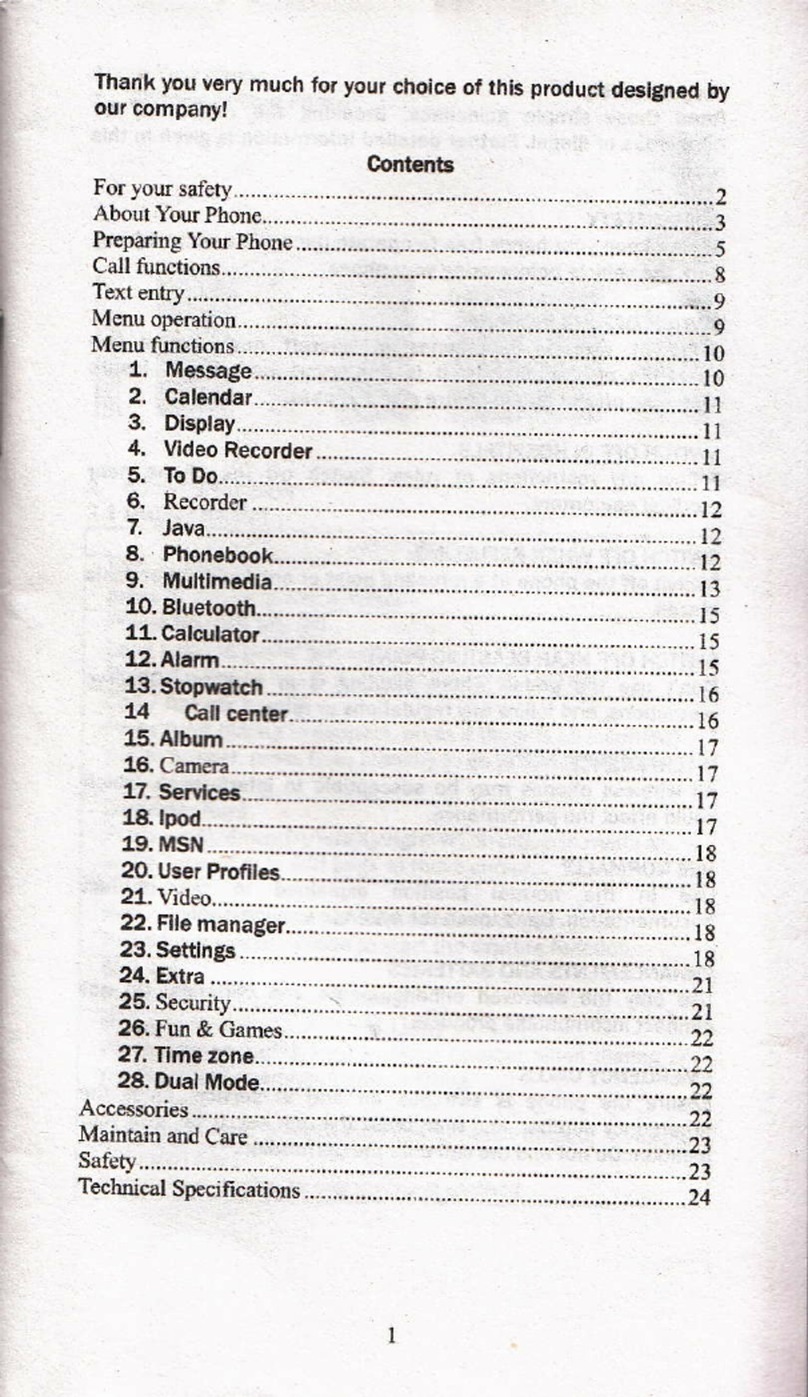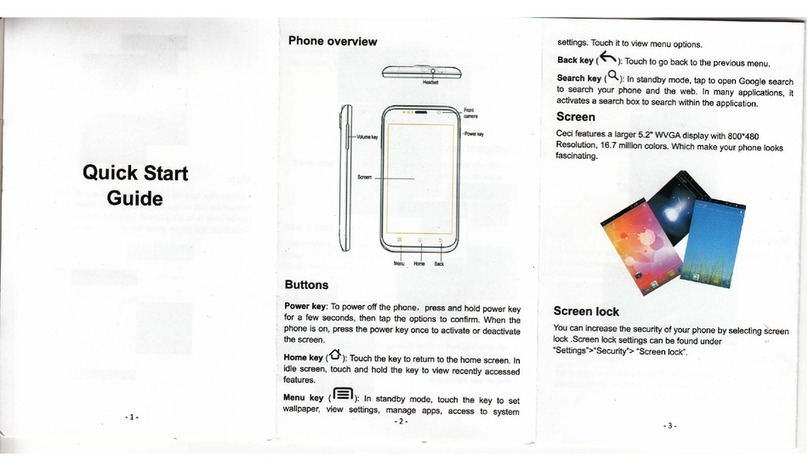&A!I Fl 3 z:rz au
-WlFl Wireless Connection
Ciick the main menu "Settings" icon, go to "System Settings" screen, click on
"Wireless and network" into the "Wireless and network" setup interface. Click the
"WlFl" section to quickly open the WlFl feature, click on "WlFl seltings" column
enter "WlFl set
G) 2:4 AM
10 minutes
30 minutes o
Can.el
ln the "WlFl settings" interface (above), click on the WlFl column also can open
and close the WlFl feature, click on the "Network Notice" lists MlD701 search to
the wireless router, wireless router, click the search name will pop up settings
window , please follow the prompts to complete the WlFl network links. Some
lnstall, uninstall, run the application
.lnstallation: Android install the application there are a variety of wavs, such as
throuqh USB install, install third-party program aid. Here we introduce assisted by
APK installer to install.
Click the main menu interface "APK installer" can enter the "application
installation and management" interface. As shown below:
gaEAsl EB@t+t'zo
3I lnitlllcr
r!Manege
Click 'lnstall lnstaller" install options into the APK interface. ln the choice of
interface and file browse the directory find your path to the file storage APK, what
you want to APK file into the application installation interface' click on lnstall to
automatically install the application.
Afler installation is complete, there will be "open" or "complete" messaqe. Click
"Open" to open to install the program directly. Click "Finish" then exit the
installation interface. Generally installed in the main menu proqram to create the
corresponding icon. Directly in the main menu you can click on the icon to open
the appropriate application.
Users can "Andrews market" online installation, or download via the computer, or
online through the machine built-in browser to download and install.
*Uninstall ipplications: You can use the appropriate third-party software
management tools or applications that use the Android comes with management
software
Select "settinqs" / "Application" / "Management Applications", select the
appropriate application has been installed, to view program information, the
uninstall program and other operations.
encrypted network, need to enler a valid key. Link