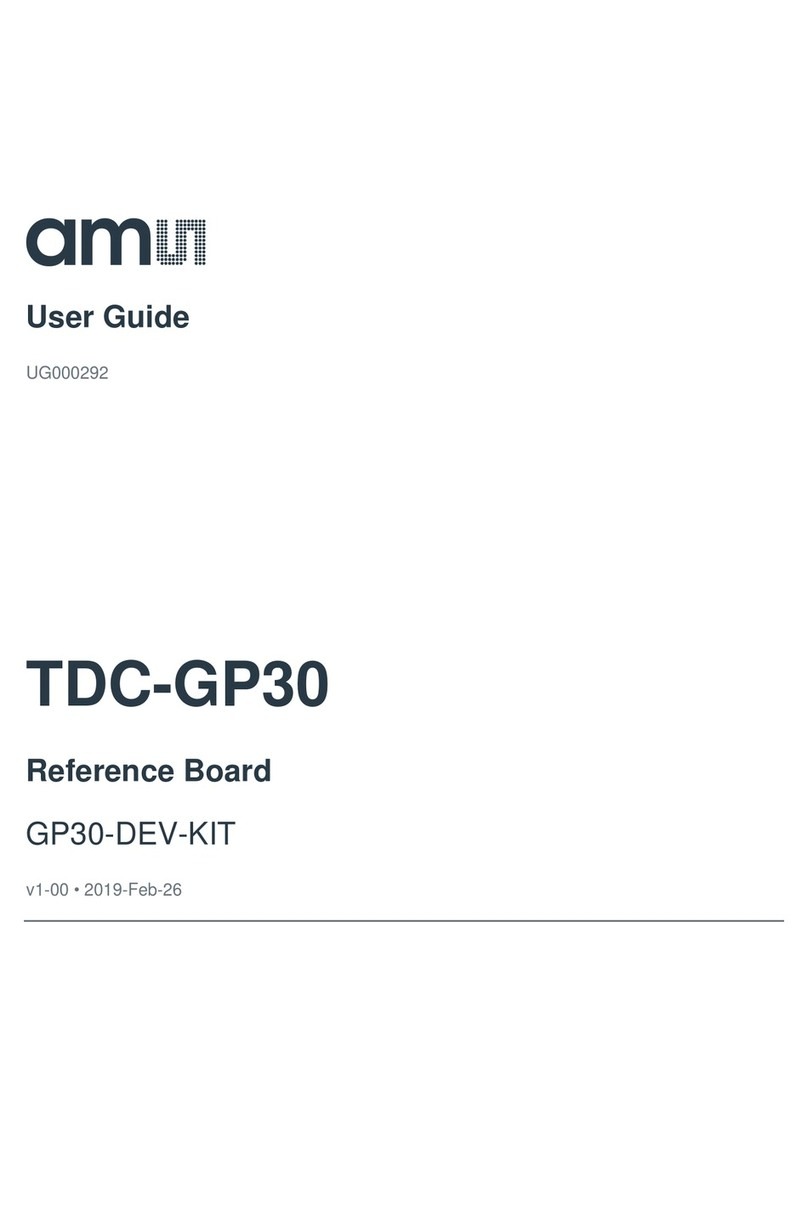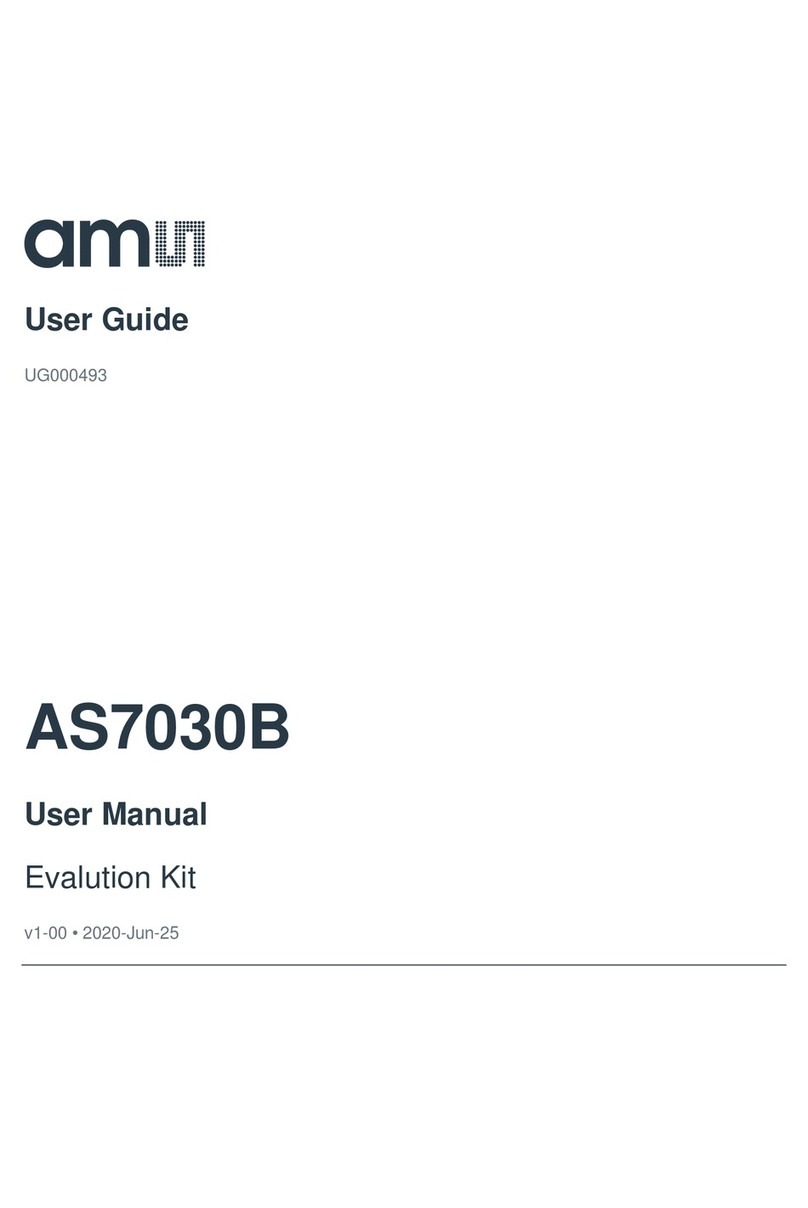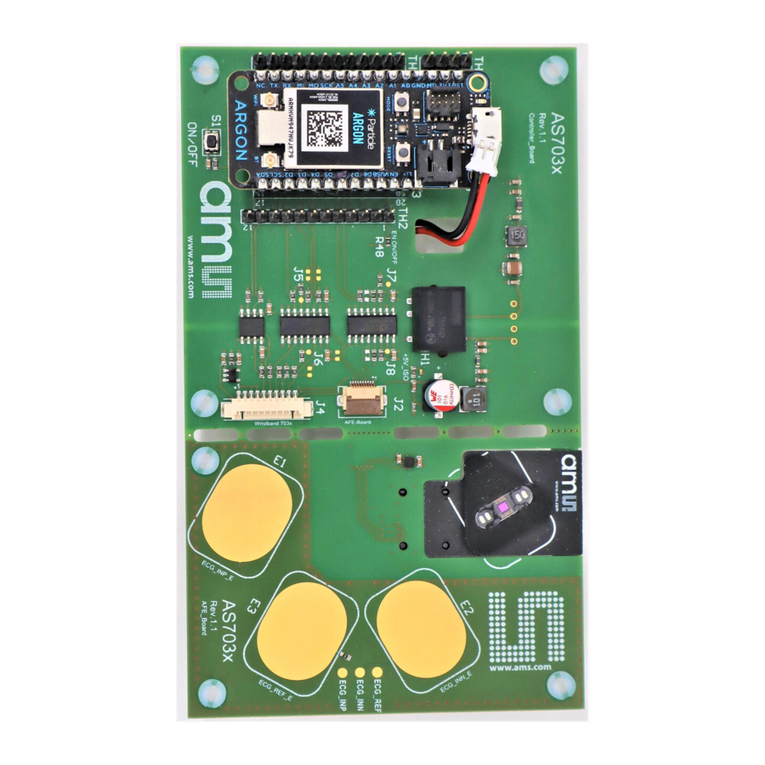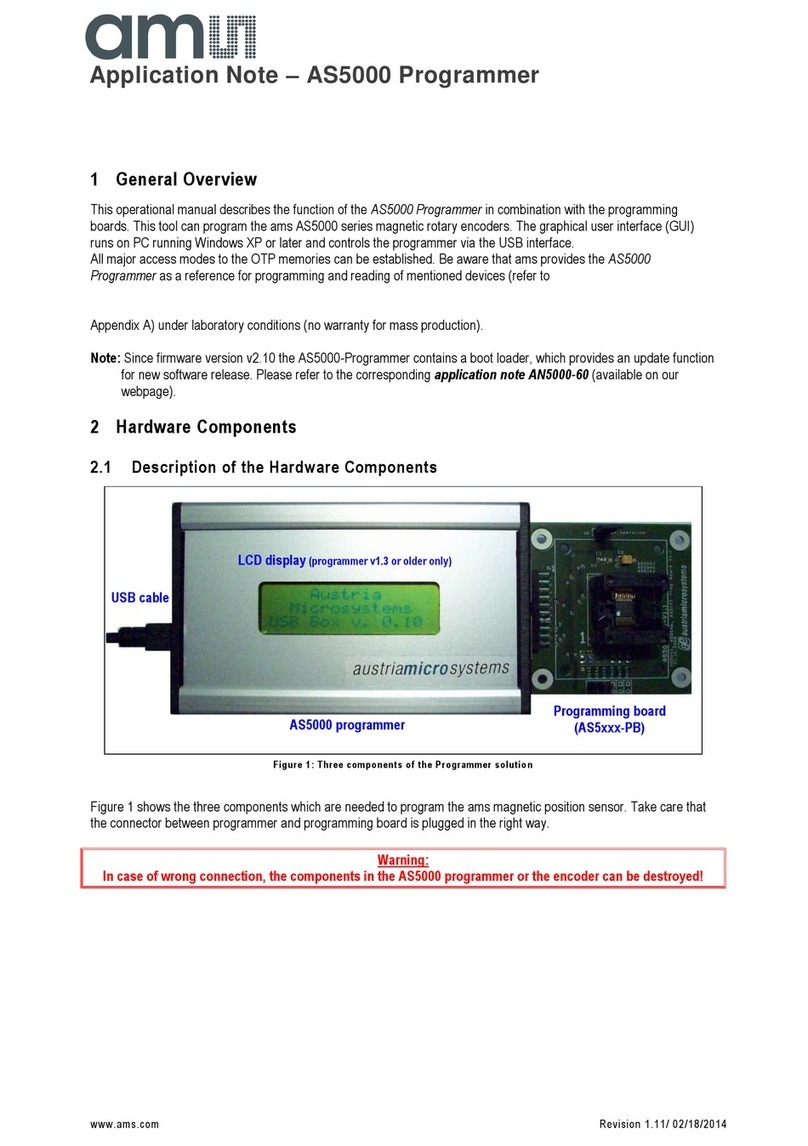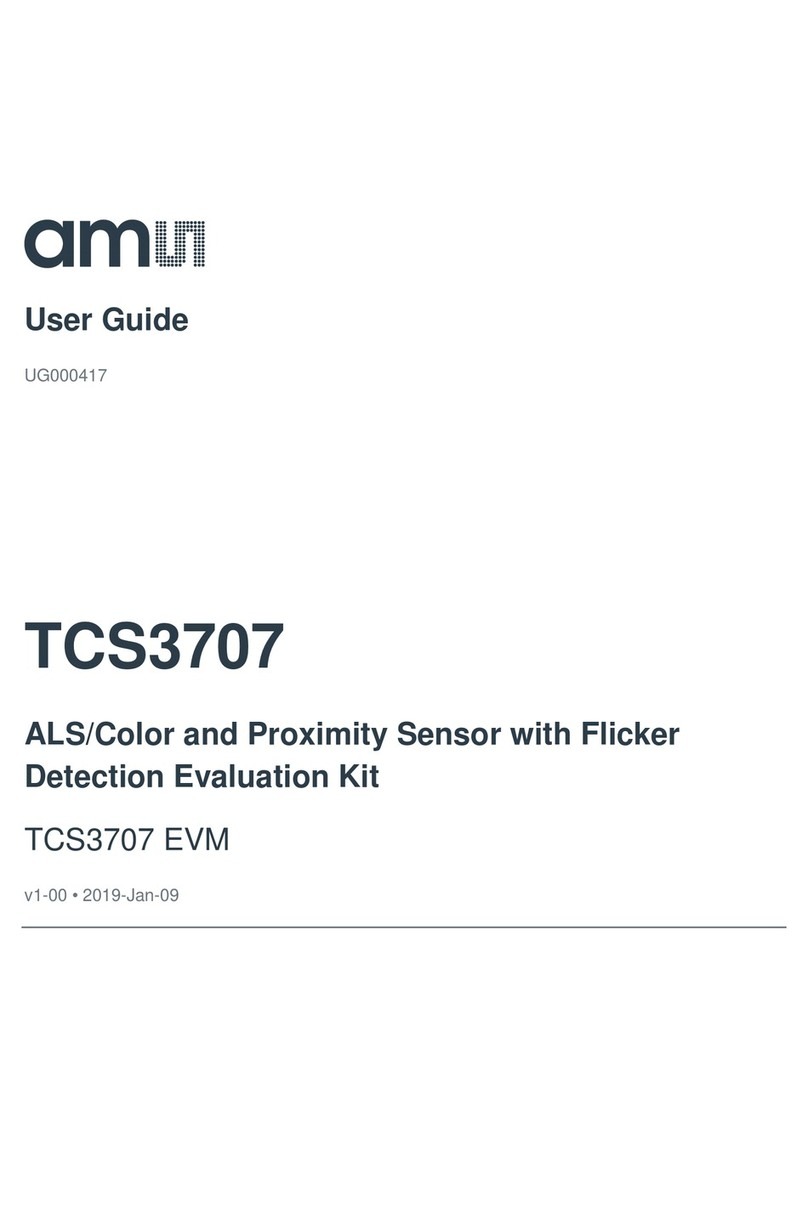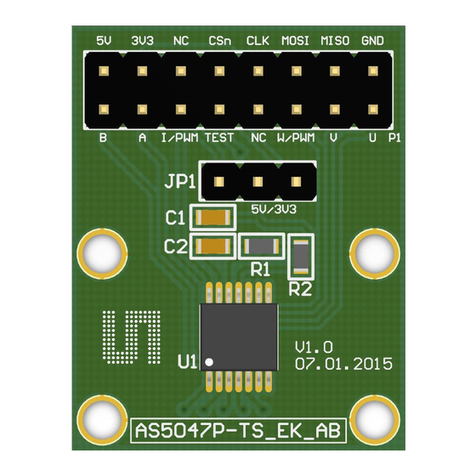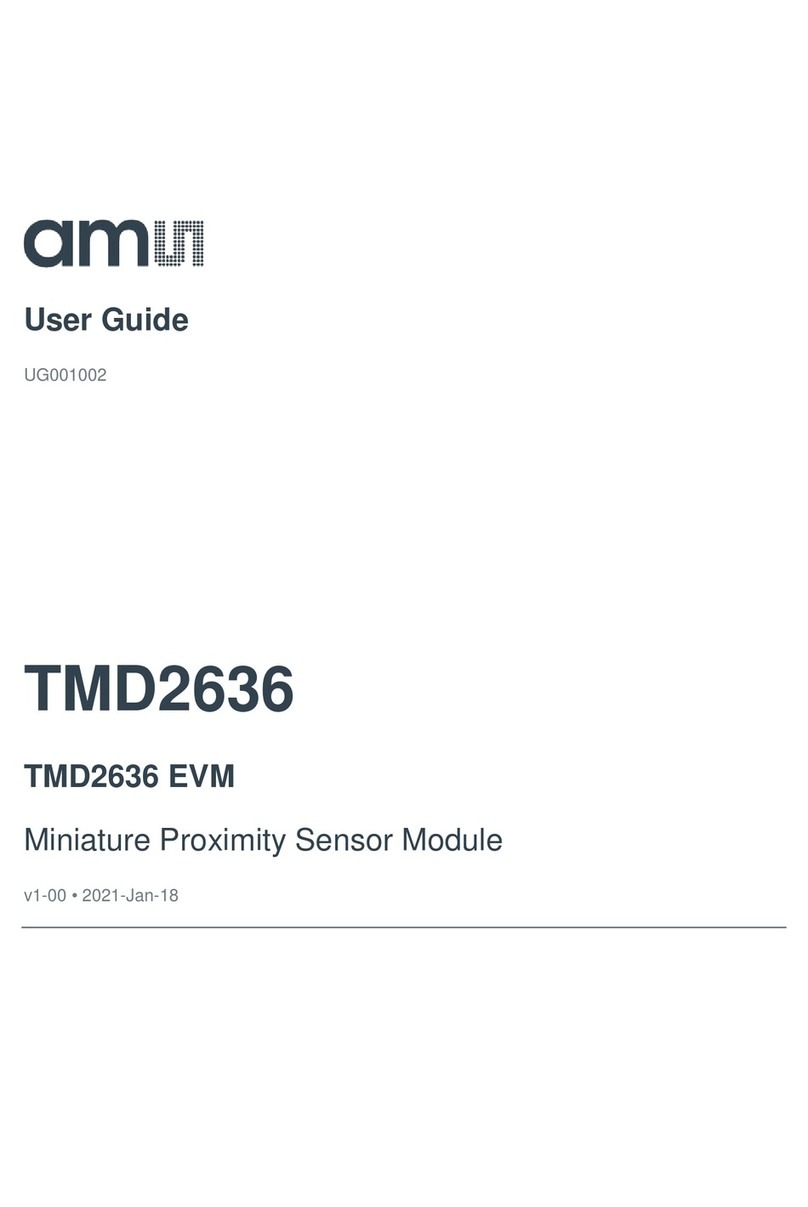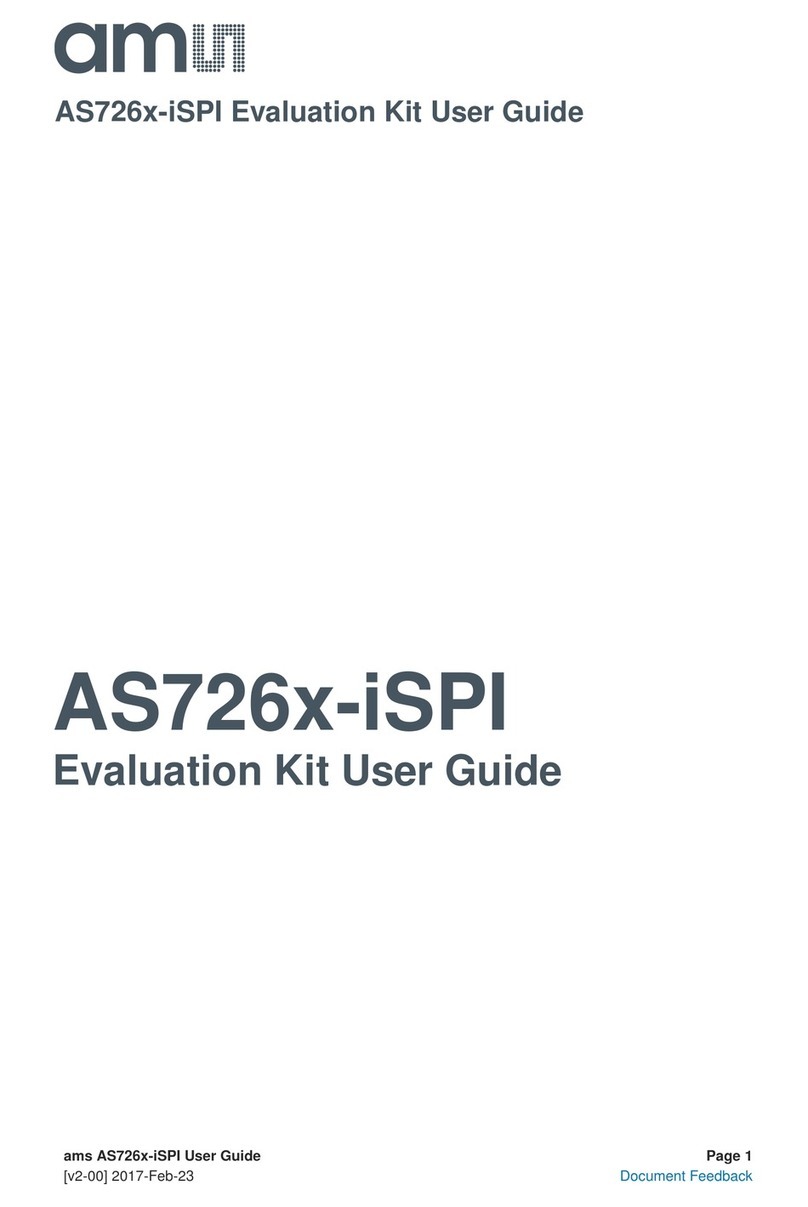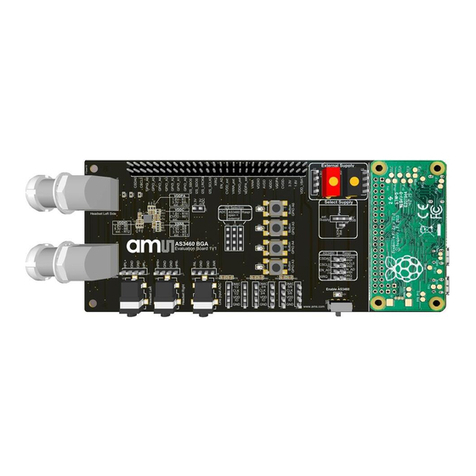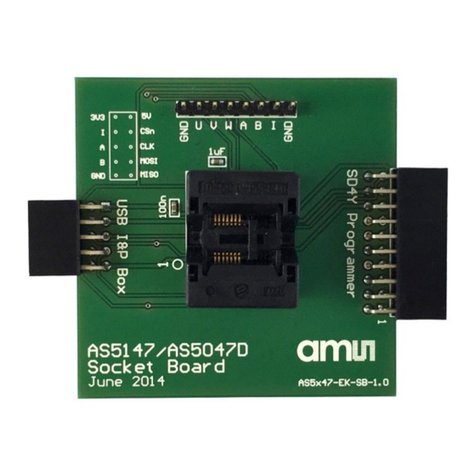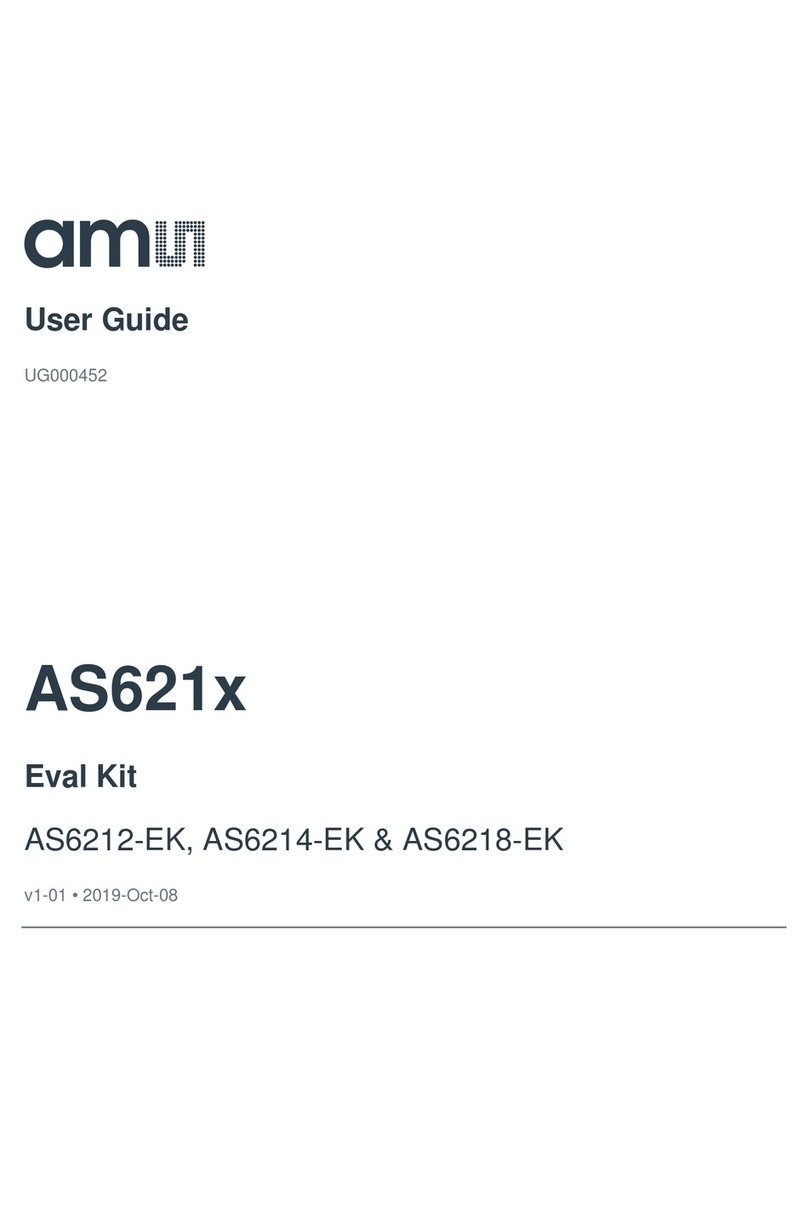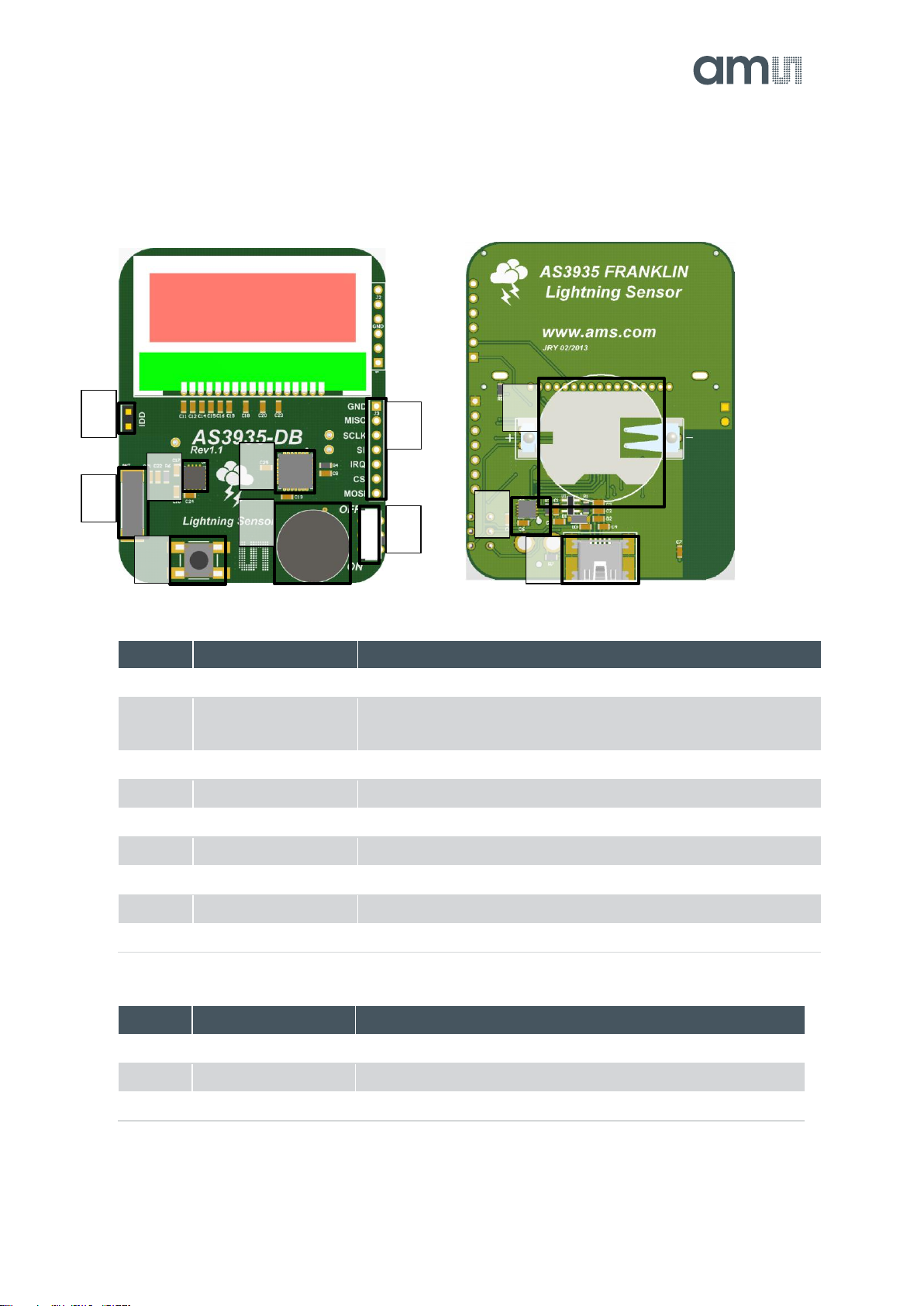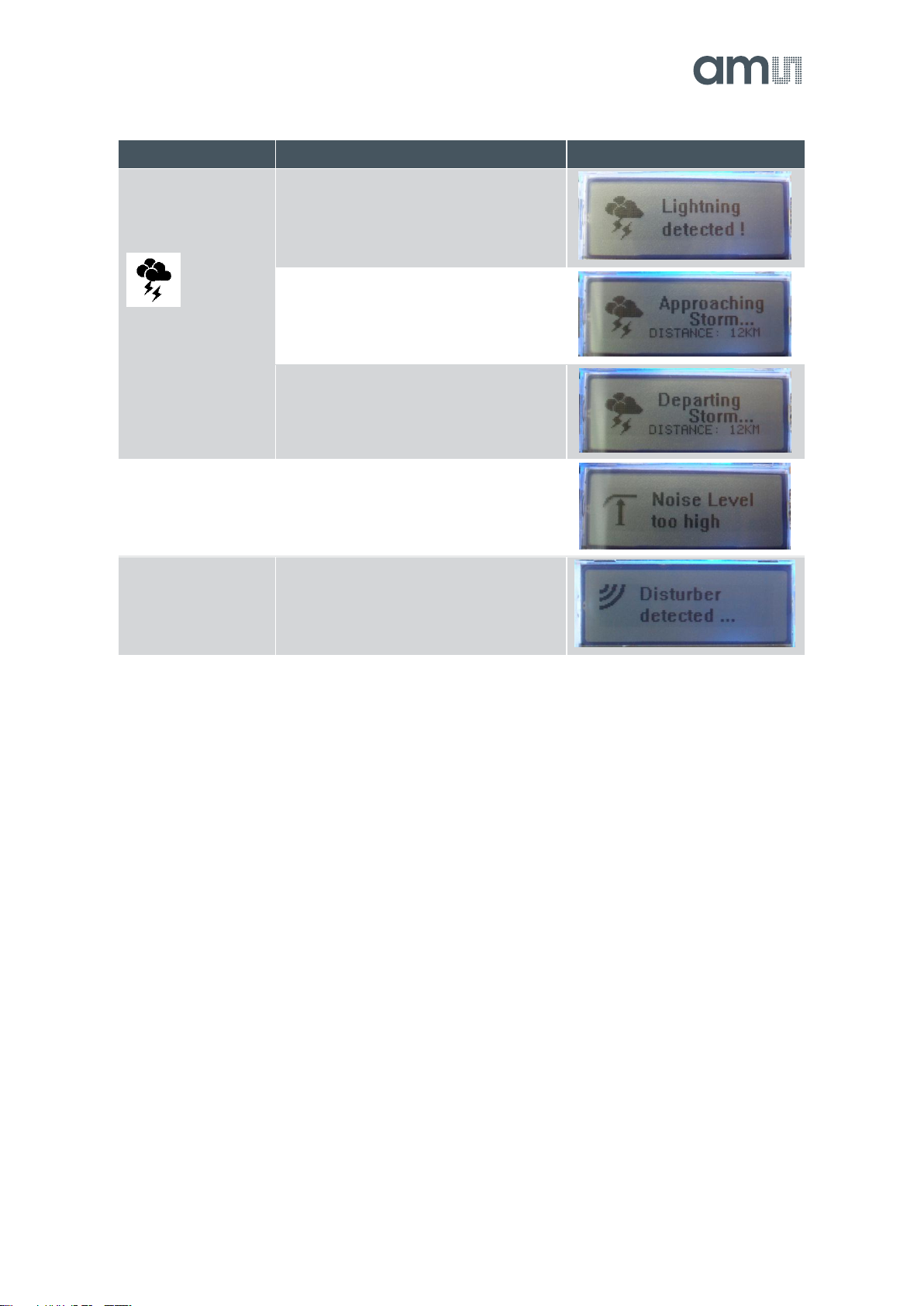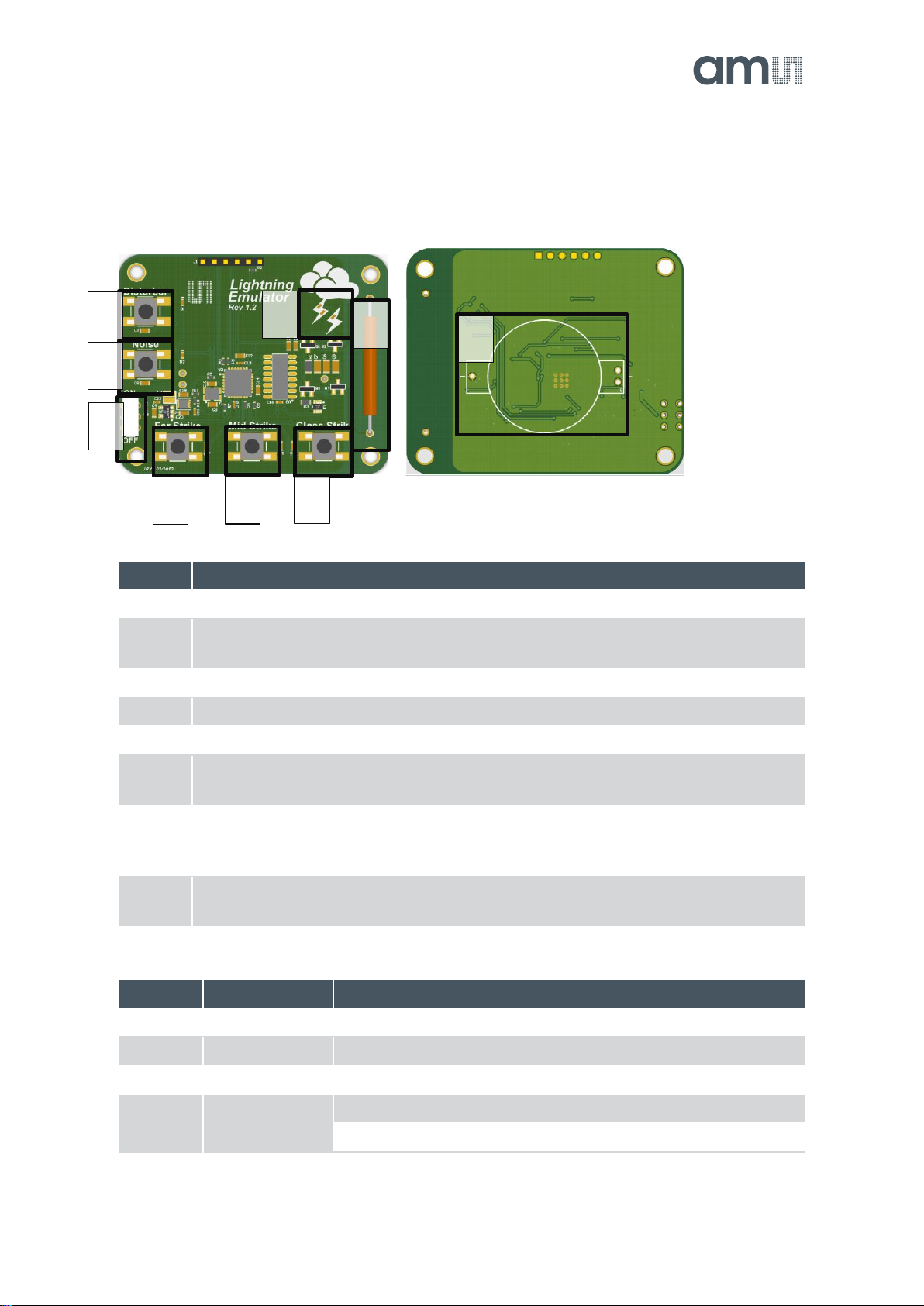AS3935 Standard Board
ams Demo Kit Manual, Confidential
Table of Contents
1Features............................................................................................................................... 3
1.1 Programmable Lightning Sensor AS3935 Key Features..................................................... 3
2Franklin Lightning Sensor Description ................................................................................. 4
2.1 Board Description................................................................................................................. 4
2.2 Component Description Top ................................................................................................ 4
2.3 Component Description Bottom........................................................................................... 4
2.4 Buzzer.................................................................................................................................. 5
2.5 LCD...................................................................................................................................... 5
2.6 Real Time Clock (RTC)........................................................................................................ 6
3Lightning Emulator............................................................................................................... 7
3.1 Board Description................................................................................................................. 7
3.2 Lightning Emulator Description............................................................................................ 7
3.3 LEDs .................................................................................................................................... 7
4How to get started with Franklin Lightning Sensor Demo Kit .............................................. 8
5GUI Description.................................................................................................................... 9
6History Description............................................................................................................. 12
7Layer Stack of Lightning Sensor........................................................................................ 13
8Layout Recommendations ................................................................................................. 13
9Schematic, Layout and BOM of Lightning Sensor............................................................. 14
9.1 Schematic of Lightning Sensor Demo Board.....................................................................14
9.2 Board Layout of Lightning Sensor Demo Board ................................................................ 15
9.3 Bill of Material of Lightning Sensor Demo Board............................................................... 16
10 Schematic, Layout and BOM of Lightning Emulator.......................................................... 17
10.1 Schematic of Lightning Emulator ....................................................................................... 17
10.2 Board Layout of Lightning Emulator................................................................................... 18
10.3 Bill of Material of Lightning Emulator .................................................................................19
11 Ordering & Contact Information .........................................................................................20
12 Copyrights & Disclaimer.....................................................................................................21
13 Revision Information ..........................................................................................................22