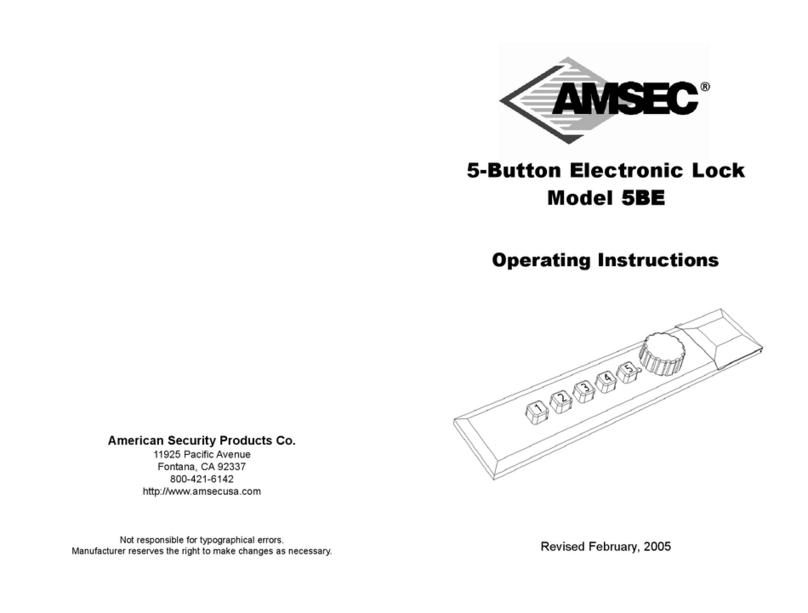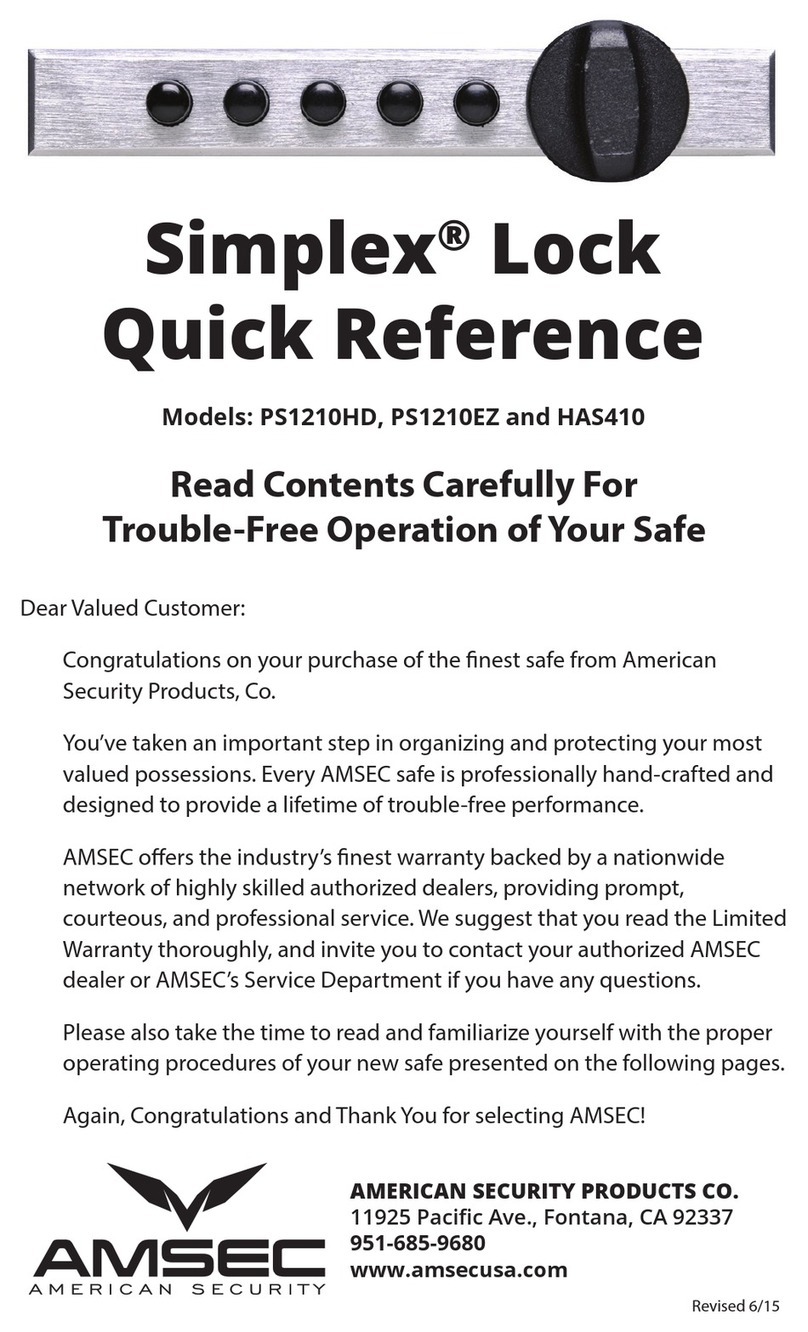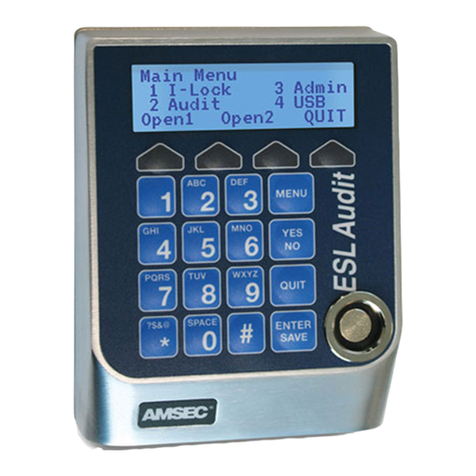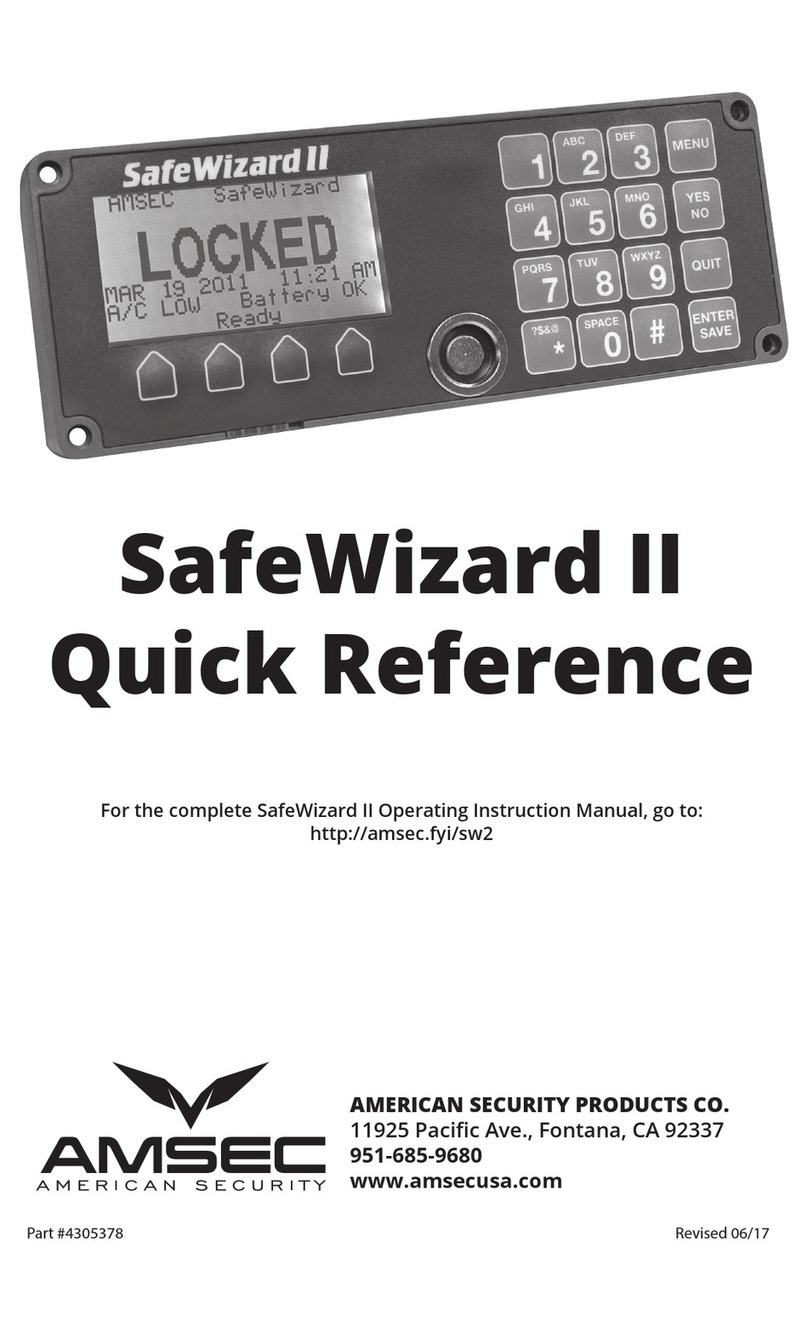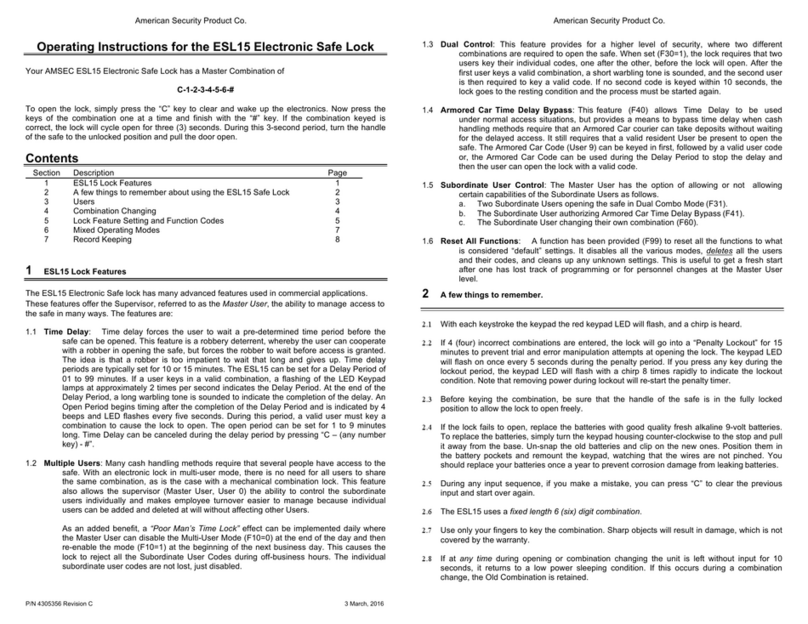American Security Products Co Part #4305278
AMSEC Biometric Safe Lock Operating Instructions
02/10 3
ATTENTION:
• For indoor use only.
• Use one 9V alkaline battery. Manufacturer recommends to use Duracell™ or
Energizer® Alkaline batteries. Always use an alkaline battery for high quality
performance, otherwise controller might not work well.
• Battery Low Voltage: 5.4 ± 0.2V. The display will alert low battery when battery voltage
reaches 5.4±0.2V. PLEASE REPLACE THE BATTERY IMMEDIATELY.
Note: The voltage is checked during each time the entry pad is verifying ngerprints. In
the case of low battery, when the LCD screen light is o, i.e. the entry pad is not working;
the battery voltage will be a little higher than 5.4±0.2V. In this case, the battery does not
have enough power for operations other than ngerprint verication to unlock.
• When the display alerts low battery, the Biometric Entry Pad can only be operated to lock
or unlock. Operations, such as enrolling, deleting or time-delay setting, are not permitted.
Security level classication
Level 1: Entry pad can be operated by a code. (Factory Default)
Level 2: Entry pad must be operated by a ngerprint and its bound code. It is a higher
security level. Factory default security level is Level 2.
Level 3: Entry pad must be operated by a ngerprint or a code.
Note: Security Level 3 is a“Non-U.L. Certicated Operating Mode”.
For safety and security, all codes will be automatically deleted when security level is
changed. ID No. 01 code will be default code 1234567890.
Battery Replacement Instructions
In the back of Entry Pad you will see one 9 V alkaline battery. Take the battery out of the
battery compartment. Gently pull on the battery until it drops out.
Gently remove the connector by unsnapping it from the two terminals on the top of the
battery.
Never Pull on the Battery Leads.
Connect a new 9 V alkaline battery to the battery clip.
Put the battery and the leads completely back into the battery compartment.
For mounting and wiring information refer to the installation instructions in this manual.