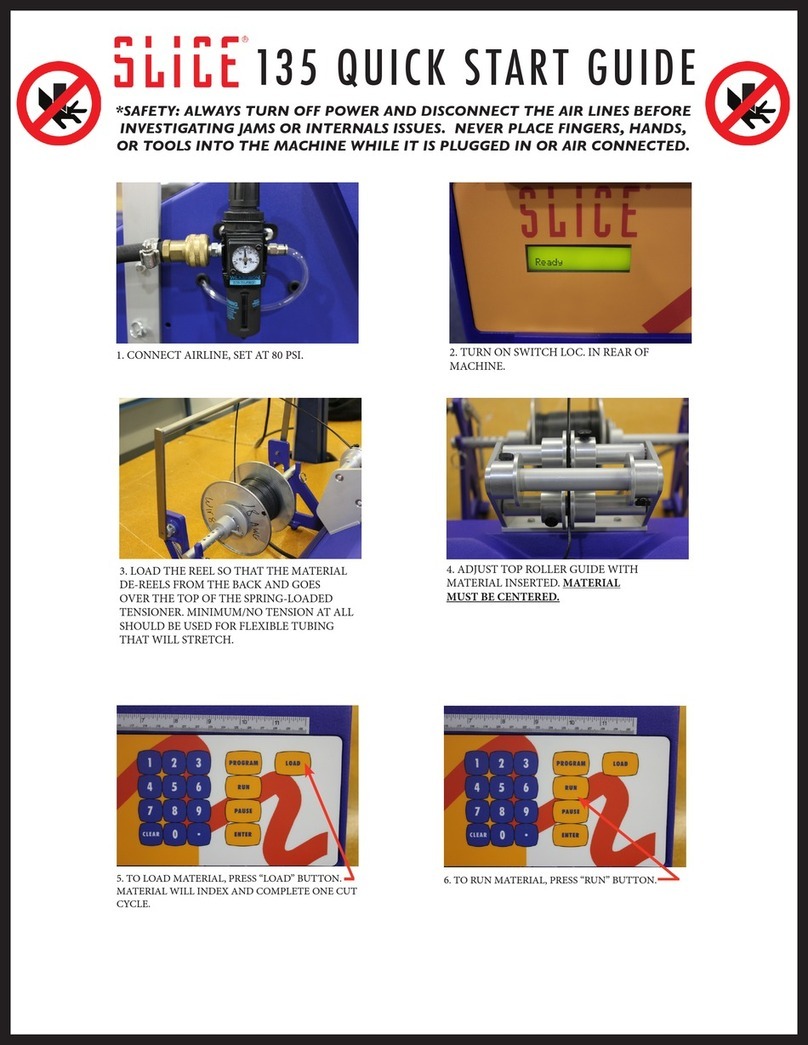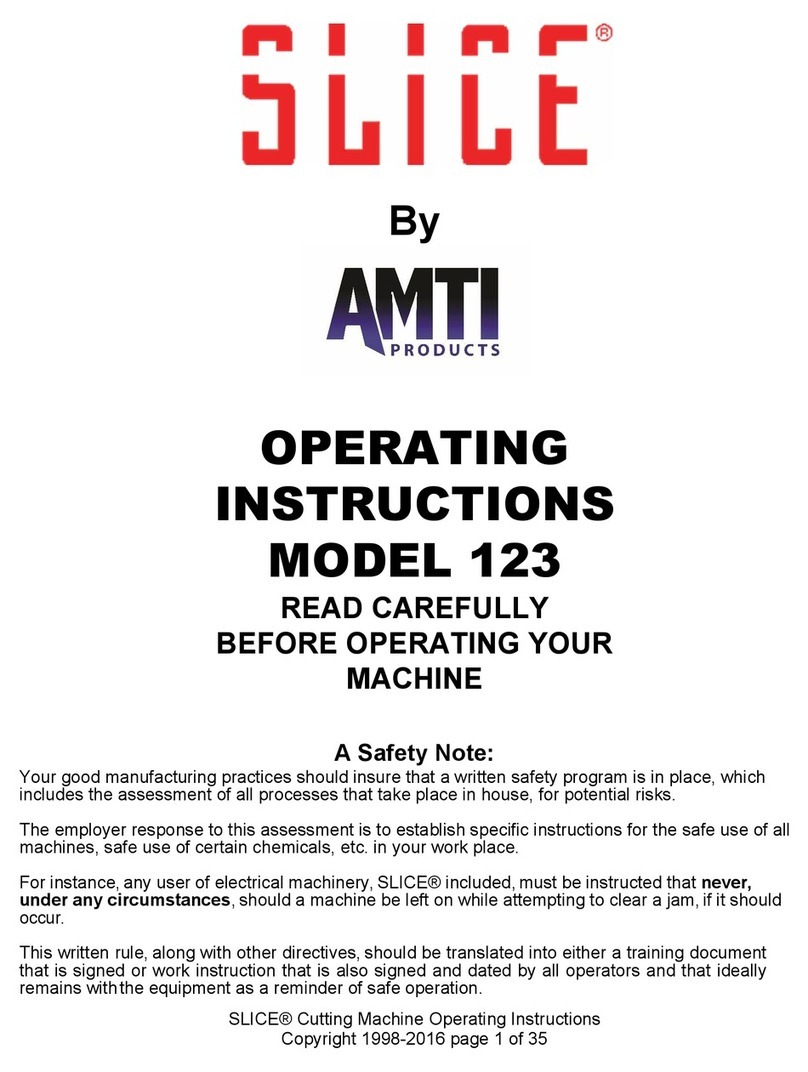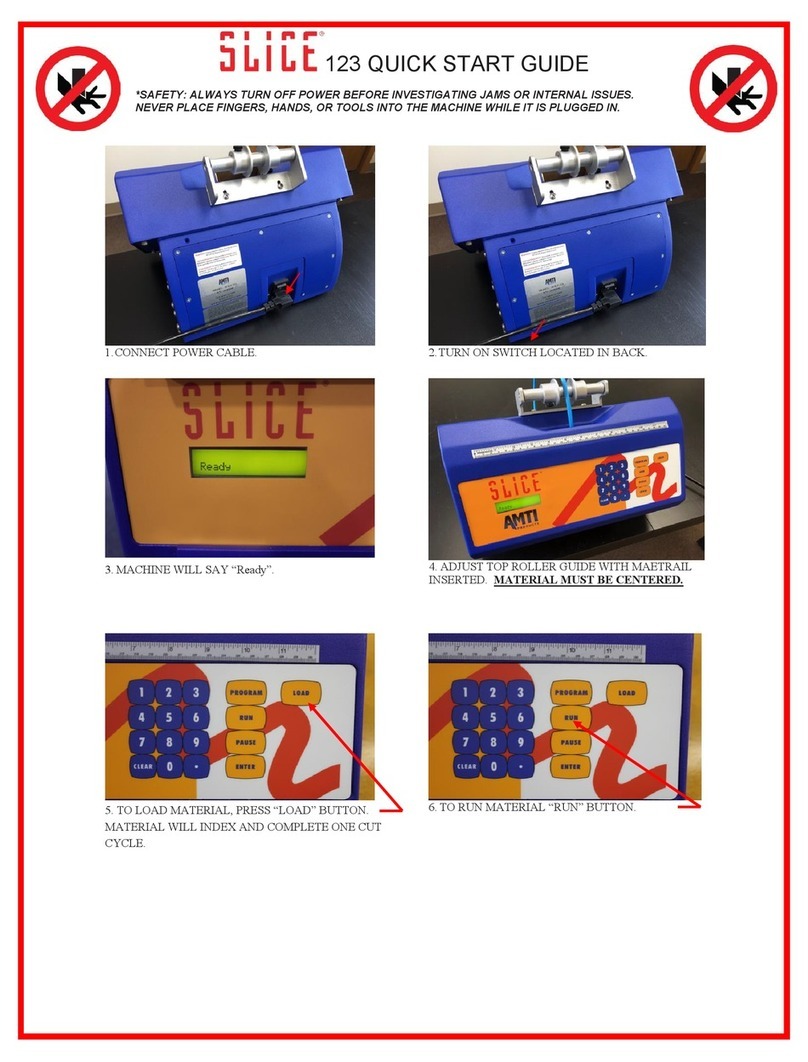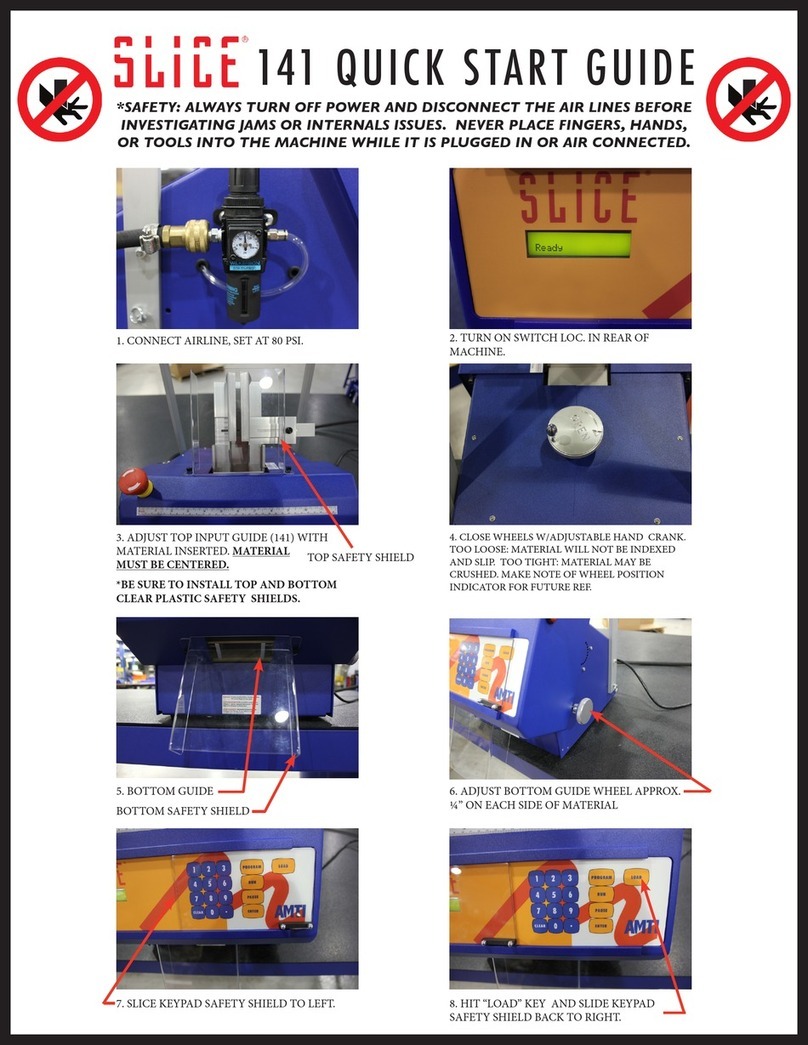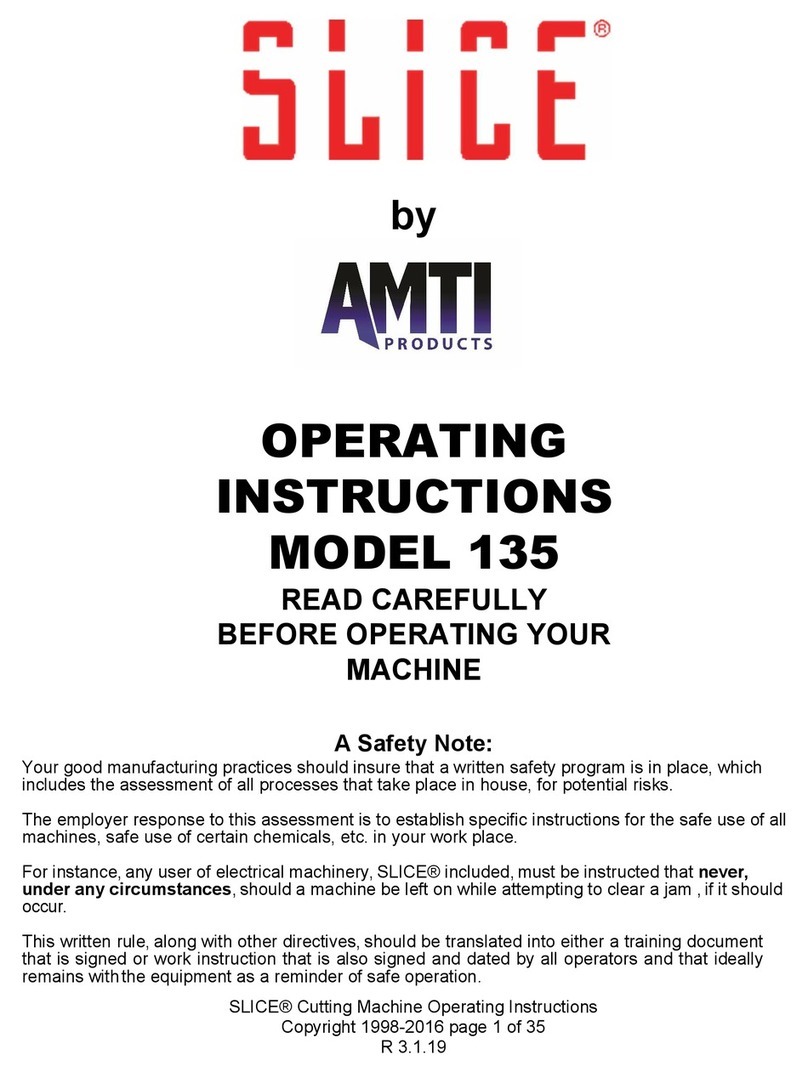AMTI Products Slice 141 User manual

SLICE® Operating Instructions-SUP4302-R6118
Copyright 1998-2013page 1of 50
by
OPERATING INSTRUCTIONS
MODEL 141
READ CAREFULLY
BEFORE OPERATING YOURMACHINE
A Safety Note:
Your good manufacturing practices should insure that a written safety program is in place, which includes the
assessment of all processes that take place in house, for potential risks.
The employer response to this assessment is to establish specific instructions for the safe use of all machines,
safe use of certain chemicals, etc. in your work place.
For instance,any user of electrical machinery,SLICE®included, must be instructed that never, under any
circumstances,should amachine be left on while attempting to clear ajam ,if it should occur.
This written rule, along with other directives, should be translated into either atraining document that is
signed or work instruction that is also signed and dated by all operators and that ideally remains with the
equipment as a reminder of safe operation.

SLICE® Operating Instructions-SUP4302-R6118
Copyright 1998-2013page 2of 50
Published by:
AMTI
Phone: 847.588.7080
Email: [email protected]
Website: www.amtiproducts.com
The reproduction of these instructions or parts thereof, in whatever form, is prohibited
without the express, written permission of the publisher.
AMTI reserves the right to make technical changes in the system depicted and indicated
in these instructions if such changes are necessary to improve the machine.
©2013 by AMTI

SLICE® Operating Instructions-SUP4302-R6118
Copyright 1998-2013page 3of 50
Index
1.0 Product Description ............................................................................................... page 4
2.0Safety ..........................................................................................................
page 6
3.0 Operating Instructions ........................................................................................... page 7
4.0Machine Overview ..............................................................................................
page 10
5.0 Set Up ..........................................................................................................
page 13
6.0 Cut Material To Length Without Using AProgram................................................. page 17
7.0 Cut Material To Length Using AProgram (A Preprogrammed Batch) .................. page 19
8.0 How To Run An Existing Program .......................................................................... page 20
9.0HowToSetUpAndRunABatchSequence.........................................................
page 20
10.0 Batch SequencePause Feature........................................................................... page 21
11.0 Reprogramming The Unit..................................................................................... page 21
12.0ContactInformation..........................................................................................
page 26
13.0MaintenanceSection ........................................................................................
page 27
14.0 ExplodedAssembly View ..................................................................................... page 32
15.0 Trouble Shooting .................................................................................................. page 44
16.0FCCStatement ..................................................................................................
page 49
17.0 CE Declaration Of Conformity.............................................................................. page 50

SLICE® Operating Instructions-SUP4302-R6118
Copyright 1998-2013page 4of 50
1.0
Product Description
The SLICE® 141 is an automatic cutting machine intended to cut various materials to
length within the scope of the technical data. It is for industrial use.
1.1
System Description:
1. Opening aperture size 3” wide, adjustable up to 1.5” high
2. Adjustable guides to optimize the squareness of cut
3. “Stock Jam or Not Feeding” indicator
4. Standard SLICE® Keyboard
5. SLICE® software modified to sense cutter return stroke
6. Air filters and regulators, blade and die
7. Three drive wheels and tracking wheel to enhance pulling action

SLICE® Operating Instructions-SUP4302-R6118
Copyright 1998-2013page 5of 50
1.2 FUNCTION AND OPERATION
1. Operates as other models in the SLICE®series
2. Cutting blade force supplied by air cylinder, yielding a 360 pound cutting force
1.3 PERFORMANCE SPECIFICATIONS
1.
Cuts up to 10 gauge standard wire and varieties of hollow tubing including
convoluted tubing split/non-split that fits within its input aperture of 3” wide by 1.5”
high.
2.
Adjustable feed rate from 1” per second to 30” per second
3.
5,200 4” cuts per hour, 3,400 10” cuts per hour
4.
Machine Discrimination 0.5mm repeatability and accuracy is greatly dependent upon
material and material feeding conditions. Best accuracy to be expected is ± 1mm.
1.4
POWER AND AIRREQUIREMENTS
1. Electrical 115/230 volts at 50/60 hertz adequate
2. Air pressure to maintain 80 psi machine pressure
1.5 OPERATING CONDITIONS
Temperature 10˚ to 35˚ C
1.6
SYSTEM SIZE
Length: 15” Width: 16” Overall Height: 19” Housing Height: 13”
1.7
UNIT WEIGHT
55 pounds
Stainless steel, aluminum & hardened tool steel construction
1.8 MAX SOUND LEVELS
70DB
1.9
MATERIALS
The SLICE® 141 will cut most materials that will fit within the opening aperture 3” wide
by 1.5” high. Examples of material it will process:
1. Standard wire up to 10 GA.
2. Flat heat shrink, tubing,hose up to 3” wide max 1.5” high
3. Copper or plastic braided material up to 3” wide
4. Many other materials, please consult with sales representative or engineering

SLICE® Operating Instructions-SUP4302-R6118
Copyright 1998-2013page 6of 50
2.0 Safety
Always observe the following safety rules:
1. These sets of documentation are integral parts of the machines and devices they
were written for and must be heeded.
2. Always turn off power and disconnect the air lines before investigating jams or
internal issues.
3. Never place fingers, hands,or tools into the machine while it is plugged in or air
connected.
4. Prior to starting the machine, check to see that all safety features are attached and
properly operating. The safety requirements are met only if the safety features are
operating properly.
5. Machine safety is only achieved when the materials being processed (wire, tubing,
etc.) are those specified in the technical data. Make sure the improper use of materials
is prevented!
6. Do not cut flammable,explosive, wet, etc. materials.
7. Do not operate outside standard environment requirements and use power and air
supply as recommended.
8. Only duly authorized and trained persons familiar with the safety features of the
machine are allowed to maintain and repair the machine. The machine can be dangerous
if operated improperly by untrained persons.
9. Machine safety is achieved only for operators. Persons working on the machine must
always take care that no other persons are endangered by the input of a command.
10. If you have reason to believe the machine can no longer be operated safely, you
must take the system out of operation and safeguard it against being unintentionally
switched back on.
11. Observe the notes in these instructions as well as locally valid rules of safety and
accident prevention.

SLICE® Operating Instructions-SUP4302-R6118
Copyright 1998-2013page 7of 50
3.0
The Operating Instructions
These operating instructions are valid for the SLICE® 141, and are available in English
and Spanish. Other languages are available upon request.
These instructions contain complete information on the controls, handling, maintenance,
and setting procedures as well as all technical data. They also include a list of
accessories. These sets of documentation for the accessories are delivered along with
each accessory. Be careful not to mislay these sets of documentation when unpacking
and setting up accessories.
The operating instructions are an integral part of the SLICE® 141. Keep them within
reach so you have access to the information you need at all times.
Pay very close attention to the safety notes and directions. If you need additional sets of
documentation, please contact AMTI for more details.
Standard Uses
Cutting wire to length
Cutting hose to length
Cutting convoluted tubing split/non-split
Cutting flat cable to length
End-of-wire detection (SS wheels only)
Pay very close attention to the safety notes and directions.
If you need additional sets of documentation, please contact AMTI for more details.

SLICE® Operating Instructions-SUP4302-R6118
Copyright 1998-2013page 8of 50
3.1
Machine Identification
On the back of the machine you will find a nameplate with the following information:
Company Contact
Machine Type
Machine Serial Number
Voltage Version
Power Input

SLICE® Operating Instructions-SUP4302-R6118
Copyright 1998-2013page 9of 50
3.2
Personal Qualifications And Training
3.2.1
Personnel Qualifications
Machine Operator
The machine operator must be sufficiently familiar with the machine to be able to
operate it and its accessories and peripheral devices in production on his/her own
without difficulty. This requires that the operator be well educated in the technology
involved and be knowledgeable of the software for operating the machine.
Service Technician
The service technician should have an extensive knowledge of the machine. Apart
from machine operations, he/she must be able to locate errors and take suitable steps
to remedy them. A service technician must be able to maintain the machine correctly
so as to increase its service life and availability. His/her mastery of the software should
enable the machine to be used to the maximum effect in production.
For this work, the service technician must have wire processing experience. He/
she must also have completed training in mechanics or electronics and have a sound
knowledge of the machine.
3.2.2
Training
All personnel that are using the SLICE® equipment should be trained on its proper use
and safety needed when operating this equipment.

SLICE® Operating Instructions-SUP4302-R6118
Copyright 1998-2013page 10 of 50
7.
4.0 Machine Overview (front)
1. Adjustable Material Guide
2. Roller Guide
3. Function Buttons
4. Keypad
5. LCD Readout
6. Activation Push Buttons (both sides)
7. Keypad Safety Shield
8. Adjustable Top Input Guide
9. Bottom Output Guide
10. Bottom Guide Adjustment Wheel
11. Emergency Stop Button
2.
1. 8.
11.
5.
4.
9. 3.
6.
10.
Other manuals for Slice 141
1
Table of contents
Other AMTI Products Cutter manuals
Popular Cutter manuals by other brands

Bosch
Bosch POF 1400 ACE Original instructions

SignWarehouse.com
SignWarehouse.com Bobcat BA-60 user manual

Makita
Makita 4112HS instruction manual

GEISMAR STUMEC
GEISMAR STUMEC MTZ 350S manual

Hitachi
Hitachi CM 4SB2 Safety instructions and instruction manual

Dexter Laundry
Dexter Laundry 800ETC1-20030.1 instruction manual