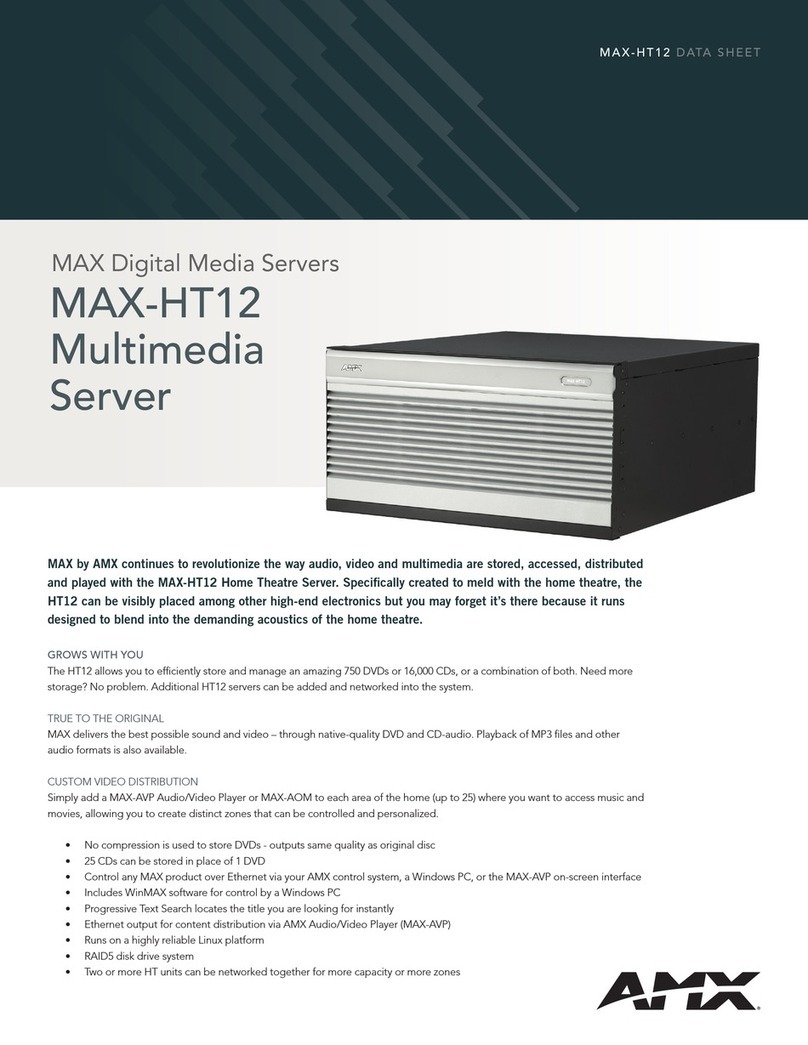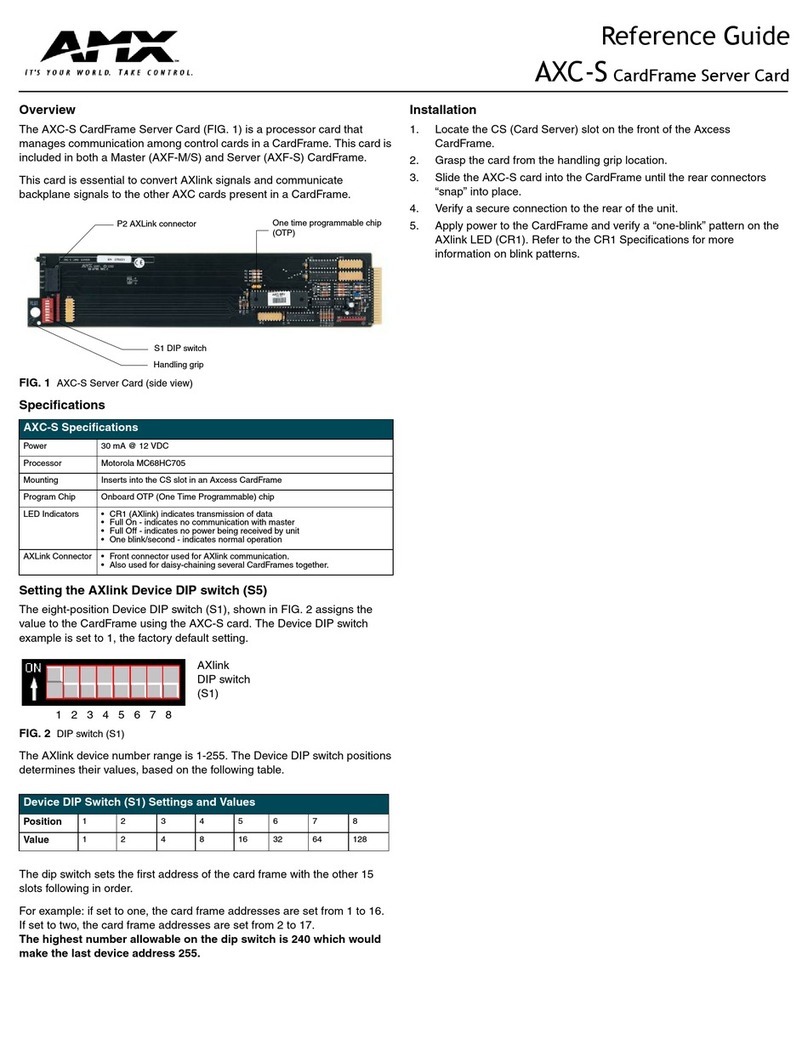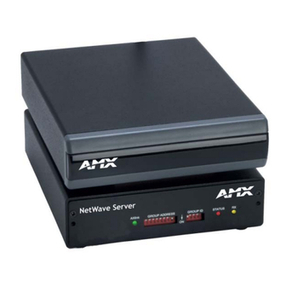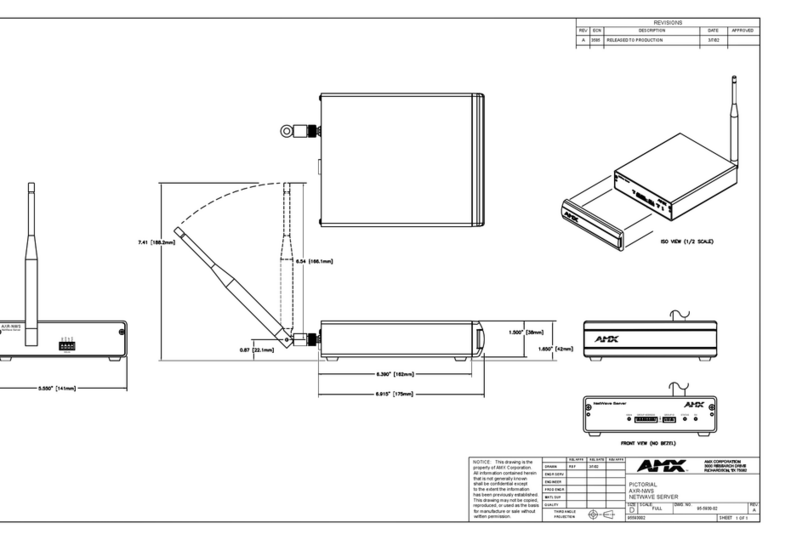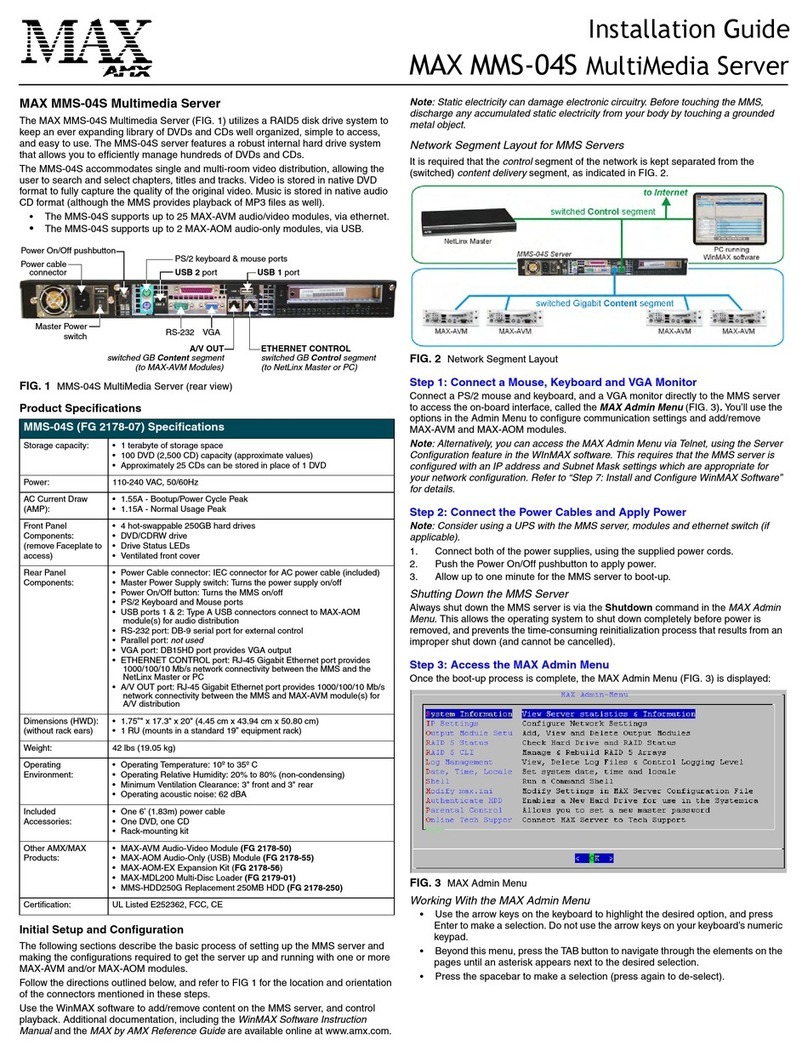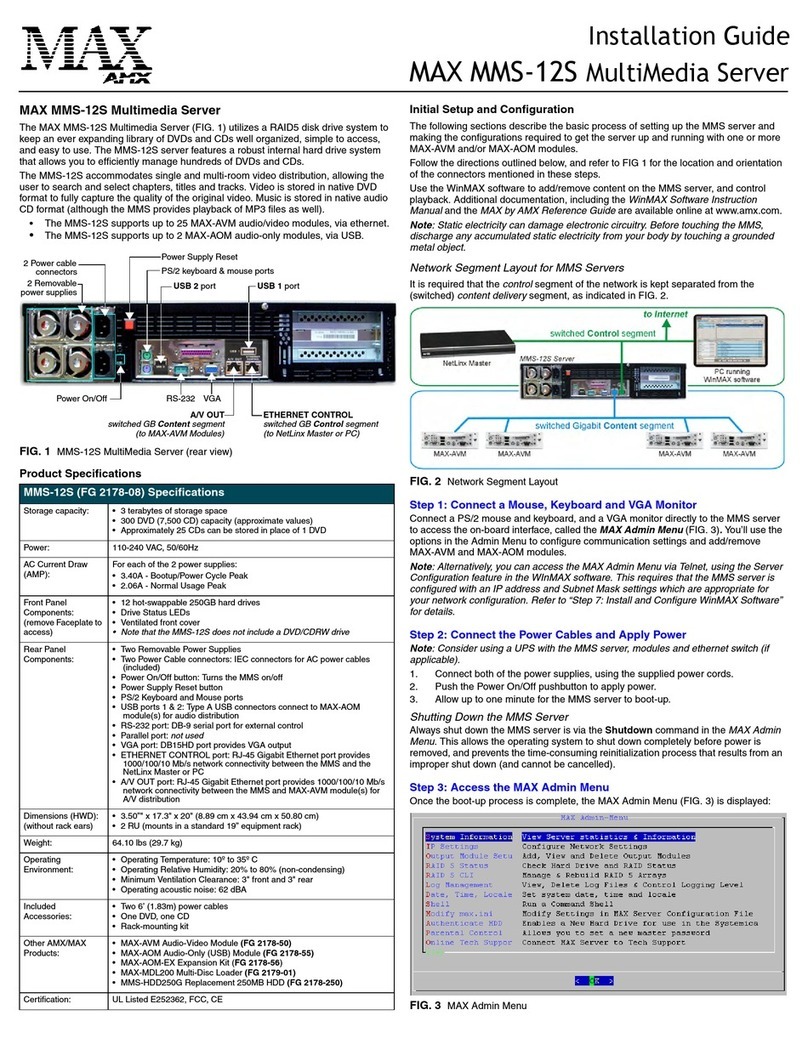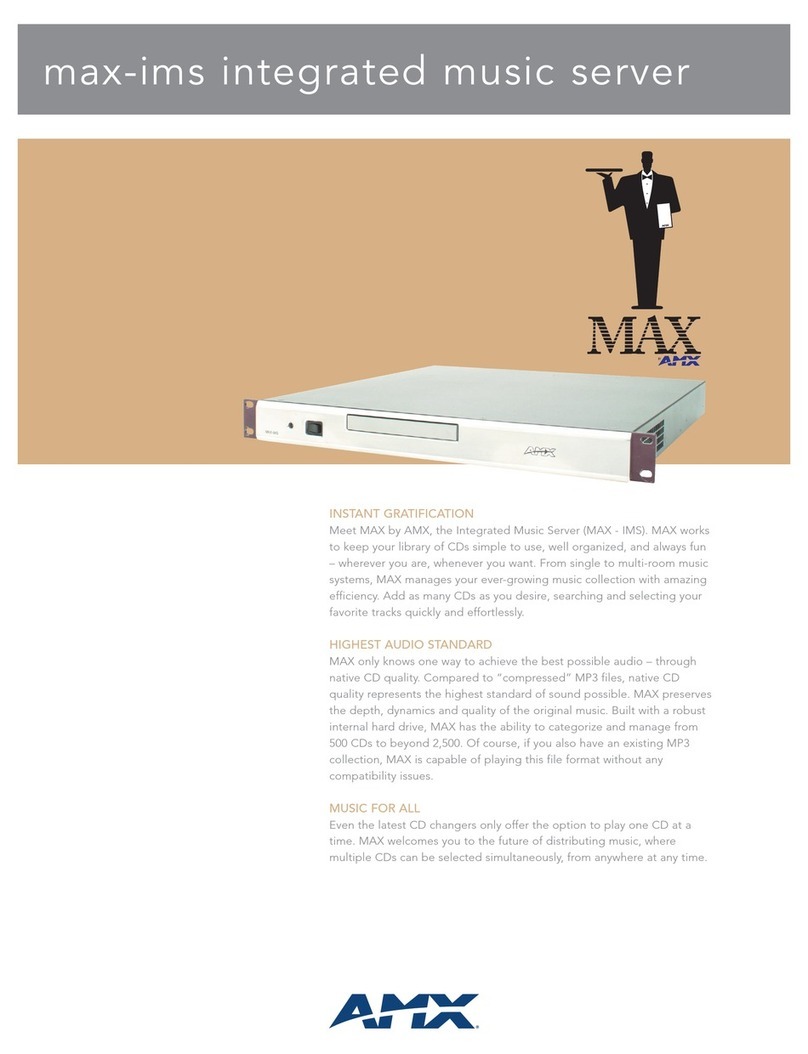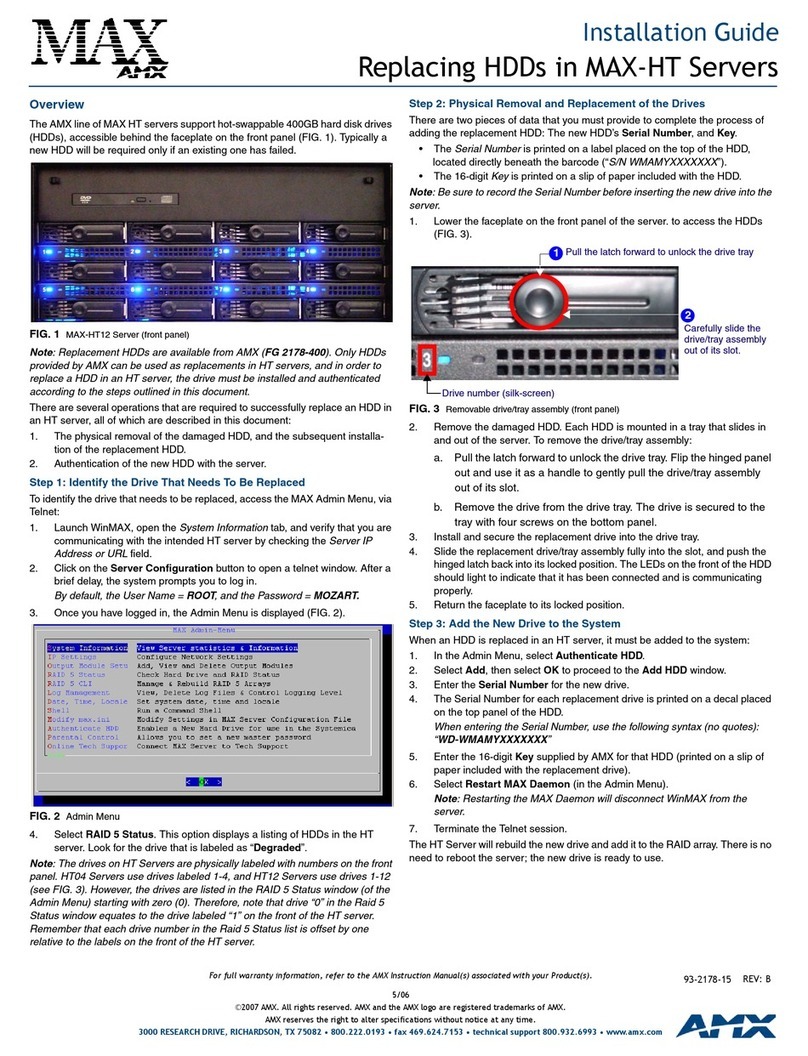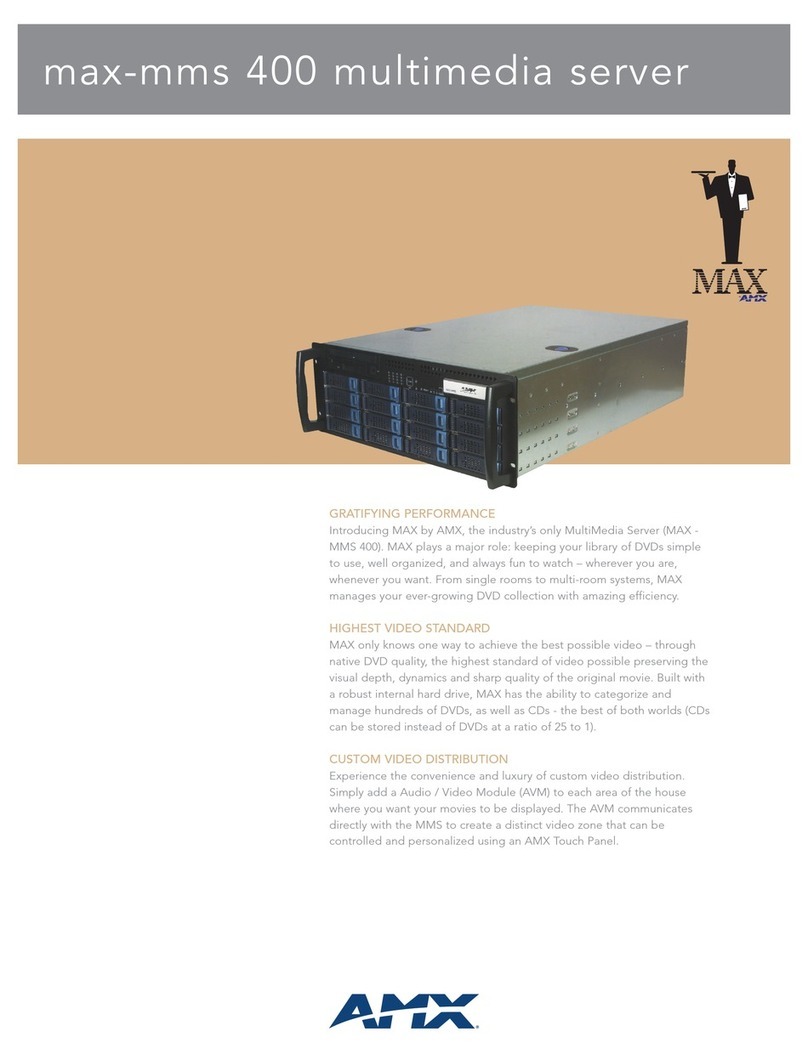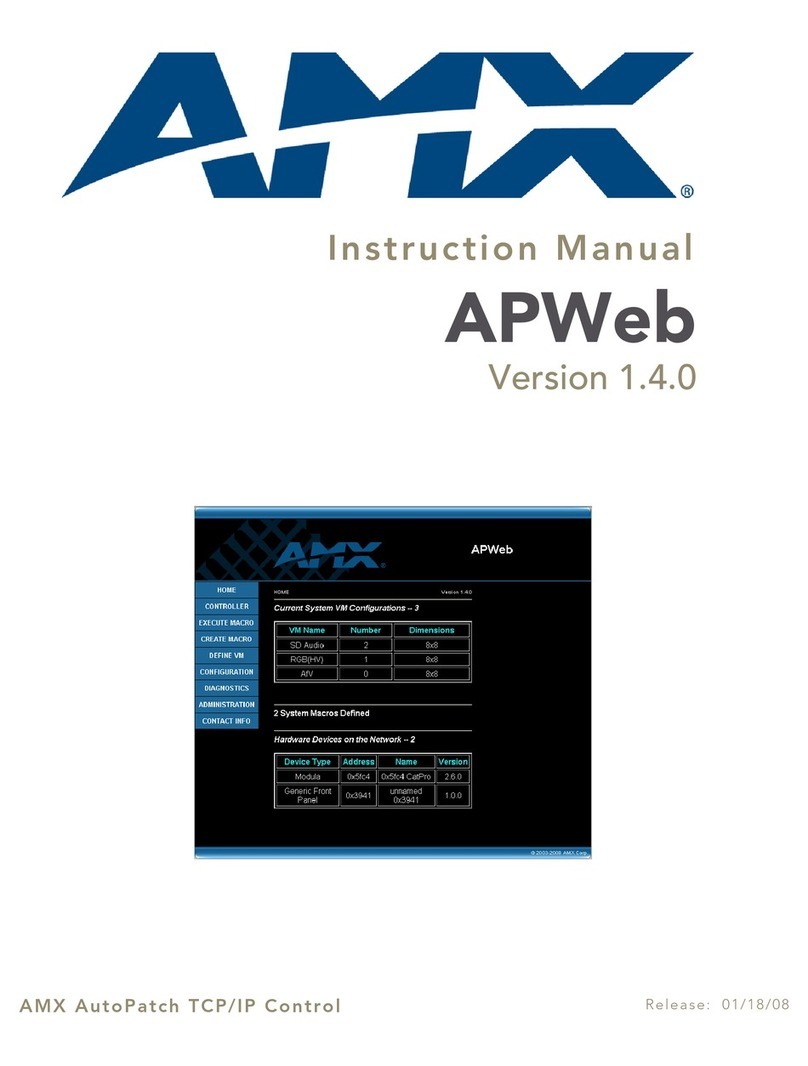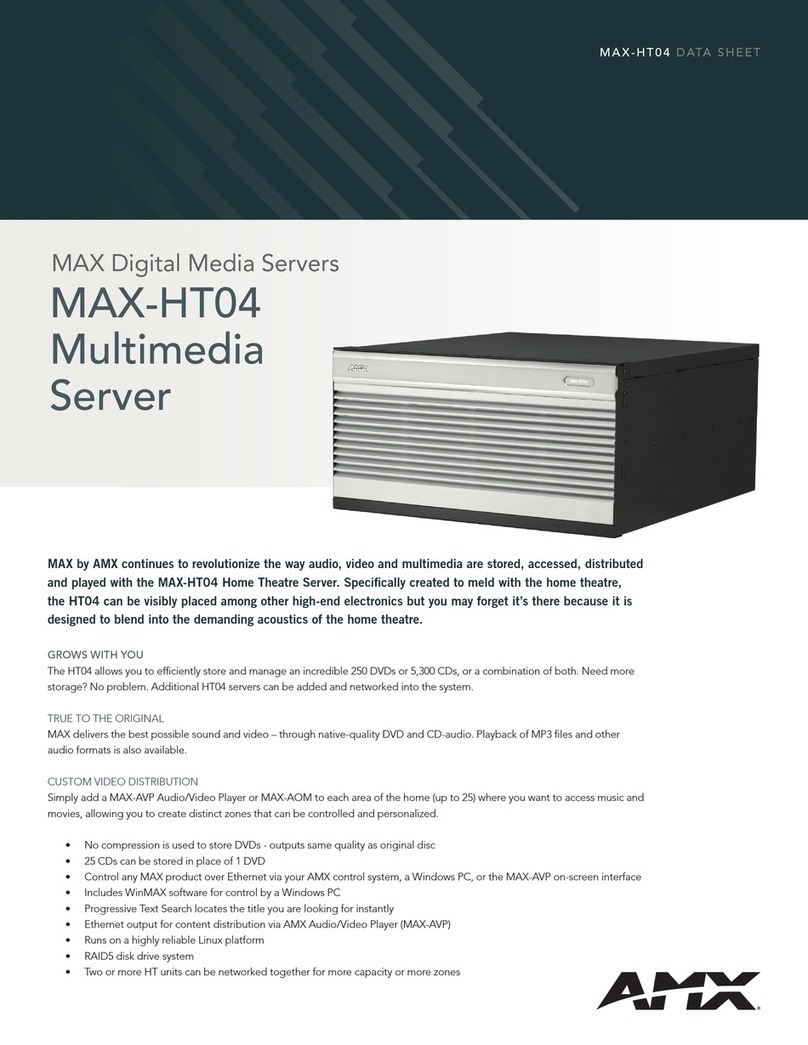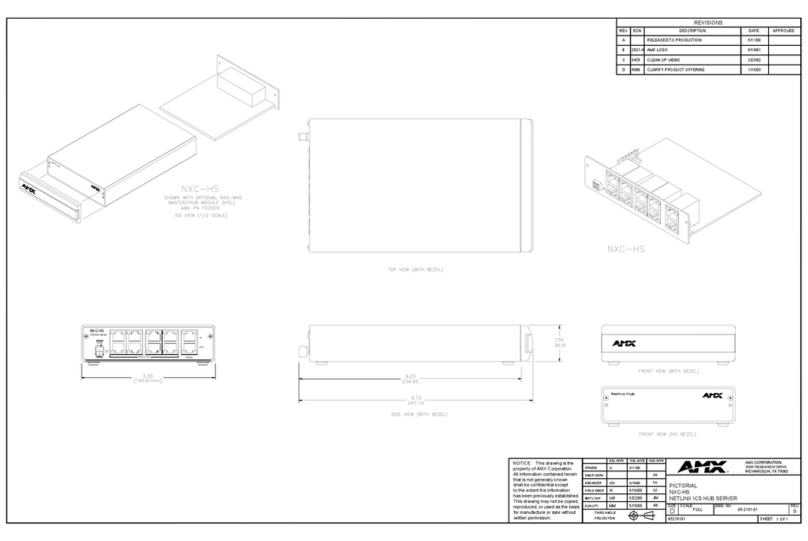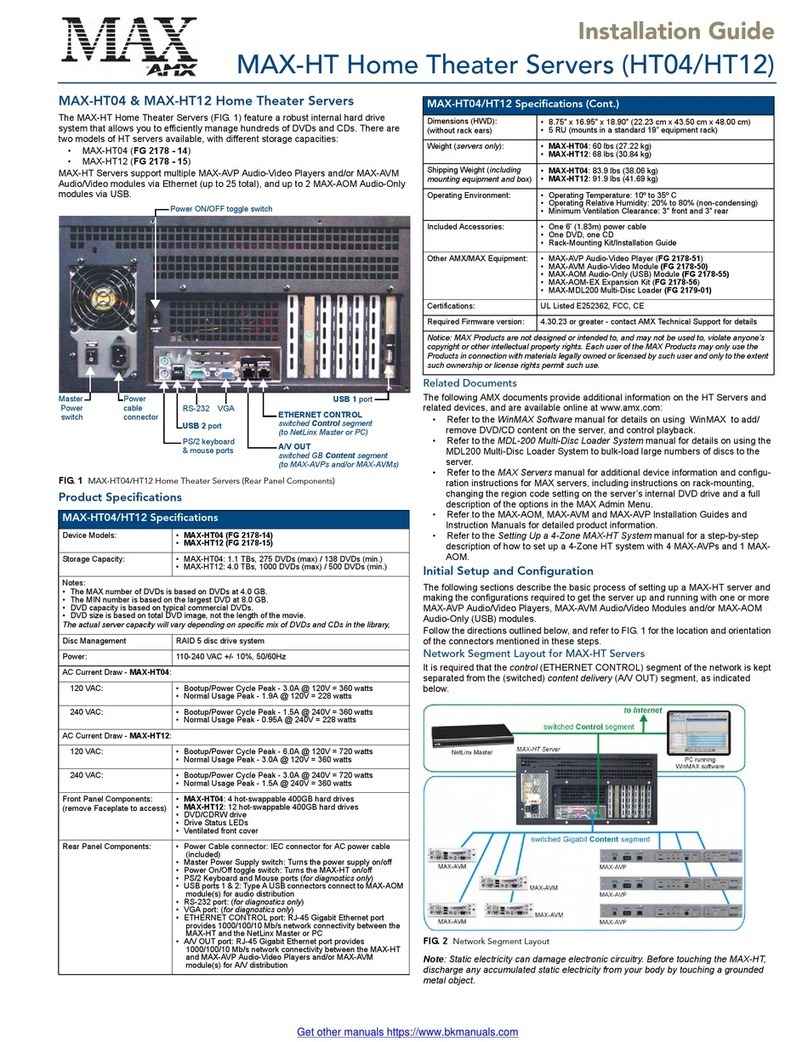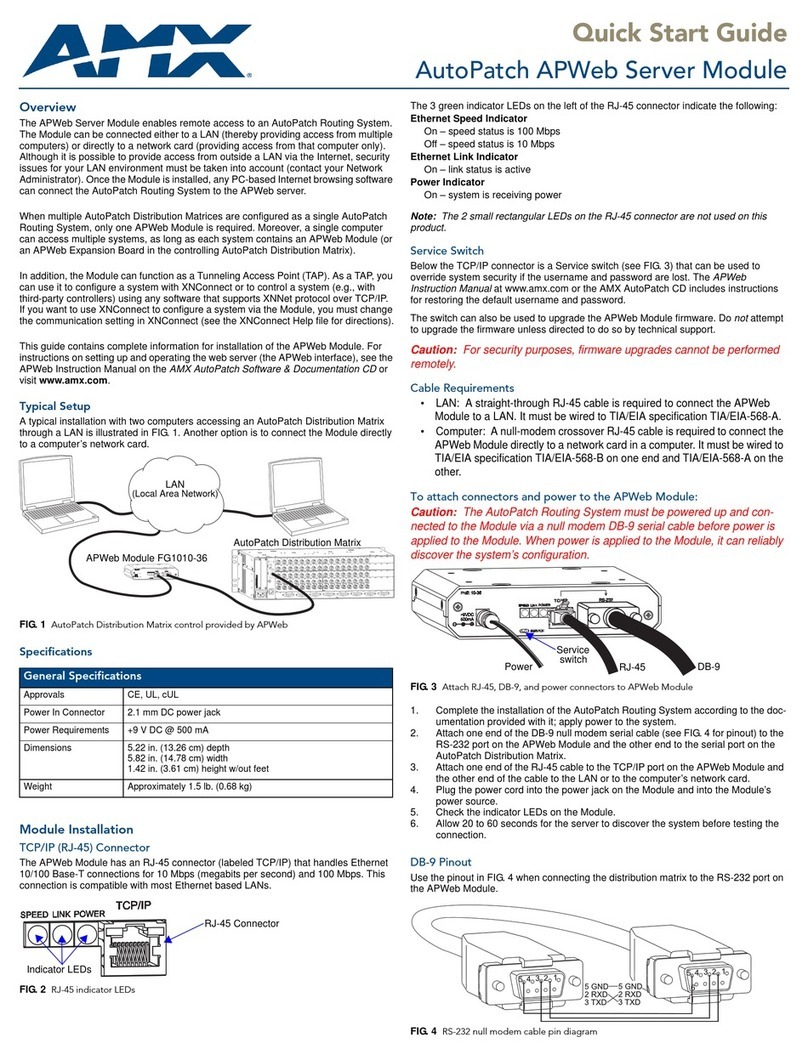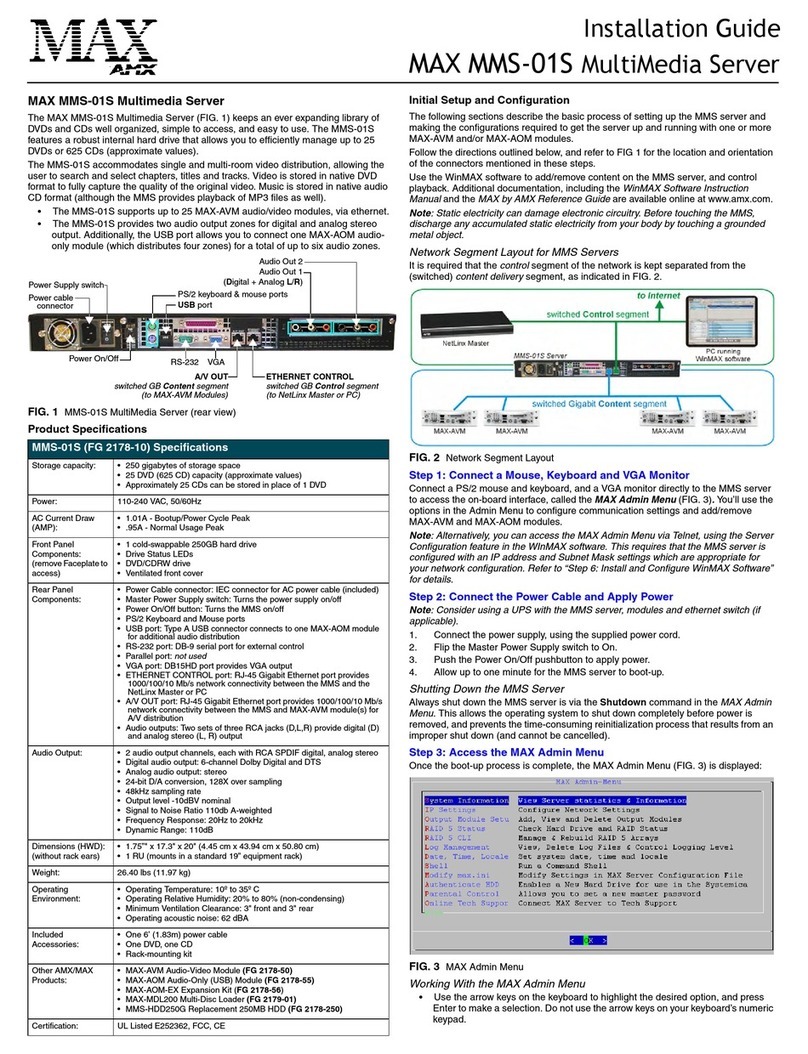MAX - MMS 900 - MULTIMEDIA SERVER
OVERVIEW
• No compression is used to store DVDs.
• Outputs same quality as original disc.
• Also stores CDs with no quality loss - 25 CDs can be stored in
place of 1 DVD.
• Control any MAX product over Ethernet or RS-232 via your
AMX or Crestron control System, a Windows PC, or an
on-screen interface.
• Includes WinMAX™ software for control by a Windows PC.
• Progressive Text Search locates the disc you're looking
for instantly.
• Ethernet output for content distribution via
Audio / Video Modules.
• Runs on a highly reliable Linux platform.
• RAID5 disk drive system.
• 2 MMS units can be joined together for more capacity or
more zones.
DIMENSIONS
• 5 RUs
• 8.75” H x 19” W (without rack ears) x 26” D
• (22.23cm x 48.26cm x 66.04cm)
POWER
• 115VAC/950W 3+1 Redundant Power Supply
• 350W Power per Module
WEIGHT
• 120lbs (54.43kg)
OPERATING REQUIREMENTS
• Temp.: 0C (32F) - 50C (122F)
• Humidity: 5% - 95% non-condensing
FRONT PANEL
• Power switch
• DVD/CDRW drive
• 3.5" Floppy Disk Drive
• 16 Hard Drive LEDs
• Red Fan LED
• Yellow Bootup Disc LED
• Green Power LED
REAR PANEL CONNECTIONS
• AC power (4)
• Power supply switch (3)
• DB9 RS-232 port for external control
• RJ45 Ethernet port for external control
• RJ45 Gigabit Ethernet port for connection to AVM
modules through Gigabit Ethernet hub
HARD DRIVE CAPACITY
• 7.2 Terrabytes 900 DVD capacity
INCLUDED ITEMS
• Power cords (4)
• Rack ears
• Rack Mountable Rails (1 set)
• 6' (1.83m) Ethernet Crossover Cable
ACCESSORIES
• Audio Video Module, AVM
CERTIFICATION
• FCC, CE
MAX - AVM - AUDIO/VIDEO MODULE
OVERVIEW
• Streaming Audio/Video playback module
• Eight AVM modules can be connected to a MMS video server
DIMENSIONS
• 2 3/16” H x 7” W x 11 _” D
• (5.56cm x 17.78cm x 27.94cm)
POWER
• 12VDC 5A external power supply
WEIGHT
• 3.5lbs (1.59kg)
FRONT PANEL
• Green Power LED
• Power button
REAR PANEL CONNECTIONS
• 1/4” DC power
• RJ45 Ethernet connected to LAN
• RCA S PDIF digital audio output
• DB15HD VGA output
• S-video monitor output
• 1/8” analog audio output
AUDIO/VIDEO FEATURES
• VGA video output is 1024 x 768 resolution @60hz
• Dolby Digital and DTS supported digital audio formats.
• Aspect Ratio control
INCLUDED ITEMS
• 12VDC 5A external power supply
• 1/8” to RCA female Y adapter
max-mms 900 multimedia server
ARGENTINA • AUSTRALIA • BELGIUM • BRAZIL • CANADA • CHINA • ENGLAND • FRANCE • GERMANY • GREECE • HONG KONG • INDIA • INDONESIA • ITALY • JAPAN
LEBANON • MALAYSIA • MEXICO • NETHERLANDS • NEW ZEALAND • PHILIPPINES • PORTUGAL • RUSSIA • SINGAPORE • SPAIN • SWITZERLAND • THAILAND • TURKEY • USA
ATLANTA • BOSTON • CHICAGO • CLEVELAND • DALLAS • DENVER • INDIANAPOLIS • LOS ANGELES • MINNEAPOLIS • PHILADELPHIA • PHOENIX • PORTLAND • SPOKANE • TAMPA
3000 RESEARCH DRIVE, RICHARDSON, TX 75082 • 800.222.0193 • 469.624.8000 • +1.469.624.7400 • 469.624.7153 fax • www.amx.com
100-019-2783 © 2005 AMX Corporation. All rights reserved. AMX and the AMX logo are all trademarks of AMX Corporation. AMX reserves the right to alter specifications without notice at any time.
MAX - MMS 900 (Front View)