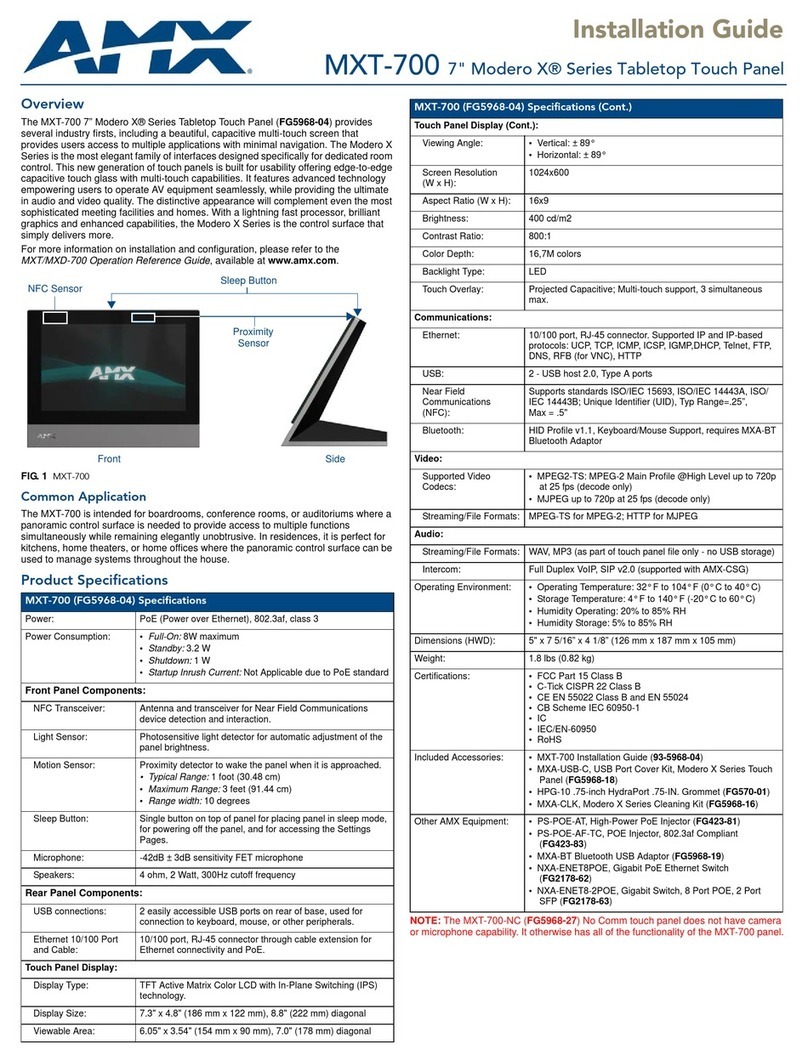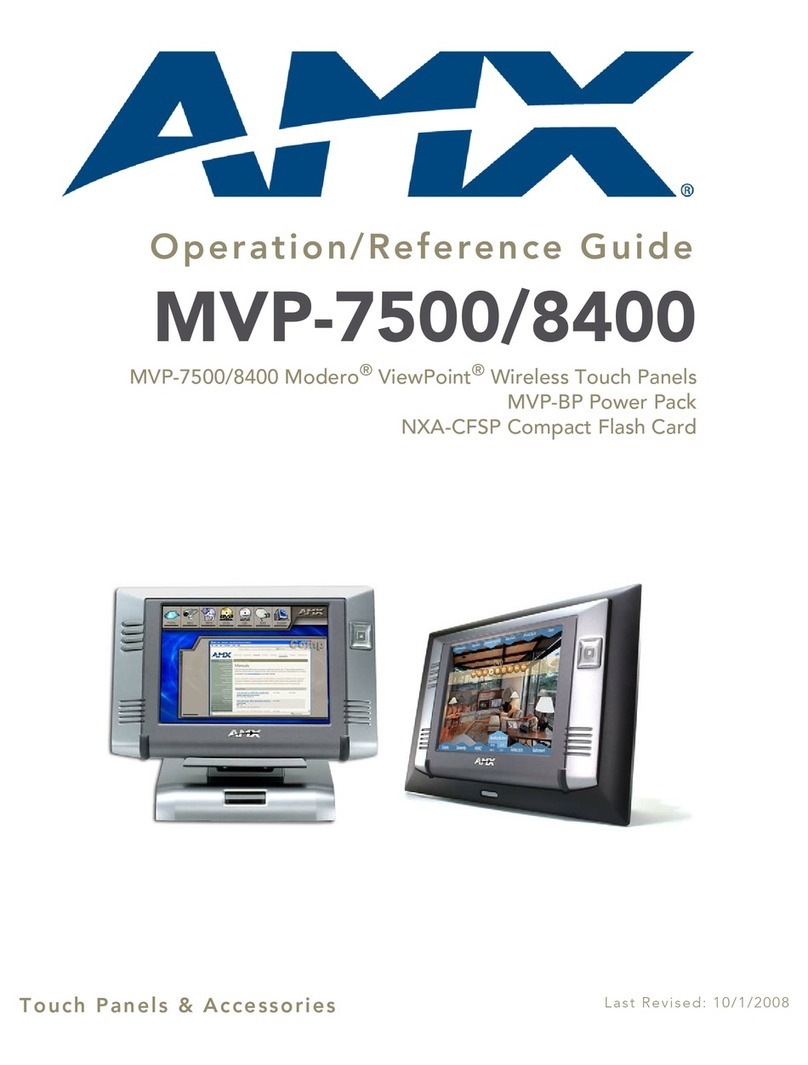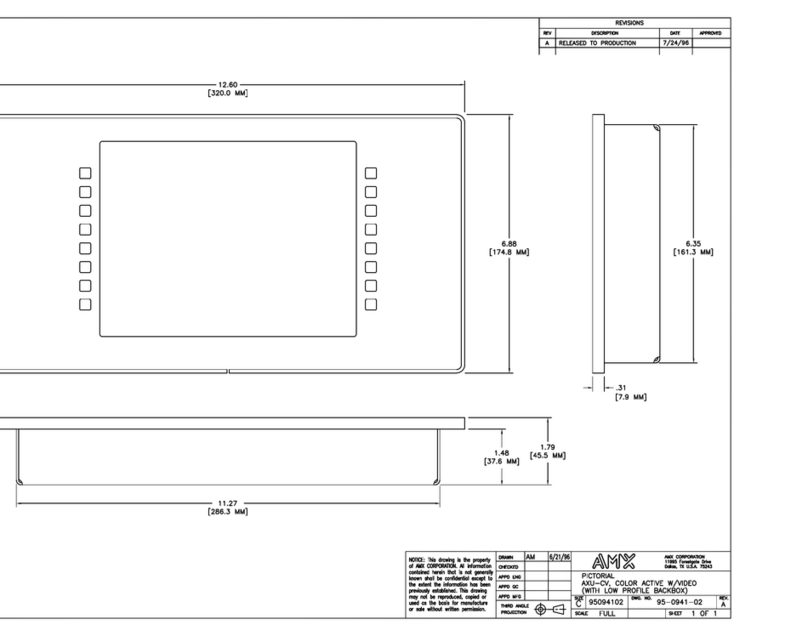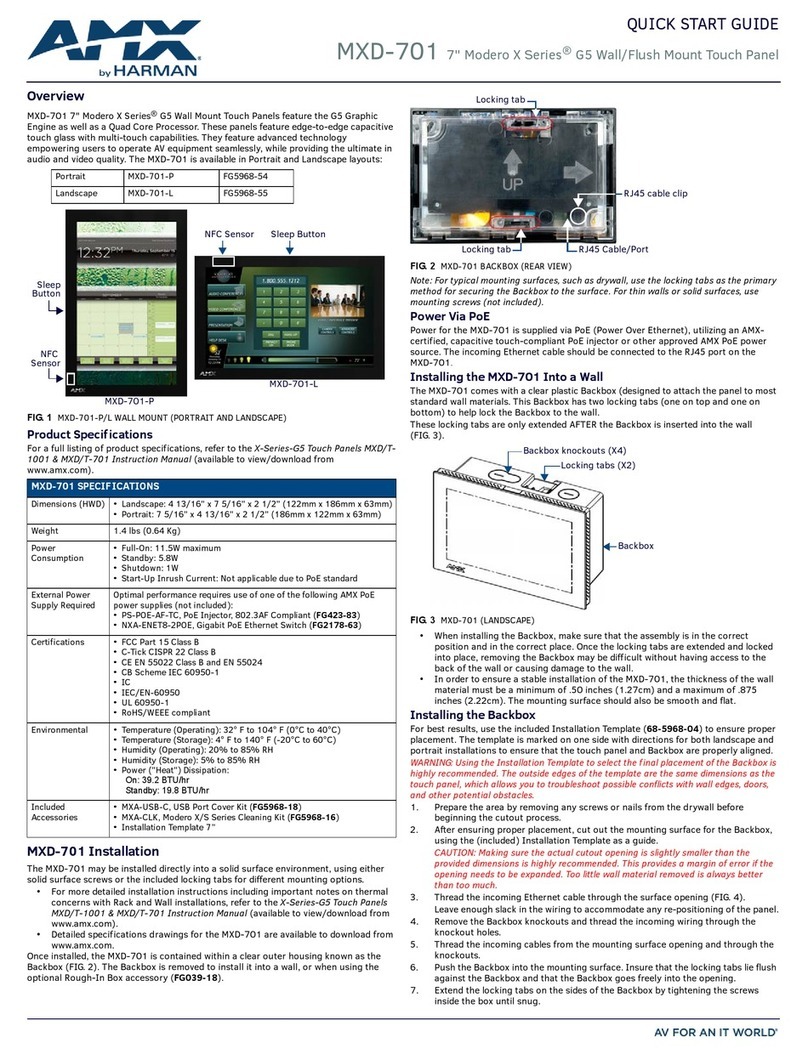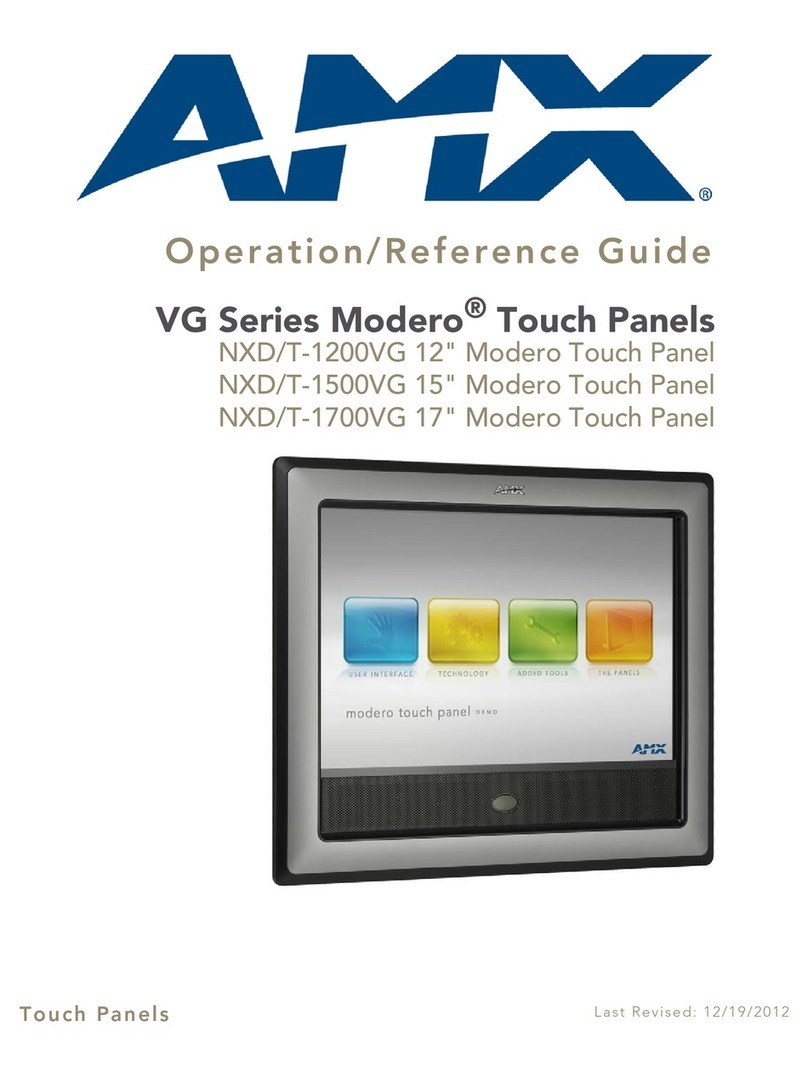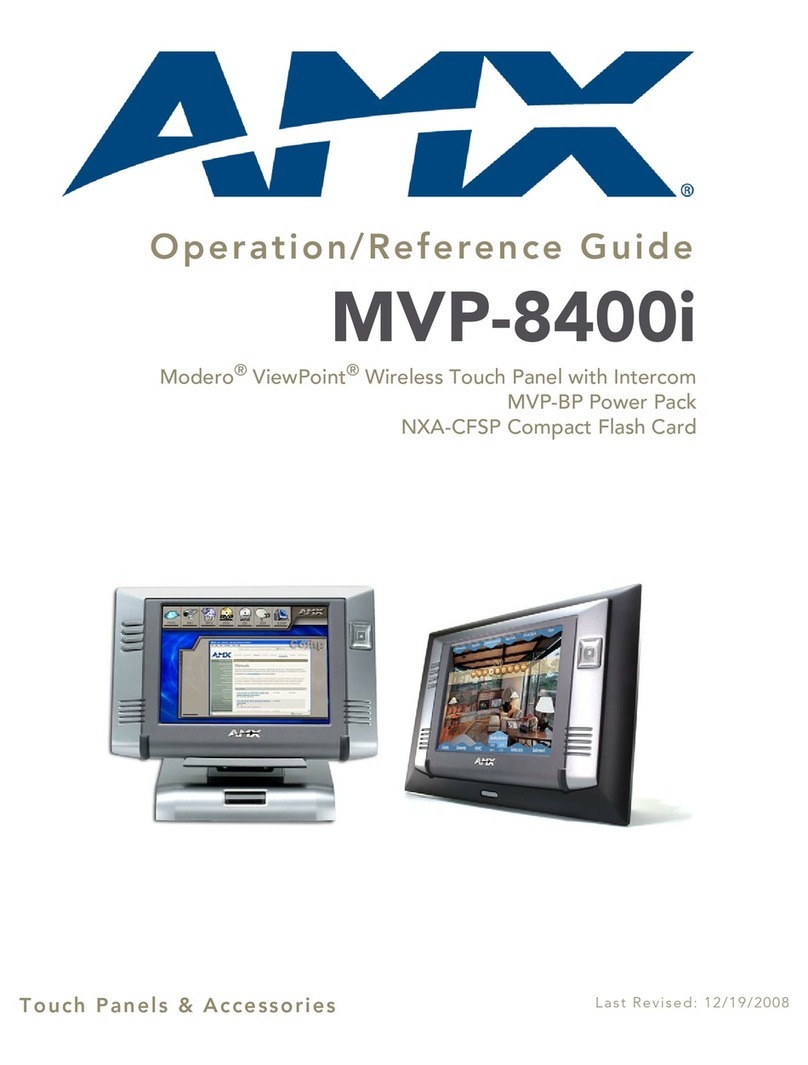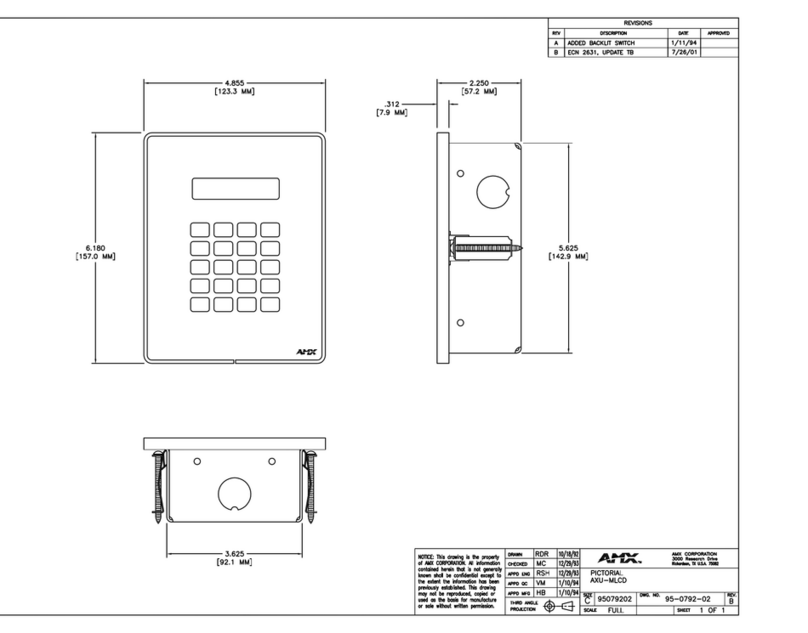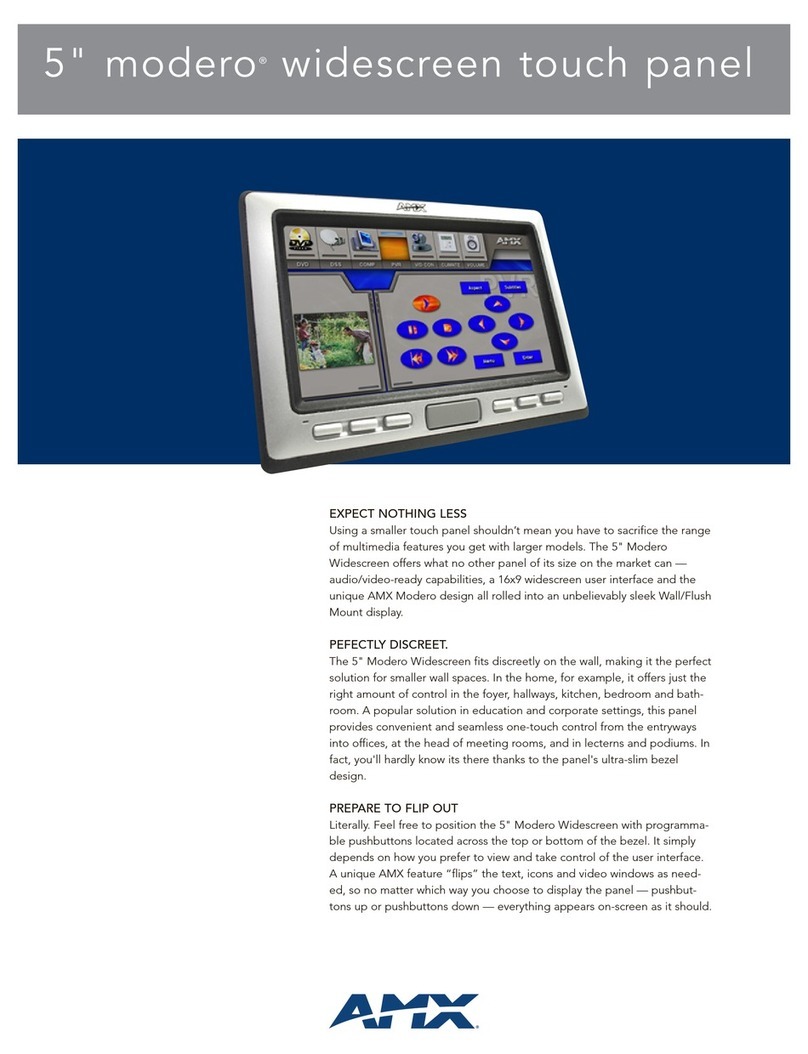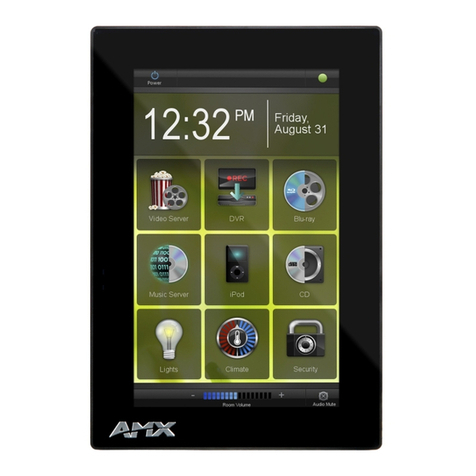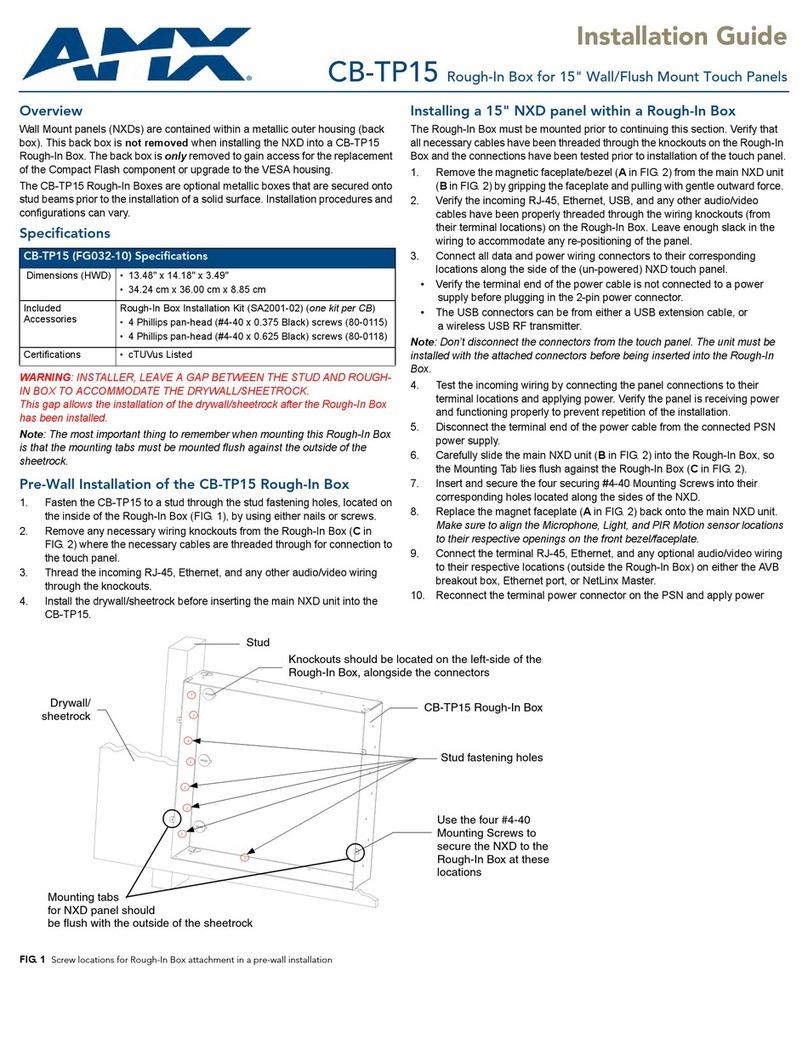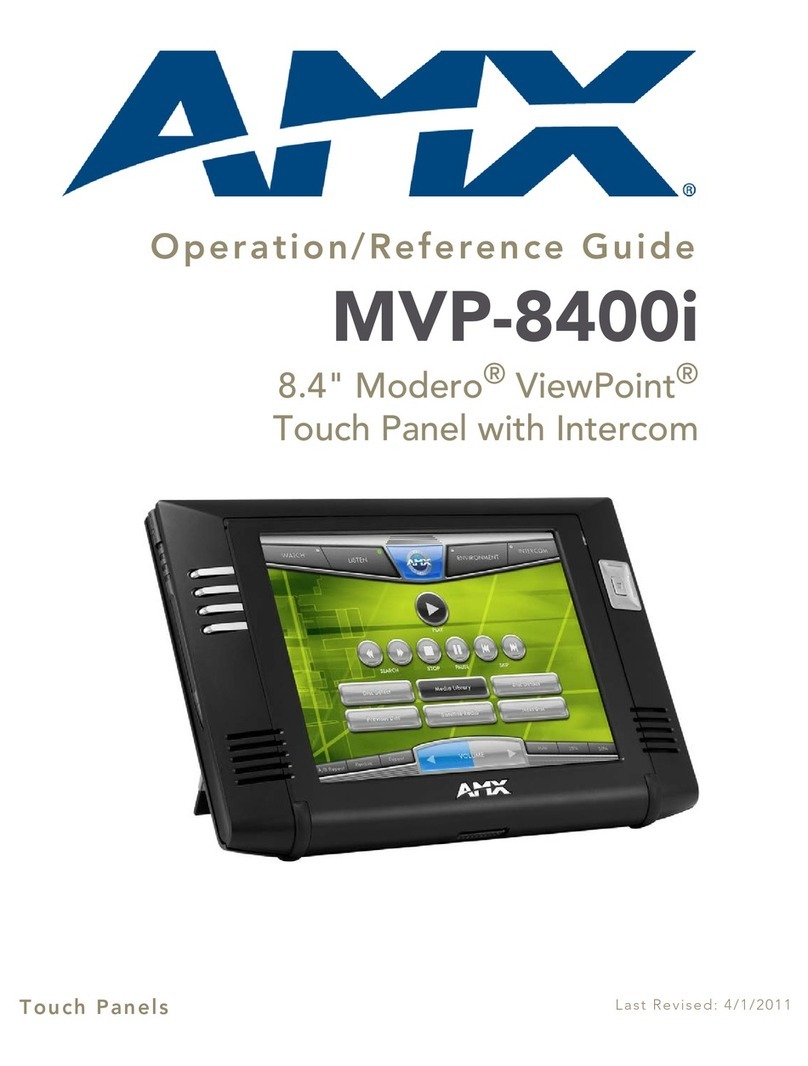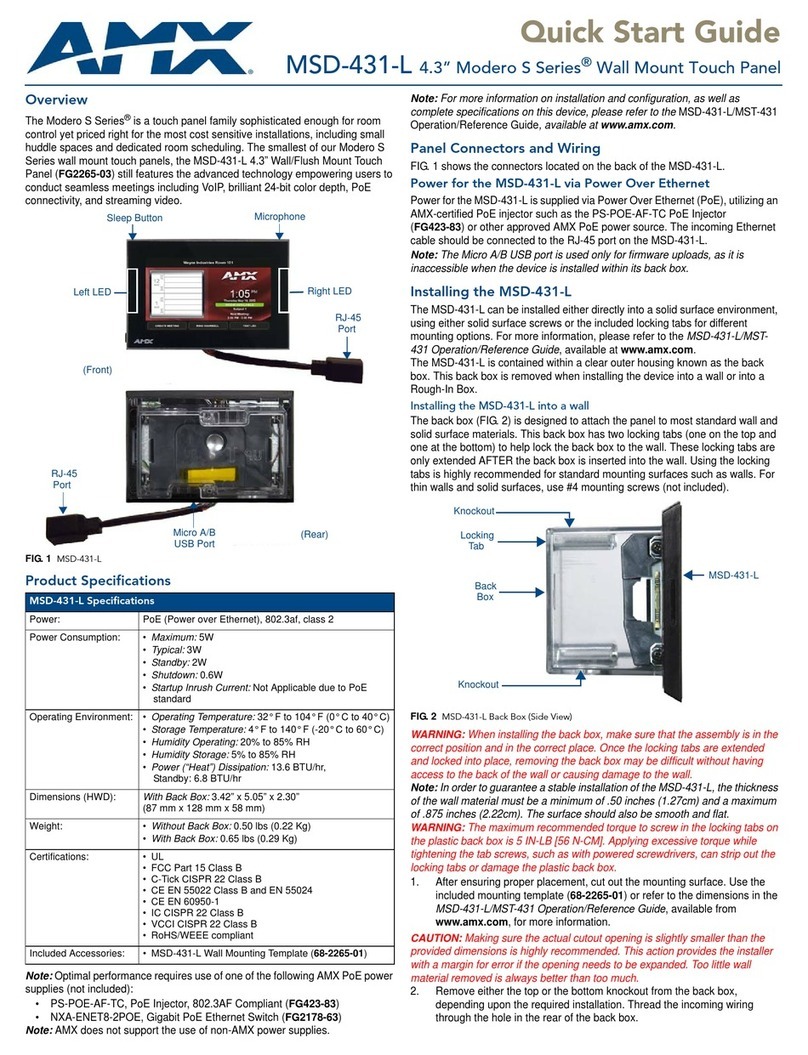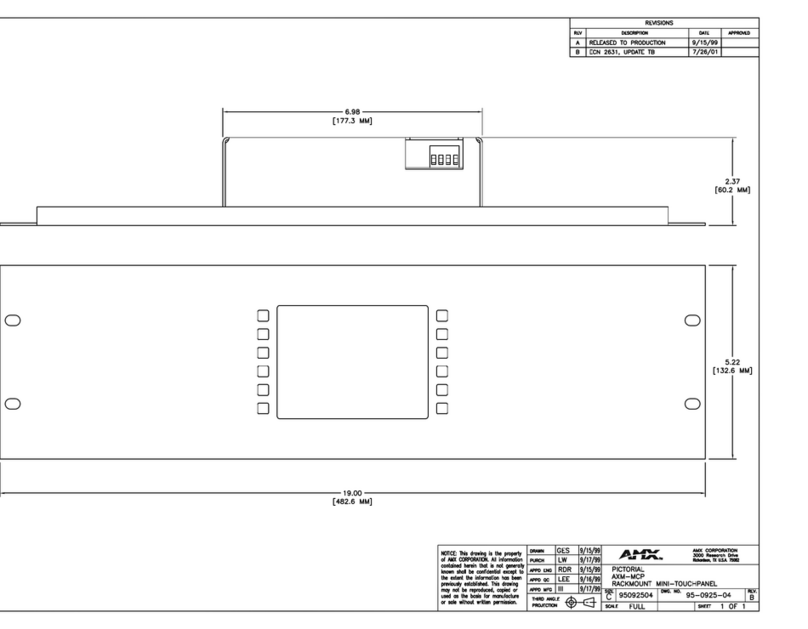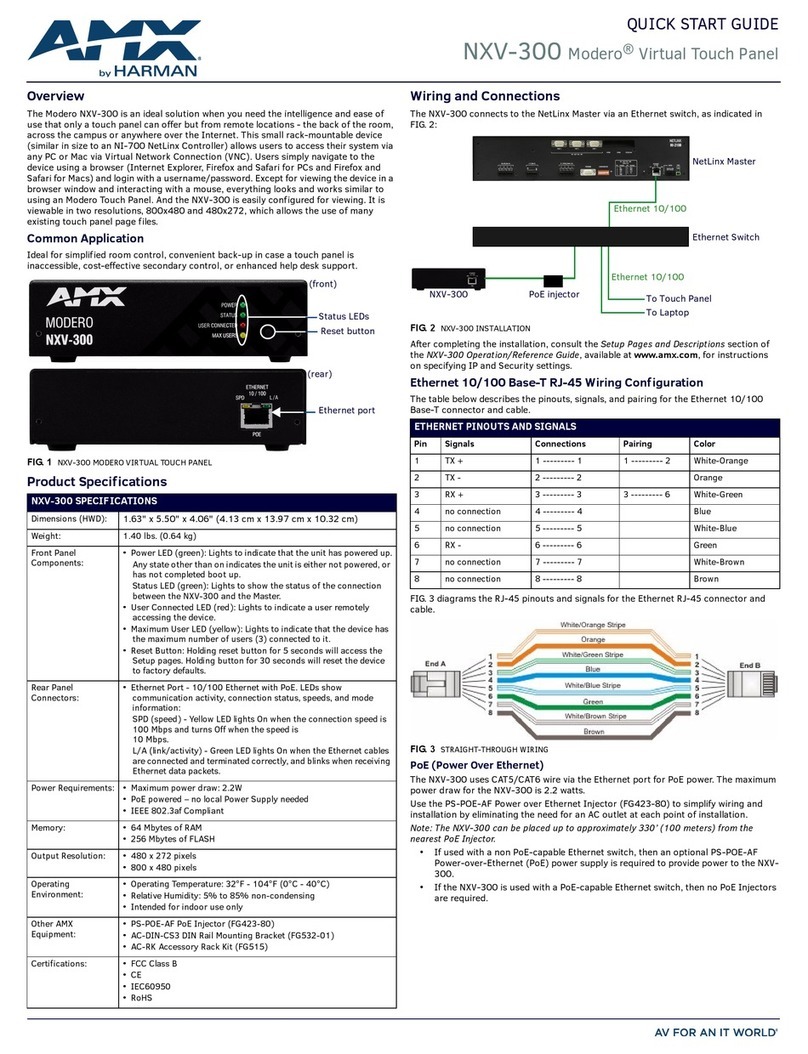AXD-MCP: 5.5"
DECOR-STYLE TOUCH PANEL AXT-CD
• Mounts in a wall, lectern, or any
flat surface
• Available with white or black faceplates
• Available with (MCP/PB) or without
(MCP) pushbuttons
LCD
• 5.5" Color passive-matrix LCD with a
resolution of 320 x 240 pixels
• Visible area: 5 inches (12.70 cm)
• Screen dimensions (HW): 3.05" x 4.06"
(7.75 cm x 10.31 cm)
POWER
• 485 mA @ 12 VDC
MEMORY
• 512 KB of SRAM and 2 MB of flash for a
total of 2.5 MB (2 MB available for
buttons, icons, bitmaps, and fonts)
DIMENSIONS (HWD)
• Decor faceplate: 5.00" x 8.38" x 0.35"
(12.70 cm x 21.27 cm x 0.89 cm)
• Low-profile Back Box:
4.25" x 7.10" x 2.17"
(10.80 cm x 18.03 cm x 5.51 cm)
• BB-MTP: 4.17" x 6.98" x 2.17"
(10.59 cm x 17.73 cm x 5.51 cm)
ENCLOSURES
• Metal sub-plate and bezel with black or
white matte finish
• Detachable front panel faceplate
REAR CONNECTORS
• AXlink: 4-pin male connector for transfer
of data and power to the AMX Central
Controller
PUSHBUTTONS
• 12 programmable pushbuttons (6 on
each side)
COMPATIBILITY
• Axcess and Landmark systems (AXlink is
the most common control standard for
this system)
OPTIONAL ACCESSORIES
• PSN2.8 Power supply (can be used on
the MCP)
• PSN6.5 Power supply (recommended for
use on the MCP)
• 4-pin mini-XLR
• Cable assembly
• External pushbuttons (6 per side)
• BB-MTP and faceplate bezel security
plates
WEIGHT
• 3.90 lbs (1.70 kg)
AXT-MCP: 5.5" TILTSCREEN TOUCH PANEL
• Mounts on any flat surface
• Available in black
• Available with (MCP/PB) or without
(MCP) pushbuttons
LCD
• 5.5" Color passive-matrix LCD with a
resolution of 320 x 240 pixels
• Visible area: 5 inches (12.70 cm)
• Screen dimensions (HW): 3.05" x 4.06"
(7.75 cm x 10.31 cm)
POWER
• 485 mA @ 12 VDC
MEMORY
• 512 KB of SRAM and 2 MB of flash for a
total of 2.5 MB (2 MB available for
buttons, icons, bitmaps, and fonts)
DIMENSIONS (HWD)
• Base dimensions (WD): 8.23" x 7.51"
(20.90 cm x 19.08 cm)
• Display height: 3.87" (9.83 cm) fully
lowered, 5.95"(15.11 cm) fully raised
ENCLOSURES
• TiltScreen tabletop console; black plastic
with matte finish
REAR CONNECTORS
• AXlink: Mini-XLR (male) 4-pin AXlink
connector
PUSHBUTTONS
• 12 programmable pushbuttons (6 on
each side)
COMPATIBILITY
• Axcess and Landmark systems (AXlink is
the most common control standard for
this system)
OPTIONAL ACCESSORIES
• PSN2.8 Power supply (can be used on
the MCP)
• PSN6.5 Power supply (recommended for
use on the MCP)
• External pushbuttons (6 per side)
WEIGHT
• 2.10 lbs (0.95 kg)
AXM-MCP: 5.5"
RACK-MOUNT TOUCH PANEL
• Mounts in a wall, lectern, or any flat
surface
• Available with a black faceplate
• Available with (MCP/PB) or without
(MCP) pushbuttons
LCD
• 5.5" Color passive-matrix LCD with a
resolution of 320 x 240 pixels
• Visible area: 5 inches (12.70 cm)
• Screen dimensions (HW): 3.05" x 4.06"
(7.75 cm x 10.31 cm)
POWER
• 485 mA @ 12 VDC
MEMORY
• 512 KB of SRAM and 2 MB of flash for a
total of 2.5 MB (2 MB available for
buttons, icons, bitmaps, and fonts)
DIMENSIONS (HWD)
• Rack-mount: 5.22" x 19.0" x 2.37"
(13.26 cm x 48.26 cm x 6.02 cm)
ENCLOSURES
• 19" (48.3 cm) rack-mount; metal black
matte finish (3 rack units high)
REAR CONNECTORS
• AXlink: 4-pin male connector for transfer
of data and power to the AMX Central
Controller
PUSHBUTTONS
• 12 programmable pushbuttons (6 on
each side)
COMPATIBILITY
• Axcess and Landmark systems (AXlink is
the most common control standard for
this system)
INCLUDED ACCESSORIES
• Low-profile Back Box
• 4-pin female AXlink bus connector
OPTIONAL ACCESSORIES
• PSN2.8 Power supply (can be used on
the MCP)
• PSN6.5 Power supply (recommended for
use on the MCP)
• External pushbuttons (6 per side)
WEIGHT
• 3.60 lbs (1.60 kg)
AXD-MCP/PB
5.5" touch panels
ARGENTINA • AUSTRALIA • BELGIUM • BRAZIL • CANADA • CHINA • ENGLAND • FRANCE • GERMANY • GREECE • HONG KONG • INDIA • INDONESIA • ITALY • JAPAN
LEBANON • MALAYSIA • MEXICO • NETHERLANDS • NEW ZEALAND • PHILIPPINES • PORTUGAL • RUSSIA • SINGAPORE • SPAIN • SWITZERLAND • THAILAND • TURKEY • USA
ATLANTA • BOSTON • CHICAGO • CLEVELAND • DALLAS • DENVER • INDIANAPOLIS • LOS ANGELES • MINNEAPOLIS • PHILADELPHIA • PHOENIX • PORTLAND • SPOKANE • TAMPA
3000 RESEARCH DRIVE, RICHARDSON, TX 75082 • 800.222.0193 • 469.624.8000 • +1.469.624.7400 • 469.624.7153 fax • www.amx.com
100-019-2588 © 2005 AMX Corporation. All rights reserved. AMX and the AMX logo are all trademarks of AMX Corporation. AMX reserves the right to alter specifications without notice at any time.
AXT-MCP AXT-MCP