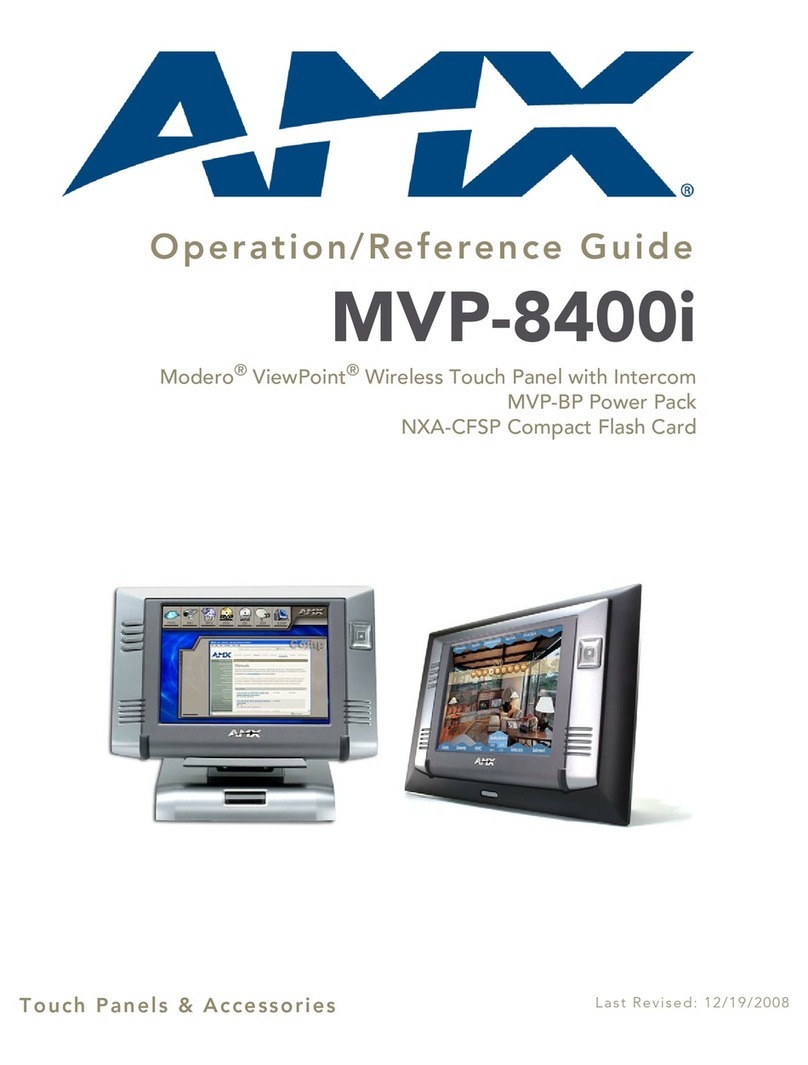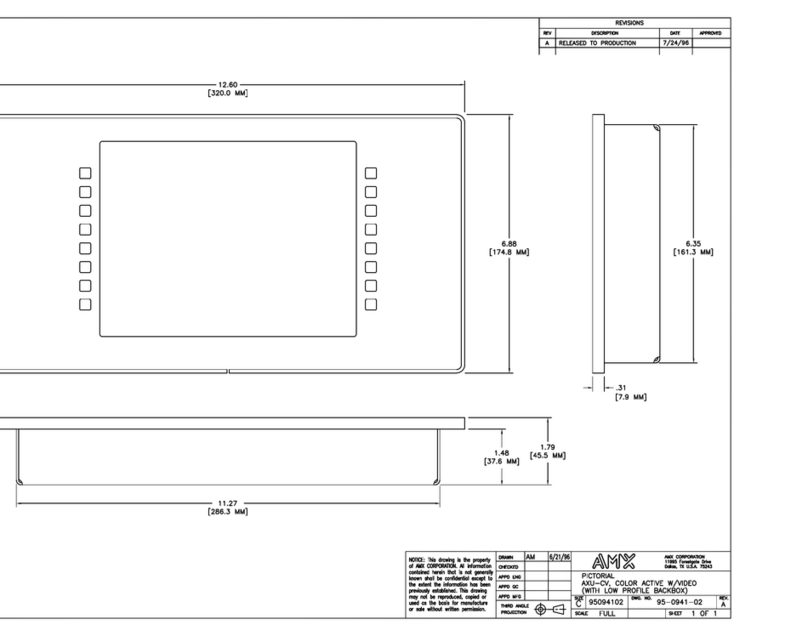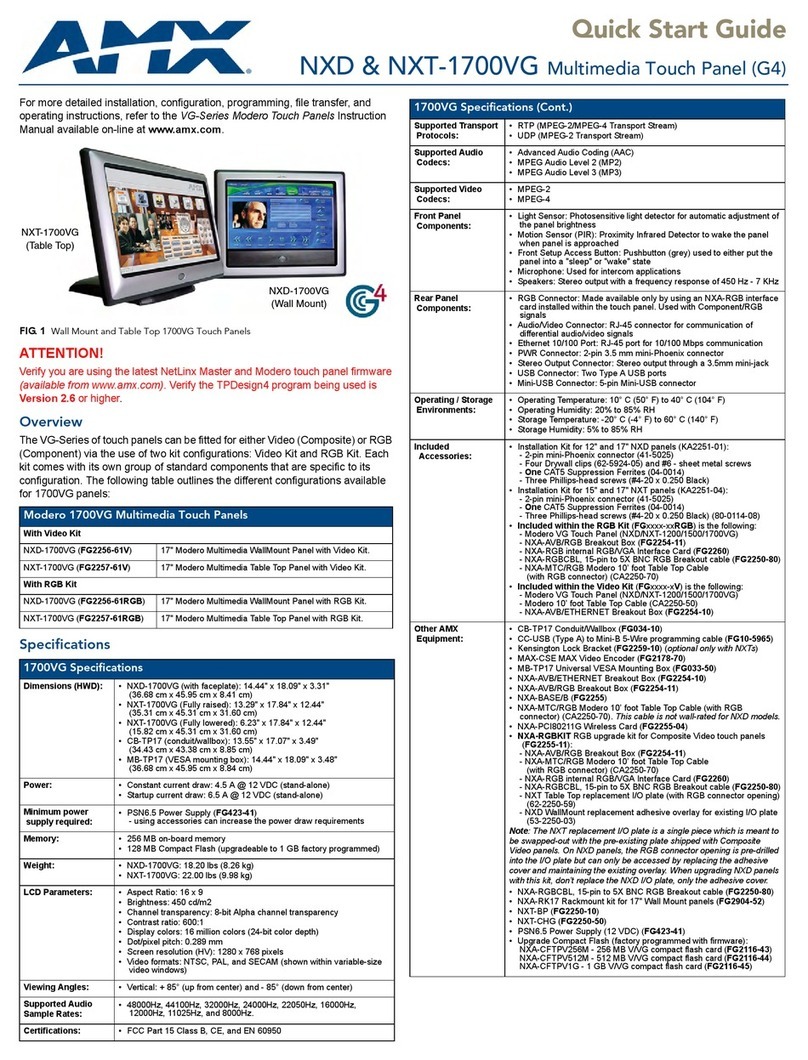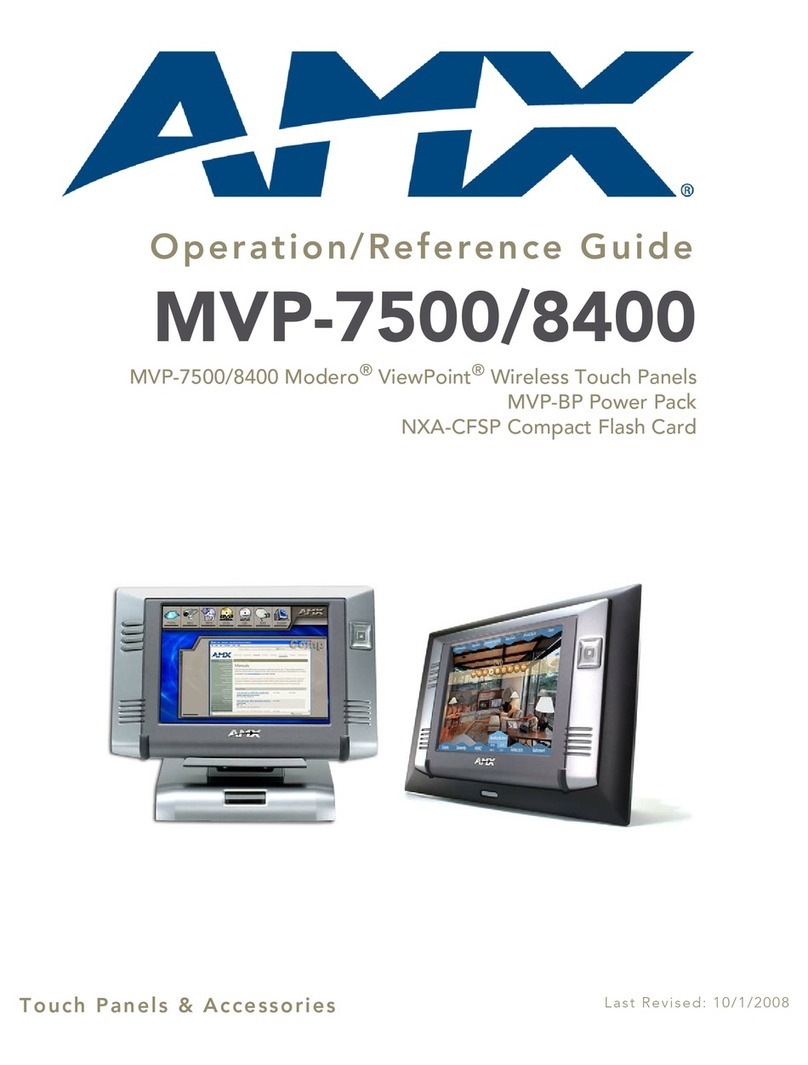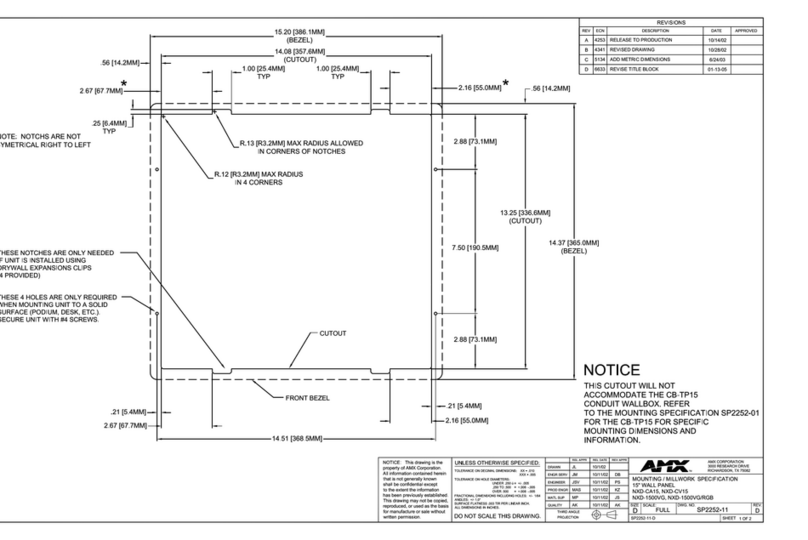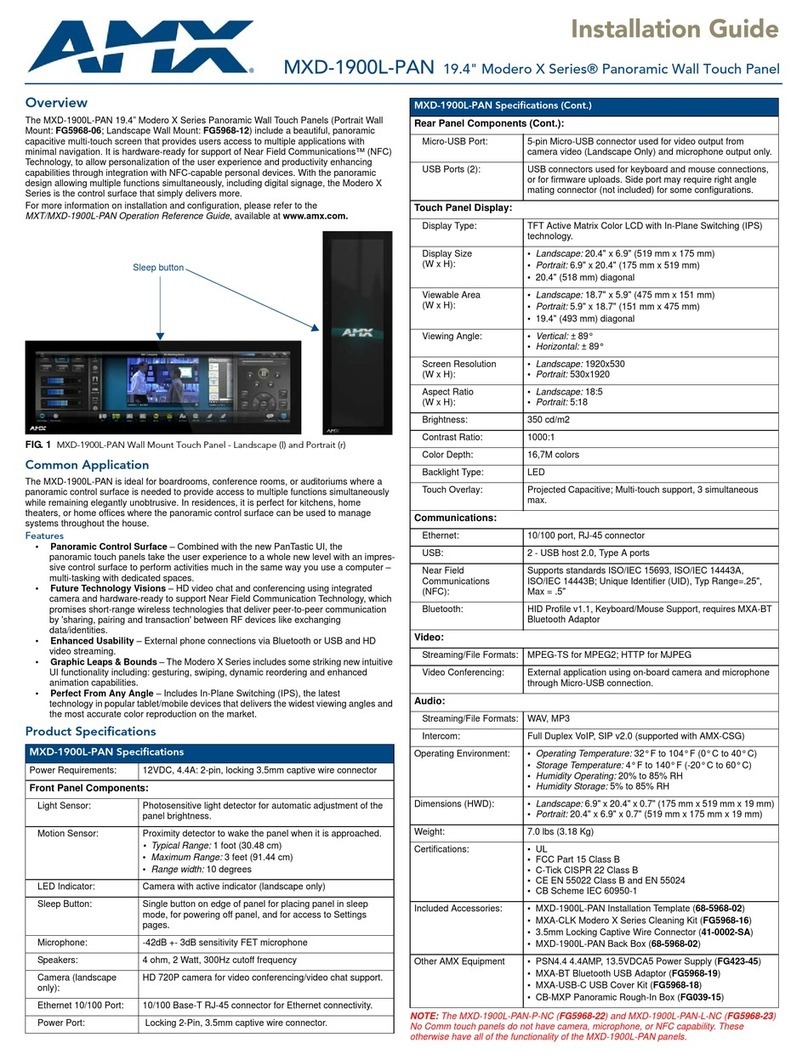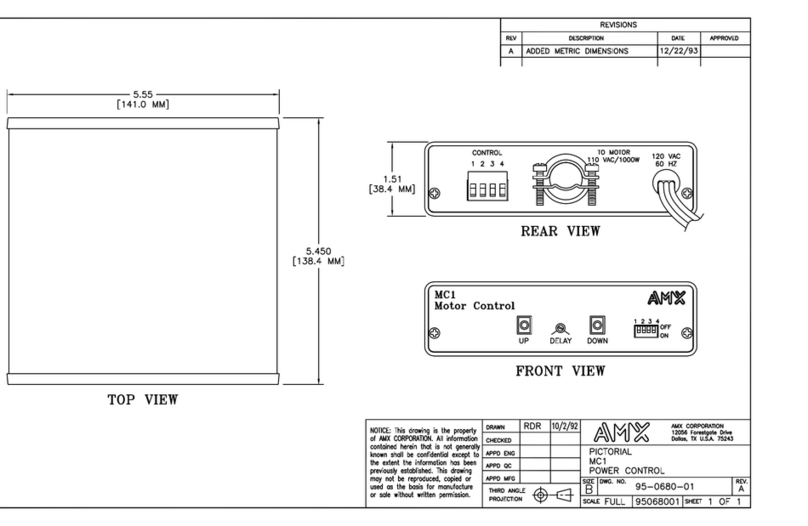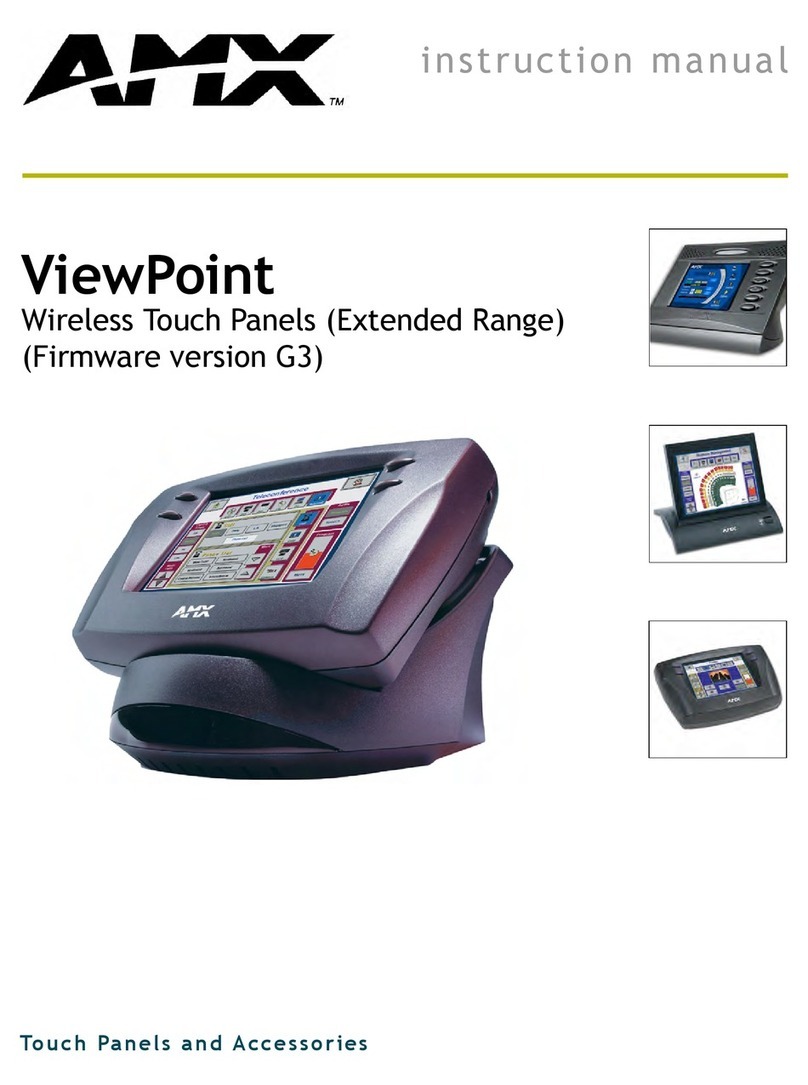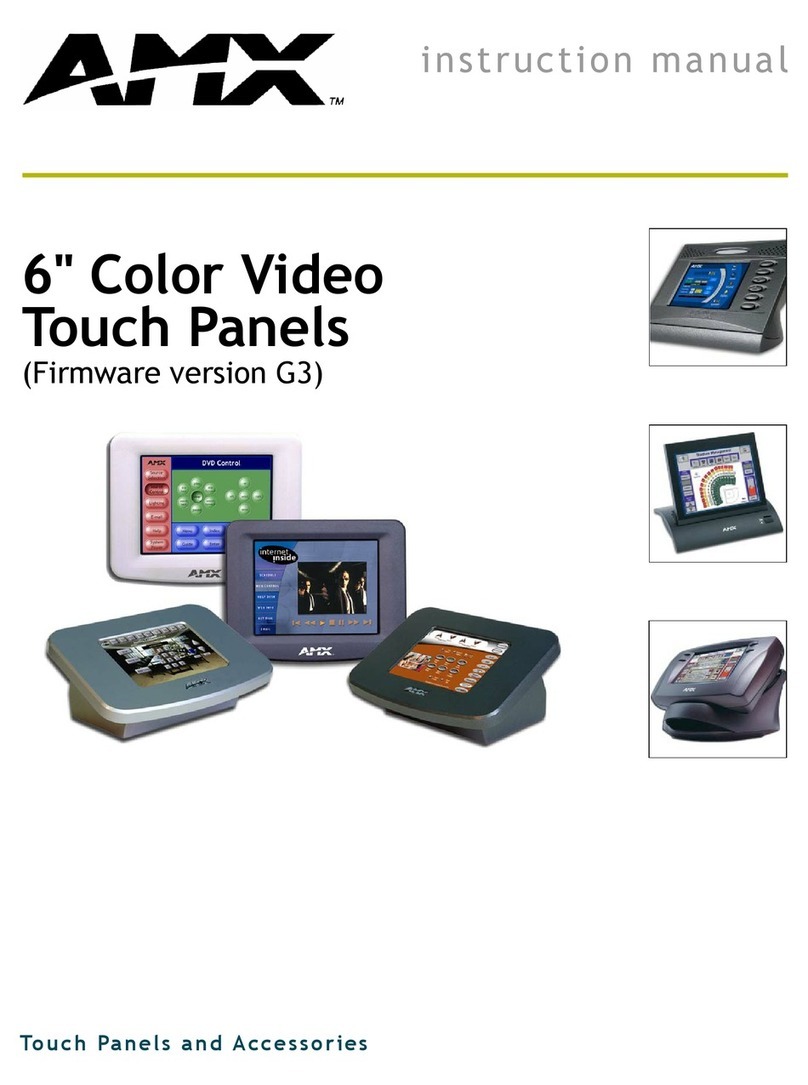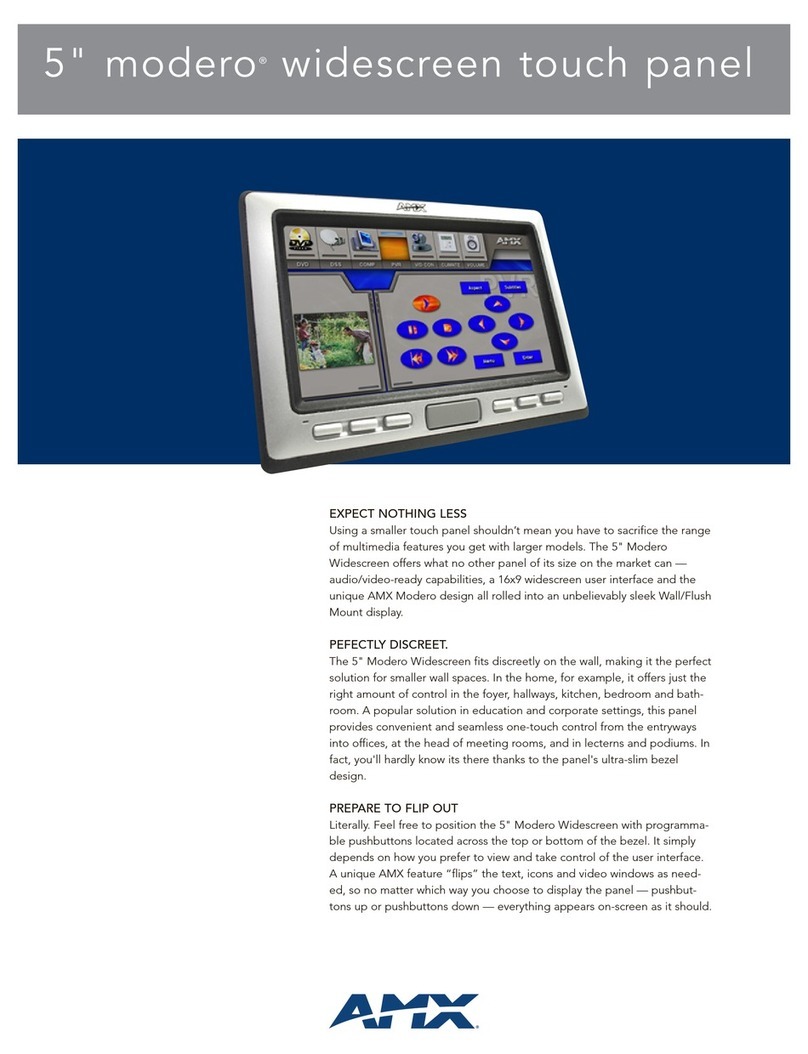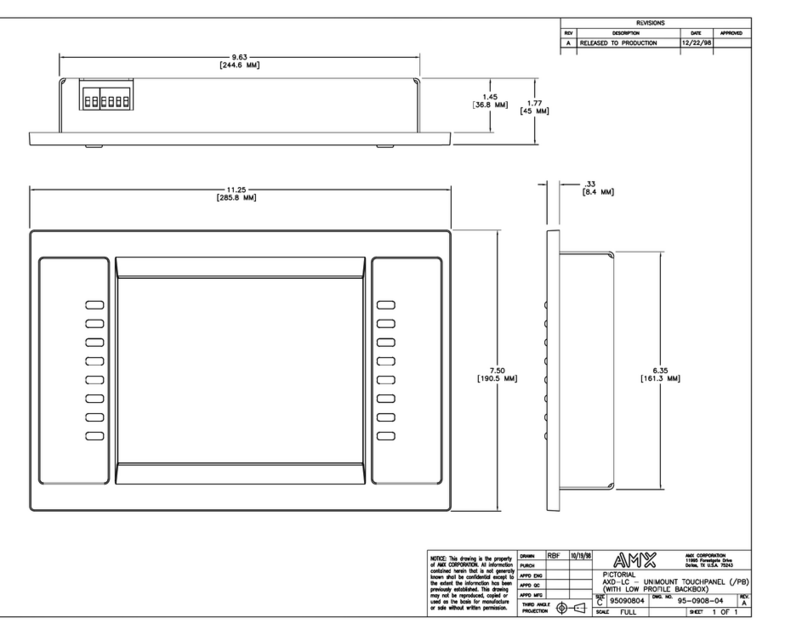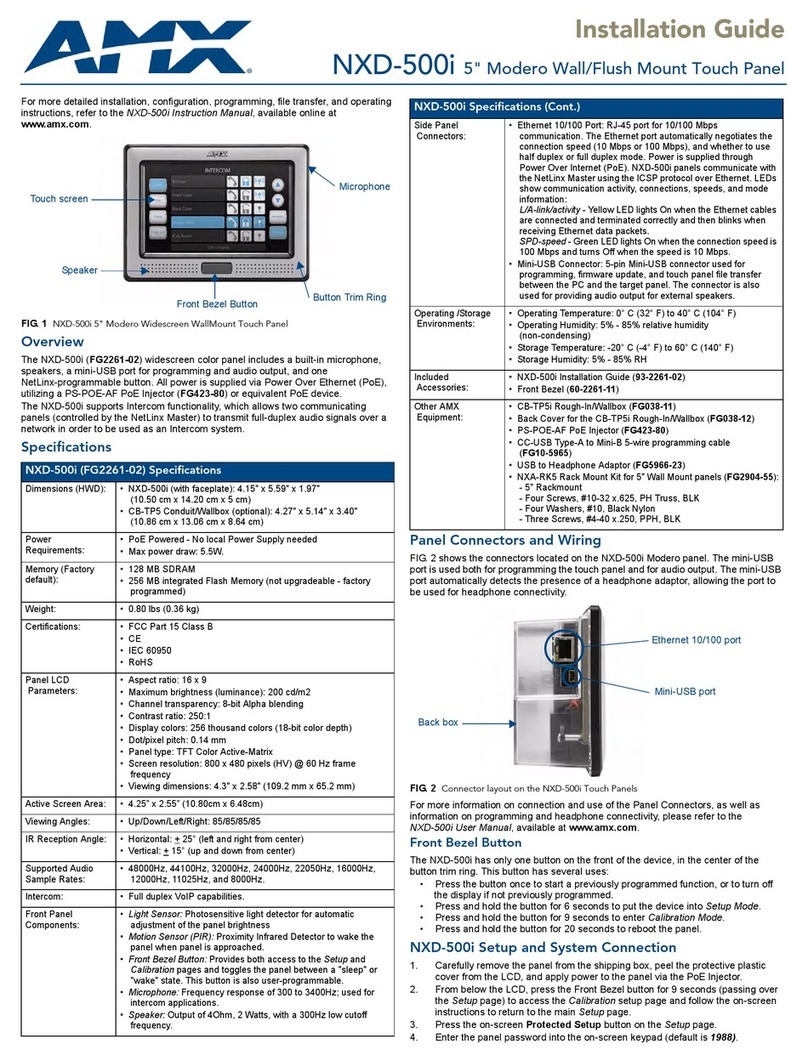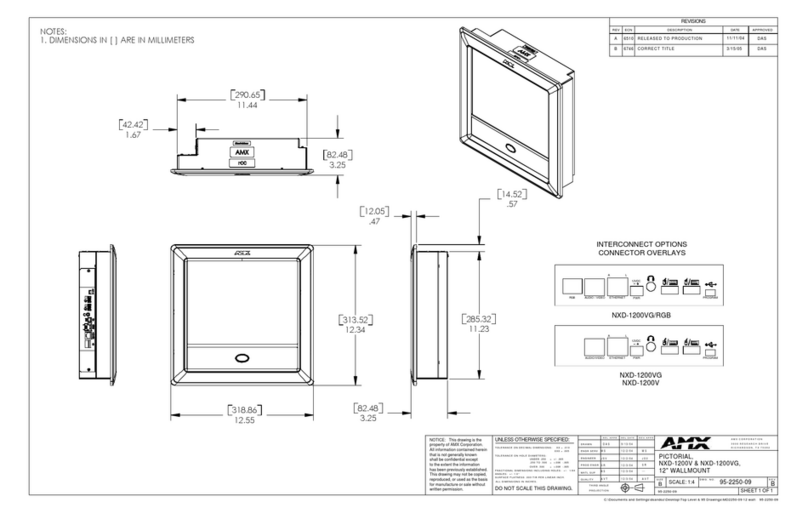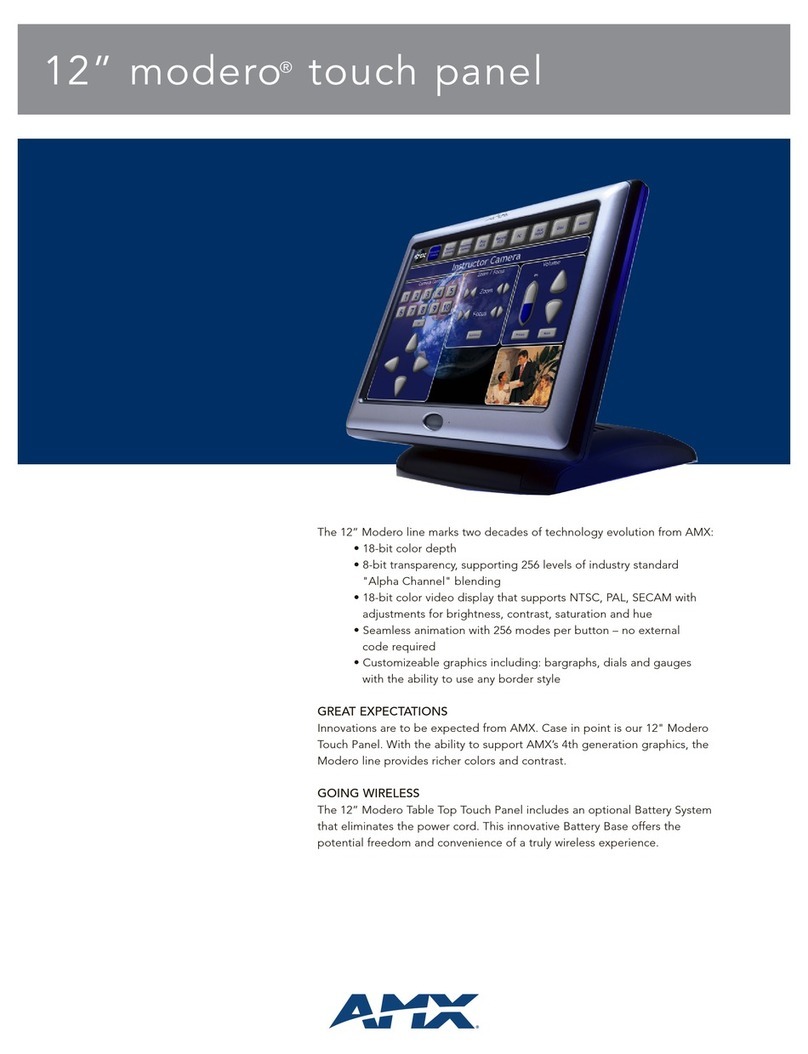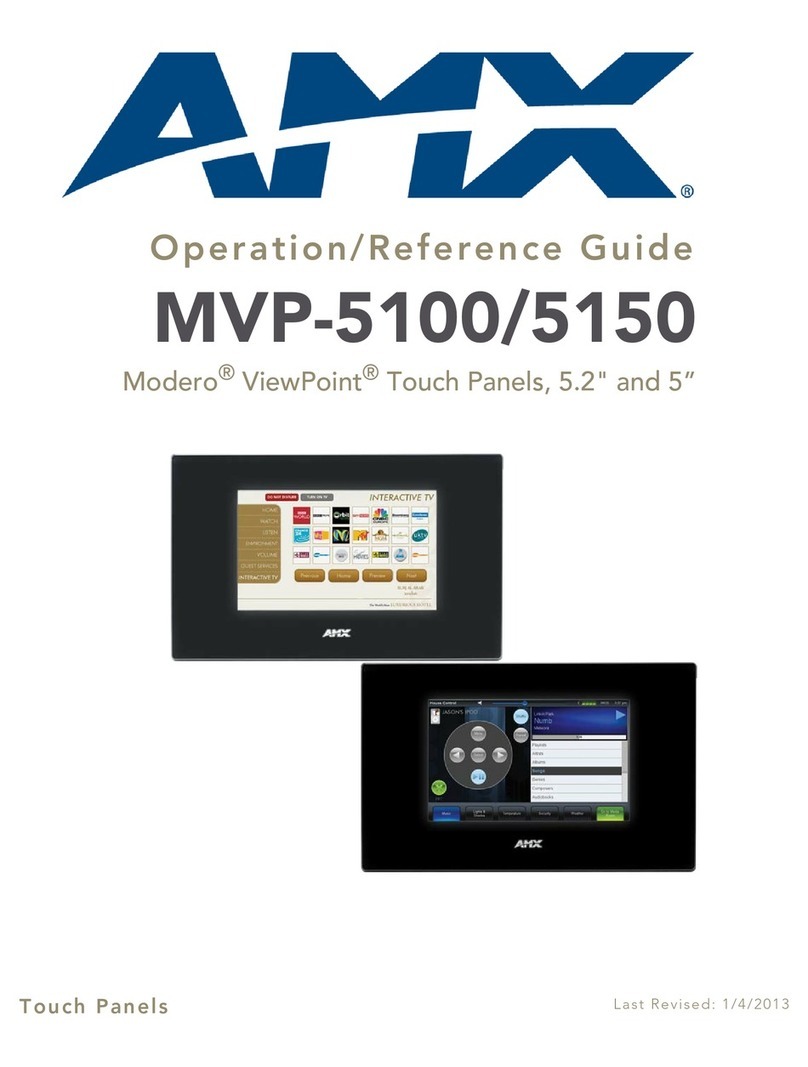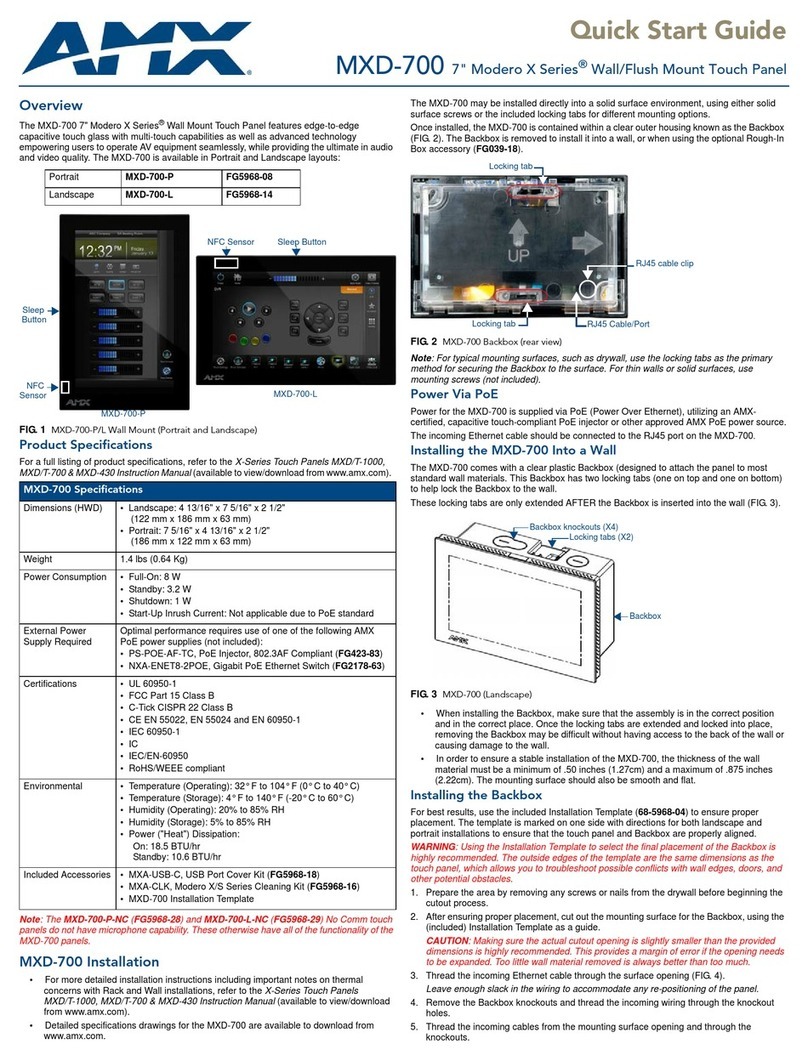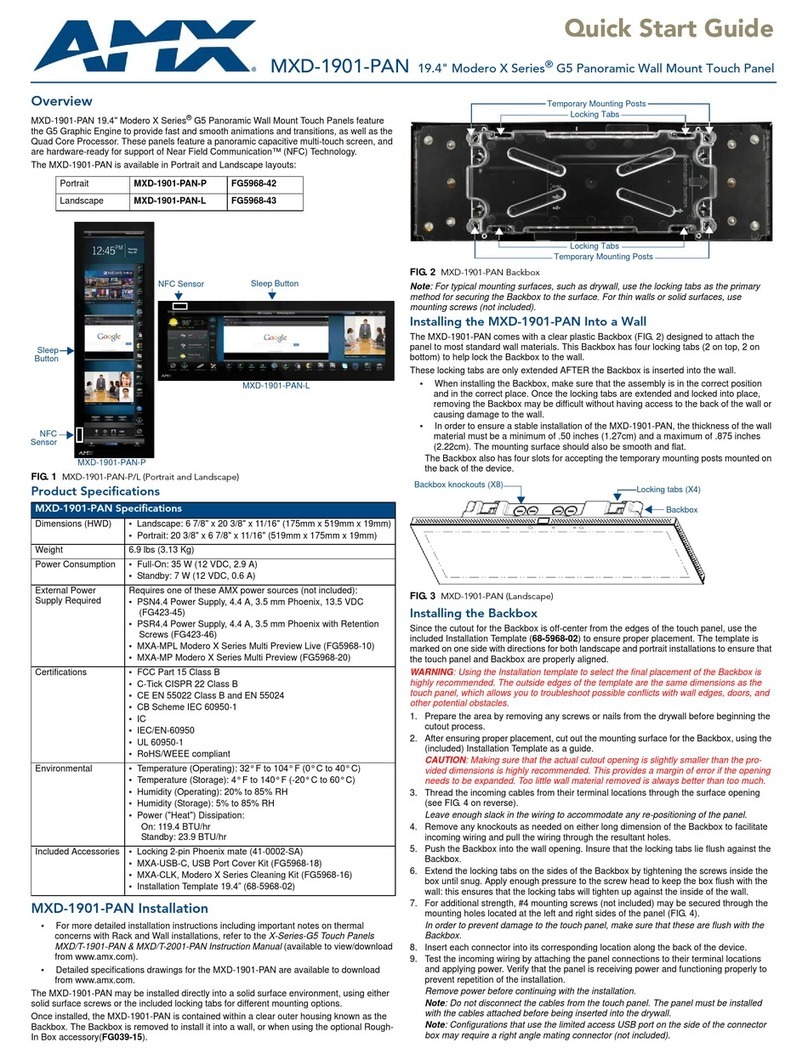NXT-CA15 (FG 2252)
LCD
•15" Color active-matrix LCD (1024 x 768 pixel resolution)
•Viewing Angle: Ultra-wide +85° viewing in all directions
•Dot pixel pitch: 0.297 mm
•Display colors: 16 million (24-bit color depth)
•Active View Area: 11.97" x 8.98" (30.41 cm x 22.81 cm)
POWER
•3.5 Amps @ 12.0 VDC
MEMORY
•64MB Extended Memory Module (upgradable to 256MB)
•64MB Compact Flash (upgradable to 1 GB) factory programmed
with panel firmware
DIMENSIONS (HWD)
•12.942" x 14.950" x 11.720" (32.87 cm x 37.97 cm x 29.77 cm)
•Fully lowered height: 7.4545" (18.92 cm)
ENCLOSURES
•ABS Polycarbonate enclosure in black matte finish with platinum
color bezel trim
FRONT PANEL
•Light Sensor: Photosensitive light detector for automatic adjustment
of the panel brightness
•Motion Sensor (PIR): Proximity Infrared Detector to wake the panel when
panel is approached
•Front Setup Access Button: Pushbutton (grey) used to either put the
panel into a "sleep" or "wake" state and/or access the Setup and
Calibration pages
•IR Receiver: 38 KHz and 455 KHz AMX IR frequencies
•Speakers: Frequency response 450 Hz - 7 KHz
REAR CONNECTORS
•PCMCIA CardSlot: Provides optional wireless connectivity (with upgrade)
•Headphone Connector: Stereo output through a 3.5mm mini-jack (for use
with external speakers)
•Ethernet 10/100 Port: RJ-45 port for 10/100 Mbps communication
•Ethernet 10/100 LEDs: LEDs shows Link and Activity
•ICSNet Connector: RJ-45 connection for ICSNet interface
OPTIONAL ACCESSORIES
•PSN6.5 Power Supply (13.5 VDC)
•Upgrade SDRAM memory:
NXA-EXM128M - 128 MB memory card
NXA-EXM256M - 256 MB memory card
•Upgrade Compact Flash (factory programmed with firmware):
NXA-CFTP128M - 128 MB compact flash card
NXA-CFTP256M - 256 MB compact flash card
NXA-CFTP512M - 512 MB compact flash card
NXA-CFTP1G - 1 GB compact flash card
•NXA-BASE/B: Wireless base for Table Top Touch Panel (NXT versions only)
•NXA-WC80211b: 802.11b wireless interface card
•NXT-BP: Battery pack for Table Top Touch Panel. Provides 4 hours of
continual operation (NXT versions only)
•NXT-CHG: Battery charger for NXT-BP batteries. Charges batteries in
8hours.
WEIGHT
•14.25 lbs (6.46 kg)
NXT-CV15 (FG 2253-11K)
•Includes all the features of the NXT-CA15 plus:
-Displays NTSC/PAL/SECAM video formats in variable-size video window
-Sound option (including speakers and audio/headphone connections)
FRONT PANEL
•Microphone: Used for audio/video conferencing applications
REAR CONNECTORS
•Audio/Video Connector: RJ-45 connector cable for Audio/Video signals
from the NXA-AVB Breakout Box
•ICSNet Connector: RJ-45 connector provides an ICSNet signal interface
from the NXA-AVB Breakout Box
•Breakout Box (NXA-AVB)
•Included with CV15 touch panel
•Provides video/audio distribution to the CV15 ver CAT5 cable
(up to 200 feet)
•Accepts either Composite or S-Video with Adapter
BREAKOUT BOX (NXA-AVB)
•Included with CV12 touch panel
•Provides video/audio distribution to the CV12 over CAT5 cable
(up to 200 feet)
•Accepts either Composite or S-Video with Adapter
15" modero®touch panel
ARGENTINA • AUSTRALIA • BELGIUM • BRAZIL • CANADA • CHINA • ENGLAND • FRANCE • GERMANY • GREECE • HONG KONG • INDIA • INDONESIA • ITALY • JAPAN
LEBANON • MALAYSIA • MEXICO • NETHERLANDS • NEW ZEALAND • PHILIPPINES • PORTUGAL • RUSSIA • SINGAPORE • SPAIN • SWITZERLAND • THAILAND • TURKEY • USA
ATLANTA•BOSTON • CHICAGO • CLEVELAND • DALLAS • DENVER • INDIANAPOLIS • LOS ANGELES • MINNEAPOLIS • PHILADELPHIA • PHOENIX • PORTLAND • SPOKANE • TAMPA
3000 RESEARCH DRIVE, RICHARDSON, TX 75082 •800.222.0193 • 469.624.8000 • +1.469.624.7400 • 469.624.7153 fax • www.amx.com
©2006 AMX. All rights reserved. AMX and the AMX logo are all trademarks of AMX. AMX reserves the right to alter specifications without notice at any time.
12.755
[324.0 MM]
12.640
[321.0 MM]
11.720
[297.7 MM]
12.942
[328.7 MM]
11.819
[300.2MM]
7.445
[189.1 MM]
NXT-CA15/NXT-CV15 (Front View) NXT-CA15/NXT-CV15 (Rear View)
NXT-CA15/NXT-CV15 (Right Side)
14.950
[378.7]
8.168
[218.9]
12.942
[328.7]
11.519
[300.2]
7.445
[189.1]
11.720 [297.7]
12.640 [321.0]
12.755 [324.0]