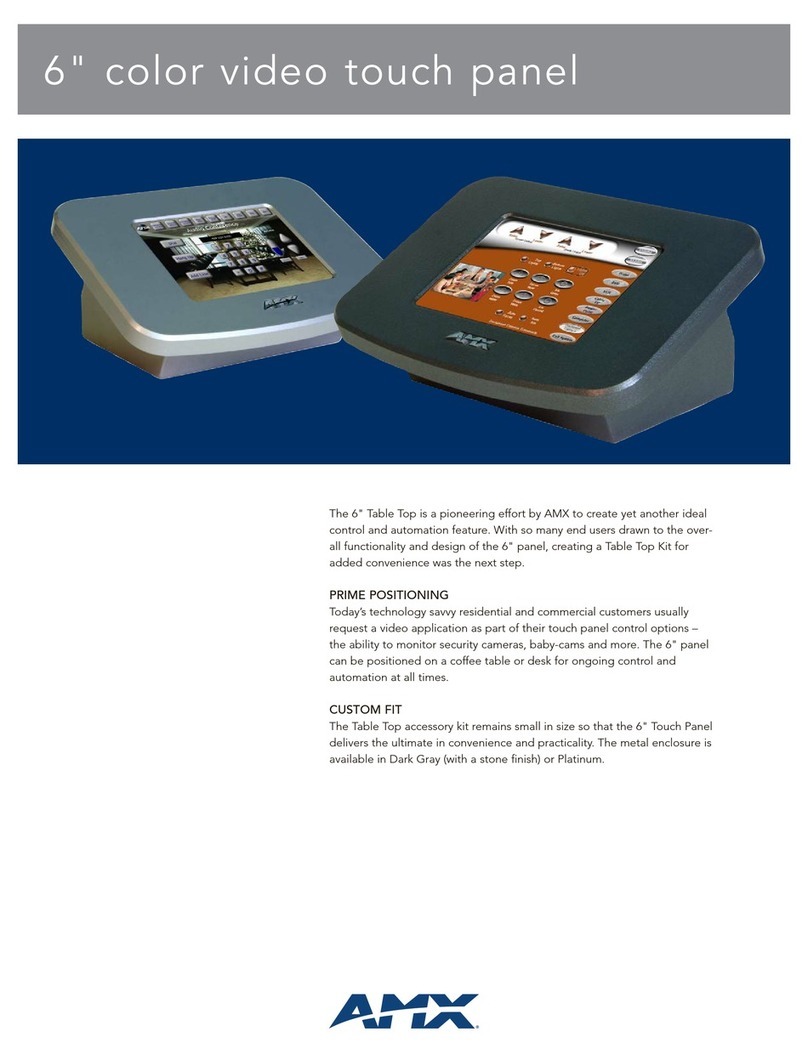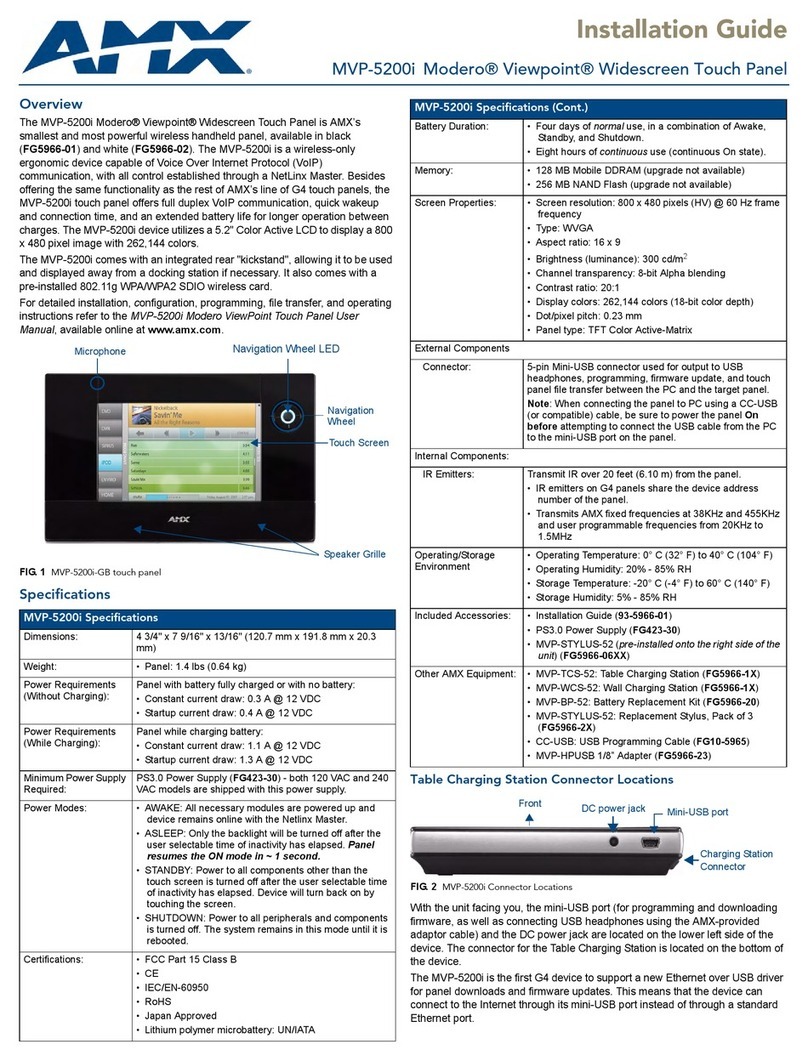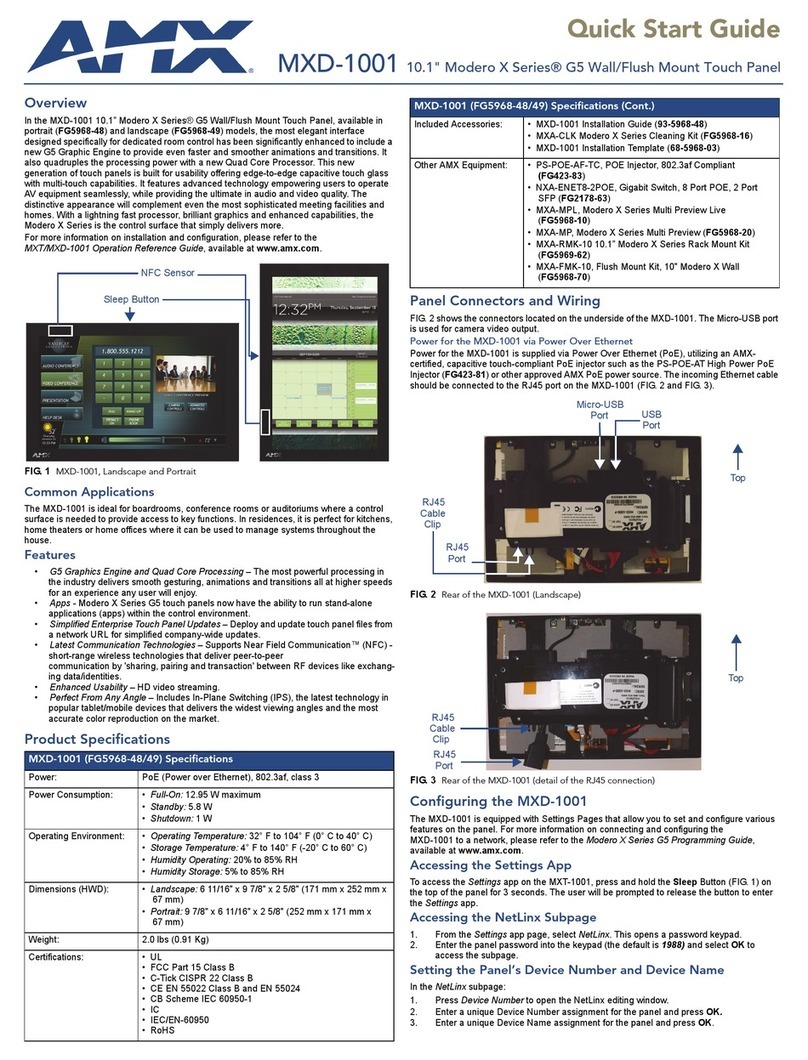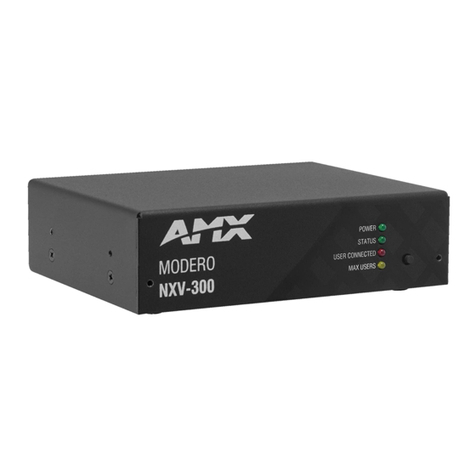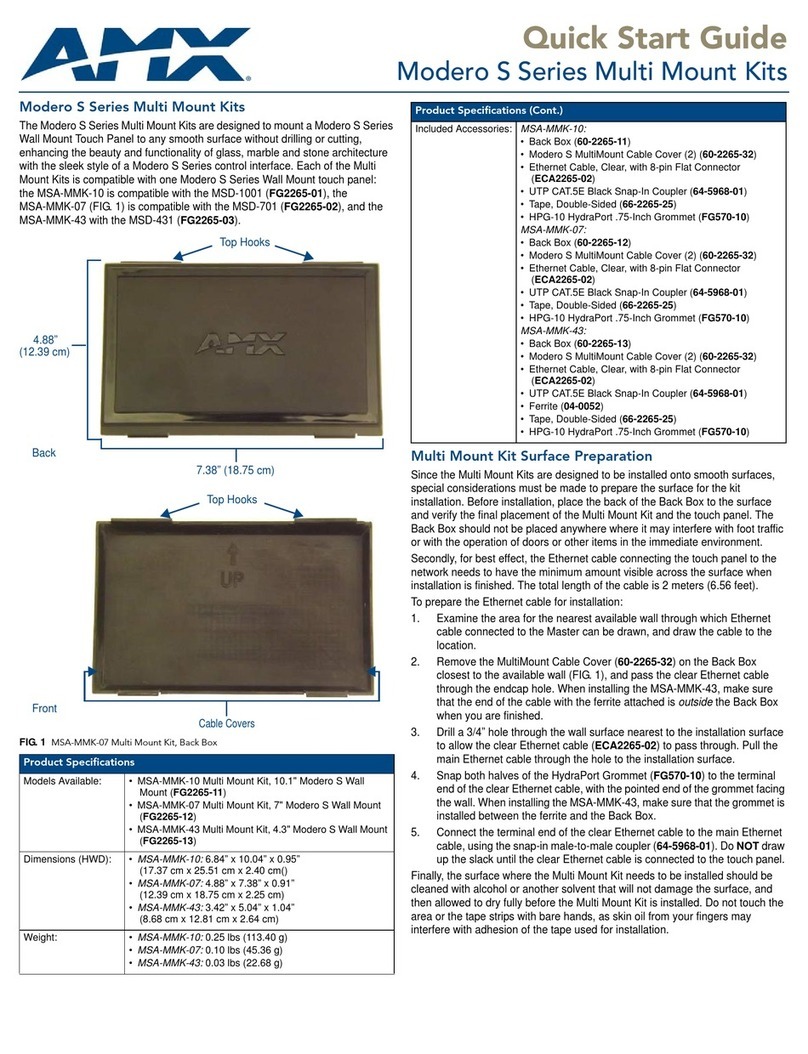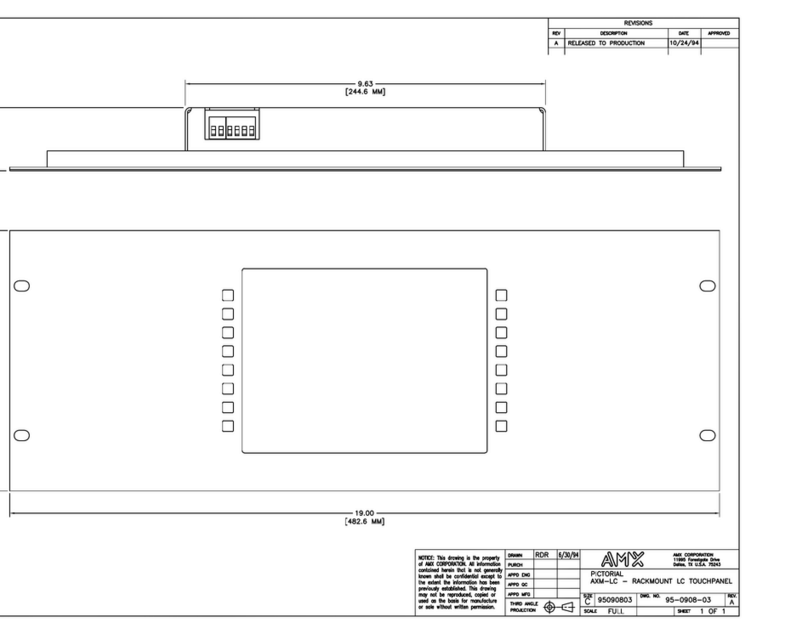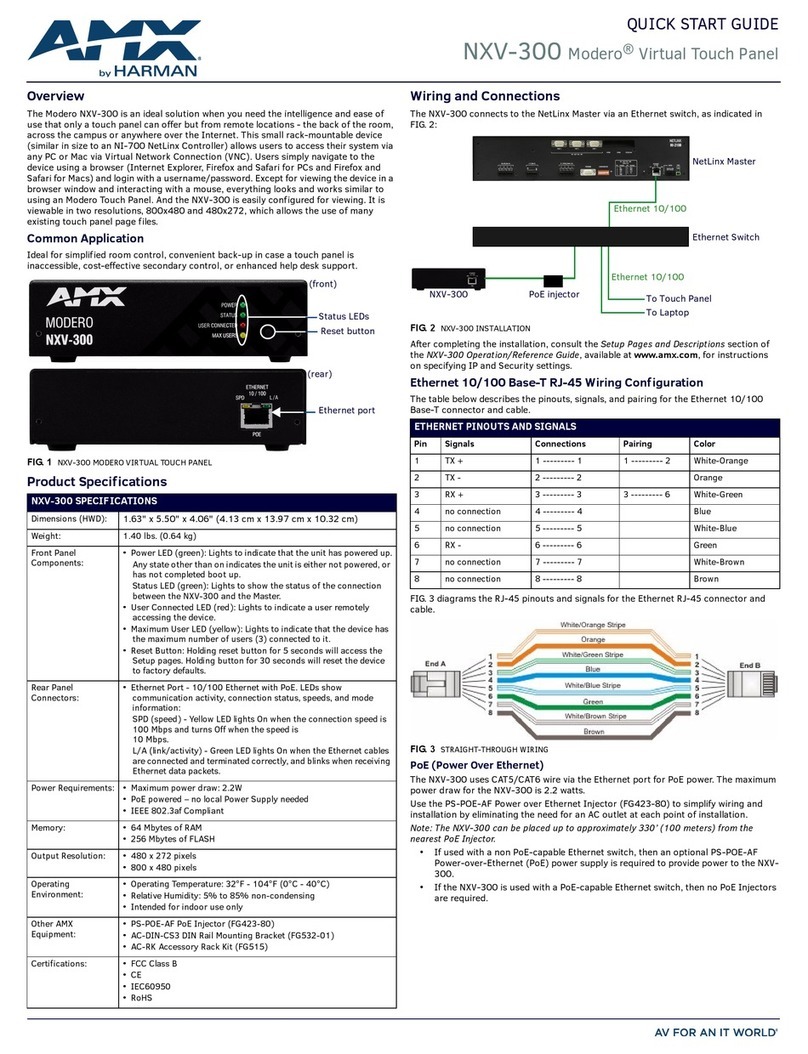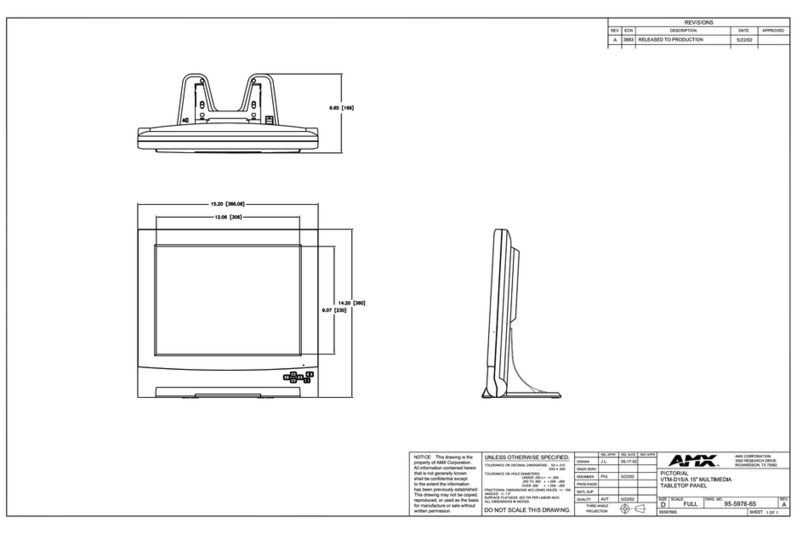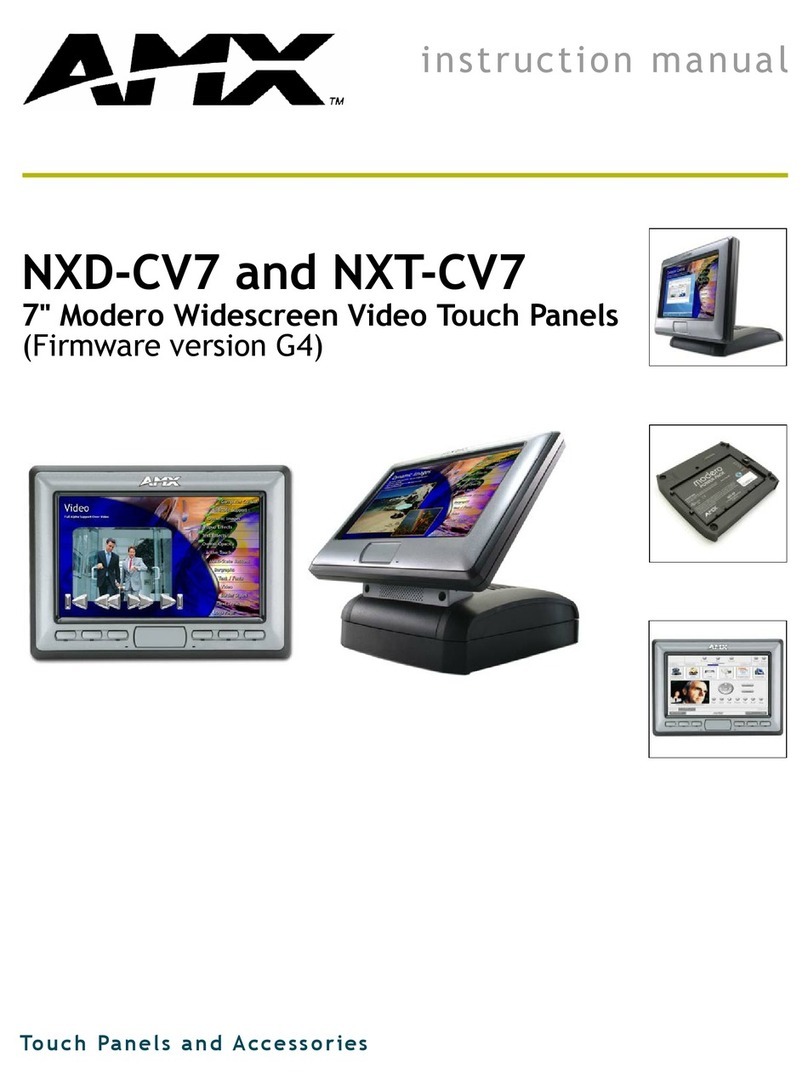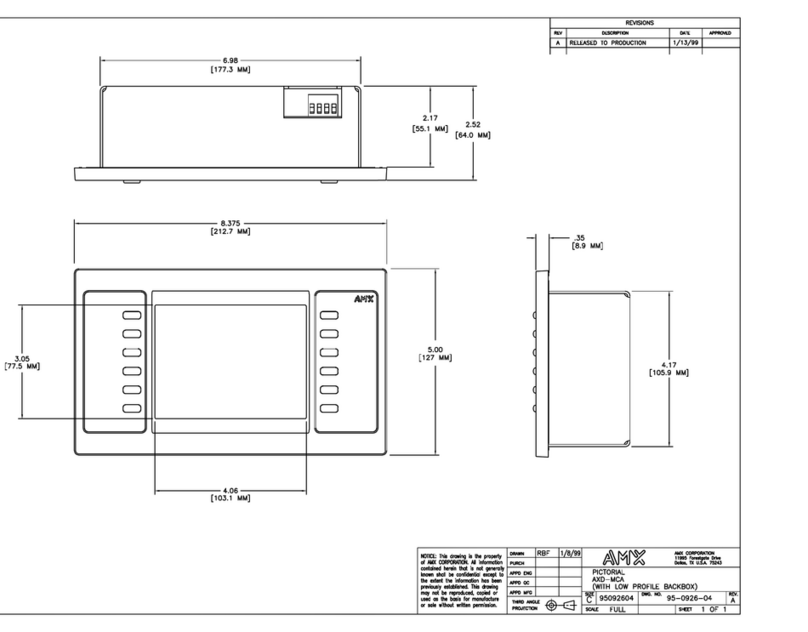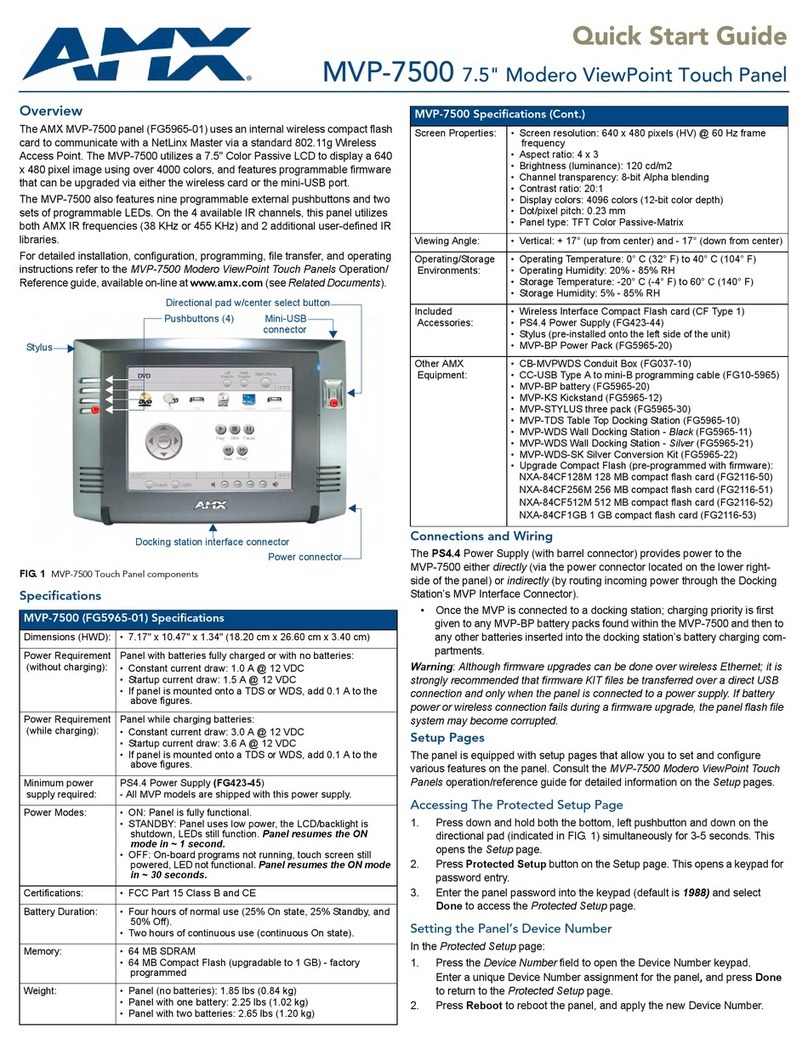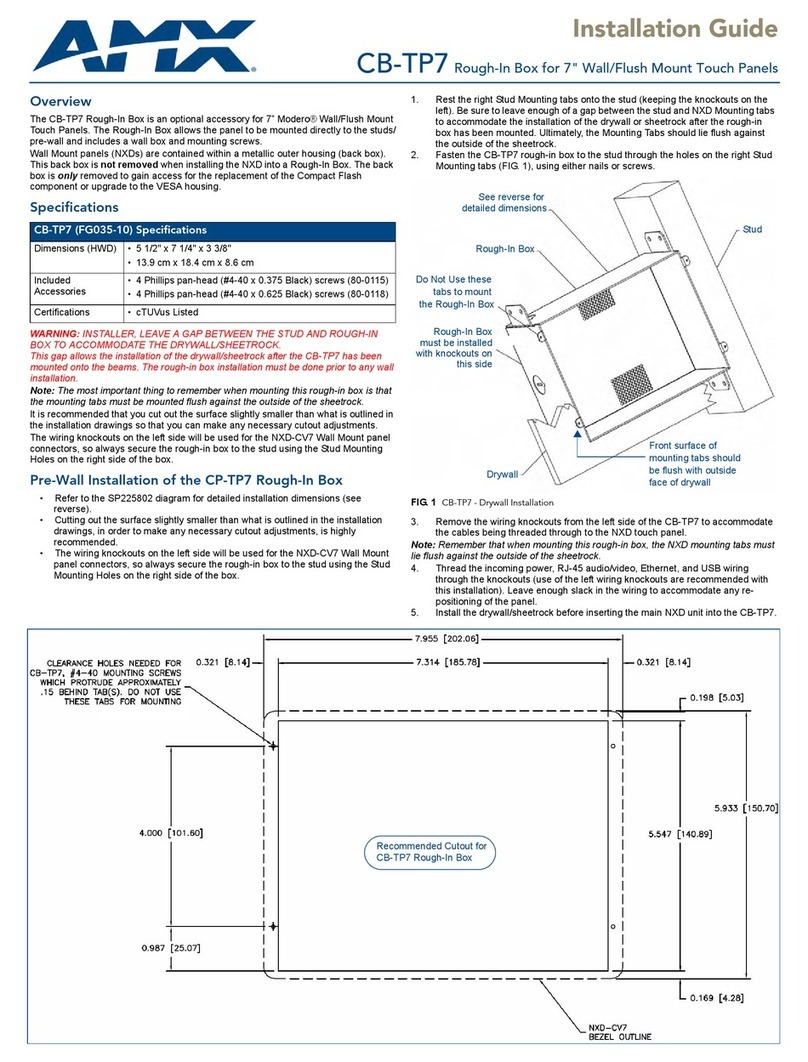NXT-1200V/NXD-1200V DATA SHEET
3000 RESEARCH DRIVE, RICHARDSON, TX 75082 • 800.222.0193 • 469.624.8000 • +1.469.624.7400 • 469.624.7153 fax • www.amx.com
NXT-1200V (FG2250-60K)
NXD-1200V (FG2251-60K)
DIMENSIONS (HWD)
•NXD-1200V (with faceplate): 12 5/16” x 12 9/16” x 3 1/4”
(31.4 cm x 32 cm x 8.3 cm)
•NXT-1200V (fully raised): 10 15/16” x 12 5/16” x 12 1/2”
(27.7 cm x 31.3 cm x 31.8 cm)
•NXT-1200V (fully lowered): 6 3/4” x 12 5/16” x 12 1/2”
(17.2 cm x 31.3 cm x 31.8 cm)
•CB-TP12 (conduit/wallbox): 11 1/2” x 11 5/8” x 3 1/2”
(29.3 cm x 29.5 cm x 8.9 cm)
•MB-TP12 (VESA mounting box): 12 3/8” x 12 5/8” x 3 1/2”
(31.4 cm x 32 cm x 8.9 cm)
POWER
12” Modero Video Panels (full draw): 2.1 A @ 12 VDC (stand-alone)
MEMORY
•256 MB on-board memory
•128 MB Compact Flash (upgradeable to 1 GB factory programmed)
WEIGHT
•NXD-1200V: 10.80 lbs (4.90 kg)
•NXT-1200V: 10.80 lbs (4.90 kg)
LCD PARAMETERS
•Aspect Ratio: 4:3
•Brightness (luminance): 250 cd/m2
•Channel transparency: 8-bit Alpha channel transparency
•Contrast ratio: 300:1
•Display area (HW): 183.10 mm x 247.40 mm
•Display colors: 256K (18-bit color depth)
•Dot/pixel pitch: 0.297 mm
•Screen resolution (HV): 800 x 600
•Video formats: NTSC, PAL, and SECAM (shown within variable-size video windows)
•Viewing angles (160° total viewing angle):
- Horizontal: + 80° (left and right from center)
- Vertical: + 80° (up and down from center)
SUPPORTED AUDIO SAMPLE RATES
48000Hz, 44100Hz, 32000Hz, 24000Hz, 22050Hz, 16000Hz, 12000Hz, 11025Hz, and 8000Hz
CERTIFICATIONS
FCC, CE, and EN60950
FRONT PANEL COMPONENTS
•Light Sensor: Photosensitive light detector for automatic adjustment of the
panel brightness
•Motion Sensor (PIR): Proximity Infrared Detector to wake the panel when panel
is approached
•Front Setup Access Button: Pushbutton (gray) used to either put the panel into a
“sleep” or “wake” state
•Microphone: Used for intercom applications
•Speakers: Stereo output with a frequency response of 450 Hz - 7 KHz
REAR PANEL COMPONENTS
•Audio/Video Connector: RJ-45 connector for communication of differential
audio/video signals
•Ethernet 10/100 Port: RJ-45 port for 10/100 Mbps communication
•PWR Connector: 2-pin 3.5 mm mini-Phoenix connector
•Stereo Output Connector: Stereo output through a 3.5mm mini-jack
•USB Connector: Two Type A USB ports
•Mini-USB Connector: 5-pin Mini-USB connector
OPERATING / STORAGE ENVIRONMENTS
•Operating Temperature: 10° C (50° F) to 40° C (104° F)
•Operating Humidity: 20% to 85% RH
•Storage Temperature: -20° C (-4° F) to 60° C (140° F)
•Storage Humidity: 5% to 85% RH
INCLUDED ACCESSORIES
•Installation Kit for 12” and 17” NXD panels (KA2251-01):
- 2-pin mini-Phoenix connector (41-5025)
- Three Phillips-head screws (#4-20 x 0.250 Black) (80-0114-08)
- One CAT5 Suppression Ferrites (04-0014)
- Four Drywall clips (62-5924-05) and #6-metal strips (80-0192)
•Installation Kit for 12” NXT panels (KA2251-03):
- 2-pin mini-Phoenix connector (41-5025)
- Three Phillips-head screws (#4-20 x 0.250 Black) (80-0114-08)
- Two CAT5 Suppression Ferrites (04-0014)
•Modero Table Top Cable (CA2250-50)
- Provided with all NXT Table Top panels
•NXA-AVB/ETHERNET Breakout Box (FG2254-10)
OPTIONAL ACCESSORIES
•CB-TP12 Conduit/Wallbox (FG031-10)
•CC-USB (Type A) to Mini-B 5-Wire programming cable (FG10-5965)
•Kensington Lock Kit (FG2259-10) (optional only with NXT models)
•MB-TP12 Universal VESA Mounting Box for NXD panels (FG031-50):
- Black metallic VESA back box (62-0031-50)
- Black plastic cover (with grommet opening) (60-0031-50)
- Strain relief grommet (45-0004-03)
- Four Phillips pan-head screws (#8-32 x 0.50 Black) (80-0146-02)
- Twelve Under-cut Phillips-head screws (#6-32 x 0.500 Black) (80-0139)
•NXA-BASE/B (FG2255)
•NXA-PCI80211G Wireless Card (FG2255-04)
•NXA-RK12 Rackmount kit for 12” Wall Mount panels (FG2904-50)
•NXT-BP (FG2250-10)
•NXT-CHG (FG2250-50)
•PSN6.5 Power Supply (12 VDC) (FG423-41)
•Upgrade Compact Flash (factory programmed with firmware):
- NXA-CFTPV256M - 256 MB compact flash card (FG2116-43)
- NXA-CFTPV512M - 512 MB compact flash card (FG2116-44)
- NXA-CFTPV1G - 1 GB compact flash card (FG2116-45)