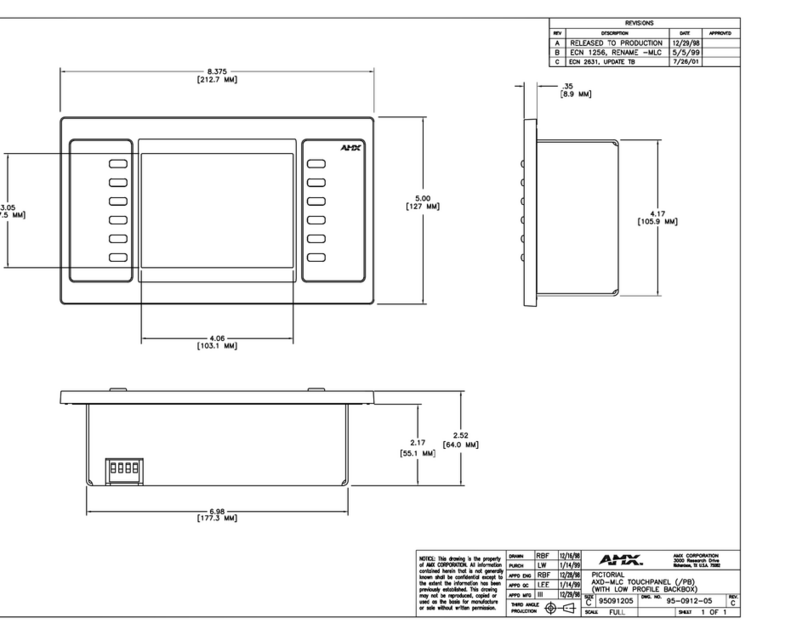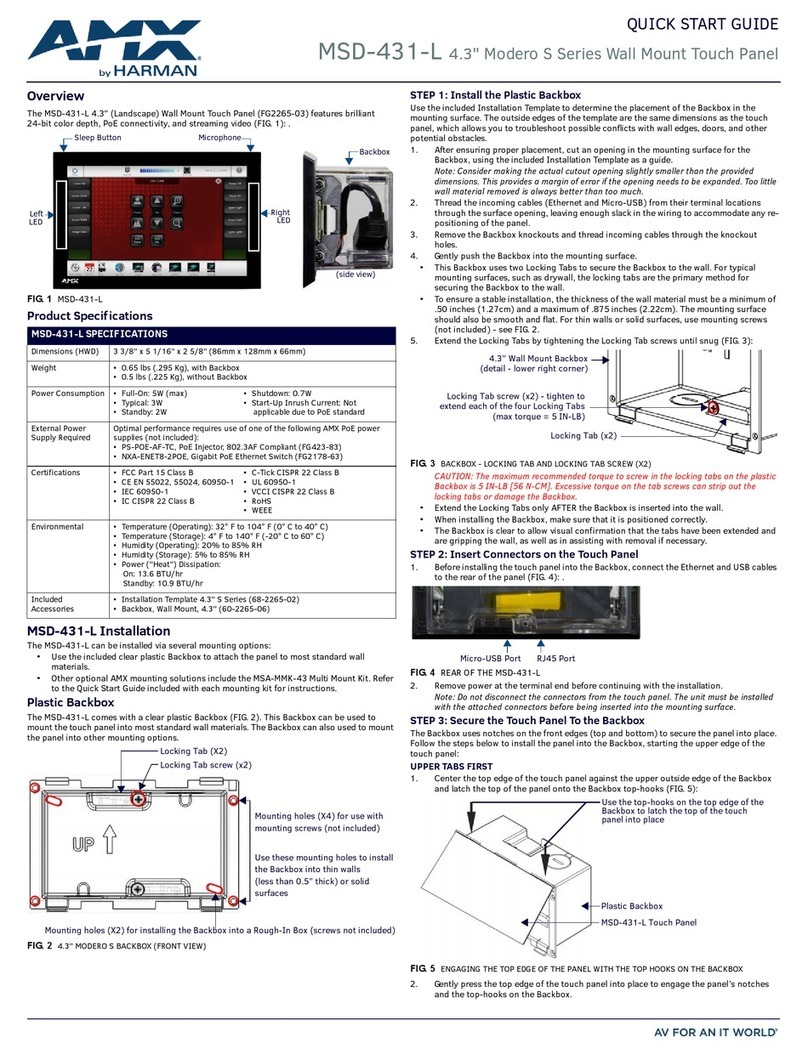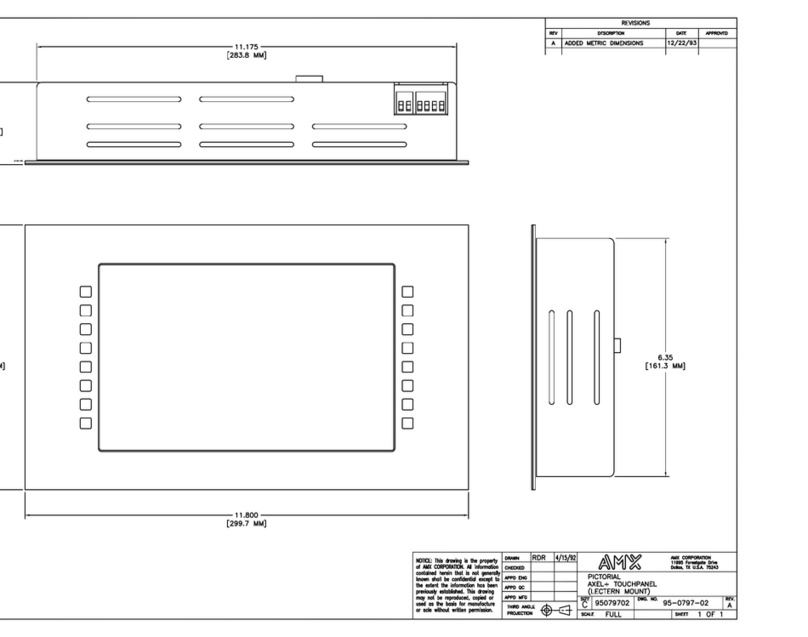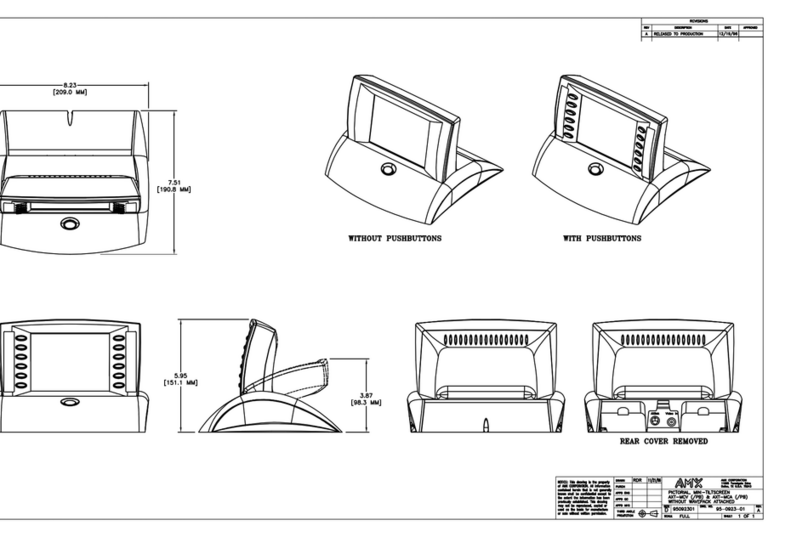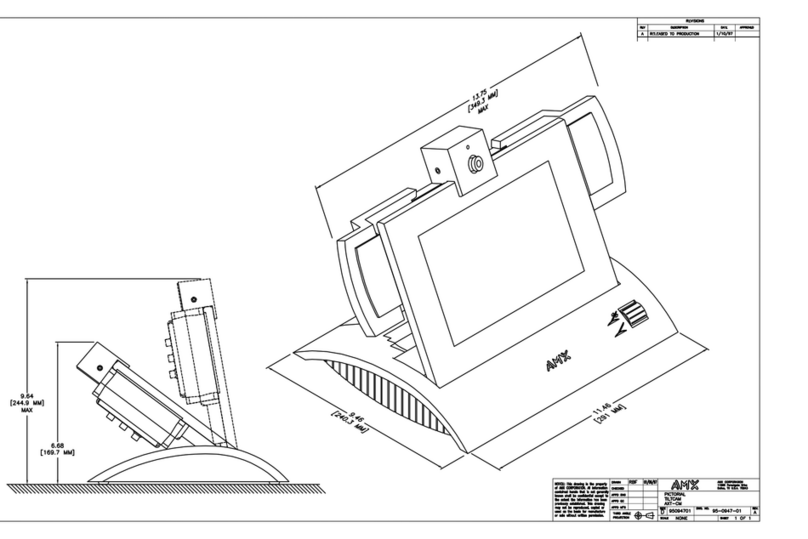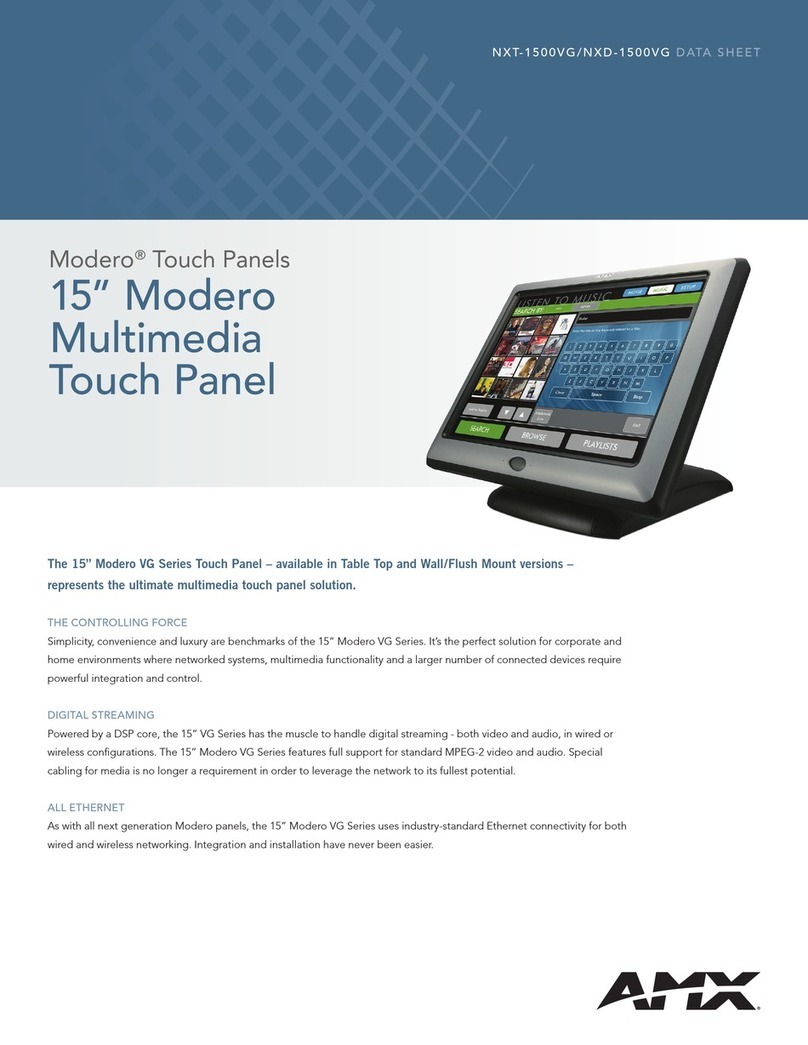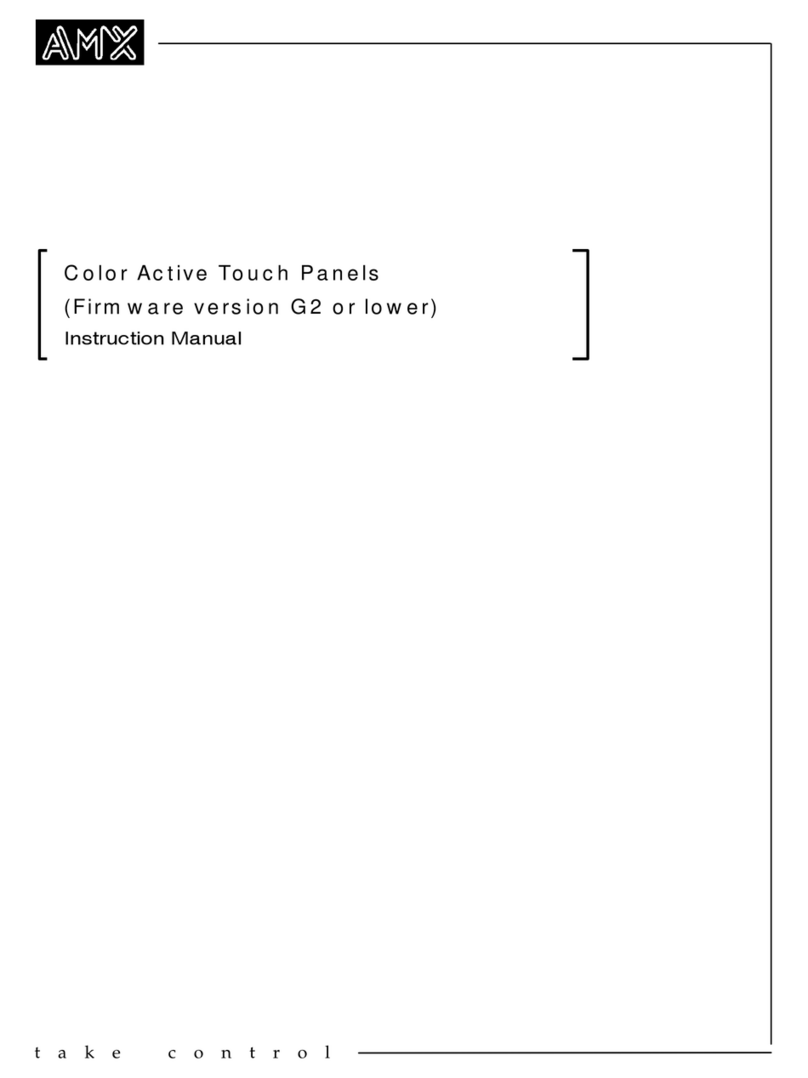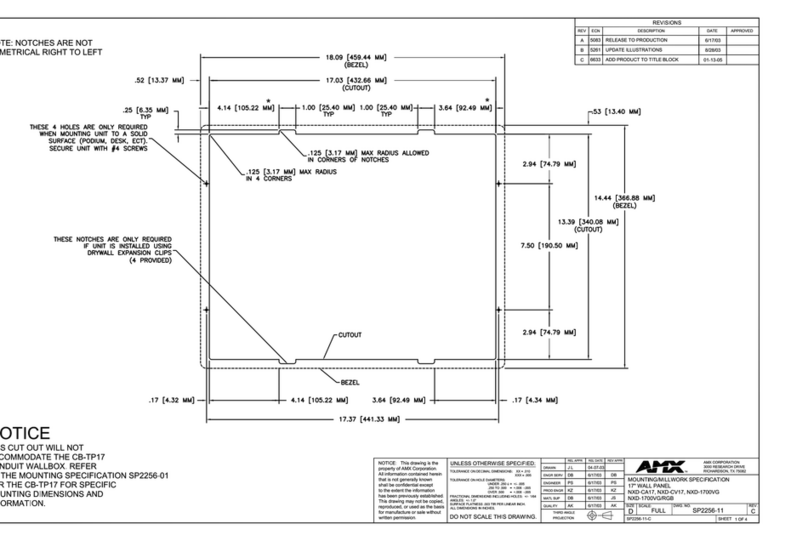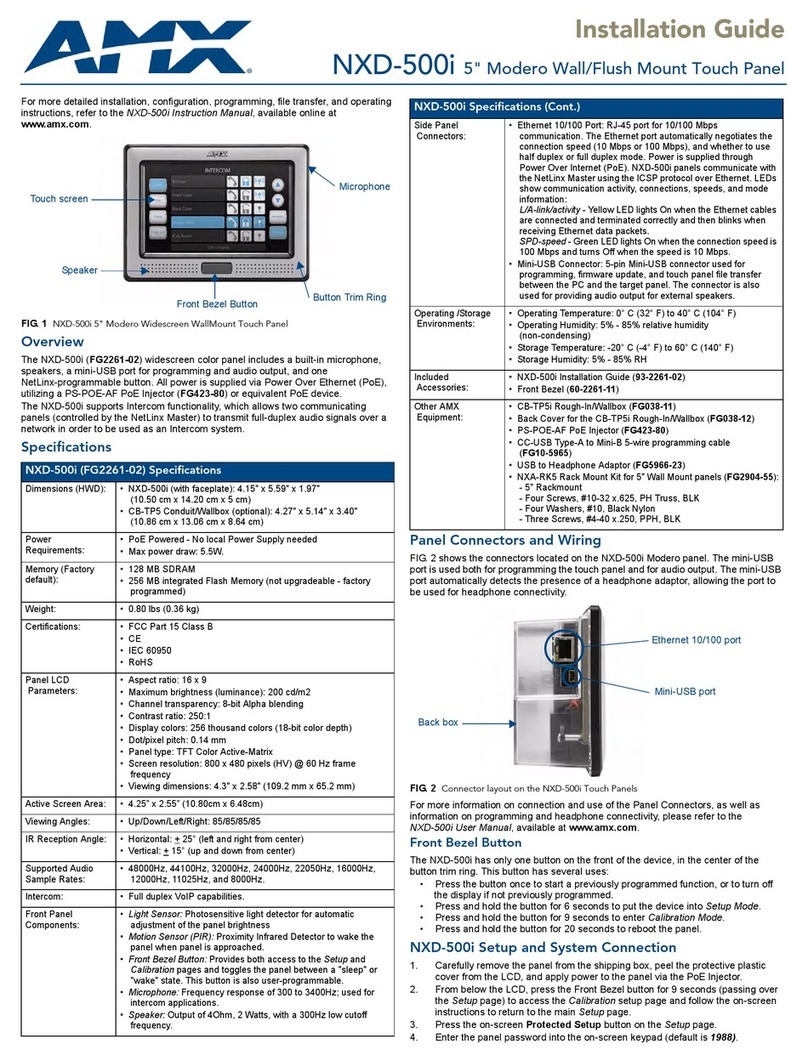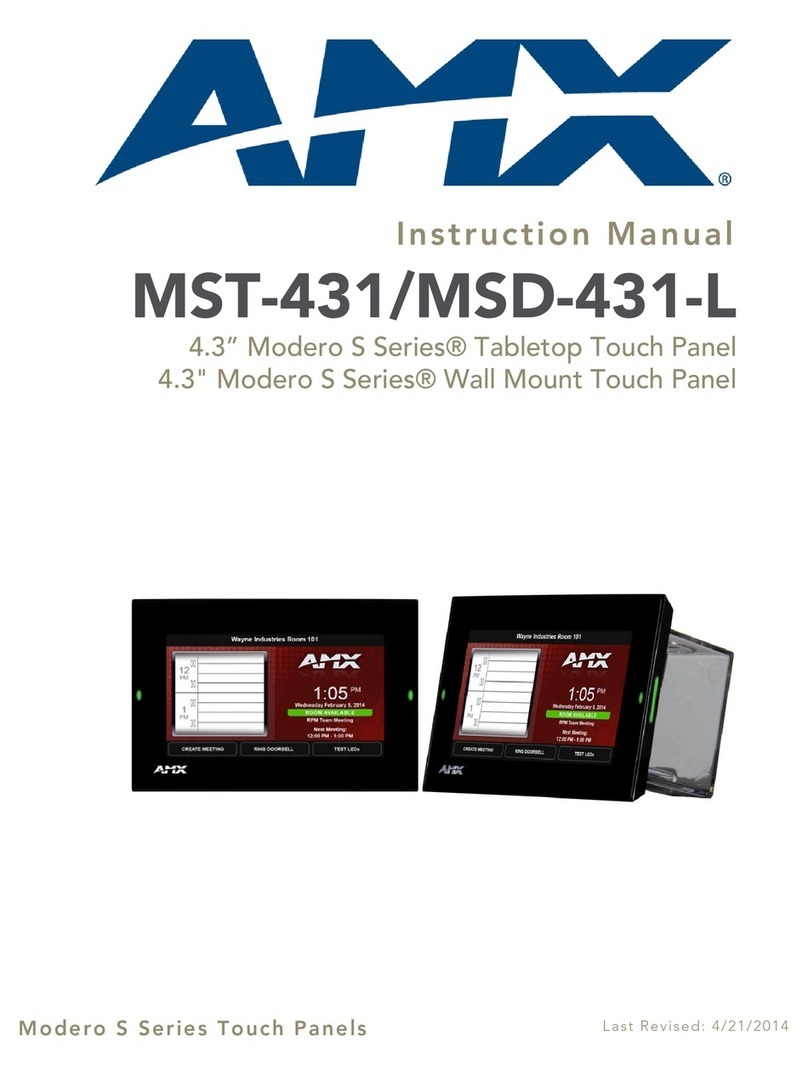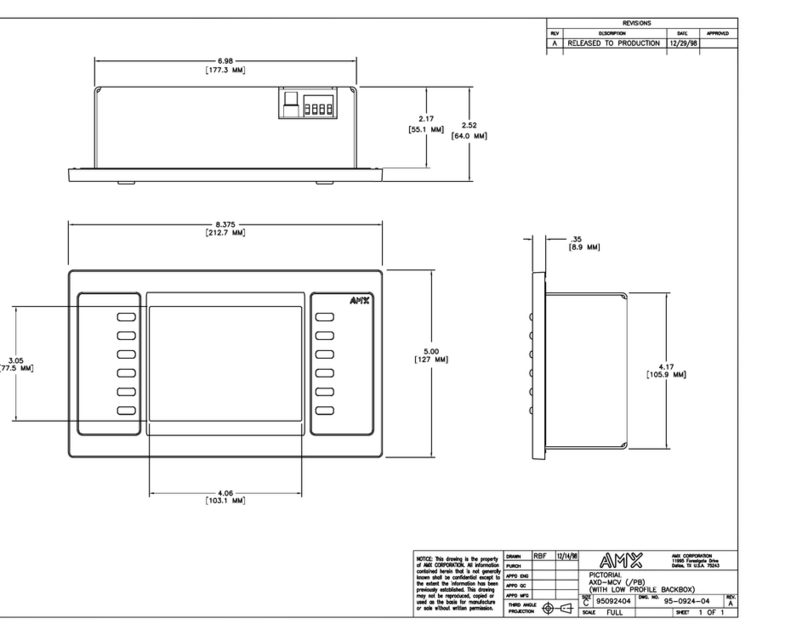041-004-1817
11/98
VPA-CHG Fast-Cycle Battery
Charger for VPA-BP
The VPA-CHG Fast-Cycle Battery Charger for VPA-
BP consists of a Power Supply and VPT-CP Fast-
Cycle Battery Charger. The power supply can be used
for primary power or charging the VPA-BP
ViewPoint Rechargeable Battery. The power supply
barrel connector plugs into the side of the VPT-CP
and can be used separately from the VPA-CHG to
operate the ViewPoint panel.
If the battery is inserted incorrectly (backward) in the
charger, when charging the VPA-BP, a buzzer will
sound. While the battery is charging, the red LED
will light. When the battery is fully charged, the green
LED will light. If there is not a battery in the charger,
neither of the LEDs will light.
Power supply
VPA-CP
FastCycle
battery
charger
Power
supply
connection
Red LED
indicates
chargi ng
Green LED
indicates
battery is
charged
Top View
Car Charging Adapter Cable
Caution: Never leave a ViewPoint Wireless Touch
Panel in a vehicle for extended periods of time.
Summer temperatures inside a vehicle can exceed
150°F (65.6°C) and will melt the touch panel’s
housing. Winter temperatures near or below freezing
will destroy the touch panel’s LCD.
The Car Charging Adapter Cable lets you use any
vehicle containing a battery power plug-in socket.
This allows use of the vehicle’s battery as the power
source to charge/operate your ViewPoint.
Plug handle
Fuse
The Car Charging Adapter Cable has four major
parts, as shown in the picture. The fuse is removable
and rated 2 A at 250 V (2A250V). Internal to the plug
handle, there is a small spring to provide pressure
against the fuse when all parts are assembled.
© 199 8AMX Corporation. All rights reserved.
All other trademarks contained in this document are
the property of their respective owners.
AMX reserves the right to alter specifications without
notice at any time.
AMX Corporation, 11995 Forestgate Drive, Dallas, Texas USA 75243
Printed in the USA
9LHZ3RLQW#7RXFK#3DQHO#&OHDQLQJ/
&KDUJLQJ/#DQG#%DWWHU\#5HSODFHPHQW
&RQWURO#3DQHO#$FFHVVRULHV
4XLFN#5HIHUHQFH