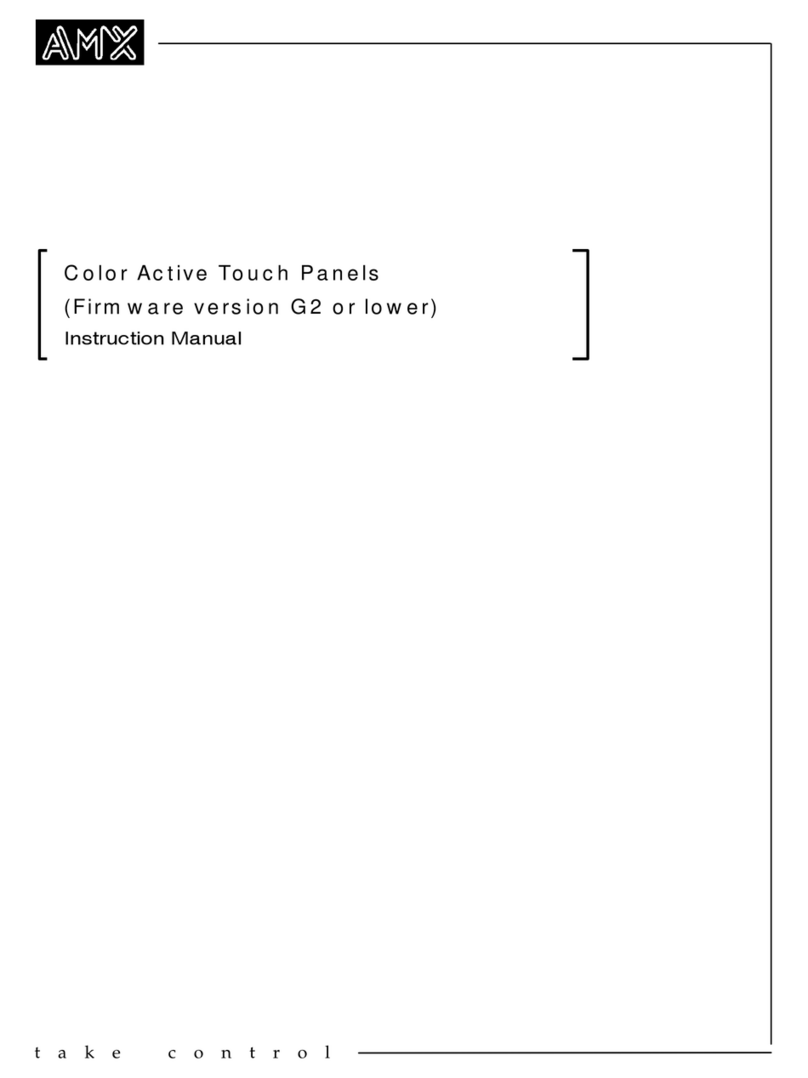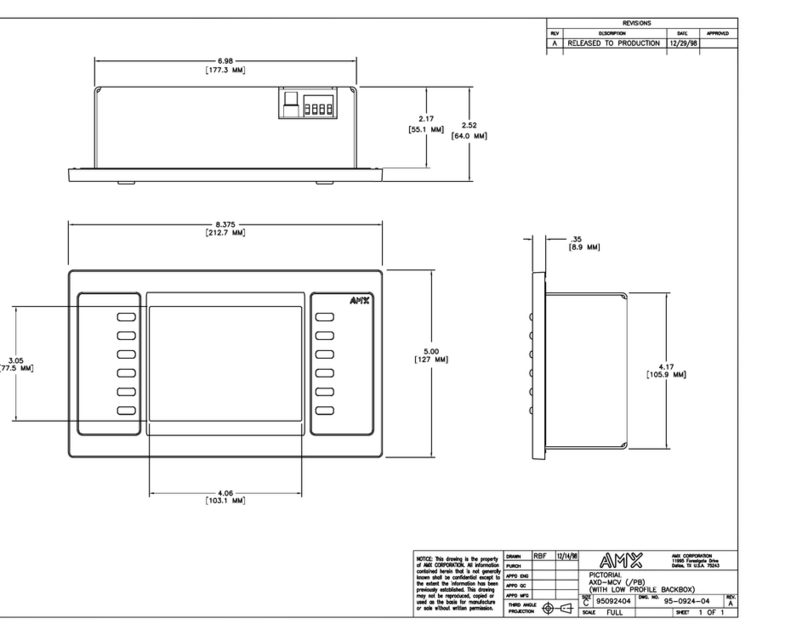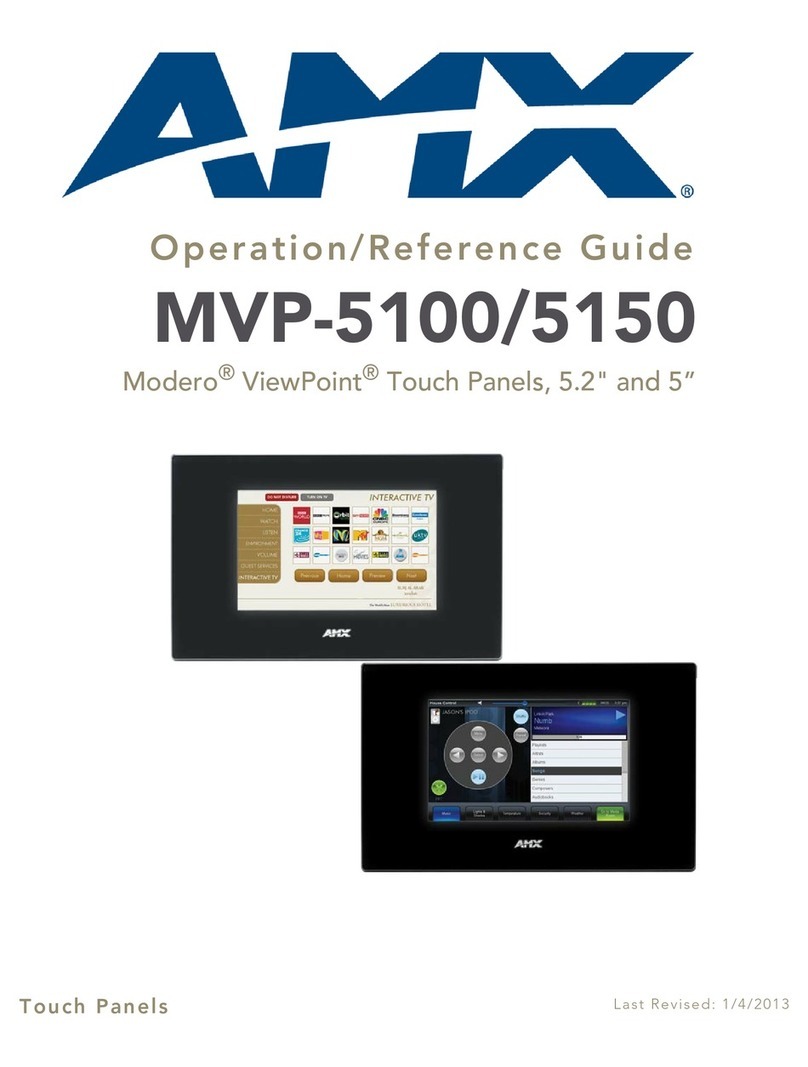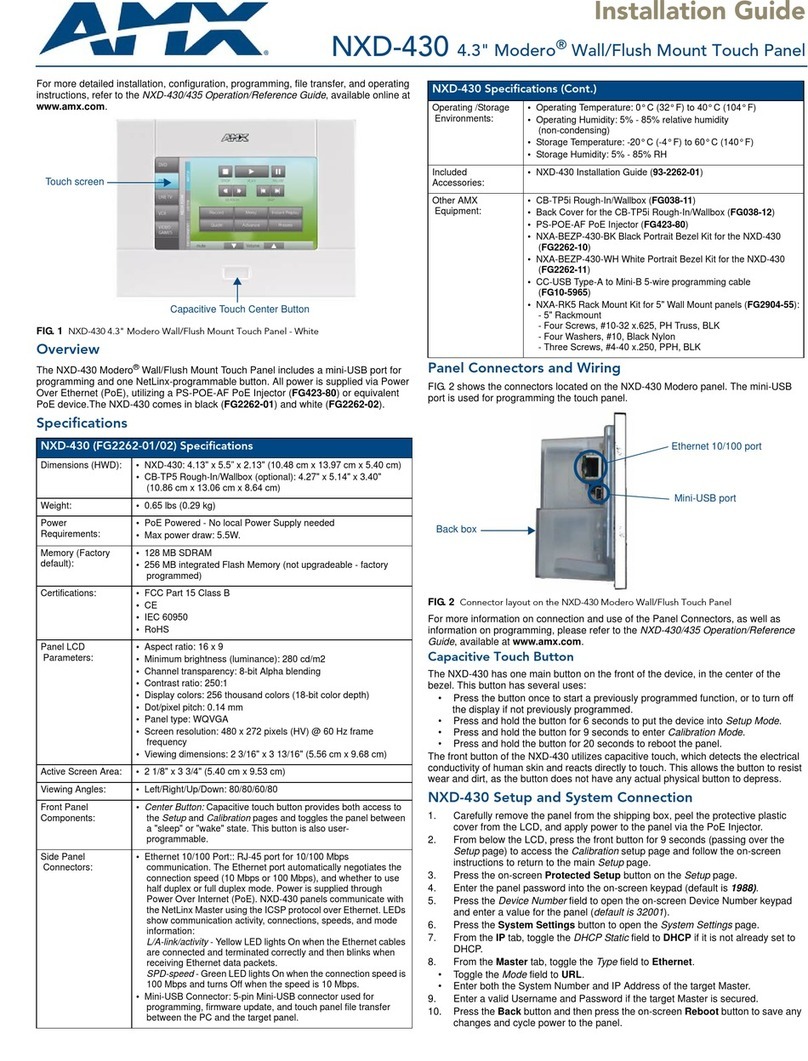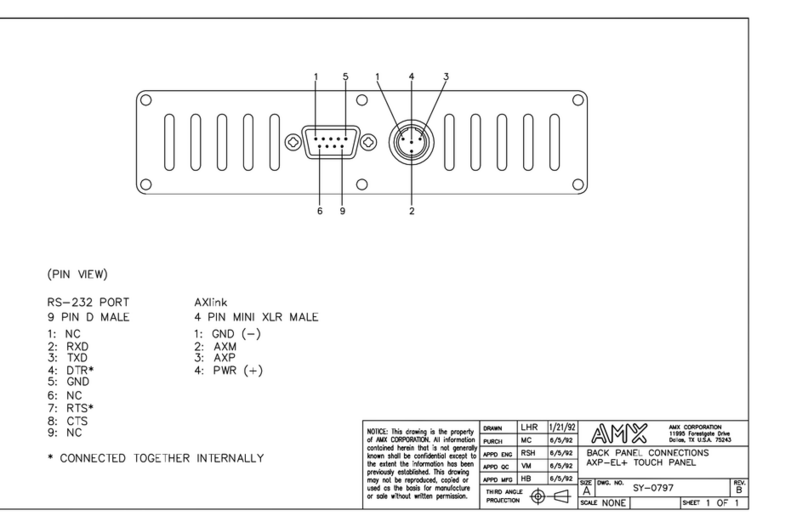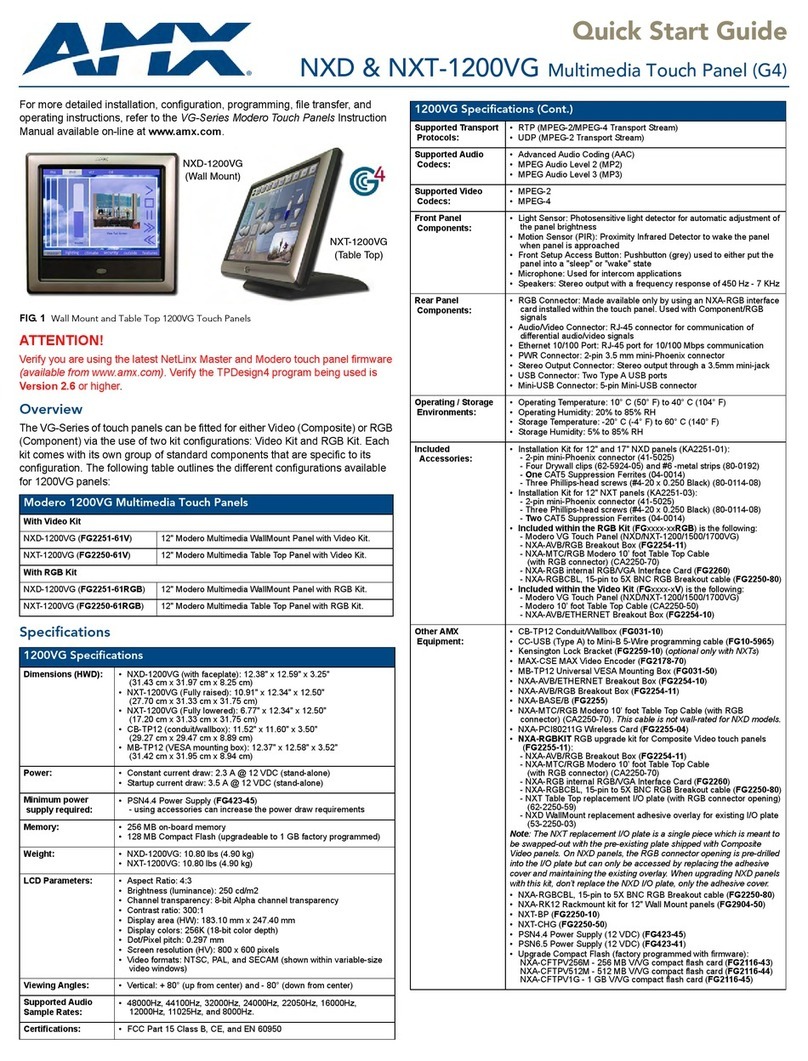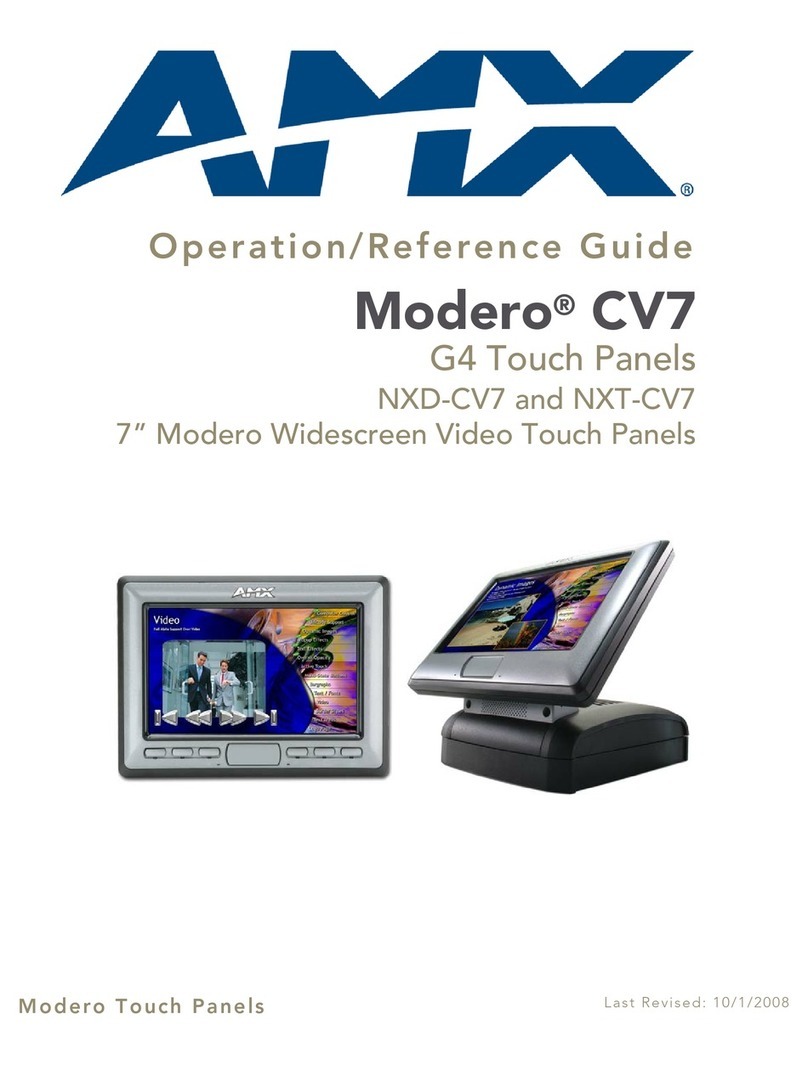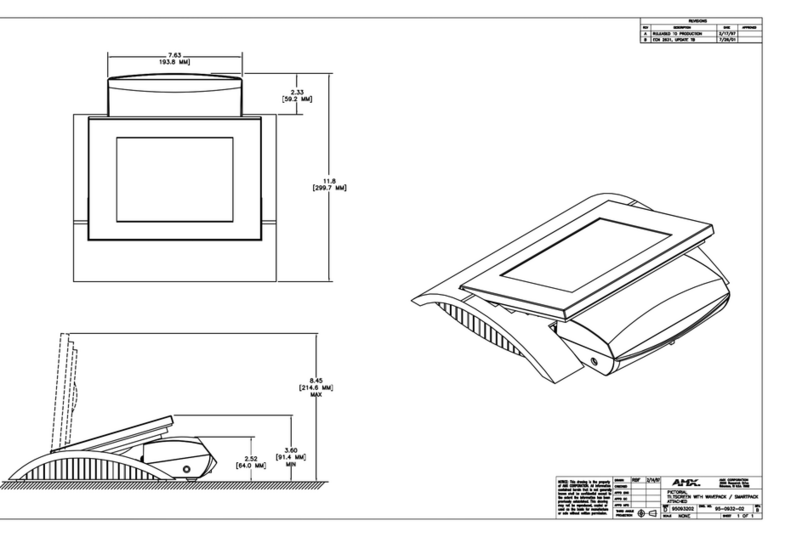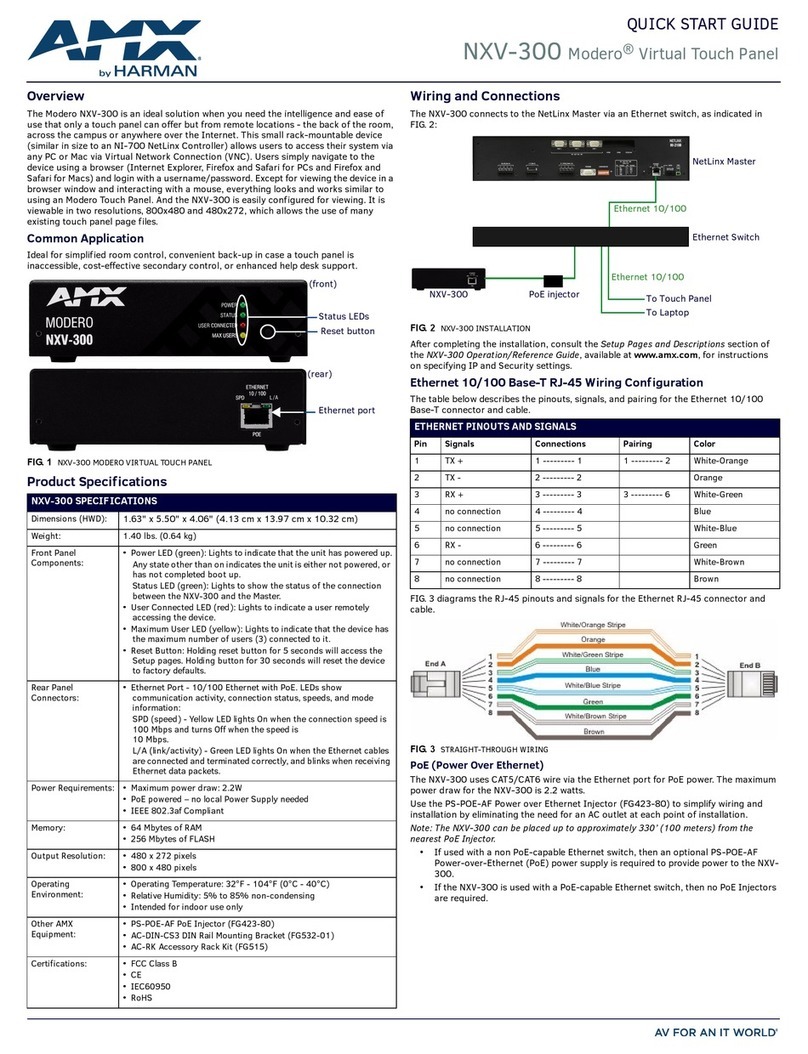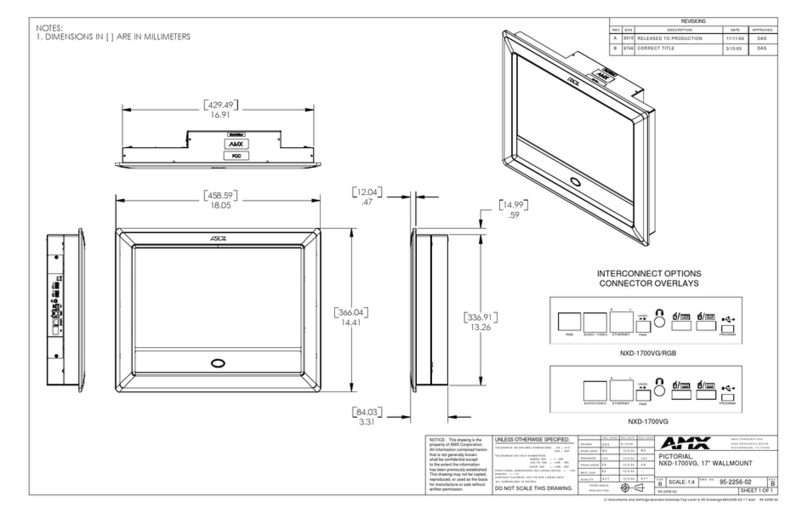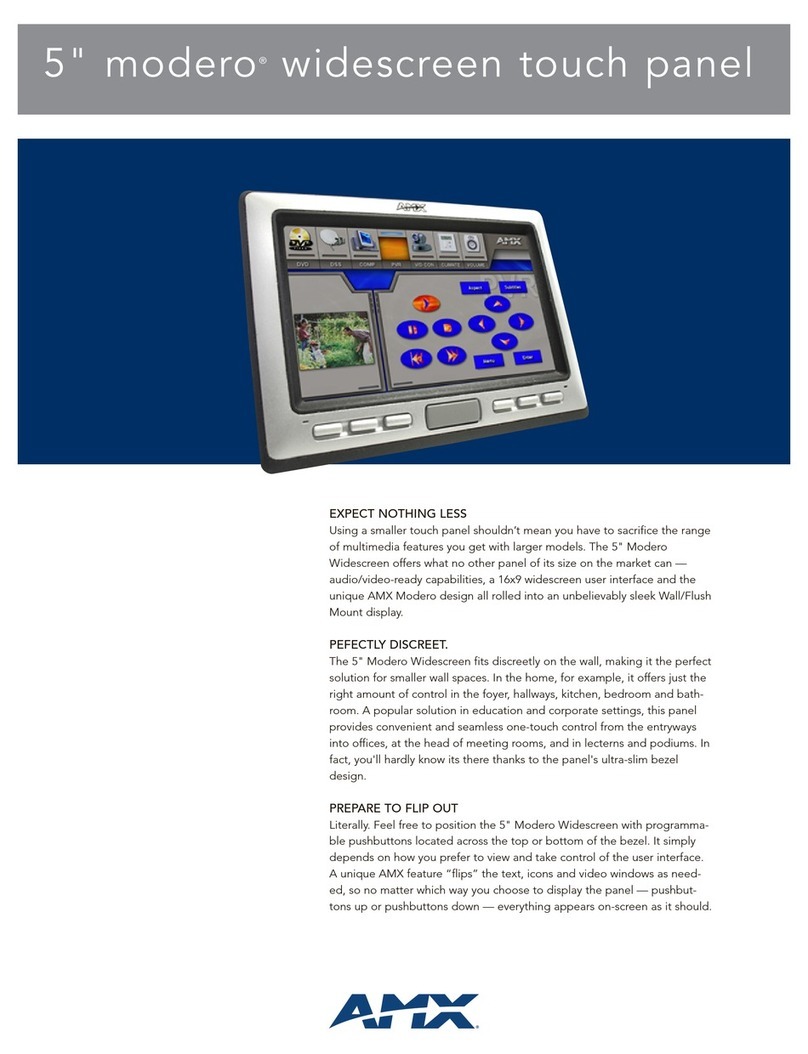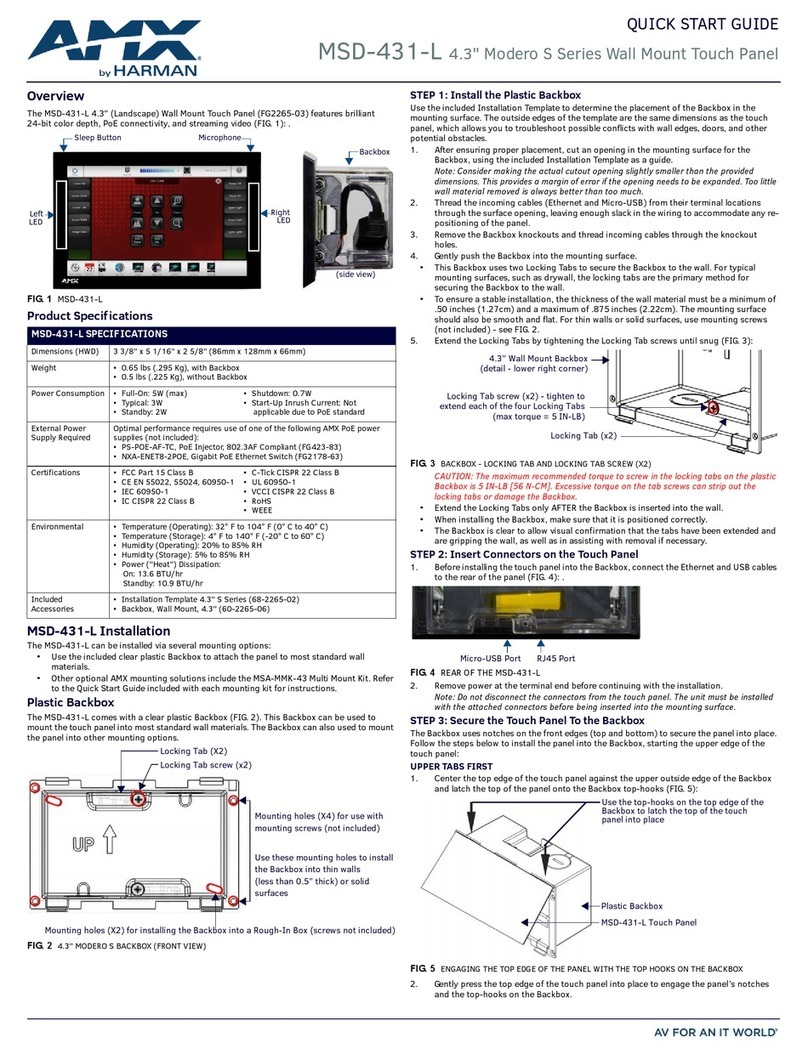VTM-D15/A 15" MULTIMEDIA PANEL SYSTEMS
•Mounts on any flat surface by using either
the Table Top Support Bracket or Surface
Mount Bracket (VTM-WMB)
•Provides 14 of the most popular
user-definable resolution standards.
•Receives a video signal through either a
Composite or S-Video connector port on the
AXB-TPI/3 and sends it out as a VGA signal
PANEL SYSTEMS
•Surface Mount System (VTM-D15/ASB):
VTM-D15/AB (with support bracket), TPI/3, TP3-
VID, and VTM-WMB (Wall Mount Bracket)
•Table Top System (VTM-D15-AS): VTM-D15/A
(with support bracket), TPI/3, and TP3-VID
PANEL
•Screen Size: 15" (381 mm) diagonal
•Pixel Format: 1024 x 768 vertical strip
•Pixel Pitch: 0.297 mm x 0.297 mm
•Brightness: 250cd/m2
•Contrast Ratio: 300:1
•Viewing Angle: 160°/160° (minimum)
•Color Depth: 18-bit
INPUT SIGNAL
•Horizontal Frequency: 31kHz - 60kHz
•Vertical Frequency: 50Hz - 75 Hz
•Max. Pixel Clock: 80MHz
SCREEN AREA
•Max. to 1024 x 768 @ 75Hz (default)
POWER CONSUMPTION
•Consumption: < 30 W (On), < 8 W (Stand-by),
<5W(Off)
MEMORY
•EPROM chip
DIMENSIONS (HWD)
•14.25" x 15.20" x 6.80"
(36.20 cm x 38.61 cm x 17.27 cm)
ENCLOSURES
•Metal plate with gray matte finish
FRONT PANEL FEATURES
•Power Switch: Turns the display On and Off
•LED Indicator: Lights-up green when the display
is turned On Lights-up orange when the display
is in power save mode
•AUTO Button: Adjusts the pictureposition and
performance automatically
•UP Button: Activates the On-Screen Display
menu and moves the menu cursor clockwise to
select menu items
•DOWN Button: Activates the On-Screen Display
menu and moves the menu cursor counter-
clockwise to select menu items
•Increase Button: Activates the On-Screen Display
menu. Selects menu items and adjusts features
(increases values)
•Decrease Button: Activates the On-Screen
Display menu. Selects menu items and adjusts
features (decreases values)
REAR CONNECTORS
•VGA Analog Input: 15-pin Mini D-Sub (DB-15)
connector for input of VGA signals
•TouchScreen Signal Cable: 8-pin Mini Din ro DB-9
connector for TouchScreen signal communication
between the panel and computer through COM1
or COM2
•PWR: 12 VDC 3-pin AC plug provides power to
the display
•Fold Switch: Locks and unlocks the display in an
upright position. The adjustable position works
with the Support Bracket to fix the visible angle
of the TouchScreen
WEIGHT
•VTM-D15/A Touch Panel: 5.5 kg (12.13 lbs)
•Wall Mount Bracket: .59 kg (1.30 lbs)
AXB-TPI/3 TOUCH PANEL INTERFACE 3
•Displays interactive touch panel pages created by
TPDesign3 or TPDesign4 software
•Incorporates up to three scalable video
windows, driven by the TP3-VID video card
POWER CONSUMPTION
•Input voltage: 12 VDC
•630 mA - with no input modules (cards), only
supplying power to the TPI/3
•1.13 A - with 1 input module/card - 500 mA
input module
MEMORY
•Standard 9 MB (8 MB of flash)
DIMENSIONS (HWD)
•3.47" x 13.75" x 8.38"
(8.81 cm x 34.93 cm x 21.29 cm)
REAR PANEL TP3-VID
•Use the TP3-VID input module in any input slot to
connect video sources, such as VCRs and DVDs
•Composite input connector
•Composite LED indicator turns on when a
composite video input source
(NTSC, SECAM, or PAL) is detected
•S-Video input connector
•S-Video LED indicator turns on when an S-Video
signal is detected
ENCLOSURE
•Metal plate with black matte finish
ACCESSORIES
•Two rack-mount ears and package of rack screws
•One 4-pin Axlink connector and one 2-pin
PWR connector
OPTIONAL ACCESSORIES
•PSN6.5 Power Supply (12 VDC)
•Input modules (TP3-RGB and TP3-VGA)
WEIGHT
•2.20 kg (4.85 lbs)
15” Multimedia Tabletop Touch
Panel with attached support
bracket (rear view)
VTM-WM-Surface Mount Bracket
(available in the VTM-D15/ASB system)
AXB-TPI/3 Touch Panel Interface (front view)
TP3-VGA
Graphics Card
(optional)
TP3-RGB
RGB Card
(optional) TP3-VID
Video Card
15" multimedia touch panel systems
ARGENTINA • AUSTRALIA • BELGIUM • BRAZIL • CANADA • CHINA • ENGLAND • FRANCE • GERMANY • GREECE • HONG KONG • INDIA • INDONESIA • ITALY • JAPAN
LEBANON • MALAYSIA • MEXICO • NETHERLANDS • NEW ZEALAND • PHILIPPINES • PORTUGAL • RUSSIA • SINGAPORE • SPAIN • SWITZERLAND • THAILAND • TURKEY • USA
ATLANTA • BOSTON • CHICAGO • CLEVELAND • DALLAS • DENVER • INDIANAPOLIS • LOS ANGELES • MINNEAPOLIS • PHILADELPHIA • PHOENIX • PORTLAND • SPOKANE • TAMPA
3000 RESEARCH DRIVE, RICHARDSON, TX 75082 • 800.222.0193 • 469.624.8000 • +1.469.624.7400 • 469.624.7153 fax • www.amx.com
©2006 AMX. All rights reserved. AMX and the AMX logo are all trademarks of AMX. AMX reserves the right to alter specifications without notice at any time.