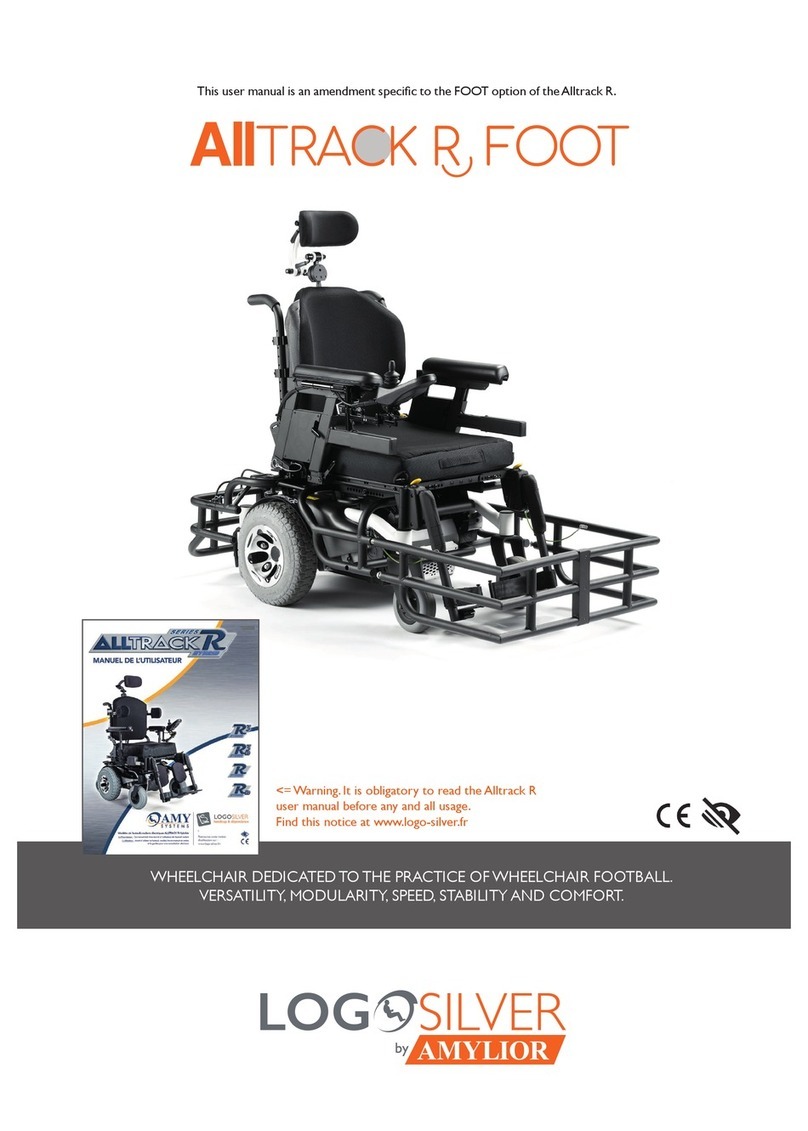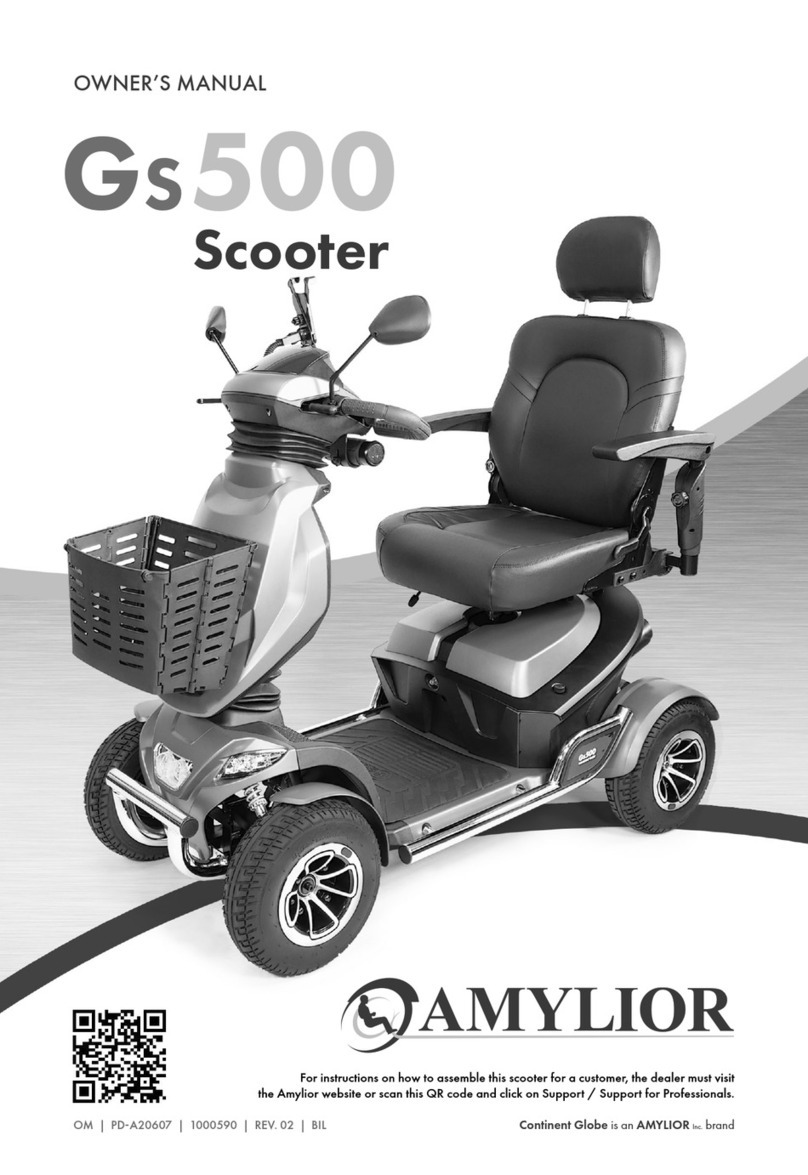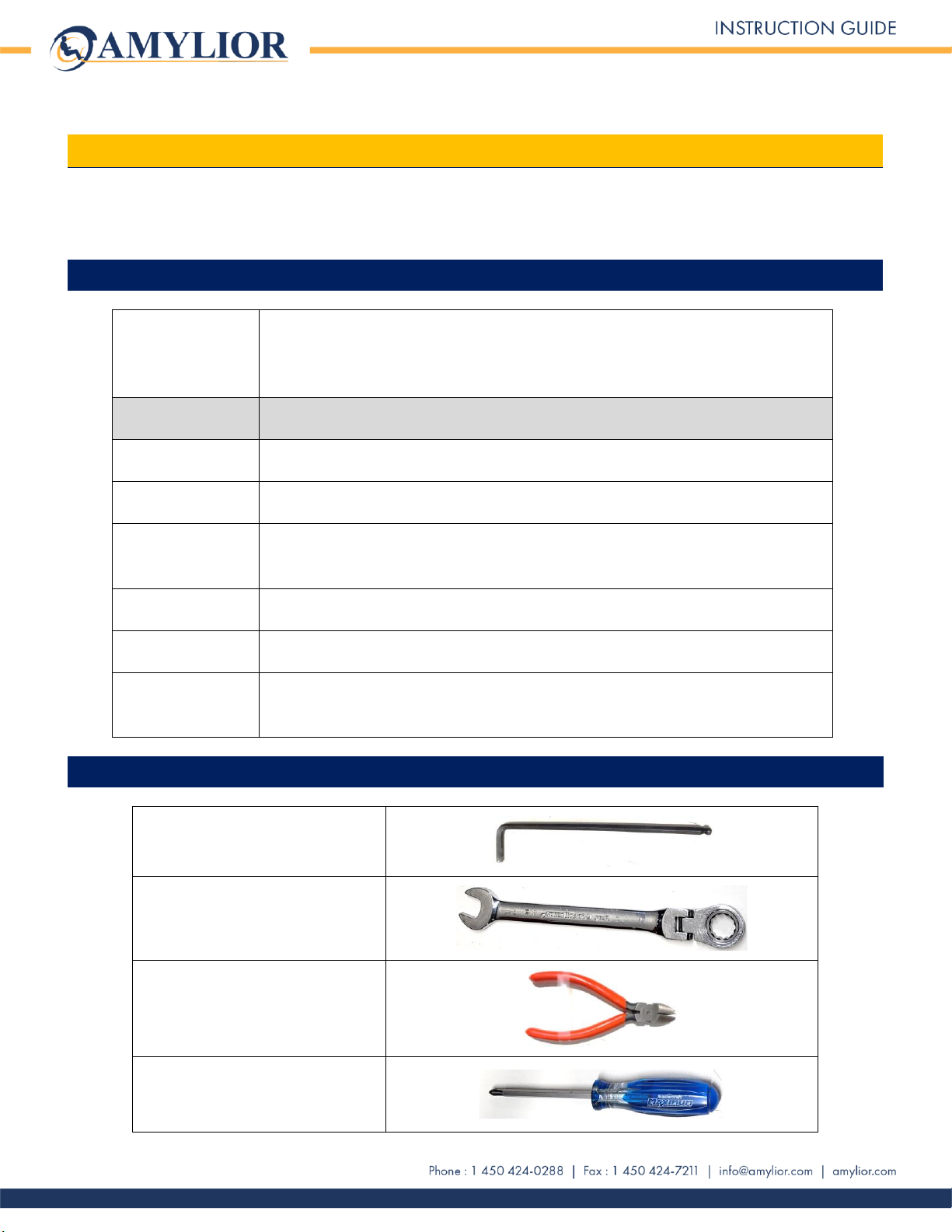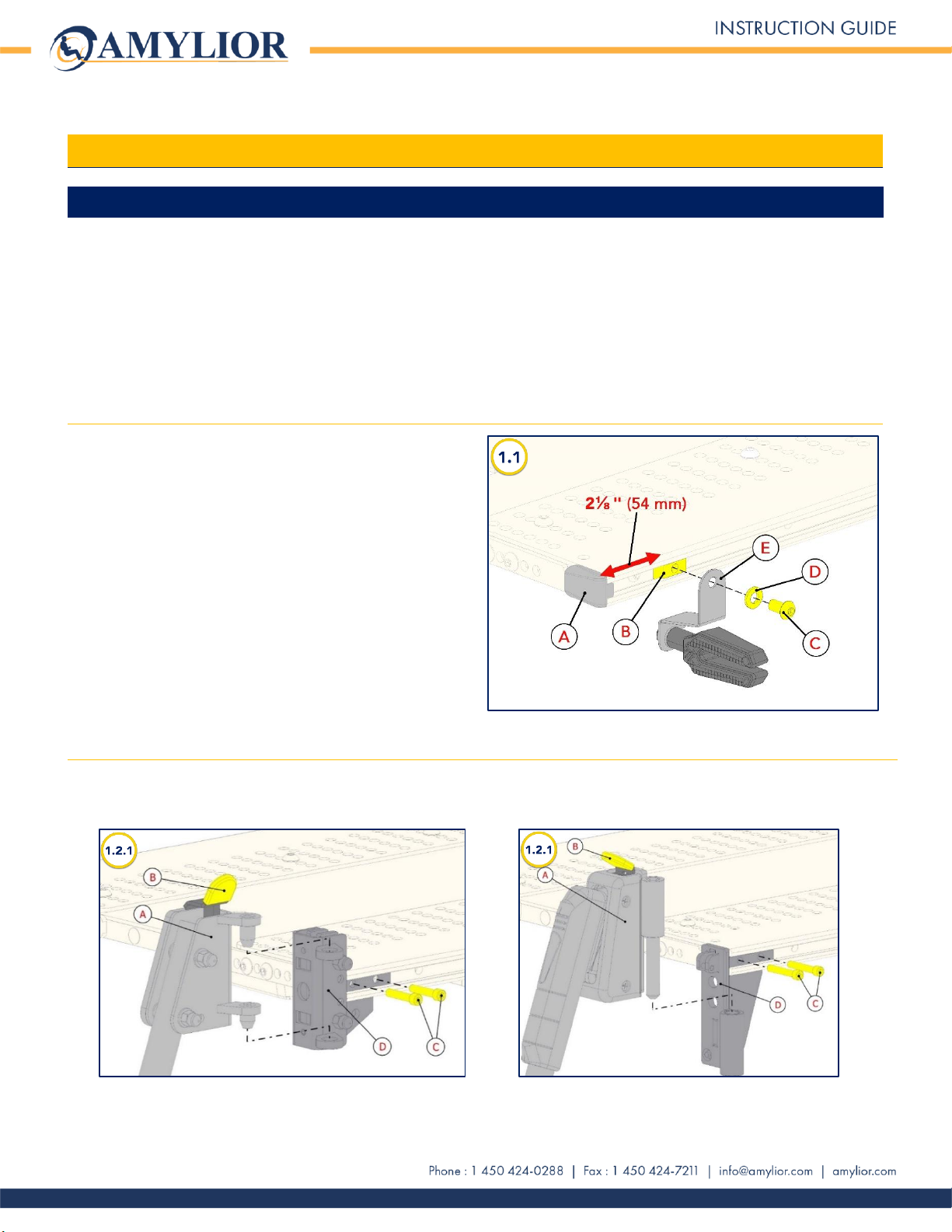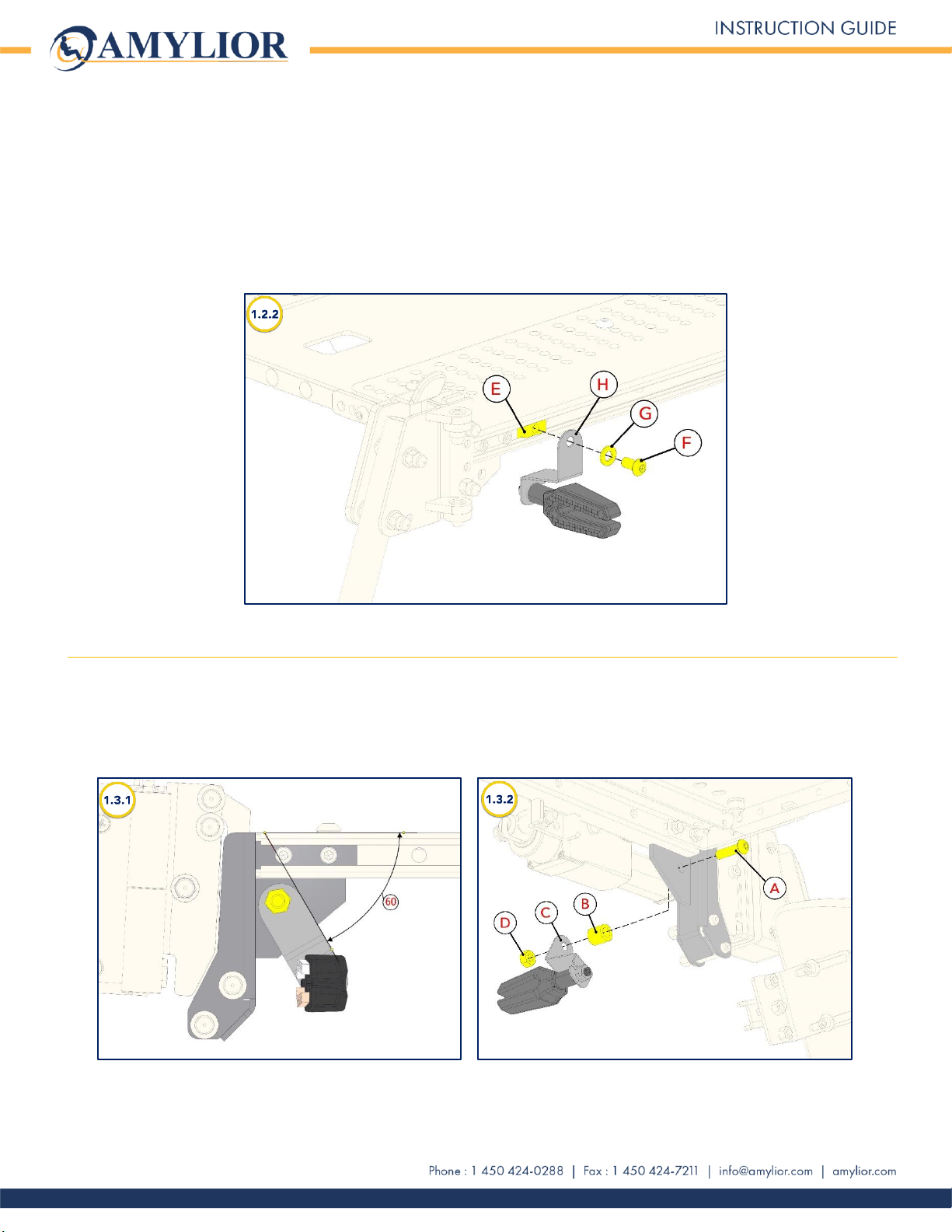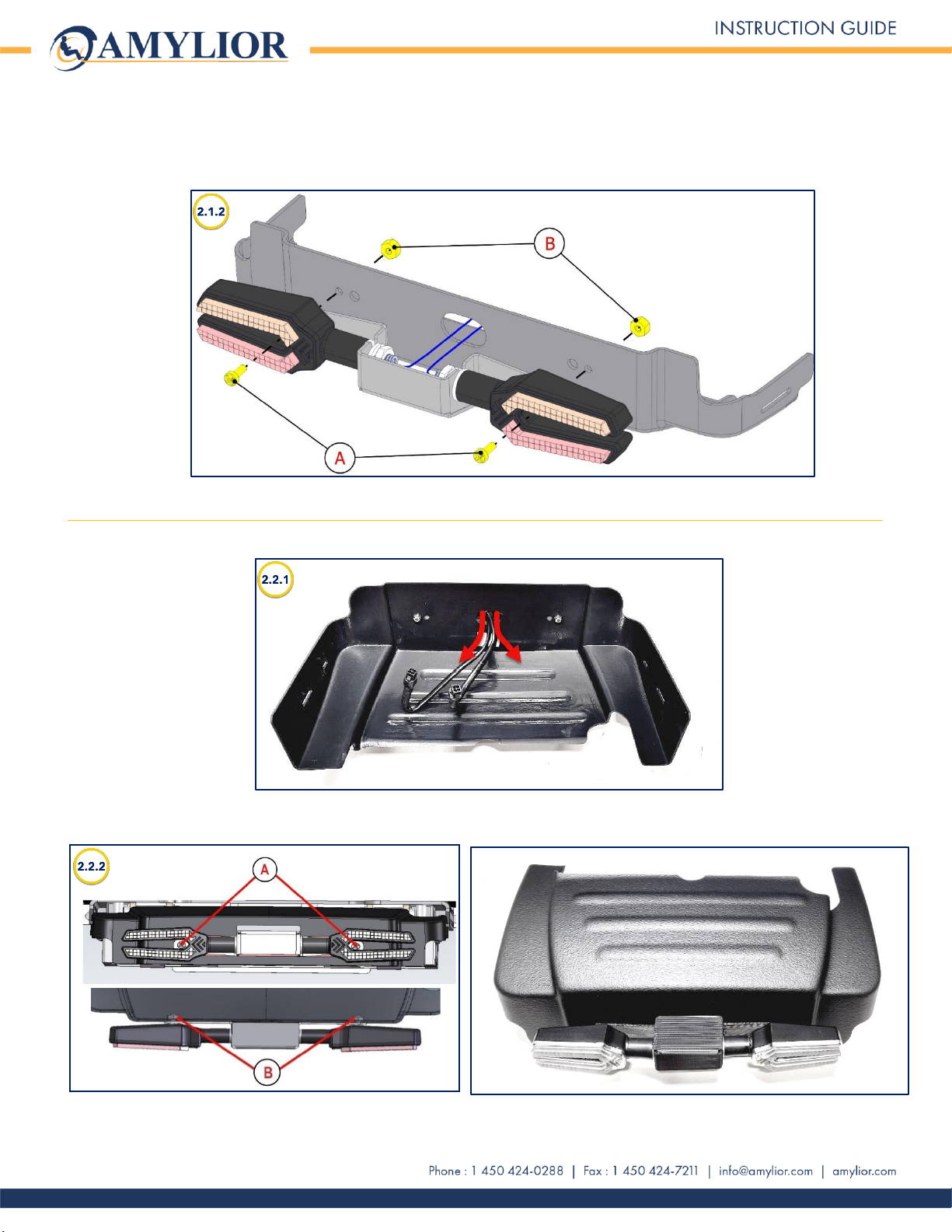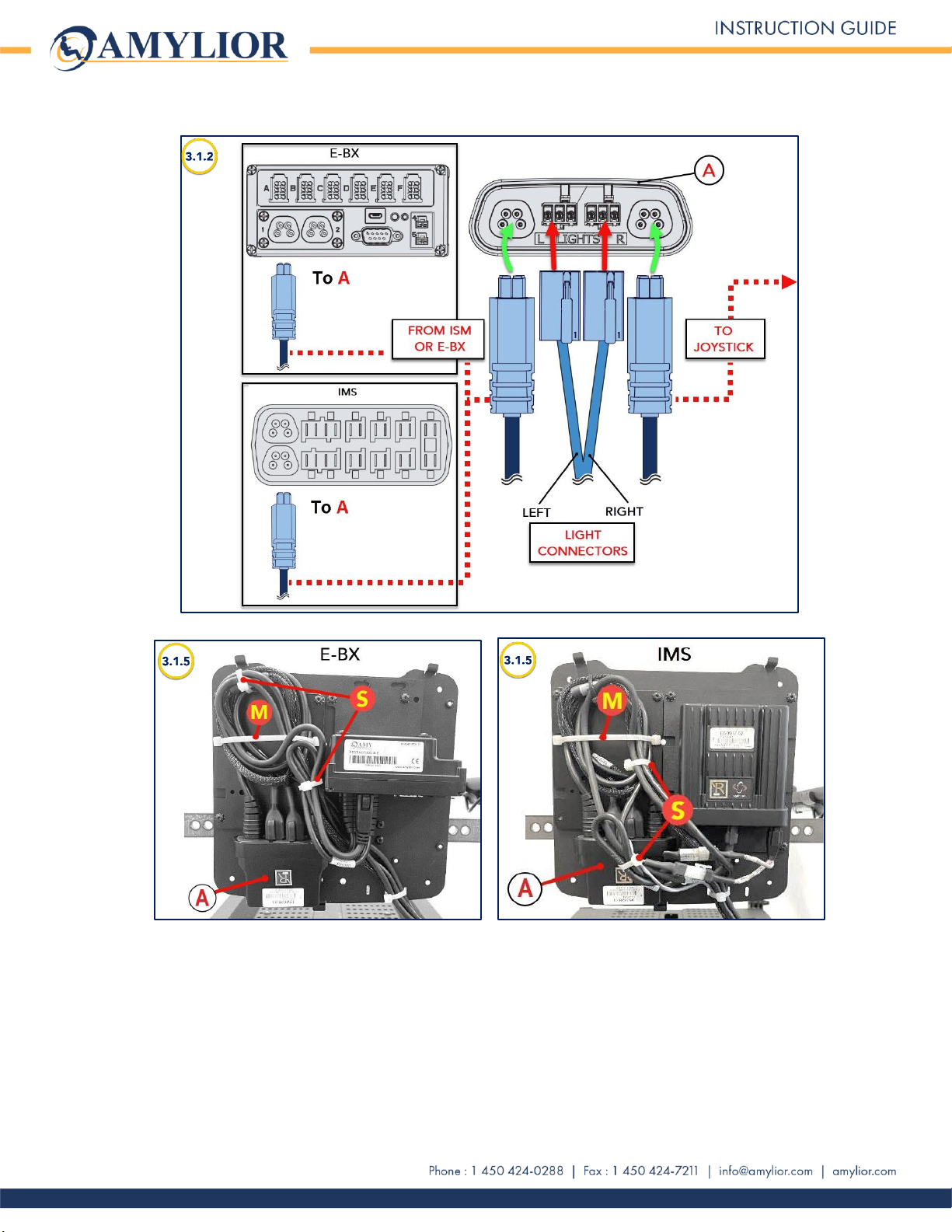2 IG ︱P22030︱R01︱2023-01
TABLE OF CONTENTS
INTRODUCTION ........................................................................................................................................... 3
1. Replacement parts packages............................................................................................................3
2. List of tools required.........................................................................................................................3
ASSEMBLY & INSTALLATION....................................................................................................................... 4
1. Installing FRONT safety lights with turn signals ................................................................................4
1.1. Installing lights on chairs with a Center Mount Legrest..........................................................4
1.2. Installing lights on chairs with separate legrests for adult, pediatric and HD models ............4
1.3. Installing lights on chairs with power legrests. .......................................................................5
1.4. Installing lights on chairs with knee blocks (Stander) .............................................................6
2. Installing REAR safety lights with turn signals ...................................................................................6
2.1. Installation onto the power module shroud of chair with tilt..................................................6
3.1. Installation onto the power module shroud with combo (tilt and elevate) .............................7
CONNECTING AND WIRING CABLES ......................................................................................................... 8
3. Installing R-net cable onto the backrest ...........................................................................................9
3.1. On a fixed backrest ................................................................................................................9
3.2. On a power recline backrest ................................................................................................11
4. Installing REAR safety lights with an R-NET cable ..........................................................................12
4.1. For a power tilt.....................................................................................................................12
4.2. For a power combo (tilt/elevate)..........................................................................................13
5. Installing REAR safety lights with a VR2 controller..........................................................................14
5.1. Without tilt ...........................................................................................................................14
5.2. With tilt ................................................................................................................................15
6. Installing cable underneath the seat pan (except for the Stander) .................................................16
7. Installing safety light cables for a STANDER................................................................................... 17
7.1. From the backrest ................................................................................................................17