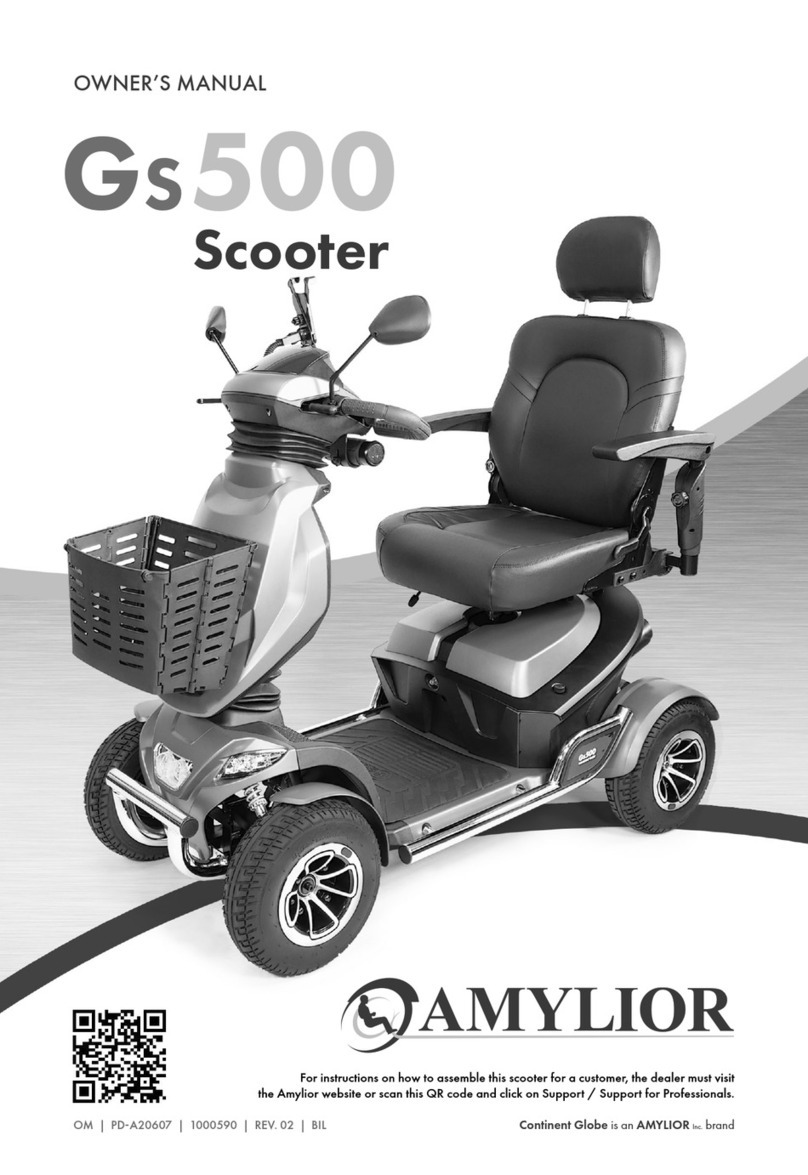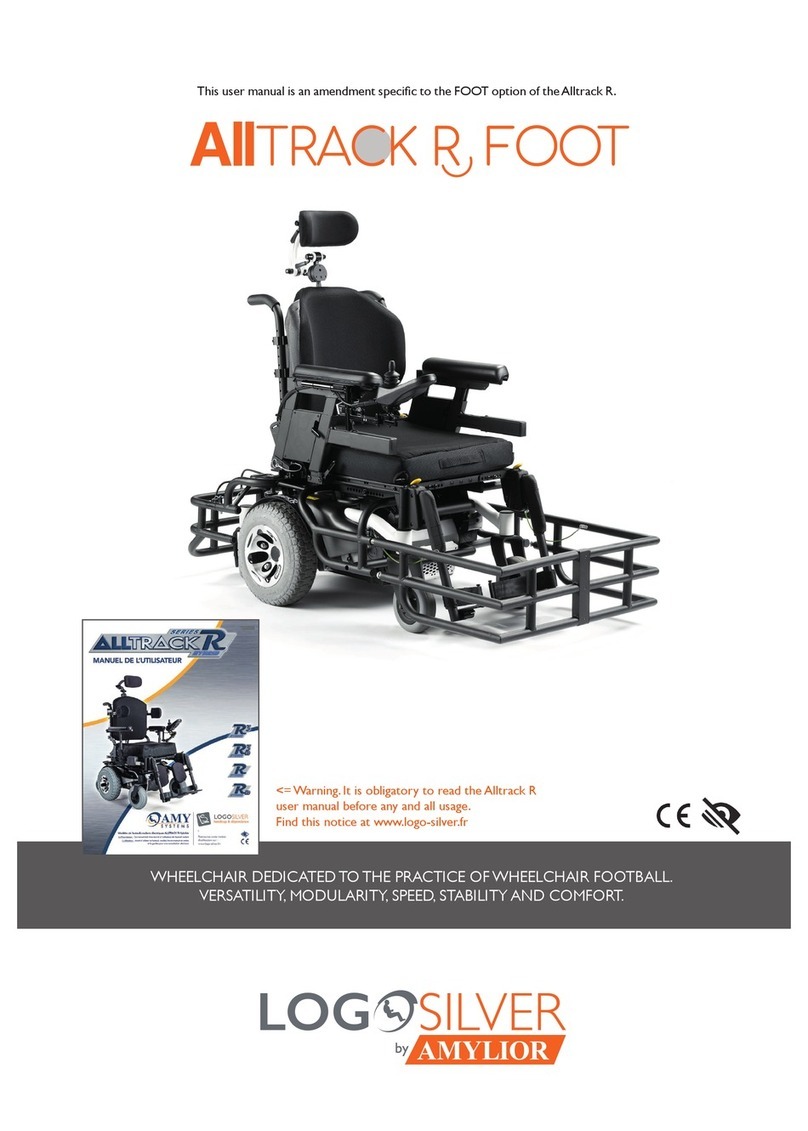P·4
Read and follow all instructions, warnings,
and notes in this manual before attempting
to operate your power wheelchair for the
rst time. If there is any information in
this manual which you do not understand,
or if you require additional assistance for
assembly or operation, please contact your
authorized local provider.
The symbols below in this manual are
used to identify warnings and important
information.They are all very important
to your safety. It is strongly recommended
that you read and understand them
completely.
This IZYCHAIR integrates advanced
technology with modern style. Notably,
its structure for quick disassembly and
assembly are very convenient for you to
store or place in the trunk of your vehicle
while traveling.We are certain that the
design features, excellent performance
and trouble -free operation of this product
will ensure that your daily life is more
convenient.
This IZYCHAIR is suitable for all disabled
persons, the elderly and the inrm who
have difculty walking. The maximum user
weight is 100kg.
This is an indoor type power wheelchair,
Model N5519. Here,“N” indicates an
indoor IZYCHAIR,“5” is the category
code of products,“216” is the serial
number of this model.
This is an indoor type power wheelchair,
and is suitable for indoor use and on
at pathways around buildings, but not
for on grass, gravel, or larger slopes
and motorways, or for rainy and snowy
conditions.
WARNING!
Failure to heed the warnings in the manual may result in personal
injury.
CAUTION!
Failure to heed the cautions in the manual may result in damages to
the IZYCHAIR.
I. INTRODUCTION