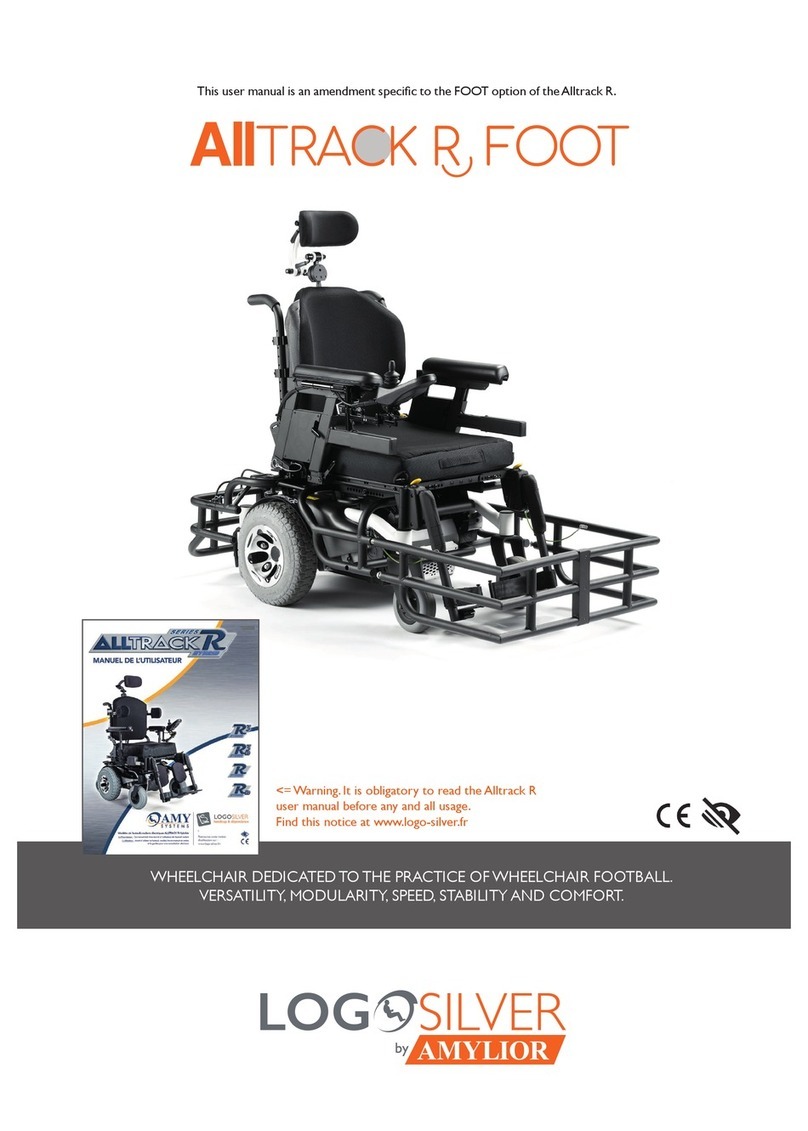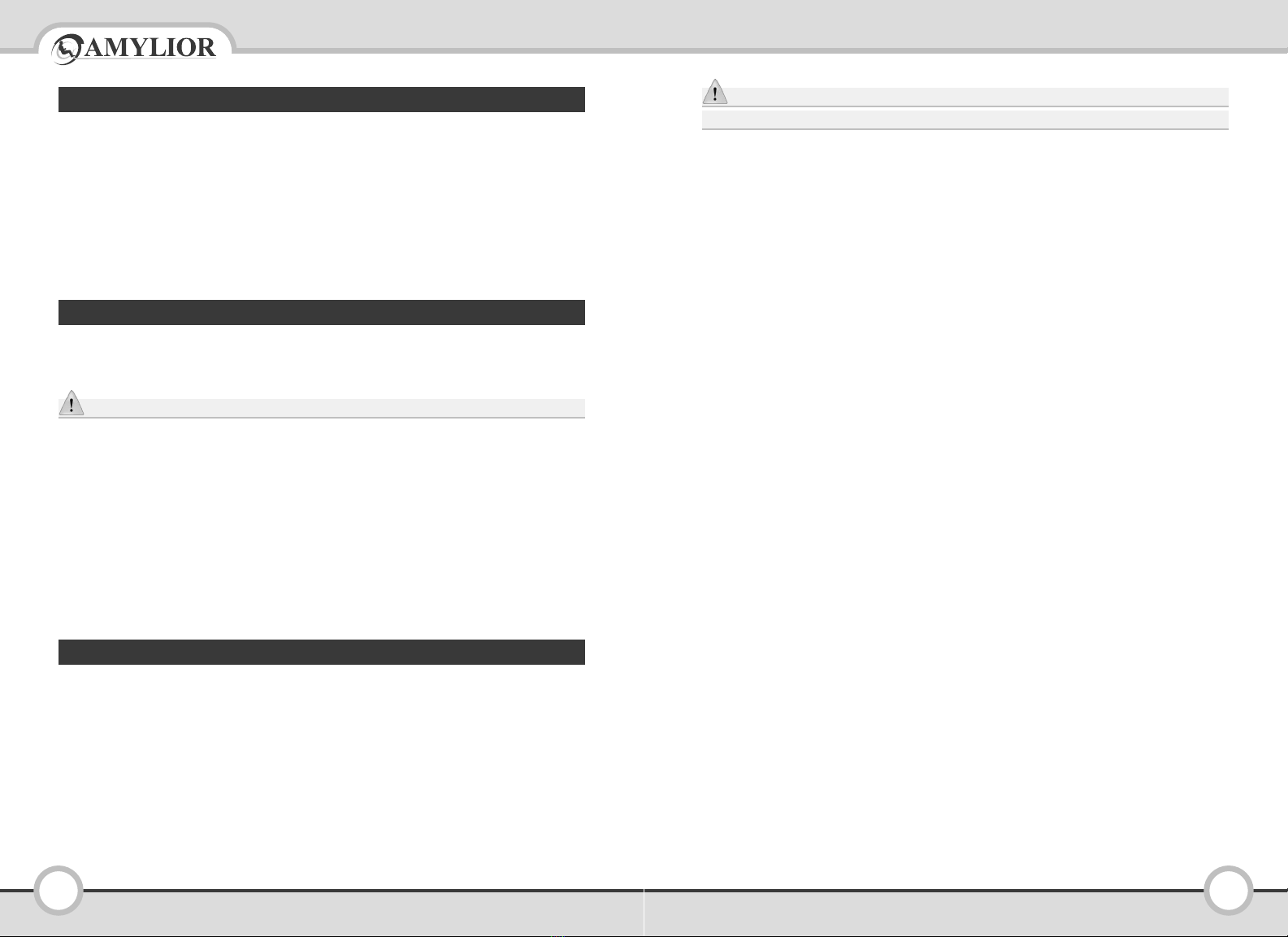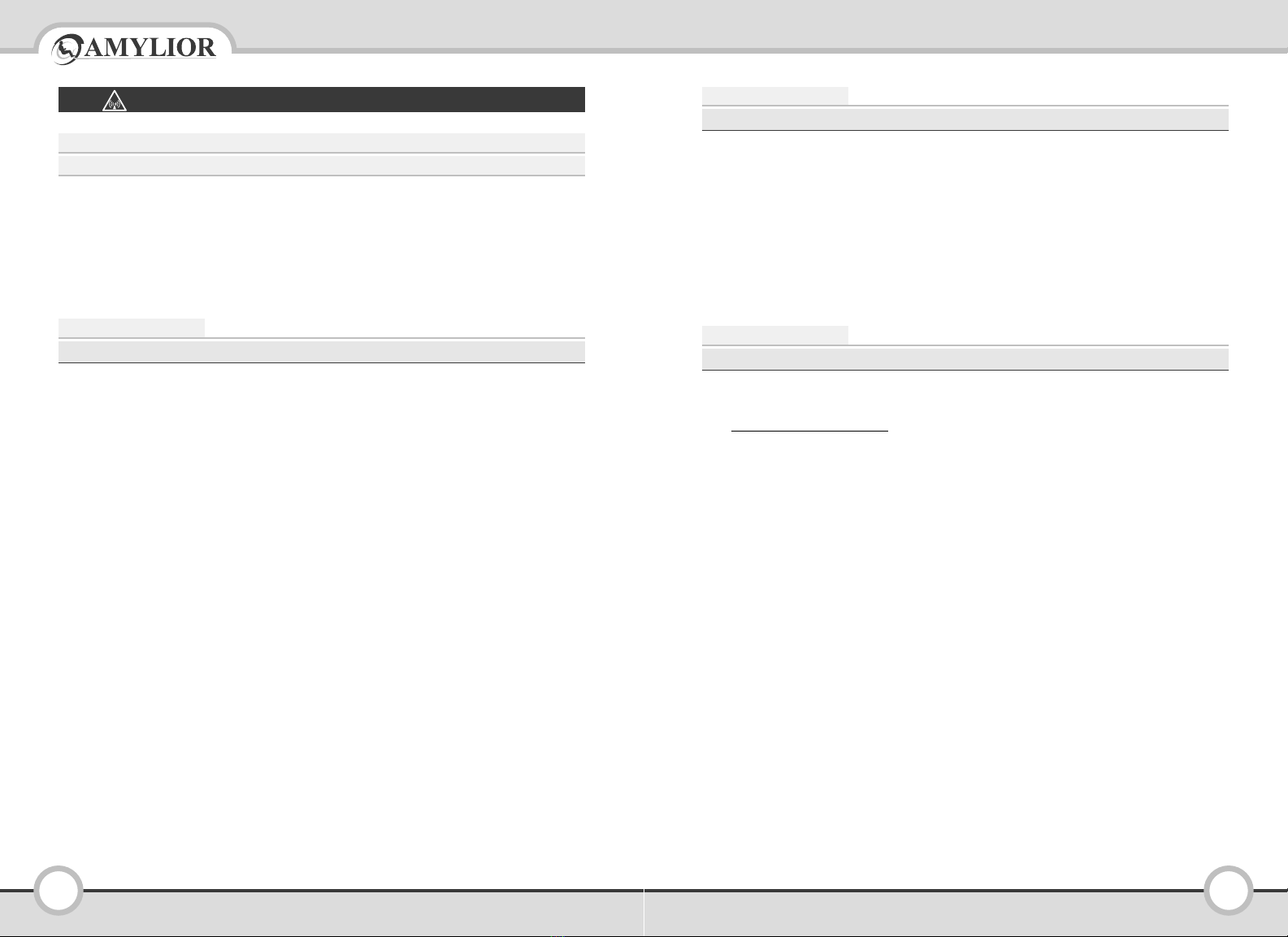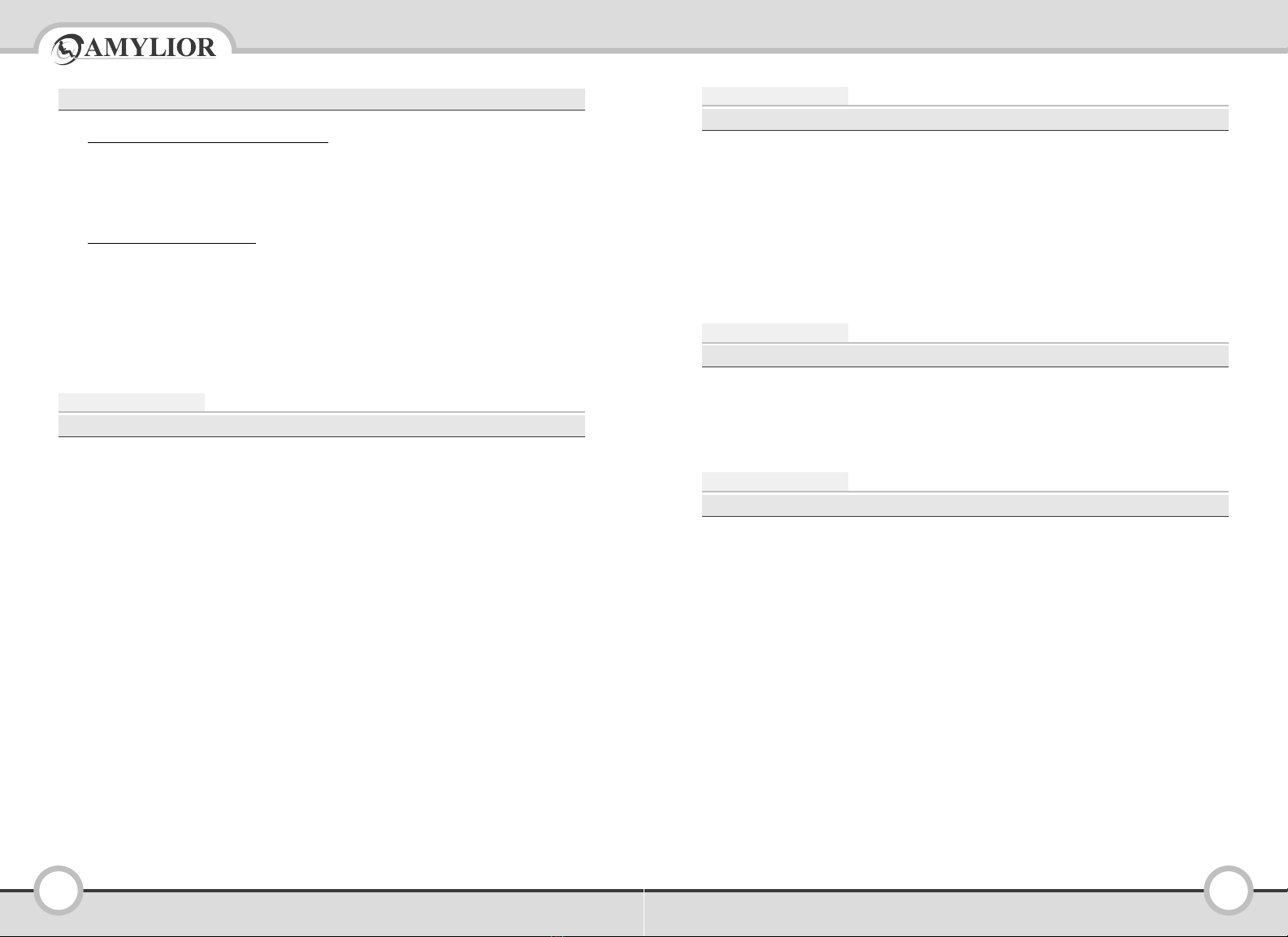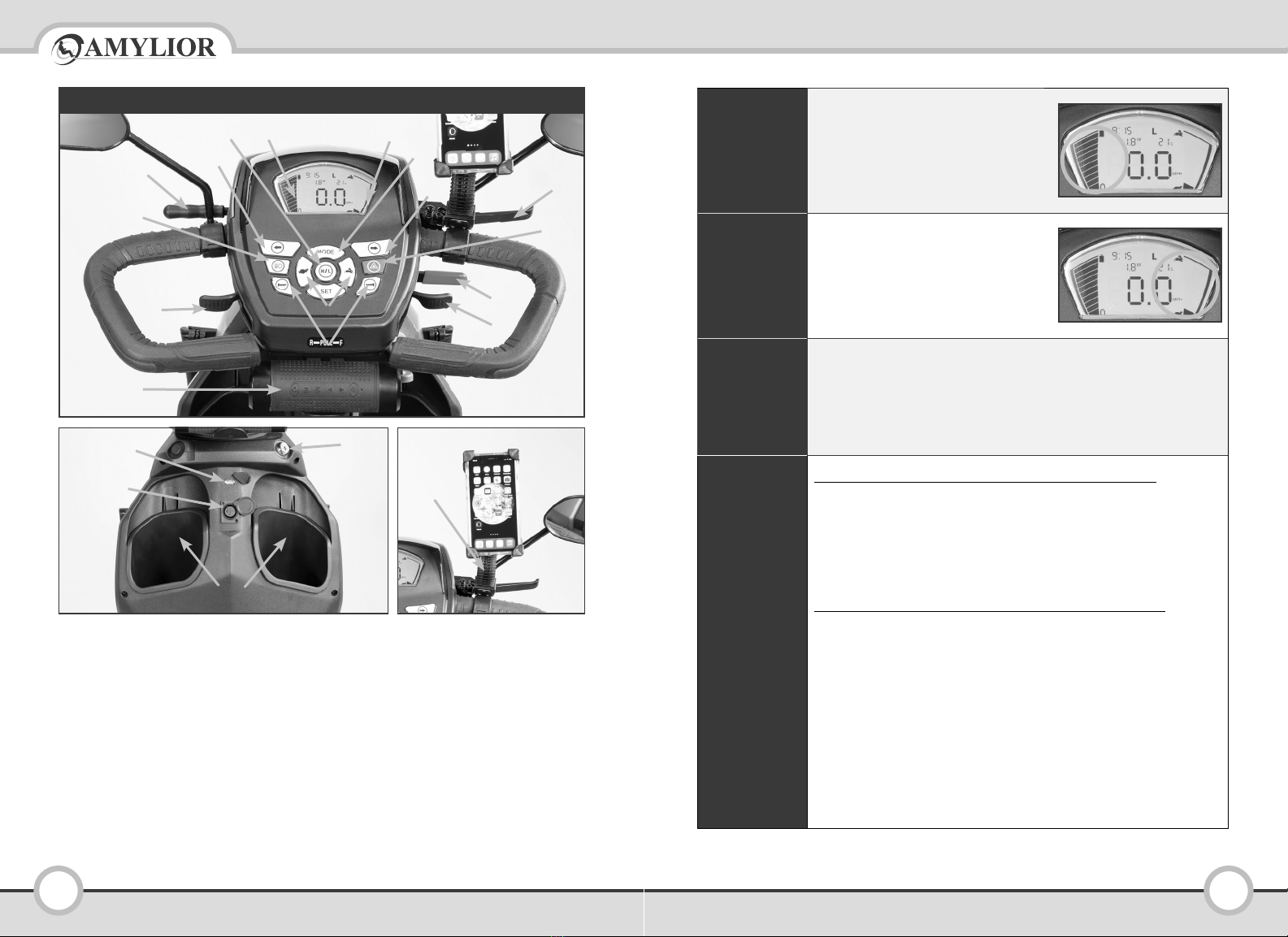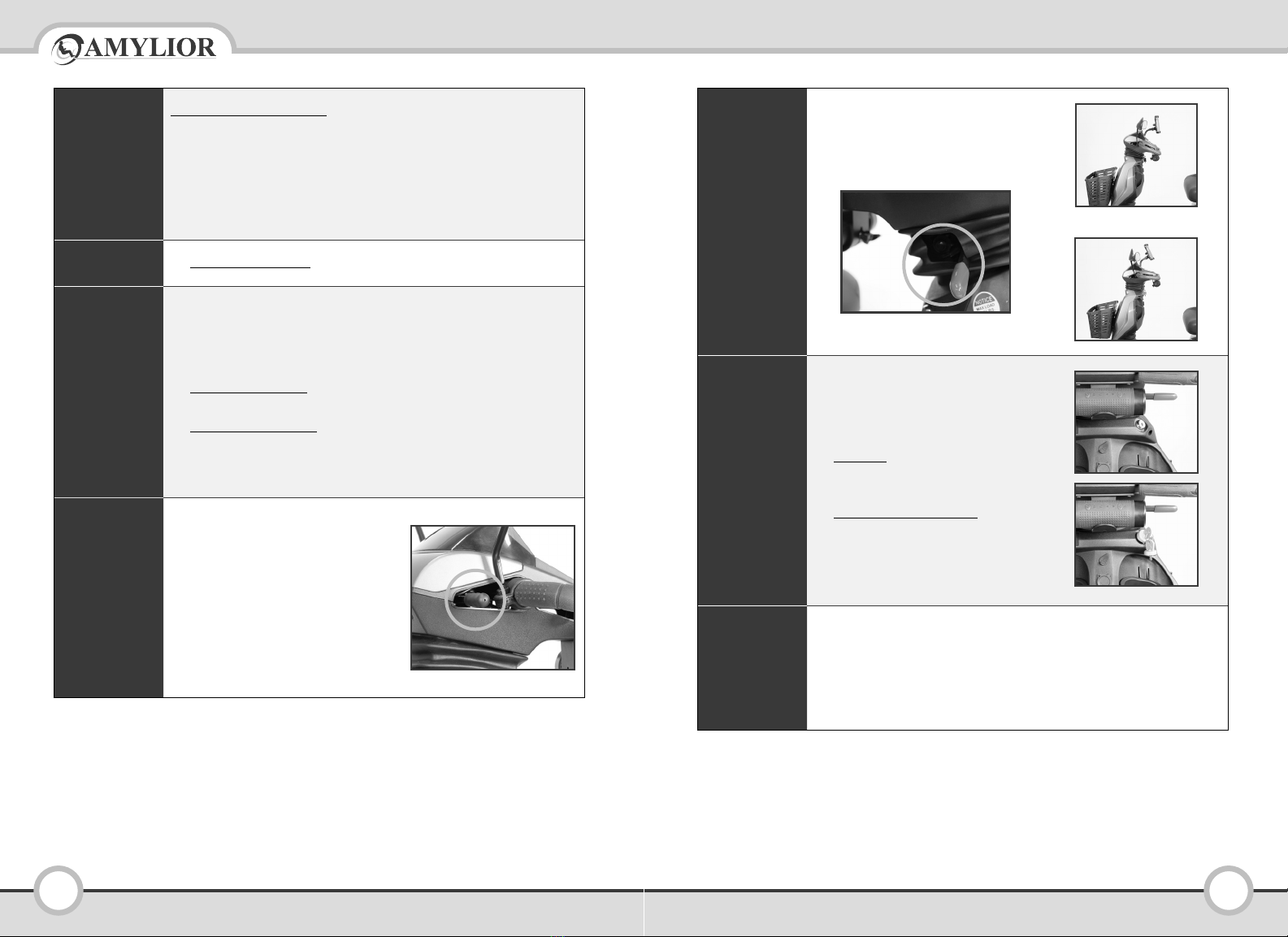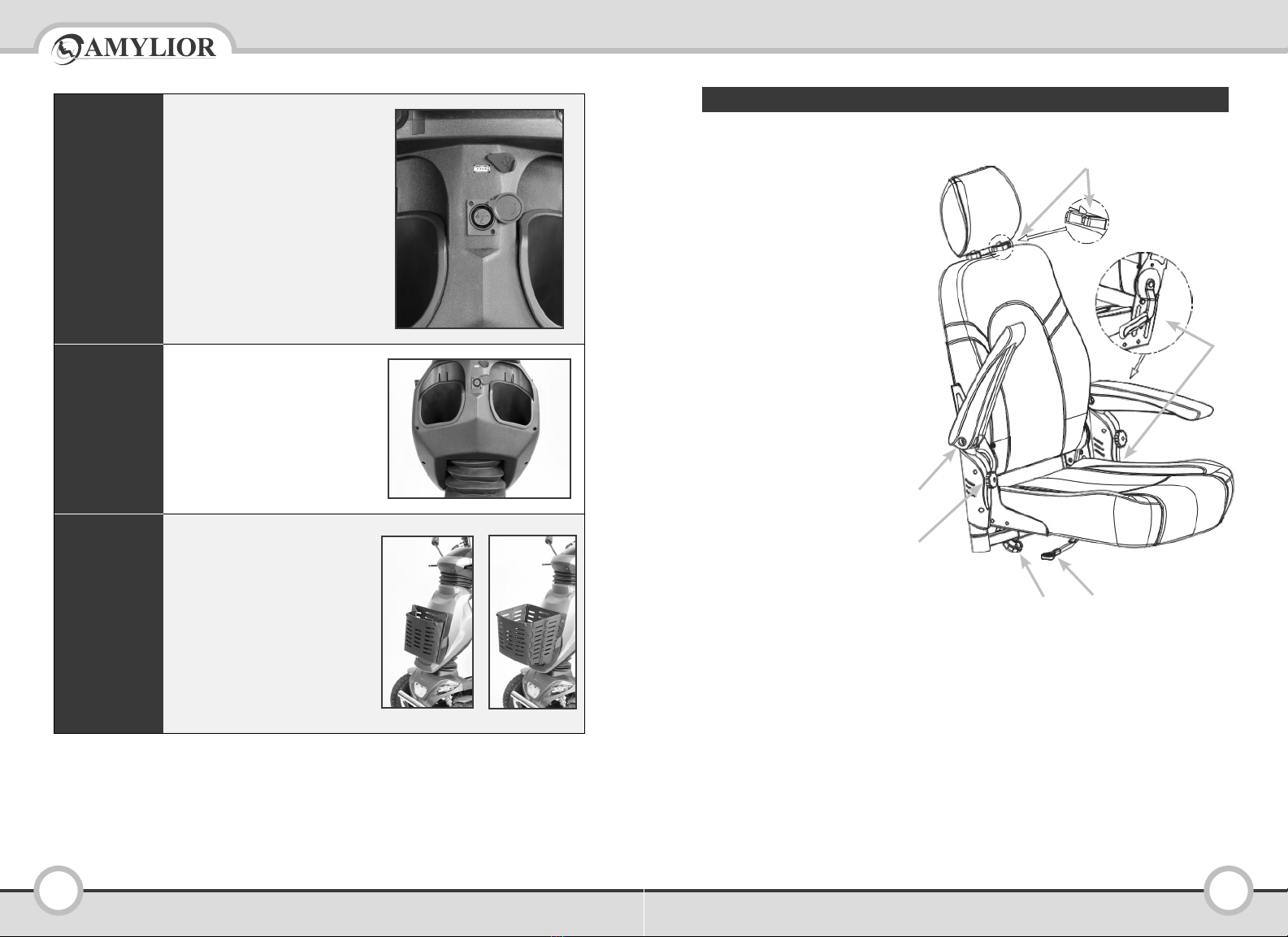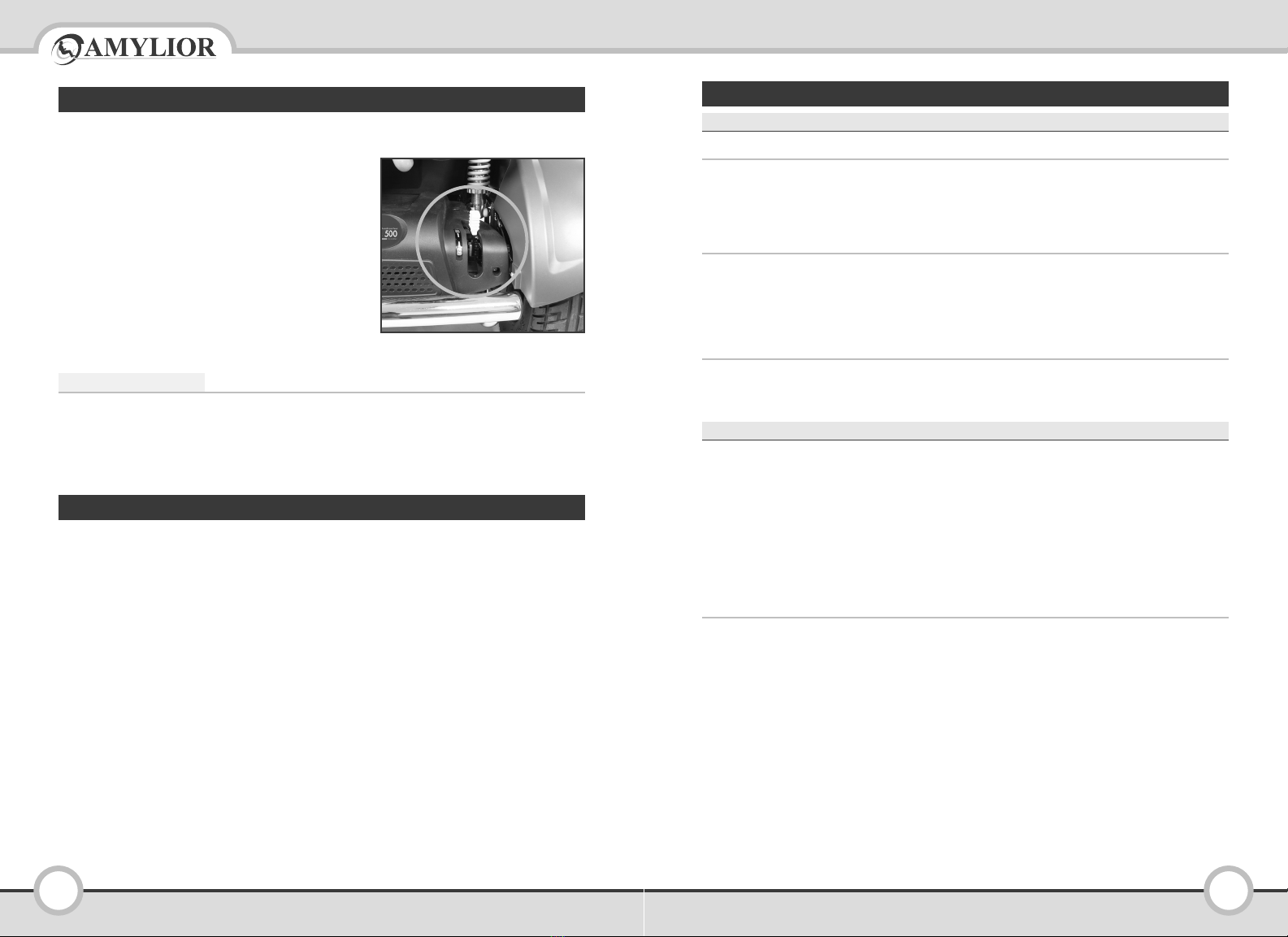Gs500 - OWNER’S MANUAL
2 3
1. GENERAL INFORMATION
This Owner’s Manual is an integral part of the delivery of the Gs500 Scooter. The user
should have it readily available at all times. It must be kept with the scooter, should the
scooter be transfered to another user.
The manufacturer reserves the right to make changes relative to the details included in
this manual. They may be modified to reflect technical improvements made.This document
cannot be reprinted, translated and/or duplicated in any form whatsoever, even in part,
unless prior written consent from the manufacturer. Any modifications to this Owner’s
Manual will not be communicated. A current version is available upon request.
2. INSTRUCTIONS AND USE
The Gs500 Scooter is designed for people with reduced mobility. The maximum weight
limit of 400 lb (180 kg) must not be exceeded.
BEFORE USING YOUR SCOOTER
•The dealer must supply you with instructions
for use and the safety guidelines.
•Before getting onto your scooter, the
key must always be in the off position
and the brake must be engaged.
•Adjust your seat to the forward-facing
position and flip the armrest up to slide into
the seat. Lower the armrest once seated.
•Adjust the tiller to a comfortable position.
•Use caution when getting off
your scooter. Always turn off the
key engage the brake prior.
•Respect the 400 lb (180 kg) weight limit
for your scooter. This includes objects
that you transport and carry with you.
•Refrain from using your cellular phone
while using your scooter. Turn your cellular
phone off to charge it in the USB port.
3. SAFETY GUIDELINES
If there is information in this manual that you do not understand or if you
need assistance to use your scooter, please contact your dealer or qualified technician
before operating this scooter. Failure to follow the instructions and procedures can cause
either personal injury, component damage or malfunction. Amylior disclaims all liability
for injury or damage resulting in an improper use.
CAUTION: READ and FOLLOW instructions, warnings
and notes in this manual before using your Gs500 scooter.
•An authorized dealer of Amylior products
must deliver this product and follow all
procedures contained in this manual.
• DO NOT transport passengers
under any circumstances.
• DO NOT turn at high speeds.
• ALWAYS keep weight centered on
the scooter to avoid tipping.
• DO NOT back up onto an incline or
on uneven terrain. Always approach
an obstacle or incline head-on.
• DO NOT use your scooter on stairs or
escalators. Use an elevator or ramp with
a recommended gradient. Maximum
recommended incline is 6 degrees.
• ALWAYS lower your speed when
driving down an incline.
• ALWAYS ensure your seat is facing
forward and is properly affixed
to your scooter prior to use.
• DO NOT climb inclines or obstacles
that do not respect the safe
capacity of your scooter.
• NEVER remain seated in your scooter
during transportation in a vehicule
or in accessible transportation.
• ALWAYS anchor your scooter
with certified attachments
during transportation.
• ALWAYS inspect your scooter before each
use (p.2). If you detect any issue, you should
refrain from use and contact your dealer.
• ALWAYS respect pedestrian rules
and any other regulations in your
area when using your scooter.
• DO NOT drive on roads.
As a pedestrian, you are permitted to
use an intersection to cross the road.
• DO NOT use on icy surfaces or
in other slippery conditions.
• DO NOT use your scooter under
the influence of alcohol, drugs
or medications.
• DO NOT jump the sidewalk or
navigate stairs with your scooter.
• CAUTION! Be carefull when navigating
surfaces such as grass, gravel,
balconies or elevated surfaces
without railings.