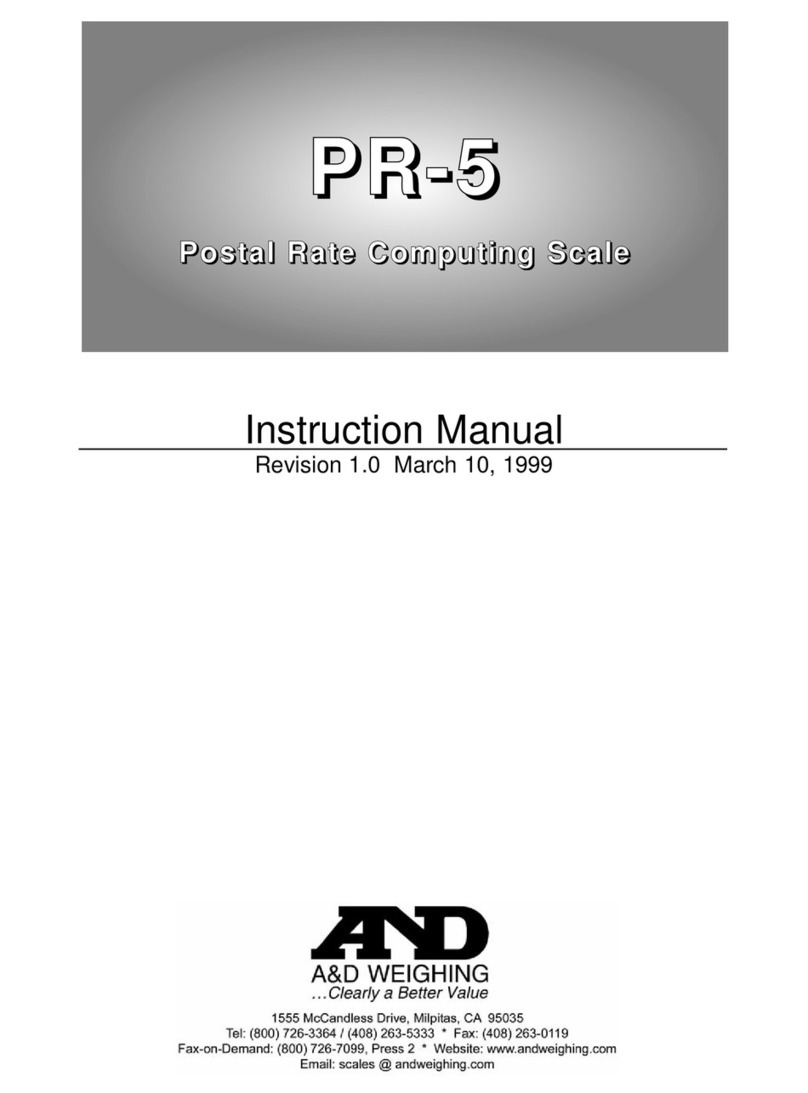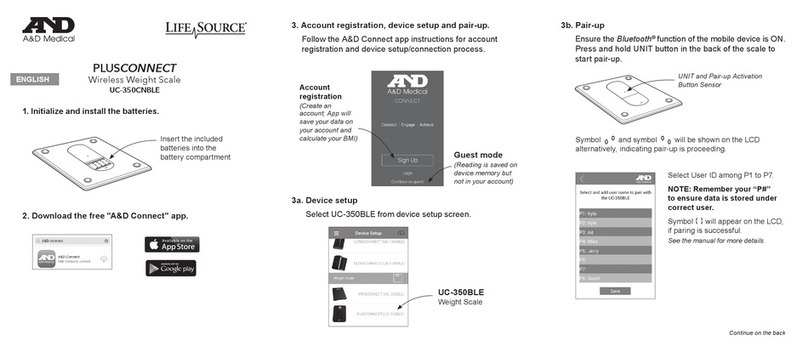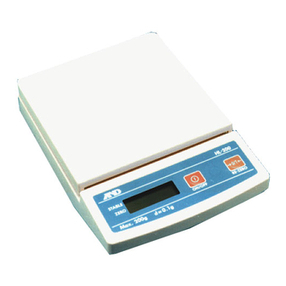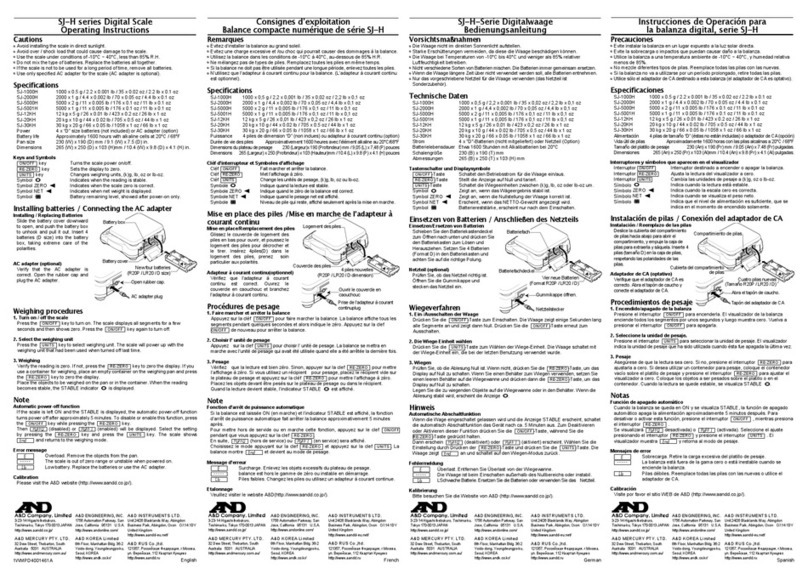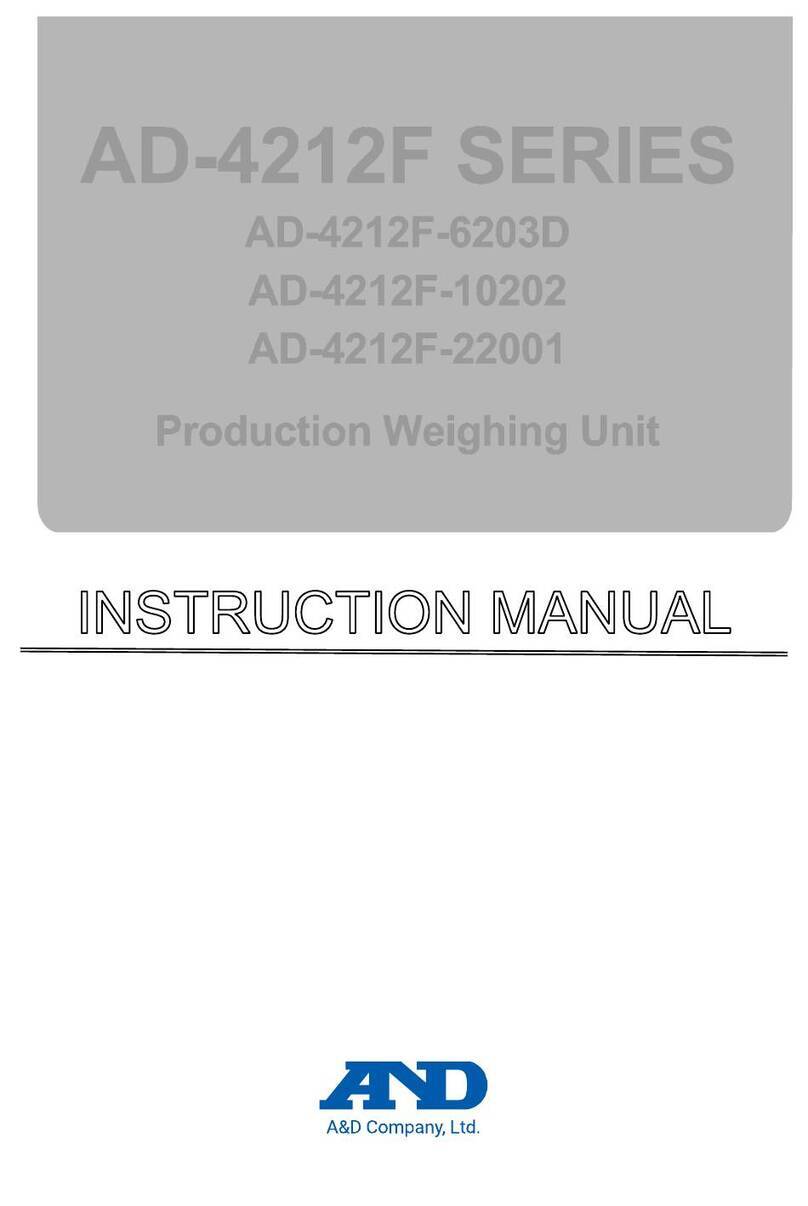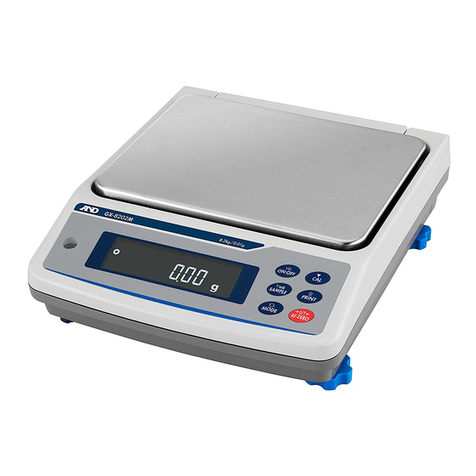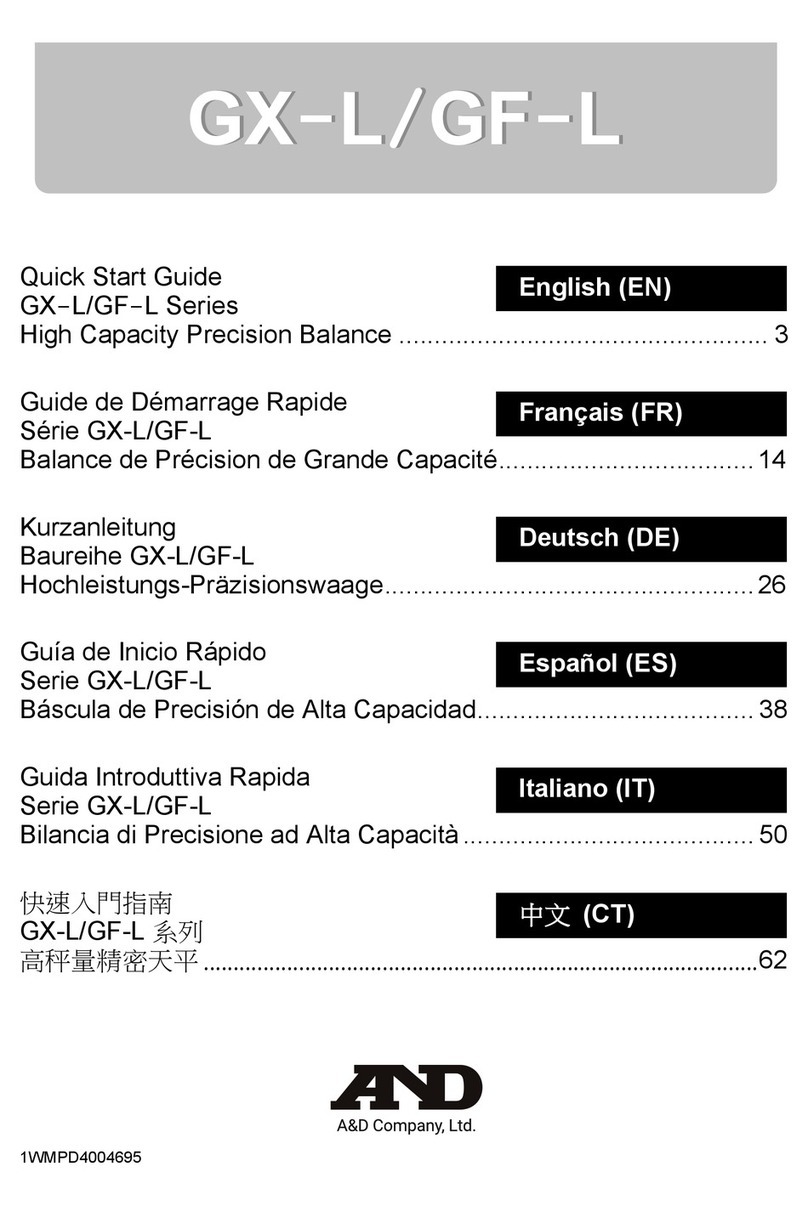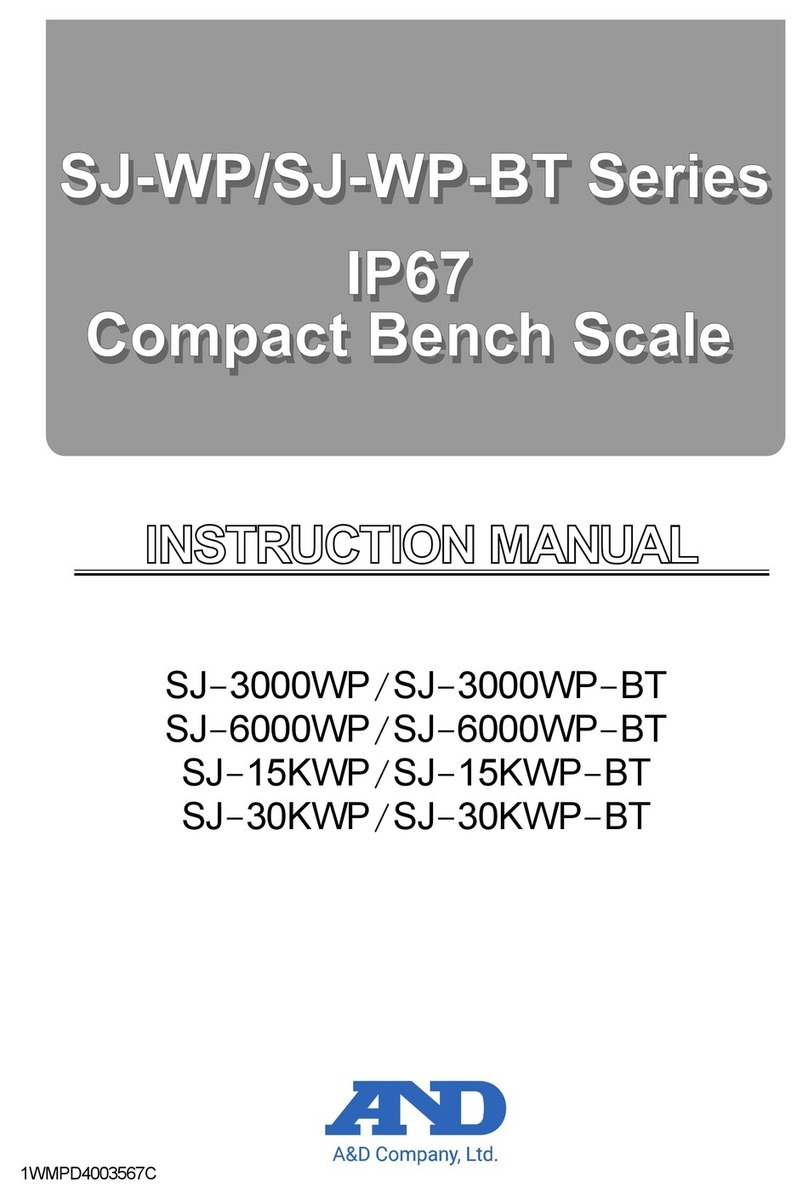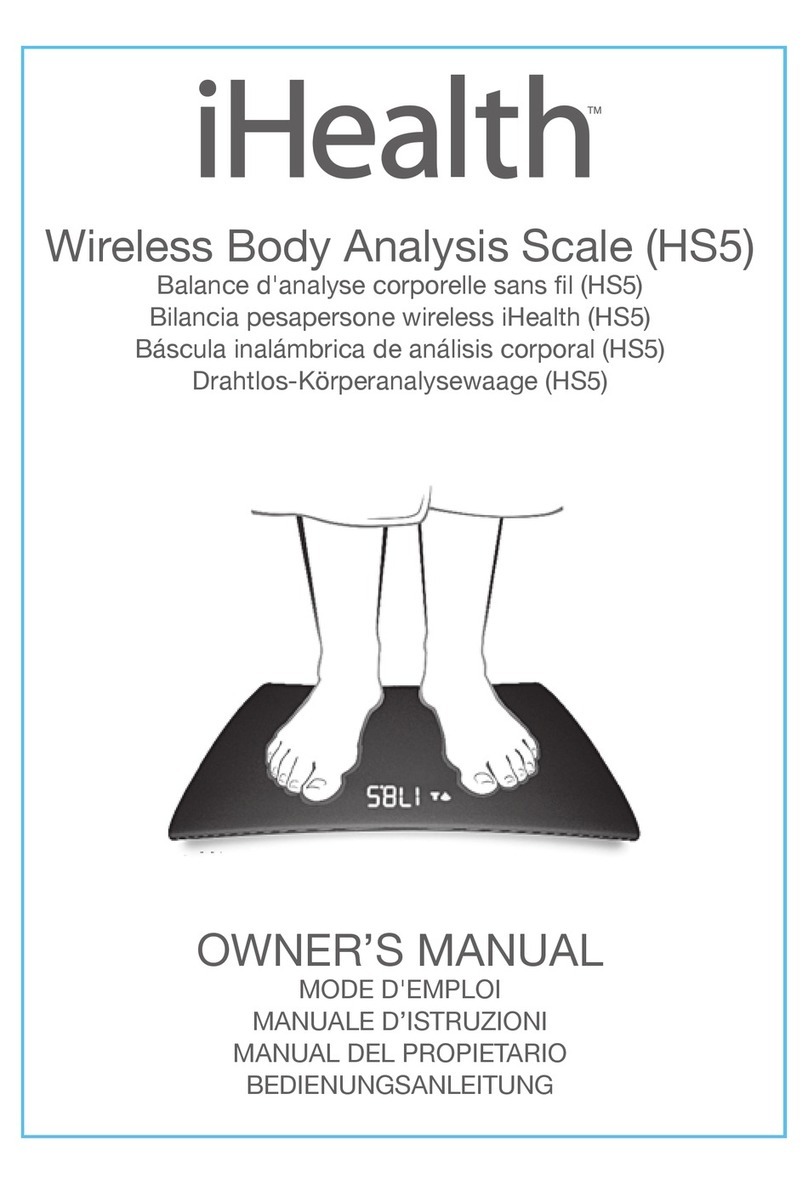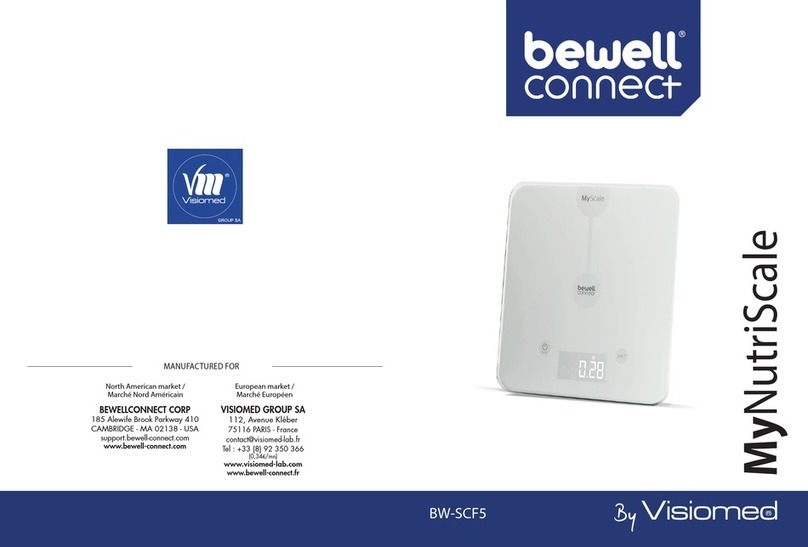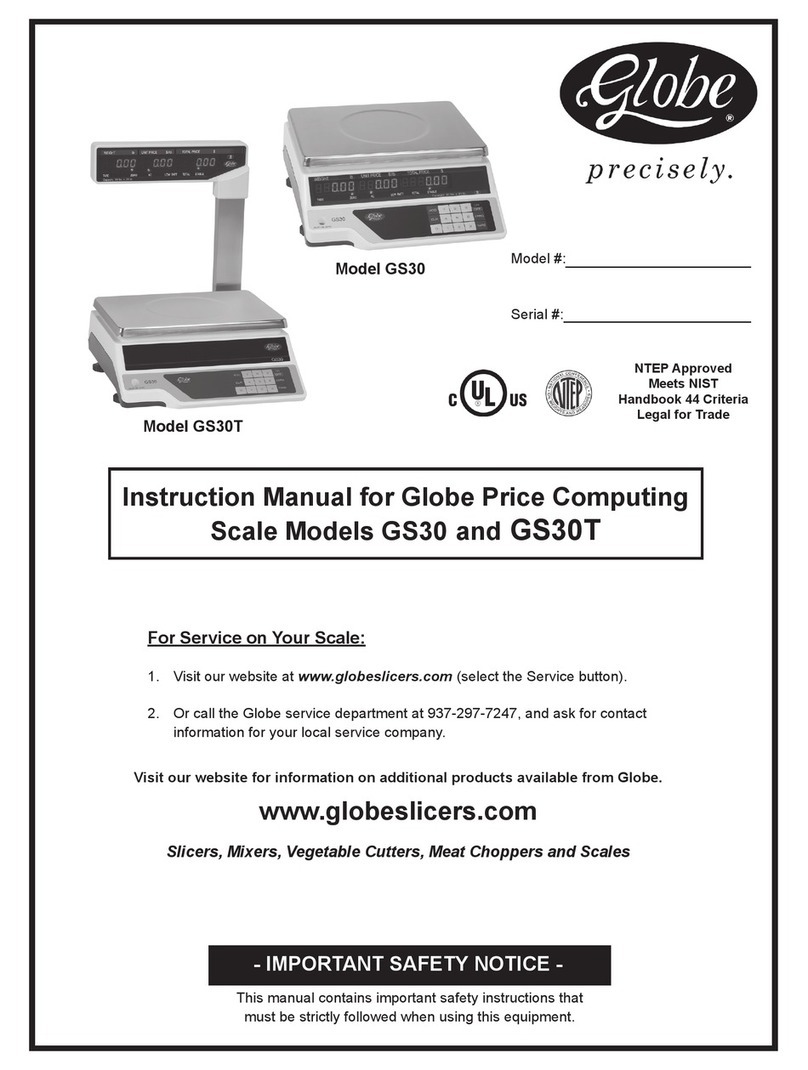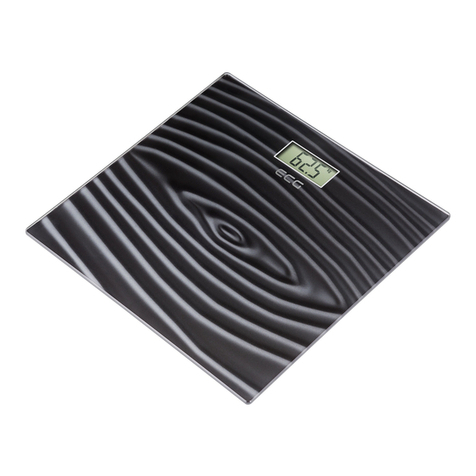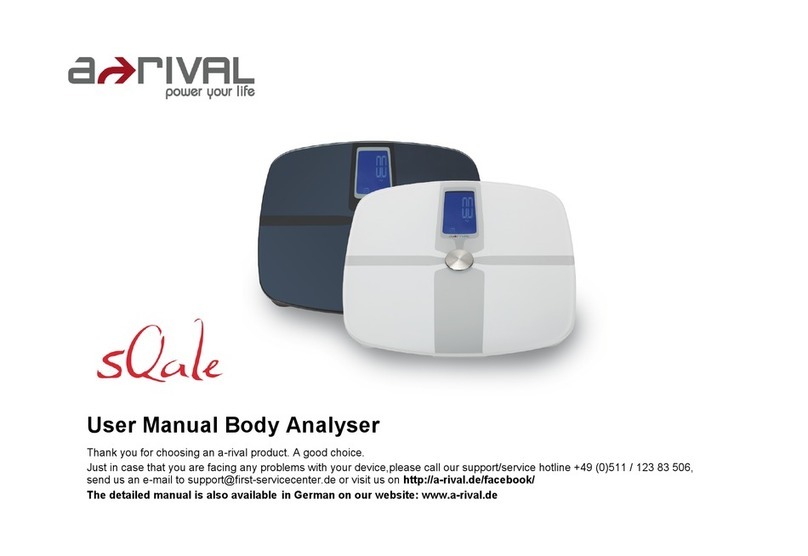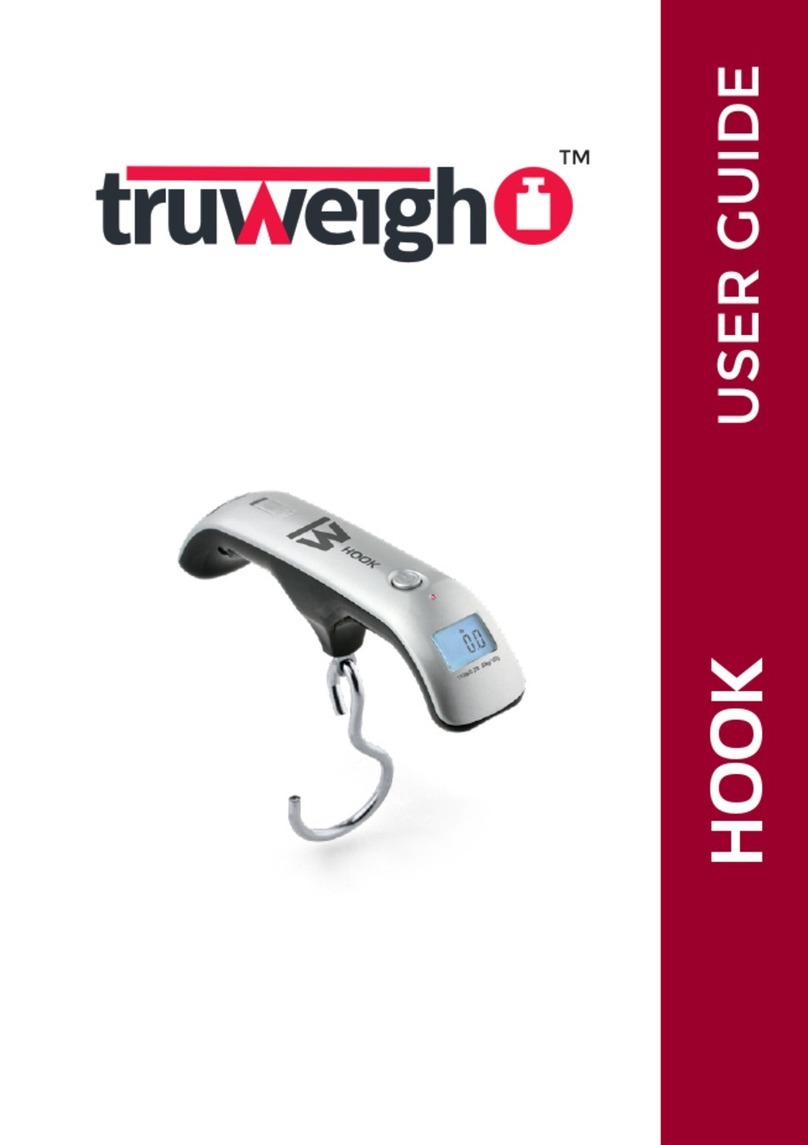AND PLUS CONNECT UC-350BLE User manual

Instruction Manual
Safety Information E-2
Overview E-3
Initial Startup E-4
Connecting to Mobile Device
(Pairing) E-5
Start Measuring E-7
Ofine Measurement E-9
Select Measurement Unit E-9
Manage Your Health E-10
Troubleshooting E-11
Specications E-12
Maintenance E-14
Warranty E-15
PLUSCONNECT
Wireless Weight Scale
UC-350BLE
Thank you very much for selecting the A&D Medical PLUSCONNECT Wireless
Weight Scale UC-350BLE. Please do read the user manual carefully and
thoroughly so as to ensure the safe usage of this product, and keep the manual
well for further reference in case you have problems.


E-2
Safety Information
Your Scale and Its Environment
To ensure your safety as well as the service life of your scale, please avoid
using the scale under the following circumstances:
• Slippery oor such as tile oor
• Jumping onto the platform immediately after bath or with wet hands
• Near a cell phone or microwave oven
Avoid storage in the following locations:
• Where there is water
• Where the device may be exposed to extreme temperatures, humidity, moisture,
direct sunlight, dust, or salt air
• Where there is risk of shock or drop
• Where you store chemicals or full of corrosive gases
• Where in reach of the infants or children
Efcient Use of Your Scale
To ensure the accuracy of measurement, please follow below instructions
when you start measurement.
• Place the scale on a at, hard surface. Soft surface such as carpet will affect the
performance of the scale.
• Avoid measurement immediately after strenuous exercise, sauna or bath,
drinking, and dinning.
• Always start measurement in the same time slot and on the same scale located
on the same at, hard surface.

E-3
Overview
Device Components
Includes:
• Weight Scale UC-350BLE
• 4 x AAA Batteries (1.5V each)
• User Manual
• Quick Start Card
LCD Display
LCD display
DOWN Button
SET Button
UP Button
UNIT and Pair-up
Activation Button Sensor
Battery Compartment
Pound
Kilogram
Successful Bluetooth Connection
Data transmitting/pending to transmit
to wireless wellness system
Low Battery

E-4
Initial Startup
Insert the Batteries
• Open the battery door in the back of the scale.
• Insert the batteries (4 x 1.5V AAA) into the battery
compartment according to the polarity indications
marked inside the compartment.
* The digits “ ” will be shown on the LCD.
• Close the battery door and wait until the digits “ ”
are shown on the LCD.
CAUTION
• When the symbol appears, the device will power off. Then you shall
replace with a new set of batteries. Please replace all four batteries at the
same time. Do NOT mix the old batteries with the new one.
• Worn batteries are hazardous waste. Do NOT dispose of them together with
the household garbage. Please refer to the local ordinances and recycling
instructions regarding disposal of the worn batteries and scrapped device.
• If you do not intend to use this unit for a prolonged period of time, it is
advisable to remove the batteries before storing.

E-5
Connecting to Mobile Device (Pairing)
Download the “A&D Connect” app
Download the free “A&D Connect” app from the App Store or Google play.
With the advanced Bluetooth®4.0 technology applied, the mobile or portable
equipments, which are equipped with Bluetooth®function in line with BLE Technical
Specications established by global organization Bluetooth®SIG, are capable to
receive your personal health data.
Account Registration and Device Setup
Create your account following the app instruction or continue as a guest.
Guest Mode
Log in as guest user. Reading
is saved on device memory
but not in your account
Account Registration
Create an account with
username and password.
The app will save and
track data on your account
and calculate your BMI
UC-350BLE
weight scale
In the Device Setup screen, select UC-350BLE to get the app in pairing mode with
the scale.

E-6
Symbol and symbol
will be shown on the scale LCD
alternatively, indicating pair-up
is proceeding.
If SUCCEED, symbol will be
shown on the scale LCD.
If FAIL, symbol “E1” will be shown
on the LCD. (Please refer to
Troubleshooting for more details.)
Pair-Up
• Turn on Bluetooth®and the app. Make sure both are ON when pair-up is
proceeding.
• Press and hold “UNIT” button in the back of the scale to start pair-up.
UNIT button
On the app, select User ID among
P1 to P7.
NOTE: Remember your “P#”
to ensure data is stored under
correct User.

E-7
Start Measuring
Initializing Your Scale
1. Position the scale on a at, hard surface. Carpeted or
uneven oors may affect accuracy.
2. Press the platform centre and remove your foot.
3. “0.0” will be displayed.
4. The scale will switch off and is now ready for use. This
initialization process must be repeated if the scale is
moved. At all other times step straight on the scale.
Setting the User ID and Start Measuring
• Press “SET” button or when the LCD displays 0.0, press and hold “SET” button
for about 3s to select your “P#”.
• Once “P1” ashes, press the function button or to select your “P#” among P1
to P8. Press “SET” button to lock it. Once the initial User ID is set up, a single user
doesn’t have to repeat this process each time because the scale will remember you.
• After setting your “P#”, step on the platform when the scale displays “0.0”. Stand
still and keep full contact with the scale until the unit (lb/kg) stop ashing, then
the weight is locked.
• When your scale is successfully paired with your smartphone and the Bluetooth
is ON, it will process data transmission automatically. (Please refer to Data
Transmission for more details.)
Beep Beep
Be sure to select your “P#” on the scale.
Guest User should select “P8”.
If you forget your “P#”, conrm in the app dashboard.
Your “P#” is displayed below the scale illustration.

E-8
Data Transmission
• Once the Weight Scale UC-350BLE is successfully
paired-up with your smartphone, please open the
“A&D Connect” app and turn on your Bluetooth.
Keep smartphone and scale in transmission distance.
Step on the scale and take a measurement. Once
the measurement is nished the data is automatically
transferred to the app.
• The symbol will disappear after
successful data transmission,
and you may check your personal
health data stored in your
smartphone.
• If the data is not transmitted to a
paired phone, the symbol will
remain. The pending measurement
data will be temporarily kept in
the scale and transmitted to your
smartphone when next connection
is complete.
Note: Whether the data transmission is successful, the device will shut down automatically 3 seconds later.
Multiuser
Up to 8 people can use and store reading on the weight scale (7 registered user
and 1 guest can share the scale).
• To add new users, select User ID that is not assigned already in the Device
Setup process on the app (pg. E-5 and E-6). If all 7 User IDs are occupied you
can overwrite one by simply selecting it.
• Be sure to select the correct “P#” on the app and the scale for each user.
Guest User should select “P8”.
• Once the correct User ID is selected, follow the steps for Start Measuring.
Data transmitting
Data ready to transmit to
the app:
• If SUCCEED, the symbol
disappears;
• If FAIL, the symbol remains.

E-9
Ofine Measurement
Even when you don’t have your phone, the weight data is stored in your ID memory
and transmitted next time the scale is connected with your phone (max 30 memory).
Be sure to select your “P#” on the scale. Guest User should select “P8”.
1. Step onto the scale platform and remain still while the scale computes your
weight. Keep full contact with the scale until the unit (lb/kg) stop ashing.
2. A beep sound will indicate to step off and the scale will display your weight value
3. The scale will automatically turn off after a few seconds.
Select Measurement Unit
Changing Measurement Unit
The default measurement unit is “lb”.
You may press “UNIT” button on the
back of the scale to choose among
kilogram and pound.
CAUTION
• Please put the scale on at hard ground when nishing the unit selection.
Wait for a few seconds, then you may start measuring. If there is not any
operation in weighing mode, the scale will turn off in a few seconds.
Beep Beep

E-10
Manage Your Health
Wireless Communication Function
This scale uses Bluetooth®wireless connectivity to communicate with a receiver
device. At the end of measurement, the measurement data is sent from this scale
to the receiver device.
Bluetooth®is communication technology that enables devices to communicate
wirelessly. The Bluetooth®word mark and logos are registered trademarks owned
by Bluetooth SIG, Inc. and any use of such marks by A&D is under license. Other
trademarks and trade names are those of their respective owners.
Receiver Device
Use with a device such as personal computer or smartphone with an application
to enable Bluetooth®communication with this scale. Download and install the
app from Apple or Google.
Precautions for Wireless Functions
WARNING
• Do not use in places where wireless communication is prohibited, such
as on airplanes or in hospitals. This scale may have an adverse effect on
electronic devices or medical electrical equipment.
CAUTION
• If the communication function of this scale is used near a wireless device
that communicates in the 2.4 GHz range, the processing speed of both
devices may decrease. Do not use near a microwave oven where a
magnetic eld, static electricity or radio wave interference may occur.
(The signal may not reach due to environmental reasons
* A&D cannot accept any responsibility for any losses incurred such as operating malfunctions or loss of
data that may occur through the use of this scale.
* This scale is not guaranteed to connect to all Bluetooth®compatible devices.

E-11
Troubleshooting
Error Prompt
Error Description Solution
Overload. The device will
power off.
Stop using this scale for
measurement.
Low Battery. The device will
power off.
Replace all four batteries at the
same time. Please purchase
the authorized batteries for
replacement.
Failure of pairing up your
scale with your smartphone.
Or failure of activation.
Please check below items:
• Bluetooth is ON.
• App is ON.
• Both devices are within the
transmission distance of
Bluetooth.
Data fails to upload (The
notebook icon will be
displayed.)
Connect to the app to upload
the data.
When Data Transmitting ...
Problem Root Cause Solution
Data
transmission
failed.
Bluetooth is OFF. Turn ON the Bluetooth via Settings.
App is OFF. Press the A&D connect app in your
phone and open the dashboard.
Out of range of
Bluetooth transmission.
Place your smartphone closer to the
scale.

E-12
Specications
Specications
Product Name Weight Scale (UC-350BLE)
Dimension Scale: 321x321x23.5mm (Approximately)
Net Weight Approximately 1.98kg ( Excluding the dry cells)
Display Blue LCD
Measurement Unit Kilogram / Pound
Measurement Range 5kg to 180kg / 11lb to 400lb
Division 0.1kg / 0.2lb
Accuracy 5-50kg: ±0.3kg; 50-100kg: ±0.4kg;
100-150kg: ±0.5kg; 150-180kg: ±0.7kg;
Working Environment Temperature: 5°C to 40°C
Relative humidity: ≤85%RH
Atmospheric pressure: 86kPa to 106kPa
Storage Environment Temperature: -20°C to 60°C
Relative humidity: 10%RH to 93%RH
Atmospheric pressure: 50kPa to 106kPa
Power Source 6V (Four AAA-size Batteries)
Auto-ON SENSE ON technology
Auto-OFF About 10 seconds while showing 0.0
About 10 seconds when the weight is locked
About 10 seconds when the weight is unstable.
Accessories • Four AAA-size Batteries
• User Manual
About the Accuracy of This Product
* This product passes strict inspection before delivery and therefore its accuracy is guaranteed by the
manufacturer. Please refer to the above table for the descriptions on accuracy.
* This product is specially designed for body scale as well as weight measurement. It should NOT be used
by anyone during the process of transaction for verication of goods’ weight.

E-13
FCC CAUTION
Changes or modications not expressly approved by the party responsible for
compliance could void the user’s authority to operate the equipment.
This transmitter must not be co-located or operated in conjunction with any other
antenna or transmitter.
This equipment complies with FCC radiation exposure limits set forth for an
uncontrolled environment and meets the FCC radio frequency (RF) Exposure
Guidelines in Supplement C to OET65.
This equipment complies with IC radiation exposure limits set forth for an
uncontrolled environment and meets RSS-102 of the IC radio frequency (RF)
Exposure rules. This equipment has very low levels of RF energy that it deemed to
comply without maximum permissive exposure evaluation (MPE). But it is desirable
that it should be installed and operated keeping the radiator at least 20 cm or more
away from a person’s body (excluding extremities: hands, wrists, feet and ankles).
Note: This equipment has been tested and found to comply with the limits for a Class B digital device,
pursuant to part 15 of the FCC Rules.
These limits are designed to provide reasonable protection against harmful interference in a residential
installation. This equipment generates, uses and can radiate radio frequency energy and, if not installed
and used in accordance with the instructions, may cause harmful interference to radio communications.
However, there is no guarantee that interference will not occur in a particular installation.
If this equipment does cause harmful interference to radio or television reception,
which can be determined by turning the equipment off and on, the user is
encouraged to try to correct the interference by one or more of the following
measures:
Reorient or relocate the receiving antenna.
Increase the separation between the equipment and receiver.
Connect the equipment into an outlet on a circuit different from that to which the
receiver is connected.
Consult the dealer or an experienced radio/TV technician for help.

E-14
Maintenance
Maintenance
When carrying out usual maintenance, please ensure practice of the following
Do’s and Don’ts:
• DO use a dry soft cloth to wipe the dust.
• DO use a wet soft cloth, dipped into water and wrung out, to wipe the dirt.
Then use a dry soft cloth to dry up the device.
• DON’T wash the device with water or immerse it in water.
• DON’T use propellant, abrasive or other chemicals to wipe the dirt in avoidance
of discolor or malfunction.
• DON’T disassemble this device. If you have any problems, please contact A&D
Medical. (Please refer to Warranty for contact information)
• Do not dispose of batteries in re. Batteries may explode or leak. Remove the
batteries if the scale will not be used for a long period.

E-15
Warranty
LIMITED 2 YEAR WARRANTY–A&D Medical Weight Scale
Only for Retail Purchasers within the US. [For retail purchasers outside the US,
NO warranty is provided by A&D – please contact your local distributor or dealer.]
A&D Medical (“A&D”) warrants to the rst retail purchaser (“You”) that this weight
scale (the “Product”) will be free from defects in material and workmanship for
2 years under normal use. This Limited Warranty is personal to You and is not
transferable. If a Product is defective, You can return the Product to the retailer
You purchased it from (if within such retailer’s return time frame) or return it to A&D
in accordance with the procedure set forth below. A&D’s warranty obligation is
limited to the repair or replacement, at A&D’s option, of the defective Product that
has been returned by You within the warranty period. Such repair or replacement
will be at no charge to You. The repaired or replacement Product is warranted
hereunder for the longer of the remainder of the original warranty period or 90 days
from the date of shipment of the repaired or replacement Product. If you return
the Product for warranty service to A&D, You must return the Product, freight
and insurance prepaid, within the warranty period to the address set forth below,
together with satisfactory proof of the date of Your purchase (such as a sales
receipt or statement of online warranty registration). Also, please enclose a check
for return shipping and insurance of the Product back to You.
In the United States, to:
A&D Medical
Attn.: Warranty Department
1756 Automation Parkway
San Jose, CA 95131
1-888-726-9966
Please contact in the US: A&D Medical, at the numbers set forth above for the
appropriate shipping costs.

E-16
This Limited Warranty does not cover, and A&D will not be liable for (i) any
shipment damage, (ii) any damage or defect due to misuse, abuse, failure to use
reasonable care, failure to follow written instructions enclosed with the Product,
accident, subjecting the Product to any voltage other than the specied voltage,
improper environmental conditions, or modication, alteration or repair by anyone
other than A&D or persons authorized by A&D, or (iii) expendable or consumable
components.
THIS LIMITED WARRANTY IS THE ONLY WARRANTY FROM A&D; THERE
ARE NO OTHER EXPRESS WARRANTIES. If A&D cannot reasonably repair or
replace the Product, A&D will refund the amount You paid for the Product (not
including taxes), less a reasonable charge for usage. To receive a refund you
must have returned the Product and all associated materials to A&D. The above
remedy of repair, replacement or refund is your only and exclusive remedy. IN NO
EVENT SHALL A&D BE LIABLE FOR ANY DAMAGES, INCLUDING, WITHOUT
LIMITATION, LOST PROFITS, LOST INFORMATION OR REPLACEMENT
COSTS, ARISING OUT OF YOUR USE OF OR INABILITY TO USE THE
PRODUCT, INCLUDING, WITHOUT LIMITATION, ANY SPECIAL, INCIDENTAL
OR CONSEQUENTIAL DAMAGES, EVEN IF A&D HAS BEEN ADVISED OF THE
POSSIBILITY OF SUCH DAMAGES. Some states do not allow the exclusion of
incidental or consequential damages, so that the above exclusions may not apply
to you. This warranty gives you specic legal rights, and you may also have other
rights that may vary from state to state.
No distributor, dealer or other party is authorized to make any warranty on behalf of
A&D or to modify this warranty, or to assume for A&D any liability with respect to its
products.
Bluetooth®devices carry the Bluetooth®logo mark.
iPhone, iPad and iPod are trademarks of Apple Inc., registered in the U.S. and
other countries.
Google and Google logo are registered trademarks of Google,Inc.



Manufactured by:
A&D Company, Limited
1-243 Asahi, Kitamoto-shi
Saitama 364-8585 JAPAN
www.aandd.jp
[81] (48) 593-1119
Manufactured for:
A&D Engineering, Inc.
1756 Automation Parkway
San Jose, CA 95131 U.S.A.
www.andmedical.com
1-888-726-9966
Table of contents
Other AND Scale manuals