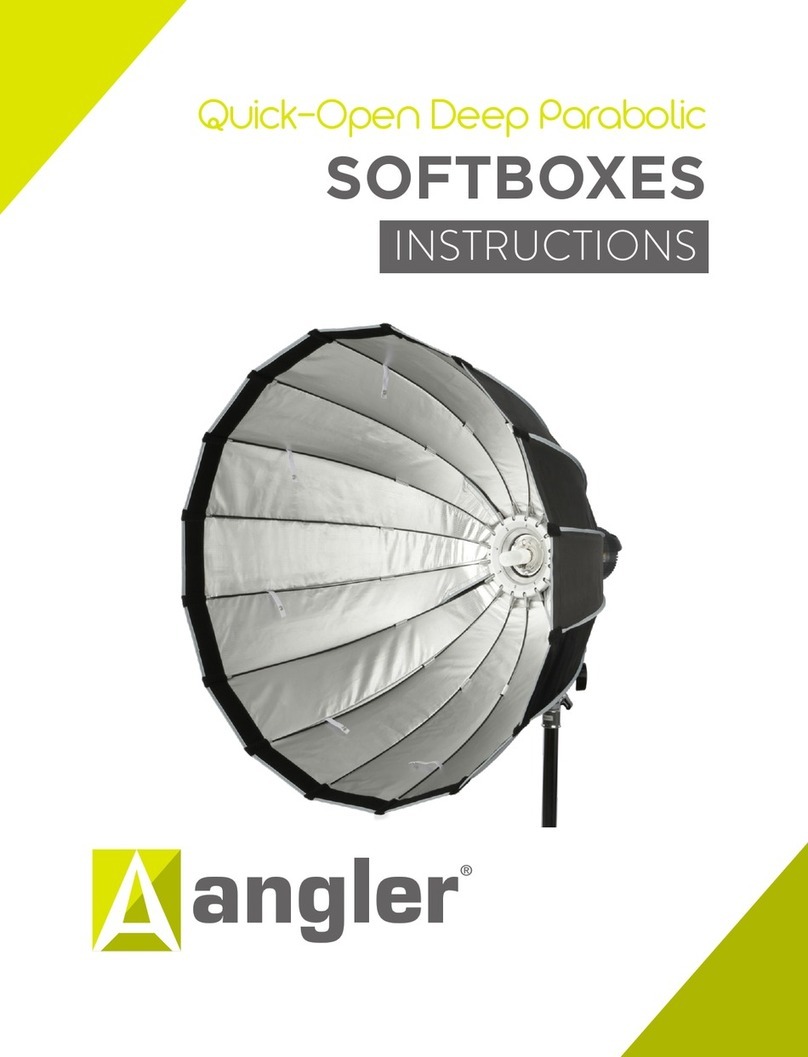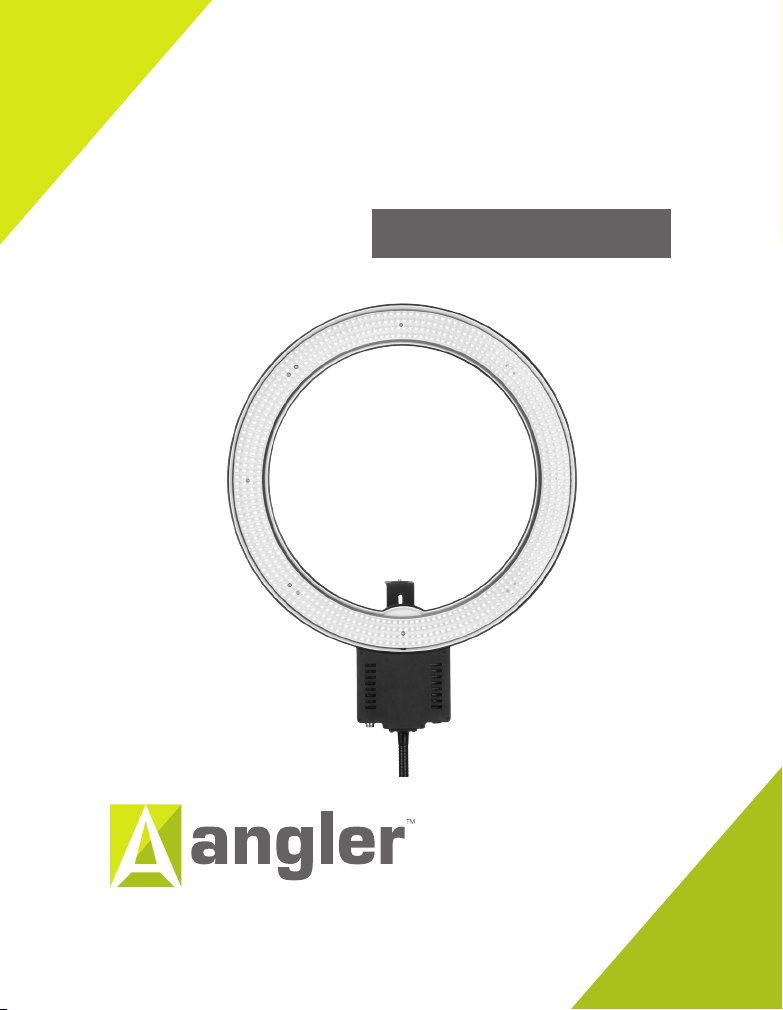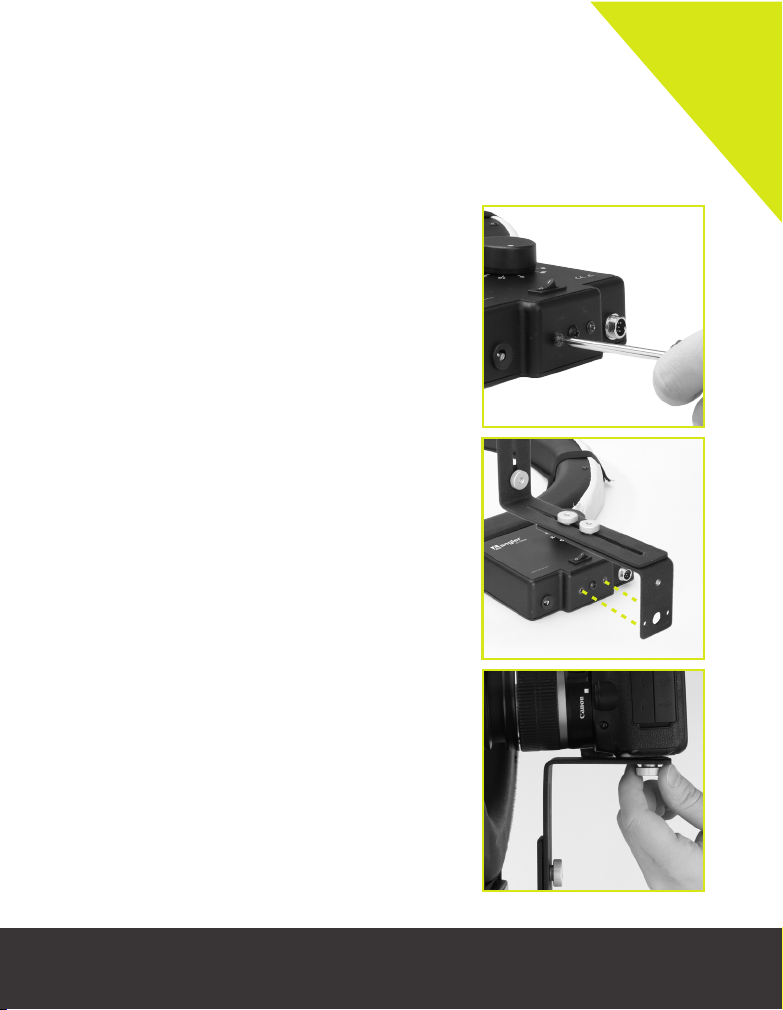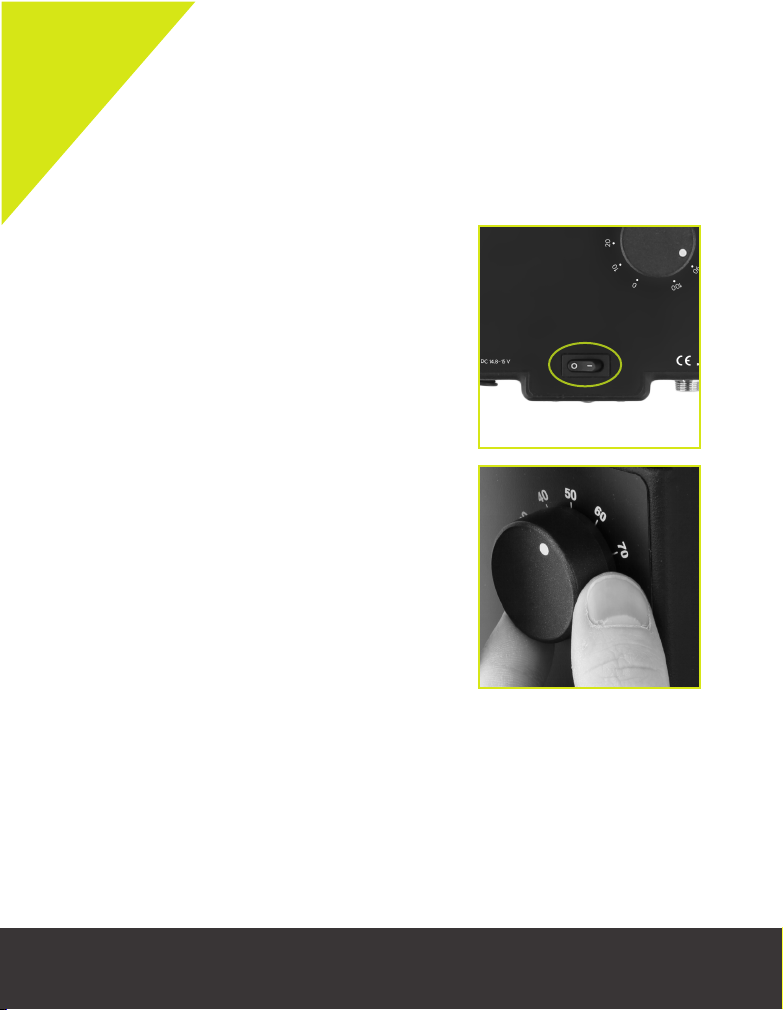2
Introduction
Congratulations on purchasing the Angler Circo 19"LED ring light.
The Angler Circo CI-LR20 is a compact, lightweight, and portable
way to light your subject. It provides 360 degrees of even illumination,
ideal for enhancing facial features. It’s a great fit for fashion and beauty
photography and when used in combination with its diuser sock, which
provides softer lighting. The light also features silent operation, so it can
be used for video applications such as hair and make-up tutorial videos.
Precautions
Please read all instructions carefully before assembling and operating
this product.
To avoid damage to this product, be careful not to overtighten or
improperly thread any of the threaded fittings.
It is recommended to keep the diuser sock on the array at all times,
as the array is quite powerful at close distances without it.
The camera bracket is designed to support cameras with small- to
mid-size lenses. It may not support the weight of lenses which re-
quire a tripod collar to mount.
Use this light with only the rated voltage on the power supply, as any
misuse could risk damage or malfunction.
Avoid using this light in any high-moisture environments, as this
could also cause damage or malfunction.