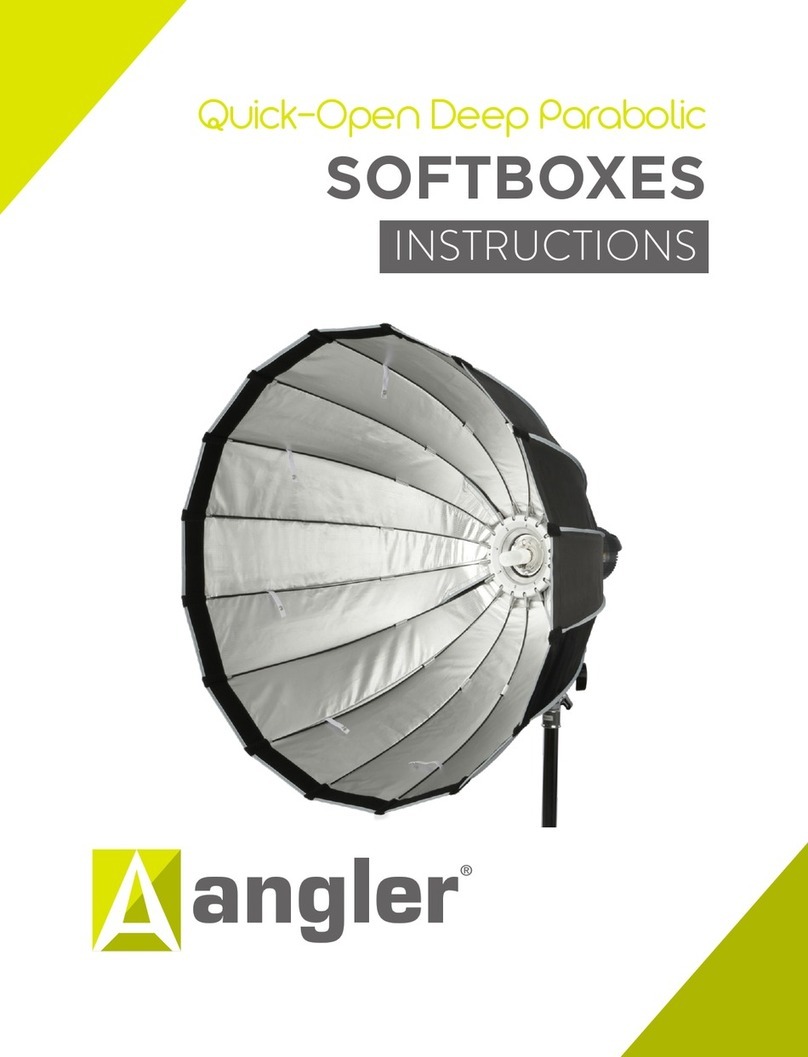2
Thank you for choosing Angler.
Angler’s 18-inch bi-color Ringlight is ideal for photographers and
videographers who need a warm, diuse and near-shadowless light with
a wide beam spread to illuminate their subjects. The 18-inch Ringlight
is also perfect for personal and professional makeup and cosmetics
applications, and for lighting selfies and vlogs. It runs on AC power or
two NP-F batteries, so it can light your projects at home or on location.
To match the lighting of any environment, the variable color
temperature adjusts from the warmth of a tungsten bulb at 3200 K,
to bright daylight at 5600 K, and everything in between. The dimmer
adjusts from 0% to 100% to dial in the perfect brightness. And the
Ringlight furnishes a spectacular catchlight that will make subjects’ eyes
appear alive and bright.
A mirror attachment is included for personal and professional cosmetics
and to check makeup when in front of the light while shooting a selfie.
It sits in the center of the ring, so you’re illuminated in beautiful
wraparound light. A mini ballhead and smartphone bracket are included
to attach a camera or smartphone to the center of the ring.